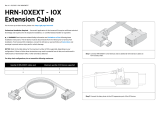Force America 6100 configuration settings
1. Once logged into the Calibration area of the 6100
Navigate to Calibration/Configuration/ Enable Options
A password may be required to enter this area
- Set “Event logging serial” to “Enabled”.
- Set “Event logging (OTA)” to “Disabled”.
- Set “SIM Speed” to “Enabled”.
Navigate to Calibration/Event logging/ Intervals
- Set each parameter to “Enabled”.
Navigate to Calibration/ System Management/ Shutdown
- select “Restart now” to reboot system.
On Reboot and from the operator screen
- Set SIM speed ~ 25 MPH / KPH
- toggle (green dial) from Standby to Operations
- Verify integration
Interval based triggers can be changed
to modify reporting frequency
Force America 6100 GEN5 + IOX-WRKS
Field Services Installer Documentation:
6100 to IOX-WRKS Primary port
requires a standard straight through cable
HRN-FAI
A
F
IOX-WRKS
Notice: Always use winter input mapping for telemetries
AUX5- Belly Plow or Manual Spreader, AUX6- Front Plow, AUX7- Wing Plow, AUX8- Tow Plow or Beacon
: Early model (GEN 4 and lower) Force America 6100'sNote
require an ELA module. Refer to the GEN3-4 document for
integration instructions for thise models.
6100 DB9 to IOX-WRKS primary port
FA
ª
ª
ª
ª
ª
ª
ª
ª
ª
On completion
- ensure SIM speed is returned to disabled
if you enabled this feature.