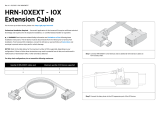Page is loading ...

1
HRN-UP21Y2 Installation on Mercedes Sprinter Rev A1- 05/2022
For the most up-to-date version, please visit: gtb.page.link/u1kz
This document provides step-by-step instructions to install the GO device on the Mercedes sprinter using the HRN-UP21Y2 harness.
Professional Installation Required — Installation of the HRN-UP21Y2 requires the installer to have sucient technical knowledge and
expertise for device installation and integration into modern vehicles, i.e. Certied Geotab® Installer certication or equivalent.
WARNING! Read important related Safety Information and Limitations of Use following these installation instructions. The GO
device must be disconnected from the vehicle prior to harness/IOX installation. Post harness/IOX installation, connect the GO device,
read and follow all instructions and warnings to prevent serious injury and/or vehicle damage.
Note: This installation also requires the HRN-CM24Y1 harness.
2020 Mercedes Sprinter 2500 Driver’s Seat Screwdriver to unscrew the seat
Step 1 Remove the driver’s seat to access installation & connection points:
© 2022 Geotab Inc. All Rights Reserved. | www.geotab.com

2
Step 3 Pictured from left to right:
1. Connection points for CAN High-Low from HRN-UP21Y2 to the FSM module connector.
2. OEM FSM module.
3. Opening the connector, which will allow you to push in the leads from the back side of the connector.
4. Push the pins into the following position:
• White CAN-H into pin 16
• Green CAN-L into pin 32
5. Cap off yellow Ignition wire.
Step 2 Locate the connection points for the HRN-UP21Y2 harness, shown with power connector (center terminal).
Then connect Ground to the existing Ground terminal.
© 2022 Geotab Inc. All Rights Reserved. | www.geotab.com

3
Step 3 Continued
Sprinter MY19: Pin Assignment
1 13
17
1
32
16
2 14
3 15
Plug 1
Pin Circuit Rating (A) Type
1Vehicle Power - -
2 Output 2 10 Hide Side
3 Output 5 5 Hide Side
4Vehicle Power - -
5 Output 1 5 Hide Side
6 Output 18 5 Hide Side
7 Output 4 10 Hide Side
8 - - -
9 GND* 7.5 -
10 Vehicle Power - -
11 Output 3 5 Hide Side
12 Output 19 5 Hide Side
13 Vehicle Power - -
14 Output 20 5 Hide Side
15 Vehicle GND - -
* Can be utilized as a GND source
Plug 2
Pin Circuit Rating (A) Type
1 Output 11 0.5 Low Side
2 Output 14 0.5 Low Side
3Output 15 (PWM x)** 0.5 Low Side
4 Output 8 0.5 Hide Side
5 Output 9 0.5 Hide Side
6 Output 10 0.5 Hide Side
7 Input 5 - Low Side
8 Input 6 - Low Side / Analog
9 Input 1 - Low Side / Analog
10 Input 10 - Low Side / Analog
11 Input 7 - Low Side / Analog
12 - - -
13 GND* 1 -
14 CAN GND* - -
15 GND* 1 -
16 ABH CAN-H - -
17 Output 13 1 Low Side
18 Output 17 1 Low Side
19 Output 12 0.5 Low Side
20 Output 7 1 Hide Side
21 Output 6 1 Hide Side
22 Output 16 0.5 Hide Side
23 Input 4 - Hide Side
24 Input 8 - Low Side / Analog
25 Input 9 - Low Side / Analog
26 Input 2 - Hide Side
27 Input 3 - Hide Side
28 Body CAN-L - -
29 Body CAN-H - -
30 CiA CAN-L - -
31 CiA CAN-H - -
32 ABH CAN-L - -
** Not programmable
R&D Liaison | MBV, LLC | 7/14/2020
© 2022 Geotab Inc. All Rights Reserved. | www.geotab.com

4
Additional pictures of the green and white cables connected to the proper pins are shown below. Place the wires together with
the OEM wires, then reconnect to the FSM module.
Step 4 Once all HRN-UP21Y2 connections have been made, continue with the remainder of the harness assembly.
© 2022 Geotab Inc. All Rights Reserved. | www.geotab.com

5
Step 5 Make all connections between the HRN-UP21Y2 to the OBD-II portion of the HRN-CM24Y1. Once the harness wiring is
complete, you are ready to connect the GO9 device.
Step 6 Connect the GO device to the harness. Find a
suitable mounting location, ensuring the GPS
antenna is facing upward.
Step 7 Once the GO9 installation is complete, start the vehicle and wait for the GO device to initialize. This process can take
up to ve minutes and the device will beep throughout. Ensure that all three LEDs are active. If any of the LEDs are not
active, please contact support for troubleshooting:
• The red LED indicates ignition
• The blue LED indicates GPS signal
• The green LED indicates a cellular network connection
If any of the LEDs are not active, please contact support for troubleshooting.
© 2022 Geotab Inc. All Rights Reserved. | www.geotab.com
/