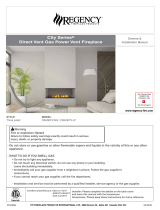Page is loading ...

Desktop Protective Screen / DPSC24XX-XS
2 & 3-Sided Unit
Installation Instructions
www.ghent.com/install - Lebanon, Ohio 800-543-0550
IS-DPS-XS 8/20
Step 1:
Remove and unpack the Panels, Angle Connectors, and Feet.
Step 6:
Recycle all packaging in accordance to local regulations.
Step 3:
Lay the Large Panel onto a clean flat
surface. Press the Angle Connector onto the
short side of the panel as shown.
Step 5:
Remove the tape backing from Feet and
attach one to the bottom of the Side Panels as
shown. Repeat for remaining panels. Clean and
dry the tabletop before adhering the tape to the
tabletop.
(1)
Main Panel
(2 or 4)
Feet with double-
sided tape
(1 or 2)
Angle
Connector
Step 4:
Stand the assembed Side Panel(s) onto a
flat surface. For 3 sided units, add the second
Side Panel. Align bottom of panels with table
surface.
Step 2:
Press the Angle Connector onto both Side
Panels as shown. Use a rubber mallet to seat the
Angle Connector onto the Panel. Do
not
use a
hammer.
(1 or 2)
Side Panel(s)
Note:
3 sided units with main panels larger than 47" are provided with (4) feet.
/