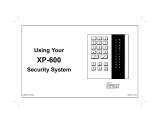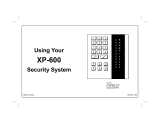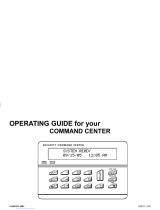Page is loading ...

HARDWIRE WIRELESS
GEM-P3200
CONTROL PANEL/COMMUNICATOR
Programming the GEM-P3200 Control Panel with the
"Classic" GEM-RP1CAe2 Keypad and the "K Series" GEM-K1CA Keypad
WI818G 10/05 © NAPCO 2005
Quick Start (for "Classic" GEM-RP1CAe2)
1. Refer to the wiring diagram, connect Siren, Aux. Power,
PGM Output, Remote Bus, Earth ground, Zone and Tele-
phone wiring. NOTE: See Installation Instructions
(WI817).
2. Connect AC power first and then the battery.
3. Configure the keypad (see page 55).
4. Access the Easy Menu Driven (Dealer Program) Mode:
Press EEEEEEA
Press NO (g) until “ACTIVATE PROGRAM Y/N” appears on the
keypad display.
Press YES (F) to Enter Dealer Program Mode. Go to page 5.
Master Security Code
(on microshield)
"K Series" GEM-K1CA
GEMINI
SYSTEM READY
01/01/06 12:00 AM
A
R
M
E
D
COMPUTERIZED SECURITY SYSTEM
S
T
A
T
U
S
R 1 2 3
B 4 5 6
C 7 8 9 0
U
NEXT/YES
P
PRIOR/NO
Q
AREA
G
PROGRAMMING
INSTRUCTIONS
R
"Classic" GEM-RP1CAe2
GEMINI
SYSTEM READY
01/01/06 12:00 AM
A
R
M
E
D
COMPUTERIZED SECURITY SYSTEM
S
T
A
T
U
S
A 1 2 3
B 4 5 6
C 7 8 9 0
D
NEXT/YES
E
PRIOR/NO
F
AREA
G
Quick Start (for "K-Series" GEM-K1CA)
1. Refer to the wiring diagram, connect Siren, Aux. Power,
PGM Output, Remote Bus, Earth ground, Zone and Tele-
phone wiring. NOTE: See Installation Instructions
(WI817).
2. Connect AC power first and then the battery.
3. Configure the keypad (see page 55).
4. Access the Easy Menu Driven (Dealer Program) Mode:
Press EEEEEER
Press NO (Q) until “ACTIVATE PROGRAM Y/N” appears on the
keypad display.
Press YES (P) to Enter Dealer Program Mode. Go to page 5.
Master Security Code
(on microshield)
Publicly traded on NASDAQ Symbol: NSSC

THIS MANUAL INCLUDES FEATURES WHICH ARE ONLY AVAILABLE IN CONTROL PANEL FIRMWARE
VERSION 50 OR LATER.
IMPORTANT NOTE
This manual supports the keypad programming of the GEM-P3200 control panel with the NAPCO "classic" GEM-
RP1CAe2 keypad as well as the GEM-K1CA "K Series" keypad. The new "K Series" GEM-K1CA model offers the new
STAY and AWAY buttons with simplified functionality, along with the new MENU and ENTER buttons. Note: While the
instructions in this manual are depicted using the GEM-K1CA keypad, the manual applies to both the "classic" and the
"K Series" keypads.
Program Mode is the same for both keypads--only the button names have changed, as follows:
• The A button and the R button operate identically (in Program Mode) for both keypads.
• The D button and the U button operate identically (in Program Mode) for both keypads.
• The
button and the button operate identically (in Program Mode) for both keypads. The words
"NEXT/YES button" are used in this manual.
• The
button and the button operate identically (in Program Mode) for both keypads. The words
"PRIOR/NO button" are used in this manual.
For consistency, it is recommended that all keypads either be all "classic" or all "K Series"--both keypad
types should not be used in one alarm system.
NAPCO Security Group, Inc.,
333 Bayview Avenue, Amityville, New York 11701
For Sales and Repairs, call toll free: (800) 645-9445
For direct line to Technical Service, call toll free: (800) 645-9440
Internet: http://www.napcosecurity.com
CHANGES FROM PREVIOUS EDITION
The following changes have been made to this manual (WI818G) since the previous edition (WI818F).
New addresses added to accommodate the GEM-ACM1D / GEM-2D Access Control Accessories, as follows:
• Enable ACM Access
• ACM Zone Options
• ACM Global Flags
• ACM Timeouts
• ACM Door Area Options
• ACM Scheduled Free Access
• Enable Panel Options
• Emergency Free Access
• Keypad Home Area / ACM Door #1 Area (Hex)
• Addition to the Easy Program Menu instructions, "Enter Proximity Card Users".
Existing addresses were changed and new addresses were added to accommodate the NAPCO NetLink™ NL-Mod device, as follows:
• For each telephone number desired, enable "Report to TCP/IP Receiver or AES" for Telco 1, Telco 2 and Telco 3.
• Enable "Callback Telephone No. Select". Enter either "1" for Callback Telephone Number 1 or "2" for Callback Telephone Number 2.
• Enable "Handshake for Local Telemetry"
• Enable "TCP/IP Communications"
• Enable "TCP/IP Panel/Site Initiated Functions"

L NAPCO Security Systems
X GEM-P3200 Programming Instructions
Page 3
WI818G 10/05
IMPORTANT NOTE ...................................................... 2
CHANGES FROM PREVIOUS EDITION ..................... 2
SYSTEM PROGRAMMING OPTIONS ......................... 4
Introduction ............................................................... 4
Downloading from a Computer ................................. 4
EASY MENU DRIVEN PROGRAM MODE .................. 5
Dealer Program - Preliminary Information ................ 5
Accessing Dealer Program Mode ............................. 5
Customizing a Default Program ................................ 5
GEM-RP1CAe2/GEM-K1CA Keypad Easy Program
Menu ......................................................................... 6
DIRECT ADDRESS PROGRAM MODE .................... 15
Direct Address Overview ........................................ 15
Address Mode Displays .......................................... 15
Binary (Bit) Format Example .............................. 15
Decimal Format Example ................................... 16
Hexadecimal Format Example ........................... 17
Programming Conventions Used in this Manual .... 18
PROGRAMMING OPTIONS & WORKSHEETS ........ 19
SYSTEM DELAYS & TIMEOUTS (ADDRESS 0000-0002, 2402, 2406, 2414 &
3902) ............................................................................................19
SYSTEM DELAYS & TIMEOUTS (ADDRESS 2407, 2408 & 4088) ......................19
SYSTEM DELAYS & TIMEOUTS (ADDRESS 2400, 2401, 2403-2405, 4082 &
4083) ............................................................................................20
KEYPAD SYSTEM CODES (ADDRESS 0490-0495 & 0500-0502) .......................20
CS RECEIVER FORMAT OPTIONS (ADDRESS 0520, 0521, 0525, 0526, 0550,
0551, 0575 & 0576) ....................................................................21
CS RECEIVER TELEPHONE NUMBERS (ADDRESS 0527-0546, 0552-0571,
0577-0596) ..................................................................................22
DOWNLOAD/CALLBACK OPTIONS (ADDRESS 4089, 0600-0619, 0625-0647,
1022 & 1023) ..............................................................................22
CS SUBSCRIBER ID NUMBERS (ADDRESS 0650-0787) ....................................23
CS SUBSCRIBER ID NUMBERS (ADDRESS 0790-0857) ....................................24
CS REPORTING CODES (ADDRESS 0859-0883) .................................................24
CS REPORTING CODES (ADDRESS 0870-0904) .................................................25
CS AREA & SYSTEM REPORTING OPTIONS (ADDRESS 1024-1027) .............25
CS ZONE REPORTING CODES (ADDRESS 0910-0957) .....................................26
CS USER REPORTING CODES (ADDRESS 1030-1074) .....................................27
GLOBAL SYSTEM TROUBLE REPORTING OPTIONS (ADDRESS 1082-1116)28
AREA SYSTEM TROUBLE REPORTING OPTIONS (ADDRESS 1120-1137) ...29
ZONE OPTIONS / ZONES 1-16 (ADDRESS 1200-1386) .......................................30
ZONE OPTIONS / ZONES 17-32 (ADDRESS 1402-1586) .....................................31
ZONE OPTIONS / ZONES 33-48 (ADDRESS 1602-1786) .....................................32
SYSTEM OPTIONS (ADDRESS 2415-2419) ...........................................................34
SYSTEM OPTIONS (ADDRESS 2420-2422, 3874, 3905, 3880-3881) .................35
ALARM/TROUBLE REPORTING CODES (ADDRESS 3880-3881) .....................35
SYSTEM OPTIONS (ADDRESS 3882-3901, 3903-3905 & 4084) .........................36
KEYPAD OPTIONS (ADDRESS 2425-2446) ...........................................................37
ACM ZONE OPTIONS (ADDRESS 2740-2769) .......................................................38
ACM GLOBAL FLAGS (ADDRESS 2780) ................................................................38
ACM TIMEOUTS (ADDRESS 2782-2783) ................................................................38
ACM DOOR AREA OPTIONS (ADDRESS 2784-2787) ..........................................39
ACM SCHEDULED FREE ACCESS (ADDRESS 4072-4075) ...............................39
KEYPAD HOME AREA / ACM DOOR #1 AREA (HEX) (ADDRESS 2425-2431) 40
SYSTEM OPTIONS (ADDRESS 2423) .....................................................................41
EMERGENCY FREE ACCESS (ADDRESS 4080) ..................................................41
USER AREA OPTIONS (ADDRESS 2455-2502) .....................................................42
EZM GROUP OPTIONS (ADDRESS 2555-2576) ....................................................43
AREA ARMING OPTIONS (ADDRESS 2650-2651) ................................................44
REMOTE ACCESS LOGGING (ADDRESS 3184) ..................................................44
AREA OUTPUT CONTROL OPTIONS (ADDRESS 2700-2739) ...........................45
RF RECEIVERS & SUPERVISORY TIMER OPTIONS (ADDRESS 3776 & 3760-
3775) ............................................................................................ 46
EXTERNAL RELAY CONTROL / RELAYS 1-24 (ADDRESS 3778-3801 & 2800-
2895) ............................................................................................ 47
NUMBER OF RELAY BOARD MODULES (ADDRESS 3777) ...............................51
SYSTEM RESET OPTIONS (ADDRESS 4091-4093) .............................................52
USER PROGRAM MODE .......................................... 52
Preliminary Information ........................................... 52
Accessing User Program Mode ............................. 53
User Codes ............................................................ 53
Zone Descriptions .................................................. 54
KEYPAD CONFIGURATION MODE ......................... 55
Keypad Installation ................................................. 55
Configuring the Keypads ........................................ 55
ALPHABETICAL INDEX ............................................ 57
ADDRESS NUMBER INDEX ..................................... 61
GEM-P3200 WIRING DIAGRAM ............................... 68
TABLE OF CONTENTS
Refer to accompanying GEM-P3200 Installation Instructions (WI817) for installation information.

X GEM-P3200 Programming Instructions
L NAPCO Security Systems
Page 4
WI818G 10/05
SYSTEM PROGRAMMING OPTIONS
INTRODUCTION
The GEM-P3200 control panel may be programmed by various means, each of which will be covered in detail in the sections
that follow. Keypad displays shown are for a GEM-K1CA (v.8), the recommended keypad for programming.
Downloading From a Computer. This is the preferred method of programming. The panel may be
downloaded from (or uploaded to) an IBM PC-compatible computer, either locally or remotely. Napco's PCD3000
and PCD Windows Quickloader software feature context-sensitive help screens as well as an error-checking utility
that prevents programming of incompatible or conflicting data to ensure proper panel operation. Note: Unattended
downloading from a computer is not allowed for Fire Alarm or UL installations.
Easy Menu-Driven Program (Dealer Program) Mode - Keypad Programming. The Easy Menu-Driven
Program Mode allows keypad programming of number of zones in Area 1 and 2, number of fire zones (both 4-wire
and 2-wire), local or Central Station reporting, number of exit/entry zones, number of interior zones, number of 24
hour zones, number of chime zones, Chime 2 zones, Exit/Entry2 zones, 50ms loop response zones (
Note: 750mS is
required for Loop Response time in UL installations)
, aux output activated on alarm zones, sensor watch zones, key-
pad sounder on alarm zones, auto bypass re-entry zones, EOLR zones, number of keypads in Area 1 and 2, Central
Station telephone number, Central Station account number, Central Station receiver format, User Codes, RF trans-
mitter points, RF keyfob transmitters, zone descriptions, date/time, dealer code, Telco line fault test, Burg output chirp
on keyfob, keypad time/date display, enable CP-01 programming, and clear dealer program/cold start. For new pan-
els, a custom default program may be created at the keypad. A menu-driven utility prompts the installer to configure
the system. Further detailed customization is accomplished in the Direct Address Program Mode.
Direct Address (Dealer Program) Program Mode - Keypad Programming. The Direct Address Pro-
gram Mode is an extension of the Dealer Program Mode wherein data is entered at the keypad by location. This
mode is accessed from the Easy Menu Driven Program Mode by pressing the
C button at any time.
User Program Mode - Keypad Programming. The User Program Mode is intended for authorized users
and is limited to keypad programming of User Codes, Time, Date and Zone Descriptions.
DOWNLOADING FROM A COMPUTER
The control-panel program may be downloaded from the computer by any of the following methods.
Local Downloading
(Note: This procedure should be used after installation, after peripheral devices are connected).
For direct high-speed data transfer to the control panel from a desktop computer, connect the download jack (JP2)
on the panel to the LOCAL jack (J3) on the Napco PCI2000/3000 computer interface using the supplied 6-
conductor cable. (Refer to PCI2000/3000 Installation Instructions WI443 for wiring diagram and procedures).
Similarly, a high-speed local download may be made in the field using a notebook or laptop computer. Connect
JP2 on the control panel to a Napco PCI-MINI computer interface using the 6-conductor cable supplied. (Refer to
PCI-MINI Installation Instructions WI767).
Remote Downloading
(Also see PCI2000/3000 Installation Instructions WI443).
Function Mode
Start by establishing a telco connection between the computer operator and the installer. During this procedure,
voice contact will be lost, therefore both the installer and the computer operator should be familiar with the opera-
tion. When a steady high-pitched tone is heard at the site phone, access the “ACTIVATE DOWNLOAD” Function (see
Keypad Programming Modes), then press the
J or U button or the NEXT/YES button; the site phone will go dead.
Hang up the phone and wait for a call from the central station confirming a successful download.
Callback Method
An installed, unattended panel may be programmed or reprogrammed remotely using the Callback-Method
Download feature of the PCD-Windows Quickloader software. Remote downloading requires a modem compatible
with the PCI2000/3000. Upon answering the call from the computer, the panel will verify the Download Security
Code and, if confirmed, will establish a connection. If a Callback Number is programmed into the panel, the panel
will automatically disconnect and call the computer at this number before establishing a connection.

L NAPCO Security Systems
X GEM-P3200 Programming Instructions
Page 5
WI818G 10/05
EASY MENU DRIVEN PROGRAM MODE
EASY MENU DRIVEN PROGRAM MODE
DEALER PROGRAM - PRELIMINARY INFORMATION
Only Keypad #1 may be used for both dealer and user programming, however this keypad may be located in any area.
The Master Security Code is printed on the panel’s microprocessor can. Use this code to enter the Dealer Program Mode
to program a custom Dealer Security Code. Record the number, then remove the code label to prevent unauthorized
access to the panel. If you forget your Dealer Security Code, use the Master Security Code to enter programming.
After entering codes or data, press the save U button. Data will not be stored into memory unless it is pressed.
If the keypad is in the Program Mode and no activity is detected for longer than 4 minutes, a steady tone will sound.
Silence the sounder by pressing the G button to continue, or by pressing the C button to exit.
A panel that has been COLD STARTED (Address Location 4093) performs identically to a new panel.
If a GEM-RP2ASe2/GEM-K2AS (Version 6) is used, configure address jumpers as Keypad #1 (see WI1184).
KEYPAD #1: For ease of programming, it is recommended that a GEM-K1CA (Version 8) be used as Keypad #1.
(Regardless of which keypad is selected, all new keypads are configured as Keypad #1 out of the box).
NEW PANELS: The custom default program may be created for new panels only. Once the panel has been programmed by any
means, the number of areas, number of zones, fire zones, entry/exit zones and interior zones will be suppressed and cannot be
changed. Should it be necessary to create a new custom default program, (a) from the Dealer Program Mode, press the
C
button to enter the Direct Address Program Mode; (b) access Location 4091 (Clear Program); (c) press the
U button and start over.
1. Press EEEEEE R
2. Press Q Until “ACTIVATE PROGRAM Y/N” appears on the keypad display.
3. Press P To Enter Dealer Program Mode.
4. Press CC To Exit Dealer Program Mode when finished.
Master Security Code
(on microshield)
R
GEM-P3200
CONTROL
COMMUNCIATOR
MASTER SECURITY CODE
# - # - # - # - # - #
ACCESSING DEALER PROGRAM MODE
CUSTOMIZING A DEFAULT PROGRAM
For new panels, you can design a default program that will best suit your application. Using this procedure, you will configure the panel for:
This procedure will automatically set up system keypads, EZMs, wireless transmitters, etc. After your basic default program has been
loaded, you may alter it as necessary in the Direct Address Program Mode.
• Total Number of Zones in Area 1
• Total Number of Zones in Area 2
• Fire Zones in Area 1
• 2-Wire Fire Zones in Area 1
• Report All Zones to Central
• Exit/Entry Zones in Area 1
• Interior Zones in Area 1
• 24 Hour Zones in Area 1
• Chime Zones in Area 1
• Chime 2 Zones in Area 1
• Exit/Entry2 Zones in Area 1
• 50mS Loop Response Zones (Note: 750mS is
required for Loop Response time in UL installations).
• Aux Output Activated on Alarm Zones
• Sensor Watch Zones
• Keypad Sounder on Alarm Zones
• Auto Bypass re-entry Zones
• Enable no EOLR Zones
• Enable Telco Line Fault Test
• Enable Burg Output Chirp on Keyfob
• Enable SIA CP-01 Features
• Number of Keypads in Area 1
• Number of Keypads in Area 2
• Central Station Receiver 1 Tel. Number
• Central Station Receiver 1 Account Number
• Central Station Receiver 1 Format
• Enter User Codes
• RF Transmitter Points
• Quick Method (Enroll Method)
• KeyFob Transmitters (as Arm/Disarm & Control
Devices)
• KeyFob Transmitters (as Zone Input Devices)
• Enter Zone Descriptions
• Enter Date
• Enter Time
• Dealer Code
• Exit Dealer Program Mode

X GEM-P3200 Programming Instructions
L NAPCO Security Systems
Page 6
WI818G 10/05
GEM-RP1CAe2/GEM-K1CA Keypad Easy Program Menu
To create a custom program using the GEM-RP1CAe2/GEM-K1CA keypad, simply answer the following questions and re-
cord your information on the Easy Menu Programming Worksheet. In each of the following steps, press
R to set cursor,
the NEXT/YES button to go forwards, the PRIOR/NO button to go backwards,
U to save and C twice to exit at any time.
Total Number of Zones in Area 1 (New Program Only)
• Enter the total number of zones to be programmed for Area 1.
• Valid entries are from 08 to 48. Directly enter the total number of zones, including leading zeros.
• The system is based on groups of 4 zones each (after the first 8 zones), and will automatically round up to
the next group of 4. For example, if you enter 18, it will automatically convert this to 20 zones. Press
U to
save. Press the NEXT/YES button to proceed.
Total Number of Zones in Area 2 (New Program Only)
• Enter the total number of zones to be programmed for Area 2.
• Valid entries are from 00 to 48. Directly enter the total number of zones, including leading zeros.
• The system is based on groups of 4 zones each (after the first 8 zones), and will automatically round up to
the next group of 4. For example, if you enter 18, it will automatically convert this to 20 zones. Press
U to
save. Press the NEXT/YES button to proceed.
Fire Zones in Area 1 (New Program Only)
• Enter the zone number of any Fire Zones (including 2-wire, 4-wire or wireless).
• Valid entries are from 01 to 48.
• Directly enter each zone number, including leading zeros, and press U to save, and then repeat for any
additional zone(s). Press the NEXT/YES button to proceed.
2-Wire Fire Zones in Area 1 (New Program Only)
•
Enter the zone number of any Fire Zone (from previous question) to be used with 2-wire smoke detectors.
• Valid entries are 07 and 08. Directly enter each zone number, including leading zeros.
• Press U to save, and repeat for any additional zone(s); press NEXT to proceed.
NOTE: Only zones which have been designated as Fire Zones can be programmed as 2 Wire Fire zones.
JP3 must be set to “2-WF” position for 2-wire fire for zones 7-8. (refer to Installation Instructions).
Local or Central Station Reporting System (New Program Only)
Press the NEXT/YES button for all zones to report; press the PRIOR/NO button for local system.
Exit/Entry Zones in Area 1 (New Program Only)
• Enter the zone numbers of zones to be used as Exit/Entry zones.
• Valid entries are from 01 to 48. Directly enter each zone number, including leading zeros.
• Press U to save and repeat for any additional zone(s); press the NEXT/YES button to proceed.
NOTE: Entry Delay Time of 30 seconds and Exit Delay Time of 60 seconds will automatically be programmed.
Interior Zones in Area 1 (New Program Only)
• Enter the zone numbers to be used as Interior Zones.
• Valid entries are from 01 to 48. Directly enter each zone number, including leading zeros.
• Press U to save and then repeat for any additional zone(s).
• Press the NEXT/YES button to proceed.
• All Interior zones will also be automatically programmed as “Exit/Entry Follower” and as "Power Up Delay" zones.
24 Hour Zones in Area 1 (New Program Only)
• Enter the zone numbers of zones to be used as 24 Hour zones.
• Valid entries are from 01 to 48. Directly enter each zone number, including leading zeros.
• Press U to save and repeat for any additional zone(s); press the NEXT/YES button to proceed.
NOTE: 24 Hour Zones will automatically be programmed as audible (Burg Output).
Chime Zones in Area 1 (New Program Only)
• Enter the zone numbers which are to be used as Chime Zones.
• Valid entries are from 01 to 48. Directly enter each zone number, including leading zeros.
• Press U to save and then repeat for any additional zone(s), press the NEXT/YES button to proceed.
NOTE: A chime time of 2 seconds will be automatically programmed.
GEM-RP1CAE2/GEM-K1CA KEYPAD EASY PROGRAM MENU
(Direct Entry)
#of Zns in Area1
Enter # Zones XX
(Direct Entry)
#of Zns in Area2
Enter # Zones XX
(Direct Entry)
Fire Zones
Enter Zone # °°
(Direct Entry)
2-Wire Fire Zns
Enter Zone # °°
(Press YES or NO)
Report All Zones
To Central? Y/N
(Direct Entry)
Exit/Entry Zones
Enter Zone # XX
(Direct Entry)
Interior Zones
Enter Zone # XX
(Direct Entry)
24 Hour Zones
Enter Zone # °°
(Direct Entry)
Chime Zones
Enter Zone # °°

L NAPCO Security Systems
X GEM-P3200 Programming Instructions
Page 7
WI818G 10/05
GEM-RP1CAE2/GEM-K1CA KEYPAD EASY PROGRAM MENU
Chime 2 Zones in Area 1 (New Program Only)
• Enter the zone numbers which are to be used as Chime 2 Zones.
• Valid entries are from 01 to 48. Directly enter each zone number, including leading zeros.
• Press U to save and then repeat for any additional zone(s), Press the NEXT/YES button to proceed.
NOTE: A chime time of 2 seconds will be automatically programmed.
Chime 2 zones give a distinct pulsating tone when zone is faulted.
Exit/Entry2 Zones in Area 1 (New Program Only)
• Enter the zone numbers of zones to be used as Exit/Entry zones.
• Valid entries are from 01 to 48. Directly enter each zone number, including leading zeros.
• Press U to save and repeat for any additional zone(s); press the NEXT/YES button to proceed.
NOTE: An Entry Delay Time of 30 sec. and an Exit Delay Time of 60 sec. will automatically be programmed.
50 mS Loop Response Zones (New Program Only)
• Enter the zone numbers of zones to have a 50mS loop response.
• Valid entries are from 01 to 08. Directly enter each zone number, including leading zeros.
• Press U to save and then repeat for any additional zone(s), Press the NEXT/YES button to proceed. Note: Only
panel zones 01-08 can be programmed for Quick Loop Response. All other zones can be programmed via their
respective EZM's (hardwire).
Note: 750mS is required for Loop Response time in UL installations.
Aux Output Activated on Alarm Zones (New Program Only)
• Enter the zone numbers of zones to activate the Aux Output upon alarm.
• Valid entries are from 01 to 48. Directly enter each zone number, including leading zeros.
• Press U to save and then repeat for any additional zone(s), Press the NEXT/YES button to proceed.
NOTE: An Aux Output Timeout of 15 minutes will automatically be programmed.
Sensor Watch Zones (New Program Only)
• Enter the zone numbers of zones to be Sensor Watch zones.
• Valid entries are from 01 to 48. Directly enter each zone number, including leading zeros.
• Press U to save and then repeat for any additional zone(s), Press the NEXT/YES button to proceed.
NOTE: A Sensor Watch Time of 24 hours will automatically be programmed.
Keypad Sounder On Alarm Zones (New Program Only)
• Enter the zone numbers of all zones to activate the Keypad Sounder upon alarm.
• Valid entries are from 01 to 48. Directly enter each zone number, including leading zeros.
• Press U to save and then repeat for any additional zone(s), Press the NEXT/YES button to proceed.
Auto Bypass Re-entry Zones (New Program Only) (Not evaluated by UL)
• Enter the zone numbers of zones to be Auto Bypass Re-entry zones.
• Valid entries are from 01 to 48. Directly enter each zone number, including leading zeros.
• Press U to save and then repeat for any additional zone(s), Press the NEXT/YES button to proceed.
• Auto Bypass Re-entry Zones allow the system to be armed with the zone faulted but come back into the system
(armed) when the zone is subsequently closed.
Enable No EOLR Zones (New Program Only)
• Press YES to program all zones except 24 Hr & fire zones for No End Of Line Resistor. Press NO to continue.
• Do not program this feature for UL Installations.
Enable Telco Line Fault Test?
• Press YES to enable Telco Line Fault Test.
• Press NO to continue. NOTE: If enabled, a Telco Line Fault Test Delay of 60 sec. will automatically be pro-
grammed.
Enable Burg Output Chirp on KeyFob?
• Press the NEXT/YES button to enable Burg Output Chirp on KeyFob Arm / Disarm.
• Press the PRIOR/NO button to continue.
NOTE: The Burg Output will chirp once on Keyfob Arm and twice on Keyfob Disarm.
(Direct Entry)
Chime 2 Zones
Enter Zone # °°
(Direct Entry)
Exit/Entry2 Zones
Enter Zone # °°
(Direct Entry)
50mS Loop Zones
Enter Zone # °°
(Direct Entry)
Aux Output Zones
Enter Zone # °°
(Direct Entry)
Sensor Watch Zns
Enter Zone # °°
(Direct Entry)
KP Sndr Alrm Zns
Enter Zone # °°
(Direct Entry)
Auto Byp REnt Zn
Enter Zone # °°
(Press YES or NO)
Enable No EOLR
Zones Y/N
(Press YES or NO)
Enable Telco
Line Test? Y/N
(Press YES or NO)
Enable Burg Out
Chirp? Y/N

X GEM-P3200 Programming Instructions
L NAPCO Security Systems
Page 8
WI818G 10/05
GEM-RP1CAE2/GEM-K1CA KEYPAD EASY PROGRAM MENU
Enable SIA CP-01 Features?
• Press the NEXT/YES button to enable.
• Press the PRIOR/NO button to continue.
The SIA CP-01 Features are designed to reduce the incidence of false alarms.
NOTE: Do not enable
unless reporting, otherwise system trouble Fail to Communicate may occur.
Number of Keypads in Area 1
• Enter the total number of Keypads to be installed in Area 1.
• Valid entries are from 01 to 07. Directly enter the number of keypads, including leading zeros.
Press
U to save. Press the NEXT/YES button to proceed.
Number of Keypads in Area 2
• Enter the total number of Keypads to be installed in Area 2.
• Valid entries are from 00 to 07. Directly enter the number of keypads, including leading zeros.
Press
U to save. Press the NEXT/YES button to proceed. NOTE: Area 2 keypads must have zones in
Area 2, otherwise the keypad will indicate "Out Of System".
Central Station Receiver 1 Telephone Number
• Enter telephone number of up to 16 digits.
• Press 1 through 9 for digits 1–9; G 0 for a zero and 0 for a blank (•).
• Press G 1 through G 5 for letters B–F, respectively.
• Pre-Dial Delay = “D” (G 4); Dial-Tone Detection = “E” (G 5).
• Press U to save and press the NEXT/YES button to proceed.
NOTE: Central Station Receiver 2 and 3 Telephone Numbers must be entered in Direct Address Program-
ming. See CS Receiver Options.
(Direct Entry)
Central Phone #
(Direct Entry)
# Area 1 Keypads
Enter # KPs 01
(Press YES or NO)
Enable SIA CP-01?
Y/N
(Direct Entry)
# Area 2 Keypads
Enter # KPs 00
Easy Programming of Auto download ID #'s and PC Preset Callback Numbers (GEM-RP1CAe2 or GEM-K1CA
keypads only) from the Central Station Telephone number.
For unattended PC Preset downloading, it is now possible to set the Auto download ID #’s and PC Preset Callback
from the Keypad Easy Program Mode.
• At the field for CENTRAL PHONE #, program an "F" followed by the Auto Download ID # (2 digits) and then the
Callback Telco # (up to 13 digits).
• Press D or U to save.
• Exit Program Mode (CC)
• Enter Master Code
• Press A or R
• Go to Function "ACTIVATE DOWNLOAD Y/N" and press YES (E or P).
• The panel will automatically call the PC Preset computer and download the program on the specified Auto
Download line # of PC Preset. Example: Program an Auto download ID # of 07 and a PC Preset Callback # of
1-516-842-9400
• Go to Central Phone # input screen and press: [*] [5] [0] [7] [1] [5] [1] [6] [8] [4] [2] [9] [4] [0] [0]
D (or U).
CENTRAL PHONE #
F0715168429400

L NAPCO Security Systems
X GEM-P3200 Programming Instructions
Page 9
WI818G 10/05
Central Station Receiver 1 Account Number
• Enter an account number of up to four digits.
• Press 0 through 9 for digits 0–9, and G 0 for a blank (•).
• Press U to save and press the NEXT/YES button to proceed.
NOTE: Central Station Receiver 2 and 3 Account Numbers must be entered in Direct Address Pro-
gramming. See CS Reporting Options.
Central Station Receiver 1 Format
• From the table at the right enter the receiver format.
• Press 0 through 9, and G0 for blank (•).
• Press G1 through G4 for letters B–E.
• Press U to save and press the NEXT/YES button to proceed.
(Direct Entry)
Central Station
Account # (____)
(Direct Entry)
See WI for Info
Rcvr Format (0)
DATA
ENTRY
CS RECEIVER 1 FORMAT
blank(•) Ademco Slow, Silent Knight Slow
1 Sescoa, Vertex, DCI, Franklin
Fast
2 Radionics Fast
3 Silent Knight Fast
4 Radionics, DCI, Franklin Slow
5 Universal High Speed
8 Radionics BFSK
DATA
ENTRY
CS RECEIVER 1 FORMAT
9 FBI 4/3/1
0 Radionics Modem 2
B SIA
C Ademco Point ID
D Ademco Express
E Pager
NOTE: Modem IIe is available only in
Direct Address Programming. Central
Station Receiver 2 and 3 Formats can
only be entered in Direct Address
Programming. See CS Receiver
Options.
GEM-RP1CAE2/GEM-K1CA KEYPAD EASY PROGRAM MENU

X GEM-P3200 Programming Instructions
L NAPCO Security Systems
Page 10
WI818G 10/05
Enter User Codes (Press the R button to set cursor.)
Enter up to 48 User Codes with User Options, Authority Level and Access
Control Options (if necessary) for each code. Refer to the tables below and on
the next page for available data entries for User Options, Authority Level and
Access Control Options. Note: All 48 Users must be assigned to areas in “User
Area Options” (Address 2455-2502) in Direct Address Programming. By de-
fault, only User 1 is enabled in Area 1 and Area 2. Users 2 - 8 are enabled in
Area 1 and users 9 - 16 are enabled in Area 2.
Press the R button to set the cursor to the User Code. Use the number buttons 1 through 9 to enter
a code from 3 to 6 digits. Enter up to 6 digits in the first six boxes from left to right for each user code. Valid entries
are: 0-9. Note: Press the
0 button for a zero. No blank spaces in between; leave blank (•) any trailing boxes. If
an “Ambush Code” (Address 0495) is entered, do not program the first two digits of ANY User Code as the same
digits entered for the “Ambush Code”.
If the programmed code is less than 6 digits, press the R button to set the cursor to the OPTION/LEVEL.
Refer to the tables below for the available User Option and User Level data entries. Enter the user options data in
the left digit. Enter the level data (with arming options, if any, added) in the right digit. Note: For entries greater than
9, press the
G1 buttons through the G5 buttons for B through F, respectively.
For Keypad Access Control, press the R button once again to program applicable keypads. Refer to the tables
below, use the number buttons to enter the data for Keypad 1–4 in the right digit; and the data for Keypad 5–7 data in
the left digit. (Press the
0 buttons for blank).
Enter user code
001 123 -E3-
User# User Code
GEM-RP1CAE2/GEM-K1CA KEYPAD EASY PROGRAM MENU
USER OPTIONS
USER CODE
(UP TO 6 DIGITS)
USER
OPTION
USER
LEVEL
ACCESS CONTROL
KEYPADS
DATA
ENTRIES
AUTHORITY
LEVEL
CODE
TYPE
blank (•) NONE ARM/DISARM
1 LEVEL 1 ARM/DISARM
2 LEVEL 2 ARM/DISARM
3 LEVEL 3 ARM/DISARM
4 NONE ARM ONLY
5 LEVEL 1 ARM ONLY
6 LEVEL 2 ARM ONLY
7 LEVEL 3 ARM ONLY
8 NONE SERVICE
9 LEVEL 1 SERVICE
0 LEVEL 2 SERVICE
B LEVEL 3 SERVICE
C* NONE AMBUSH
D* LEVEL 1 AMBUSH
E* LEVEL 2 AMBUSH
F* LEVEL 3 AMBUSH
Note: “Y” indicates option is enabled.
USER OPTIONS
DATA
ENTRIES
BLOCKED
VIEW
USER
PROGRAM
BYPASS OVERVIEW
blank (•)
1 Y
2 Y
3 Y Y
4 Y
5 Y Y
6 Y Y
7 Y Y Y
8 Y
9 Y Y
0 Y Y
B Y Y Y
C Y Y
D Y Y Y
E Y Y Y
F Y Y Y Y
DISABLED
Note: “Y” indicates option is enabled.
ACCESS CONTROL KEYPADS
DATA
ENTRIES
K.P. 1 K.P. 2 K.P. 3 K.P. 4
blank (•)
1 Y
2 Y
3 Y Y
4 Y
5 Y Y
6 Y Y
7 Y Y Y
8 Y
9 Y Y
0 Y Y
B Y Y Y
C Y Y
D Y Y Y
E Y Y Y
F Y Y Y Y
NONE
Example: Enter a code of “123456” as
“123456” (from left to right).
Note: “Y” indicates option is enabled.
ACCESS CONTROL KEYPADS
DATA
ENTRIES
K.P. 5 K.P. 6 K.P. 7
blank (•) NONE
1 Y
2 Y
3 Y Y
4 Y
5 Y Y
6 Y Y
7 Y Y Y
8
9 Y
0 Y
B Y Y
C Y
D Y Y
E Y Y
F Y Y Y
*Note: These entries are only
available when address 3905
option 8 is enabled.

L NAPCO Security Systems
X GEM-P3200 Programming Instructions
Page 11
WI818G 10/05
Press U to save each code.
To proceed to the next User Code, set the cursor to the User Number and change it using the number buttons. Program
a new User Code as previously described. Press NEXT
P button to proceed.
Example: Program a code of “2222” for user 02, with User Option of “User Program”, User “Level 3” and Access Control Option
“Keypad No. 1”. Enter “2222” for a user code, “2 3” for user option and “blank(•) 1” for access control option.
CHANGING OR CANCELING A CODE: To change any code, merely program over the existing code as described
above and press
U to save. Similarly, to cancel a code, blank out each number of the code and press U to save to
save.
USER AUTHORITY LEVEL
FUNCTION LEVEL*
DISPLAY ZN FAULTS
1
DISPLAY ZN BYPASSED
1
DISPLAY ZN DIRECTORY
1
ACTIVATE BELL TEST
1
DISPLAY PHONE #’S
1
DISPLAY SYS TRBL
1
DISPLAY FIRE ALARM
1
DISPLAY FIRE TRBL
1
DISPLAY OP/CL
3
ACTIVATE OVERVIEW
3**
ACTIVATE CHIME
1
ACTIVATE WATCH
2
RESET SYSTEM TRBL
3
RESET SENSOR MSG
3
START EXIT TIME
1
FAULT FIND
***
ACTIVATE LOCATE
***
EZM ZONE FIND
***
ACTIVATE DIALER TEST
3
DISPLAY ALARM LOG
3
DISPLAY TOTAL LOG
3
DISPLAY FIRE LOG
3
DISPLAY OP/CL LOG
3
DISPLAY SYSTEM LOG
3
AUTOARM IN 1-4HRS
2
DISPLAY AUTOARM SCHD
3
ACTIVATE PROGRAM
3**
ACTIVATE DOWNLOAD
3
DISPLY RF XMITTER STAT
1
RELAY CONTROL
1
KEYPAD DISPLAY FUNCTION MENU
NOTES:
* Minimum Level required to access function
** Level-3 Code with appropriate user option
*** Requires Dealer Code
Related User Options: “Ambush Code” (Address 0495), “Panel Access Code” (Address
0490), “Dealer Security Code” (Address 0500) & “User Area Options” (Address 2455-2502).
OPTIONS EXPLANATION
Disabled User Code not active in this area.
Blocked View Allows User Code to block another code from being viewed by another user.
An unblocked code cannot view a blocked code, but a blocked code can
view all codes. The master user code and the dealer program code can view
all codes.
User Program User Program Option is enabled for Keypad 1 only, wherever it is connected
(any area). If enabled, Level 3 must also be enabled.
Bypass Allows User Code to bypass zones.
Overview This option, along with Level 3 Authorization, enables selection of
OVERVIEW mode at a keypad. This Mode provides a system status display
of all areas at a glance.
Arm Only Prevents User Code from disarming this area.
Service A Service Code has restricted arm/disarm rights; if an area is armed with a
Service Code, a “
5” appears on the GEM-RP1CAe2 keypad and the area can
be disarmed with any valid User Code, including a Service Code. If the area
is armed with OTHER than a Service Code, it CANNOT be disarmed with a
Service Code. This is typically used to allow tradesmen access to premises
under control of the owner.
Access This is normally used to activate a door striker while an area is disarmed. A
code with the access option will not function as an arm/disarm code. When
the code is entered, the keypad will display “
ENTER NOW” and the Brown
Wire on the keypad will become Active Low (Ground Potential) for 7
seconds.
USER OPTIONS
Ambush
There are two types of Ambush Codes: (1) A 2-digit code (prefix) that is entered
immediately prior to (and as part of) the regular User Code and (2) A separate
and unique User Code. Disarming with an Ambush Code will cause a silent
report to be sent to a central station. Thus, should a user be forced to disarm, he
can silently signal an emergency while appearing to be merely disarming the
system.
GEM-RP1CAE2/GEM-K1CA KEYPAD EASY PROGRAM MENU

X GEM-P3200 Programming Instructions
L NAPCO Security Systems
Page 12
WI818G 10/05
GEM-RP1CAE2/GEM-K1CA KEYPAD EASY PROGRAM MENU
Enter Proximity Card Users (FOR ACM USE ONLY).
(Press the
R button to set cursor). See WI1221 for more information.
Enter up to 48 Proximity Cards with User Options, Access Level and ACM
Area (if necessary) for each card. Refer to the tables below and to WI1221 for
more information.
Press the R button to set the cursor to the User Code. Use the
number buttons
1 through 9 to enter a 6 digit code. Enter the digits in the first six boxes from left to right
for each user code. Valid entries are: 0-9. Note: Press the
0 button for a zero. No blank spaces in between;
leave blank (•) any trailing boxes.
Refer to the tables below and WI1221 for the available User Level data entries. Enter the level data in the right
digit. Leave blank (•) in the left digit. Note: For entries greater than 9, press the
G1 buttons through the
G5 buttons for B through F, respectively.
For ACM Area, enter data for Areas 1 or 2. See table below.
Enter user code
001 123456- 6-
User# User Code
USER OPTIONS
USER CODE
(UP TO 6 DIGITS)
USER
LEVEL
ACM AREA
DATA
ENTRIES
ACCESS
LEVEL
CODE
TYPE
blank (•) 0 NONE
1 1 NONE
2 2 NONE
4 0 ARM/DISARM
5 1 ARM/DISARM
6 2 ARM/DISARM
8 0 ARM ONLY
9 1 ARM ONLY
0 2 ARM ONLY
Note: “Y” indicates option is enabled.
ACM AREA
DATA
ENTRIES
A1 A2
blank (•) NONE
1 Y
2 Y
3 Y Y
Example: Enter a code of “123456”
as “123456” (from left to right).

L NAPCO Security Systems
X GEM-P3200 Programming Instructions
Page 13
WI818G 10/05
RF Transmitter Points (Press R to set cursor.)
For each transmitter enter: (For wireless systems only. Also see Quick Method, which follows)
• The zone number (01–48) to which the transmitter will be mapped.
• The 6-digit RF ID # and 1-digit checksum number printed on the transmitter and box,
• The point number (1–2); enter “9” for unsupervised (all points).
• Press U to save and NEXT/YES button to proceed when all transmitters have been entered.
NOTE: When programming the ID Code number, “0” through ”9” = 0 through 9; A = G0 ; B = G1 ; C =
G2 ; D = G3 ; E = G4 and “F” = G5.
Quick Method (Enroll Method).
If a receiver is already installed in the panel, transmitter wireless points can be programmed automatically
(“enrolled”) using the following procedure.
NOTE: The transmitter point will be enrolled only if the signal
strength is 3 or greater.
1. Enter the zone number to which the transmitter point will be mapped.
2. Press
B to enter the Enroll Mode. The red and green LEDs on the keypad will
flash and the window will display as shown at left.
3. Open the loop of the point that is to be programmed (GEM-TRANS2 only).
4. Install the transmitter battery. The keypad will beep to indicate that the point has been
successfully enrolled. Multi-point transmitters can be mapped to successive zones
simultaneously.
Keyfob Transmitters as Arm/Disarm & Control Devices (Press R to set cursor).
Keyfobs can be programmed as “Arm/Disarm” devices using their On/Off buttons (refer to WI752).
For each Keyfob Transmitter, enter:
• The Keyfob Transmitter number (01–08).
• The area number to which transmitter is assigned (0 to disable keyfob, 1 or 2).
• The 6-digit RF ID # and 1-digit checksum number printed on the transmitter and box,
• The Aux 1 Option (see keyfob aux 1 & aux 2 options).
• The Aux 2 Option (see keyfob aux 1 & aux 2 options).
• NOTE: Keyfobs 1-8 report openings and closings as Users 25-32.
• Press U to save and NEXT/YES button to proceed when all keyfobs have been entered.
NOTE: When programming the ID Code number, “0” through ”9” = 0 through 9 ; A = G0 ; B = G1 ;
C = G2 ; D = G3 ; E = G4 and “F” = G5.
ZN# XMIT#+CS P
Zn01- 000000:0-0
Zone # Xmitter Check Point
Mapped to ID Sum #
ZN# XMIT#+CS P
Zn01- 000000:0-0
ZN# XMIT#+CS P
ZN01- ENROLL:A--
Example. A 2-point transmitter has the RF ID number 287613:1. Map point
1 to Zone 6 and point 2 to Zone 9.
1. Enter the Enroll mode as described above.
2. Enter Zone “06”.
3. Open point-1 loop.
4. Install the battery. The keypad will beep once to indicate that one point
has been programmed. (Transmitter 287613:1, point 1 will be mapped
to Zone 6).
5. Enter Zone “09”.
6. Close point-1 loop and open point-2 loop.
7. Remove the transmitter battery, then re-install it. The keypad will beep
once to indicate that one point has been programmed. (Transmitter
287613:1, point 2 is mapped to Zone 9).
KEYFOB ZONE ASSIGNMENT: Keyfobs can also be assigned to zones to allow multiple wireless panic buttons on one alarm sys-
tem, each reporting to a central station, a pager or having a description on the keypad that describes the person holding the keyfob,
the location where the person holding the keyfob is stationed, or the special purpose of the keyfob button being depressed. See the
next page on Keyfob Transmitters as Zone Input Devices .
KF A XMIT#+CS OP
01-0 000000:0 00
KF Area Xmitter Check Aux
# ID Sum 1&2
GEM-RP1CAE2/GEM-K1CA KEYPAD EASY PROGRAM MENU

X GEM-P3200 Programming Instructions
L NAPCO Security Systems
Page 14
WI818G 10/05
KeyFob Transmitters as Zone Input Devices
(Refer to display above: press the PRIOR button to go backwards).
Each of the 4 keyfob buttons can be assigned to a zone. For example, On button = point 1; Off button = point
2; A1 = point 3; A2 = point 4. Up to 48 keyfobs (using 1 button) or 24 keyfobs (using 2 buttons) or 14 keyfobs
(using all 4 buttons) or any combination up to a maximum of 48 controlled zones can be assigned, providing
multiple wireless panic buttons on a system, each reporting to a Central Station or a pager and/or annunciating
on a keypad the keyfob zone number with a description. To assign a keyfob to a zone: program the keyfob as
you would a transmitter, entering the keyfob's ID code, check sum and point number at the appropriate zone.
The “Quick Method” is not allowed. The zone may be hardwired to an electrical sensor as well as assigned to
a keyfob (either one will activate the zone alarm output).
NOTE: If assigning a keyfob to a zone, the “ON/OFF”
buttons on the keyfob will no longer arm/disarm the system. The keyfob is converted to a “panic only” device.
Enter Zone Descriptions
• Press 1 and 2 to place the cursor and; press
3 and 6 to select the character.
• For each zone, enter a description of up to two lines.
• Press U to save each description.
• To proceed to the next description, place the cursor under the Zone Number (e.g. “01”) and change the Zone
Number using 3 and 6. Program new description as above.
• NOTE: Zone Descriptions can only be entered through the GEM-RP1CAe2 Keypad or by using the Napco Quickloader Software. See Easy
Menu Programming Worksheet for available zone description characters.
Enter Date (Press R to set cursor).
• Enter the current date in the format MM/DD/YY. (MM = month, DD = day and YY = year.
• Press U to save. Press the NEXT/YES button to proceed.
Enter Time (Press R to set cursor.)
• Enter the current time in format HH:MMA/P, where HH=hours (01–12); MM=minutes (00–59).
• Select AM or PM by pressing any number button to toggle selection.
• Press U to save. Press the NEXT/YES button to proceed.
Dealer Code
• Directly enter the Dealer Code (default = 456789), using 0 through 9 buttons.
• Press U to save.
• Re-enter the Dealer Code to verify the previous code.
• Press U to save.
• Press the NEXT/YES button to proceed.
(Direct Entry)
Enter Date
( / / )
(Direct Entry)
Enter Time
( : )
Dealer Code
456789
DEALER CODE
RE-ENTER
CLEAR PROGRAM: Should it be necessary to create a new custom default program, (a) from the Dealer Program Mode, press C to enter
the Address Program Mode; (b) access Location 4091 (Clear Program) or 4093 (Cold Start); (c) press
U and then (d) press C to exit the
Dealer Program Mode. A “SYSTEM TROUBLE/E09-00 SERVICE” will occur. Press
C to silence the keypad.
Clear Dealer Program (Erases Dealer Program)
Use this feature to erase the Panel Program, while maintaining Scheduled Data and Zone Descriptions. Access
address 4091 and press
U. Data entry is not allowed. NOTE: Enter Easy Menu Driven Program Mode
to reprogram system.
Cold Start (Erases Entire Program)
This erases all programmed data (Dealer Program, Zone Description Data and Schedules). Access ad-
dress 4093 and press
U. Data entry is not allowed. NOTE: Some features (schedules) can only be pro-
grammed again with the Downloading Software.
(Direct Entry)
001-
EXIT DEALER PROGRAM MODE: This completes the custom default program. Press C to enter the Direct Address Program
Mode for further programming or press
C once again to end all programming and resume normal keypad operation.
4091 XX H
4093 XX H
DATA
ENTRY
AUX 1/AUX 2 OPTIONS
0 None
1 Relay Group 1 Toggle
2 Relay Group 2 Toggle
9 Panic
A Auxiliary
B Instant
C Aux. Output Toggle
D Access on Aux. Output
E Arm STAY ("K Series"
Keypads Only)
F Interior Bypass
("Classic" RP Series
GEM-RP1CAE2/GEM-K1CA KEYPAD EASY PROGRAM MENU

L NAPCO Security Systems
X GEM-P3200 Programming Instructions
Page 15
WI818G 10/05
DIRECT ADDRESS OVERVIEW
Direct Address Programming allows you to go directly to the address locations (up to 4095) and change the data entries
manually in order to customize your control panel options. Whereas the Easy Menu Program Mode guides you through
limited selections to get you started, Direct Address Program Mode allows you to change all options directly. It con-
sists of up to 4095 address locations each with data entry locations as shown in the following diagram (below left). The
data entry location accepts data in one of three formats: Binary, Decimal and Hexadecimal (explained below in
"Address Mode Displays"). The following diagram (below right) illustrates a Decimal format data entry location (using
a GEM-RP1CAe2/GEM-K1CA keypad).
ADDRESS MODE DISPLAYS
There are three types of address displays when programming in Direct Entry Program Mode, as follows:
A) Binary (Bit) Format
Settings (such as Zone Features) display and accept data in "number" format. For example, Zone Features are
turned on by the pressing of keypad buttons 1 through 8, with the activated Zone(s) displaying the corresponding
decimal digit (replacing deactivated zones which are signified by dashes).
EXAMPLE: BIT Format with the GEM-RP1CAe2/GEM-K1CA: Program Zones 2, 4, 5 and 7 as Exit/Entry Fol-
lower Zones.
DETERMINE THE DATA ENTRIES
Referring to ZONE FEATURES in the Programming Worksheets that follow, the Exit/Entry Follower for Zones 1
through 8 are located at address 1218.
DATA ENTRY
LOCATION
ADDRESS
LOCATIONS
0000
0000
TO
4095
DATA ENTRY LOCATION:
(One of three formats):
• Binary (Bit)
• Decimal
• Hexadecimal
DIRECT ADDRESS PROGRAM MODE
DIRECT ADDRESS PROGRAM MODE
GEM-RP1CAe2/GEM-K1CA Keypad Display
Example
0000 060 D
1 2
= ADDRESS LOCATION
1
2 = DATA ENTRY LOCATION
1218 - - - - - - - - B 1218 - 2 - 4 5 - 7 - B
DATA ENTRY LOCATION:
Binary (Bit) Format
Press 2 4 5 and 7 in
order to activate Zones 2, 4, 5, and 7. (The "B"
on the right indicates "Binary" format).
DATA ENTRY LOCATION:
Binary (Bit) Format
• No zones yet activated
Address
1218
"Exit/Entry
Follower"
Address
1218
"Exit/Entry
Follower"

X GEM-P3200 Programming Instructions
L NAPCO Security Systems
Page 16
WI818G 10/05
PROGRAM THE DATA ENTRIES
1. Enter the panel's Dealer Security Code, then press R.
2. Answer NO to all questions until “ACTIVATE PROGRAM Y/N” is displayed; then press YES. NOTE: If you pass
“ACTIVATE PROGRAM”, scroll backward using
B.
3. Press
C to enter the Address Program Mode. Address "0000" will display.
4. Press
1218 to access Address 1218. The existing data will display and the cursor will
advance to the data field.
5. Press
6 7 8. The numbers 6,7 and 8 will appear on the keypad display indicating the zones
activated.
6. Press
U to save. Address 1218 is now programmed with “6,7,8”.
7. Press
R and enter another 4-digit address to continue programming--or--press C to exit and resume
normal keypad operation.
B) Decimal Format
Settings (such as Entry and Exit Delay) display and accept data in decimal format, as a 3 digit number. Data is en-
tered directly, by pressing keys 0 – 9, with the cursor automatically moving to the right upon each key press.
EXAMPLE: DECIMAL Format with the GEM-RP1CAe2/GEM-K1CA: Program Abort Delay to be 15 seconds.
DETERMINE THE DATA ENTRIES
Referring to SYSTEM DELAYS & TIMEOUTS in the Programming Worksheets that follow, the Abort Delay is lo-
cated at address 2406:
PROGRAM THE DATA ENTRIES
1. Enter the panel's Dealer Security Code, then press R.
2. Answer NO to all questions until “ACTIVATE PROGRAM Y/N” is displayed; then press YES. NOTE: If you pass
“ACTIVATE PROGRAM”, scroll backward using
B.
3. Press
C to enter the Address Program Mode. Address "0000" will display.
4. Press
2406 to access Address 2406. The existing data will display and the cursor will
DIRECT ADDRESS PROGRAM MODE
2406 - - - D 2406 015 D
ZONES 1 8
ZONES 9 16
ZONE FEATURES ADDR Z1 Z2 Z3 Z4 Z5 Z6 Z7 Z8 ADDR Z9 Z10 Z11 Z12 Z13 Z14 Z15 Z16
1 2 3 4 5 6 7 8
1 2 3 4 5 6 7 8
Exit/Entry Follower 1218
6 7 8
1318
DATA ENTRY LOCATION:
Decimal Format
• No time yet entered
Address
2406
"Abort
Delay"
DATA ENTRY LOCATION:
Decimal Format
Press 0 1 5 in order to set
"Abort Delay" to 15 seconds. The "D" on the
right indicates "Decimal" format.
ABORT
ADDRESS 2406
DELAY
(sec.)
[Default = 000]
Address
2406
"Abort
Delay"

L NAPCO Security Systems
X GEM-P3200 Programming Instructions
Page 17
WI818G 10/05
DIRECT ADDRESS PROGRAM MODE
advance to the data field.
5. Press
015. The numbers 015 will appear on the keypad display indicating the number of
seconds entered.
6. Press
U to save. Address 2406 is now programmed with a 15-second Abort Delay.
7. Enter another 4-digit address to continue programming or press
C to exit and resume normal keypad
operation.
C) Hexadecimal Format
Data such as Report Codes displays, accepts data by means of a Hexadecimal display. Data is entered directly, by
pressing keys 1 – 9,
G0 for zero, and G 1 through G 5 for hex B through F (11-15), with the
cursor automatically moving to the right upon key press. See table below.
EXAMPLE: HEXADECIMAL Format with the GEM-RP1CAe2/GEM-K1CA: Program an Ambush CS Reporting Code to be
"1B".
DETERMINE THE DATA ENTRIES
Referring to CS REPORTING CODES in the Programming Worksheets that follow, Ambush is located at address
0900. In the "Keypad Reporting Codes" table, the data entries needed to assign a code of "1B" are "
1"
and "
G1".
ENTRY
TOTAL
PRESS
N
KEYPAD
DISPLAYS
ENTRY
TOTAL
PRESS
N
KEYPAD
DISPLAYS
blank
0
•
8
8
8
1
1
1 9
9
9
2
2
2 10
G 0
0
3
3
3 11
G 1
B
4
4
4 12
G 2
C
5
5
5 13
G 3
D
6
6
6 14
G 4
E
7
7
7 15
G 5
F
HEXADECIMAL ENTRIES
DATA ENTRY LOCATION:
Hex Format
• No data yet entered
DATA ENTRY LOCATION:
Hex Format
Press 1G1 in order to set
"Ambush" Reporting code to "1B". The "H"
on the right indicates "Hexadecimal" format.
Address
0900
"Ambush"
0900 - - H 0900 1 B H
Address
0900
"Ambush"
LEFT ADDR RIGHT
1
0900 B
0901
0902
0903
0904
ADDRESS
0900-0904
KEYPAD REPORTING
CODES
Ambush
Panic
Fire
Auxiliary
Tamper

X GEM-P3200 Programming Instructions
L NAPCO Security Systems
Page 18
WI818G 10/05
DIRECT ADDRESS PROGRAM MODE
PROGRAM THE DATA ENTRIES
1. Enter the panel's Dealer Security Code, then press R.
2. Answer NO to all questions until “ACTIVATE PROGRAM Y/N” is displayed; then press YES. NOTE: If you pass “ACTIVATE
PROGRAM”, scroll backward using
B.
3. Press
C to enter the Address Program Mode. Address "0000" will display.
4. Press
0900 to access Address 0900. The existing data will display and the cursor will ad-
vance to the data field.
5. Since you wish the reporting code to be "1B", press
1 to enter a "1" in the display, and press
G1 to enter a "B" in the display. NOTE: The right address is reported first, therefore, in the ad-
dress table, the right digit is the 1st digit of the reporting code ("1" in this example).
6. Press
U to save. Address 0900 is now programmed with an Ambush reporting code of "1B".
7. Press
R and enter another 4-digit address to continue programming--or--press C to exit and resume
normal keypad operation.
PROGRAMMING CONVENTIONS USED IN THIS MANUAL
The Keypad Programming Worksheets that follow are provided as an address-programming reference to help the in-
staller modify his custom default program or to make minor field alterations to an existing panel program. It is recom-
mended that the panel be uploaded to NAPCO's PCD-Windows software following any keypad programming and that
the PCD-Windows's error-check feature be utilized to reduce the possibility of programming omissions or conflicts.
3
Keep the Keypad Programming Worksheets on file for future reference.
General Programming Steps
1. Contact the central station to ascertain receiver format, data format, event codes, subscriber numbers and tele-
phone number(s).
2. Select the desired features by writing in (pencil recommended) the respective “address” boxes. Refer to the
Programming Options and Worksheets for guidance in selecting the “data” to be entered into those boxes.
3. Program the data entered in the boxes on the worksheets into the respective addresses. The display will show
the entry numerically, but if hexadecimal format will display “0” for the number 10, and letters “B”, “C”, “D”, “E”, and
“F” for the numbers 11 through 15, respectively. To program a 10, press
G 0. To program 11 through
15, press
G 1 through G 5, respectively.
The displays will appear after a brief delay.
Use R to toggle the cursor between the 4-digit address field and the data entry locations.
Enter the address directly using the number buttons.
The contents of the address will be read automatically, along with the feature name and programming information.
The cursor will advance to the data field. Enter the required data directly using the number buttons.
IMPORTANT: Press U or D to save the contents of each address.
EXIT DIRECT ADDRESS PROGRAM MODE: When done, press C to exit and resume normal keypad operation.

L NAPCO Security Systems
X GEM-P3200 Programming Instructions
Page 19
WI818G 10/05
SYSTEM DELAYS & TIMEOUTS (ADDRESS 0000-0002, 2402, 2406, 2414 & 3902)
SYSTEM DELAYS & TIMEOUTS (ADDRESS 2407, 2408 & 4088)
SYSTEM DELAYS/TIMEOUTS
EXIT
ADDRESS 0000
DELAY
(sec.)
[Default = 060]
ADDRESS 0001
[Default = 030]
ENTRY
DELAY 1
(sec.)
ADDRESS 0002
[Default = 030]
ENTRY
DELAY 2
(sec.)
ADDRESS 2402
[Default = 000]
Aux.
Output
Access
Control
Timeout
(sec.)
ADDRESS 2406
[Default = 000]
ABORT
DELAY
(sec.)
ADDRESS 2414
[Default = 000]
Telephone
Line Test
Delay
(x15 sec.)
ADDRESS 3902
[Default = 000]
CS Telco 3
Report
Delay
(sec.)
WARNING: Timers have uncertainty of +/-1 sec, so a "time" of 1 second may actually timeout IMMEDIATELY.
Select delay/timeout (0-255 seconds).
EXIT/ENTRY DELAYS:
Apply only to zones programmed with the following options “Exit/Entry 1, Exit/Entry
2, Exit/Entry Follower”.
For UL Installations, the maximum exit delay is 60 seconds and the maximum entry
delay is 45 seconds.
NOTE: Sensor Watch Time Options are similar to above table, except in hours.
Press U or D to save.
1. Enter delay/timeout in corresponding address locations above.
Note: All entries for address 2407 are in quarter seconds (.25 seconds).
Therefore, the default of 008 results in a 2 second timeout.
2. Press U or D to save.
CHIME
ADDRESS 2407
TIME
(¼sec.)
[Default = 008 x ¼ sec. = 2 sec.]
AC Fail
ADDRESS 2408
Report Delay
(x10 min.)
[Default = 008]
ADDRESS 4088
[Default = 024]
Sensor Watch
Delay (Hr.)

X GEM-P3200 Programming Instructions
L NAPCO Security Systems
Page 20
WI818G 10/05
[Default = blank (•) blank (•) from address 0490-0492]
SYSTEM DELAYS & TIMEOUTS (ADDRESS 2400, 2401, 2403-2405, 4082 & 4083)
KEYPAD SYSTEM CODES (ADDRESS 0490-0495 & 0500-0502)
DEALER SECURITY CODE: Enter up to 6 digits to be used by the dealer to enter programming.
1. Enter in both left and right digits of address locations.
2. Valid entries are: 0-9.
Note: If left blank, the Master Security Code must then be used to enter programming.
AMBUSH CODE: Enter a 2-digit code used just prior to disarming and will activate an Ambush Condition, causing a SILENT report to
be sent to the central station.
1. Enter in both left and right digits of address locations.
2. Valid entries are: 0-9.
Note: Also, “Enable Keypad Ambush” (Address 2440-2446), “Report on Ambush Alarm” (Address 1125, 1127, 1135 & 1137) must be
enabled and “Ambush Reporting Code” (Address 0900) must be provided.
Panel Access
Code
ADDRESS 0490-0492
0490 0491
L R L R L R
0492
PANEL ACCESS CODE: Enter up to 6 digits to activate a door strike while the area is disarmed.
1. Enter in both left and right digits of address locations.
2. Valid entries are: 0-9.
Note: Also, “Access Control on Aux. Output” (Address 2418) and “Aux. Output Access Control Timeout” (Address 2402) must both
be enabled.
LEFT RIGHT
ADDRESS 0495
Ambush
Code
[Default = 99]
[Default = blank (•) blank (•) from address 0500-0502]
Dealer Security
Code
ADDRESS 0500-0502
0500 0501
L R L R L R
0502
SYSTEM DELAYS/TIMEOUTS & KEYPAD CODES
ADDRESS 2400
[Default = 000]
Reset Output
Timeout
(min.)
1. Select delay/timeout (0-255 min.).
2. Enter in corresponding address locations above and right.
3. Press U or D to save.
OUTPUT TIMEOUTS: If a timeout of “0 min.” is selected, then the output will
remain active (ON) until the system is reset or disarmed. For UL Residential In-
stallations, the minimum timeout is 4 minutes. For UL Commercial Installations,
the minimum timeout is 15 minutes.
ADDRESS 2401
[Default = 000]
Aux. Output
Timeout
(min.)
ADDRESS 2403
[Default = 015]
Burg. Alarm
Output
Timeout
(min.)
ADDRESS 2404
[Default = 015]
Pulse Alarm
Output
Timeout
(min.)
ADDRESS 2405
[Default = 000]
Fire Output
Timeout
(min.)
ADDRESS 4082
[Default = 000]
V.1 or less = sec.
V.3 or greater = min.
Program for at least 5 minutes
in a CP-01 installation.
*
Report
Cancel
Window
(min or sec.)
ADDRESS 4083
[Default = 000]
Auto Disarm
Rearm Delay
(min.)
*Address 4082: When "Enable CP-01 Features" is selected
in the Easy Program menu, this time is set to 7 minutes.
/