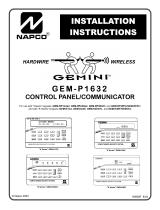Page is loading ...

DE6217 1
CL-80
Outdoor/Indoor Access Control Keypad
Installation Instructions
1. INTRODUCTION
The CL-80 is a versatile, weather-resistant digital
keypad, designed for outdoor and indoor use. Possible
applications include access control, electrical switching,
and security system arming and disarming.
User access codes ensure that all functions controlled
by the CL-80 are restricted to authorized persons only,
and each code can be assigned its own privilege level.
To improve access management, the CL-80 responds to
56 different access codes - each allocated to a single user
or a group of users.
Each of the 56 different access codes may be programmed to energize
either the built-in relay, or the auxiliary output, or both.
Programming is easily carried out via the keypad, and access codes can
be individually added, deleted, or the levels of control revised at any time.
Only the MASTER CODE holder has the privilege to program the unit.
In addition to a 10 A on-board relay, an auxiliary open-collector output with
7 operating modes can be programmed to control additional devices.
A simultaneous dual keystroke action activates the PANIC output, which
can be used to trigger a silent alarm in emergency situations.
2. SPECIFICATIONS
Code composition: Any combination, 1 to 8 digits
Keypad type: 12 keys in 3 X 4 matrix, tactile operation
Operating voltage: 9 -16 or 22 - 26 V AC/DC - selectable
Current drain: 15 ma standby, 55 ma with relay and AUX. Output
active
Power failure immunity: EEPROM retains all programmed
information even during total power loss
Relay contact rating: 10 A/28 VAC or DC
Relay pull-in: Programmable 1 – 98 seconds, or toggle mode (latch /
unlatch)
Current sinking capability of AUX. and PANIC outputs:
Up to 100 ma (protected by an 18 ohm series resistor)
LEDs: Green indicates keypad status
Red and yellow are available for optional indication (as required) and
have 1 k ohm series resistors connected.
Operating temperature:
-20°C to 65°C (-4°F to 149°F)
Index of Protection: Meets IEC529:1989 requirements for IP54
(protection against dust and sprinkled water)
Dimensions: (W X H X D): 8.2 X 12.2 X 3.1 cm
( 3-1/2 x 4-13/16 x 1-1/4 in)
Weight: 200 g (7.14 oz) including rubber gasket
Tamper switch: The dual function tamper switch is designed to
detect attempts to open the unit, or remove it from wall.
3. INSTALLATION
3.1 Mounting
Select a suitable mounting location with a stable flat surface. Remove
the case closure screw from the bottom edge of the keypad, and
remove the keypad assembly from the base. Hold the base in position
and mark the 3 screw locations for drilling.
Note: The Tamper switch will be activated if the front part of the
keypad is removed and also if the base is forced away from the wall.
This is achieved by incorporating a breakaway tab at the bottom right
corner of the base (see Figure 1). It is therefore especially important
to firmly attach this tab to the wall with a long screw.
Fit the base into the rubber gasket and use the 3 mounting screws to
attach the base and gasket to the selected surface.
Figure 1. Base and Rear Sealing Gasket
Figure 2. Front Casing and Circuit Board
3.2 Wire Gauges and Routing
Use # 20 AWG or larger for connections between relay and door
strike, control panel or other switching devices. All other connections
are to be made with # 22 AWG or larger. Route the wires through the
slot in the rubber sealing gasket and the recessed entry channel in
the keypads base. Avoid contact between uninsulated wires and the
printed circuit board.
3.3 Connections
IMPORTANT! Before wiring, set jumper JP3 in the position
that corresponds with the power source you are using:
Voltage Selection:
9 - 16 V AC/DC - mount the jumper across the two pins of JP3
22 - 26 V AC/DC - remove the jumper or mount it on a single pin of JP3

2 DE6217
The connections to the terminal block are shown in Figure 3, with
each terminal duly identified. Proceed as follows:
A. Connect one lead of the door strike to one of the hardware
(door strike) power supply terminals. Connect the other lead
from the door strike to terminal No. 9 (N.O.) of the CL-80.
Note: If you are using a magnetic door lock, connect one of
the leads to one of the hardware power supply terminals.
Connect the other lead to terminal No. 8 (N.C.) of the CL-80.
B. Connect the other terminal of the door strike or magnetic lock
power supply to terminal 10 (COM).
C. Connect the panic buzzer or relay between terminals 3 (PANIC)
and 7. Observe polarity when using a DC power source.
D. Connect the auxiliary buzzer or relay between terminals 5 (AUX)
and 7. Observe polarity when using a DC power source.
E. Connect the CL-80 power supply leads across terminals 6(–)
and 7(+). Observe polarity
F. Connect the remote request-to-exit pushbutton or PIR
contacts across terminals 4 and 6
G. LED indicators. - to light the red LED, connect 12 VDC across
terminal 11 (+) and 12 (–). To light the yellow LED, connect
12 VDC between terminals 13 (+) and 14 (–).
H. Connect the tamper terminals 1 and 2 to a control panel’s
normally-closed, 24-hour protection zone, or any other system
used to monitor the tamper contacts.
Table 1. Terminal Assignments
Term. Description Term. Description
1 Tamper Switch 8 Relay N/C
2 Tamper Switch 9 Relay N/O
3 Panic Output 10 Relay Common
4 Request to Exit 11 + Red LED
5 Aux. Output 12 – Red LED
6 -12 / 24 V (Common) 13 + Yellow LED
7 +12 / 24 Volt 14 – Yellow LED
Notes:
1. The red and yellow LEDs can be connected to the AUX and
PANIC output terminals regardless of the power supplied to
the unit (12 or 24 Volts, AC or DC).
2. The PANIC and AUXILIARY outputs each include an 18
ohm resistor in series with the terminal. The maximum
permissible current for each output is 100 mA.
3. If the CL-80 is powered from a 24 VDC supply, make sure
that all external relays used are 24-Volt units.
Caution! When operating the CL-80 from AC power, disregard
polarity, but note that external buzzers connected to the AUX or
PANIC outputs will require a separate DC power supply. For proper
operation, the buzzer circuit should be wired as follows:
DC Power supply [–] to CL-80 terminal 6
DC Power supply [+] to Buzzer [+]
Buzzer [–] to AUX or PANIC output (as required).
Figure 3. Terminal Connections
4. OPERATION
The main function of the CL-80 is to recognize valid user codes and
respond according to pre-programmed instructions.
4.1 Keying Format
4.2 Keypad Response
When a valid access code is keyed, the keypad responds by
activating the on-board relay (usually allocated to unlocking the door),
and/or activating the auxiliary circuit. Each of the 56 different access
codes may be programmed to operate the on-board relay, the
auxiliary output or both. The green LED illuminates for as long as the
internal relay remains energized.
4.3 Latching the Relay
For special applications, the relay may be toggled, so that keying the
code once causes the relay to latch, and keying the code again
unlatches the relay.
4.4 Request to Exit
The REQUEST TO EXIT input activates the access control relay to
open the door from inside without keying a code, thereby facilitating
quick and simple exit from the protected area.
4.5 Automatic Reset
When keying user codes, the intervals between digits must not exceed 5
seconds. Should the user exceed this time, or enter a wrong code, an
automatic reset results, requiring the user to wait a few seconds and then
to repeat entry of the security code again.
4.6 Lockout
A penalty lockout is provided to defeat "code-crackers". Three wrong
entries result in a 10 minute lockout, during which an auxiliary output is
activated, but can be reset after 30 seconds by entering a valid user code.
4.7 Access under Duress
If you are forced to access under threat, press the programmed
AMBUSH digit after the last digit of your code. This activates the
PANIC output without arousing suspicion.
Enter the user code followed by the ambush digit
4.8 Operating Tips
A. Do not wait more than 5 seconds between successive
keystrokes, or else the keypad will reset.
B. To initiate an alarm without opening the door, press
simultaneously. This activates the PANIC circuit which is
usually connected to a silent alarm.
5. PROGRAMMING
Programming should be carried out as soon as installation is
completed. This provides a set of “instructions” which determines
how the keypad will react to various code inputs.
Programming changes can be made as many times as
necessary, but for security reasons, this operation is restricted to
the "master code" holder (the master user).

DE6217 3
5.1 Accessing the Programming Menu
The programming menu is accessible only by the master
user
As soon as code programming takes place, this default code is
automatically replaced by the first newly allocated code - No. 01.
Because user code No. 01 will become the new master code, it
should be assigned to the person in charge of security.
All code allocations should be recorded, and a User Code
Programming Chart - Appendix A, is supplied for this purpose.
Remember! To prevent unauthorized programming it is
important to assign a new master code which should be used
for programming only.
To access the programming menu
The green LED will start flashing slowly, indicating that the
programming menu is active.
While the programming menu is active (green LED flashes slowly),
you can select various programming functions by pressing a number
from 1 to 5 (see Table 2).
Table 2. Programming Menu
Func. Activity Value to enter Description
1 Programming
user codes
Any combination
of 1 to 8 digits
Assigns access codes to an
individual or group of users
(see Programming)
2 Setting the
relay timing
01 to 98 Sets relay closure duration
between 1 and 98 seconds
Latching the
relay
99 Converts relay to toggle mode
(latch/unlatch)
3 Selecting an
AUXILIARY
output mode
1 to 7 The number entered
determines the operating
mode (see Table 3)
4 Deleting a
single user
code
User number,
02 - 56
+ [master code]
User code corresponding to
the user number entered is
deleted
Deleting all
user codes
# +
[master code]
All user codes are deleted in a
single operation, except for
master code 01
5 Ambush digit 0 to 9 The programmed digit will be
valid until deleted or replaced
Delete
ambush digit
The ambush digit is canceled
Notes:
1: If the CL-80 detects an error during programming, the green LED
goes out for 3 seconds after the [#] is pressed and then reverts to
slow flashing. This indicates that the data has not been accepted and
the entire programming sequence should be repeated.
2: If you make an error while programming, press [] for instant
return to the programming menu.
5.2 Deleting all User Codes
IMPORTANT! Besides the default master code (code No.1), a specific test
code is programmed in the factory as code No. 2. It is therefore important,
before initial programming, to delete all user codes that may remain in the
memory!
The response will be as follows:
After entering the first [4] – The green LED starts to flash rapidly
After entering [ ] followed by [#] – The green LED lights
steadily for 2 seconds, and resumes rapid flashing.
After entering the [master code] followed by [#] – the LED
remains lit for 2 seconds and then reverts to slow flashing.
5.3 Programming New User Codes
and Their Extent of Control
The user number is the number assigned to this user in the user list,
not the code.
• The green LED lights steadily for two seconds and starts to
flash rapidly
B. then repeat to verify
• The green LED lights steadily for 2 seconds and resumes rapid
flashing
C. Select a trip code from the list below. This determines
which outputs will be tripped by the new master code.
1 to trip the relay only
2 to trip the auxiliary output only
3 to trip both the relay and the auxiliary output
• The green LED lights steadily for 2 seconds and then
flashes slowly, indicating that the new code has been
programmed successfully and that the keypad has
returned to the programming menu. To continue
programming user codes, follow the sequence A through D
above, or quit by .
Caution! Code No. 01 will now become the master code, and will
provide the only access to future programming.
Prepare a list of user codes you want to program and record them in
your Programming Chart (see Appendix A).
5.4 Deleting Selected User Codes
The response will be as follows:
After entering the first [ 4 ] – the green LED starts to flash rapidly
After entering [user number] followed by [ # ] – the green LED lights
steadily for 2 seconds, then resumes rapid flashing.
Entering the [master code] followed by [ # ] – the LED
remains lit for 2 seconds and then begins flashing slowly.
5.5 Setting the Relay Timer
[ TT ] is the relay contact closure time
Set duration from 1 to 98 seconds, enter a number from 01 to 98
Convert the relay to toggle mode (latch/unlatch), enter 99
5.6 Selecting the AUX Output Mode
[M] is expressed by a number selected from the mode column in
Table 3. User codes must be authorized to activate the AUX
output.
Table 3. Auxiliary Output Operating Modes
Mode Description
1 Output is pulsed for 1 second.
2 Output is toggled (latch/unlatch).
3 Output operates concurrently with the relay timer, but stays enabled
for 5 seconds longer than the relay. If toggle mode has been
selected for the relay, the auxiliary output will be enabled for 5 sec.
each time the relay is toggled. This mode does not work for user
codes that are not programmed to operate the relay.
4 Output latches by user codes authorized to trip the auxiliary output,
unlatches by pressing .
5 Output enabled for ten seconds by pressing any key.
6 Output oscillates at the rate of 1 Hz after 3 consecutive code errors.
This condition will persist for 10 minutes, and may be reset only by
entering a valid user code (resetting is possible only after the first
30 seconds).
7 Output turned on by pressing the 1 and 3 keys -simultaneously.
Remains on until both keys are released.

4 DE6217
5.7 Deleting the Ambush Digit
If you do not intend to use an ambush digit, it is imperative that
you delete the ambush digit code – to ensure that no previously
programmed digit remains in memory.
5.8 Selecting an Ambush Digit
[ A ] is the desired ambush digit, chosen from 0 to 9.
IMPORTANT: If you have programmed an ambush digit, you must
restrict user codes to seven digits each (or less) and you must
avoid choosing user codes ending with that same digit as the
ambush one.
5.9 How to Quit Programming
while the green LED is flashing slowly
The LED will extinguish.
6. RESETTING THE DEFAULT MASTER CODE
If you forgot or lost the master code (code No.01) and it becomes
necessary to reprogram the keypad, you will have to reset the master
code to the factory default (1234) as follows:
A. Open the keypad's case, uncovering the printed circuit board.
B. Install the jumper across the two pins labeled JP2 (see Fig. 2).
C. Momentarily short circuit the pins labeled JP1 using a screw-
driver or jumper wire.
D. Wait ten seconds, remove the jumper from JP2, and immediately
press 1234#. The green LED will light steadily for two seconds
and will then start flashing slowly, indicating that the programming
menu is active.
Important Note: The master code has temporarily
reverted to 1234. Remember, however, that all other data
programmed previously remains intact!
E. Program a new master code (user code No. 01) immediately, and
record it in a secret, safe place.
If you choose to quit programming at this stage, press # while the
green LED is flashing slowly.
Appendix A. User Code Programming Chart
Date
User
Name
1 User
No.
#
New code
1-8 digits
#
Repeat
Code
#
Trip
Code
#
Date
User
Name
1
User
No.
#
New code
1-8 digits
#
Repeat
Code
#
Trip
Code
#
26/6 John K 1 01 # 43182307 # 43182307 #3 # 1 28 # # # #
26/6 Mark D 1 02 # 1283046 # 1283046 #1 # 1 29 # # # #
1 01 # # # # 1 30 # # # #
1 02 # # # # 1 31 # # # #
1 03 # # # # 1 32 # # # #
1 04 # # # # 1 33 # # # #
1 05 # # # # 1 34 # # # #
1 06 # # # # 1 35 # # # #
1 07 # # # # 1 36 # # # #
1 08 # # # # 1 37 # # # #
1 09 # # # # 1 38 # # # #
1 10 # # # # 1 39 # # # #
1 11 # # # # 1 40 # # # #
1 12 # # # # 1 41 # # # #
1 13 # # # # 1 42 # # # #
1 14 # # # # 1 43 # # # #
1 15 # # # # 1 44 # # # #
1 16 # # # # 1 45 # # # #
1 17 # # # # 1 46 # # # #
1 18 # # # # 1 47 # # # #
1 19 # # # # 1 48 # # # #
1 20 # # # # 1 49 # # # #
1 21 # # # # 1 50 # # # #
1 22 # # # # 1 51 # # # #
1 23 # # # # 1 52 # # # #
1 24 # # # # 1 53 # # # #
1 25 # # # # 1 54 # # # #
1 26 # # # # 1 55 # # # #
1 27 # # # # 1 56 # # # #
VISONIC TECHNOLOGIES. (ISRAEL): 30 Habarzel St. Tel Aviv 69710 ISRAEL Tel 972-3-7681400 Fax: 972-3-7681415 E-MAIL: support@visonictech.com
VTA (VISONIC TECHNOLOGIES AMERICAS): 65 West Dudley Town Road, Bloomfield CT. 06002-1911 USA. TEL.: (860) 243 0833, (800) 223 0020
FAX: (860) 242-8094.
E-MAIL: [email protected]
VT UK (VISONIC TECHNOLOGIES UK): Fraser Road, Priory Business Park, Bedford MK44 3WH ENGLAND. TEL.: 44-870-730-0840; FAX: 44-870-730-0839
INTERNET: www.visonictech.com
VISONIC TECHNOLOGIES LTD. 2004 DE6217- (REV. 4, 10/04) Refer to separate warranty statement)
/