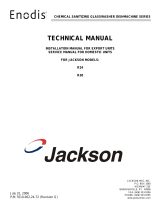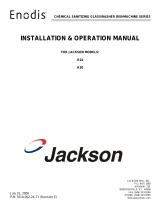Page is loading ...

07610-004-34-16-A
I/O MODULE REPLACEMENT
DISHSTAR SERIES/
DELTA HT-E-SEER
1 of 3
WARNING: This part should be installed only by qualified service personnel to reduce the risk of
electric shock, serious injury, or fire. A plumbing permit and the services of a licensed plumber and
electrician might be required in some areas.
Turn o the power supply and place the dishwasher disconnect (if applicable) in the o position.
Lockout/tagout to prevent the power supply from being turned back on inadvertently.
CAUTION: Failure to install this part within the guidelines might adversely aect safety, performance,
component life, and warranty coverage.
!
CAUTION
!
WARNING
DISHSTAR/DELTA I/O MODULE KIT - 06401-004-76-15
TOOLS REQUIRED
• 7/16” Wrench
• Phillips Screwdriver
PARTS INCLUDED
QTY
DESCRIPTION PART NUMBER
1 I/O Module 05945-004-36-34
1 Instructions, I/O Module Replacement 07610-004-34-16
1. Remove front panel using 7/16” wrench and set aside.
I/O MODULE
REPLACEMENT
7/16” wrench used
in this step.

07610-004-34-16-A
I/O MODULE REPLACEMENT
DISHSTAR SERIES/
DELTA HT-E-SEER
2 of 3
I/O MODULE
REPLACEMENT
2. Locate I/O module and take note/picture of how wires are connected.
3. Remove wires.
4. Remove old I/O module using phillips screwdriver.
5. Place new I/O module from kit in the same place, oriented the same way, and
secure using phillips screwdriver and hardware removed in last step.
6. Connect wires to new I/O module (reference note/picture taken in Step 2).
7. Replace front panel using 7/16” wrench.
8. Restore power to machine.
9. Turn machine on by pressing Power Button.
To access programming,
the machine must be on
and not in cycle.
Phillips screwdriver
used in this step.
CAUTION! Pictures
showing wires are
examples. Take note/
picture of actual wires on
machine for reference.
!
CAUTION
I/O module from kit used
in this step.
Location of I/O module
on control panel varies
by model.
7/16” wrench used
in this step.

07610-004-34-16-A
I/O MODULE REPLACEMENT
DISHSTAR SERIES/
DELTA HT-E-SEER
I/O MODULE
REPLACEMENT
10. Press and hold I and III Buttons until “Program” starts ashing (2–3 seconds).
11. Press Select Button.
12. Use Up-arrow or Down-arrow Button to change the program number to “8.”
13. Press Select Button (“Program” will ash).
14. Press Delime Button to exit.
15. Machine is now ready for operation.
The programming buttons
(Up-arrow, Down-arrow,
and Select) are hidden on
the display and are shown
here as red outlines.
PROGRAM
PROGRAM
8
3 of 3
/