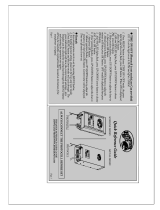12 – CS 300 Gate Controls / Rev.D 5.6
6.1 Setting the electronic end position
system using the LED module
Damage to property or irreparable damage due to
incorrect installation!
The power supply must be switched off before connecting
the monitor. Only an MFZ LED module (article number
590045) may be used.
Changing to adjustment mode
Press button (P) for approx. 2 seconds.
AtleastoneoftheredLEDsisashing.
Set the OPEN end position
Press the (+/–) buttons to move the door/gate to the
desired OPEN end position.
Duringtheopeningrun,bothredLEDsash.
Save the end position setting by pressing button (P) and by
additionally pressing the (+) button.
The red LED H1 remains on all the time, while the red LED
H2continuestoash.
Set the CLOSED end position
Press the (+/–) buttons to move the door/gate to the
desired CLOSED end position.
Duringtheclosingrun,bothredLEDsash.
Save the end position setting by pressing button (P) and by
additionally pressing the (–) button.
The red LED H2 remains on all the time, while the red LED
H1continuestoash.
Exit ADJUSTMENT mode by pressing button (P) again.
NeitheroftheredLEDsashes.
Please note
− ADJUSTMENT mode is not exited automatically. To return
to normal operating mode, ADJUSTMENT mode must be
exited by pressing button (P).
− Whencarryingoutadjustmentsforthersttime,itis
necessary to teach-in both end positions. Otherwise, normal
operation will not be possible.
− If an end position is corrected, the ADJUSTMENT mode can
be exited by pressing button (P) once the teaching-in of the
special end position has been completed.
6.2 Setting the electronic end position
system using the LCD monitor
Damage to property or irreparable damage due to
incorrect installation!
The power supply must be switched off before connecting
the monitor. Only an MFZ LCD display unit (article number
206023) may be used.
Changing to adjustment mode
Press button (P) until ADJUSTMENT appears.
Set the OPEN end position
Press the (+/–) buttons to move the door/gate to the
desired OPEN end position.
During the opening run, “MAIN UP” appears in the display.
Save the end position setting by pressing button (P) and by
additionally pressing the (+) button.
“SAVE UP” appears in the display.
Set the CLOSED end position
Press the (+/–) buttons to move the door/gate to the
desired CLOSED end position.
During the closing run, “MAIN DOWN” appears in the
display.
Save the end position setting by pressing button (P) and by
additionally pressing the (–) button.
“SAVE DOWN” appears in the display.
Exit ADJUSTMENT mode by pressing button (P) again.
Please note
− ADJUSTMENT mode is not exited automatically. To return
to normal operating mode, ADJUSTMENT mode must be
exited by pressing button (P).
− Whencarryingoutadjustmentsforthersttime,itis
necessary to teach-in both end positions. Otherwise, normal
operation will not be possible.
− If an end position is corrected, the ADJUSTMENT mode can
be exited by pressing button (P) once the teaching-in of the
special end position has been completed.
6. Setting the end positions