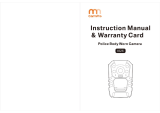Page is loading ...

BODY CAMERA
MODEL: T5
BOBLOV is dedicated to offffer the best service to our
valuable customer.
To reach BOBLOV customer service,pleasee-mail us:
Official Email address: Support@boblov.com
Official Website: www.boblov.com

*How to return previous interface?-----Short Press “Audio”Button
*How to enter the camera menu?-----Long press"OK"Button
4
5
6
5.1
5.2
5.3
5.4
5.5
5.6
5.7
5.8
5.9
6.1
6.2
6.3
6.4
6.5
6.6
6.7
6.8
6.9
6.10
6.11
1
1
2
3
4
4
4
4
4
4
5
6
6
6
7
7
8
8
8
9
10
10
10
11
11
11

7
8
9
10
11
12
12
14
14
16



*How to return previous interface?-----Short Press “Audio”Button
*How to enter the camera menu?-----Long press"OK"Button
4
3

5
5
5
5
5
4

5

6

6
7

8

9

10

11

7
8
12

Off/3mins/5mins/10mins
Off/5mins/10mins/15mins/20mins
5mins
15mins
13

(one is in camera)
5
Q:Video or audio can not be played ? or no sound for
vides?
A: Please long press”OK” button to enter menu, and turn on”
record with sound” to on. It is recommended to play back
video on the VLC media player or Quick Time Player.
14

Q: Why the screen turns off automatically?
A: The camera enters the LCD Auto Off mode in default
Without 5 minutes operation.If you want the display Is
always on,please enter the menu to set LCD Auto Off option
to Off.LCD Auto Off option can be set to off/1min/3min/5min.
Q: Why does the camera shut off auto?
A: Please check whether the Auto Power Off option in The
menu is auto power off in 15 mins without any operation.
Ifyouwantthecameratostay power-onstate,please enter the
menu to set Auto Power Off to Off. Auto Power Off mode can
beset to off/5min/10min/15min.
Q: The camera is stop recording after a coupon of
hours?
A: To make sure the camera works well, fully charged
4-6hours before recording, then check if the sd card is full
memory. we advised to open the loop recording in the menu,
then the recording will cover previous file to save more space.
15

/