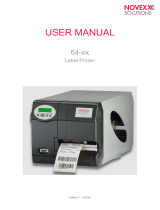Page is loading ...

REFERENCE
Internal Fonts
in printers and print & apply systems
Edition 01 - 12/2018

Reference Internal Fonts
Contents
General notes - 3
Font presentation - 5
Customized Fonts - 6
Font coding - 8
Fonts tables - 12
Fixfonts - 12
YT98 (XLP 504 600dpi only) - 12
YT99 (XLP 504 600dpi only) - 13
YT100 - 14
YT101 - 17
YT102 - 20
YT103 - 23
YT104 - 26
YT105 - 29
YT106 - 32
YT107 - 35
YT108 - 38
YT109 - 41
YT110 (OCR-A) - 44
YT111 - 47
YT112 - 50
YT113 - 53
YT114 - 56
YT115 - 59
YT116 (OCR-B) - 62
YT200 (Textile care symbols) - 65
YT202 (Textile care symbols) - 66
Speedo Fonts - 67
YN100 - 67
YN101 - 70
YN102 - 73
Edition 01 - 12/2018 2Contents

Reference Internal Fonts
General notes
System Requirements
The internal fonts are available in the following printer types:
• TTX 450/650/674/675/950/1050
• TDI
• TTK
• 64-04/05/06/08
• DPM/PEM
• ALX 73x/92x
• AP 4.4/5.4
• AP 5.6
• AP 7.t
• XLP 50x
Font size
This topic section lists all internal fonts, fixfonts as well as Speedo fonts, provided by printer types
listed above. The pictured fonts were printed with a 300dpi printhead. If a printer with a 200dpi
printhead is used instead, the same fonts are available, but with a different print size. An exception
are the OCR fonts (YT 110 and YT 116), whose size is standardized. Printed on a label, they appear
always in the same size, independent of the printhead resolution
Fixfonts cannot be scaled, Speedo fonts can.
OCR-fonts
OCR-font Internal font
A YT110
B YT116
Tab. 1: Internal fonts which equal the OCR fonts.
Edition 01 - 12/2018 3General notes

Reference Internal Fonts
Parameter settings
• The font parameter must be set to „IBM“ (=default setting).
• The optional character filter suppresses characters <20hex. If you want to print those characters,
switch the character filter off
Printer Parameter Value
SYSP > NACH IBMTTX x50
TTX 67x
TDI IFAC > <20H No
SYSTEM PARAMETER > Character sets IBM64-xx
DPM
PEM
ALX 92x
ALX 73x (Drucker)
AP 4.4
AP 5.4 AP 7.t
SYSTEM PARAMETER > Character filter All characters
Printer Language > EasyPlug Setting > Character sets IBMXLP 50x
Printer Language > EasyPlug Setting > Character filter All characters
Tab. 2: Necessary parameter-settings to get all listed characters printed.
For details about parameters refer to the printer´s user manual, chapter „Parameter menu“.
Fixfonts and Speedo fonts
Use the Easy Plug command „YT“ for fixfonts and „YN“ for Speedo fonts to print text with internal
fonts.
For more information on Easy Plug commands refer to the Easy Plug Manual.
Edition 01 - 12/2018 4General notes

Reference Internal Fonts
Font presentation
A
B
Fig. 1: Each character of the font is depicted with its hexadecimal (first line) and decimal (second line) code (A = Hexadecimal
code, B = Decimal code).
Edition 01 - 12/2018 5Font presentation

Reference Internal Fonts
Customized Fonts
Prerequisites
Only with 64-xx Gen. 3
Starting with firmware version 5.02, customized fonts can be loaded separately into the flash memory.
Prerequisites:
• At least 4MB flash memory are available
• Free flash memory of the required amount
Loading fonts
Files with customized fonts can be ordered at Novexx Solutions. Such font files carry the extension
*.s3b (as firmware files) and have to be loaded in the same way as firmware files.
Firmware version before 3.00 (32Bit) or 4.00 (64Bit) respectively provided the internal fonts in sepa-
rate *.s3b files. Those files can not be used with firmware versions 5.02 and above!
Refer to the service manual, chapter „Firmware“.
After successfully loading a font file, the following message appears:
Data done
KBytes: xx
➔ Restart the printer to activate the fonts.
If not enough unused flash memory is available, the following message appears:
Data update
Flash full
Followed by:
Data update
Loader Fehler
➔ Restart the printer.
Numbering
Customized fonts can override the standard fonts included in the firmware partially or fully, or they can
supplement the standard fonts. In the latter case, font numbers of the customized fonts start with 400.
Overview loadedfonts
A list of sample printouts of the loaded fonts can be generated with the status printout PRINT INFO >
Flashdata Status.
This parameter only appears, if any fonts are already loaded into the flash memory.
Edition 01 - 12/2018 6Customized Fonts

Reference Internal Fonts
Fig. 2: Example of status printout „Flashdata status“ - in this case, the same font file was loaded twice. The result is, that in
Block 2 and Block 3 are the same fonts, but with different font numbers.
Deleting fonts
Fonts can be deleted from the flash memory by calling parameter SPECIAL FUNCTION > Data blocks
del..
This parameter only appears, if any fonts are already loaded into the flash memory.
See printer user manual, chapter „Parameter menu“.
Edition 01 - 12/2018 7Customized Fonts

Reference Internal Fonts
Font coding
Not valid for TTX 67x, TTK, TDI
Selecting the font coding:
• Parameter menu: SYSTEM PARAMETER > Character sets
• Easy Plug: #N
Fig. 3: Speedo font 101 (#YN101) with coding „similar IBM“ (#N9).
Edition 01 - 12/2018 8Font coding

Reference Internal Fonts
Fig. 4: Speedo font 101 (#YN101) with coding ANSI CP1252 (#N10).
Edition 01 - 12/2018 9Font coding

Reference Internal Fonts
Fig. 5: Speedo font 101 (#YN101) with coding ANSI CP1250 (#N11).
Edition 01 - 12/2018 10 Font coding

Reference Internal Fonts
Fig. 6: Speedo font 101 (#YN101) with coding ISO 8859-2 (#N12).
Edition 01 - 12/2018 11 Font coding

Reference Internal Fonts
Fonts tables
All fonts tables show the available characters in the coding „IBM“.
FIXFONTS
YT98 (XLP 504 600dpi only)
The contained characters equal the characters in Font YT104.
Edition 01 - 12/2018 12 Fonts tables
Fixfonts

Reference Internal Fonts
YT99 (XLP 504 600dpi only)
The contained characters equal the characters in Font YT104.
Edition 01 - 12/2018 13 Fonts tables
Fixfonts

Reference Internal Fonts
YT100
Edition 01 - 12/2018 14 Fonts tables
Fixfonts

Reference Internal Fonts
Edition 01 - 12/2018 15 Fonts tables
Fixfonts

Reference Internal Fonts
Edition 01 - 12/2018 16 Fonts tables
Fixfonts

Reference Internal Fonts
YT101
Edition 01 - 12/2018 17 Fonts tables
Fixfonts

Reference Internal Fonts
Edition 01 - 12/2018 18 Fonts tables
Fixfonts

Reference Internal Fonts
Edition 01 - 12/2018 19 Fonts tables
Fixfonts

Reference Internal Fonts
YT102
Edition 01 - 12/2018 20 Fonts tables
Fixfonts
/