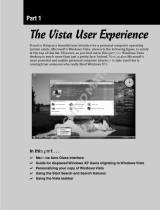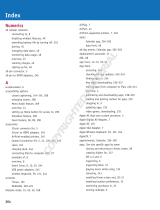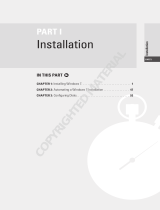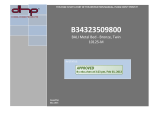Page is loading ...

268
Index
Symbols and Numerics
@ (at) symbol, in e-mail address, 222
1-2-3, Lotus, 144
32-bit operating system, 21, 24, 32, 33
64-bit operating system, 21, 24, 32, 33
802.11 standards, 239
A
abbreviations, in e-mail message, 225
access point. See also router
described, 238, 241
security for, 244, 245
setting up, 242
accessories, 13, 16. See also specific devices
account, computer. See user account
account, e-mail, 220
Action Center window, 128–129
Actions Center area of taskbar, 64
adaptor. See card (adaptor)
address, e-mail. See e-mail address
address, Web (URL), 199, 209
address bar
in Web browser, 201
in Windows Explorer, 103
address book, e-mail, 223
Adobe Illustrator, 39
Adobe Photoshop Elements, 39
Adobe Premier, 165
ads, pop-up, 212
Aero Flip 3D, 79
Aero Peek, 91
AFAIK (as far as I know), 225
aggregator, for news sites, 205
All Programs button, 65, 66
AllExperts site, 207
all-in-one printer, 37
Alt key, 50
Alta Vista search engine, 202
AMD CPUs, 31
AMD processors, 23
Ancestry site, 207
animation, 9, 148, 149, 191. See also video
antispyware software, 121, 196, 212
antivirus software
described, 39, 121, 196
for downloaded programs, 137
for e-mail, 233
antonyms, finding, 143
Application key, 50
application software. See programs (applications)
appointments, scheduling, 7
arrow keys, 51
arrow moving on desktop. See mouse pointer
arrows
next to folders in Windows Explorer, 100
next to items in dialog boxes, 72–73
on scrollbar, 67
as far as I know (AFAIK), 225
Ask search engine, 202
at (@) symbol, in e-mail address, 222
Athlon processors, 23, 31
Atom processors, 31
attachment to e-mail message
described, 224, 227
saving, 229
sending, 229
size of, guidelines for, 227
when not to open, 232
auctions, online, 209
audio (sound). See also CDs; music
bit rate for, 166
editing, 167
file formats for, 166–167
licenses for, 167
quality of, adjusting, 169
audio (sound) card, 39
audio (sound) port, 15
AVG Anti-Virus, 121
AVI videos, 165
B
Back button, in Web browser, 201
background theme for Windows desktop, 94
backing up files, 260–263
Backspace key, 51
bad sectors, on hard drive, 255
balloons (notifications) in taskbar, 64, 92, 93
bandwidth, of Internet connection, 190
binary digits (bits), 25
Bing search engine, 202
bit depth of image, 162
bit rate, for audio, 166
bitmap (BMP) images, 163
bits (binary digits), 25
BlackBerry. See smartphone
blog (Web log), 205
Bluetooth technology, 239
BMP (bitmap) images, 163
bold text, 141
Bookmarks Bar, in Web browser, 201
Britannica site, 206
broadcasting, disabling, 245
browser. See Web browser
BTW (by the way), 225
bulleted list, 142
burning CDs or DVDs, 112–113, 172–173
bus, 23
business (.com) Web sites, 199
buying a computer, 40–41
buying and selling online, 9, 208–209
by the way (BTW), 225
bytes, 25
C
.ca (Canada) Web sites, 199
cable Internet connection, 192
cable modem. See modem
cache, 23, 31
calculations, performing, 7. See also spreadsheet
camcorder, 158–159. See also webcam
camera, 18, 158–159. See also webcam
Canada (.ca) Web sites, 199
16_9780470888476-bindex.indd 26816_9780470888476-bindex.indd 268 12/3/10 2:35 PM12/3/10 2:35 PM
COPYRIGHTED MATERIAL

269
expandability of, 41
history of, 4
installation by dealer, 41
minimum requirements for, 31, 32
name for, 49
parts of
connecting, 46–47
described, 12–15
positioning, 45
password for. See password for computer
peripherals for, 13, 16
price of, 40–41
restarting, 60
skills required for, 5, 8
software for. See operating system; programs (applications)
speed of. See performance
turning off, 61
turning on, 48
types of, 10–11, 30
uses of, 6–9
where to buy, 40
work area for, setting up, 44–45
Computer, in Windows Explorer, 102
computer chips, 22
Context Toolbar, in Windows Explorer, 103
cookies, 213
Copy and Paste, 85
copying text, 85
copyright for audio files, 167
Core processors, 23, 31
Corel Paint Shop Photo Pro, 39
Corel Presentations, 148
Corel Quattro Pro, 144
Corel WordPerfect, 140
cost of computer, 40–41
courtesy copy (Cc) of e-mail message, 225
CPU (central processing unit)
described, 16, 22–23
speed of, 5, 23, 31
types of, 31
Windows 7 requirements for, 31, 32
Creator, Roxio, 165
CRT (cathode ray tube), 36
Ctrl key, 50
Cut and Paste, 84
CyberPatrol program, 215
CYBERsitter program, 215
D
data CDs or DVDs, burning, 112–113
data input devices, 18. See also specific devices
data output devices, 19. See also specific devices
data storage. See also files; folders; libraries (of computer files)
described, 7
for digital audio player, 161
for digital camera or video camera, 158
permanent, devices for, 26–27, 35
temporary. See memory
database
described, 150–151
entering data, 151
Caps Lock key, 50
card (adaptor)
audio (sound) card, 39
described, 16
graphics (video) card, 32, 36
network interface card (NIC), 38, 192, 241
case, 12, 14, 15
cathode ray tube (CRT), 36
Cc (courtesy copy) of e-mail message, 225
CD drive. See optical drive
CD-R disc, 27
CD-RW disc, 27
CDs. See also audio (sound); music
data CDs, burning, 112–113
described, 19
displaying contents of, 57
inserting, 56, 57
installing programs from, 134
music CDs
burning, 172–173
playing from optical drive, 56
playing on digital audio player, 161
playing with Windows Media Player, 170–171
ripping to computer, 168–169
types of, 27
Celeron processors, 23, 31
cells, in spreadsheet, 144, 147
central processing unit. See CPU (central processing unit)
chair, desk, 44
character set, 140
characters. See text
charts, in spreadsheet, 147
chat, video, 160
chat room, 211, 214
checking grammar, 143, 155
checking spelling, 143, 155, 224
children
educating, 7, 215
parental controls for, 121, 124–127, 214–215
chips, 22
Chrome, Google, 200, 217
circuit board. See card (adaptor)
clicking and dragging the mouse, 53
clicking the mouse, 52
Close button, 66, 67
clubs, online, 211
color
quality of, for images, 162
of taskbar, setting with desktop theme, 94
of title bars, setting with desktop theme, 94
column size, in spreadsheet, 147
columns, in spreadsheet, 144
.com (business) Web sites, 199
combo box, 73
commerce, online, 9, 208–209
communication. See e-mail; socializing
compressing images, 163
compressing videos, 165
computer
benefits of using, 5
described, 4
16_9780470888476-bindex.indd 26916_9780470888476-bindex.indd 269 12/3/10 2:35 PM12/3/10 2:35 PM

270
Index
typeface (font), applying, 140
types of, 6, 75
Documents library, 98
domain name
in e-mail address, 222
in Web address, 199
dots per inch (dpi), 37
double-clicking the mouse, 52, 53
downloading
operating system updates, 250–251
programs, 135–137
dpi (dots per inch), 37
dragging the mouse, 53
drivers, device, 20
drives. See also hard disk drive (HDD); optical drive;
USB flash drive
types of, 26–27
viewing, 102
drop-down list box, 73
DSL (digital subscriber line) Internet connection, 192
DSL (digital subscriber line) modem. See modem
dual inline memory module (DIMM), 25
DVD drive. See optical drive
DVD-R disc, 27
DVD-RW disc, 27
DVDs. See also video
backing up files to, 262–263
data DVDs, burning, 112–113
described, 19
displaying contents of, 57
inserting, 56, 57
installing programs from, 134
playing, 56
types of, 27
E
Easy Transfer Utility, Windows, 33
eBay site, 209
e-commerce, 9, 208–209
editing
audio, 167
documents, 82–85
images, 152–153, 163
video, 165
education, 7, 215
eHarmony site, 210
electrical power. See power
e-mail, 191, 220–221
e-mail account, 220
e-mail address
address book for, 223
alternate, when to use, 231
described, 222
fake, when to use, 231
multiple, for each ISP account, 223
nickname for, 231
searching for, 223
e-mail message
abbreviations in, 225
all caps in, avoiding, 226
database
querying, 151
RAM requirements for, 34
reports on data, 151
software for, 39
date and time on desktop, 64
dating sites, 210
Defender, Windows, 121
defragmenting hard drive, 256–257
Delete key, 51
design, for publication, 154
desk for computer, 44
desktop, Windows. See Windows desktop
desktop computer, 10, 30
desktop-publishing program, 154–155
device driver, 20
dialog box, 72–73, 94
digital audio. See audio (sound)
digital audio player, 161
digital camera, 18, 158–159. See also webcam
digital images. See icons; images
Digital Living Network Alliance (DLNA) site, 246
digital media adapter, 246
digital media player, 247. See also Windows Media Player
digital pen or stylus, 55
digital sampling, 166
digital subscriber line (DSL) Internet connection, 192
digital subscriber line (DSL) modem. See modem
digital video. See video
digital video camera, 158–159. See also webcam
DIMM (dual inline memory module), 25
discs, 19. See also CDs; DVDs
Disk Cleanup, Windows, 253, 258–259
disk drives. See drives
display. See monitor; Windows desktop
DLNA (Digital Living Network Alliance) site, 246
document scanner, 18, 152
documents. See also files; publications; text
allowing people to open and read, 75
antonyms, finding, 143
bulleted lists in, 142
creating with word processor, 140–143
editing, 82–85
finding and replacing text in, 142
font size, changing, 140
grammar checking, 143
images in, 142
naming, 75
numbered lists in, 142
opening, 76–77
pages, formatting, 141
paragraphs, formatting, 141
printing, 80–81
quality of, 5
recently used
clearing list of, 120
listing in Start menu, 88
saving, 74–75
spell checking, 143
synonyms, finding, 143
text effects, applying, 141
16_9780470888476-bindex.indd 27016_9780470888476-bindex.indd 270 12/3/10 2:35 PM12/3/10 2:35 PM

271
files. See also documents
backing up, 260–263
burning to disc, 112–113
copying, 110
deleting, 114, 258–259
described, 98–99
moving, 111
naming, 75
operating system managing, 20
previewing contents of, 101
renaming, 109
restoring after deleting, 115
restoring from backup, 264–267
searching for, 103, 116–117
selecting, 104–105
viewing, 100–103, 108
finances, monitoring, 6. See also spreadsheet
finding and replacing text in a document, 142
Firefox, Mozilla, 200, 217
firewall
hardware for, 197
software for, 39, 196, 197
testing, 197
Windows 7, 39, 121, 196
flames, in e-mail message, 227
flash drive. See USB flash drive
floppy disk drive, 27
folders
copying, 110
creating, 74, 99, 106–107
described, 98
renaming, 109
searching for, 103
subfolders in, 99
viewing, 100–103, 108
folders pane, e-mail, 221
font (typeface), 140
font size, 140
format for e-mail messages, 233
formatting
cells in spreadsheet, 147
documents, 141
publications, 155
slides in presentation, 149
forms, in database, 150
formula bar, in spreadsheet, 145
formulas, in spreadsheet, 145
forums, online, 211
Forward button, in Web browser, 201
frame rate of video, 164
Freelance Graphics, Lotus, 148
friends, communicating with. See e-mail; socializing
FSB (front side bus), 23
Function keys, 50
functions, in spreadsheet, 145–146
G
game controller, 13, 18
gamepad, 174, 176
Games Explorer, 177
attachments to
described, 224, 227
saving, 229
sending, 229
size of, guidelines for, 227
when to not open, 232
Cc (courtesy copy) of, 225
checking for new messages, 228
clarity in, 226
emoticons in, 225
etiquette for, 226–227
flames in, avoiding, 227
forwarding to someone else, 229
HTML format for, 233
links in, not clicking, 230
plain text format for, 233
receiving, 228–229
replying to, 227, 229
spam in, 228, 230–231
spell checking, 224
storing, 228
subject line for, 226
viruses in, 228, 232–233
writing, 224–227
emoticons, in e-mail message, 225
Encarta site, 206
End key, 51
Enter key, 50
Entertainment Software Rating Board (ESRB), 175
ePALS site, 211
Epinions site, 208
ergonomics, 45, 55
errors. See troubleshooting
Escape key, 50
Eset NOD32 AntiVirus, 39, 121
ESRB (Entertainment Software Rating Board), 175
Ethernet (network) port, 15
etiquette for e-mail, 226–227
events, scheduling, 7
Excel, Microsoft, 144
expandability of computer, 41
expansion slot, 15, 41
experts sites, 207
Explorer, Windows. See Windows Explorer
external hard drive, 19, 26
external hardware, 16. See also specific devices
external network adapter, wireless, 241
e-zines, 204
F
Facebook site, 210
Favorites, in Windows Explorer, 102
Favorites Bar, in Web browser, 201
Federal Citizen Information Center site, 208
fields, in database, 150
file formats
for audio, 166–167
for images, 163
for video, 165
file system errors, 255
16_9780470888476-bindex.indd 27116_9780470888476-bindex.indd 271 12/3/10 2:35 PM12/3/10 2:35 PM

272
Index
images
color quality of, 162
compressing, 163
creating, 152
editing, 152–153, 163
file formats for, 163
importing, 152
inappropriate for children, 214
inserting in document, 142
inserting in publication, 155
live, from webcam, 160
manipulating and enhancing, 153
RAM requirements for, 34
resolution of, 162
software for, 39
transferring from digital camera to computer, 159
inbox, e-mail, 221
incoming mail server, 220
inkjet printer, 37
input devices, 18. See also specific devices
installation and setup
of computer, 44–49
of Internet connection, 192–195
of programs, 134–137
instant messaging, 191
Intel CPUs, 31
Intel processors, 23
internal hardware, 16. See also specific devices
internal network adapter, 241
Internet. See also e-mail; Web
bandwidth of connection to, 190
buying and selling using, 9, 208–209
connecting to
hardware for, 38
procedure for, 194–195
requirements for, 192–193
types of, 192
wirelessly, 38, 238
described, 190–191
downloading and installing programs, 135–137
ISP for, 190, 192
research using, 6, 206–207
security for, 196–197, 212–213
socializing using, 8, 210–211
telephone calls using, 8
Internet access indicator, 64
Internet Explorer, Microsoft
browsing history, clearing, 216
described, 200
protected mode, 213
Internet Service Provider (ISP), 190, 192
iPod, synchronizing with computer, 186–187
ISP (Internet Service Provider), 190, 192
italic text, 141
iTunes, 186–187
J
J.D. Power Consumer Center site, 208
JiWire site, 238
joystick. See game controller
gaming, 126–127, 174–177
gaming console, 174, 176
GB (gigabyte), 25
genealogy sites, 207
gigabyte (GB), 25
Google Chrome, 200, 217
Google search engine, 202
.gov (government) Web sites, 199
government sites, 207
grammar checking, 143, 155
graphics. See icons; images
graphics (video) card, 32, 36
groups in Ribbon, 68
H
handheld device, 11, 240. See also smartphone
hard disk drive (HDD)
checking for errors on, 254–255
cleaning up (freeing space on), 258–259
defragmenting, 256–257
described, 26
external, 19, 26
free space on, determining, 252–253
image of
creating, 261
restoring files from, 265
performance of, 35
requirements for, 35
Windows 7 requirements for, 32
hardware, 16, 18, 19. See also computer; specific devices
hardware firewall, 197
HDD. See hard disk drive (HDD)
headphone port, 14
hidden icons, 64
highlighting text to select, 83
history
of documents and programs, clearing, 120
of Web browsing, clearing, 216–217
Home key, 51
Home Premium edition, Windows 7, 32
Homegroup, in Windows Explorer, 102
hotspots, wireless, 238
HTML format, for e-mail, 233
“http” Web address prefix, 209
“https” Web address prefix, 209
I
icons
at bottom of desktop. See Actions Center area of taskbar; Start
button; taskbar
on desktop. See shortcuts
system icons, turning on or off, 92–93
at top of program windows. See Ribbon; System Menu
button; toolbar (at top of program window)
for user account, 65
IEEE 802.11 standards, 239
Illustrator, Adobe, 39
image of hard drive
creating, 261
restoring files from, 265
16_9780470888476-bindex.indd 27216_9780470888476-bindex.indd 272 12/3/10 2:35 PM12/3/10 2:35 PM

273
memory
cache, 23, 31
described, 24–25
measurements of, 25
performance affected by, 24
RAM (random access memory), 24, 32, 34
ROM (read-only memory), 24
storage of, 24–25
transferring data to and from, bus for, 23
video memory, 36
memory card, 59, 158
memory card reader, 27, 35
memory chips, 16, 24
memory module, 25
menu bar, 70
message preview, e-mail, 221
messages, e-mail, 221
microphone, 18
microphone port, 14
microprocessor. See CPU (central processing unit)
Microsoft Excel, 144
Microsoft Internet Explorer
browsing history, clearing, 216
described, 200
protected mode, 213
Microsoft Office, 39
Microsoft Outlook, 185, 221
Microsoft PowerPoint, 148
Microsoft Security Essentials, 121, 233
Microsoft Word, 140
Microsoft Works, 39
Minimize button, 67
minitower, 10. See also case
modem
connecting, 47, 193, 241, 242
described, 13, 38, 190, 193
monitor
connecting, 46
described, 12, 19, 36
turning on, 48
wireless, 237, 240
monitor port, 15
motherboard, 22
Motion Picture Experts Group (MPEG) videos, 165
mouse
connecting, 46
described, 12, 18
left-handed use of, 53
types of, 54–55
using, 52–53, 55
wireless, 237, 240
mouse pointer, 64
Movie Maker, Windows, 165
movies. See video
moving text, 84
Mozilla Firefox, 200, 217
Mozilla Thunderbird, 221
MP3 audio format, 166
MP3 player. See digital audio player
MPEG (Motion Picture Experts Group) videos, 165
Multiplayer Online Games Directory, 175
multitasking, 34, 78–79
JPEG images, 163
junk folder, e-mail, 221
K
KB (kilobyte), 25
keyboard
connecting, 46
described, 12, 18
using, 50–51
wireless, 237, 239, 240
keyboard shortcuts
in dialog boxes, 73
for selecting text, 83
keychain drive. See USB flash drive
keypals, 211
KeyPals Club International site, 211
kilobyte (KB), 25
L
L1 cache, 31
L2 cache, 31
L3 cache, 31
landscape orientation, 141
laptop. See notebook
laser printer, 37, 47, 48
LCD (liquid crystal display), 36
libraries (of computer files), 98, 102, 107
libraries (online), research using, 206
licenses for audio files, 167
LinkedIn site, 210
links
in e-mail, 230
on Web page, 199, 201
liquid crystal display (LCD), 36
lists, in document, 142
Live Search search engine, 202
location of computer, 44–45
locking computer, 130–131. See also security
logon password. See password for computer
Lotus 1-2-3, 144
Lotus Freelance Graphics, 148
Lotus Word Pro, 140
LPT port, 15
M
magazines, online, 204
mainframe, 11
malware, 39
margins, setting, 141
Match.com site, 210
Maximize button, 67
MB (megabyte), 25
Mbps (megabits per second), 239
McAfee AntiVirus, 39
media, 9. See also animation; audio (sound); CDs; DVDs; music;
video
meeting people, 8, 210–211
meetings, scheduling, 7
megabits per second (Mbps), 239
megabyte (MB), 25
megapixels, 158
16_9780470888476-bindex.indd 27316_9780470888476-bindex.indd 273 12/3/10 2:35 PM12/3/10 2:35 PM

274
Index
outgoing mail server, 220
Outlook, Microsoft, 185, 221
output devices, 19. See also specific devices
P
page orientation, 141
pages, Web, 198, 199
pages in document, formatting, 141
pages per minute (ppm), 37
Paint Shop Photo Pro, Corel, 39
Palm Pilot. See handheld device
paragraphs, formatting, 141
parental controls, 121, 124–127, 214–215
passkey, for WPA-secured wireless network, 245
password for access point, 245
password for computer
described, 120
requiring to exit screen saver, 95
requiring to unlock computer, 130–131
saving, security concerns with, 212
setting or changing, 122–123
setting the first time computer starts, 49
strong, criteria for, 123
pasting text. See copying text; moving text
PayPal service, 209
PC. See computer
PC Tools Privacy Guardian, 120
PDA (personal digital assistant). See handheld device
pen pals, online, 211
Pentium processors, 23, 31
people. See socializing
performance
of CPU, 5, 23, 31
of hard drive, 35
memory affecting, 24
of printer, 37
of wireless network, 239
peripherals, 13, 16. See also specific devices
personal computer. See computer
personal digital assistant (PDA). See handheld device
Pgdn key, 51
Pgup key, 51
Phenom processors, 23, 31
photo printer, 37
photos. See icons; images
Photoshop Elements, Adobe, 39
picture elements (pixels), 162
picture for user account, 65
pictures. See icons; images
Pictures library, 98
pinning shortcuts to Start menu or taskbar, 64, 65, 86–87
pixels (picture elements), 162
plain text format, for e-mail, 233
PlayStation 3 Network, 175
pointer, 64
pointing stick, 55
points, for font size, 140
pop-up ads, 212
portable computers, 180–181. See also digital audio player;
netbook; notebook; reading device; smartphone
portrait orientation, 141
museum sites, 206
music. See also audio (sound); CDs
burning CDs of, 172–173
inappropriate for children, 214
playing from CD, 56
playing on digital audio player, 161
playing with Windows Media Player, 170–171
ripping from CD to computer, 168–169
streaming on wireless network, 246–247
transferring to digital audio player, 161
Music library, 98
MySpace site, 210
N
name for computer, 49
name of file, 75, 109
navigation buttons, in Web browser, 201
navigation keys, 51
Net Nanny program, 215
netbook, 11, 30, 31, 182
network
hardware for, 38
port for, 15
server for, 11
type of, choosing at setup, 49
wireless. See wireless network
worldwide. See Internet
Network, in Windows Explorer, 102
network interface card (NIC), 38, 192, 241
news sites, 204–205
newsgroups, nicknames for, 231
NIC (network interface card), 38, 192, 241
nickname for e-mail address, 231
NOD32 AntiVirus, Eset, 121
nonprofit organization (.org) Web sites, 199
Norton AntiVirus, 39
notebook, 10, 30, 182
notifications (balloons) in taskbar, 64, 92, 93
Num Lock key, 51
numbered list, 142
numeric keypad, 51
O
Office, Microsoft, 39
office suite, 39
online auctions, 209
online gaming, 175
Open Office Calc, 144
Open Office Impress, 148
Open Office Writer, 140
OpenOffice suite, 39
operating system
32-bit compared to 64-bit, 21, 24, 32, 33
computer requirements for, 31, 32
for portable computers, 183
setup for, 49
updating, 250–251
optical drive, 14, 26–27, 35, 56–57
.org (nonprofit organization) Web sites, 199
orientation of page, 141
outbox, e-mail, 221
16_9780470888476-bindex.indd 27416_9780470888476-bindex.indd 274 12/3/10 2:35 PM12/3/10 2:35 PM

275
ratings for games, 175
reading device, 183
read-only memory (ROM), 24
Real Simple Syndication (RSS) reader, 205
records, in database, 150
Recycle Bin, 99, 114–115
repetitive stress injuries (RSI), 44–45, 55
replacing text in a document, 142
reports, in database, 150
research, online, 6, 206–207
resolution
of images, 162
of printer, 37
restarting computer, 60
Restore button, 67
restoring files
from backup, 264–267
from Recycle Bin, 115
reviews of products, 208
rewriteable media, 27
Ribbon, 67, 68–69
right-clicking the mouse, 53, 55
ripping CDs, 168–169
ROM (read-only memory), 24
router
connecting, 47, 242
described, 38, 193, 238, 241
firewall in, 193, 197
password for, 245
range of, 239
security settings for, 244
row size, in spreadsheet, 147
rows, in spreadsheet, 144
Roxio Creator, 165
RSI (repetitive stress injuries), 44–45, 55
RSS (Real Simple Syndication) reader, 205
S
satellite Internet connection, 192
scanner, 18, 152
scheduling, 7
screen. See monitor; Windows desktop
screen saver, 94–95
scrollbar, 67
search box
in Web browser, 201, 202
in Windows Explorer, 103
search engine, 202
searching
for e-mail addresses, 223
for files, 103, 116–117
for people, 207
for text in a document, 142
the Web, 202–203
security. See also privacy
for buying and selling online, 209
confirming potentially harmful actions, 120
firewall for. See firewall
for home or office, webcam for, 160
locking computer while away, 130–131
online, 196–197, 212–213
parental controls, 121, 124–127, 214–215
power
surges in, protection from, 13
temporary, for electricity failures, 13, 46, 48
power cords, connecting, 47
power switch, 14
PowerPoint, Microsoft, 148
ppm (pages per minute), 37
Premier, Adobe, 165
presentation program, 39, 148–149
Presentations, Corel, 148
price of computer, 40–41
print server, wireless, 240
printer
choosing when printing documents, 81
connecting, 47
described, 13, 19, 37
LPT port for, 15
resolution of, 37
speed of, 37
turning on, 48
types of, 37
wireless, 237, 240
printing documents, 80–81
privacy. See also security
browsing history, clearing, 216–217
usage history, clearing, 120
Privacy Guardian, PC Tools, 120
problems. See troubleshooting
processor. See CPU (central processing unit)
product key, for program, 135
product reviews, 208
productivity suite, 39
Professional edition, Windows 7, 32
programs (applications)
closing, 66
described, 17
frequently used, listing in Start menu, 65
icons for. See shortcuts
installing, 134–137
multiple, switching between, 78–79
new, highlighted in Start menu, 89
operating system managing, 21
product key for, 135
productivity suite, 39
recently used, 88, 120
restrictions for, 125
serial number for, 135
starting, 66
uninstalling, 138–139
window for, parts of, 67
protected mode, Internet Explorer, 213
publications, 154–155. See also documents
Q
Quattro Pro, Corel, 144
querying database, 150
Quick Access Toolbar, 69
R
radio signals, 237, 244
radio transceiver, 237
RAM (random access memory), 24, 32, 34
16_9780470888476-bindex.indd 27516_9780470888476-bindex.indd 275 12/3/10 2:35 PM12/3/10 2:35 PM

276
Index
spin boxes, 72
spreadsheet
cells, 144, 147
charts, creating, 147
column size, changing, 147
columns, 144
data, entering, 145, 146
described, 39, 144
formulas, 145
functions, 145–146
ranges, 144
rows, 144, 147
tables in, 146
spyware, 121, 196, 212
Start button, 64, 65, 66
Start menu
customizing, 88–89
described, 65
frequently used programs in, 65
new programs highlighted in, 89
pinning shortcuts to, 65, 86–87
recent programs or documents in, 88, 120
Starter edition, Windows 7, 32
startup, operating system performing, 20
status bar
in program window, 67
in Web browser, 201
stores, virtual, 209
storing data. See data storage
streaming media on wireless network, 246–247
strikethrough text, 141
subfolders, 99
subject line, for e-mail message, 226
surge protector, 13
synchronizing portable devices with computer, 183, 184–187
syndication, for news sites, 205
synonyms, finding, 143
system icons, turning on or off, 92–93
system image
creating, 261
restoring files from, 265
System Menu button, 67
system software. See operating system
system unit, 12, 14, 15
T
tables
in database, 150
in spreadsheet, 146
tabs
in Ribbon, 68
in Web browser, 201
tape drive, 27
taskbar
color of, setting with desktop theme, 94
customizing, 90–93
described, 64
grouping icons in, 93
hidden icons on, displaying, 64
hiding, 91
location of, changing, 92
notifications (balloons) on, 64, 92, 93
security. See also privacy
password for. See password for computer
spyware protection, 121, 196, 212
status of, 128–129
virus protection, 39, 121, 196
of wireless networks, 236, 244–245
Security Essentials, Microsoft, 121, 233
selecting files and folders, 104–105
selecting text, 83
selling online, 9, 208–209
Sempron processors, 23, 31
sent folder, e-mail, 221
serial number, for program, 135
server
mail, 220
network, 11
print, 240
Web, 198
Shift key, 50
shopping, 9, 208–209
shopping cart, 208
shortcut keys. See keyboard shortcuts
shortcuts, pinning to Start menu or taskbar, 64, 65, 86–87
Show Desktop button, 64
shutting down computer, 61
SIMM (single inline memory module), 25
sites, Web. See Web sites
size of video, 164
skills, computer, 5, 8
slide show, in presentation, 148, 149
slides, in presentation, 148
smartphone
described, 182
synchronizing with computer, 184–185
uses of, 11, 30
wireless capabilities, 240
smileys, in e-mail message, 225
socializing. See also e-mail
chat rooms, 211, 214
described, 8, 210–211
instant messaging, 191
searching for people, 207
video chat, 160
software
application software. See programs (applications)
system software. See operating system
sound. See audio (sound)
sound card, 39
sound port, 15
Spacebar, 50
spam, 228, 230–231
spam filter, 230
speaker volume indicator, 64
speakers
connecting, 47
described, 13, 19, 39
turning on, 48
speed. See performance
spell checking
documents, 143
e-mail messages, 224
publications, 155
16_9780470888476-bindex.indd 27616_9780470888476-bindex.indd 276 12/3/10 2:35 PM12/3/10 2:35 PM

277
URL (Uniform Resource Locator), 199, 209
usage history, clearing, 120
USB (Universal Serial Bus) port
described, 14, 15
which to use for keyboard and mouse, 46
which to use for USB flash drive, 59
USB flash drive, 26, 58, 59
USB NIC (network interface card), 241
user account
password for. See password for computer
picture for, 65
setting up, 49
User Account Control, 120
username, in e-mail address, 222
V
video. See also DVDs
compressing, 165
editing, 165
file formats for, 165
frame rate of, 164
inappropriate for children, 214
live, from webcam, 160
playing from DVD, 56
playing with Windows Media Player, 170
size of, 164
streaming on wireless network, 246–247
transferring from video camera to computer, 159
video (graphics) card, 32, 36
video camera. See digital video camera
video chat, 160
video games, 175
Videos library, 98
viewable image size (v.i.s.), 37
virtual stores, 209
virus
in downloaded programs, 137
in e-mail, 228, 232–233
protection from, 39, 121, 196
v.i.s. (viewable image size), 37
VOIP (voice over Internet protocol), 8
volume indicator, 64
W
WAV audio files, 167
Web
buying and selling on, 9, 208–209
described, 191, 198–199
parental controls for, 214–215
privacy on, 216–217
research using, 206–207
searching, 202–203
security on, 196–197, 212–213
socializing using, 8, 210–211
Web address (URL), 199, 209
Web bots, 202
Web browser
described, 199–201
history of, clearing, 216–217
Web crawlers, 202
Web log (blog), 205
pinning shortcuts to, 64, 86–87
resizing, 90, 91
size of icons on, changing, 91
switching between programs using, 78
system icons on, turning on or off, 92–93
teaching, 7, 215
telephone calls, VOIP for, 8
terabyte, 25
terminal, 11
text. See also documents; publications
copying, 85
deleting characters, 82
moving, 84
selecting, 83
text box, 72
text effects, 141
theme
for presentation, 149
for Windows desktop, 94
thumb drive, 26, 58, 59
Thunderbird, Mozilla, 221
TIFF images, 163
time, scheduling, 7
time and date on desktop, 64
time limits, 125
title bar, 67, 94
toolbar (at bottom of desktop). See taskbar
toolbar (at top of program windows), 67, 70. See also menu bar;
Quick Access Toolbar; Ribbon; title bar
toolbar (at top of Windows Explorer). See Context Toolbar
touch pad, 54
tower, 10. See also case
trackball, 54
transceiver, 237
transistors, 22
transitions, in presentation, 149
trash. See Recycle Bin
trash folder, e-mail, 221
troubleshooting
double-clicks not recognized, 53
file system errors, 255
hard drive errors, checking for, 254–255
invalid e-mail address, 223
power-up problems, 49
restarting computer, 60
typing incorrect letter for tab on Ribbon, 69
Twitter site, 210
two-button mouse, 54
typeface (font), 140
U
.uk (United Kingdom) Web sites, 199
Ultimate edition, Windows 7, 33
underlined text, 141
Uniform Resource Locator (URL), 199, 209
uninstalling programs, 138–139
uninterruptible power supply (UPS), 13, 46, 48
United Kingdom (.uk) Web sites, 199
Universal Serial Bus (USB) port. See USB (Universal Serial Bus) port
unnumbered list, 142
Upgrade Advisor, Windows 7, 33
UPS (uninterruptible power supply), 13, 46, 48
16_9780470888476-bindex.indd 27716_9780470888476-bindex.indd 277 12/3/10 2:35 PM12/3/10 2:35 PM

278
Index
keyboard, 237, 239, 240
monitor, 237, 240
mouse, 237, 240
print server, 240
printer, 237, 240
radio signals used by, 237
radio transceiver used by, 237
ranges of, 239
technologies for, 239
webcam, 240
wireless Internet connection
connecting to, 242
described, 38, 238
hotspots for, 238
speed of, 239
wireless network
access point for. See router
advantages and disadvantages of, 236
connecting to, 242–243
described, 38, 238
disconnecting from, 243
list of available networks, viewing, 243
network adapter for, 241
radio signals used by, 244
range of, 239
security for, 236, 244–245
signal strength, viewing, 243
speed of, 239
streaming media using, 246–247
technologies for, 239
wardriving, 244
with respect to (WRT), 225
WMA (Windows Media Audio), 167
WMV (Windows Media Video), 165
Word, Microsoft, 140
Word Pro, Lotus, 140
word processor, 39, 140–143
WordPad, 140
WordPerfect, Corel, 140
WordPerfect Office, 39
work area, setting up, 44–45
Works, Microsoft, 39
World Wide Web. See Web
WPA (Wi-Fi Protected Access), 245
write-once media, 27
WRT (with respect to), 225
X
“x” (Close) button, 66, 67
Xbox Live, 175
Y
Yahoo! Answers site, 207
Yahoo! Games, 175
Yahoo! search engine, 202
Yahoo! Small Business, 209
Z
Zip drive, 27
Web pages, 198, 199
Web server, 198
Web sites
described, 198–199
types of, 204–207
webcam, 18, 160, 240
wheel mouse, 54
Wi-Fi FreeSpot site, 238
Wi-Fi Protected Access (WPA), 245
Wi-Fi technology, 239
Windows 7
32-bit compared to 64-bit, 21, 24
computer requirements for, 31, 32
editions of, 32
updating, 250–251
upgrading to, 33
Windows 7 firewall, 7, 39, 121, 196
Windows Defender, 121
Windows desktop
background theme for, selecting, 94
described, 64
screen saver for, selecting, 94, 95
showing, 64, 91
Windows Disk Cleanup, 253, 258–259
Windows Explorer
burning files to disc, 112–113
copying files and folders, 110
creating folders and libraries, 106–107
customizing layout of, 108
deleting files, 114
moving files, 111
renaming files and folders, 109
searching for files, 117
selecting files and folders, 104–105
viewing files and folders, 100–103
windows for programs
closing, 67
maximizing to full screen size, 67
minimizing to taskbar, 67
other windows appearing within. See dialog box
parts of, 67
restoring to partial screen size, 67
scrolling, 67
status of, 67
switching between multiple open programs, 78–79
Windows key, on keyboard, 50
Windows Live Essentials, 39
Windows Live Mail, 221
Windows Live Photo Gallery, 39
Windows Media Audio (WMA), 167
Windows Media Center, 247
Windows Media Player
burning music CDs, 172–173
playing music, 170–171
ripping CDs, 168–169
streaming media using, 247
Windows Media Video (WMV), 165
Windows Movie Maker, 165
wireless devices
advantages and disadvantages of, 236
handheld device, 11, 240
16_9780470888476-bindex.indd 27816_9780470888476-bindex.indd 278 12/3/10 2:35 PM12/3/10 2:35 PM
/