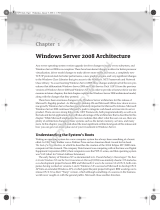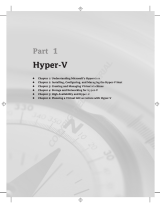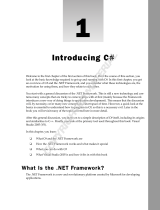Page is loading ...

Overview of Virtualization
Virtualization is one of the hottest topics in information technology today. The increasing speed
and capabilities of today ’ s x86 processors have made virtualization possible on commodity
hardware, and virtualization provides an attractive way of making the most of that hardware.
As happens with most popular IT buzzwords in their heyday, virtualization is frequently touted as
the solution to all of your IT woes. I ’ m sure we ’ d all like to find some one true technology that
enables us to set up a powerful, reliable, and highly available IT infrastructure once and for all, so
that we can all go home or at least throttle down our hours so that we can work 9 - to - 5. I have both
good news and bad news. The good news is that virtualization is a cool and powerful technology
that can indeed simplify your computing infrastructure and help you get the most bang for your
buck out of the latest, fastest processors, networking, and storage technologies. The bad news is
that, like anything in the real world, successfully implementing, deploying, and supporting a new
IT infrastructure based on virtualization requires the same level of planning and system design
that any basic shift in infrastructure always has. That ’ s why we ’ re all here and why this book was
written in the first place — to define basic concepts, explain basic issues, and explore how to
successfully make the most of the best of today ’ s virtualization technologies while providing the
capability and availability guarantees that today ’ s often - complex IT infrastructure requires.
This chapter provides an overview of the history of virtualization and the different types of
virtualization that are in use today. Following this foundation, I ’ ll discuss the pros and cons
of virtualization — regardless of what hottechnologybuzzword.com may say, there are downsides,
or at least issues that you have to be aware of when thinking about introducing virtualization into
your computing environment. Although this book is about Xen, this chapter primarily focuses on
providing a thorough background on virtualization concepts and theory rather than any specific
technology; it remains relatively agnostic to any specific approach to virtualization or its
implementation. Don ’ t worry — as you might expect (and hope), the rest of this book focuses on
Xen, why it is the most attractive of today ’ s virtualization solutions, and how to successfully make
the most of Xen in your computing environment.
c01.indd 1c01.indd 1 12/14/07 3:57:17 PM12/14/07 3:57:17 PM
COPYRIGHTED MATERIAL

Chapter 1: Overview of Virtualization
2
What Is Virtualization?
Virtualization is simply the logical separation of the request for some service from the physical resources
that actually provide that service. In practical terms, virtualization provides the ability to run
applications, operating systems, or system services in a logically distinct system environment that is
independent of a specific physical computer system. Obviously, all of these have to be running on a
certain computer system at any given time, but virtualization provides a level of logical abstraction that
liberates applications, system services, and even the operating system that supports them from being
tied to a specific piece of hardware. Virtualization ’ s focus on logical operating environments rather than
physical ones makes applications, services, and instances of an operating system portable across
different physical computer systems.
The classic example of virtualization that most people are already familiar with is virtual memory, which
enables a computer system to appear to have more memory than is physically installed on that system.
Virtual memory is a memory-management technique that enables an operating system to see and use
non contiguous segments of memory as a single, contiguous memory space. Virtual memory is
traditionally implemented in an operating system by paging, which enables the operating system to use
a file or dedicated portion of some storage device to save pages of memory that are not actively in use.
Known as a “ paging file ” or “ swap space, ” the system can quickly transfer pages of memory to and from
this area as the operating system or running applications require access to the contents of those pages.
Modern operating systems such as UNIX - like operating systems (including Linux, the *BSD operating
systems, and Mac OS X) and Microsoft Windows all use some form of virtual memory to enable the
operating system and applications to access more data than would fit into physical memory.
As I ’ ll discuss in the next few sections, there are many different types of virtualization, all rooted around
the core idea of providing logical access to physical resources. Today, virtualization is commonly
encountered in networking, storage systems, and server processes, at the operating system level and at
the machine level. Xen, the subject of this book, supports machine - level virtualization using a variety of
clever and powerful techniques.
As a hot buzzword, it ’ s tempting for corporate marketing groups to abuse the term “ virtualization ” in
order to get a bit more traction for their particular products or technologies. The use of the term
“ virtualization ” in today ’ s marketing literature rivals the glory days of terms such as “ Internet ” and
“ network - enabled ” in the 1990s. To try to cut through the haze surrounding what is and what is not
virtualization, the next few sections discuss the most common classes of virtualization and virtualization
technology today.
Whenever possible, references in this section to virtualization technologies refer to centralized resources
for that term or technology. I ’ ve tried to use the Wikipedia entries as a primary reference for most terms
and technologies because in most cases, the Wikipedia provides a great, product - agnostic resource that
doesn ’ t promote any single technical solution for a given technology. When looking things up on
Wikipedia, be aware that terms there are case - sensitive — and that Wikipedia is only a starting point for
good information.
Application Virtualization
The term “ application virtualization ” describes the process of compiling applications into machine -
independent byte code that can subsequently be executed on any system that provides the appropriate
virtual machine as an execution environment. The best known example of this approach to virtualization
c01.indd 2c01.indd 2 12/14/07 3:57:18 PM12/14/07 3:57:18 PM

Chapter 1: Overview of Virtualization
3
is the byte code produced by the compilers for the Java programming language ( http://java.sun
.com/
), although this concept was actually pioneered by the UCSD P - System in the late 1970s
(
www.threedee.com/jcm/psystem ), for which the most popular compiler was the UCSD Pascal
compiler. Microsoft has even adopted a similar approach in the Common Language Runtime (CLR)
used by .NET applications, where code written in languages that support the CLR are transformed, at
compile time, into CIL (Common Intermediate Language, formerly known as MSIL, Microsoft
Intermediate Language). Like any byte code, CIL provides a platform - independent instruction set that
can be executed in any environment supporting the .NET Framework.
Application virtualization is a valid use of the term “ virtualization ” because applications compiled into
byte code become logical entities that can be executed on different physical systems with different
characteristics, operating systems, and even processor architectures.
Desktop Virtualization
The term “desktop virtualization” describes the ability to display a graphical desktop from one computer
system on another computer system or smart display device. This term is used to describe software such
as Virtual Network Computing (VNC,
http://en.wikipedia.org/wiki/VNC ), thin clients such as
Microsoft ’ s Remote Desktop (
http://en.wikipedia.org/wiki/Remote_Desktop_Protocol ) and
associated Terminal Server products, Linux terminal servers such as the Linux Terminal Server project
(LTSP,
http://sourceforge.net/projects/ltsp/ ), NoMachine ’ s NX ( http://en.wikipedia.org/
wiki/NX_technology
), and even the X Window System ( http://en.wikipedia.org/wiki/X_
Window_System
) and its XDMCP display manager protocol. Many window managers, particularly those
based on the X Window System, also provide internal support for multiple, virtual desktops that the user
can switch between and use to display the output of specific applications. In the X Window System,
virtual desktops were introduced in versions of Tom LeStrange ’ s TWM window manager (
www.xwinman
.org/vtwm.php
, with a nice family tree at www.vtwm.org/vtwm-family.html ), but are now available in
almost every other window manager. The X Window System also supports desktop virtualization at the
screen or display level, enabling window managers to use a display region that is larger than the physical
size of your monitor.
In my opinion, desktop virtualization is more of a bandwagon use of the term “virtualization” than an
exciting example of virtualization concepts. It does indeed make the graphical console of any supported
system into a logical entity that can be accessed and used on different physical computer systems, but
it does so using standard client/server display software. The remote console, the operating system it
is running, and the applications you execute are actually still running on a single, specific physical
machine — you ’ re just looking at them from somewhere else. Calling remote display software a
virtualization technology seems to me to be equivalent to considering a telescope to be a set of virtual
eyeballs because you can look at something far away using one. Your mileage may vary.
Network Virtualization
The term “ network virtualization ” describes the ability to refer to network resources logically rather than
having to refer to specific physical network devices, configurations, or collections of related machines.
There are many different levels of network virtualization, ranging from single - machine, network-device
virtualization that enables multiple virtual machines to share a single physical-network resource, to
enterprise - level concepts such as virtual private networks and enterprise-core and edge-routing
techniques for creating subnetworks and segmenting existing networks.
c01.indd 3c01.indd 3 12/14/07 3:57:19 PM12/14/07 3:57:19 PM

Chapter 1: Overview of Virtualization
4
Xen relies on network virtualization through the Linux bridge - utils package to enable your virtual
machines to appear to have unique physical addresses (Media Access Control, or MAC, addresses)
and unique IP addresses. Other server-virtualization solutions, such as UML, use the Linux virtual
Point - to - Point (TUN) and Ethernet (TAP) network devices to provide user - space access to the host ’ s
network. Many advanced network switches and routers use techniques such as Virtual Routing and
Forwarding (VRF), VRF - Lite, and Multi - VRF to segregate customer traffic into separately routed
network segments and support multiple virtual-routing domains within a single piece of network
hardware.
Discussing virtual private networks and other virtual LAN technologies is outside the scope of this
book. Virtual networking as it applies to and is used by Xen is discussed in Chapter 8 .
Server and Machine Virtualization
The terms “ server virtualization ” and “ machine virtualization ” describe the ability to run an entire
virtual machine, including its own operating system, on another operating system. Each virtual machine
that is running on the parent operating system is logically distinct, has access to some or all of the
hardware on the host system, has its own logical assignments for the storage devices on which that
operating system is installed, and can run its own applications within its own operating environment.
Server virtualization is the type of virtualization technology that most people think of when they hear
the term “virtualization”, and is the type of virtualization that is the focus of this book. Though not as
common, I find the term “machine virtualization” useful to uniquely identify this type of virtualization,
because it more clearly differentiates the level at which virtualization is taking place — the machine itself
is being virtualized — regardless of the underlying technology used. Machine virtualization is therefore
the technique used by virtualization technologies such as KVM, Microsoft Virtual Server and Virtual PC,
Parallels Workstation, User Mode Linux, Virtual Iron, VMware, and (of course) Xen. See the section
“ Other Popular Virtualization Software ” in Chapter 2 for an overview of each of these virtualization
technologies, except for Xen, which (as you might hope) is discussed throughout this book.
In the maddening whirlwind of terms that include the word “ virtual, ” server virtualization is usually
different from the term “ virtual server, ” which is often used to describe both the capability of operating
system servers such as e - mail and Web servers to service multiple Internet domains, and system - level
virtualization techniques that are used to provide Internet service provider (ISP) users with their own
virtual server machine.
The key aspect of server or machine virtualization is that different virtual machines do not share the
same kernel and can therefore be running different operating systems. This differs from system - level
virtualization, where virtual servers share a single underlying kernel (discussed in more detail later in
this chapter) and provide a number of unique infrastructure, customer, and business opportunities.
Some of these are:
Running legacy software, where you depend on a software product that runs only on a specific
version of a specific operating system. Being able to run legacy software and the legacy
operating system that it requires is only possible on virtual systems that can run
multiple operating systems.
Software system-test and quality-assurance environments, where you need to be able to test a
specific software product on many different operating systems or versions of an operating system.
Server virtualization makes it easy to install and test against many different operating systems or
versions of operating systems without requiring dedicated hardware for each.
❑
❑
c01.indd 4c01.indd 4 12/14/07 3:57:19 PM12/14/07 3:57:19 PM

Chapter 1: Overview of Virtualization
5
Low - level development environments, where developers may want or need to work with
specific versions of tools, an operating system kernel, and a specific operating system
distribution. Server virtualization makes it easy to be able to run many different operating
systems and environments without requiring dedicated hardware for each.
For more information about specific uses for server virtualization and its possible organizational
advantages, see the section “ Advantages of Virtualization, ” later in this chapter.
Server and machine virtualization technologies work in several different ways. The differences between
the various approaches to server or machine virtualization can be subtle, but are always significant in
terms of the capabilities that they provide and the hardware and software requirements for the underlying
system. The most common approaches to server and machine virtualization today are the following:
Guest OS: Each virtual server runs as a separate operating system instance within a
virtualization application that itself runs on an instance of a specific operating system. Parallels
Workstation, VMWare Workstation, and VMWare GSX Server are the most common examples of
this approach to virtualization. The operating system on which the virtualization application is
running is often referred to as the “ Host OS ” because it is supplying the execution environment
for the virtualization application.
Parallel Virtual Machine: Some number of physical or virtual systems are organized into a
single virtual machine using clustering software such as a Parallel Virtual Machine (PVM)
(
www.csm.ornl.gov/pvm/pvm_home.html ). The resulting cluster is capable of performing
complex CPU and data - intensive calculations in a cooperative fashion. This is more of a
clustering concept than an alternative virtualization solution, and thus is not discussed
elsewhere in this book. See the PVM home page (
www.csm.ornl.gov/pvm/ ) for detailed
information about PVM and related software.
Hypervisor - based: A small virtual machine monitor (known as a hypervisor) runs on top of
your machine ’ s hardware and provides two basic functions. First, it identifies, traps, and
responds to protected or privileged CPU operations made by each virtual machine. Second, it
handles queuing, dispatching, and returning the results of hardware requests from your virtual
machines. An administrative operating system then runs on top of the hypervisor, as do the
virtual machines themselves. This administrative operating system can communicate with the
hypervisor and is used to manage the virtual machine instances.
The most common approach to hypervisor - based virtualization is known as paravirtualization,
which requires changes to an operating system so that it can communicate with the hypervisor.
Paravirtualization can provide performance enhancements over other approaches to server and
machine virtualization, because the operating system modifications enable the operating system
to communicate directly with the hypervisor, and thus does not incur some of the overhead
associated with the emulation required for the other hypervisor - based machine and server
technologies discussed in this section. Paravirtualization is the primary model used by Xen,
which uses a customized Linux kernel to support its administrative environment, known as
domain0. As discussed later in this section, Xen can also take advantage of hardware
virtualization to run unmodified versions of operating systems on top of its hypervisor.
Full virtualization: Very similar to paravirtualization, full virtualization also uses a hypervisor,
but incorporates code into the hypervisor that emulates the underlying hardware when
necessary, enabling unmodified operating systems to run on top of the hypervisor. Full
virtualization is the model used by VMWare ESX server, which uses a customized version of
Linux (known as the Service Console) as its administrative operating system.
❑
❑
❑
❑
❑
c01.indd 5c01.indd 5 12/14/07 3:57:19 PM12/14/07 3:57:19 PM

Chapter 1: Overview of Virtualization
6
Kernel - level virtualization: This type of virtualization does not require a hypervisor, but instead
runs a separate version of the Linux kernel and an associated virtual machine as a user - space
process on the physical host. This provides an easy way to run multiple virtual machines on a
single host. Examples of this are User - Mode Linux (UML), which has been supported in the
mainline Linux kernel for quite a while but requires a special build of the Linux kernel for guest
operating systems, and Kernel Virtual Machine (KVM), which was introduced in the 2.6.20
mainline Linux kernel. UML does not require any separate administrative software in order to
execute or manage its virtual machines, which can be executed from the Linux command line.
KVM uses a device driver in the host ’ s kernel for communication between the main Linux kernel
and the virtual machines, requires processor support for virtualization (Intel VT or AMD - v
Pacifica), and uses a slightly modified QEMU process as the display and execution container for
its virtual machines. In many ways, KVM ’ s kernel - level virtualization is a specialized version of
full virtualization, where the Linux kernel serves as the hypervisor, but I think that UML and
KVM are unique enough to merit their own class of server virtualization. For more information
about the Intel and AMD hardware that supports hardware virtualization, see the section
“ Hardware Requirements for Xen ” in Chapter 3 .
Hardware virtualization: Very similar to both paravirtualization and full virtualization,
hardware virtualization uses a hypervisor, but it is only available on systems that provide
hardware support for virtualization. Hypervisor - based systems such as Xen and VMWare ESX
Server, and kernel - level virtualization technologies such as KVM, can take advantage of the
hardware support for virtualization that is provided on the latest generation of Intel (Intel VT,
aka Vanderpool) and AMD (AMD - V, aka Pacifica) processors. Virtual machines in a hardware
virtualization environment can run unmodified operating systems because the hypervisor can
use the hardware ’ s support for virtualization to handle privileged and protected operations and
hardware access requests, and to communicate with and manage the virtual machines. For more
information about the Intel and AMD hardware that supports hardware virtualization, see the
section “ Hardware Requirements for Xen ” in Chapter 3 .
As you can see from the previous list, hypervisor - based virtualization is the most popular virtualization
technique in use today, spanning the best - known server and machine virtualization technologies,
including IBM ’ s VM operating system, VMWare ’ s ESX Server, Parallels Workstation, Virtual Iron
products, and Xen. The use of a hypervisor was pioneered by the original commercial virtual-machine
environment, IBM ’ s CP/CMS operating system (
http://en.wikipedia.org/wiki/CP/CMS ),
introduced in 1966, was popularized by IBM ’ s VM/370 operating system (
http://en.wikipedia
.org/wiki/VM_%28operating_system%29
), introduced in 1970, and remains a great idea today.
❑
❑
Standardizing Linux Server Virtualization
Although Xen is an open source project, keeping up with both the Xen patches and the
latest revision of the Linux kernel is tough. The increasing popularity of Xen has made
many people hope for the direct inclusion of the Xen patches into the mainline kernel
sources. However, the folks from VMware aren’t among them because the inclusion of
Xen-specific patches could conceivably give Xen (and thus XenSource) a commercial
edge over the VMware technologies. As you might hope, the Linux kernel is a truly
open effort whose goal is open APIs and general, vendor-agnostic functionality, and
c01.indd 6c01.indd 6 12/14/07 3:57:20 PM12/14/07 3:57:20 PM

Chapter 1: Overview of Virtualization
7
Storage Virtualization
Storage virtualization is the logical abstraction of physical storage. In conjunction with different types of
filesystems, storage virtualization is the key to making flexible, expandable amounts of storage available
to today ’ s computer systems.
Storage virtualization has been around for many years, and should be familiar to anyone who has
worked with RAID storage (
http://en.wikipedia.org/wiki/Redundant_array_of_
independent_disks
), logical volumes ( http://en.wikipedia.org/wiki/Logical_volume ) on
systems such as Linux or AIX, or with networked filesystems such as AFS (
http://en.wikipedia
.org/wiki/Andrew_file_system
) and GFS ( http://en.wikipedia.org/wiki/Global_File_
System
). All of these technologies combine available physical disk drives into pools of available storage
that can be divided into logical sections known as volumes on which a filesystem can be created and
mounted for use on a computer system. A volume is the logical equivalent of a disk partition.
The core features that make storage virtualization so attractive in today ’ s enterprise environments is that
they provide effectively infinite storage that is limited only by the number and size of drives that can be
physically supported by the host system or host storage system. The reporting and discovery
requirements imposed by standards such as Sarbanes - Oxley, the Department of Homeland Security, or
basic corporate accountability make it important to be able to store more and more information forever.
Storage virtualization enables greater amounts of physical storage to be available to individual systems,
and enables existing filesystems to grow to hold that information without resorting to an administrative
shotgun blast of symbolic links and inter dependent mount points for networked storage.
should therefore be capable of supporting more than one hypervisor-based
virtualization solution.
In 2006, VMware proposed a generic Virtual Machine Interface (VMI) that would
enable multiple hypervisor-based virtualization technologies to use a common kernel-
level interface. This didn’t quite suit the Xen folks, so much wailing, gnashing of teeth,
and rattling of swords ensued. Finally, at the 2006 USENIX meeting, VMware and Xen
agreed to work together (with others) to develop a more generic interface, known as
paravirt_ops, which is being developed by IBM, VMware, Red Hat, and XenSource and
is being coordinated by Rusty Russell, a well-known Linux kernel hacker. For a
detailed discussion of paravirt_ops, see the section “Other Popular Virtualization and
Emulation Software” in Chapter 2.
The upshot of all of this is that the eventual inclusion of the paravirt_ops patches into
the mainline kernel will enable any compliant hypervisor-based virtualization
technology to work with a vanilla Linux kernel, while kernel projects such as KVM will
enable users to run virtual machines, themselves running any operating system, on
hardware that supports them, without requiring a hypervisor. UML will continue to
enable users to run additional Linux virtual machines on a single Linux system.
Though this may appear confusing, increasing richness in mainline Linux support for
virtualization simply falls in the “more is better” category, and enables hypervisor-
based virtualization technologies to compete on their technical and administrative
merits.
c01.indd 7c01.indd 7 12/14/07 3:57:20 PM12/14/07 3:57:20 PM

Chapter 1: Overview of Virtualization
8
Technologies such as RAID (Redundant Array of Inexpensive Disks) and logical volumes as provided by
the Linux LVM, LVM2, and EVMS packages are usually limited to use on the system to which the actual
storage devices are physically attached. Some RAID controllers are dual - ported, allowing multiple
computers access to the same volumes and associated filesystems through that RAID controller,
although how well this works depends on the type of filesystem in use on the shared volume and how
that filesystem is mounted on both systems.
To use a logical volume manager, you must define the disk partitions that you want to use for
logical volumes, create logical volumes on that physical storage, and then create a filesystem on
the logical volumes. You can then mount and use these filesystems just as you would mount and use
filesystems that were created on physical disk partitions.
Like standard disk controllers, RAID controllers provide block - level access to the storage devices that are
attached to them, although the size of the storage available from any set of disks depends on the RAID
level that is being used. The devices attached to the RAID controller are then made available to the
system as though they were a single disk, which you can then partition as you wish, create filesystems
on those partitions, and mount and use them just as you would use single physical partitions.
Operating systems such as Linux also support software RAID, where no physical RAID controller need
be present. The software RAID system functions exactly as a hardware RAID controller would,
providing block - level access to available storage, but it enforces the characteristics of different RAID
levels in software rather than in hardware. Software RAID is very efficient and has only slightly lower
performance than many hardware RAID controllers. Many system administrators actually prefer
software RAID over hardware RAID because hardware RAID controllers are very different from
manufacturer to manufacturer and even controller to controller. The failure of a RAID controller
typically requires a replacement controller of the same type from the same manufacturer in order to
access the data on the storage device that was attached to the failed controller. On the other hand,
software RAID is completely portable across all Linux systems on which the software is installed as long
as they support the same physical disk drive interfaces (IDE, EIDE, SATA, and so on).
Distributed filesystem technologies such as AFS and GFS have their own internal logical-volume
creation and management mechanisms, and also make it possible to share the filesystems on these
logical volumes between multiple computer systems because AFS and GFS provide locking mechanisms
to synchronize simultaneous writes to shared filesystems over the network. NFS, the default Network
File System for most UNIX - like operating systems, also makes it possible to share logical storage across
multiple computer systems, although it does this by exporting a directory from a filesystem on the
logical storage rather than by directly mounting a system - specific volume or networked filesystem.
Distributed filesystems such as AFS and GFS provide filesystem - level access to logical volumes. In this,
they are conceptually similar to Network Attached Storage (NAS,
http://en.wikipedia.org/wiki/
Network-attached_storage
) devices, which provide filesystem - level access over a network to the
filesystems that they contain.
Storage virtualization has become much more accessible across multiple computer systems with the
advent of Storage Area Networks (SAN, http://en.wikipedia.org/wiki/Storage_area_network ),
which support block - level I/O and therefore enable multiple systems to share low - level access to various
types of storage devices over the network. Most SANs use expensive, high - power network technologies
c01.indd 8c01.indd 8 12/14/07 3:57:21 PM12/14/07 3:57:21 PM

Chapter 1: Overview of Virtualization
9
such as Fibre Channel ( http://en.wikipedia.org/wiki/Fibre_Channel ) and InfiniBand
(
http://en.wikipedia.org/wiki/InfiniBand ) to provide the high levels of throughput and
general performance that are most desirable when many systems share access to block - or protocol - level
networked storage.
Newer technologies such as iSCSI (Internet Small Computer Systems Interface,
http://en.wikipedia
.org/wiki/ISCSI
) and AoE (ATA over Ethernet, http://en.wikipedia.org/wiki/ATA_over_
Ethernet
) provide less expensive mechanisms for getting block - level access to networked storage
devices. As the name suggests, iSCSI supports the use of the SCSI protocol over TCP/IP networks, and
requires a special type of network controller. AoE provides block - level access to suitable ATA devices
using only a standard Ethernet connection. As you ’ d expect, both of these perform better on
higher - bandwidth networks such as Gigabit Ethernet networks, although they are certainly usable on
100 - megabit networks. iSCSI and AoE are making networked storage a very real possibility for most of
today ’ s data centers and IT infrastructure of any size, and are discussed in more detail in the section
“ Using Xen and Networked Storage Devices ” in Chapter 10 .
System - Level or Operating System Virtualization
The system - level virtualization, often referred to as, operating system virtualization, describes various
implementations of running multiple, logically distinct system environments on a single instance of an
operating system kernel. System - level virtualization is based on the change root (chroot) concept that is
available on all modern UNIX - like systems. During the system boot process, the kernel can use root
filesystems such as those provided by initial RAM disks or initial RAM filesystems to load drivers and
perform other early - stage system initialization tasks. The kernel can then switch to another root
filesystem using the chroot command in order to mount an on - disk filesystem as its final root filesystem,
and continue system initialization and configuration from within that filesystem. The chroot mechanism
as used by system - level virtualization is an extension of this concept, enabling the system to start virtual
servers with their own sets of processes that execute relative to their own filesystem root directories.
Operating within the confines of their own root directories and associated filesystem prevents virtual
servers from being able to access files in each others ’ filesystems, and thereby provides basic protection
from exploits of various server processes or the virtual server itself. Even if a chroot ’ ed server is
compromised, it has access only to files that are located within its own root filesystem.
The core differentiator between system - level and server virtualization is whether you can be running
different operating systems on different virtual systems. If all of your virtual servers must share a single
copy of an operating system kernel, as shown in Figure 1 - 1 , this is system - level virtualization. If different
virtual servers can be running different operating systems, including different versions of a single
operating system, this is server virtualization, sometimes also referred to as machine virtualization.
Virtualization solutions such as FreeBSD ’ s chroot jails, FreeVPS, Linux VServer, OpenVZ, Solaris Zones
and Containers, and Virtuozzo are all examples of system - level virtualization. FreeBSD jails can run
logically distinct versions of FreeBSD user - space on top of a single FreeBSD kernel, and can therefore use
different instances or versions of libraries, server processes, and applications. Solaris containers and
zones all share the same underlying version of Solaris, and can either use completely distinct root
filesystems or share portions of a filesystem. Linux - VServer, FreeVPS, and OpenVZ can run different
Linux distributions in their virtual servers, but all share the same underlying kernel. All of these are
discussed in more detail in the section “ Other Popular Virtualization Software ” in Chapter 2 .
c01.indd 9c01.indd 9 12/14/07 3:57:21 PM12/14/07 3:57:21 PM

Chapter 1: Overview of Virtualization
10
System - level virtualization provides some significant advantages over server or machine virtualization.
The key to all of these is that, because they share a single instance of an operating system kernel, system -
level virtualization solutions are significantly lighter weight than the complete machines (including a
kernel) required by server virtualization technologies. This enables a single physical host to support
many more “ virtual servers ” than the number of complete virtual machines that it could support.
System - level virtualization solutions such as FreeBSD ’ s chroot jails, Linux - VServer, and FreeVPS have
been used for years by businesses such as Internet Service Providers (ISPs) to provide each user with
their own virtual server, in which they can have relatively complete control (and, in some cases,
administrative privileges) without any chance of compromising the system ’ s primary security
configuration, system configuration files, and filesystem. System - level virtualization is therefore most
commonly used for server consolidation. The primary disadvantage of system - level virtualization is that
a kernel or driver problem can take down all of the system - level virtual servers supported on that system.
Why Virtualization Today?
Host Operating System
Hardware
Single Kernel
Virtual Server Virtual Server Virtual Server
Figure 1-1
This section (and the rest of this book) focuses on server and machine virtualization,
where a single host system supports multiple, independent instances of virtual
machines running various operating systems. Unless otherwise identified,
subsequent references to virtualization refer to machine virtualization.
c01.indd 10c01.indd 10 12/14/07 3:57:21 PM12/14/07 3:57:21 PM

Chapter 1: Overview of Virtualization
11
Virtualization is not a new concept, and has been in use for decades in the different ways highlighted in
the previous section. However, virtualization is more popular now than ever because it is now an option
for a larger group of users and system administrators than ever before. There are several general reasons
for the increasing popularity of virtualization:
The power and performance of commodity x86 hardware continues to increase. Processors are
faster than ever, support more memory than ever, and the latest multi - core processors literally
enable single systems to perform multiple tasks simultaneously. These factors combine to
increase the chance that your hardware may be under utilized. As discussed later in this chapter,
virtualization provides an excellent way of getting the most out of existing hardware while
reducing many other IT costs.
The integration of direct support for hardware - level virtualization in the latest generations of
Intel and AMD processors, motherboards, and related firmware has made virtualization on
commodity hardware more powerful than ever before. See the section “ Hardware Requirements
for Xen ” in Chapter 3 for an overview of virtualization support in commodity hardware .
A wide variety of virtualization products for both desktop and server systems running on
commodity x86 hardware have emerged, are still emerging, and have become extremely
popular. Many of these (like Xen) are open source software and are attractive from both a
capability and cost perspective. The section “ Other Popular Virtualization Software ” in Chapter 2
provides an overview of well - known virtualization products (other than Xen) that support
commodity hardware.
More accessible, powerful, and flexible than ever before, virtualization is continuing to prove its worth
in business and academic environments all over the world. The next two sections explore some of the
specific reasons why virtualization can benefit your computing infrastructure and also discuss some of
the issues that you must consider before selecting virtualization as a solution to your infrastructure
requirements.
Basic Approaches to Virtual Systems
The section “ What Is Virtualization? ” highlighted the different ways in which the term “ virtualization ”
is popularly used today and discussed different approaches to virtualization in each domain. This
section provides a slightly different view of these same concepts, focusing on the type of virtualization
that is the topic of this book, where a single physical machine can host multiple virtual machines. This
section makes it easier to compare different approaches to running virtual machines on physical
hardware by focusing on the underlying technology rather than on terminology and by providing a
cheat sheet for general approaches to these types of virtual machines.
The most common approaches to virtual computer systems used today are the following:
Shared kernel: A single operating system kernel supports multiple virtual systems. Each virtual
system has its own root filesystem. Because all virtual machines share the same operating
system kernel, the libraries and utilities executed by these virtual machines must also have been
compiled for the same hardware and instruction set as the physical machine on which the
virtual systems are running. For more details on this approach to virtualization and some
examples of virtualization software that use this approach, see Figure 1 - 1 and the section earlier
in this chapter entitled “ System - Level or Operating System Virtualization. ” For details on any of
❑
❑
❑
❑
c01.indd 11c01.indd 11 12/14/07 3:57:22 PM12/14/07 3:57:22 PM

Chapter 1: Overview of Virtualization
12
these software packages, see the section “ Other Popular Virtualization Software ” in the next
chapter.
Guest OS: Virtual machines run within an application that is running as a standard application
under the operating system that executes on the physical host system. This application manages
the virtual machines, mediates access to the hardware resources on the physical host system,
and intercepts and handles any privileged or protected instructions issued by the virtual
machines. Figure 1 - 2 illustrates this approach to virtualization. This type of virtualization
typically runs virtual machines whose operating system, libraries, and utilities have been
compiled for the same type of processor and instruction set as the physical machine on which
the virtual systems are running. However, it can also run virtual machines, libraries, and utilities
that have been compiled for other processors if the virtualization application can perform
instruction-set translation or emulation, as is the case with products such as Microsoft ’ s Virtual
PC product. For more information about this approach to virtualization and some examples of
virtualization software that uses this approach, see the section “ Server or Machine
Virtualization ” earlier in this chapter. For details on any of these software packages, see the
section “ Other Popular Virtualization Software ” in the next chapter.
❑
Host Operating System
Virtualization Application
Hardware
Guest OS/Virtual Machine
Guest OS/Virtual Machine
Figure 1-2
Hypervisor: A hypervisor is a low - level virtual machine monitor that loads during the boot
process, before the virtual machines, and runs directly on the physical hardware, as shown in
Figure 1 - 3 . The hypervisor handles requests for access to hardware resources on the physical
host system, traps and handles protected or privileged instructions, and so on. Hypervisor -
based virtualization runs virtual machines whose operating system, libraries, and utilities have
been compiled for the same hardware and instruction set as the physical machine on which the
virtual systems are running.
❑
c01.indd 12c01.indd 12 12/14/07 3:57:22 PM12/14/07 3:57:22 PM

Chapter 1: Overview of Virtualization
13
Hypervisor
Hardware
Virtual Machine
or Console
with Administrative
Control
Virtual Machine Virtual Machine
Figure 1-3
Hypervisors are used to support virtual machines in “ paravirtualization, ” “ full virtualization, ”
and “ hardware virtualization ” environments. Depending on the type of hypervisor used and the
specific approach to virtualization that it takes, the source code of the operating system running
in a virtual machine may need to be modified to communicate with the hypervisor. Figure 1 - 4
shows hypervisor - based virtual machines that leverage hardware support for virtualization, but
also require a hypervisor for some types of administrative interaction with the virtual machines.
For more information about hypervisor - based approaches to virtualization and some examples
of virtualization software that uses this approach, see the section “ Server or Machine Virtualiza-
tion ” earlier in this chapter. For details on any of these software packages, see the section “ Other
Popular Virtualization and Emulation Software ” in Chapter 2.
Kernel - level: The Linux kernel runs the virtual machines, just like any other user - space process,
as shown in Figure 1 - 5 . This type of virtualization runs virtual machines whose operating
system, libraries, and utilities have been compiled for the same hardware and instruction set
as the Linux kernel that is running them, which was compiled for the physical machine on
which the virtual systems are running. For more information about this approach to
virtualization and some examples of virtualization software that uses this approach, see the
section “ Server or Machine Virtualization ” earlier in this chapter. For details on any of these
software packages, see the section “ Other Popular Virtualization and Emulation Software ”
earlier in this chapter.
❑
c01.indd 13c01.indd 13 12/14/07 3:57:23 PM12/14/07 3:57:23 PM

Chapter 1: Overview of Virtualization
14
Hypervisor
Hardware with Virtualization Support
Virtual Machine
or Console
with Administrative
Control
Paravirtualized
Virtual Machine
Unmodified
Virtual Machine
Figure 1-4
Linux Kernel as Hypervisor
Hardware
Virtual Machine Virtual Machine Virtual Machine
Figure 1-5
c01.indd 14c01.indd 14 12/14/07 3:57:23 PM12/14/07 3:57:23 PM

Chapter 1: Overview of Virtualization
15
Emulation: An emulator runs virtual machines by simulating a specific type of processor, its
associated instruction set, and mandatory peripheral hardware, and can therefore run operating
systems and associated software that have been compiled for processors and instruction sets other
than the one used by the physical hardware on which it is running. The terms “ emulation ” and
“ server/machine virtualization ” are easily confused because both of these enable multiple
instances of different operating systems to run on a single host system. The key difference between
the two is whether they execute virtual machines that are compiled for the native instruction set of
the physical hardware on which the virtual machines are running, or those that have been
compiled for some other processor and instruction set. The best - known emulation technology
today is QEMU, which can emulate 32 - and 64 - bit x86, 32 - and 64 - bit Power PC, Motorola 68000, 32
and 64 - bit SPARC, SH, MIPS, and ARM processors and run associated operating systems in those
emulated environments. Microsoft ’ s Virtual PC is actually an emulation environment because it
emulates the PC instruction set and hardware, enabling it to boot and run x86 operating systems
such as Linux and Microsoft Windows on both x86 and PPC Macintosh platforms. For more
information about popular emulation software such as QEMU and Virtual PC, see the overviews
of various packages provided in the section “ Other Popular Virtualization Software ” in Chapter 2 .
Now that you have virtualization terminology firmly in hand and have explored some of the general
reasons why it is such a hot topic today, it ’ s time to look at some of the specific ways in which
virtualization can be used to save time and money, simplify infrastructure, and so on.
Advantages of Virtualization
Virtualization can provide many operational and financial advantages as a key technology for both
enterprise-computing and software-development environments. The following sections highlight these
core advantages and discuss how they can save you time and money, and can help avoid or minimize
many types of infrastructure, usage, and availability problems.
Better Use of Existing Hardware
Over the past few decades, processors have gone from 8 bits to 16 bits to 32 bits and now to 64 bits. Each
of these increases in processor size has come with an associated increase in the amount of memory and
the size of the storage that these processors can address and access. Similarly, processor speed and
processor density continue to increase, where today ’ s processors easily exceed 2 GHz and feature
multiple processor cores per chip.
Sorry for the buzz kill, but much of that speed and processing power simply goes to waste for most
computer systems. Heavily used Web servers, rendering systems, game machines, and the mainframes
that are still searching for extraterrestrial intelligence may actually be using all of their processing power,
but for most machines, all of that power is like doing your daily half - mile commute in a Lamborghini.
Enter virtualization. Running multiple virtual machines on your existing servers enables you to make
good use of your spare processing power. Multi processor or multi - core systems can even run different
virtual machines on different processors or CPU cores, taking full advantage of each portion of each
processor that is available on your system. You can even get more use out of the devices, such as network
interfaces, that are present on your existing servers by sharing them across your virtual machines.
❑
c01.indd 15c01.indd 15 12/14/07 3:57:24 PM12/14/07 3:57:24 PM

Chapter 1: Overview of Virtualization
16
Running multiple virtual servers on a single physical hardware system is generally known as “ server
consolidation. ” Historically, this meant hosting multiple server processes and their associated services
on a single, physical system, increasing the importance of that system but heightening its potential to be
a single point of failure for multiple services. Today, server consolidation means running multiple virtual
machines on a single physical system. As you ’ ll see throughout this book, server virtualization software
such as Xen can help eliminate single points of failure in your IT infrastructure by providing portable
virtual servers that can easily be moved from one physical host to another in the event of emerging
problems, or which can quickly be restarted on other physical systems in the event of sudden,
catastrophic failures.
Reduction in New Hardware Costs
The flip side of getting more mileage out of your existing servers is that, in many cases, you will not
have to buy new physical hardware in order to deploy additional servers or services. As your business
grows, deploying additional servers to better support the online capabilities that your users and
customers require is a cost of being successful. Additional Web servers, new file servers for different
groups or to handle increased load, new content management or intranet systems, and other similar
systems are frequently added to enterprise environments as both the loads on existing systems and the
number of users in general expands.
Combining server consolidation with capacity planning can reduce the number of new machines that
you have to buy to support new and existing services by making better use of existing systems. In some
cases, server consolidation may not eliminate the cost of new hardware, but it can simply reduce that
cost. For example, buying additional memory or additional network interface cards for existing systems
can enable you to expand their capabilities so that they can support additional virtual machines, without
having to buy complete, new systems.
Reduction in IT Infrastructure Costs
The previous sections discussed how server consolidation can help you make the most of your existing
hardware investments and reduce new hardware costs by enabling you to run multiple virtual servers
on single hardware platforms. However, saving the cost of purchasing and deploying new servers isn ’ t
the only IT cost reduction associated with virtualization.
Machine rooms have a variety of per - machine infrastructure costs that you can reduce (or at least avoid
increasing) by getting more mileage out of your existing hardware rather than adding new systems. Each
new physical server uses a certain amount of power and places additional load on your cooling system.
Virtual machines added to existing computer systems do not add to either of these loads, enabling you
to add more servers with no increase in power and cooling requirements. Similarly, if you are able to
consolidate multiple existing servers onto a lesser number of server systems, you can actually reduce
your immediate power and cooling costs.
During server consolidation, you can often combine hardware from physical servers to increase the
capacity of the remaining machines. For example, you can add the memory from a decommissioned
system to another server that now supports multiple virtual machines. Similarly, hard drives that
formerly provided local storage in decommissioned machines can be reused as spares, for backups, in
RAID systems, and so on.
c01.indd 16c01.indd 16 12/14/07 3:57:24 PM12/14/07 3:57:24 PM

Chapter 1: Overview of Virtualization
17
Depending on how many services and server processes you must support and how successful you are in
terms of server consolidation, virtualization can reduce space requirements in any systems that you host
in a cage at your ISP or that you collocate. It may even provide space savings if you need to move your
machine room, although building or allocating space that is tied to your current space requirements is
rarely a good idea in the IT space. You should always prepare for some amount of future growth, even if
virtualization enables you to minimize or optimize that growth.
In addition to power, cooling, and space savings, reducing the number of physical machines that you
manage can reduce remote-access and reliability costs by requiring fewer Keyboard - Video - Mouse
(KVM) systems, fewer connections to uninterruptible power supplies, and so on. Depending on how you
configure networking on the physical hardware that supports your virtual machines and the number of
network interface cards installed in each system, you may even be able to simplify your network cabling
and reduce the number of hubs and switches that are required in the machine room.
Simplified System Administration
Using virtualization to reduce the number of physical systems that you have to manage and maintain
doesn ’ t reduce the number of systems that you are responsible for. However, it does segment the systems
that you are responsible for into two groups of systems: those that are associated with specific physical
resources and those that are completely virtual. The physical systems that host your virtual machines are
the primary example of the first group, but this group also includes virtual machines that make specific
and unique use of physical resources such as additional network cards, specific local storage devices,
and so on. Running multiple virtual machines on single physical systems makes the health of those
systems more critical to your business functions and introduces some new software infrastructure for
virtual machine migration or cloning in the event of emerging hardware problems.
Most enterprise IT groups run some sort of centralized system status or heartbeat software, enabling you
to remotely monitor the status of all of your hardware without checking each console. Depending on the
capabilities of the monitoring package that you are running, you may be able to create separate sections
or alert levels for systems with an explicit physical dependency on local hardware, systems with a
dependency on centralized storage systems, and systems that are purely virtual. In addition, many
Linux sites use the network support that is built into syslog (the system message log daemon) to
consolidate system logs on specific systems in order to simplify identification of emerging hardware or
software problems. Because virtual machines believe that they are running on physical hardware, you
will need to group hardware - related messages from virtual machines in order to be able to identify any
problems in virtual/physical machine communication. Similarly, you will want to group software logs
from your virtual machines, so that you can identify emerging or immediate problems in software
services such as Web servers, which may be supported on multiple machines for load balancing and
redundancy reasons. For more information about consolidating system and process logs, see the sections
“ Centralized Logging for Virtual Machines ” and “ Centralized Warning Systems for Virtual Machines ” in
Chapter 10 .
Finally, virtualization may enable you to streamline or simplify other time - consuming but standard
system administration tasks, such as backups. Many virtual machines use networked storage to make
themselves as independent as possible of the physical system on which they are running, as well as to
improve centralization in general. The use of centralized storage such as a SAN, iSCSI, ATA - over -
Ethernet, or networked filesystems can reduce the number of machines and storage systems that require
physical backups. Similarly, if you choose to use thin clients or “ desktop virtualization ” so that your
users all actually log in and work on centralized servers, you will not need to back up desktop systems
that only run remote desktop software and on which no local storage is used.
c01.indd 17c01.indd 17 12/14/07 3:57:24 PM12/14/07 3:57:24 PM

Chapter 1: Overview of Virtualization
18
Increased Uptime and Faster Failure Recovery
As mentioned in the previous section, increasing the isolation of virtual machines from specific physical
hardware increases system availability by increasing the portability of those virtual machines. The
portability of virtual machines enables them to be migrated from one physical server to another if
hardware problems arise on the first system. Xen virtual machines can be migrated from one physical
host to another without any interruption in availability — the migration process is transparent to users
as well as to any processes running on those virtual machines.
Adopting virtualization and a strategy for automated problem detection and virtual machine migration
can lower the costs that are traditionally associated with redundancy and failover because much of the
hardware that was formerly required to ensure availability by having redundant physical systems can
now be provided by being able to migrate multiple virtual machines to other, suitable hardware
platforms in the event of emerging problems. You can migrate virtual systems without interrupting
service, and can physically increase availability during power failures by reducing the load on your
uninterruptible power supplies because they are supporting fewer physical machines, enabling you to
maintain the same level of system availability for a longer period.
When partitioning and deploying software and services for high availability, one key to high availability
is to efficiently divide physical and virtual machines in terms of the services that they provide. For
example, in a completely virtualized environment, the primary purpose of your physical machines
should be to support your virtual machines; they should not provide any external software services
themselves. This enables you to respond to emerging hardware problems on your physical hardware by
migrating your virtual machines to other physical hardware without having to worry about any
software services that are provided by the physical machines themselves (other than support for Xen, of
course). For example, you do not want to both run a Web server and support virtual machines on a
physical system if you can avoid it because the failure of that physical system will make the Web server
unavailable even after you have successfully migrated your virtual machines to other physical hosts. In
general, you want to keep your IT infrastructure as independent as possible of the physical systems on
which any portion of it is currently executing.
Simplified Capacity Expansion
Virtualization solutions such as virtual machines and storage virtualization remove the hard limits that
are often imposed by physical machines or local-storage solutions. Virtual machines can be moved from
one physical piece of hardware to another to enable them to benefit from hardware improvements, such
as more powerful CPUs, additional CPU cores, additional memory, additional or faster network cards,
and so on. Similarly, storage virtualization makes it possible to transparently increase the amount
of available storage and the size of existing partitions and filesystems.
Simpler Support for Legacy Systems and Applications
Virtualization is an excellent solution to the need to run legacy software. Many businesses have certain
applications that they depend on, but which may no longer be available from a specific vendor or which
may not yet have been upgraded so that they can run on newer operating systems or hardware.
Although depending on old software that itself depends on a specific version of an operating system is
problematic from a business standpoint, it still may be a business reality.
c01.indd 18c01.indd 18 12/14/07 3:57:25 PM12/14/07 3:57:25 PM

Chapter 1: Overview of Virtualization
19
Support for legacy software and operating environments was one of the primary motivations for
virtualization when it was first introduced in an operating system by IBM in the 1960s. By running
operating systems within logical partitions (known as LPARs in mainframe - speak), customers could
upgrade to a newer operating system and newer, more powerful hardware without losing the ability to
run the existing software and associated operating system that their businesses depended on.
Using virtualization to solve legacy software problems is a simple process. It consists of installing the
appropriate legacy operating system in a virtual machine, installing the legacy software, and ensuring
that the legacy software functions correctly in the new environment. Installing and using legacy
software that is keyed to a traditionally unique hardware platform identifier such as the MAC address of
an Ethernet card is actually simplified by virtualization software such as Xen, which enables you to set
the MAC address that is associated with any virtual machine. For example, the need for occasional
access to software that only runs on older Microsoft Windows operating system releases can be met
quite nicely by creating a virtual machine on which the old version of Windows and your target software
package is installed, and using Xen ’ s built - in VNC support to enable remote connections to the virtual
machine ’ s desktop.
Of course, addressing legacy software issues through virtualization is only possible for legacy software
that runs on the same processor architecture as the virtualization software. For example, you can ’ t
support legacy software for SPARC platforms in virtualization software for x86 platforms. In this case,
you may be able to use a multi - architecture emulator such as QEMU to support the legacy operating
system. Similarly, you should make sure that your virtualization solution supports the older operating
systems. Xen is quite flexible in this respect, but many other virtualization solutions are not.
Simplified System - Level Development
A traditional solution to kernel and driver development testing, which often requires frequent reboots to
test new kernels, is to do such development in the context of traditional Linux virtual machine solutions
such as User - Mode Linux (UML). Being able to restart a virtual machine to test new kernels and drivers
is much faster and less of an interruption to the development process than rebooting a physical machine.
This approach can also provide significant advantages for low - level debugging if you are working on a
desktop system that supports virtual machines because your development environment, development
system, and the virtual machine can all coexist on one desktop platform. Virtualization solutions such as
Xen provide a similarly easy - to - use development environment.
Hypervisor - based virtualization solutions are rarely the right environment for final testing of hardware
drivers because they introduce a level of indirection that affects performance to some extent, which also
masks a level of access to the bare hardware that such drivers may require. However, virtualization is a
great development environment for higher - level drivers and system software such as networked
filesystems. Similarly, hardware drivers should be tested against hypervisor - based virtualization
solutions whenever possible to verify compatibility.
Development and testing in virtual machines is a common use of LPARs on IBM mainframes today,
where developers can work with and develop for Linux distributions running in logical partitions that
are physically hosted on a mainframe.
c01.indd 19c01.indd 19 12/14/07 3:57:25 PM12/14/07 3:57:25 PM

Chapter 1: Overview of Virtualization
20
Simplified System Installation and Deployment
The previous section discussed using virtual machines as a mechanism for testing kernel or driver
development efforts. Virtualization also provides a fast, flexible, and cost - effective solution for deploying
new systems, depending on the speed and memory available on your server system. Using virtual
machines can simplify deploying new systems by enabling you to use a single filesystem image as the
basis for all new installations. To install a new system, you can simply create a new virtual machine by
cloning that filesystem and starting a new instance of a virtual machine that uses the new filesystem.
The ability to host users and customers on private virtual machines can also be used to simplify
infrastructure for businesses that require large numbers of systems that are often extensively customized
by their users. For example, linode.com (
www.linode.com/ ) uses User - Mode Linux to provide
completely customizable servers to their customers. This type of virtualization enables each user to have
root access to his or her machine and complete control over the machine ’ s execution and software
environments. This is a significant step up from hosting environments that simply provide operating
system – level virtual hosts to their customers. The use of full virtual machines also makes it possible to
offer any virtualizable operating system to such customers, rather than having to share a kernel and thus
limiting customers to various flavors of Linux, BSD, and so on.
When using full virtual machines to deploy new systems, the ability to migrate virtual machines from
one host to another can also prove an asset when you’re using virtual machines as a system deployment
mechanism. Having a development system that is independent from a specific physical hardware
platform can make life simpler and more productive for developers by making it easy to migrate those
systems to be hosted in faster, more powerful machines, systems with better peripherals, and so on. Of
course, whether or not migration is possible depends on the configuration and specific hardware
requirements of each virtual machine, but can easily be guaranteed through clever planning and good
virtual system design.
Finally, desktop virtualization simplifies deploying new systems by reducing the amount of software
that needs to be installed locally. Enabling users to share a common set of software that is installed on a
central server system requires careful attention to licensing issues to ensure that you do not violate the
terms of each software license. These types of issues can often be solved through the use of open source
software, eliminating the licensing issue, or through the use of floating licenses, which are on - demand
licenses that are stored in a central pool and are temporarily assigned to users as they actually use
the software.
Increasing centralization of shared resources and the standardization of deployed systems can provide
significant advantages for system administrators. Regardless of whether you feel that “ desktop
virtualization ” is a bandwagon use of the term or a true example of virtualization, deploying light -
weight desktop systems and using rdesktop, Microsoft ’ s Terminal Server, or similar packages to connect
to a central server simplifies per - system software installation, reduces downtime because all desktop
systems are completely interchangeable, and simplifies system administration tasks such as backups by
ensuring that no important, required, or personal files are stored on local disks.
Simplified System and Application Testing
Besides server consolidation and associated savings in hardware and infrastructure costs, software
system test and quality assurance environments are the biggest beneficiaries of virtualization. System-test
and quality-assurance groups typically need to be able to test a specific software product on many
c01.indd 20c01.indd 20 12/14/07 3:57:26 PM12/14/07 3:57:26 PM
/