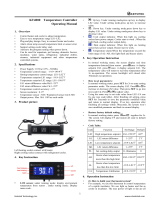Page is loading ...

www.dialogic.com
Dialogic
®
SS7G2x Signaling Server
SGW Mode User Manual

2
Copyright© 2005-2007 Dialogic Corporation. All Rights Reserved. You may not reproduce this document in
whole or in part without permission in writing from Dialogic Corporation.
All contents of this document are furnished for informational use only and are subject to change without notice and do not represent a commitment on the part
of Dialogic Corporation or its subsidiaries (“Dialogic”). Reasonable effort is made to ensure the accuracy of the information contained in the document.
However, Dialogic does not warrant the accuracy of this information and cannot accept responsibility for errors, inaccuracies or omissions that may be
contained in this document.
INFORMATION IN THIS DOCUMENT IS PROVIDED IN CONNECTION WITH DIALOGIC
®
PRODUCTS. NO LICENSE, EXPRESS OR IMPLIED,
BY ESTOPPEL OR OTHERWISE, TO ANY INTELLECTUAL PROPERTY RIGHTS IS GRANTED BY THIS DOCUMENT. EXCEPT AS PROVIDED
IN A SIGNED AGREEMENT BETWEEN YOU AND DIALOGIC, DIALOGIC ASSUMES NO LIABILITY WHATSOEVER, AND DIALOGIC
DISCLAIMS ANY EXPRESS OR IMPLIED WARRANTY, RELATING TO SALE AND/OR USE OF DIALOGIC PRODUCTS INCLUDING LIABILITY
OR WARRANTIES RELATING TO FITNESS FOR A PARTICULAR PURPOSE, MERCHANTABILITY, OR INFRINGEMENT OF ANY
INTELLECTUAL PROPERTY RIGHT OF A THIRD PARTY.
Dialogic products are not intended for use in medical, life saving, life sustaining, critical control or safety systems, or in nuclear facility applications.
It is possible that the use or implementation of any one of the concepts, applications, or ideas described in this document, in marketing collateral produced by
or on web pages maintained by Dialogic may infringe one or more patents or other intellectual property rights owned by third parties. Dialogic does not
provide any intellectual property licenses with the sale of Dialogic products other than a license to use such product in accordance with intellectual property
owned or validly licensed by Dialogic and no such licenses are provided except pursuant to a signed agreement with Dialogic. More detailed information
about such intellectual property is available from Dialogic’s legal department at 9800 Cavendish Blvd., Montreal, Quebec, Canada H4M 2V9. Dialogic
encourages all users of its products to procure all necessary intellectual property licenses required to implement any concepts or applications and
does not condone or encourage any intellectual property infringement and disclaims any responsibility related thereto. These intellectual property
licenses may differ from country to country and it is the responsibility of those who develop the concepts or applications to be aware of and comply
with different national license requirements.
Dialogic is a registered trademark of Dialogic Corporation. Dialogic's trademarks may be used publicly only with permission from Dialogic. Such permission
may only be granted by Dialogic’s legal department at 9800 Cavendish Blvd., 5th Floor, Montreal, Quebec, Canada H4M 2V9. Any authorized use of
Dialogic's trademarks will be subject to full respect of the trademark guidelines published by Dialogic from time to time and any use of Dialogic’s trademarks
requires proper acknowledgement.
Windows is a registered trademark of Microsoft Corporation in the United States and/or other countries. Other names of actual companies and products
mentioned herein are the trademarks of their respective owners.
Publication Date: September 2007
Document Number: 05-2304-004

Dialogic
®
SS7G2x Signaling Server SGW Mode User Manual Issue 4
3
Contents
1Overview.................................................................................................................. 8
1.1 General Description............................................................................................. 8
1.2 Related Information ............................................................................................ 8
1.3 Applicability ....................................................................................................... 9
1.4 Hardware Overview............................................................................................. 9
1.4.1 Part Numbers.......................................................................................... 9
1.5 Connectivity....................................................................................................... 9
1.6 User Interface.................................................................................................... 9
1.7 Configuration and Program Storage......................................................................10
1.8 IP Security........................................................................................................10
1.9 Functional Summary ..........................................................................................10
1.9.1 Signaling...............................................................................................10
1.9.2 Configuration Model ................................................................................11
1.9.3 Cross Connections ..................................................................................11
1.9.4 Monitoring .............................................................................................11
1.9.5 Remote Data Centres ..............................................................................12
1.9.6 Alarm Log..............................................................................................12
1.9.7 M3UA Backhaul Operation........................................................................12
1.9.8 M2PA Longhaul Operation ........................................................................13
1.9.9 Default Routing ......................................................................................13
1.9.10 Resilience ..............................................................................................13
2 Specification ............................................................................................................15
2.1 Hardware Specification.......................................................................................15
2.2 System Capacity................................................................................................15
2.3 System Capabilities............................................................................................15
2.4 Signaling Capabilities (Per System) ......................................................................15
2.5 Physical Interfaces (Per Signaling Board) ..............................................................15
2.6 TDM Signaling Capabilities (Per Signaling Board)....................................................15
3 Installation and Initial Configuration .......................................................................16
3.1 Installation .......................................................................................................16
3.2 Connecting a VT100 Terminal ..............................................................................16
3.3 Software Download............................................................................................16
3.4 Initial Configuration ...........................................................................................17
3.5 Configuration Procedure .....................................................................................19
4Operation.................................................................................................................20
4.1 General ............................................................................................................20
4.2 Log On/Off Procedure.........................................................................................20
4.3 Command Character Set and Syntax ....................................................................21
4.4 Command Formats.............................................................................................21
4.5 Command Entry ................................................................................................21
4.6 Dangerous Commands .......................................................................................22
4.7 Changing Configuration Data...............................................................................22
4.8 Command Responses .........................................................................................22
4.9 FTP Access........................................................................................................23
4.10 Backing Up System Software...............................................................................24
4.10.1 Software Backup to a Remote Data Centre.................................................24
4.11 Updating System Software..................................................................................24
4.11.1 Software Update from a Remote Data Centre .............................................24
4.11.2 Software Update from CD-ROM.................................................................24
4.11.3 Software Update from Startup..................................................................25
4.12 Backing Up Configuration Data ............................................................................25
4.12.1 Configuration Backup to Remote Data Centre .............................................25
4.13 Updating Configuration Data ...............................................................................26

4
Contents
4.13.1 Configuration Update from a Remote Data Centre .......................................26
4.13.2 Configuration Update from CD ROM...........................................................26
4.13.3 Configuration Update from Startup............................................................26
4.14 System Licenses................................................................................................27
4.14.1 Purchasing System Licenses.....................................................................27
4.14.2 Installing System Licenses .......................................................................28
4.14.3 License Update from Remote Data Centre ..................................................28
4.14.4 License Update by FTP.............................................................................29
5 Parameter Definitions..............................................................................................30
5.1 Parameter Table ................................................................................................30
5.2 Remote Operations ............................................................................................37
5.3 Signaling Gateway Timers...................................................................................38
5.3.1 Signaling Gateway-Specific Timers............................................................38
5.3.2 MTP3-Specific Timers ..............................................................................38
5.3.3 SCTP-Specific Timers...............................................................................39
5.4 Board Types......................................................................................................39
6 Command Definitions...............................................................................................40
6.1 Command Groups..............................................................................................40
6.2 Command Notation............................................................................................40
6.3 Command Attributes ..........................................................................................40
6.4 Alarm Commands ..............................................................................................41
6.4.1 ALCLS – Alarm Class Set..........................................................................42
6.4.2 ALCLP – Alarm Class Print........................................................................42
6.4.3 ALFCP – Alarm Fault Code Print ................................................................43
6.4.4 ALLIP – Alarm List Print...........................................................................44
6.4.5 ALLOP – Alarm Log Print..........................................................................45
6.4.6 ALREI – Alarm Reset Initiate ....................................................................46
6.4.7 ALTEI – Alarm Test Initiate.......................................................................46
6.4.8 ALTEE – Alarm Test End...........................................................................47
6.5 Configuration Commands....................................................................................48
6.5.1 CNBOI – Configuration Board Initiate.........................................................49
6.5.2 CNBOE – Configuration Board End.............................................................49
6.5.3 CNBOP – Configuration Board Print ...........................................................50
6.5.4 CNBUI – Configuration Back Up Initiate .....................................................50
6.5.5 CNMOI – Configuration Monitor Initiate......................................................51
6.5.6 CNMOE – Configuration Monitor End..........................................................51
6.5.7 CNMOP – Configuration Monitor Print.........................................................52
6.5.8 CNPCI – Configuration PCM Initiate ...........................................................52
6.5.9 CNPCC – Configuration PCM Change..........................................................53
6.5.10 CNPCE – Configuration PCM End ...............................................................53
6.5.11 CNPCP – Configuration PCM Print ..............................................................54
6.5.12 CNRDI – Configuration Remote Data Centre Initiate ....................................54
6.5.13 CNRDC – Configuration Remote Data Centre Change ...................................55
6.5.14 CNRDE – Configuration Remote Data Centre End.........................................55
6.5.15 CNRDP – Configuration Remote Data Centre Print .......................................56
6.5.16 CNSWP – Configuration Software Print.......................................................56
6.5.17 CNSYS – Configuration System Set ...........................................................57
6.5.18 CNSYP – Configuration System Print..........................................................59
6.5.19 CNTDS – Configuration Time and Date Set .................................................60
6.5.20 CNTDP – Configuration Time And Date Print ...............................................60
6.5.21 CNTOS – Configuration Timeout Value Set..................................................61
6.5.22 CNTOP – Configuration Timeout Value Print................................................61
6.5.23 CNTSP – Configuration Timeslot Print ........................................................62
6.5.24 CNUPI – Configuration Update Initiate .......................................................63
6.5.25 CNXCI – Configuration Cross Connect Initiate .............................................64
6.5.26 CNXCE – Configuration Cross Connect End .................................................64
6.5.27 CNXCP – Configuration Cross Connect Print................................................65
6.6 SS7 Signaling Commands ...................................................................................66
6.6.1 C7LSI – CCS SS7 Link Set Initiate.............................................................67
6.6.2 C7LSC – CCS SS7 Link Set Change ...........................................................68
6.6.3 C7LSE – CCS SS7 Link Set End.................................................................69

Dialogic
®
SS7G2x Signaling Server SGW Mode User Manual Issue 4
5
6.6.4 C7LSP – CCS SS7 Link Set Print................................................................69
6.6.5 C7RTI – CCS SS7 Route Initiate................................................................70
6.6.6 C7RTC – CCS SS7 Route Change...............................................................71
6.6.7 C7RTE – CCS SS7 Route End....................................................................72
6.6.8 C7RTP – CCS SS7 Route Print...................................................................72
6.6.9 C7SLI – CCS SS7 Signaling Link Initiate.....................................................73
6.6.10 C7SLC – CCS SS7 Signaling Link Change ...................................................74
6.6.11 C7SLE – CCS SS7 Signaling Link End.........................................................75
6.6.12 C7SLP – CCS SS7 Signaling Link Print........................................................75
6.7 IP Commands ...................................................................................................76
6.7.1 IPEPS – Set Ethernet Port Speed...............................................................77
6.7.2 IPEPP – Display Ethernet Port Speed .........................................................77
6.7.3 IPGWI – Internet Protocol Gateway Initiate ................................................78
6.7.4 IPGWE – Internet Protocol Gateway End ....................................................78
6.7.5 IPGWP – Internet Protocol Gateway Print ...................................................79
6.8 MML Commands ................................................................................................80
6.8.1 MMLOI – MML Log Off Initiate...................................................................81
6.8.2 MMLOP – MML Log Off Print......................................................................81
6.8.3 MMLOS – MML Log Off Set .......................................................................82
6.8.4 MMPTC – MML Port Change ......................................................................82
6.8.5 MMPTP – MML Port Print ..........................................................................83
6.9 Maintenance Commands.....................................................................................84
6.9.1 MNBLI – Maintenance Blocking Initiate ......................................................85
6.9.2 MNBLE – Maintenance Blocking End ..........................................................86
6.9.3 MNINI – Maintenance Inhibit Initiate .........................................................87
6.9.4 MNINE – Maintenance Inhibit End .............................................................87
6.9.5 MNRSI – Maintenance Restart System Initiate ............................................88
6.10 Measurement Commands....................................................................................89
6.10.1 MSC7P – Measurements SS7 Print.............................................................90
6.10.2 MSEPP – Measurement Ethernet Port Print .................................................92
6.10.3 MSPCP – Measurements PCM Print ............................................................94
6.10.4 MSSLP – Measurements SIGTRAN Link Print...............................................95
6.10.5 MSSYP – Measurements System Print........................................................96
6.11 Remote Data Centre Commands ..........................................................................97
6.11.1 RDCRI – Remote Data Centre Continuous Record Initiate .............................98
6.11.2 RDCRC – Remote Data Centre Continuous Record Change............................99
6.11.3 RDCRE – Remote Data Centre Continuous Record End ...............................100
6.11.4 RDCRP – Remote Data Centre Continuous Record Print ..............................100
6.11.5 RDPDI – Remote Data Centre Periodic Data Initiate...................................101
6.11.6 RDPDE – Remote Data Centre Periodic Data End.......................................101
6.11.7 RDPDP – Remote Data Centre Periodic Data Print......................................102
6.11.8 RDPRI – Remote Data Centre Periodic Report Initiate.................................103
6.11.9 RDPRC – Remote Data Centre Periodic Report Change ...............................104
6.11.10RDPRE – Remote Data Centre Periodic Report End.....................................104
6.11.11RDPRP – Remote Data Centre Periodic Report Print....................................105
6.12 Signaling Gateway Commands...........................................................................106
6.12.1 SGDPI – Signaling Gateway Destination Point Initiate ................................107
6.12.2 SGDPC – Signaling Gateway Destination Point Change...............................107
6.12.3 SGDPE – Signaling Gateway Destination Point End ....................................108
6.12.4 SGDPP – Signaling Gateway Destination Point Print ...................................108
6.12.5 SGIRI – Signaling Gateway Incoming Route Initiate...................................109
6.12.6 SGIRC – Signaling Gateway Incoming Route Change ................................110
6.12.7 SGIRE – Signaling Gateway Incoming Route End.......................................110
6.12.8 SGIRP – Signaling Gateway Incoming Route Print......................................111
6.12.9 SGRKI – Signaling Gateway Routing Key Initiate.......................................112
6.12.10SGRKE – Signaling Gateway Routing Key End ...........................................113
6.12.11SGRKP – Signaling Gateway Routing Key Print..........................................113
6.13 SIGTRAN Commands........................................................................................114
6.13.1 SNALI – SIGTRAN Application Server List Initiate ......................................115
6.13.2 SNALE – SIGTRAN Application Server List End ..........................................115
6.13.3 SNALP – SIGTRAN Application Server List Print.........................................116
6.13.4 SNAPI – SIGTRAN Application Server Initiate............................................116
6.13.5 SNAPE – SIGTRAN Application Server End................................................117
6.13.6 SNAPP – SIGTRAN Application Server Print...............................................117
6.13.7 SNNAI – SIGTRAN Network Appearance Initiate........................................118

6
Contents
6.13.8 SNNAE – SIGTRAN Network Appearance End............................................118
6.13.9 SNNAP – SIGTRAN Network Appearance Print...........................................119
6.13.10SNSLI – SIGTRAN Signaling Link Initiate..................................................120
6.13.11SNSLC – SIGTRAN Signaling Link Change.................................................121
6.13.12SNSLE – SIGTRAN Signaling Link End......................................................121
6.13.13SNSLP – SIGTRAN Signaling Link Print.....................................................122
6.14 Status Commands ...........................................................................................123
6.14.1 STALP – Status Alarm Print ....................................................................124
6.14.2 STAPP – Status Application Server Print ...................................................125
6.14.3 STBOP – Status Board Print....................................................................126
6.14.4 STCRP – Status C7 Route Print ...............................................................127
6.14.5 STC7P – Status C7 Link Print..................................................................128
6.14.6 STEPP – Status Ethernet Port Print..........................................................129
6.14.7 STIPP – Status IP Print..........................................................................130
6.14.8 STPCP – Status PCM Print ......................................................................131
6.14.9 STRDP – Status Remote Data Centre Print ...............................................132
6.14.10STSLP – Status SIGTRAN Link Print.........................................................133
6.14.11STSYP – Status System Print..................................................................134
7 Configuration Overview .........................................................................................135
7.1 System, Hardware and Signaling Configuration....................................................135
7.1.1 System Configuration............................................................................135
7.1.2 Boards and PCMs..................................................................................136
7.2 Signaling Configuration.....................................................................................136
7.2.1 SS7 Configuration.................................................................................136
7.2.2 M3UA Configuration ..............................................................................138
7.3 Routing Configuration.......................................................................................139
7.4 Management and Operations.............................................................................141
7.5 Default Routing ...............................................................................................141
7.5.1 Configuring Default Routing ...................................................................141
7.6 Resilience .......................................................................................................142
7.6.1 IP Port Bonding ....................................................................................142
7.6.2 Dual Resilient Operation ........................................................................143
7.6.3 Multihoming.........................................................................................145
8 Alarm Fault Code Listing ........................................................................................146
9 Remote Data Centre Operation...............................................................................151
9.1 Local Data Centres...........................................................................................151
9.2 Continuous Records .........................................................................................151
9.3 Periodic Reporting............................................................................................151
9.3.1 C7 Link Traffic Measurements.................................................................151
9.3.2 PCM Traffic Measurements .....................................................................151
9.3.3 SIGTRAN Link Traffic Measurements........................................................152
9.3.4 Ethernet Port Traffic Measurements.........................................................152
9.3.5 System Measurements ..........................................................................152
9.4 RDC File Formats.............................................................................................152
9.4.1 Alarm Record File Format.......................................................................152
9.4.2 Ethernet Port Measurements File Format..................................................153
9.4.3 PCM Measurements File Format ..............................................................153
9.4.4 SS7 Link Measurements File Format ........................................................154
9.4.5 SIGTRAN Link Measurements File Format.................................................155
9.4.6 System Measurements File Format..........................................................155
9.5 RDC Configuration and Usage............................................................................155
9.5.1 RDC Initialization..................................................................................155
9.5.2 Continuous Records ..............................................................................156
9.5.3 Periodic Reports....................................................................................156
9.5.4 Software Update...................................................................................157
9.5.5 Configuration Backup ............................................................................157
9.5.6 Configuration Update ............................................................................157

Dialogic
®
SS7G2x Signaling Server SGW Mode User Manual Issue 4
7
9.5.7 Software Option Installation...................................................................157
10 SS7G2x SNMP MIB.................................................................................................158
11 Worked Configuration Examples ............................................................................160
11.1 Backhaul Configuration.....................................................................................160
11.2 M2PA Longhaul Configuration ............................................................................160
11.3 Dual Resilient Configuration ..............................................................................161
11.3.1 SG 1 Configuration................................................................................162
11.3.2 SG 2 Configuration................................................................................162
12 Command Summary...............................................................................................163
Glossary.................................................................................................................166
Index.....................................................................................................................168
Figures
1 M3UA Backhaul Configuration.....................................................................................13
2 M2PA Longhaul Configuration.....................................................................................13
3 Dual Resilient Configuration .......................................................................................14
4 Multiple IP Networks...............................................................................................135
5 Physical Configuration.............................................................................................136
6 SS7 Signaling Example............................................................................................137
7 M2PA Example .......................................................................................................138
8 M3UA Backhaul Example .........................................................................................139
9 Routing Configuration Example.................................................................................140
10 System Using Default Routing ..................................................................................142
11 Dual Resilient Operation..........................................................................................144
12 Example Back-Haul Configuration .............................................................................160
13 M2PA Longhaul Configuration...................................................................................161
14 Example Dual Resilient Configuration ........................................................................161
Tables
1 Command Rejection Responses ..................................................................................22
2 Parameter Definitions................................................................................................30
3 Remote Operation Types............................................................................................37
4 Signaling Gateway Specific Timers..............................................................................38
5 MTP3 ITU Timers......................................................................................................38
6 MTP3 ANSI Timers....................................................................................................38
7 SCTP-Specific Timers ................................................................................................39
8 Board Types.............................................................................................................39
9 Alarm Fault Codes ..................................................................................................146
Revision History
Note: The latest released issue of this guide can be found at:
http://www.dialogic.com/support/helpweb/signaling
Date Part Number Issue Description of Changes
September 2007 05-2304-004 4 Updates for brand changes, web sites, and other minor corrections.
December 2005 05-2304-003 3
Updates to include support for resilient IP connectivity, additional
measurement and status commands (STSYP, MSSYP and MSEPP) and
other minor enhancements and corrections.
May 2005 05-2304-001 2 Supports the first production release.
March 2005 05-2304-001-01 1 Field Trial release.

8
Chapter 1 Overview
Chapter 1: Overview
1.1 General Description
The Dialogic
®
SS7G21 and SS7G22 Signaling Servers, (hereinafter sometimes referred to collectively as "the
SS7G21 and SS7G22 products," individually as "SS7G21" and "SS7G22," respectively, or individually or
interchangeably as "SS7G2x"), with the Dialogic® SS7SBG20SGW SGW Mode software license installed and
enabled, operate as SIGTRAN Signaling Gateways (hereinafter sometimes referred to as "Signaling
Gateway"). They provide an interface between SS7 and IP networks, allowing SS7 information to be carried
over IP to either IP resident signaling points and applications (for example, a soft switch) or to another
Signaling Gateway. IETF SIGTRAN protocols are used to ensure interoperability with third party equipment.
The Signaling Server may be purchased as one of two equipment types; SS7G21 and SS7G22. Each
equipment type uses the same chassis and operates with the same software, but uses different signaling
boards. See Section 1.4, “Hardware Overview” on page 9 for a fuller description of the Signaling Server
hardware.
The Signaling Gateway uses the SIGTRAN M3UA protocol to "backhaul" SS7 signaling messages to IP
resident Application Servers, removing the need for Application Hosts to have dedicated SS7 MTP services or
hardware. Application Servers using the Signalling Gateway may be part of a single point code or multiple
point codes.
The Signaling Gateway M3UA architecture uses open standards interfaces, providing flexibility, scalability and
resilience. It is easy to add or reconfigure M3UA Application Servers and Signaling Gateways to meet
demands for new services or increased capacity.
The Signaling Gateway also supports SIGTRAN M2PA protocol to talk to other Point Codes over IP links,
rather than TDM. M2PA may be used to connect within the central office, or for longhaul links over IP.
The SIGTRAN Signaling Gateway (SGW) functionality is provided as a software option on the SS7G21 and
SS7G22 Signaling Servers. To enable this functionality, order and install the SS7SBG20SGW software
license. A unit with the SGW Mode license installed and enabled is referred to as a “Signaling Gateway”
throughout this manual.
When the software license is either not installed or deactivated, the SS7G21 and SS7G22 act as SS7
Signaling Interface Units (SIUs), providing an interface to SS7 networks for a number of distributed
application platforms via TCP/IP LAN. In this mode, the units implement the SS7 Message Transfer Part
(MTP) and a number of User Parts (ISUP, SCCP, TCAP, MAP, IS41 and INAP). See the SS7G2x SIU Mode User
Manual for a detailed description of this mode of operation.
The SS7G21 and SS7G22, when fitted with the DSC Mode software license, operate as a protocol converter.
It provides protocol interworking between any pair of telephony protocols for both network protocols and
access protocols. Description and use of the system acting as a protocol converter is outside the scope of this
manual. See the SS7G2x DSC Mode User Manual for a detailed description of this mode of operation.
The SS7G21 and SS7G22 are shipped without the SGW Mode Software License installed and therefore start
up initially as SS7 Signaling Interface Units (SIUs). The procedures for the purchase and installation of the
SGW and other software options are described in Section 4.14, “System Licenses” on page 27. The
procedures required to configure a unit for SGW operation as well as those for initial system configuration
are described in Chapter 3, “Installation and Initial Configuration”.
1.2 Related Information
This user manual, together with the Dialogic
®
SS7G21 and SS7G22 Hardware Manual forms the
documentation set for the SGW mode of operation of an SS7G2x. The Dialogic
®
SS7G21 and SS7G22
Hardware Manual addresses the hardware-specific aspects of the product including: hardware variants,
installation, specification, module replacement and a full description of the hardware modules. This user
manual describes the user interface together with all parameters and configuration commands.
The full title of the hardware manual is:
• Dialogic
®
SS7G21 and SS7G22 Signaling Servers Hardware Manual –
(05-2300-xxx)

9
Dialogic
®
SS7G2x Signaling Server SGW Mode User Manual Issue 4
The latest software and documentation supporting SS7G2x products is available on the web at
http://www.dialogic.com/support/helpweb/signaling.
The product data sheet is available at
http://www.dialogic.com/support/helpweb/signaling.
For more information on Dialogic
®
SS7 products and solutions, visit
http://www.dialogic.com/support/helpweb/signaling.
When used for M3UA backhaul operation, the Signaling Gateway may operate with an ASP operating either
an Dialogic M3UA Application Server or an Application Server provided by a third party vendor. See the
Dialogic
®
SS7 Protocols Programmer’s Manual for SIGTRAN Host Software for documentation on the
configuration and use of a Dialogic M3UA Application Server.
1.3 Applicability
This manual is applicable to SS7G2x units with software V3.02 and later installed. This manual is not
applicable when operating as a Signaling Interface Unit (SIU) or as a DSC Protocol Converter (DSC). See the
Dialogic
®
SS7G2x SIU Mode User Manual and the Dialogic
®
SS7G2x DSC Mode User Manual for descriptions
use of these modes of operation.
1.4 Hardware Overview
The Signaling Gateway may be purchased as one of two equipment types; SS7G21 and SS7G22. Each
equipment type uses the same chassis and operates with the same software, but differ in the type of pre-
installed SS7 Signaling boards. This provides options in the numbers and types of links and ports available.
An SS7G21 may be purchased with one, two, or three SPCI2S boards (where each board provides four SS7
links, two T1/E1 interfaces and two V.11 serial ports per board) or one, two or three SPCI4 boards (where
each board provides four SS7 links and four T1/E1 interfaces per board).
An SS7G22 may be purchased with one, two or three SS7HDP boards (where each board provides 64 SS7
links and four T1/E1 interfaces per board) with a system maximum of 128 SS7 links.
When T1 or E1 is selected, the Signaling Gateway may be configured to pass the bearer channels from one
PCM port to another, effectively “dropping out” the signaling in line.
See Chapter 2, “Specification” for a full definition of the capabilities of the system.
1.4.1 Part Numbers
See the Dialogic
®
SS7G21 and SS7G22 Hardware Manual for a full list of the ordering codes and definitions
of all of the hardware variants of the two equipment types.
1.5 Connectivity
TDM SS7 signaling can interface to the Signaling Gateway using balanced 1544 kbit/sec (T1) balanced
connections in accordance with G.733 or 2048 kbit/sec (E1) connections in accordance with G.703. SS7
signaling can also be presented on a V.11 (56/64 kbit/sec) synchronous serial interface.
MP2A signaling used for communication between paired Signaling Gateways can be received at the conveter
using 4 x 1 Gbit/sec RJ45 Ethernet™ interfaces.
1.6 User Interface
The Signaling Gateway provides serial port and telnet connections for configuration and management. All
ports provide identical functionality and operate using text-based MML (Man Machine Language) commands
in accordance with CCITT recommendations.
The serial and telnet ports allow the user to configure the Signaling Gateway for operation and to carry out
subsequent modifications to the configuration. They allow the user to read the current status of the various
signaling entities and to view the current active alarms and a history of past alarm events.

10
Chapter 1 Overview
The Signaling Gateway provides SNMP V1 support to allow the reporting of alarms to an SNMP manager. See
Chapter 10, “SS7G2x SNMP MIB” for more information.
The Signaling Gateway has alarm indicators on the front panel and alarm relays for connection to an
integrated management system.
1.7 Configuration and Program Storage
All configuration data is stored on hard disk and is automatically recovered after system restart.
Configuration data may optionally be backed up to a remote computer, previously backed-up configurations
can be reloaded.
All operating software is stored on hard disk and is automatically initiated after system restart. The operating
software can be updated either by reading a new software release from CD ROM or by FTP transfer from a
remote computer. In both cases, software update is initiated by MML command. See Section 4.11, “Updating
System Software” on page 24 for details. Following a software update, the Signaling Gateway automatically
uses the saved configuration data so that there is no need to reenter the configuration parameters.
1.8 IP Security
The Signaling Gateway offers a number of security features to protect it from unwarranted access on its IP
interface. It is recommended that the user always enable the optional password protection on the
management interface port and on the FTP server port (if used).
For additional security, the Signaling Gateway is also equipped to support
telnet and FTP access using a
Secure Shell (SSH).
Unused ports are disabled to increase security against unintentional or malicious interference.
Additional security may be gained by separating management and signaling IP traffic. This can be achieved
by configuring specific Ethernet ports for traffic and utilizing other Ethernet ports for system management.
It should be understood that while the Signaling Gateway has been designed with security in mind, it is
recommended that Signaling Gateway accessibility over IP is restricted to as small a network as possible. If
the unit is accessible by third parties, the use of a third-party firewall should be considered.
1.9 Functional Summary
The functional summary is described in the following topics:
• Signaling
• Configuration Model
• Cross Connections
• Monitoring
• Remote Data Centres
• Alarm Log
• M3UA Backhaul Operation
• M2PA Longhaul Operation
• Dual Operation
• Default Routing
1.9.1 Signaling
The Signaling Gateway supports the Message Transfer Part (MTP) in accordance with ITU Recommendations
Q.700, Q.704 and Q.707 and ANSI operation in accordance with ANSI T1.111.
When a link set contains two or more signaling links, the Signaling Gateway supports load sharing and the
full changeover and changeback procedures in accordance with ITU-T Q.704.

11
Dialogic
®
SS7G2x Signaling Server SGW Mode User Manual Issue 4
The Signaling Gateway supports up to 128 TDM SS7 signaling links allowing the Signaling Gateway to
interface over TDM to a maximum of 64 other signaling points.
If required, each signaling link in a link set can be terminated on a separate signaling board providing
additional resilience.
The Signaling Gateway can have a presence in up to four separate IP subnets.
The Signaling Gateway supports up to 32 M2PA SS7 signaling links, allowing the Signaling Gateway to
interface over IP to a maximum of 32 other signaling points.
M2PA is supported in accordance with the IETF SS7 MTP2-User Peer-to-Peer Adaptation Layer specification.
SCTP is supported in accordance with IETF RFC 2960 and RFC 3309 Stream Control Transmission Protocol.
The Signaling Gateway supports communication with up to 200 Application Servers Processes (ASPs) for
backhaul operation over M3UA.
M3UA is supported in accordance with the IETF RFC 3332 SS7 MTP3 User Adaptation Layer.
1.9.2 Configuration Model
MTP data messages are considered to arrive at either an MTP3 link set or an M3UA SIGTRAN link. The link
set or M3UA SIGTRAN link identifies the network and SS7 format of the message. MTP3 link sets can exist
above a TDM MTP2 signaling link or a signaling link utilizing a M2PA SIGTRAN link for communication over IP.
The decision as to how to process the data message is performed by the incoming route. The incoming
route is identified by the network and domain (either MTP or IP) that a message arrives from.
The incoming route then determines whether the message requires further analysis of the data prior to
destination selection by looking up a routing key table or whether a destination can immediately be
selected.
If the Signaling Gateway determines that a routing key table be looked up, the data from the data message
is compared with routing keys in a routing key table. If a match is found, and the destination for that routing
key is in service, that destination is used. Otherwise, if the incoming route also has a destination associated
with it, that default destination is used. If no routing key table is associated with it, the default destination is
used.
A destination can route a data message to either an Application Server (AS) or to MTP (MTP over MTP2 or
MTP over M2PA). Selection of whether MTP or IP routing is used is determined by the availability of the data
messages point code in the MTP or IP domain and whether MTP or IP has priority.
If MTP routing is selected, the data message is sent out on an MTP SS7 route that matches the point code of
the data message. It is possible to configure MTP3 with a default route for use when it is undesirable to
preconfigure all routes that are used.
See Chapter 7, “Configuration Overview” for a more detailed configuration discussion and Chapter 11,
“Worked Configuration Examples” for some examples.
1.9.3 Cross Connections
The Signaling Gateway allows the user to set up cross connections (semi-permanent connections) between
an incoming timeslot on one PCM port and an outgoing timeslot on any PCM port. These connections can
either be simplex or duplex.
1.9.4 Monitoring
The Signaling Gateway allows the user to monitor TDM signaling links by dropping a copy of the signaling to
a spare PCM port. This allows for a protocol analyzer to be left connected to one PCM port and gives the user
the ability to control remotely which signaling links are monitored. Each monitored signaling link requires
two timeslots on the spare PCM port, one to monitor the send direction and the other for the receive
direction.

12
Chapter 1 Overview
1.9.5 Remote Data Centres
The Signaling Gateway supports the transfer of software updates, configuration files, alarm reports and
periodic measurements over Ethernet to/from a remote location, the Remote Data Centre (RDC).
Multiple RDCs can be configured by specifying an IP address and a user name and password for the Signaling
Gateway to use to “logon” to the RDC.
Data transfer to the RDC uses the File Transfer Protocol (FTP).
Measurement reports are made on a configurable periodic basis.
Optionally, since it can be configured as an FTP server, the Signaling Gateway itself can be configured to act
as an RDC, thus allowing RDC operation to be performed locally on the Signaling Gateway itself.
See Chapter 9, “Remote Data Centre Operation” for a more detailed description of the capabilities and
configuration of an RDC.
1.9.6 Alarm Log
The Dialogic
®
SS7G2x product is able to detect a number of events or alarm conditions relating to either the
hardware or the operation of the protocols. Each alarm condition is assigned a severity/class (3 = Critical,
2 = Major, 1 = Minor) and a category and ID, which give more detail about the alarm. There are a number of
mechanisms described below, by which these conditions can be communicated to management systems, and
ultimately to the system operator (see Chapter 8, “Alarm Fault Code Listing” for a full list of alarm types, and
their reporting parameters):
• Active alarms are indicated on the front panel of the unit by three LEDs showing the severity; CRT, MJR
and MNR. See the Dialogic
®
SS7G21 and SS7G22 Hardware Manual for information on the location of
these indicators.
• Active alarms may be indicated remotely from the unit, by connecting to relay outputs provided by the
SS7G2x. There are contacts for each severity; Critical, Major and Minor. See the SS7G21 and SS7G22
Hardware Manual for information on the location, pinout and rating of the Alarms connector.
• Alarm events (class, category and ID) may be reported to an SNMP manager. Activation of SNMP V1
support and the SNMP MIB are described in Chapter 10, “SS7G2x SNMP MIB”.
• A system operator can obtain a listing of the current alarm status (ID, class, fault title, occurrence time
and title) using the ALLIP management terminal command described in Section 6.4.4, “ALLIP” on
page 44.
• A system operator can access a log of the current and previous alarms using the ALLOP management
terminal command described in Section 6.4.5, “ALLOP” on page 45. The Alarm Log has the capacity for
up to 200 entries, each entry detailing the ID, title, alarm class, fault title, occurrence time, status
(active or cleared), and cleared time (if appropriate). If a new fault occurs when the log is full, the oldest
entry that is either cleared, of lower class, or equal class is overwritten, in that order of preference. The
operator may request a display of the log at any time and may remove entries that have cleared status.
• The alarm log may also be reported to a Remote Data Centre (RDC). See Section 9, “Remote Data
Centre Operation” on page 151 for the configuration and operation of an RDC and for the format of the
alarm log records.
1.9.7 M3UA Backhaul Operation
The Signaling Gateway can use the SIGTRAN protocol M3UA to “backhaul” SS7 information to an IP resident
Application Server (AS) operating on one or more Application Server Processes (ASPs). Examples of
Application Servers are Media Gateway Controllers or IP resident databases. In both cases, the Application
Server can operate as a Signaling End Point (SEP), where SS7 User Part Protocols, such as SCCP or ISUP,
operate above a M3UA layer on the host.

13
Dialogic
®
SS7G2x Signaling Server SGW Mode User Manual Issue 4
Figure 1. M3UA Backhaul Configuration
1.9.8 M2PA Longhaul Operation
The Signaling Gateway is capable of replacing TDM SS7 links with signaling links operating over IP providing
the equivalent functionality to MTP Layer 2 by using the SIGTRAN M2PA protocol. One use of M2PA signaling
links would be for the low cost longhaul of signaling traffic possibly involving SS7/SS7 protocol conversion.
Two Signaling Gateways would be required, one either side of the IP connection translating between M2PA <-
< MTP2. See Chapter 11, “Worked Configuration Examples” for an M2PA Longhaul configuration example.
Figure 2. M2PA Longhaul Configuration
1.9.9 Default Routing
The Signaling Gateway may be configured to use default routing. This is designed to allow greater routing
flexibility. See Section 6.5, “Configuration Commands” on page 48 for further information regarding default
routing.
1.9.10 Resilience
1.9.10.1 IP Resilience
The Signaling Gateway has four IP ports. These ports may be configured with IP addresses in separate IP
networks to allow greater IP resilience on the Signaling Gateway. IP addresses are configured using the
CNSYS command. The CNSYS command also allows the user to configure the default IP gateway for the unit,
while the IPGWI command allows the user to configure additional IP gateways.
SS7 Links
SS7G2x
SEP
ASP1
M3UA Links
ASP2
Application
Server (AS)
SEP
SG1
SEP
Bearer
Channels
MTP2
Signaling
Links
MTP2
Signaling
Links
SG2
M2PA
Signaling
Links

14
Chapter 1 Overview
As the Signaling Gateway supports static, rather than dynamic IP routing, the Signaling Gateway may not be
configured with different IP addresses within the same IP network. Instead, resilience between two IP ports
within the same network can be achieved by using IP port bonding, which allows two physical IP ports to be
bonded together in an active/standby configuration under a single IP address. See Section 7.6.1, “IP Port
Bonding” on page 142 for more information.
1.9.10.2 Dual Operation
The Signaling Gateway may be configured as part of a Dual-Resilient pair; that is, two SS7G2x units
appearing to the network as a single point code. If the SS7 network loses accessibility of one unit, the point
code status remains unaffected.
Figure 3 shows a dual resilient system with two Dialogic
®
SS7G2xs products connected to an STP in the SS7
network and an M3UA ASP. To achieve this configuration, the following additions to the normal configuration
must be made:
1. The configuration of an inter-SS7G2x link set. This has the same DPC and OPC. This link set may consist
of MTP2 links, M2PA links or a combination of both.
2. Each C7Route must be configured to use a preferred link set LS1 and a backup link set LS2.
3. Each SS7G2x must be configured with a C7Route to the other SS7G2x using only LS2.
Note: Since both SS7G2xs have C7Links that are part of the same link set (from the perspective of the
adjacent point code), care must be taken in the assignment of SLCs.
Figure 3. Dual Resilient Configuration
See Chapter 7, “Configuration Overview” for a more in depth discussion of Dual Resilient configuration.
STP
PC 2
SS7G2x 1
PC 1
PC 3
ASP
LS1
LS2
Inter SS7G2x
Linkset
(shown as M2PA)
M3UA Links
SS7G2x 1
PC 1

15
Dialogic
®
SS7G2x Signaling Server SGW Mode User Manual Issue 4
Chapter 2: Specification
2.1 Hardware Specification
Full details of the Signaling Gateway hardware specification are given in the Dialogic
®
SS7G21 and SS7G22
Hardware Manual.
2.2 System Capacity
The maximum capacity is dependent on the number and type of signaling boards installed. The numbers
given in this section are for a single unit. Use of Signaling Gateways in dual pairs or in clusters proportionally
increases the capacity of the overall system while still acting as a single SS7 point code.
2.3 System Capabilities
• Maximum number of signaling boards: 3
• Number of 10/100/1000 Mbit/sec Ethernet interfaces: 4
2.4 Signaling Capabilities (Per System)
• Maximum number of SS7 Signaling Links (including M2PA): 128
• Maximum number of M2PA Signaling Links: 32
Note: A system supports up to 128 SS7 links, where each link can be used for either M2PA or MTP2.
The number of SS7 links used for M2PA reduces the number of links available for MTP2 and vice-
versa. For example, if 32 SS7 links are used for M2PA, 96 links are available for MTP2.
• Maximum number of SS7 link sets: 64
• Maximum number of SS7 routes: 128 per network
• Maximum number of Networks: 4
• Maximum number of Application Servers: 200
• Maximum number of Application Servers: 200
• Maximum number of M3UA routes: 200
• Maximum number of Network Contexts: 4
2.5 Physical Interfaces (Per Signaling Board)
• SPCI2S T1/E1 PCM interfaces: 2
• SPCI2S SS7 V.11 serial interfaces: 2
• SPCI4 T1/E1 PCM interfaces: 4
• SS7HDP T1/E1 PCM interfaces: 4
2.6 TDM Signaling Capabilities (Per Signaling Board)
• Maximum number of SS7 Signaling Links (SPCI4 / SPCI2S): 4
• Maximum number of SS7 Signaling Links (SS7HDP): 64
Note: The system limit for a Signaling Gateway is still 128 SS7 Signaling Links even when three
SS7HDP boards are installed.

16
Chapter 3 Installation and Initial Configuration
Chapter 3: Installation and Initial Configuration
3.1 Installation
Note: The Signaling Gateway should only be installed by suitably qualified service personnel. Important
safety and technical details, required for installation, are given in the Dialogic
®
SS7G21 and
SS7G22 Hardware Manual.
In order to complete the installation of the Signaling Gateway unit, follow the steps below:
1. Connect a VT100 terminal to the unit (see Section 3.2).
2. Check whether a software download and upgrade is required (see Section 3.3).
3. Install any additional software option licenses that may have been purchased (see Section 4.14.2,
“Installing System Licenses” on page 28).
4. Change the system type to act as a SIGTRAN Signaling Gateway (see Section 3.4).
5. Set the IP addresses of the unit (see Section 3.4).
6. Apply the configuration to the unit (see Section 3.5).
3.2 Connecting a VT100 Terminal
A VT100 compatible terminal can be connected, using a DKL29 cable, to the serial port (COM2) on the rear of
the unit. After pressing the carriage return (Enter) key, the Signaling Gateway interface prompt is displayed.
Default serial port settings are 9600 baud, 8 data bits, 1 stop bits and no parity bits.
The output on the VT100 screen is one of the following:
SS7G20(SIU) logged on at 2004-01-20 14:52:29
<
to indicate SIU operation
OR
SS7G20(SGW) logged on at 2004-01-20 14:52:29
<
to indicate SGW operation
OR
SS7G20(DSC) logged on at 2004-01-20 14:52:29
<
to indicate DSC operation.
3.3 Software Download
Up-to-date information and software downloads for the Dialogic
®
SS7G2x products can be found at the
following URL:
http://www.dialogic.com/support/helpweb/signaling
The product leaves the factory with fully-functional software installed. We recommend you check the above
URL for any recent revisions, and install them before putting the product into service.
Since it is possible to source units from multiple supply channels, we recommend that each is verified to
ensure that all units in a delivery are at the same software revision.
Follow the steps below:
1. Check the current software version running in the system using the CNSWP command.
2. Check the latest distribution file from the “SS7G2x Signaling Gateway” section on the SS7 Products
download web site:
http://www.dialogic.com/support/helpweb/signaling

17
Dialogic
®
SS7G2x Signaling Server SGW Mode User Manual Issue 4
3. If a download is required, store the distribution file in an empty directory on the hard drive of the
downloading machine.
4. Follow the steps detailed in Section 4.11, “Updating System Software” on page 24 in order to carry out
the update of the system software.
3.4 Initial Configuration
By default, the Signaling Gateway is shipped configured to operate in SIU mode. Once an SGW license has
been applied, the system must be restarted using the MNRSI MML command requesting that the unit operate
in SGW mode. Connect a VT100 terminal to identify the mode of operation (See Section 3.2, “Connecting a
VT100 Terminal” on page 16).
The MNRSI restart command should be used to restart the system in a different mode. MNRSI should be
used together with the mode in which the Signaling Gateway is expected to operate in after restart. For SGW
operation this is:
MNRSI:SYSTYPE=SGW;
The Signaling Gateway is configured with a default IP address of 192.168.0.1. If this address is not unique,
or not suitable for the existing network configuration, it is necessary to change this value to a unique IP
address in the Ethernet network to which it is connected. Instructions for making this change are given
below.
Using the VT100-compatible terminal, the IP address is set by entering the system configuration command,
CNSYS. For example, to set the IP address to 123.124.125.126, the following command should be entered:
CNSYS:IPADDR=123.124.125.126;
It is also possible to configure a subnet mask if the unit is a member of a subnet. The default subnet mask is
255.255.255.0. To set the subnet mask to a different value, the following command should be used (the
example here sets a subnet mask of 255.255.255.192):
CNSYS:SUBNET=255.255.255.192;
The management interface also allows an IP gateway address to be specified using the GATEWAY parameter.
This is set by default to 0.0.0.0, indicating that no gateway is present. For example, to set the gateway
address to 123.124.125.250, the following command is used:
CNSYS:GATEWAY=123.124.124.250;
The current settings can be displayed by entering the CNSYP command.
CNSYP;
The configuration is displayed in the format shown below:
System Configuration
UNITID: 0004238734ef
SYSID:
SYSREF: 0
PASSWORD: ********
FTPPWD: N
FTPSER: Y
SECURE: N
PER: 0
IPADDR: 172.28.148.99
SUBNET: 255.255.255.0
IPADDR2: 170.28.148.100
SUBNET2: 255.255.255.0
IPADDR3: 170.28.148.101
SUBNET3: 255.255.255.0
IPADDR4: 0.0.0.0
SUBNET4: 255.255.255.0
GATEWAY: 172.28.148.1
SNMP: N
SGW: Y
DSC: N
SIU: N
EXECUTED

18
Chapter 3 Installation and Initial Configuration
Note: The protocol and mode parameters are only present if licensed. When a protocol or mode is
active, the parameter shows the value “Y”, and when inactive, the parameter shows the value
“N”.
The new IP address parameters is initialized with immediate effect. If the IP address used to login to the unit
for the telnet session is changed, the user is automatically logged out of the session. However, the user can
log in again without delay using the new IP address.
The Ethernet connection should be verified by attempting to “ping” the SGW from a computer connected to
the same Ethernet network, using the following command:
ping 123.124.125.126
If the Signaling Gateway has been configured correctly, it responds to the ping and the host machine displays
a message confirming communication with the Signaling Gateway (the exact format and response of this
message is operating system dependant).
If ping fails, the user should check that the IP address was entered correctly and that there is no fault with
the cabling to the Signaling Gateway.
Once the ping command shows that the Ethernet connection is valid, it should be possible to access the
management interface previously used on the VT100 compatible terminal via telnet. This is achieved by
establishing a telnet session to port 8100 or 8101.
Note: It is not possible to telnet to the standard telnet port 23.
For example, on a typical host console, the following command starts a telnet session to a Signaling Gateway
with an IP address of 123.124.125.126:
telnet 123.124.125.126 8100
The telnet terminal displays the MML interface prompt:
SS7G20(SGW) logged on at 2004-01-20 14:52:29
<
An optional password can be set to control remote access to the MML. This is also done using the CNSYS
command:
CNSYS:PASSWORD=password,CONFIRM=password;
If set, a user opening a telnet session to the MML is prompted to enter a password, for example:
SS7G20(SGW) logged on at 2004-01-20 14:52:29
password:
Password access can be removed by specifying “null” values for the PASSWORD and CONFIRM parameters,
that is:
CNSYS:PASSWORD=,CONFIRM=;
For additional security, the units support the use of Secure Shell (SSH) tunnelling for telnet and secure FTP
operation. The user should use the CNSYS command to restrict telnet access to "telnet via SSH tunnelling"
only. For example:
CNSYS:SECURE=Y;
Note: The unit does not provide a Secure Shell session connection. Your SSH client may need additional
configuration to allow SSH tunnelling without a session connection.

19
Dialogic
®
SS7G2x Signaling Server SGW Mode User Manual Issue 4
Once activated, a future user is required to set up an SSH tunnel prior to telnet access. For a client on a
Linux
®
or Solaris™ like operating system, login for telnet using the ssh application. The ssh application should
be invoked using a shellscript of the following form:
#!/bin/sh
ssh -l siuftp -C -f $1 -L 2323:$1:8101 sleep 5
telnet localhost 2323
3.5 Configuration Procedure
Once the system architecture and protocol configuration is known, it is necessary to set this configuration
within the Signaling Gateway. Configuration is achieved using MML commands as described in Chapter 6,
“Command Definitions”. An overview of configuration is provided in Chapter 7, “Configuration Overview” and
example configurations are described in Chapter 11, “Worked Configuration Examples”.

20
Chapter 4 Operation
Chapter 4: Operation
4.1 General
The Signaling Gateway can be configured by the user from either serial port 2 (COM2, on the rear panel) or
by using telnet over the Ethernet interface. The serial port can be configured over a range of baud rates and
parity. The default configuration for the port is 9600 bits/s, 8 data bits, 1 stop bit, and no parity. Serial port
1 (COM1, on the front panel) is not supported on the SS7G2x. Flow control can be set to either NONE or
XON/XOFF on the terminal used to communicate with the serial interface of the SS7G2x.
The commands that make up the Signaling Gateway Man-Machine Interface Language (MML) are based on
the CCITT blue book recommendations Z.311 to Z.317.
In the following description, input text, numerals and characters that the user is expected to enter are shown
in bold text and responses displayed on the screen are shown in fixed width text. Syntax elements that are
further defined are shown in angle brackets, for example, <time of day>.
4.2 Log On/Off Procedure
To initiate a dialog with the Signaling Gateway, the operator must “log on” to one of the MML interfaces.
To log on to the serial port when it is configured to use DTR/DSR, the connected terminal should assert DSR.
The Signaling Gateway asserts DTR in response and the user can then enter into a dialog with the Signaling
Gateway. The session is ended by operator command to the Signaling Gateway, or by the terminal
deasserting DSR or at the expiry of an auto log off timer. The Signaling Gateway deasserts DTR in response
to any one of these three. To log on again, DSR must first be deasserted.
To log on to the serial port when it is not configured to use DTR/DSR, the carriage return key should be
entered. The session is ended by operator command to the Signaling Gateway or at the expiry of an auto log
off timer.
The two telnet connections provided are accessed using a standard telnet utility. Only ports 8100 and 8101 can
be used. The default port 23 should not be used.
If a password is specified for the system, when logging on, the password is required before being allowed to
continue. If an incorrect password is entered, the system again prompts for a password. If an incorrect
password is entered three times, the port is disconnected. For safety, the password is never required on the
serial port.
When the connection is established, a message consisting of the system identity followed by:
logged on at <calendar date> <time of day>
is displayed, followed by the command prompt, which is the less than symbol (<). The logon session is
ended either by operator command or at the end of an auto log off time out.
The system maintains two timers during the log on session: an “auto log off warning” timer and a “auto log
off” timer. Both are restarted each time a new command is input. When the auto log off warning time out
expires, an auto log off warning message is output to the terminal and any partially entered command is
discarded. The system then outputs a command prompt to the terminal. If no command is input before the
auto log off time out expires, the log on session is ended. The duration of both these timers is user-
configurable and can even be disabled completely.
When log off is initiated, a message consisting of the system identity followed by:
logged off at <calendar date> <time of day>
is output to the operator’s terminal. The Signaling Gateway then initiates the appropriate procedure to end
the connection to the operator’s terminal.
/