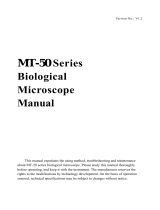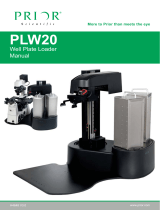MMiiccrroossccooppee RReeppllaacceemmeenntt
HHeeaaddss
Instruction Manual
SC12MH
SC12DH
SC12BH
SC12CMH
SC12CBH

Place your 5/64 (1.98MM) Allen wrench
in the Allen set screw located on the right
side of the microscope. Figure (1)
Loosen screw carefully remove the existing
head. Figure (2)
Locate your new replacement head. Be
sure to remove plastic cap located on the
base of the head.
Figure (3)
Carefully place the replacement head in
the cavity, align and tighten allen set
screw.
Figure (4)
Figure 1
Figure 4
Figure 3
Figure 2
www.ken-a-vision.com
INS-SCHEAD
-
 1
1
-
 2
2
Ken A Vision SC12DH User manual
- Type
- User manual
Ask a question and I''ll find the answer in the document
Finding information in a document is now easier with AI
Related papers
-
Ken A Vision T-22041 User manual
-
Ken A Vision T-22041 User manual
-
Ken A Vision FlexCam iCam User manual
-
Ken A Vision Microprojector X-1000-1 User manual
-
Ken A Vision Comprehensive Scope T-1903 User manual
-
Ken A Vision Comparison Scope T-1924C User manual
-
Ken A Vision Comprehensive T-1902C User manual
Other documents
-
Promax PROLITE-41 User manual
-
Nikon eclipse fn1 Instructions Manual
-
Elmo TT-02 User manual
-
Princeton IsoPlane User manual
-
Elmo TT-02U User manual
-
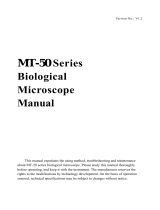 Meiji Techno MT-50 Series Owner's manual
Meiji Techno MT-50 Series Owner's manual
-
Motic SMZ168 Series User manual
-
Motic SMZ-140-N2GG User manual
-
Elmo Digital Camera TT-02S User manual
-
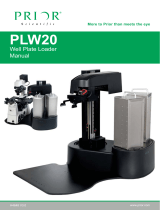 Prior Scientific PLW20 User manual
Prior Scientific PLW20 User manual