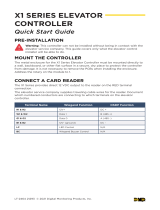Page is loading ...

Version 6.5 TX3 Configuration and Administrator Manual 1
LT-995 Copyright August 2020
TX3 Series
Telephone Access, Card Access,
Configurator
and Touch Screen
Configuration and Administration Manual

2 TX3 Configuration and Administrator Manual Version 6.5
LT-995 Copyright August 2020
Copyright August 2020 Mircom Inc.
All rights reserved.
Mircom Configuration and Administrator Guide Version 6.5
Microsoft, MS-DOS, Windows, and Windows 2000/NT/XP/Vista/7/8/10 are either registered
trademarks or trademarks of Microsoft Corporation in the United States and/or other countries.
Mircom
25 Interchange Way
Vaughan, Ontario
L4K 5W3
905.660.4655
http://www.mircom.com

TX3 Configuration and Administrator Manual 3
Table of Contents
1 Welcome 11
1.1 Introducing the TX3 Suite 12
1.2 TCP/IP Ports 18
1.3 TX3 Features 18
1.4 Touch Screen Features 19
1.5 Physical Architecture 20
1.6 Administrator’s Responsibilities 21
1.7 Firmware and Software Compatibility 22
1.8 About This Manual 22
1.9 Contact Us 23
2 Getting Started 24
2.1 PC System Requirements 25
2.2 Installation 25
2.3 Logging into Administrator Mode 25
2.4 Changing the Language 27
2.5 Shutting Down the TX3 Touch Screen 27
2.6 Main Window Components 27
2.7 Changing the Touch Screen Administrator Password 32
2.8 Changing the TX3 Configurator Password 34
2.9 Resetting your Password 35
2.10 Assigning Configurator User Privileges 35
2.11 Job Tree 37
2.12 Configuring a Job 38
2.13 Importing Residents and Cards 47
2.14 Saving Log Files 48
2.15 Upgrading Firmware 50
2.16 Upgrading the Touch Screen Software 61
3 Adding and Connecting to a Panel 66
3.1 Adding a Panel 67
3.2 Changing a Master Node’s IP Address 71
3.3 Connecting to a Panel 78
4 Configuring the Touch Screen Appearance 86
4.1 Logging in to the Touch Screen 87
4.2 Configuring the Touch Screen Appearance 93
4.3 Modifying Layouts 95
4.4 Creating and Modifying Themes 96
4.5 Modifying Videos and Banners 98
4.6 Configuring the Advertising Module 110
4.7 Modifying More Options 121
4.8 Calibrating the Touch Screen 131

4 TX3 Configuration and Administrator Manual
Table of Contents
5 Configuring a Telephone Access System Panel 140
5.1 Configuring a Telephone Access System Panel 141
5.2 Configuring Inputs 152
5.3 Configuring Outputs 154
5.4 Establishing Correlations 155
5.5 Adding or Modifying Residents 159
5.6 Setting up SIP (VOIP) 166
6 Configuring a Card Access System Panel 170
6.1 Configuring a Card Access System Panel 171
6.2 Custom Card Formats 175
6.3 Configuring Access Points 179
6.4 Configuring Inputs 183
6.5 Configuring Outputs 185
6.6 Establishing Correlations 188
6.7 Adding or Modifying Cards and Access Levels 193
7 Configuring an Aperio Door Controller Panel 194
7.1 Configuring an Aperio Door Controller Panel 195
7.2 Configuring Inputs 204
7.3 Configuring Outputs 206
7.4 Establishing Correlations 207
7.5 Adding or Modifying Cards 212
8 Remote Access 213
8.1 Overview 214
8.2 Get the IP Addresses, RS-485 Addresses, and MAC addresses of the Master
Nodes 214
8.3 Access one Master Node over the Internet 215
8.4 Access multiple Master Nodes over the Internet with Multiple Global IP
Addresses 219
8.5 Access one or more Master Nodes over the Internet with one Global IP
Address 222
9 Cards and Access Levels 228
9.1 Adding or Modifying Cards 229
9.2 Finding a Card 235
9.3 Configuring Access levels 236
10 Elevator Control 239
10.1 Before you begin 240
10.2 Configuring Card Access with Elevator Restriction Firmware Version 2.4.x or
3.4.x or higher 240
10.3 Configuring Card Access with Elevator Restriction Firmware 2.0.x, 3.0.x, or
3.1.x 249

Table of Contents
TX3 Configuration and Administrator Manual 5
10.4 Configuring Residents with Elevator Restriction Firmware Version 2.4.x or 3.4.x
or higher 254
10.5 Configuring Residents with Elevator Restriction Firmware 2.0.x, 3.0.x, or
3.1.x 260
11 Defining Schedules and Holidays 263
11.1 Defining Schedules 264
11.2 Defining Holidays 265
12 Monitoring and Alerts 267
12.1 Monitoring 268
12.2 Alerts 273
13 Reports 280
13.1 Event Logs 281
13.2 Resident Report 283
13.3 Access Cards 285
13.4 Paper Directory 287
13.5 Save and Print the Report 288
13.6 Other Options in the Report Window 289
14 Configurable Touch Screen User Interface Elements 290
15 Warranty and Warning Information 296

6 TX3 Configuration and Administrator Manual
List of Figures
Figure 1 TX3 devices on an RS-485 network 15
Figure 2 TX3 devices connected to an Ethernet TCP/IP network 16
Figure 3 TX3 devices connected to a combination Ethernet TCP/IP network with RS-485
subnetworks 17
Figure 4 User Login window 26
Figure 5 Main Window Administrator Workspace 28
Figure 6 Tool Bar 31
Figure 7 TX3 Touch Admin Access 32
Figure 8 Change User Password 33
Figure 9 Lower right corner of Configurator window showing current user 34
Figure 10 Change User Password 34
Figure 11 User Login window 35
Figure 12 Forgot Password 35
Figure 13 User Management Window 36
Figure 14 Job Tree 37
Figure 15 Create New Job 39
Figure 16 Job Detail Configuration 40
Figure 17 Open Job 41
Figure 18 Backup Jobs 42
Figure 19 Auto Backup 43
Figure 20 Select Job File to Restore 44
Figure 21 Get Job From Panel 46
Figure 22 Import 47
Figure 23 TX3 Touch Admin Access 48
Figure 24 Configurator Exit Screen 49
Figure 25 TX3 Touch Admin Access 49
Figure 26 Help Menu Navigation 50
Figure 27 Log Files Save Screen 50
Figure 28 Firmware Upgrade Wizard 52
Figure 29 Firmware Upgrade - Erasing Current firmware 53
Figure 30 Firmware Upgrade - Program new firmware 53
Figure 31 Firmware Upgrade - Running new firmware 54
Figure 32 Device Manager showing Bossa driver 55
Figure 33 Browse my computer for driver software 55
Figure 34 Browse for driver software 56
Figure 35 Browse For Folder 56
Figure 36 The best driver software is already installed 57
Figure 37 Let me pick from a list of device drivers 57
Figure 38 Select the device driver you want to install 58
Figure 39 Windows has successfully updated your driver software 58
Figure 40 Device Manager 59
Figure 41 Network Firmware Upgrade Screen 60
Figure 42 Select Firmware Files 61
Figure 43 TX3 Touch Admin Access 62
Figure 44 Control Panel 62
Figure 45 Uninstall a Program 63
Figure 46 TX3 Touch Entry Phone System 63
Figure 47 Uninstall TX3 Touch Entry Phone System 63

List of Figures
TX3 Configuration and Administrator Manual 7
Figure 48 The first window of the TX3 Touch Screen software Installer 64
Figure 49 Restart the Touch Screen 65
Figure 50 Add Panel 68
Figure 51 Add Master 69
Figure 52 Find IP Panel 70
Figure 53 IP Change Tool 72
Figure 54 Local Area Connection 73
Figure 55 Local Area Connection Properties 74
Figure 56 Internet Protocol Version 4 75
Figure 57 Network Configuration 76
Figure 58 IP Change Tool 76
Figure 59 IP address 78
Figure 60 Network Configuration 79
Figure 61 Advanced Network Setup 80
Figure 62 Network Configuration - COM Port 81
Figure 63 Connection Status Icon - Connected 81
Figure 64 Network Configuration - Modem 82
Figure 65 Network Configuration - USB 83
Figure 66 Network Configuration - TCP/IP 84
Figure 67 Connection Status Icon - Disconnected 85
Figure 68 Remote Desktop Connection 88
Figure 69 Remote Desktop Connection - General 89
Figure 70 Remote Desktop Connection - Display 90
Figure 71 Remote Desktop Connection - Local Resources 90
Figure 72 Remote Desktop Connection - Local Devices and Resources 91
Figure 73 Remote Desktop Connection - Log On to Windows 92
Figure 74 User Interface Screen Elements 93
Figure 75 Touch Screen Appearance 94
Figure 76 Touch Screen Layouts 95
Figure 77 Touch Screen Themes 97
Figure 78 Touch Screen Customize Theme 97
Figure 79 Touch Screen Videos and Banners 99
Figure 80 Touch Screen Videos and Banners 100
Figure 81 Touch Screen Main Video 101
Figure 82 Touch Screen Help Video 103
Figure 83 Touch Screen Top Banner 105
Figure 84 Touch Screen Bottom Banner 107
Figure 85 Screen Saver Options 109
Figure 86 Activate Advertising Module 111
Figure 87 Advertising Module Configuration Screen 112
Figure 88 Adding a Media File Part 1 113
Figure 89 Adding a Media File Part 2 114
Figure 90 Edit an Advertising Video 115
Figure 91 Advertisement Scheduling Settings 116
Figure 92 Playlist Scheduling 117
Figure 93 Playlist Copy Options 118
Figure 94 Advertising Report Options 119
Figure 95 Advertising Report Preview Screen 120
Figure 96 Touch Screen More Options when you log in with the TX3 Configurator
Software 122

8 TX3 Configuration and Administrator Manual
List of Figures
Figure 97 Touch Screen More Options when you log in with Remote Desktop or at the
Touch Screen terminal 123
Figure 98 Set Touchscreen Time and Date 125
Figure 99 Group Configuration 126
Figure 100 Touch Screen Email Messages 127
Figure 101 Language Editor 128
Figure 102 Language Selection 129
Figure 103 Customize Buttons 131
Figure 104 Desktop Icon 132
Figure 105 PenMount Control Panel Icon 132
Figure 106 PenMount Control Panel 132
Figure 107 PenMount Device Calibration 133
Figure 108 Standard Calibration 134
Figure 109 Advanced Calibration (9 Points) 135
Figure 110 Desktop Icon 136
Figure 111 Calibration Control Panel 136
Figure 112 Problem with Shortcut 136
Figure 113 setup icon 137
Figure 114 MT for Windows Setup Wizard 137
Figure 115 License Agreement 137
Figure 116 MT 7 Software Control Panel 138
Figure 117 Calibration on the 22” Touch Screens 139
Figure 118 Restart Icon 139
Figure 119 Panel Configuration 142
Figure 120 Panel Configuration - Calls 142
Figure 121 Panel Configuration - Messages 144
Figure 122 Panel Configuration - Phone Lines 146
Figure 123 Panel Configuration - Keypad 147
Figure 124 Panel Configuration - Passcodes 148
Figure 125 Panel Configuration - Advanced 149
Figure 126 Date and Time Options 151
Figure 127 Set New Date and Time 151
Figure 128 Input Configuration 153
Figure 129 Output Configuration 154
Figure 130 Correlation Configuration 156
Figure 131 Add Correlation 157
Figure 132 Resident Configuration List 160
Figure 133 Add Residents 161
Figure 134 Resident Details 162
Figure 135 Resident Details - Entry 164
Figure 136 Resident Details - Profile 165
Figure 137 VOIP 168
Figure 138 Resident VOIP Setup 169
Figure 139 Panel Configuration 171
Figure 140 Panel Configuration - Card Reader 173
Figure 141 Date and Time Options 174
Figure 142 Set New Date and Time 174
Figure 143 Custom Card Detail 175
Figure 144 Custom card format with a bit length of 20 176
Figure 145 Custom card format with an even parity mask 177
Figure 146 Custom card format with an odd parity mask 178

List of Figures
TX3 Configuration and Administrator Manual 9
Figure 147 Custom Card Detail - Advanced 179
Figure 148 Access Point Configuration - Timers 180
Figure 149 Access Point Configuration - Advanced 181
Figure 150 Input Configuration 184
Figure 151 Output Configuration 186
Figure 152 Output Configuration 187
Figure 153 Correlation Configuration 189
Figure 154 Add Correlation 189
Figure 155 Correlation activation 193
Figure 156 Panel Configuration 196
Figure 157 Panel Configuration - Card Reader 197
Figure 158 Date and Time Options 198
Figure 159 Set New Date and Time 199
Figure 160 The Access Point Configuration window 200
Figure 161 Access Point Configuration - Timers 201
Figure 162 Access Point Configuration - Advanced 203
Figure 163 Input Configuration 205
Figure 164 Output Configuration 206
Figure 165 Correlation Configuration 208
Figure 166 Add Correlation 208
Figure 167 Correlation activation 212
Figure 168 IP Change Tool 215
Figure 169 Accessing a Master Node over the Internet 216
Figure 170 Add Panel 218
Figure 171 Add Panel 221
Figure 172 Accessing multiple Master Nodes over the Internet using port forwarding 222
Figure 173 Configuring a Linksys router for three Master Nodes 225
Figure 174 Add Panel 226
Figure 175 Card Configuration 229
Figure 176 Add Cards 230
Figure 177 Card Details 231
Figure 178 Card Details Advanced 233
Figure 179 Card Details Profile 234
Figure 180 Card Details More Profile Info 235
Figure 181 Card Search 235
Figure 182 Access Level Configuration 237
Figure 183 Add ERU 241
Figure 184 Access Point Configuration - Elevator Access 242
Figure 185 Floor Groups 243
Figure 186 Edit Relay Labels and Schedules 244
Figure 187 Access Level Configuration 245
Figure 188 Access Level Configuration - Elevators button 246
Figure 189 Elevator Control 246
Figure 190 Card Configuration 247
Figure 191 Card Details 248
Figure 192 Access Point Configuration - Elevator Access 249
Figure 193 Access Level Configuration 250
Figure 194 Access Level Configuration - Elevators button 251
Figure 195 Elevator Control 251
Figure 196 Card Configuration
252
Figure 197 Card Details 253

10 TX3 Configuration and Administrator Manual
List of Figures
Figure 198 Add ERU 255
Figure 199 Floor Groups 256
Figure 200 Edit Relay Labels and Schedules 257
Figure 201 Resident Configuration List 258
Figure 202 Resident Details 258
Figure 203 Resident Details - Elevator 259
Figure 204 Resident Configuration List 260
Figure 205 Resident Details 261
Figure 206 Resident Details - Elevator 261
Figure 207 Panel Configuration - Advanced 262
Figure 208 Schedule Configuration 264
Figure 209 Holiday Configuration 266
Figure 210 Network Status 268
Figure 211 Panel Information 269
Figure 212 Set Date and Time 269
Figure 213 Set Panel Passcode 270
Figure 214 Event Logs 270
Figure 215 Network Status 271
Figure 216 Panel Information 271
Figure 217 Access Point Status 272
Figure 218 Alert Setup Form 273
Figure 219 Touch Screen Email Messages 274
Figure 220 Add Alert 275
Figure 221 Event Log Report Options 281
Figure 222 Additional Event Filters 282
Figure 223 Resident Report Options 283
Figure 224 Resident Report sorted by Apt# first and Name second 284
Figure 225 Access Card Report Options 285
Figure 226 Access Card Report sorted by Facility Code first and Card Number
second 286
Figure 227 Paper Directory Report Options 287
Figure 228 Paper Directory in a 3-column layout 288
Figure 229 Report format 288
Figure 230 Print the report 289

TX3 Configuration and Administrator Manual 11
1 Welcome
This chapter provides information about the TX3 suite of building access system
panels. It introduces these systems, describes typical user and administrator
sessions and presents the requirements on how to begin configuring each system
for the entire TX3 suite.
Note: Mircom periodically updates panel firmware and software to add
features and correct any minor inconsistencies. For information
about the latest firmware or software visit the Mircom website at
www.mircom.com.
This chapter explains
• Introducing the TX3 Suite
• TCP/IP Ports
•TX3 Features
• Touch Screen Features
• Physical Architecture
• Administrator’s Responsibilities
• Firmware and Software Compatibility
• About This Manual
•Contact Us

12 TX3 Configuration and Administrator Manual
Welcome
1.1 Introducing the TX3 Suite
The TX3 product suite consists of access control panels (Telephone Access,
Card Access, Aperio Door Controller and Touch Screen) and the TX3
Configurator software. The Telephone and Card Access Systems are the
traditional keypad and card access type of entry systems. The Aperio Door
Controller System interfaces with Aperio wireless hubs and locksets to provide
card and keypad access.
The Mircom Touch Screen (also referred to as Touch Screen) is part of the
Mircom suite of products that provide building-ready monitoring, control and
software management solutions for use in the high end multi-tenant residential
market.
The Touch Screen system addresses the need within today’s multi-tenant
residential market for an easy-to-use tenant access system and an easy-to-use
administrator configuration utility. Touch Screen creates an aesthetically
pleasing high quality personalized communication system between residents
and their visitors in a multi-unit dwelling establishment.
1.1.1 Configurator Software
The Configurator is a PC based user friendly graphical application that lets you
configure the Telephone Access, Card Access and Touch Screen Systems.
On the Touch Screen system the Configurator is part of the administrator
interface.
This manual provides the administrator with information about the use and
configuration of the TX3 product suite, and explains how to configure various
components for a new system, including the modification of an existing system.
This manual describes the operation and configuration for the following TX3
Telephone Access, Card Access, and Touch Screen Systems:
• TX3-120C (Paper directory telephone entry system)
• TX3-120U (Paper directory telephone entry system, universal series)
• TX3-200-8C (8x20 LCD Telephone Access Panel, 200 names)
• TX3-1000-8C (8x20 LCD Telephone Access Panel, 1000 names)
• TX3-2000-8C (8x20 LCD Telephone Access Panel, 2000 names)
• TX3-200-8U (8x20 LCD Telephone Access Panel, universal series, 200
names)
• TX3-1000-8U (8x20 LCD Telephone Access Panel, universal series,
1000 names)
• TX3-2000-8U (8x20 LCD Telephone Access Panel, universal series,
2000 names)

Welcome
TX3 Configuration and Administrator Manual 13
• TX3-200-4U (4x20 LCD Telephone Access Panel, 200 names)
• TX3-1000-4U (4x20 LCD Telephone Access Panel, 1000 names)
• TX3-2000-4U (4x20 LCD Telephone Access Panel, 2000 names)
• TX3-120C-A/C (IP capable paper directory telephone entry system)
• TX3-120U-A/C (IP capable paper directory telephone entry system,
universal series)
• TX3-200-8C-A/B/C (IP capable 8x20 LCD Telephone Access Panel, 200
names)
• TX3-1000-8C-A/B/C (IP capable 8x20 LCD Telephone Access Panel,
1000 names)
• TX3-2000-8C-A/B/C (IP capable 8x20 LCD Telephone Access Panel,
2000 names)
• TX3-200-8U-A/B/C (IP capable 8x20 LCD Telephone Access Panel,
universal series, 200 names)
• TX3-1000-8U-A/B/C (IP capable 8x20 LCD Telephone Access Panel,
universal series, 1000 names)
• TX3-2000-8U-A/B/C (IP capable 8x20 LCD Telephone Access Panel,
universal series, 2000 names)
• TX3-200-4U-A/B/C (IP capable 4x20 LCD Telephone Access Panel, 200
names)
• TX3-1000-4U-A/B/C (IP capable 4x20 LCD Telephone Access Panel,
1000 names)
• TX3-2000-4U-A/B/C (IP capable 4x20 LCD Telephone Access Panel,
2000 names)
• TX3-CX (Dual Card Reader)
• TX3-CX-2(K)-A (IP capable Dual Card Reader)
• TX3-CX-1 and TX3-CX-1NP (IP capable Single Door Controller)
• TX3-ER-8 (Elevator Restriction Unit)
• TX3-ER-8-A/B (IP capable Elevator Restriction Unit)
• TX3-TOUCH-F15, TX3-TOUCH-S15, TX3-TOUCH-K15 (15 Inch
Touch Screen Terminal)
• TX3-TOUCH-F15-A/B/C/D, TX3-TOUCH-S15-A/B/C/D (IP capable
15 Inch Touch Screen Terminal)
• TX3-TOUCH-F22(-C/D) and TX3-TOUCH-S22(-C/D) (IP capable 22
inch Touch Screen Terminal)
• TX3-CX-A8 (Aperio Door Controller Panel)
• TX3-2000-8K-A: 8 line Voice Entry panel, Kiosk style mount for 2000
names

14 TX3 Configuration and Administrator Manual
Welcome
1.1.2 ADC and NSL Capability
Touch Screen and the Telephone Access System support full ADC and NSL
telephone connectivity for a single panel or a networked system of panels. A
single panel supports up to five ADC and/or NSL telephone lines.
An ADC connection requires a dedicated subscriber telephone line service
connected to an outside telephone line. This connection lets the visitor call the
tenant and access their voice mail.
An NSL type connection uses the existing building telephone lines for
communication and does not require an outside telephone line. The NSL units
intercept all telephone lines into the building’s suites and communicate directly
to the resident phone. This connection lets the visitor call the tenant and access
their voice mail and call waiting.
1.1.3 Card Formats Supported by the Card Access and Aperio Systems
• 26-bit Wiegand SIA
• 32-bit CSN
• 34-bit Awid
• 35-bit HID corporate 1000
• 35-bit Indala
• 36-bit HID Simplex
• 36-bit Keyscan C15001
• 37-bit Cansec
• 37-bit HID 10304
• 37-bit Mircom
• 39-bit Kantech XSF
• 50-bit RBH
1.1.4 Other Controllers
Mircom devices such as the Card Access Controller, the Lobby Control Unit, and
the Touch Screen can be networked with the TX3 system through a peer-to-peer
RS-485 network, an Ethernet TCP/IP network, or a combination of Ethernet and
RS-485 networks.
The TX3 Configurator software can connect to any of these network
configurations. How you connect to the network (that is, through TCP/IP, USB,
a modem, or the COM port) determines what devices you can configure on the
network using the TX3 Configurator. The different network configurations are
explained in the rest of this section.

Welcome
TX3 Configuration and Administrator Manual 15
Figure 1 shows a configuration with TX3 controllers connected on an RS-485
network. Each controller has to have a unique network address on the RS-485
network. Up to 63 unique network addresses can be assigned. If you connect to
any device on the RS-485 network (using USB, a modem, or the COM port), you
can also connect to and configure any other device on the RS-485 network using
the TX3 Configurator.
Figure 1. TX3 devices on an RS-485 network
Figure 2 shows a configuration with TX3 devices connected to an Ethernet TCP/
IP network. This configuration removes the 63 device limitation that you have on
an RS-485 network. The devices connected to an Ethernet TCP/IP network are
called Master Nodes. If you connect to the TCP/IP network with the TX3
Configurator, you can connect to and configure any of the Master Nodes on the
Ethernet TCP/IP network. If you connect directly to one of the Master Nodes
using USB, a modem, or a COM port, you will be able to configure that device
but not any other device.
RS-485 Network
Card Reader B
Card Reader A
Card Access ControllerLobby Control Unit
2
ABC
3
DEF
1
5
JKL
6
MNO
4
GHI
8
TUV
9
WXYZ
7
PQRS
0
*
#
Elevator Restriction Unit

16 TX3 Configuration and Administrator Manual
Welcome
Figure 2. TX3 devices connected to an Ethernet TCP/IP network
Notes: In order for a panel to be a Master Node it must satisfy the following
conditions.
• It must be IP capable. Panels that are IP capable are usually
denoted by -A, -B, -C or -D at the end of their model names.
• If the panel is not a Touch Screen, it must have a TX3-IP IP
Module installed.
Lobby Control Unit
(Master Node)
Card Reader B
Card Reader A
Card Access Controller
(Master Node)
Ethernet Network
2
ABC
3
DEF
1
5
JKL
6
MNO
4
GHI
8
TUV
9
WXYZ
7
PQRS
0
*
#
Lobby Control Unit
(Master Node)
2
ABC
3
DEF
1
5
JKL
6
MNO
4
GHI
8
TUV
9
WXYZ
7
PQRS
0
*
#

Welcome
TX3 Configuration and Administrator Manual 17
Figure 3 shows a configuration with TX3 devices connected on both an Ethernet
TCP/IP network and on RS-485 subnetworks. Devices connected to a Master
Node’s RS-485 subnetwork are Slave Nodes to the Master Node. Each RS-485
subnetwork can have up to 63 devices connected to it; you can still have more
than 63 Master Nodes connected to the Ethernet network.
Figure 3. TX3 devices connected to a combination Ethernet TCP/
IP network with RS-485 subnetworks
If you connect to the Ethernet TCP/IP network with the TX3 Configurator, you
can configure any of the nodes in this configuration. If you connect directly to a
device using USB, a modem, or a COM port, you will only be able to configure
devices that are on the same RS-485 subnetwork as that device.
Note: There can only be one Master Node on an RS-485 subnetwork. That
is, you cannot connect one RS-485 subnetwork to another RS-485
subnetwork. However, if you want to connect to a Touch Screen
panel remotely over the Internet (for instance, to configure Touch
Screen options such as color and themes), the Touch Screen panel
must be set as a Master Node even if there is no slave panel
connected to it.
RS-485 Subnetwork
Touch Screen
(Slave Node)
Card Reader B
Card Reader A
Card Access Controller
(Slave Node)
Card Reader B
Card Reader A
Card Access Controller
(Slave Node)
RS-485 Subnetwork
Ethernet Network
Lobby Control Unit
(Master Node)
2
ABC
3
DEF
1
5
JKL
6
MNO
4
GHI
8
TUV
9
WXYZ
7
PQRS
0
*
#
Lobby Control Unit
(Master Node)
2
ABC
3
DEF
1
5
JKL
6
MNO
4
GHI
8
TUV
9
WXYZ
7
PQRS
0
*
#
Elevator Restriction Unit
(Slave Node)

18 TX3 Configuration and Administrator Manual
Welcome
1.2 TCP/IP Ports
Section 1.1.4 on page 14 describes the options available for networking together
more than one TX3 panel, which include TCP/IP networks. In order for your
TX3 system to communicate over a TCP/IP network, the following ports must
be available for the TX3 system.
Touch Screens: 8080
Non-Touch Screens:
• 14000
• 14001
• 14002
• 14003
If you are using a TCP/IP network and your TX3 system is not communicating
properly, there may be another program on the network using ports 8080 or
14000-14003. In this case, configure the other program to use a different range of
ports.
1.3 TX3 Features
Features of the TX3 product suite include:
• An aesthetically pleasing high quality personalized communication
system between residents and their visitors
• Building ready access control system with full software management in a
user friendly graphical touch enabled interface
• Easy configuration and customization of tenant access
• Provisions for postal lock and camera
• Multilingual Display and Voice Greeting (English, French-Canadian and
Spanish) that provides instructions on how to use the Touch Screen
• Concierge/Security Desk/Call Reception capability
• Supports both Auto Dialer (ADC) and NSL
• Ability to network panels together (peer-to-peer) through RS485,
Ethernet TCP/IP, or both
• Hands free, full duplex communication
• Flexible one to four digit resident dial codes
• Dials up to 18 digit telephone numbers
• Schedule based call restrictions provide more security and flexibility

Welcome
TX3 Configuration and Administrator Manual 19
• System can be configured locally using the Configurator
• Remote desktop configuration from any location using the Configurator
• Upload/download configuration files without taking the whole system
off-line
• Records a maximum of 5000 event logs
1.4 Touch Screen Features
The Touch Screen includes the following additional features:
• Full color Touch Screen display
• Stainless steel front panel
• 150 Watt stereo sound system
• Ability to play advertisements
• Ability for visitors to email residents
• System can be configured locally or remotely using the Touch Screen
administrator interface
1.4.1 Touch Screen Applications
The Touch Screen is a user friendly graphical application that provides one-to-
one customization of tenant access by enhancing the building entry experience
and creating a truly personalized session. The Touch Screen graphical interface
includes the ability to provide tenants and guests with specific advertisements
and messages, making it an extremely valuable marketing and notification tool.
As part of Mircom’s design theme and strategy for the high rise building market,
a visitor at the Touch Screen sees a series of institution defined advertisement
and promotional messages. These messages form the basis for the personalized
visitor session.
The entire building experience is personalized at the Touch Screen based on
preferences and marketing campaigns defined by the building management. The
personalization includes:
• Setting eligible functions and tenant accessibility codes
• Permitting user access and options
• Changing the look and feel of the user interface
The Touch Screen provides a way for the institution to easily administer the
configuration session with the Mircom Touch Screen, and implement tenant
profile updates.

20 TX3 Configuration and Administrator Manual
Welcome
For the administrator, the Touch Screen provides an integrated and
comprehensive database facility to gather, configure and manage various system
components and parameters. This central database manages tenant and system
data, and facilitates the administrator in implementing updates to the tenant
registry.
1.5 Physical Architecture
The Configurator lets you connect a single panel or an entire network of panels,
displaying images of every panel on your site in the Job tree.
You are able to assign additional panels using the Touch Screen or Configurator
interface to recognize and receive data from other panels on your network.
The modular architecture of the TX3 system allows for a flexible, scalable and
customized application, and is determined by the number of building access
points, expected traffic, number of residents, volume of communications,
concurrent connections and Touch Screen placement.
The network architecture is determined by the expected resident traffic, number
of residents, volume of transactions, concurrent connections and network
capacity. The components of TX3 system, networked together, allows
communication and interaction with the building infrastructure.
By default, Touch Screen is configured with the Telephone Access System
Panel.
/