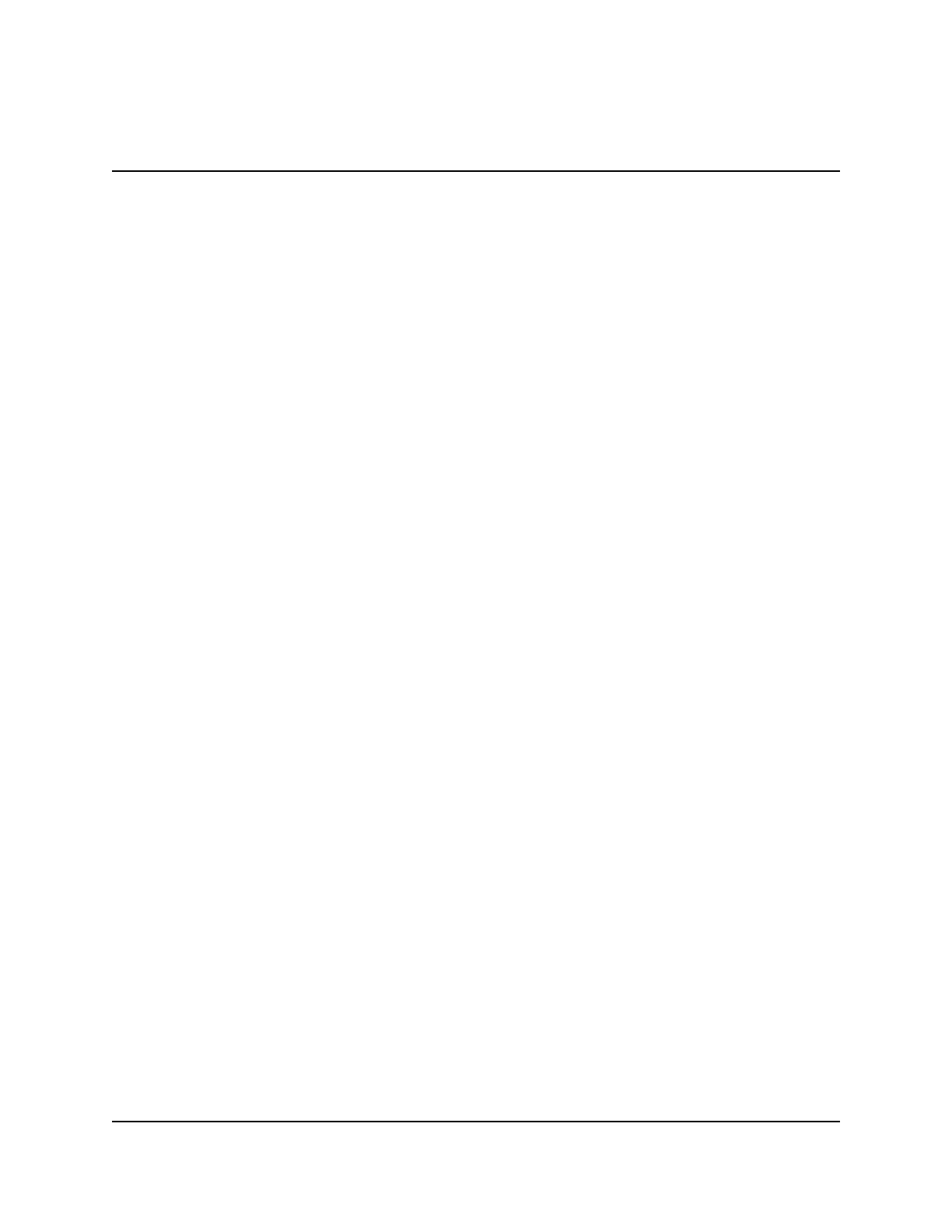
TRITON SYSTEMS, INC.
vii
CONTENTS
MAKO CASH DISPENSER OPERATION MANUAL
FUNCTION: KEY MANAGEMENT......................................................................................... 5-73
FUNCTION: ENTER MAC MASTER KEY....................................................................... 5-74
FUNCTION: ENTER PIN MASTER KEY......................................................................... 5-76
FUNCTION: INJECT MASTER KEY ............................................................................... 5-78
FUNCTION: ENTER MAC WORKING KEY .................................................................... 5-79
FUNCTION: ENTER PIN WORKING KEY ...................................................................... 5-81
FUNCTION: DOWNLOAD WORKING KEYS.................................................................. 5-83
FUNCTION: TELEPHONE..................................................................................................... 5-84
FUNCTION: PRIMARY NUMBER ................................................................................... 5-85
FUNCTION: BACKUP NUMBER.................................................................................... 5-86
FUNCTION: DATAPAK ACCESS CODE ......................................................................... 5-87
FUNCTION: PREDIAL ON/OFF ...................................................................................... 5-88
FUNCTION: COMPUSERVE ID...................................................................................... 5-89
FUNCTION: MODEM SETUP ......................................................................................... 5-90
FUNCTION: DIAL MODE ................................................................................................ 5-91
FUNCTION: DIAL RATE.................................................................................................. 5-92
FUNCTION: BAUD RATE................................................................................................ 5-93
FUNCTION: MODEM SETUP STRING........................................................................... 5-94
FUNCTION: RESET/TEST MODEM ............................................................................... 5-95
FUNCTION: MORE ...................................................................................................................... 5-96
FUNCTION: ADJUSTCONTRAST......................................................................................... 5-97
FUNCTION: RECEIPT OPTION ............................................................................................ 5-98
FUNCTION: TRITON CONNECT .......................................................................................... 5-99
FUNCTION: PRIMARY NUMBER ................................................................................. 5-100
FUNCTION: BACKUP NUMBER................................................................................... 5-101
FUNCTION: ALARM NUMBERS................................................................................... 5-102
FUNCTION: PRIMARY ALARM NUMBER ............................................................. 5-103
FUNCTION: BACKUP ALARM NUMBER ............................................................... 5-104
FUNCTION: ENABLE/DISABLE CALL BACK ............................................................... 5-105
FUNCTION: ENABLE/DISABLE TRITON CONNECT................................................... 5-106
FUNCTION: ATM MONITORING........................................................................................ 5-107
FUNCTION: STATUS MONITORING ............................................................................ 5-108
FUNCTION: HEARTBEAT MESSAGE .......................................................................... 5-109
FUNCTION: AD SCREENS ................................................................................................. 5-112
FUNCTION: COMMUNICATION HEADER.......................................................................... 5-113
FUNCTION: MORE.............................................................................................................. 5-114
FUNCTION: ALARM THRESHOLDS ............................................................................ 5-115
FUNCTION: SET LOW CASH THRESHOLD ......................................................... 5-116
FUNCTION: SET JOURNAL THRESHOLD............................................................ 5-117
FUNCTION: SET SCHEDULED JOURNAL............................................................ 5-118
FUNCTION: VIEW/MODIFY OPTIONS......................................................................... 5-119
FUNCTION: ACTIVATE .......................................................................................... 5-120
FUNCTION: DEACTIVATE...................................................................................... 5-121
FUNCTION: SELECT FEATURE NUMBER............................................................. 5-122
FUNCTION: DATE/TIME FUNCTIONS.............................................................................................. 5-123
FUNCTION: SET DATE FORMAT............................................................................................... 5-124
FUNCTION: SET DATE / TIME ................................................................................................... 5-125
FUNCTION: SET DATE ........................................................................................................ 5-126
FUNCTION: SET TIME......................................................................................................... 5-127






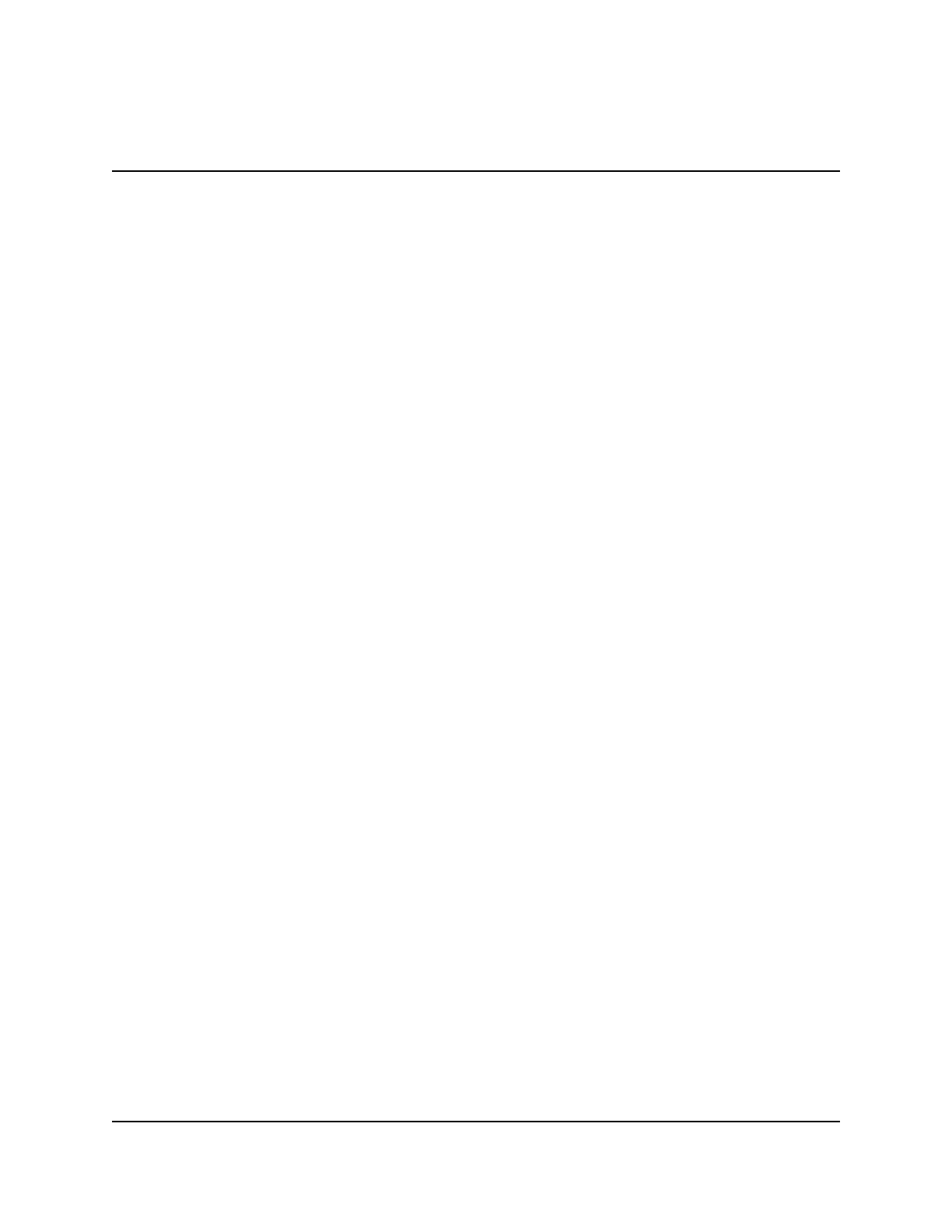



























![Feniex IndustriesFeniex S-5018 Titan 30W Siren/Speaker [Made in USA] [110dB] ATV/UTV Motorcycle Compact All-in-One](http://vs1.manuzoid.com/store/data/000919340_2-42d66b717a08a0f6bbaf7643f8dacbd3-160x210.png)