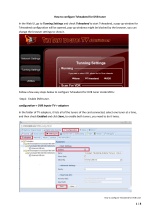PCU 8510 / 8520
Compact Headend
User manual
MADE IN GERMANY
0901842 V4

2
Contents
1. Mounting and safety instructions 3
2. General information 5
3. Description 5
4. Scope of delivery 5
5. Input circuit 5
6. Assembly 6
6.1. Grounding 6
7. Installation 7
7.1. Pre-programming 7
7.2. Input level 8
7.3. Output level 8
8. General programming 8
8.1. Software installation 8
8.1.1. Installation of the driver 9
8.1.2. Installation of the programming software 10
8.2. Programming of the device parameters 10
8.2.1. Input parameters SAT reception 11
8.2.2. Output parameters DVB-C 12
8.2.3. Output parameters DVB-T 14
8.3. Function >Service list< (Program list) 15
8.3.1. Delete and add Services (Programs) 16
8.3.2. LCN function 18
8.3.3. SID-Remapping – manual assignment of Service-IDs 19
8.3.4. NIT-processing (Network Information Table) 22
8.4. Storage of the programming 33
8.4.1. Storage of settings 33
8.4.2. Loading of settings 33
8.5. LAN function 34
8.5.1. Creating the headends 35
8.6. Diagnostics 36
8.7. LED key 36
8.8. Firmware update 37
8.8.1. Firmware version overview 37
8.8.2. Changing the output signal 38
8.8.3. Teletext ON / OFF 39
8.8.4. Password function 40
9. Application examples 42
10. Technical data 43

3
Mounting and safety instructions 1.

4
ATTENTION
This module contains ESD components! (ESD = Electrostatic Sensitive Device).
An electrostatic discharge is an electrical current pulse, which can flow also through an
electrically insulated material, when triggered by large voltage difference.
To ensure the reliability of ESD components, it is necessary to consider their most important handling rules:
Electrostatic sensitive components can be processed only on electrostatic protected area (EPA)!
Pay attention permanently to potential equalization (equipotential bonding)!
Use wrist straps, approved footwear for personnel grounding!
Avoid electrostatically chargeable materials such as normal PE, PVC, polystyrene!
Avoid electrostatic fields >100 V/cm !
Use only labeled and defined packing and transportation materials!
Damage caused by faulty connections and / or improper handling are excluded from any
liability.
Waste disposal
Electronic equipment does not belong in household waste, but must be disposed of properly in accordance
with Directive 2002/96/EC of the European Parliament and of the Council of 27 January 2003 on waste
electrical and electronic equipment (WEEE).
Please return this device to the designated public collection points at the end of its use for disposal.
WEEE-Reg.-Nr. DE 51035844
GENERAL INFORMATION ON THE OPERATING INSTRUCTIONS
All parameter data are exemplary only.
Technically realizable parameters are freely selectable.
Menu views can vary slightly depending on the software version; the operability does not change as a result.
The images in this manual are for illustration purposes only.

5
General information 2.
The new compact HDTV-headends from the PCU 8000-series are implementing signals from 8 satellite
transponders into 8 DVB-C or DVB-T channels, optionally.
An intervention in the transport stream is possible to delete such programs, to adapt NIT / ONID data or to
implement a program assignment using the LCN function. The possibility of allocating new TS IDs or SIDs via
the remapping function completes the practical functionality of the PCU 8000-series.
Special features of the Polytron compact headends are temperature-controlled fans as part of the Polytron
long-life concept and the intuitive programming of devices using the standard built-in control options via USB
and LAN. All models of the PCU compact headend series can be combined via a common NIT table.
The quality of every single “Made in Germany” headend of the PCU 8000-series is ensured by a 24 hours test
run prior to delivery.
Description 3.
The compact headend PCU 85x0 from POLYTRON converts 8 input signals (DVB-S/S2) into DVB-C/DVB-T
output signals. For example, it’s conceivable to use the device as free-to-air basic supply in a small boarding
house or hotel, because around 40 programmes of 8 transponders are already available. The headend can
easily and quickly be programmed via the USB interface. No knowledge whatsoever the assigning and
administration of IP addresses is required for this. The selected settings can be printed and saved and also
transferred to other devices with a USB-stick. Due to the integrated LAN connection, it is possible to remotely
control all parameters. The headend works in the frequency range 112 to 860 MHz and converts the selected
satellite transponders completely including the additional services Teletext, EPG etc. The output is also
suitable for adjacent channels and has a level of 90 dBμV. The PCU 85x0 is equipped with an energy-saving
switching power supply which also serves for the supply of the LNB (tuner 1 and tuner 5). The supply voltages
can be switched on or off by means of jumpers.
PCU 8510 = DVB-C at the output
PCU 8520 = DVB-T at the output
Scope of delivery 4.
1 x PCU 85x0
1 x Power cable
1 x USB-cable
1 x USB-Stick (Programming software)
1 x LAN patch cable
1 x Operating instructions
1 x Installation accessories
Input circuit 5.
In the PCU 85x0, signals are directly fed to the input tuners. There are 8 ports for SAT signals. As factory
default, there is an additional 12V DC input for LNB supply on the SAT input tuner 1 and tuner 5. This input
can be switched off using the jumpers J1 and J2. The operating states are indicated by LEDs.

6
Assembly 6.
The compact headend must be mounted in a well-ventilated room. The ambient temperature must not exceed
45 °C. It must be ensured that the air can circulate freely through the ventilation holes, especially in horizontal
19" mounting. There must be at least 15 cm of space around the device, so that the air can circulate properly.
For mounting or when working on the wiring, the mains plug must be pulled.
Grounding 6.1.
The device must be grounded in accordance with EN 60728-11.
- Strip approx. 15 mm of the cable insulation of the grounding cable (4mm
2
).
- Push stripped end under the earth screw and tighten the screw.
J1 > 12V on/off
SAT-Tuner 1
J2 > 12V on/off
SAT-Tuner 5
15 cm
15 cm
= Heat build-up !!!

7
Installation 7.
Connection of the input signals
Connect SAT signals directly or via splitter to the SAT tuner inputs.
At the SAT input tuner 1 and tuner 5 is a 12 V DC voltage for the LNB power supply's.
Please note that the consumption of each input must not exceed 250 mA.
A total of 500 mA is available.
Pre-programming 7.1.
The inputs and outputs of the device are pre-programmed ex-factory with a German standard frequency
allocation. A separate supplementary sheet with the pre-programming is enclosed with the device.
Tuner 1
LNB-DC
Tuner 5
LNB-DC

8
Input level 7.2.
In order to ensure flawless reception, make sure that the level at the inputs is between 50 and 80 dBµV.
If the input level is too high, an attenuator is to be used.
When receiving digital signals it is advantageous to have a lower input level instead
of an excessively high one.
If the input level is too high, an attenuator is to be used.
Output level 7.3.
Upon delivery, the output level is 90 dBµV. This can be changed via the device programming. There is an
output level reduced by 20 dB at the TEST socket.
General programming 8.
After the mains cable is connected, the device runs through an internal routine and all 4 channels are set with
the previously stored data. During this, the status LED next to the USB socket flashes green.
Only after the status LED is continuously green or orange, contact is possible between PCU 85x0 and
PC/Laptop.
Software installation 8.1.
Download the software package from the homepage www.polytron.de (SATC12_Vxxx.zip) and unzip in
the directory of your choice (e.g. C:\ PCU 85x0).
The software can also be loaded from the enclosed USB stick.
Test -20 dB
Output 112…860 MHz

9
8.1.1. Installation of the driver
Start Instal_driver.cmd
Follow the instructions on the screen.
In some first installations the following dialog can appear. This depends on the operating system. Carry out
the following instructions and select the selection fields:
no, not this time
next
install Software automatically
next
If this notice is displayed:
Continue the installation

10
The installation of the driver software is now complete.
8.1.2. Installation of the programming software
Install the software by starting the "Setup.exe" program in the desired folder.
Follow the instructions on the screen.
Close the screen displays once the installation has ended.
After the installation of the programming software on the PC, the PCU 85x0 can be
connected to the PC with an USB cable.
Only connect the device
to the PC once the
software installation has
been completed.
Programming of the device parameters 8.2.
Start the program – SATC12 –
Click on Menu at the top left
The following menu points are available:
Program Menu
Diagnostic
Firmware Update
Exit
Select Program Menu: all adjustments of the input and output parameters are carried out here. After calling on
the menu, all 8 channels and the respective adjusted parameters are displayed.
The software was installed for
the following hardware
finish
USB socket

11
In the top part of the menu, the device data is displayed, such as type, serial number, hardware version and the
software states for CPU and FPGA (software is up-to-date, if the corresponding field is highlighted in green).
8.2.1. Input parameters SAT reception
DVB > Input signal
Input signal indication
Auto > LO frequency
TP > Transponder frequency
Enter transponder frequency
SR > Symbolrate
AUTO sets the required
frequency automatically.
Can however be set to 09750 ,
10600 or another
OTHER frequency.
Search >
After the button Search has
Enter symbol rate
Tuner Locked
If the tuner finds the transponder
Tuner Locked is displayed in the upper
field.
been activated, the data is
accepted and the desired
transponder is set.

12
Receiving Conditions
The quality of the input signal can be
evaluated using the bit error ratio
BER and the signal-to-noise ratio SNR .
8.2.2. Output parameters DVB-C
OP > Operating Mode
Normal> normal mode
Single > single carrier for
level measurement
with an analog
antenna measuring
device
Zero > digital channel with
content 0 (constant
level without
fluctuations)
F > Output Frequency
Frequency freely selectable.
It is recommended to stick
to the corresponding
TV standard channel spacing.
The frequency of the channel middle is set.
(e.g. channel 21, 470…478 MHz,
set to 474 MHz)
BW > Bandwidth
Choose bandwidth depending
on output frequency between 7
MHz and 8 MHz
QM > QAM Mode
Setting of the possible QAM mode (16,
32, 64, 128, 256) dependent on the
data rate of the input transponder.

13
SR > Symbol Rate
Up to 7.200 kilo symbols/ sec.
(used setting in cable networks:
256 QAM / SR 6.900).
SP > Spectrum
Normal > normal mode
Inverted > Useful signal can be
inverted in its spectral position.
Inversion is only necessary in
exceptional cases.
On OFF > Switching Off
Output Channel
If not all 4 output channels are
to be assigned, each channel can
be switched off individually with
OFF.
ATT > Output Level
The output level at the output is 90
dBµV and can be weakened in each
channel by up to 12 dB in 1 dB steps.
Set > Accept Programming
After the setting of all parameters press the Set button. With this, the adjusted data is accepted.
Repeat steps for other channels.
Notice: The DVB-C / QAM receivers must be programmed in
accordance with the set parameters (search).

14
8.2.3. Output parameters DVB-T
OP > Operating Mode
Normal> normal mode
Single > single carrier for
level measurement
with an analog
antenna measuring
device
Zero > digital channel with
content 0 (constant
level without
fluctuations)
F > Output Frequency
Frequency freely selectable.
It is recommended to stick
to the corresponding
TV standard channel spacing.
The frequency of the channel middle is set.
(e.g. channel 21, 470…478 MHz,
set to 474 MHz)
BW > Bandwidth
Choose bandwidth depending on
output frequency between 7 MHz
and 8 MHz
CR > Code Rate
Setting of the possible Code rate (1/2, 2/3,
3/4, 5/6, 7/8)
GI > Guard Interval
Setting of the possible Guard
interval (1/4, 1/8, 1/16, 1/32)
CM > Carrier Modulation
Display of possible carrier
modulation - only 2k!

15
QM > QAM Mode
Setting QAM mode
(16, 32, 64)
SP > Spectrum
Normal > normal mode
Inverted > Useful signal can be inverted
in its spectral position. Inversion is only
necessary in exceptional cases.
On OFF > Switching Off
Output Channel
If not all 4 output channels are
to be assigned, each channel can
be switched off individually with
OFF.
ATT > Output Level
The output level at the output is 90 dBµV
and can be weakened in each channel
by up to 12 dB in 1 dB steps.
Set > Accept Programming
After the setting of all parameters press the Set button. With this, the adjusted data is accepted.
Repeat steps for other channels.
Notice: The DVB-T / COFDM receivers must be programmed in
accordance with the set parameters (search).
Function >Service List< 8.3.
If certain services within a transponder are not desired at the output, they can be removed.

16
8.3.1. Delete and add services (programs)
Clicking on this button opens the following window. The list of services available at the input is shown on the
left. On the right, one can see the services contained in the output signal.
The button Service List is only active if the tuner is locked.
If the data rate at the input is higher than the data rate that is possible at
the output due to the set parameters an error message appears and the
button for the Service List turns red. In this case, a reduced selection of
the desired services must be made.
If the data rate at the output is too high,
the word "Overflow" appears in the field
“Rem. Bitrate”. This means that the data
rate is too high for the set parameters,
and services must be removed.
Undesired services can of course also be
deleted if there is no overflow.
The field Bitrate is marked by colors.
Green means: The remaining bitrate is
higher than 10000 kSym.
Yellow means: The remaining bitrate is
less than 10000 kSym.
Red means: The remaining bitrate is less
than 5000 kSym.
Overflow means: The data rate is too
high in accordance to the adjusted
DVB-C or DVB-T parameters.
Overflow

17
By clicking on a service in the input list and clicking on the command Add, this service is added to the output
list (also double-clicking on a service in the input list automatically adds it to the output list).
Clicking on a service in the output list and clicking on the command Remove removes this service from the
output list (also double-clicking on a service in the output list removes the service automatically).
By single-clicking on the Save/Back button, the output list is saved and the window is automatically closed.
If you want to choose only a few services from a transponder containing many services, you can first click on
Remove ALL and then select the required services.
The still available data rate is
shown in the field “Rem. Bitrate”.
This should be at least 5.000 kSym.

18
8.3.2. LCN function for the allocation of program positions
Precondition is that the TVs/receivers support LCN.
Click on LCN / Remap Settings.
The CHANNEL index indicates the
channel strip that contains the channel.
In the LCN column, you can enter the desired
program position. These programs are then sorted in
order in the table. Programs that didn’t get a position
code will follow behind the marked programs.
Storing the
LCN settings
PCU 8520

19
8.3.3. SID-Remapping – manual assignment of Service-IDs
With the functionality SID-remapping new programs can be transmitted without retuning the receivers.
Selected services are assigned with a new Service ID = (SID).
Important: Please ensure that a unique SID is assigned to the programs which are changed.
The max. number of programs to be remapped must be assigned and scanned at first installation (some
may be used as „placeholder“).
- changes to less numbers of programs -> no new channel search is needed
- changes to higher numbers of programs -> new channel search is required
Important: If service-remapping should be applied, this adjustment has to be done before creating the
combined NIT.
Settings:
Click on the tab NIT / LCN.
Afterwards click on LCN / Remap Settings.
Example 1 (continuous allocation of Service IDs over all transponders):
PCU 8520
PCU 8520

20
Example 2 (continuous allocation of Service IDs for every transponder):
Service IDs are entered manually. We recommend to use hexadecimal values within the range of F001 and FFFE.
Important: The allocation of the Service ID can be continuously (example 1).
A service is referenced inside of a transponder by the unique pairing of ONID/TSID/SID.
That’s why the same SID can be used again in another transponder (example 2).
Within one transponder the same SID must not be used twice.
Click Save to apply the changes.
Indication of fault case (the same SID is used twice for transponder 1):
Error correction: By manually change of the SID and Save.
Page is loading ...
Page is loading ...
Page is loading ...
Page is loading ...
Page is loading ...
Page is loading ...
Page is loading ...
Page is loading ...
Page is loading ...
Page is loading ...
Page is loading ...
Page is loading ...
Page is loading ...
Page is loading ...
Page is loading ...
Page is loading ...
Page is loading ...
Page is loading ...
Page is loading ...
Page is loading ...
Page is loading ...
Page is loading ...
Page is loading ...
Page is loading ...
/