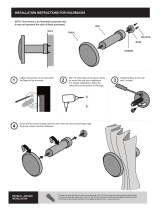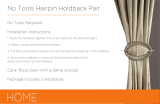Page is loading ...

2408
f
& 2404
f
PROFIBUS Communications Handbook Contents
HA026290 Issue 1 January, 98. Applies to 2408
f
and 2404
f
Controllers software versions 3.22 i
CONTROLLER MODELS 2408
f
and 2404
f
PROFIBUS-DP COMMUNICATIONS HANDBOOK
Contents Page
Chapter 1 INTRODUCTION ……………………………………………………..…………… 1-1
Chapter 2 PRINCIPLES OF OPERATION ………………………..……..…...................…
2-1
Chapter 3 WIRING
Cable Specifications
………........……………………….………….……………… 3-1
3-2
Chapter 4 CONTROLLER SET UP & NETWORK CONFIGURATION
Floating Point Data Formats
Diagnostic Information
.......................... 4-1
4-2
4-3
Chapter 5 THE WINDOWS CONFIGURATOR
Installing GSD Files
……...........……………………………… 5-1
5-1
Chapter 6 TROUBLESHOOTING …...……………………………………………….......... 6-1
Chapter 7 DEMAND DATA ......................................................................................... 7-1
Chapter 8 TAG ADDRESSES ...................................................................................... 8-1
Appendix A GLOSSARY OF TERMS ……………………….……………………………..…. A-1
Appendix B EUROTHERM OFFICE ADDRESSES ………………………………………….. B-1
“This product is covered by one or more of the following US Patents:
5,484,206; Additional patents pending.
PDSIO and INSTANT ACCURACY are trademarks of Eurotherm.”

2408
f
& 2404
f
PROFIBUS Communications Handbook Introduction
2408
f
and 2404
f
PROFIBUS Communications Handbook 1-1
CHAPTER 1 INTRODUCTION
This handbook is written for people who need to use a digital communications link and PROFIBUS-DP communication
protocols to supervise Eurotherm Controls Series 2000 instruments. The PROFIBUS-DP protocol is supported by Eurotherm
instruments carrying the suffix
f
in their order codes. Specifically 2408
f
and 2404
f
controllers.
It has been assumed that the reader has some experience of communication protocols and is familiar with Series 2000
instruments.
Related handbook:
• Installation and Operation Handbook for 2408 and 2404 Controller, Eurotherm part number HA025132. This gives a full
description of how to use the instruments, configuration options and definition of parameters.
Eurotherm Controls accepts no responsibility for any loss or damage caused by mis-application of the information contained
in this document.
T
HE
PROFIBUS F
AMILY
Figure 1-1: PROFIBUS Application Areas
PROFIBUS is a vendor independent, open fieldbus standard for a wide range of applications in manufacturing, process and
building automation. Vendor independence and openness are guaranteed by the PROFIBUS standard EN50170. With
PROFIBUS, devices from different manufacturers can inter-communicate. Suitable interfaces exist for PLCs, which include
the Siemens, Mitsubishi and Allen Bradley range.
The 2400
f
controllers support the PROFIBUS-DP variant of the PROFIBUS protocol which is designed especially for
communication between automatic control systems and distributed I/O at the device level. It is most often used to allow a
central Programmable Logic Controller or PC based control system to use external ‘slave’ devices for I/O or specialised
functions. The principal advantage is that these devices may be distributed around a machine, thereby saving on the cost of
point to point wiring. The ‘open’ nature of the network also permits equipment from different manufacturers to be mixed on
the same bus. Additionally, the off-loading of complex and specialised tasks such as PID temperature control lessens the
processing load on the central PLC so that its other functions may be carried out more efficiently and require less CPU
memory.
PROFIBUS-DP is described in DIN 19245 Part 3, and forms part of EN 50170 with P-Net and WorldFIP. However it is
important to note that P-Net and WorldFIP are wholly incompatible with PROFIBUS, using different wiring and transmission
technologies.
The PROFIBUS-DP network uses a high speed version of the RS485 standard, permitting baud rates of up to 12Mbaud. Note
however, that in order to guarantee electrical isolation standards, the 2400
f
Series supports rates of up to 1.5 MBaud only. A
table of network speed against segment length is given in Chapter 3.
A maximum of 32 PROFIBUS-DP stations (nodes) may be contained within a single network segment. Use of RS485
repeaters allows a total of up to 127 stations.
Area
Computer
PC/VMECNC
Host
PLC
PC
DCS
Temp
Controller
I/O
Field
Device
Motor
Drives
Trans-
mitter
Field
Device
Factory
Level
Cell
Level
Field
Level
MMS, TCP/IP Backbone
PROFIBUS-FMS
PROFIBUS-DP
PROFIBUS-PA

Introduction 2408
f
& 2404
f
PROFIBUS Communications Handbook
1-2 2408
f
and 2404
f
PROFIBUS Communications Handbook
PROFIBUS-DP is a multimaster, master-slave, token passing network. More detailed information, including a detailed guide
to products available, may be obtained from the various world wide PROFIBUS user organisations. You will find contact
information in trade magazines or by reference to http://www.profibus.com on the World Wide Web.
PROFIBUS is available in two other types, aimed at different application areas, as follows:
PROFIBUS-PA is designed especially for process automation. It permits sensors and actuators to be connected on one
common bus line even in intrinsically safe areas. PROFIBUS PA permits data communication and power over the bus, using
intrinsically safe, 2-wire technology according to the international standard IEC 1158-2, but may also be used on the standard
RS485 cabling for non-intrinsically safe applications.
PROFIBUS-FMS is the general purpose solution for communication tasks at the cell level.
2400
f
series controllers may be used on ‘combi’ networks which combine DP and FMS, but may only be used for PA when
the intrinsically safe physical medium is not used.

2408f & 2404
f
PROFIBUS Communications Handbook Principles of Operation
2408
f
and 2404
f
PROFIBUS Communications Handbook 2-1
CHAPTER 2 PRINCIPLES OF OPERATION
PROFIBUS-DP distinguishes between master devices and slave devices. It allows slave devices to be connected on a single
bus thus eliminating considerable plant wiring typical with conventional communications systems. Figure 2-1 compares the
two systems.
Master devices determine the data communication on the bus. A master can send messages without an external request when
it holds the bus access rights (the token). Masters are also called active stations in the PROFIBUS protocol.
Slave devices are peripheral devices. Typical slave devices include input/output devices, valves, motor drives and measuring
transmitters. The 2408
f
and 2404
f
series Temperature Controllers are intelligent slaves. This means they will only respond to
a master when requested to do so.
PROFIBUS-DP is based around the idea of a ‘cyclical scan’ of devices on the network, during which ‘input’ and ‘output’
data for each device is exchanged.
Figure 2-1: PROFIBUS compared with conventional comms. systems.
I/O Data Exchange
The process of reading the inputs and writing to the outputs is known as an I/O data exchange. Typically, the parameters from
each slave device will be mapped to an area of PLC input and output registers, or a single function block, so that the
controlling ladder logic or program interfaces with the device as if it were an internally fitted module. It is NOT necessary,
therefore, for the programmer to know anything about the physical network. The process of network configuration is usually
performed using a PC based program which allows the devices on the network to be defined and device parameters to be
mapped into the PLC registers or function blocks.
The cyclical scan occurs in the following order:
1. Values from each slave device, ‘Input Data’, are first scanned over the network into a pre-defined set of input registers in
the master controller. Such values might be a set of digital input readings for a digital input unit, or the measured
temperature and alarm status from a PID controller.
2. The master then runs its control program, (such as a ladder logic program) using the input data read from the slave
devices.
3. The master writes output values (output data) into a pre-defined set of output registers. For example, one of the digital
inputs read in the input data might be used to select one of a set of setpoints to be sent to the PID controller.
4. These outputs are then written to each slave device, and the scan-process-write cycle repeats.
Input Output
Physical I/O
Ladder
Program
PLC I/O Mapping
Slave 1
Slave 2
Slave 3
Slave 4
PLC
Physical
Actuator 1
Figure 2-1a: Plant wiring
conventional comms. systems
I/O scanning
Physical
Actuator 2
Physical
Actuator 3
Physical
Actuator 4
I/O
Mod-
ules
Input
Input
Output
Output

Principles of Operation 2408
f
& 2404
f
PROFIBUS Communications Handbook
2-2 2408
f
and 2404
f
PROFIBUS Communications Handbook
Typically no more than 32 bytes of input data and 32 bytes of output data are exchanged for each device during the data
exchange. Some PLC masters allow no more than this, although the PROFIBUS-DP standard provides the possibility of
transferring 236 bytes in each direction. The input and output data lengths for a given device are variable and it is possible to
have devices with only input data, only output data, or both.
The input and output data mixture used by a given slave device is defined by what is known as a GSD file. See Chapter 5 for
more details. For simple devices such as digital or analogue I/O blocks, this is fixed. However, since more complex devices
often have a much wider choice of possible values to send, it is usually possible to edit the GSD file to change the mapping of
device parameters onto Profibus inputs or outputs. This is the case with most Eurotherm implementations, which also allow
access to parameter data not in the GSD Input/Output data file. This is called Demand Data and is described further in
Chapter 7.
The GSD file is imported into the PROFIBUS Master Network Configuration software before the network is created.
NB: PROFIBUS Input Data = Values sent from a device to a master controller or PLC,
PROFIBUS Output Data = Values sent from a master controller or PLC to a device

2408
f
& 2404
f
PROFIBUS Communications Handbook Wiring
2408
f
and 2404
f
PROFIBUS Communications Handbook 3-1
CHAPTER 3 WIRING
RS485 is the transmission technology used in 2404
f
and 2408
f
PROFIBUS-DP controllers.
Connections are made to the rear terminal block as follows:
Controller Terminal Designation Function
HB
Shield RF Ground for cable shielding
HC
VP 5 Volts for termination network only
HD
B/B RXD/TXD positive
HE
A/A RXD/TXD negative
HF
D Gnd 0 Volts for termination network only
Earthing the shield
The PROFIBUS standard suggests that both ends of the transmission line be connected to safety earth. If such a course is
followed, care must be taken to ensure that differences in local earth potential do not allow circulating currents to flow, as
these can not only induce large common mode signals in the data lines, but can also produce potentially dangerous heating in
the cable. Where doubt exists, it is recommended that the shield be earthed at only one section of the network.
Do not connect the shield to DGND.
SHIELD
Station 1
HA
HB
HC
HD
HE
HF
Shield
VP (+5Vdc Voltage Potential)
B (Rx/Tx +ve)
A (Rx/Tx -ve)
DGND (Digital ground)
Not connected
B
390
Ω
Last Station
HA
HB
HC
HD
HE
HF
Shield
VP (+5Vdc Voltage Potential)
B (Rx/Tx +ve)
A (Rx/Tx -ve)
DGND (Digital ground)
Not connected
Intermediate stations
Last station only requires
terminating resistors
390
Ω
220
Ω
A
B
A
B
A
2408
f
or 2404
f
controller
2408
f
or 2404
f
controller
Twisted
pair
Twisted
pair
Figure 3-1: Connection Diagram for up to 32 Slaves.
C
ABLE
S
PECIFICATIONS

Wiring 2408
f
& 2404
f
PROFIBUS Communications Handbook
3-2 2408
f
and 2404
f
PROFIBUS Communications Handbook
Either of the two cable types detailed below can be used. Please note that the cable types A and B,
specified below, are NOT related to the wire numbers A and B in the above wiring diagram. Type A
is recommended as it allows higher speed and longer cable length.
Type A cable Type B cable
Characteristic
Impedance:
135 to 165Ω at a frequency of 3 to 20 MHz. 135 to 165Ω at a frequency of > 100 kHz
Cable
capacitance:
< 30 pF per Metre typ. < 60 pF per Metre
Core diameter: max. 0.34 mm², corresponds to AWG 22 max. 0.22 mm², corresponds to AWG 24
Cable type: twisted pair cable. 1x2 or 2x2 or 1x4 lines twisted pair cable. 1x2 or 2x2 or 1x4 lines
Resistance: < 110 Ohm per km -
Shielding: Copper shielding braid or shielding braid and
shielding foil
Copper shielding braid or shielding braid and
shielding foil
Belden B3079A meets cable A specifications, but there are other choices. For more information refer
to the ‘PROFIBUS Product Guide’ produced by the PROFIBUS User Group.
Maximum line length per segment
Baud rate (kbit/sec)
9.6 19.2 93.75 187.5 500 1500
Type A cable
1200m 1200m 1200m 1000m 400m 200m
Type B cable
1200m 1200m 1200m 600m 200m -

2408
f
& 2404
f
PROFIBUS Communications Handbook Controller Set Up & Network Configuration
2408
f
and 2404
f
PROFIBUS Communications Handbook 4-1
CHAPTER 4 CONTROLLER SET UP & NETWORK CONFIGURATION
PROFIBUS-DP communications is available in Eurotherm 2408
f
and 2404
f
controllers. Other 2000 series controllers
(i.e. controllers without the
f
suffix) cannot be converted to PROFIBUS-DP comms, since a different microprocessor
board is required.
Main Differences between 2400
f
Controllers and Other Series 2000 Instruments.
2400
f
The 20 program variant is not available
EI Bisynch is not available. The Instrument Programming System software, IPSG, therefore, cannot be used for cloning or
configuration.
Module slot H can only be used for PROFIBUS-DP or Modbus communications.
A PROFIBUS-DP module fitted to 2400
f
may be configured to Modbus communications if required. A Modbus module
fitted to any other 2000 series instrument cannot be configured to PROFIBUS-DP.
A PDSIO master or slave module can only be fitted in module slot J.
PROFIBUS-DP may be used with either mains powered and 24V AC/DC controllers, and in all respects, other than those
described above, they are standard units and may be used in exactly the same way as other 2400 series controllers.
C
ONTROLLER
N
ODE
A
DDRESS
A
ND
C
ONFIGURATION
Assigning a Node Address
Connect the controller to the PROFIBUS network as described in Chapter 3.
Every controller on the network must have its own unique address to distinguish it from any other.
Press to return to the HOME display
Note: The baud rate is automatically selected by the master.
From the HOME display,
press
until you reach the list
From the Comms List
Press
to display the node address.
Press
or
to set the desired address.
From the Address List
Press
to display the Comms Status
This is a read-only diagnostic display
Ready to run
Comms running

Controller Set Up & Network Configuration 2408
f
& 2408
f
PROFIBUS Communications Handbook
4-2 2408
f
and 2404
f
PROFIBUS Communications Handbook
T
O
C
ONFIGURE
T
HE
C
ONTROLLER
C
OMMUNICATIONS
P
ARAMETERS
Select Configuration Level
Select Comms Configuration List
“HOME”
display
Press Page
button
repeatedly
until Access
List appears
or to enter password
(factory default = 1)
If incorrect
password
entered
or to enter
password
(
factor
y
default = 2
)
Note: Selecting
or
will allow direct entry
to these levels at this
point
Press to display: Identity of module
This should be a read-only parameter displaying
1st press
Press to display: Comms Resolution
Press
or
to select = Full, or = Integer is the recommended setting
2nd press
Press to display: Function
Press
or
to set = This selects PROFIBUS-DP protocol
3rd press
If the password has
been set to ‘0’ -
access is
permanently unlocked
& the lower readout
always shows PASS
Repeated pressing of “Page” button selects
configuration list headings in a continuous
loop
2 secs
At this point the
controller is in
configuration level
or to select
4th press

2408
f
& 2404
f
PROFIBUS Communications Handbook Controller Set Up & Network Configuration
2408
f
and 2404
f
PROFIBUS Communications Handbook 4-3
N
ETWORK
C
ONFIGURATION
Having wired and configured the controller, the master PLC or PC based supervisory package must be configured to set-up
the parameters that it will be able to read and write to. This is known as ‘network configuration’.
The network is configured by importing ‘GSD’ files into your Master PROFIBUS network configuration software: This
should be explained in your network configuration software documentation. ‘GSD’ is an acronym of a German phrase
meaning ‘Device Database’.
The GSD files supplied with your 2408
f
and 2404
f
controllers are created using a Windows-based configuration tool. This
software is also separately available under ordering code PROF-ENG.
Two standard GSD files, are supplied on the disc:
EURO2400.GSD - standard parameter mapping. This is the default file, which is pre-configured for commonly used
parameters, as shown in Table 4-1 below.
EURD2400.GSD - standard parameter mapping with ‘demand data’, which allows random read/write to any parameter
within the controller. This is configured with the same default parameters.
PROFIBUS Input Data PROFIBUS Output Data
Process Variable Setpoint 1
Working Setpoint Setpoint 2
Output 1 Setpoint Select
Summary Output Status Word Acknowledge all Alarms
Table 4-1: Default Parameters.
The Summary Output Status Word is shown in Table 4-2., see ‘PROFIBUS DIAGNOSTICS’
It is possible to edit the above files or create new files using the Windows configurator.
The Master network configuration software uses the GSD files to produce a further file which is downloaded into your master
PLC or PC supervisory package. Once the configuration file has been downloaded, you can set the network running. If all is
well, the ‘REM’ beacon on the controller will start to flash, indicating that the data exchange is proceeding. The
parameter in the list will show . Input data will then be transferred from the controller to the master, and output
data will be transferred from the master to the controller.
If all 2400
f
controllers are of the same type only one GSD file needs to be configured.
F
LOATING
P
OINT
D
ATA
F
ORMATS
Data is returned or sent in the form of a single 16 bit integer value (register). Since the controllers use and display floating
point values, these are translated into integers in one of two ways, selected in controller configuration.
Full Resolution: The value is returned as a ‘scaled integer’, such that 999.9 is returned or sent as 9999; 12.34 is encoded as
1234. The control program in the PROFIBUS master must convert the numbers into floating point values if required. This is
the recommended format and is the factory default.
Integer Resolution. The floating point value is returned as a rounded integer, with the fractional part discarded. For example
999.9 would be returned as 1000; 12.34 would be returned as 12. Similar rules apply to output operations, although note that
it is only possible to send integer values so that setpoint values such as 11.5 cannot be used and so either 11 or 12 would have
to be chosen instead.

Controller Set Up & Network Configuration 2408
f
& 2408
f
PROFIBUS Communications Handbook
4-4 2408
f
and 2404
f
PROFIBUS Communications Handbook
P
ROFIBUS
D
IAGNOSTICS
One of the features of PROFIBUS-DP is that high priority diagnostic information is provided for each slave. The 2400
f
Series uses the ‘Ext_Diag_Data’ area of this message (bytes 7 and 8) to send a word containing 16 bits of information
pertaining to the process and alarm status of the controller: The documentation supplied with your master should provide
further details on how to access diagnostic information.
BIT DESCRIPTION
0 Alarm 1 State ( 0 = Safe 1 = Alarm )
1 Alarm 2 State ( 0 = Safe 1 = Alarm )
2 Alarm 3 State ( 0 = Safe 1 = Alarm )
3 Alarm 4 State ( 0 = Safe 1 = Alarm )
4 Manual Mode ( 0 = Auto 1 = Manual )
5 Sensor Break ( 0 = Good PV 1 = Sensor Broken )
6 Loop Break ( 0 = Good closed loop 1 = Open Loop )
7 Heater Fail ( 0 = No Fault 1 = Load fault detected )
8 Tune Active ( 0 = Auto Tune disabled 1 = Auto Tune active)
9 Ramp/Program Complete ( 0 = Running/Reset 1 = Complete )
10 PV out of range ( 0 = PV within table range 1 = PV out of table range )
11 DC control module fault (0= Good. 1= BAD)
12 Programmer Segment Synchronise (0 = Waiting, 1 = Running)
13 Remote input sensor break (0 = Good, 1 = Bad)
14 IP1 Fault
15 Reserved
Table 4-2: Summary Output Status Word
A ‘new diagnostics’ event will occur whenever any of the monitored events changes state...
Diagnostics Example
The example below may be returned which gives a summary of the Output Status Word information shown in the table
above.
Byte 1 Byte 2 Byte 3 Byte 4 Byte 5 Byte 6 Byte 7 Byte 8
XX XX 24 XX XX 03 40 30
Byte 6 signifies 3 bytes of information are included
Bytes 7 & 8 are 4030Hex or 01 00 00 00 00 11 00 00 Binary
From table 4-1:
Bit 4 is set Meaning the controller is in Manual Mode
Bit 5 is set Meaning the controller is in Sensor Break
Bit 14 is set Meaning the controller is in IP1 Fault
Global Commands
This is a further PROFIBUS-DP feature, which is not supported by the 2400f series of temperature controllers.

2408
f
& 2404
f
PROFIBUS Communications Handbook The Windows Configurator
2408
f
and 2404
f
PROFIBUS Communications Handbook 5-1
CHAPTER 5 THE WINDOWS CONFIGURATOR
The Windows Configurator creates a ‘GSD’ file which provides a simple way of mapping device parameters into the PLC or
supervisory package input/output registers. The GSD file is imported into a PROFIBUS Master which in turn produces a file
that is downloaded into the PLC or supervisory package. It works on the ‘drag and drop’ principle by clicking on parameters
within lists (which correspond to the parameter lists in the controller) and dragging the chosen parameter to input or output
windows.
I
NSTALLATION
The program will run on Windows 3.1, Windows 95 or Windows NT.
To install the program, place the Eurotherm PROFIBUS-DP Support Disc in your drive and run A:\SETUP.EXE from the
program manager or Windows explorer.
Follow the on-screen prompts to install the configurator. These prompts will ask for:
• User and Company name.
• Set up will install Profconf in the directory C:\europrof. To install to a different directory, click browse and select another
directory.
• Set up will add program icons to the program folder, but you may type a new folder name or select one from the existing
folders list.
• Set up will then launch the program
• The screen layout shown below is the default screen supplied on the EURO2400.GSD file
Figure 5-1: The Default Configurator Screen Layout.
Leave the mouse cursor over a portion of the screen to see a hint explaining how it works. Hints can be turned off via the
Help menu once you have learned how to operate the program.
Open a GSD file for modification or editing, or create a new file for the currently selected controller type, using the ‘file’
menu. Note, however, that only files for the Eurotherm products, which include 2400
f
and T630, may be edited using this
program.
Selected input or output parameters may be printed using the ‘print’ command in the ‘file’ menu.
Standard Windows facilities for Save and Save As are provided, allowing GSD files to be written to disk.
The buttons on the task bar provide quick access to most of these functions.
The controller parameter set is represented by a box to the left of the screen. A set of tabs allows a group of parameters to be
displayed, corresponding to lists in the controller user interface. A separate list for 2400
f
series status words is also provided
for the controller type.

The Windows Configurator 2408
f
& 2404
f
PROFIBUS Communications Handbook
5-2 2408
f
and 2404
f
PROFIBUS Communications Handbook
To add a parameter to the PROFIBUS-DP Input Data, simply drag it from the Device Parameter list using the mouse, and drop
it into the Inputs list. Similarly, drop a parameter into the Outputs list to set PROFIBUS-DP Output Data. Alternatively,
double click on a parameter name to add it to the currently selected window - select the list by clicking on it - or use the arrow
button to the left of the input and output lists. You may change the order of the Input and Output List by dragging and
dropping between them. Parameters may be deleted or the list cleared using the buttons on the right hand side of the I/O lists,
or by pressing the right mouse button when the cursor is over a parameter name, whereupon a pop up menu will be displayed.
Select or remove support for ‘Demand Data’ (see Chapter 7) using the check box in the lower part of the screen. Add a short
description of the function of the GSD file in the lower window: this will usually be displayed by your network configuration
tool when selecting a device from the list.
Once the I/O data has been specified to your wishes, save the GSD file to disk: you may use any filename you wish. You may
then import it into your PROFIBUS-DP network configuration tool and use it in an application program. It is possible to save
several different GSD files for the same basic instrument, thereby setting up a library for different applications.
Example:
GSD file to allow gain scheduling using a PID settings stored in a PLC
Input Data
• Process Variable
Output Data:
• Proportional Band
• Integral Time
• Derivative Time
• Cutback High
• Cutback Low
In this application, the PLC monitors ‘Process Variable’ (actual temperature), and when it passes into a particular pre-set band,
sets the output data parameters from settings stored in the PLC.
Use the right mouse button when the cursor is over a parameter in the left hand window to determine its tag for demand data
operations.
A limit of 117 total input and output words, including the requirements for demand data, is imposed by the configurator.
When this limit is reached, it will no longer be possible to add parameters into either the input or output lists until other
parameters have been deleted. In any case it is advisable not to exceed 32 input and 32 output words in total, since some
masters are unable to deal with more.
To obtain a summary of the I/O memory map for the current GSD file, select ‘View I/O map’ from the file menu. This may be
pasted into the clipboard and placed into a document if required for project documentation. It may also be printed directly
from the File menu.

2408
f
& 2404
f
PROFIBUS Communications Handbook Troubleshooting
2408
f
and 2404
f
PROFIBUS Communications Handbook 6-1
CHAPTER 6 TROUBLESHOOTING
No Communications:
• Check the wiring carefully, paying particular attention to the continuity of the A and B connections to the Master. Ensure
that the correct terminals have been wired to.
• Access the list in configuration level and check that the function ( ) is set to . If not, the controller is not
configured for PROFIBUS-DP.
• Check Node Address ( ) in the list is correct for the network configuration in use.
• Ensure that a PROFIBUS-DP Comms Module is installed in slot H of the 2404/8
f
. It can be identified by of the legend on
the plug-in module casing, and its distinctive shape:
• Ensure that the network is correctly configured and the configuration has been transmitted correctly to the PROFIBUS-DP
master.
• Verify the GSD file in use is correct by loading it into the GSD File Configuration. This will check the format.
• Verify that the maximum line length for the baud rate in use is not exceeded (see table above). Note that the 2404/8
f
is
restricted to use at a maximum rate of 1.5 Mbaud.
• Ensure that the last device (not necessarily a 2404/8
f
) in the network segment is correctly terminated (see wiring diagram).
• Ensure that no devices other than those at the end of a network segment have termination networks fitted.
• If possible, replace suspect device with a duplicate and retest.
Intermittent Failure to Communicate.
Intermittent Flickering of Status From ‘
’ to ‘
’.
Diagnostic Status Changing but no Alarms Present in the Controller.
• Verify wiring, paying particular attention to screening.
• The I/O data length may be too long. Some PROFIBUS-DP Master implementations can accept no more than 32 input
and 32 output words per slave device. Verify by reference to documentation of the Master.
• Verify that the maximum line length for the baud rate in use is not exceeded (see cable specifications). Note that the
2404/8
f
is restricted to use at a maximum rate of 1.5 Mbaud.
• Ensure that the last device (not necessarily a 2404/8
f
) in the network segment is correctly terminated (see wiring diagram).
• Ensure that no devices other than those at the end of a network segment have termination resistors fitted.
• Verify operation with a duplicate device if possible.
Setpoint, Output Power, Auto/Manual etc ‘jammed’ to one setting and cannot be altered using controller
front panel.
• PROFIBUS-DP writes all ‘output’ data continuously, so that if Output Power, Setpoint, or Auto/Manual status are
included in the output data, their settings, as stored in the master data registers, will override any setting entered using the
front panel of the controller. To avoid this, here are some suggestions for possible techniques.
• Use ‘Demand Data’ to write parameter values only when changes are required
• (Setpoints only) Use as a ‘manual’ setpoint, selectable locally using a digital input or key switch, and as a
‘PROFIBUS-DP remote’.
• Note that when the network fails and the instrument goes off-line to PROFIBUS-DP, the front panel will regain full
control, so that the controller may be used as a local ‘island’ of control.
Data format or parameter data seems incorrect
• Verify that the data format is correctly configured (‘ ’, or ‘ ’), from the list in the controller.
Verify that the GSD file is correct for the given application by loading it into the GSD file configurator program.
EUROTHERM CONTROLS
SUB24/PB PROFIBUS
AH026222 U002
Iss No.
DATE

2408
f
& 2404
f
PROFIBUS Communications Handbook Demand Data
2408
f
and 2404
f
PROFIBUS Communications Handbook 7-1
CHAPTER 7 DEMAND DATA
The GSD file is used to define those parameters which need to be updated continuously. It is, therefore, a convenient way to
transfer input and output data between the controller and the master PLC or Supervisory Computer. It is, however, wasteful in
comms bandwidth if, for example:
1. It is used to read or write to occasionally accessed data, such as autotune or a three term value
2. Complex read/writes are performed which require a lot of data exchange, such as setting up and running a programmer.
For these parameters use the ‘Demand Data’ sub-protocol. This allows read/write access to any parameter within the
controller using, what are known as ‘Tags’ which identify the parameters. Each parameter has a unique 16 bit tag, a full list of
which is given in the next chapter.
When Demand Data is used, the first four (16 bit) registers of the PROFIBUS-DP Output data are reserved to encode a
‘request message’ using the protocol. The control program is responsible for writing values into the first four registers to
make requests. The instrument uses the first four registers of PROFIBUS-DP input data as a ‘response message’ to return
values and indicate success or failure of the operation that was requested.
It is enabled by the PROFIBUS-DP master setting the first byte of the module configuration data to 73 hex. This is done
automatically, when:
• Using the EURD2400.GSD GSD file.
• The check box (Use Demand Data) in the EURO2400.GSD configurator program is selected.
Demand Data is supported by standard software in many PLCs. It can be implemented easily as part of the PLC program.

Demand Data 2408
f
& 2404
f
PROFIBUS Communications Handbook
7-2 2408
f
& 2404
f
PROFIBUS Communications Handbook
Demand Data uses the first 8 bytes in both the request and response message of the cyclic Data Exchange.
DEMAND DATA STRUCTURE
Read Request (from PLC)
PLC Output Register
Number
Output Data
The first four registers are reserved for demand data.
The control program is responsible for writing values into
these first four registers to make requests.
1 Command Code and Parameter
Tag
2 Extended Parameter Tag
3 Reserved
4 Anything
The registers that follow are used for the fixed output
data defined by the GSD file
5 Value or State
6 Value or State
7 Value or State
etc. Value or State
Write Request (from PLC)
PLC Output Register
Number
Output Data
The first four registers are reserved for demand data.
The control program is responsible for writing values into
these first four registers to make requests.
1 Command Code and Parameter
Tag
2 Extended Parameter Tag
3 Reserved
4 Value or State to be written
The registers that follow are used for the fixed output
data defined by the GSD file
5 Value or State
6 Value or State
7 Value or State
etc. Value or State
PLC Input Register Number Input Data
The first four registers are reserved for responses to
demand data.
1 Command Code and Parameter
Tag
2 Extended Parameter Tag
3 Reserved
4 Returned value
The registers that follow are used for the fixed input data
defined by the GSD file
5 Value or State
6 Value or State
7 Value or State
etc. Value or State
Response to Read Request (from Controller)
PLC Output Register
Number
Output Data
The first four registers are reserved for responses to
demand data.
1 Command Code and Parameter
Tag
2 Extended Parameter Tag
3 Reserved
4 Write error code
The registers that follow are used for the fixed output
data defined by the GSD file
5 Value or State
6 Value or State
7 Value or State
etc. Value or State
Response to Write Request (from Controller)

2408
f
& 2404
f
PROFIBUS Communications Handbook Demand Data
2408
f
and 2404
f
PROFIBUS Communications Handbook 7-3
THE COMMAND CODE AND TAG ARE ENCODED INTO REGISTER 1 AS FOLLOWS:
Bits 15-12 Bit 11 Bit 10 - 0
Command Code Reserved Parameter Tag
Because only 11 bits are available for the Parameter Tag, the maximum tag allowable for standard demand data operations is
2048. The 2400
f
series controller allows tag values of up to 16383, therefore, extended tags have been provided using register
2. This is particularly important if ramp/dwell programs or configuration information is to be transferred over PROFIBUS-DP.
Fields in a request (output registers) should be set as follows: NB: Eurotherm Extensions are printed in bold italic text
Command (Hex) Request (Master to Slave) Parameter Tag Extended
Parameter Tag
Value
0
000
No Command - - -
1
000
Read Request Tag to Read - -
2
000
Write Request Tag to Write - Value to write
3
000
Extended Read Request Must be Zero Tag to Read -
4
000
Extended Write Request Must be Zero Tag to Write Value to Write
Valid responses to a given command are as follows:
Command
Field in request
(output register)
Command
Field in response
(input register)
Meaning Returned Value
(input register 4)
0
000
0
000
Acknowledge No Command -
1
000
1
000
Tag Read Successfully Value Read
1
000
7
000
Tag Read Not Successful Error Code (see below)
2
000
1
000
Tag Written Successfully -
2
000
7
000
Tag Write Not Successful Write Request
3
000
1
000
Extended Tag Read Successfully Value Read
3
000
7
000
Extended Tag Read Not Successful Error Code
(see below)
4
000
1
000
Extended Tag Written Successfully -
4
000
7
000
Extended Tag Write Not Successful Error Code
(see below)
The command field in the response message either
• Confirms that no operation has been requested
• Indicates that a Read or Write request has been completed successfully
• Indicates that a Read or Write has failed.
Error Codes in input register 4 are as follows.
Error Code Meaning
0 Invalid Tag Number
1 Read Only Parameter
2 Value out of range

Demand Data 2408
f
& 2404
f
PROFIBUS Communications Handbook
7-4 2408
f
& 2404
f
PROFIBUS Communications Handbook
Worked example 1 - Starting an Autotune
An autotune is a good example of an operation that might be performed using the demand data sub-protocol, since it is a
relatively infrequent operation and it would be wasteful to dedicate PROFIBUS-DP I/O data to such a task.
Request 1: Clear any previous demand data requests. You should do this at the start of any sequence of operations using
demand data in order to ensure that the system is properly initialised.
PLC Output Register Number Output Data Comment
10
2 Anything
3 Anything
4 Anything
Response 1: Wait until the following response message is received in the input data:
PLC Input Register Number Input Data Comment
10
2 Anything
3 Anything
4 Anything
Request 2: Write 1 to Autotune enable. Note Tag address is 270 (decimal) see ‘TAG ADDRESSES’ Chapter 8
PLC Output Register Number Output Data Comment
1 8462 Write request 2000 (hex) (8192 dec) + tag address 270 (dec.) = 8462 (dec)
2 Anything
3 Anything
4 1 Write state 1 to enable Autotune see enumerators for each tag address in
Chapter 8
Response 2: Wait for one of the following responses to be received.
a. An error has occurred (Code 7)
PLC Input Register Number Input Data Comment
1 28942 Error 7000 (Hex) (28672 dec) + tag address (270 dec) = 28942
2 Anything
3 Anything
4 1 or
2 or
3
Invalid tag number
Read only parameter
Value out of range
b. No error
PLC Input Register Number Input Data Comment
1 4366 Successful write code 1000 (Hex) (4096dec) + tag address 270 (decimal)
= 4366
2 Anything
3 Anything
4 Anything
Request 3: If there was no error, poll Control Status Word (tag 76) until autotune complete.
PLC Output Register Number Output Data Comment
1 4172 Successful write code 1000 (Hex) (4096dec) + tag address 76 (decimal)
= 4172
2 Anything
3 Anything
4 Anything
To determine when Autotune is complete:
Look at the PROFIBUS-DP Input data until either bit 3 (Self Tune Fail) of the value field is set, or bit 12 (Autotune enabled)
is cleared. There is no need to set up more requests, since the value field will be automatically updated by the slave, but you
should not try to access other demand data until this operation has completed. Any value for register 1 other than 4172
signifies an error has occurred, in which case register 4 will contain an error code of 0 or 1 or 2.
PLC Input Register Number Input Data Comment
1 4172
Anything
3 Anything
4 XXXX The value of the Control Status Word

2408
f
& 2404
f
PROFIBUS Communications Handbook Demand Data
2408
f
and 2404
f
PROFIBUS Communications Handbook 7-5
Worked example 2 - Uploading Program Data
The 2400
f
series with PROFIBUS-DP may be configured with a ramp/dwell programmer option. It is often the case that
specific ramp dwell sequences need to be downloaded to an instrument. Because of the amount of data involved, it would be
impossible if only standard PROFIBUS-DP input and output frames were to be used. Use of the demand data protocol is the
only way the operation may be performed.
Note that if the programmer option is configured, the instrument defines two types of program data store. Program 0 holds a
copy of the currently running program (if any) which may be accessed or changed in ‘hold’ mode only. Programs 1, and 2, 3,
and 4 for a 4 programmer instrument, hold the actual program data and may be accessed at any time.
From the tag list, we find that the Program 1 has tags running from 8328 to 8463. This is above the maximum of 2047 for a
standard tag read, so we will need to use the Eurotherm extensions.
Note that a program download is essentially the inverse of this operation, using extended tag writes.
The sequence of operations to upload a ramp/dwell program is as follows:
Request 1: Clear any previous demand data requests. You should do this at the start of any sequence of operations using
demand data in order to ensure that the system is properly initialised.
PLC Output Register Number Output Data Comment
10
2 Anything
3 Anything
4 Anything
Response 1 Wait until the following response message is received in the input data:
PLC Input Register Number Input Data Comment
10
2 Anything
3 Anything
4 Anything
Request 2: Read from the first program address.
PLC Output Register Number Output Data Comment
1 12288 Extended read tag 3000 (Hex)
2 8328 Program 1 tag address,. see Chapter 8
3 Anything
4 Anything
Response 2: Wait for one of the following responses to be received.
a. An error has occurred
PLC Input Register Number Input Data Comment
1 37000 Error 7000 (Hex) (28672 dec) + tag address 8328 (dec) = 37000
2 Anything
3 Anything
40
1
2
Invalid tag number
Read only parameter
Value out of range
b. No error.
PLC Input Register Number Input Data Comment
1 12288 Extended read tag 3000 (Hex)
2 8328 Program 1 tag address,. see Chapter 8
3 Anything
4 Anything
If there was no error, store the Program Value in the required memory location, increment register 2 in the request message,
and repeat until tag 8463 (end of program 1 segments) has been reached.
Tags
Parameter Tags may be obtained by reference to the following chapter. Note also that the GSD Configuration Program allows
the display of the tag for a given parameter, by clicking the right mouse button when pointing to the parameter.

2408
f
& 2404
f
PROFIBUS Communications Handbook Tag Addresses
2408
f
and 2404
f
PROFIBUS Communications Handbook 8-1
CHAPTER 8 TAG ADDRESSES
Tag addresses are used to identify parameters in the controller and are identical to the Modbus addresses which are also listed
in the Series 2000 Communications Manual, Eurotherm Part No. HA 026230. Tag addresses are used with the demand data
protcol to set up input/output data in the PLC or supervisory PC.. They are repeated here in the order in which they appear in
the GSD file.
They can also be read from the Windows Configurator by pointing to the parameter and clicking the right mouse button.
Controller
Home Tab
Tag
Display Parameter Description Address
Process Variable 1
Target setpoint 2
% Output power
For ON/OFF controllers the
following power levels must
be written:
Cool -100%
OFF 0%
Heat 100%
3
Working set point. Read only:
use Target set point or
currently selected set point (1
to 16) to change the value
5
Auto-man select
0: Auto
1: Manual
273
Pot Position 317
Valve Posn (computed by
VP algorithm)
53
VP Manual Output (alterable
in Man only)
60
Heater current (With PDSIO
mode 2)
80
Customer defined
identification number
629
Setpoint Span 552
Error (PV-SP) 39
Remote Input Value 26
Status Tab
Tag Address
Summary Output Status Word 75
BIT DESCRIPTION
0 Alarm 1 State ( 0 = Safe 1 = Alarm )
1 Alarm 2 State ( 0 = Safe 1 = Alarm )
2 Alarm 3 State ( 0 = Safe 1 = Alarm )
3 Alarm 4 State ( 0 = Safe 1 = Alarm )
4 Manual Mode ( 0 = Auto 1 = Manual )
5 Sensor Break ( 0 = Good PV 1 = Sensor Broken )
6 Loop Break ( 0 = Good closed loop
1 = Open Loop )
7 Heater Fail ( 0 = No Fault
1 = Load fault detected )
8 Tune Active ( 0 = Auto Tune disabled
1 = Auto Tune active)
9 Ramp/Program Complete ( 0 = Running/Reset
1 = Complete )
10 PV out of range ( 0 = PV within table range
1 = PV out of table range )
11 DC control module fault (0= Good. 1= BAD)
12 Programmer Segment Synchronise
(0 = Waiting,
1 = Running)
13 Remote input sensor break ( 0 = Good, 1 = Bad)
14 IP1 Fault
15 Reserved
Status Tab
Tag Address
Fast Status Byte 74
BIT DESCRIPTION
Bit 0 Alarm 1 State ( 0 = Safe 1 = Alarm )
Bit 1 Alarm 2 State ( 0 = Safe 1 = Alarm )
Bit 2 Alarm 3 State ( 0 = Safe 1 = Alarm )
Bit 3 Alarm 4 State ( 0 = Safe 1 = Alarm )
Bit 4 Manual Mode ( 0 = Auto 1 = Manual )
Bit 5 Sensor Break ( 0 = Good PV 1 = Sensor Broken )
Bit 6 Loop Break ( 0 = Good closed loop 1 = Open
Loop )
Bit 7 Heater Fail ( 0 = No Fault 1 = Load fault
detected )
Control Status Word 76
BIT DESCRIPTION
0 Control algorithm Freeze
1 PV input sensor broken
2 PV out of sensor range
3 Self Tune failed
4 PID servo signal
5 PID debump signal
6 Fault detected in closed loop behaviour (loop
break)
7 Freezes the integral accumulator
8 Indicates that a tune has completed successfully
9 Direct/reverse acting control
10 Algorithm Initialisation flag
11 PID demand has been limited.
12 Autotune enabled
13 Adaptive tune enabled
14 Automatic Droop compensation enabled
15 Manual / Auto mode switch
Instrument Status Word 77
BIT DESCRIPTION
0 Config/Oper mode switch
1 Disables limit checking
2 SRL ramp running (Read Only)
3 Remote setpoint active
4 Alarm acknowledge switch.
5 Reserved
6 Reserved
7 Reserved
8 Reserved
/