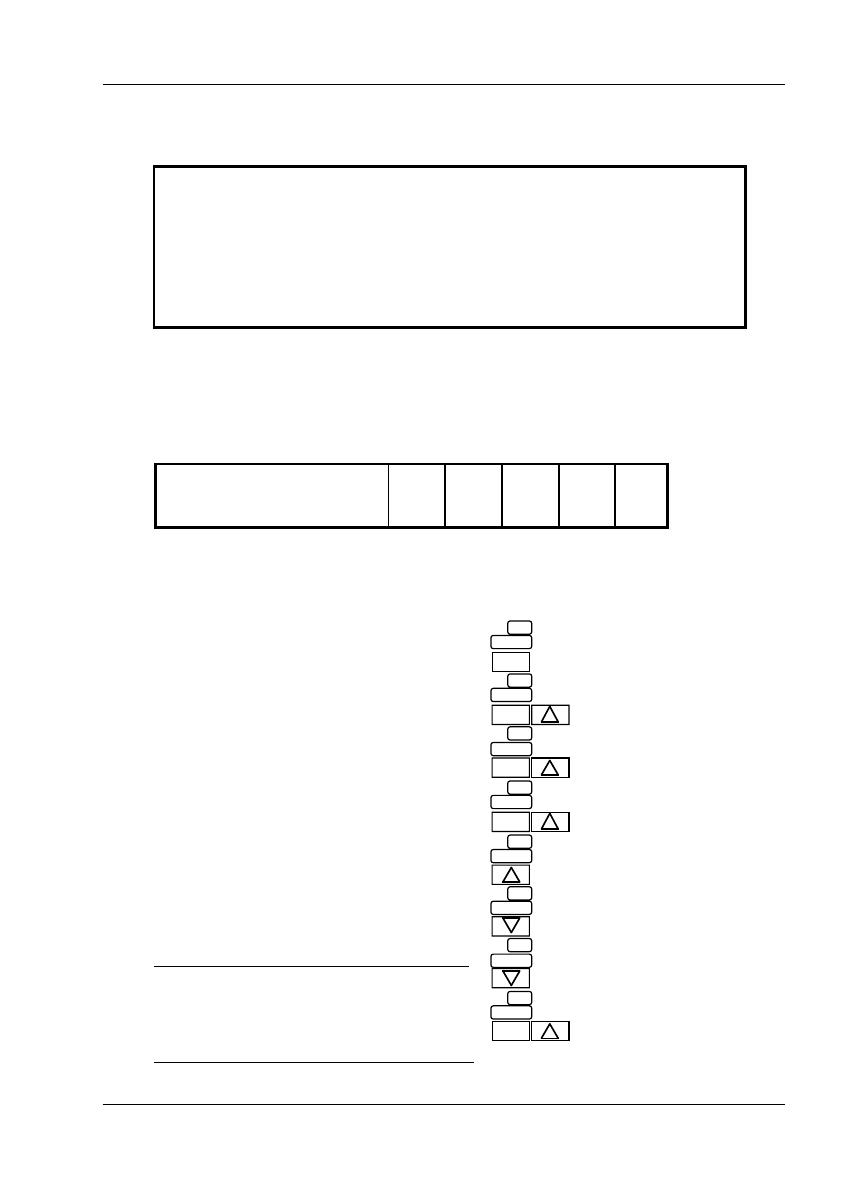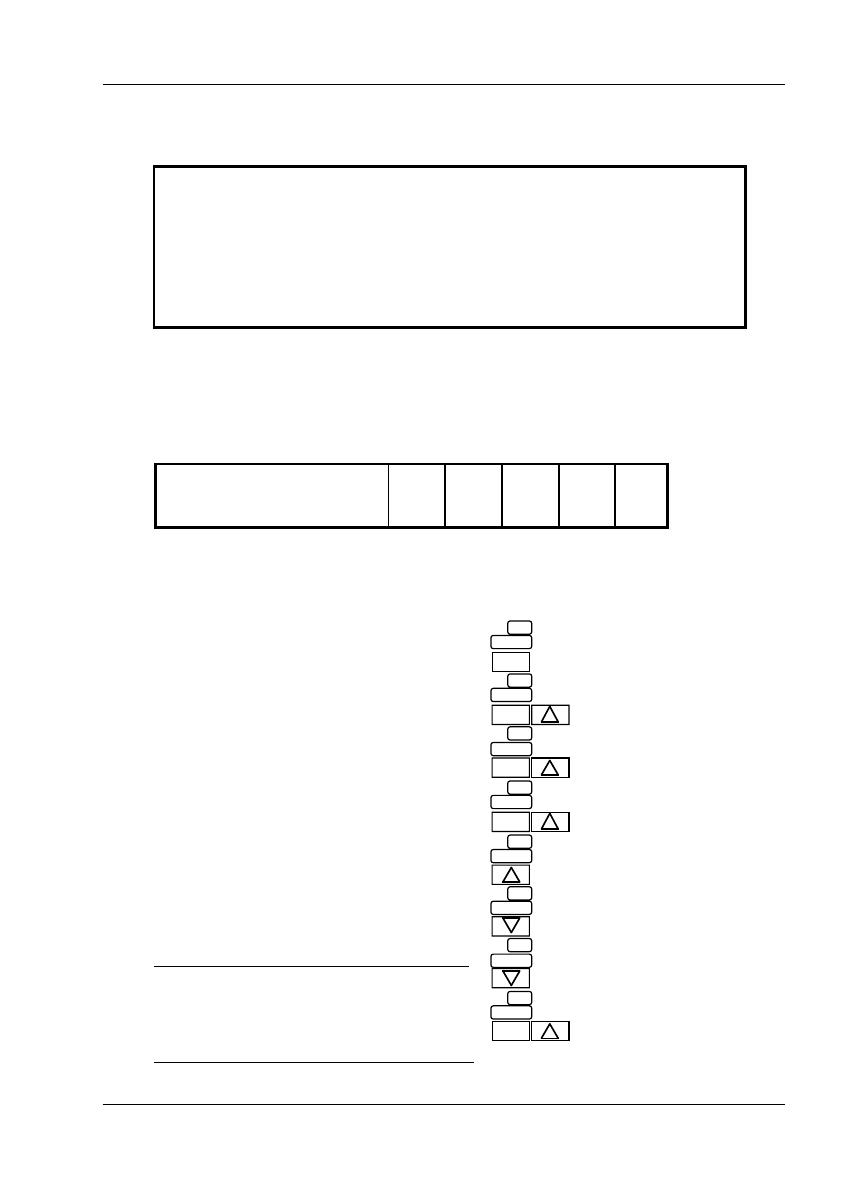
PROFIBUS
1-7
PROFIBUS User Guide HA260653U501 Issue 1
Figure 2.2 Accessing 'AD'
PAR
123.4
L
1
L
2
PAR
L
3
PAR
L
4
PAR
P
0
FS
00
AD
0
PAR
Use the DOWN ARROW to access
first of the list 4 parameters (FS);
Hold PAR, and use the UP ARROW to
enter required address.
Press 'PAR' button.
Display changes to 'L' '1'
Process value display
Hold 'PAR' button and operate
UP ARROW three times.
Display changes to 'L' '2', 'L' '3', 'L' '4'
Release 'PAR' button. Operate UP
ARROW, then enter password.
Use the DOWN ARROW to access
'Address' parameter (AD)
§2.2
Impedance................. 135 to 165 ohms at 3 to 20 MHz
Resistance ................. <110 Ohms/km
Cable capacitance ..... <30 pF/metre
Core diameter ........... 0.34mm2 max. (22 awg)
Cable type ................. Twisted pair, 1x1, 2x2 or 4x1 lines
Signal attenuation ..... 9dB max. over total length of line section
Shielding ................... Cu shielding braid, or shielding braid and shielding foil
Line length/segment (metres) 100 200 400 1000 1200
Max Baud rate (kbit/sec) (kB) 12,000 1,500 500 187.5 93.75
Table 2.1.4 Maximum baud rate versus line length
2.1.3 Cable type
Table 2.1.3 below gives the specification for a suitable cable such as Beldon B3079A.
Table 2.1.3 Cable specification
2.1.4 Maximum Baud rate compared with line length
The maximum transmission speed depends on the length of the cable run including ‘stub’
(distance from the bus to a station) lengths. Guaranteed minimum values are given below.
2.2 Node Address
Each node must be given a unique address, and
this is done in instrument configuration, by ac-
cessing parameter list 4, parameter ‘AD’. Once
the address has been set up, the unit should be
powered off, then on again.
The unit has an address of 254 set at the factory.
This is outside the address range of the PROFI-
BUS protocol (0 to 126), so if the unit is
inadvertantly inserted into the network without
a new address having been set, the bus will not
be affected.
Figure 2.2 shows how to access the parameter
lists, assuming that the user knows the pass-
word. For fuller details of parameter access, see
Chapter three of Part 1 of this manual.
Note: To access the comms. status word
‘CS’ (sections 2.3.1 and 2.4.1) operate the
up arrow key twice from the password
(‘P’‘O’) display.