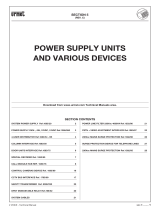Page is loading ...

SoftSwitchboard
User Manual
09/15-01 PC

2

3
SoftSwitchboard
User Manual
Index
1. Introduction 4
2. Description of the interface 4
2.1 “Incoming calls” area 5
2.2 “Outgoing calls” area 5
2.3 “Cameras” area 6
2.4 “Alarms” area 6
3. Contatti 7
4. Messages 7
5. TiDirectCall 8
5. Alarms 10
6. Examples of use 11
6.1 Managing a call from the EP 11
6.2 Managing a call from the IP 14
6.3 Sending messages 15
6.4 Receiving messages 17
6.5 Managing alarms 18
7. FAQ 23

4
1. Introduction
2. Description of
the interface
In addition to the standard functions (opening locks and video control), when correctly configured
using the SwitchBoardConfig program, the SoftSwitchboard program can also be used to receive
and forward audio/video calls, manage alarms from individual Handsets, as well as for sending and
receiving text messages from handsets and other switchboards.
Note: in this manual, the term
Switchboard is used when refer-
ring to the SoftSwitchboard sof-
tware.
At program start-up, the main screen appears. This can be used to activate the switchboard fun-
ctions.
• “Incoming calls” area: this area is used for handling incoming calls; calls can be received from
an entrance panel (hereinafter referred to as EP), a handset (hereinafter referred to as IP), or by
another Switchboard.
• “Cameras” area: this area is used to display and scroll through the cameras connected to the
switchboard (using SwitchboardConfig); it is possible to connect and scroll through up to 5 ca-
meras.
• “Alarms” area: this area is used for managing alarms from the IP (fitted with alarm modules). The
alarms received are then managed from the appropriate section.
• “Outgoing calls” area: this area is used for outgoing calls and calls forwarded to PE, PI or other
Switchboards.
"INCOMING CALLS"
area
"ALARMS" area "OUTGOING CALLS"
area
"CAMERAS" areaMESSAGES
SWITCHBOARD
STATUS
Open the Contacts section.
Open the TiDirectCall section.
Open the Message folder.
Enable/disable the switch-
board from receiving calls
from the EP; when disabled
(grey), calls are forwarder
directly to the Handsets.
Enable/disable the switch-
board from receiving calls
from the Handsets; when
disabled (grey), the calling
handset will receive one
of three different types of
answers, depending con
configuration of the interface
connected to the handset: no
response at all, display of the
associated camera, and no
response, but with the call
being saved in the memory
of the Switchboard.
CONTACTS TIDIRECTCALL
Enable/disable the temporary
absence of the switchboard
operator. If a call is received
while the switchboard is disa-
bled (grey), the call is forwar-
ded to another switchboard
(if present in the system),
otherwise it will be listed
among the “missed calls”.

SoftSwitchboard
User Manual
5
2.1 “Incoming calls” area
Using the keys described below, this area can be used to manage calls from EP, IP or Switchboards. The
image sent from the camera connected to the EP or the Switchboard can also be displayed.
2.2 “Outgoing calls” area
Using the keys described below, this area can be used to manage outgoing calls to EP, IP or the Switch-
board. The image sent from the camera connected to the EP or from another Switchboard can also
be displayed.
Camera
area
Switch the staircase lights on
Open the address book
Establish communication between the
IP and EP
Put the call on hold
Call IPs, EPs and Switchboards
End the call
Call
information
area
Camera
area
List of
missed calls,
if green, the
call is active
End the call or delete a missed call
from the list
Answer the call or to call the missed
caller back
Put the call on hold
Switch the staircase lights on
Scroll through calls
When there are several suit-
ably configured door locks
at rest, they will all activate
simultaneously.
During the communication/call only
opens the door lock of the caller or con
-
nected EP.
If there is no connection instead it opens
the door lock(s) congured at rest
During the communication/call only
opens the door lock of the caller or con
-
nected EP.
If there is no connection instead it opens
the door lock(s) congured at rest

6
2.3 “Cameras” area
Using the keys described below, this area can be used to enable/disable the display and scroll through
all connected cameras.
2.4 “Alarms” area
Using the keys described below, this area can be used to display current alarms received from the IPs.
Click on the Alarms key to access the corresponding section, and manage the alarm received.
Cameras
area
List of
active
alarms
Open the Alarms section
Scroll through
the alarms
Activates/deactivates the camera dis-
play. After 30”, without doing anything
else, the camera switches off and when
it is activated with the same pushbut-
ton it displays the camera following
that previously displayed
Cycles manually going to the previous
camera
Cycles manually going to the next cam-
era
Automatically cycles the cameras

SoftSwitchboard
User Manual
7
4. Messages
This section can be used to send and/or receive messages to/from other Switchboards or IPs. For mana-
ging messages, the main message management functions typical of e-mail clients have been included.
The following screen appears:
> Click Messages (when new messages are present, the icon is green. Once pressed, the icon returns
to normal status)
The following screen appears:
Note: the message function can
only be used on enabled IP.
Display the
saved EP
Display the saved
Switchboards
Contacts
information
Scroll
through
contacts
Confirm the selection of
the contact to call
New
message
Message
management
Read
messages
Message
filter
Deleted
messages
Permanently delete the
messages from the bin
Scroll through
messages
Outgoing messages
Sent messages
Received messages
Deleted messages
3. Contacts
This section is used to display and select contacts previously created using TiContacts.
To access the contacts section:
> Click Contacts
Display the saved
apartments

8
5. TiDirectCall
This section can be used to directly call entrance panels, switchboards, and apartments previously saved
using TiContacts.
The TiDirectCall section can be displayed in two ways, based on the configuration performed using
TiContacts
> Click TiDirectCall
The following window appears:
Apartments
Entrance panels
Switchboards
1
1 >
Select the desired block
2
2 >
Select the desired oor
3
3 >
Select the desired apartment
Clear the elds to perform a
new search
Call the selected apartment

SoftSwitchboard
User Manual
9
> Click TiDirectCall
Use this key to call the apartment, switchboard or entrance panel, after entering its complete address
(in numeric format only):
1
1 >
Call the selected apartment
Example:
0001 = block
01 = oor
02 = apartment
Open the door lock
Activate the camera
associate to the entrance
panel
Call the selected apart-
ment
Cancel
Call another system
switchboard

10
5. Alarms
In this section the technical alarms from one or more MyHOME apartments configured with the video
door entry system or from the Alarm Modules (349416/17/19) associated to the IU can be managed.
The alarms received are processed by the Switchboard and closed after the necessary operations have
been performed.
Alarm related events and their characteristics can also be displayed in the Events History section.
To access the alarm section:
> Click the Alarms key
The following screen appears:
Scroll
through
the alarms
Alarms
management
Take charge of the alarms
Active alarms
This screen displays active alarms.
Alarm to terminate
This screen displays the alarms for
which charge has already been taken,
and which need to be terminated.
Alarm history
This screen displays the alarm history.
Events history
This screen can be used to reconstruct
the history of events connected with
an alarm.
To create groups, drag the heading of the column
in the grouping area.

SoftSwitchboard
User Manual
11
6. Examples of use
6.1 Managing a call from the EP
This example shows how the Switchboard can handle a call from the EP.
The area "Incoming calls" displays the im-
age being recorded by the camera of the
EP displayed in the "Call information" area.
> The switchboard answers the call
The Switchboard receives a call from the EP.
> After listening, the EP puts the call on
hold
The image of the connected camera disap-
pears.

12
1 > Select the desired apartment
2 > Press confirm
Communication on hold
Communication not active
> Access the Address book to select the IP
to which the call should be transferred
to
> Call the IP
> Wait for the IP to answer
1
2

SoftSwitchboard
User Manual
13
The Switchboard is now free to receive
other calls from EPs or IPs.
The IP displays the image from the EP
camera.
> Put the call on hold to transfer it
Communication on hold
Communication active
> Establish communication between the
IP and the EP

14
6.2 Managing a call from the IP
This example shows how the Switchboard handles a call from IPs.
The IP initiates communication.
The Switchboard receives a call from the IP.
> The switchboard answers the call
Communication on hold
The Switchboard stays on hold, beeping
repeatedly until the IP establishes com-
munication.
> The IP calls the Switchboard

SoftSwitchboard
User Manual
15
6.3 Sending messages
This example shows how to send a text message from the Switchboard.
The IP displays the image from the WebCam
(if present and already configured in Switch-
BoardConf) connected to the Switchboard.
Communication active
> Enter the Message section
> Click new message
> Enter the Address Book

16
The switchboard can send
text messages up to a maxi-
mum of 150 characters: we
advise however limiting the
text length because the IP
can only display the first 52
characters of the message.
The messages between
switchboards will instead
be displayed in full.
1
2
1 > Select the address the message is to be sent
to (multiple selection is also possible)
2 > Press confirm
1
2
1 > Write a text message of up to 150 characters
2 > Send the message
The progress of the Outgoing message forwarding
procedure can be displayed in the outgoing mes-
sages screen (in percentage).
The sent Messages screen can be used to display
the list of successfully sent messages (green icon).
After 24 hours, any messages that the Switchboard
is unable to send, will be displayed with an error
notification (red icon).
> Double click to display the unsent message

SoftSwitchboard
User Manual
17
6.4 Receiving messages
This example shows how to manage received messages.
> Click Messages
The following screen appears:
When the message icon is green, a new message has been received.
This screen can be used to display received messages.
Deleted messages are moved to the bin, from where they can be permanently deleted.
1
2
1 > Select the message
2 > Press confirm
The message can now be resent

18
6.5 Managing alarms
This example shows how to handle an alarm from a IP.
Technical/Burglary alarm
The Switchboard receives an alarm.
> Enter the Alarm management section
1 > Select the relevant alarm
2 > Open the selected alarm
> After displaying all information and
entering any comments, press the alarm
handling key
> Open the Address book
The Switchboard receives an alarm.
> Enter the Alarm management section
If desired, the switchboard can now call the
IP the alarm was received from.
1
2

SoftSwitchboard
User Manual
19
1 > Select the apartment the alarm has
been sent from
2 > Press confirm
> Call the IP
> The IP answers
> Enter the Alarm management section
again
1
2

20
1 > Select the alarm to terminate
2 > Open the selected alarm
1
2
> After displaying all information and
entering any comments, terminate the
alarm pressing the relevant key.
Alarm start
Taking charge
Alarm termination
Alarm end
When the alarm is selected in the Events
History, all the events connected with the
alarm are displayed. This enables recreating
the history of the alarm.
/