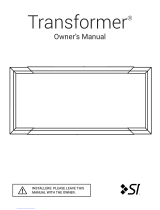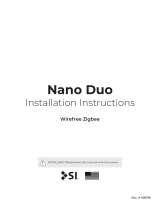Page is loading ...

Screen Innovations warrants its products, to the original purchaser only, to be free from defects in
materials and workmanship for a period of one (1) year from the date of purchase by the original
purchaser provided they are properly operated according to Screen Innovations’ instructions
and are not damaged due to improper handling or treatment after shipment from the factory.
This warranty does not apply to equipment showing evidence of misuse, abuse, or accidental
damage, or which has been tampered with or repaired by a person other than authorized Screen
Innovations personnel.
Screen Innovations’ sole obligation under this warranty shall be to repair or to replace (at Screen
Innovations’ option) the defective part of the merchandise. Returns for service should be made
to your Screen Innovations’ dealer. If it is necessary for the dealer to return the screen or part to
Screen Innovations, transportation expenses to and from Screen Innovations are payable by the
purchaser and Screen Innovations is not responsible for damage in shipment. To protect yourself
against damage or loss in transit, insure the product and prepay all transportation expenses.
THIS WARRANTY IS IN LIEU OF ALL OTHER WARRANTIES, EXPRESS OR IMPLIED, INCLUDING
WARRANTIES AS TO FITNESS FOR USE AND MERCHANT ABILITY. Any implied warranties of
tness for use, or merchantability, that may be mandated by statute or rule of law are limited to
the one (1) year warranty period. This warranty gives you specic legal rights, and you may also
have other rights, which vary from state-to-state. NO LIABILITY IS ASSUMED FOR EXPENSES
OR DAMAGES RESULTING FROM INTERRUPTION IN OPERATION OF EQUIPMENT, OR FOR
INCIDENTAL, DIRECT, OR CONSEQUENTIAL DAMAGES OF ANY NATURE.
In the event that there is a defect in materials or workmanship of a Screen Innovations product,
you may contact our Sales Partners at 9715-B Burnet Road Suite 400, Austin, TX 78758, (512)
832-6939.
IMPORTANT: THIS WARRANTY SHALL NOT BE VALID AND SCREEN INNOVATIONS SHALL NOT
BE BOUND BY THIS WARRANTY IF THE PRODUCT IS NOT OPERATED IN ACCORDANCE WITH
SCREEN INNOVATIONS’ WRITTEN INSTRUCTIONS.
Keep your sales receipt to prove the date of purchase and your original ownership.
LIMITED ONE YEAR WARRANTY
ON SCREEN INNOVATIONS PRODUCTS
®
APPLY S/N
STICKER HERE

ZERO-G
4
TABLE OF CONTENTS
PROJECTOR PLACEMENT � � � � � � � � � � � � � � � � � � � � � � � � � � � � � � � � � � � � � � � � �5
BEFORE PROCEEDING � � � � � � � � � � � � � � � � � � � � � � � � � � � � � � � � � � � � � � � � � � � �6
PART LIST � � � � � � � � � � � � � � � � � � � � � � � � � � � � � � � � � � � � � � � � � � � � � � � � � � � � � �7
CASE INSTALLATION � � � � � � � � � � � � � � � � � � � � � � � � � � � � � � � � � � � � � � � � � � � � �8
POWER & CONTROLS � � � � � � � � � � � � � � � � � � � � � � � � � � � � � � � � � � � � � � � � � � � �11
LOW VOLTAGE TRIGGER (OPTIONAL) � � � � � � � � � � � � � � � � � � � � � � � � � � � � � �14
WALL SWITCH � � � � � � � � � � � � � � � � � � � � � � � � � � � � � � � � � � � � � � � � � � � � � � � � � �14
IR REMOTE (OPTIONAL) � � � � � � � � � � � � � � � � � � � � � � � � � � � � � � � � � � � � � � � � �15
3RD PARTY CONTROL (OPTIONAL) � � � � � � � � � � � � � � � � � � � � � � � � � � � � � � � �17
POWER & CONTROLS � � � � � � � � � � � � � � � � � � � � � � � � � � � � � � � � � � � � � � � � � � � �18
SETTING THE DROP � � � � � � � � � � � � � � � � � � � � � � � � � � � � � � � � � � � � � � � � � � � � �20
WALL SWITCH GENERAL OPERATION � � � � � � � � � � � � � � � � � � � � � � � � � � � � � �23
ATTACHING THE FASCIA � � � � � � � � � � � � � � � � � � � � � � � � � � � � � � � � � � � � � � � � �28
REMOVE THE PACKAGING � � � � � � � � � � � � � � � � � � � � � � � � � � � � � � � � � � � � � � � �29
SETTING THE LOWER LIMIT � � � � � � � � � � � � � � � � � � � � � � � � � � � � � � � � � � � � � �31
ADJUSTING SCREEN TENSION � � � � � � � � � � � � � � � � � � � � � � � � � � � � � � � � � � � �32
RAISING THE VIEWING AREA (IF NECESSARY) � � � � � � � � � � � � � � � � � � � � � �33
LOWERING THE VIEWING AREA (IF NECESSARY) � � � � � � � � � � � � � � � � � � � �38
SCREEN MATERIAL CLEANING INSTRUCTIONS � � � � � � � � � � � � � � � � � � � � �43
TROUBLESHOOTING � � � � � � � � � � � � � � � � � � � � � � � � � � � � � � � � � � � � � � � � � � � �44
LIFETIME REPLACEMENT POLICY � � � � � � � � � � � � � � � � � � � � � � � � � � � � � � � � �45

ZERO-G
6
INSTALLER:
• Blocking is required. The ceiling or wall used for xture
installation must be able to support 300 lbs or more.
Failure to properly secure the screen may result in
injury and/or damage.
• Electrical work should be performed using appropriate
electrical codes and regulation, by a licensed electrical
professional.
• Before running cables in walls or ceilings see
controls section on pages 14 and 17 for control cable
requirements.
• Before removing the screen from the box, check for
damage and to make sure all parts are included.
• Do not use any sharp blades when opening the screen
packaging. Open by hand.
• Do not pull on the sides, crease, or fold the screen. The
screen material is very delicate.
• Care in mounting and correct operation will result in
long and satisfactory service from the SI screen.
• The screen should be level when installed. Always use
a carpenter’s level.
• Nothing should be fastened to any part of the screen
assembly.
NOTE: The screen has been thoroughly inspected and
tested at factory and found to be operating properly prior to
shipment.
END USER:
• To prevent damage, the operating and maintenance
of the screen should be performed by experienced
professionals.
• This is a nished product. Do not write or draw on the
surface.
• Do not put anything near or under the screen that
would come in contact or impede the normal
operation of the screen when deployed.
• Damage to the screen can result if an object prevents
the screen from fully deploying.
CAUTION: READ THE INSTRUCTIONS IN THEIR ENTIRETY BEFORE
PROCEEDING. ACTIONS CONTRARY TO THE INSTRUCTIONS INVALIDATE
THE WARRANTY AND MAY RESULT IN SERIOUS DAMAGE AND/OR INJURY.
BEFORE PROCEEDING

ZERO-G
8
1
Set fascia aside and out of the way of the installation
location. Leave the foam around the tube inside the case
in place. Remove all other foam and packaging materials.
Measure full length of the case (F).
BLOCKING REQUIRED. THE CEILING OR WALL USED FOR FIXTURE INSTALLATION
MUST BE ABLE TO SUPPORT 300 LBS OR MORE. FAILURE TO PROPERLY SECURE
THE SCREEN MAY RESULT IN INJURY AND/OR DAMAGE.
CASE INSTALLATION
F

ZERO-G
9
112216ZGEX
2
3”- 19”
(7.6 cm - 48.3 cm)
3”- 19”
(7.6 cm - 14.3 cm)
AND/OR
300 lbs
(136 kg)
Level the brackets to within ⅛” over 10’ using the case length (F).
Note that the bracket screws provide ⅛” additional adjustment
after they have been mounted.
Install the brackets so that they will be 3” - 19” away from the edge
of the case on both sides. The ideal range is 3” - 6”.
FAILURE TO PROPERLY LEVEL THE MOUNTING BRACKETS MAY CREATE ISSUES
WITH THE SCREEN OVER TIME, WHICH COULD DAMAGE THE SCREEN MATERIAL.
CASE INSTALLATION
F

ZERO-G
10
4
3
Make sure bracket screws are backed out all the way before putting the
screen in place. Hook the bracket into all 3 grooves in the case.
Tighten the screws to lock in place. Then check to make sure the
screen is level to within 1/8’’ over 10 ft. You can make up to 1/8’’
adjustment with bracket screws.
CASE INSTALLATION
3+ INSTALLATION REQUIRES THREE OR MORE PEOPLE. THE PRODUCT WEIGHS
UP TO 225 LBS. PLEASE USE SAFE LIFTING AND RIGGING TECHNIQUES.

ZERO-G
12
2
Pass the control cables through the appropriate opening in the
case, and connect your AC power cable.
Controls In
POWER & CONTROLS
TO BE INSTALLED AND/OR USED IN ACCORDANCE WITH THE APPROPRIATE
ELECTRICAL CODES AND REGULATIONS BY A LICENSED ELECTRICAL
PROFESSIONAL. DO NOT CONNECT POWER WITH THE CIRCUIT BREAKER ON.

ZERO-G
13
112216ZGEX
3X RJ45 Ports
Low Voltage
Trigger
External RJ 45 Port
All RJ 45 Ports act the same, and can be used for wall switch,
IR Eye, or 3rd Party Control.
POWER & CONTROLS
TO BE INSTALLED AND/OR USED IN ACCORDANCE WITH THE APPROPRIATE
ELECTRICAL CODES AND REGULATIONS BY A LICENSED ELECTRICAL
PROFESSIONAL. DO NOT CONNECT POWER WITH THE CIRCUIT BREAKER ON.

ZERO-G
14
Tip DC +3V to +12V
50mA min
Sleeve
18 Gauge or Larger
Shielded 2 Conductor wiring
65ft (20 m) Max
9 ft (2.75m) Provided
If Longer cable is needed it must be shielded
RJ45
RJ9
Wall Switch
Use the supplied cable for all set-up procedures. It is recommended to
permanently install the wall switch in an accessible location for future limit
setting and troubleshooting procedures. Plug in the RJ45 end into the
control center, and plug the smaller RJ9 end into the wall switch.
LOW VOLTAGE TRIGGER (OPTIONAL)
WALL SWITCH
Wall switch must be used for setup procedures. It must at least be
temporarily installed to set the lower limit
Some projectors may have a low-voltage trigger that will allow your screen
to drop when it is turned on. Installer must supply conductor wire in the
length and guage needed..

ZERO-G
16
Hex Codes
These codes are to be programmed into 3rd party universal control systems.
0000 006c 0000 000c 0006 011b 0006 011b 0006 00bb 0006 00bb
0006 00bb 0006 00bb 0006 00bb 0006 00bb 0006 00bb 0006 00bb
0006 011b 0006 08a4
0000 006c 0000 000c 0006 011b 0006 011b 0006 00bb 0006 00bb
0006 00bb 0006 00bb 0006 00bb 0006 00bb 0006 00bb 0006 011b
0006 011b 0006 08a4
0000 006c 0000 000c 0006 011b 0006 011b 0006 00bb 0006 00bb
0006 00bb 0006 00bb 0006 00bb 0006 00bb 0006 00bb 0006 011b
0006 00bb 0006 08a4
IR Remote Use
• If the IR remote is held down continuously as the screen is moving there
is a chance that the screen can stop in-between limits. If this happens
simply send another IR signal in the direction it was going to continue its
movement.
• If a control system is using an IR blaster to control this screen, make sure
to limit the period where it blasts the signal one second or less.
IR REMOTE (OPTIONAL)

ZERO-G
17
112216ZGEX
Screen will not function properly if wired incorrectly.
Pin 1
UP Pin 3
GROUND Pin 4
DOWN Pin 6
Momentary
Contact UP
Momentary
Contact DOWN
RJ45 Male Plug
Connect pin 3 to pin 4 (ground)
Connect pin 3 and pin 6 to pin 4 (ground)
Connect pin 6 to pin 4 (ground)
CAT 5 Orange/
White Orange Green/
White Blue Blue/
White Green Brown/
White Brown
Wall
Switch 1. Empty 2. Empty 3. Up 4. Ground 5. 5V 6. Down 7. Empty 8. Empty
RJ45 to
RJ11 1. Empty 2. Empty 3. Yellow 4. Green 5. Red 6. Black 7. Empty 8. Empty
Wall
Switch 1. Empty 2. Empty 3. Up 4. Ground 5. 5V 6. Down 7. Empty 8. Empty
3RD PARTY CONTROL (OPTIONAL)

ZERO-G
18
3
Close the Control Panel.
Carefully push up the control center back into the tray ensuring the cables or
motherboard are not damaged. Tighten panel fastening screws.
DO NOT FORCE THE CONTROL PANEL. IF IT DOES NOT CLOSE EASILY, REOPEN
THE PANEL AND LOOK FOR WIRES OR OTHER OBSTRUCTIONS AND THEN
ATTEMPT TO CLOSE IT AGAIN.
POWER & CONTROLS

ZERO-G
20
1
2
Remove the stickers labeled “REMOVE BEFORE OPERATING”
that secure the cables to the helix inside the case. Leave the
remaining foam in place. It will lower with the screen and be
easy to remove later.
On the back of the supplied wall switch, move the switch to
the down position.
SETTING THE DROP
/