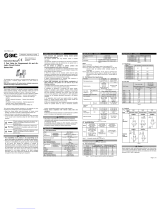Page is loading ...

R&S®RTO, R&S®RTO6, R&S®RTP
Ethernet Compliance Tests
User Manual
1317720202
Version 18
(=AÖ22)

This manual describes the Ethernet compliance test procedures with the following options:
●10/100/1000BASE-T:
R&S®RTO-K22 (1329.7460.02), R&S®RTO6-K22 (1801.6929.02), R&S®RTP-K22 (1337.8691.02)
●2.5/5/10GBASE-T:
R&S®RTO-K23 (1329.7477.02), R&S®RTO6-K23 (1801.6935.02), R&S®RTP-K23 (1337.8704.02)
●100BASE-T1:
R&S®RTO-K24 (1329.7483.02), R&S®RTO6-K24 (1801.6941.02), R&S®RTP-K24 (1800.6531.02)
●1000BASE-T1:
R&S®RTO-K87 (1337.8591.02), R&S®RTO6-K87 (1801.6970.02), R&S®RTP-K87 (1800.6554.02)
●MGBASE-T1:
R&S®RTO-K88 (1801.4526.02), R&S®RTO6-K88 (1801.7890.02), R&S®RTP-K88(1800.6725.02)
●10BASE-T1:
R&S®RTO-K89 (1801.4510.02), R&S®RTO6-K89 (1801.6987.02), R&S®RTP-K89 (1800.6719.02)
The tests require the R&S RT‑ZF2 Ethernet Test Fixture (1317.5522.02 ) and the R&S ScopeSuite soft-
ware.
The energy-efficient Ethernet (EEE) 100/1000BASE-T tests require the R&S RT-ZF5 Ethernet probing fix-
ture (1333.0896.02).
The 10BASE-Te tests require the R&S RT-ZF4 10BASE-Te fixture (1333.0880.02).
© 2023 Rohde & Schwarz GmbH & Co. KG
Muehldorfstr. 15, 81671 Muenchen, Germany
Phone: +49 89 41 29 - 0
Email: [email protected]
Internet: www.rohde-schwarz.com
Subject to change – data without tolerance limits is not binding.
R&S® is a registered trademark of Rohde & Schwarz GmbH & Co. KG.
All other trademarks are the properties of their respective owners.
1317.7202.02 | Version 18 | R&S®RTO, R&S®RTO6, R&S®RTP
Throughout this manual, products from Rohde & Schwarz are indicated without the ® symbol , e.g. R&S®ScopeSuite is indicated as
R&S ScopeSuite.

Contents
R&S®RTO, R&S®RTO6, R&S®RTP
3User Manual 1317.7202.02 ─ 18
Contents
1 R&S ScopeSuite overview.....................................................................7
2 Preparing the measurements................................................................9
2.1 Test equipment..............................................................................................................9
2.2 Installing software and license.................................................................................. 11
2.3 Setting up the network................................................................................................11
2.4 Starting the R&S ScopeSuite..................................................................................... 12
2.5 Connecting the R&S RTO/RTO6/RTP........................................................................ 12
2.6 Connecting the arbitrary waveform generator......................................................... 14
2.7 Connecting the vector network analyzer.................................................................. 15
2.8 Connecting the spectrum analyzer........................................................................... 17
2.9 Report configuration...................................................................................................18
3 Performing tests...................................................................................20
3.1 Starting a test session................................................................................................20
3.2 Configuring the test.................................................................................................... 21
3.3 Getting test results..................................................................................................... 23
4 1000BASE-T tests................................................................................ 25
4.1 Starting 1000BASE-T tests.........................................................................................25
4.2 Test configuration for Ethernet 1000BASE-T........................................................... 25
4.3 1000BASE-T.................................................................................................................27
4.4 1000 BASE-T EEE tests.............................................................................................. 60
5 100BASE-TX tests................................................................................79
5.1 Starting 100BASE-TX tests........................................................................................ 79
5.2 Test configuration for Ethernet 100BASE-TX...........................................................79
5.3 100BASE-TX................................................................................................................ 81
5.4 100BASE-TX EEE...................................................................................................... 101
6 10BASE-T tests...................................................................................110
6.1 Starting 10BASE-T tests........................................................................................... 110
6.2 Test configuration for Ethernet 10BASE-T..............................................................110
6.3 10BASE-T tests..........................................................................................................112
6.4 10BASE-Te tests........................................................................................................139

Contents
R&S®RTO, R&S®RTO6, R&S®RTP
4User Manual 1317.7202.02 ─ 18
7 2.5/5/10 G tests...................................................................................169
7.1 2.5GBASE-T tests......................................................................................................169
7.2 5GBASE-T tests.........................................................................................................192
7.3 10GBASE-T tests.......................................................................................................210
8 100BASE-T1 tests.............................................................................. 229
8.1 Starting 100BASE-T1 tests.......................................................................................231
8.2 Test configuration for 100BASE-T1.........................................................................231
8.3 Transmitter output droop......................................................................................... 234
8.4 Transmitter distortion............................................................................................... 237
8.5 Transmitter timing jitter............................................................................................ 241
8.6 Transmitter power spectral density and peak differential output........................ 244
8.7 MDI return loss with R&S RT-ZF2............................................................................ 246
8.8 MDI mode conversion loss and return loss............................................................247
8.9 MDI mode conversion loss adaptor verification.................................................... 250
8.10 MDI common mode emission.................................................................................. 251
9 1000BASE-T1 tests............................................................................ 254
9.1 Starting 1000BASE-T1 tests.....................................................................................255
9.2 Test configuration for 1000BASE-T1.......................................................................256
9.3 Transmitter timing jitter (97.5.3.3)............................................................................260
9.4 MDI jitter and clock frequency (97.5.3.3/97.5.3.6)...................................................265
9.5 Transmitter distortion (97.5.3.2)...............................................................................267
9.6 PSD power level and output voltage (97.5.3.4/ 97.5.3.5 ).......................................270
9.7 Maximum output droop (97.5.3.1)............................................................................272
9.8 MDI return loss with R&S RT-ZF2 (97.7.2.1)............................................................274
9.9 MDI mode conversion loss test head verification (OA ECU)................................ 276
9.10 MDI mode conversion loss and return loss(97.7.2.2)............................................ 277
10 10BASE-T1 tests................................................................................ 280
10.1 Starting 10BASE-T1 tests.........................................................................................280
10.2 Test configuration for Ethernet 10BASE-T1........................................................... 280
10.3 10BASE-T1S tests..................................................................................................... 282
10.4 10BASE-T1L tests..................................................................................................... 289
11 MGBASE-T1 tests...............................................................................297

Contents
R&S®RTO, R&S®RTO6, R&S®RTP
5User Manual 1317.7202.02 ─ 18
11.1 Starting MGBASE-T1 tests....................................................................................... 297
11.2 Test configuration for MGBASE-T1......................................................................... 297
11.3 Test equipment..........................................................................................................300
11.4 Common parameters................................................................................................ 301
11.5 Transmitter timing jitter master............................................................................... 301
11.6 Transmitter timing jitter slave mode....................................................................... 302
11.7 Transmitter MDI random jitter in master mode...................................................... 303
11.8 Test mode 2, JP03A...................................................................................................305
11.9 Transmit MDI even-odd jitter in master mode........................................................ 306
11.10 Transmitter linearity..................................................................................................307
11.11 Test mode 5................................................................................................................308
11.12 Maximum output droop............................................................................................ 310
11.13 MDI return loss.......................................................................................................... 311

Contents
R&S®RTO, R&S®RTO6, R&S®RTP
6User Manual 1317.7202.02 ─ 18

R&S ScopeSuite overview
R&S®RTO, R&S®RTO6, R&S®RTP
7User Manual 1317.7202.02 ─ 18
1 R&S ScopeSuite overview
The R&S ScopeSuite software is used with R&S RTO/RTO6/RTP oscilloscopes. It can
be installed on a test computer or directly on the oscilloscope. For system require-
ments, refer to the Release Notes.
The R&S ScopeSuite main panel has several areas:
●"Settings": connection settings to oscilloscope and other instruments also default
report settings
●"Compliance Tests": selection of the compliance test
●"Demo": accesses demo test cases that can be used for trying out the software
without having a connection to an oscilloscope
●: shift sideways to change the transparency of the dialog box
●"Help": opens the help file, containing information about the R&S ScopeSuite con-
figuration
●"About": gives information about the R&S ScopeSuite software
●"Tile View": allows a personalization of the compliance test selection
You can configure which tests are visible in the compliance test section and which
are hidden, so that only the ones you use are displayed.
► To hide a test from the "Compliance Tests" view, do one of the following:

R&S ScopeSuite overview
R&S®RTO, R&S®RTO6, R&S®RTP
8User Manual 1317.7202.02 ─ 18
a) Right-click on the compliance test that you want to hide.
The icon of the test changes, see Figure 1-1. Now with a left click you can hide
the test.
Figure 1-1: Unpin icon
b) Click on "Title View" to show a list of the available test cases. By clicking a test
case in the show list, you can pin/unpin it from the main panel.

Preparing the measurements
R&S®RTO, R&S®RTO6, R&S®RTP
9User Manual 1317.7202.02 ─ 18
2 Preparing the measurements
2.1 Test equipment
For Ethernet compliance tests, the following test equipment is needed:
●The free-of-charge R&S ScopeSuite software, which can be installed on a com-
puter or directly on the oscilloscope.
●10/100/1000BASE-T Ethernet compliance tests:
– R&S RTO / R&S RTO6 /R&S RTP oscilloscope with at least 600 MHz band-
width
– Differential probe with at least 1 GHz bandwidth
– R&S RTO / R&S RTO6 /R&S RTP-K22 10/100/1000BASE-T Ethernet compli-
ance test option (required option, installed on the oscilloscope)
– R&S RT-ZF2 Ethernet test fixture set
– For energy-efficient Ethernet tests, in addition:
R&S RT-ZF5 Ethernet test fixture set for 100/1000BASE-T EEE tests
R&S RT-ZF4 test fixture for 10BASE-Te tests
●2.5GBASE-T Ethernet compliance tests:
– R&S RTO / R&S RTO6 /R&S RTP oscilloscope with at least 600 MHz band-
width
For precise power spectral density and power level measurements up to
1 GHz, it is recommended to use an oscilloscope and a differential probe with
1 GHz bandwidth each.
– Differential probe with at least 1GHz bandwidth
– R&S RTO / R&S RTO6 /R&S RTP-K23 GBASE-T Ethernet compliance test
option (required option, installed on the R&S RTO/RTO6/RTP)
– R&S RT-ZF2 Ethernet test fixture set
●5GBASE-T Ethernet compliance tests:
– R&S RTO / R&S RTO6 /R&S RTP oscilloscope with at least 1 GHz bandwidth
For precise power spectral density and power level measurements up to
1.5 GHz, it is recommended to use an oscilloscope and a differential probe with
1.5 GHz bandwidth each.
– Differential probe with at least 1.5 GHz bandwidth
– R&S RTO / R&S RTO6 /R&S RTP-K23 GBASE-T Ethernet compliance test
option (required option, installed on the R&S RTO/RTO6/RTP)
– R&S RT-ZF2 Ethernet test fixture set
●10GBASE-T Ethernet compliance tests:
– R&S RTO / R&S RTO6 /R&S RTP oscilloscope with at least 2 GHz bandwidth
For precise power spectral density and power level measurements up to
3 GHz, it is recommended to use an oscilloscope and a differential probe with
3 GHz bandwidth each.
Test equipment

Preparing the measurements
R&S®RTO, R&S®RTO6, R&S®RTP
10User Manual 1317.7202.02 ─ 18
– Differential probe with at least 3 GHz bandwidth
– R&S RTO / R&S RTO6 /R&S RTP-K23 GBASE-T Ethernet compliance test
option (required option, installed on the R&S RTO/RTO6/RTP)
– R&S RT-ZF2 Ethernet test fixture set
●100BASE-T1 compliance tests:
– R&S RTO / R&S RTO6 /R&S RTP oscilloscope with at least 600 MHz band-
width
– Differential probe with 1 GHz bandwidth
– R&S RTO / R&S RTO6 /R&S RTP-K24 100BASE-T1 compliance test option
(required option, installed on the R&S RTO/RTO6/RTP)
– R&S RT-ZF2 Ethernet test fixture set
– R&S RT-ZF3 frequency converter for transmitter distortion tests
●1000BASE-T1 compliance tests:
– R&S RTO / R&S RTO6 /R&S RTP oscilloscope with at least 2 GHz bandwidth
– Differential probe with 2 GHz bandwidth
– R&S RTO / R&S RTO6 /R&S RTP-K87 1000BASE-T1 compliance test option
(required option, installed on the R&S RTO/RTO6/RTP)
– R&S RT-ZF2 Ethernet test fixture set
– R&S RT-ZF6 frequency converter for transmitter distortion tests
●MGBASE-T1 compliance tests:
– R&S RTO / R&S RTO6 /R&S RTP oscilloscope, with a bandwidth of:
- for 2.5 GBASE-T1 tests: at least 3.5 GHz
- for 5 GBASE-T1 tests: at least 7 GHz
- for 10 GBASE-T1 tests: at least 14 GHz
– 2 BNC/SMA cables
– R&S RTO / R&S RTO6 /R&S RTP-K88 MGBASE-T1 compliance test option
(required option, installed on the R&S RTO/RTO6/RTP)
●10BASE-T1 compliance tests:
– R&S RTO / R&S RTO6 /R&S RTP oscilloscope
– Optional Differential probe with 1 GHz bandwidth
– R&S RTO / R&S RTO6 /R&S RTP-K89 10BASE-T1 compliance test option
(required option, installed on the R&S RTO/RTO6/RTP)
●R&S RTO-B6/R&S RTP-B6/Tabor WX2182B/Tabor WX2182C arbitrary waveform
generator for automatic disturber tests. For some disturber tests, also HMF2550
can be used.
●R&S ZNB/ZNC/ZND/ZVL vector network analyzer for automatic return loss mea-
surements. For manual measurements, also other AWGs and VNAs can be used.
Test equipment

Preparing the measurements
R&S®RTO, R&S®RTO6, R&S®RTP
11User Manual 1317.7202.02 ─ 18
2.2 Installing software and license
The preparation steps are performed only once for each computer and instrument that
are used for testing.
Uninstall older versions of the R&S ScopeSuite
If an older version of the R&S ScopeSuite is installed, make sure to uninstall the old
version before you install the new one. You can find the version number of the current
installation in "Help" menu > "About". To uninstall the R&S ScopeSuite, use the Win-
dows " Control Panel" > "Programs".
For best operation results, we recommend that the installed firmware versions of the
R&S ScopeSuite and the oscilloscope are the same.
To install the R&S ScopeSuite
1. Download the latest R&S ScopeSuite software from the "Software" section on the
Rohde & Schwarz R&S RTO/RTO6/RTP website:
www.rohde-schwarz.com/product/rtp.html
www.rohde-schwarz.com/product/rto.html
2. Install the R&S ScopeSuite software:
● On the computer that is used for testing, or
● On the R&S RTO/RTO6/RTP.
For system requirements, refer to the Release Notes.
To install the license key on the R&S RTO/RTO6/RTP
► When you got the license key of the compliance test option, enable it on the oscil-
loscope using [Setup] > "SW Options".
For a detailed description, refer to the R&S RTO/RTO6/RTP user manual, chapter
"Installing Options", or to the online help on the instrument.
2.3 Setting up the network
If the R&S ScopeSuite software runs on a test computer, the computer and the testing
oscilloscope require a LAN connection.
For some test cases, you need an additional instrument: arbitrary waveform generator
(AWG), vector network analyzer (VNA), or spectrum analyzer. These instruments can
be used in automatic or manual mode. For automatic testing, a LAN connection to the
additional instrument is required.
There are two ways of connection:
●LAN (local area network): It is recommended that you connect to a LAN with DHCP
server. This server uses the Dynamic Host Configuration Protocol (DHCP) to
assign all address information automatically.
Setting up the network

Preparing the measurements
R&S®RTO, R&S®RTO6, R&S®RTP
12User Manual 1317.7202.02 ─ 18
If no DHCP server is available, or if the Tabor WX2182B or WX2182C is used for
automatic testing, assign fixed IP addresses to all devices.
●Direct connection of the instruments and the computer or connection to a switch
using LAN cables: Assign fixed IP addresses to the computer and the instruments
and reboot all devices.
To set up and test the LAN connection
1. Connect the computer and the instruments to the same LAN.
2. Start all devices.
3. If no DHCP server is available, assign fixed IP addresses to all devices.
4. Ping the instruments to make sure that the connection is established.
5. If VISA is installed, check if VISA can access the instruments.
a) Start VISA on the test computer.
b) Validate the VISA address string of each device.
See also:
●Chapter 2.5, "Connecting the R&S RTO/RTO6/RTP", on page 12
●Chapter 2.6, "Connecting the arbitrary waveform generator", on page 14
●Chapter 2.7, "Connecting the vector network analyzer", on page 15
●Chapter 2.8, "Connecting the spectrum analyzer", on page 17
2.4 Starting the R&S ScopeSuite
To start the R&S ScopeSuite on the test computer or on the oscilloscope:
► Double-click the R&S ScopeSuite program icon.
To start the R&S ScopeSuite on the instrument, in the R&S RTO/RTO6/RTP firmware:
► In the "Apps" dialog, open the "Compliance" tab.
2.5 Connecting the R&S RTO/RTO6/RTP
If the R&S ScopeSuite is installed directly on the instrument, the software detects the
R&S RTO/RTO6/RTP firmware automatically, and the "Oscilloscope" button is not
available in the R&S ScopeSuite.
If the R&S ScopeSuite software runs on a test computer, the computer and the testing
oscilloscope require a LAN connection, see Chapter 2.3, "Setting up the network",
on page 11. The R&S ScopeSuite software needs the IP address of the oscilloscope to
establish connection.
Connecting the R&S RTO/RTO6/RTP

Preparing the measurements
R&S®RTO, R&S®RTO6, R&S®RTP
13User Manual 1317.7202.02 ─ 18
1. Start the R&S RTO/RTO6/RTP.
2. Start the R&S ScopeSuite software.
3. Click "Settings" > "Oscilloscope".
4. Enter the IP address of the oscilloscope.
To obtain the IP address: press the Rohde & Schwarz logo at the top-right corner
of the oscilloscope's display.
5. Click "Get Instrument Information".
The computer connects with the instrument and gets the instrument data.
Connecting the R&S RTO/RTO6/RTP

Preparing the measurements
R&S®RTO, R&S®RTO6, R&S®RTP
14User Manual 1317.7202.02 ─ 18
If the connection fails, an error message is shown.
2.6 Connecting the arbitrary waveform generator
For Ethernet tests using a disturber, an arbitrary waveform generator (AWG) is
required. The tests can be performed manually or automatically, depending on the
available AWG.
Automatic test execution is possible with all instruments that are listed in the R&S Sco-
peSuite, in the "Instrument Settings" dialog box. In automatic mode, the R&S Scope-
Suite configures the instrument and ensures that the AWG sends the required wave-
forms. Automatic mode requires a LAN connection and the installation of a VISA imple-
mentation (R&S VISA, see www.rohde-schwarz.com/rsvisa) on the computer that is
running the R&S ScopeSuite. If the R&S ScopeSuite is installed on the R&S RTO/
RTO6/RTP, no installation is needed because VISA is already installed on the instru-
ment. If the Tabor WX2182B or WX2182C is used for automatic testing, fixed IP
addresses are required.
For manual test execution, it is recommended to use one of the listed AWGs, but you
can also use another AWG. In manual mode, you connect the AWG to the test board
and configure the instrument manually. VISA is not required. The R&S ScopeSuite
uses VISA if it is installed, otherwise it uses the VXI-11 protocol.
To configure the arbitrary waveform generator for automatic testing
1. Connect the computer and the AWG.
2. Set up the LAN connection. See Chapter 2.3, "Setting up the network", on page 11.
Connecting the arbitrary waveform generator

Preparing the measurements
R&S®RTO, R&S®RTO6, R&S®RTP
15User Manual 1317.7202.02 ─ 18
3. In the R&S ScopeSuite, click "Instruments".
Alternatively, you can select the "Instrument" tab in the test case configuration dia-
log.
4. Click the "AWG" tab.
5. Select "Operating mode" = "Automatic".
6. Select a supported "AWG Type" and enter its IP address.
For a list of the supported AWGs, see chapter "Test Equipment".
7. Click "Get Instrument Information".
The computer or R&S RTO/RTO6/RTP connects with the instrument and retrieves
the instrument data.
8. If the connection to the arbitrary waveform generator failed, check if the IP address
is assigned correctly.
To configure the AWG for manual testing
► In the "AWG" tab, enable the "Manual" operating mode.
2.7 Connecting the vector network analyzer
The vector network analyzer (VNA) is required to perform Ethernet return loss mea-
surements.
Similar to the AWG, the VNA can be used in automatic or manual mode. You can use
the automatic mode only with supported instruments. A LAN connection and a VISA
Connecting the vector network analyzer

Preparing the measurements
R&S®RTO, R&S®RTO6, R&S®RTP
16User Manual 1317.7202.02 ─ 18
installation on the computer that is running the R&S ScopeSuite is required. If the
R&S ScopeSuite is installed on the R&S RTO/RTO6/RTP, no installation is needed
because VISA is already installed on the instrument.
For manual test execution, it is recommended to use one of the listed VNAs. Moreover,
any VNA can be used that meets the following requirements:
●S11 parameter measurements are possible
●Can export trace data in Touchstone (*.s1p) or *.csv format
●Supports frequency range 1 MHz to 500 MHz
In manual mode, you connect the vector network analyzer to the test board and config-
ure the instrument manually.
To connect the vector network analyzer for automatic testing
1. Connect the computer and the VNA. Set up the LAN connection, see Chapter 2.3,
"Setting up the network", on page 11.
2. In the R&S ScopeSuite, click "Instruments".
3. Click the "VNA" tab.
4. Select the "Automatic" operating mode.
5. Select the "VNA Type" and enter its IP address.
6. Click "Get Instrument Information".
The computer or R&S RTO/RTO6/RTP connects with the instrument and retrieves
the instrument data.
Connecting the vector network analyzer

Preparing the measurements
R&S®RTO, R&S®RTO6, R&S®RTP
17User Manual 1317.7202.02 ─ 18
2.8 Connecting the spectrum analyzer
A spectrum analyzer is required to perform Ethernet 10GBASE-T transmitter linearity
tests.
Similar to the AWG, the spectrum analyzer can be used in automatic or manual mode.
Automatic mode is supported with R&S FSV/FSQ/FSW/ESRP. It requires a LAN con-
nection and a VISA installation on the computer that is running the R&S ScopeSuite. If
the R&S ScopeSuite is installed on the R&S RTO/RTO6/RTP, no installation is needed
because VISA is already installed on the instrument.
For manual test execution, it is recommended to use one of the listed spectrum ana-
lyzers. Moreover, any spectrum analyzer can be used that meets the following require-
ments:
●Frequency range from 1 MHz to 400 MHz
●RF input attenuation greater than 35 dB
In manual mode, you connect the spectrum analyzer to the test board and configure
the instrument manually.
To connect the spectrum analyzer for automatic testing
1. Connect the computer and the spectrum analyzer.
2. Set up the LAN connection. See Chapter 2.3, "Setting up the network", on page 11.
3. In the R&S ScopeSuite, click "Instruments".
4. Click the "SA" tab.
5. Select the "Automatic" operating mode.
6. Select the "SA Type" and enter its IP address.
Connecting the spectrum analyzer

Preparing the measurements
R&S®RTO, R&S®RTO6, R&S®RTP
18User Manual 1317.7202.02 ─ 18
7. Click "Get Instrument Information".
The computer or R&S RTO/RTO6/RTP connects with the instrument and retrieves
the instrument data.
2.9 Report configuration
In the "Report Configuration" menu, you can select the format of the report and the
details to be included in the report. You can also select an icon that is displayed in the
upper left corner of the report.
Also, you can enter common information on the test that is written in the "General Infor-
mation" section of the test report.
Report configuration

Preparing the measurements
R&S®RTO, R&S®RTO6, R&S®RTP
19User Manual 1317.7202.02 ─ 18
Report configuration

Performing tests
R&S®RTO, R&S®RTO6, R&S®RTP
20User Manual 1317.7202.02 ─ 18
3 Performing tests
3.1 Starting a test session
After you open a compliance test, the "Session Selection" dialog appears. In this dia-
log, you can create new sessions, open or view existing report.
The following functions are available for handling test sessions:
Function Description
"Add" Adds a new session
"Open" Opens the selected session
"Remove" Removes the selected session
"Rename" Changes the "Session Name"
"Comment" Adds a comment
"Show report" Generates a report for the selected session
To add a test session
1. In the R&S ScopeSuite window, select the compliance test.
2. In the "Session Selection" dialog press "Add".
3. If necessary change the "Session Name"
Starting a test session
/