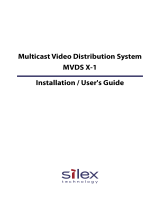Page is loading ...

domo
2 Manor Court T +44 (0) 1489 566750
Barnes Wallis Road F +44 (0) 1489 880538
Segensworth
Hampshire www.domo.co.uk
PO15 5TH
UK
Page 1 Specifications subject to change without notice
SOLO4 Central Receiver
Users’ Manual
Users’ Manual
Version 1.4
17June 2008
Cobham Surveillance
Domo Products
11 Manor Court, Barnes Wallis Road, Segensworth,
Hampshire, PO15 5TH, England
T: +44 (0)1489 566 750
F: +44 (0)1489 880 538

2
1 Table of Contents
1 Table of Contents .......................................................................................... 2
2 Change History .............................................................................................. 4
3 About this Manual.......................................................................................... 5
4 Introduction.................................................................................................... 6
5 Warranty and Support ................................................................................... 8
5.1 Warranty Cover ............................................................................................... 8
6 Safety, Compliance and Approvals .............................................................. 9
6.1 Safe Operating Procedures ............................................................................. 9
6.2 EMC / Safety and Radio Approvals.................................................................. 9
1.3 CE marking...................................................................................................... 9
7 Getting Started and Basic Operation ......................................................... 10
7.1 Which Model do I have? ................................................................................ 10
7.2 Controls ......................................................................................................... 11
7.3 Getting Started with the Central Receiver ...................................................... 12
7.4 Connecting the Central Receiver in a Typical Roof Top Installation ............... 13
7.5 Powering on the System ................................................................................ 18
8 Advanced Operation.................................................................................... 21
8.1 Central Receiver PC Controller Application Software..................................... 21
8.2 PC Requirements for operating the Central Receiver PC application............. 21
8.3 Connecting to the Central Receiver ............................................................... 21
8.4 Introduction to the Central Receiver Controller .............................................. 22
9 NETSTREAM IP Output Option ................................................................... 29
9.1 What Type of Network is Required for IP Streaming ...................................... 29
9.2 How do I control the IP Streaming Option ...................................................... 29
9.3 How do I decode the Streaming Video Services ............................................ 30
10 Microwave Relay Output Option.............................................................. 31
10.1 How do I control the CRX-Relay Option...................................................... 31
10.2 How do I decode the CRX-Relay Video Services ....................................... 32
11 Video Stream Player ................................................................................. 33
11.1 General Information.................................................................................... 33
11.2 Decoding Multicast Streams ....................................................................... 33
11.1 Encrypted Streams ..................................................................................... 35
11.2 Main decoder window................................................................................. 36
11.3 Decoding Locally Stored Files .................................................................... 39
11.4 Miscellaneous application options .............................................................. 39
12 Fault Finding............................................................................................. 41
12.5 Indicated Faults .......................................................................................... 41
12.6 Fault Symptoms ......................................................................................... 42
13 LED Indicators .......................................................................................... 43
14 Special Connector Pin Outs..................................................................... 44
14.7 Receiver Audio Connectors – 5-pin 0B Lemo ............................................. 44
14.8 Receiver Data – 15 pin D Sub Socket......................................................... 44
15 Control Protocols ..................................................................................... 45
15.9 RS232 Control – General Principles ........................................................... 45
15.10 Packet Structure Sending (from PC)........................................................... 45
15.11 Packet Structure Reply (from controlled device) ......................................... 46
15.12 CRX Unit addresses ................................................................................... 47
15.13 Multiplexer Command List (Unit address 5) ................................................ 47
15.14 Receiver Command List ............................................................................. 49
16 Re-Licensing the Unit............................................................................... 52

3
16.15 Generating a serial number file................................................................... 52
16.16 Programming a new license code............................................................... 52

4
2 Change History
Version
Main Changes from Previous Version
Edited By
1.0
Initial Release
MB
1.1
Product codes updated
MB
1.2
Re-licensing section added
SV
1.3
Updated EMC specification
NMcS
1.4
Added fault finding for PAL / NTSC setup issues
SV

5
3 About this Manual
This manual describes the operation of the domo SOLO4 Central
Receiver digital wireless systems. The manual is divided into three
main sections.
• Getting started and basic operation
This section describes to users how to deploy and use a domo Central
Receive system.
• Advanced operation
This section describes the operation of the system in more detail,
concentrating particularly on how to operate the system remotely using
the PC control system.
• Technical reference
This section provides technical specification and control protocol data
and will be of interest to those integrating the SOLO4 Central Receive
system into larger systems.

6
4 Introduction
The domo SOLO4 (and SOLO2) product range enables the user to
build wireless digital microwave video systems. The domo SOLO4
products have been designed to provide rugged point-to-point links for
high quality full frame rate video, and audio, even in non line of sight and
urban environments.
Existing analogue systems suffer from impairments such as video noise,
loss of colour information and poor image quality when line of sight
cannot be maintained, and solutions based on wireless internet
standards and PC platforms deliver poor quality video.
The domo SOLO4 system is a digital system that uses the COFDM
modulation technique, which effectively eliminates the problems caused
by multi-path and reflections.
The domo SOLO4 Central Receiver system, is a highly flexible solution
for use in permanently installed central receive applications. The
Central Receive system can be supplied with the following flexibility.
• Four built in receivers.
• Four way diversity.
• Built in rebroadcast transmitter for down link (option)
• Built in ethernet for network control and streaming of received
video.
• 19’’ Rack mount configuration, for indoor rack or easy
integration into outdoor box.
The domo central receiver is typically installed at a permanent elevated
receive point and is receiving and decoding the transmissions from up to
four transmitters simultaneously. The transmissions are received
through one of four antennas typically mounted on the four corners of
the building for omni coverage. The multiple video and audio outputs
are typically viewed locally or are down linked using the built in
rebroadcast transmitter to the domo Down Link Receiver.
The domo narrow bandwidth modulation offers unpredicented spectrum
efficiency, while also increasing the system sensitivity and therefore
range.
The central receiver and down link receiver have comprehensive On
Screen Display diagnostic capability to show link quality and spectrum
analysis. Security of transmission is ensured by the use of optional
AES128 / 256 bit encryption algorithms (optional).
Features:
• Four simutaneous video reception and viewing.
• Comprehensive Demodulation 8 / 7 / 6 / 2.5 and 1.25MHz
• Up to four way Maximum Ratio Combining antenna diversity for
fade and multipath elimination.

7
• Built in options for rebroadcast or IP network distribution
(optional)
• Rack mount hardware solutions. Weatherproof outdoor
solutions available on request.
• Comprehensive On Screen Display (OSD) diagnostics for link
analysis, including spectrum analyser.
• Internal AES 128 / 256 (optional)
• Monitor Video output, selectable between any of the four
channels and a quad split mode.
Applications:
• Police metropolitan and urban observation
• Key building surveillance
• Military command and control posts
• Airport Ports and Terminal security
• Border control
• Major Incident Support
Users:
• Police Technical Support Units
• Police Silver and Gold Command
• Special Forces
• Cutsoms and Excise
• Security Services
IMPORTANT NOTE
The SOLO4 and SOLO2 product range has been specifically designed for government
security and law enforcement users, the equipment will tune across frequencies that are
only available to licensed government users. Non-government users should employ the
equipment restricted to the license exempt bands only typically 1.389 to 1.399GHz and
2.400 to 2.483GHz.

8
5 Warranty and Support
5.1 Warranty Cover
domo offers a 12 month standard product warranty. During this period,
should the customer encounter a fault with the equipment we
recommend the following course of action:
• Check the support section of the website for information on that product
and any software/firmware upgrades. If fault persists;
• Call our support line and report the fault. If fault persists and you are
informed to return the product please obtain an RMA number from the
domo support department, and ship the equipment with the RMA
number displayed and a description of the fault. Please email the
support section the airway bill/consignment number for tracking
purposes.
• If you have extended warranty provisions then domo will send an
immediate advance replacement to you. Under most circumstances
this must be returned once the fault item is repaired.
Depending on the nature of the fault domo endeavor to repair the
equipment and return it to the customer within 14 days of the item
arriving at our workshops.
Obviously it is impossible to cater for all types of faults and to manage
100% replacement part availability, and delays are sometimes
inevitable. This is why domo recommend that its customers take out an
extended warranty (which includes advanced replacement of faulty
items), and/or hold a basic level of spare parts, which can be held by
domo on the customer’s behalf.
Please contact domo for details of packages that can be tailored to meet
your individual needs, whether they are service availability, technical
training, local geographic support or dedicated spares holdings.

9
6 Safety, Compliance and Approvals
6.1 Safe Operating Procedures
• Ensure that the power supply arrangements are adequate to meet the
stated requirements of each SOLO4 or SOLO2 product.
• Operate within the environmental limits specified for the product.
• Do not subject the indoor equipment to splashing or dripping liquids.
• Only authorized, trained personnel should open the product. There are
no functions that required the User to gain access to the interior of the
product.
6.2 EMC / Safety and Radio Approvals
The equipment has been designed to meet and has been tested against
the following harmonized EMC and safety standards:
• EN 301 489-1 & EN 301 489-5
• EN 61000-3-2:2000
• EN 61000-3-3:1995
• EN 55022:1998, Class A
• EN 61000-4-2:1995
• EN 61000-4-3:1996
• EN 61000-4-4:1995
• EN 61000-4-5:1995
• EN 61000-4-6:1996
• EN 61000-4-11:1994
• EN 60950:2006
The license exempt equipment (SOL2TX-138139, SOL2TX-240248,
SOL4TX-138139 and SOL4TX-240248) meets the following radio
approvals.
1 EN 302 064-1
1.3 CE marking
The CE mark is affixed to all SOLO4 and SOLO2 products, and the CE
Declaration of Conformity, as well as the technical file are available on
request.

10
Getting Started and Basic Operation
1.4 Which Model do I have?
Each SOLO4 Central Receiver unit is marked with a serial number and
product code label. The diagram of the label is shown below.
• Product Code Panel. Give product code and manufacturers
information.
• CE and Serial Number Panel. Gives CE mark and product
serial number.
The domo product code and options can be referenced in the table
below..
Product Code
Product
Accompanying items
SOLCRX444
SOLO4 Central
Receiver. Base
model,
antennas, down
converters, IP
streaming, RF
relay not
incuded.
Cables:
TNC RF Cable 3m – 4 off
5pin lemo audio cable 2m – 4
off
Dtype Null modem Control 3m
1 off
15way Dtype – data break out
cable 1 off
CD with operating software
and manual
SOLCRXT-115140
Microwave Relay
Downlink option
LBand
None
SOLCRXT-228255
Microwave Relay
Downlink option
SBand
None
NETCRXIPUP
IP Video
Streaming Option
None
AES128 / AES256
AES128 or
AES256
Decryption
Option
None
domo made in UK
SN 123456
CE SOLCRX

11
Note: Receivers are made frequency specific by the addition of the appropriate
downconverters.
1.5 Controls
There are no external user controls on the domo SOLO4 Central Receiver,
control is achieved using the PC application, connection from the PC to the CRX
can be via IP Ethernet interface or via the RS232 Interface.
The domo SOLO4 Central Receiver is fitted with 5 LEDs on the front panel. The
position of the LEDs is shown on the diagram below.
The LEDs have the following meaning
LED
Colour
Meaning / Use
Power
Solid Green
Flashing
Green
Flashing
Amber
Booting Up
Flashes once per second when operational, flashes faster when
control messages received
Warning – Typically seen when unit is trying to stream or
rebroadcast more data than allocated
Status 1
Red
Amber
Green
No Lock on Receiver 1
RF Lock on Receiver 1 but no decoder lock
Receiver 1 fully locked and decoding
Status 2
Red
Amber
Green
No Lock on Receiver 2
RF Lock on Receiver 2 but no decoder lock
Receiver 2 fully locked and decoding
Status 3
Red
Amber
Green
No Lock on Receiver 3
RF Lock on Receiver 3 but no decoder lock
Receiver 3 fully locked and decoding
Front View
Rear View
LEDs

12
Status 4
Red
Amber
Green
No Lock on Receiver 4
RF Lock on Receiver 4 but no decoder lock
Receiver 4 fully locked and decoding
1.6 Getting Started with the Central Receiver
Cables and Connections
This section describes how to connect the domo Central Receiver in a
typical application. The diagram below shows the front and rear panel
connections of the domo Central Receiver.
The picture below shows the domo SOLO4 Central Receiver.
The domo SOLO4 Central Receiver is supplied with the following
cables.
• Four off Audio cables
• Four off RF TNC cables
• One of null modem control cable
• One off data break out cable
Front Panel
Rear Panel

13
1.7 Connecting the Central Receiver in a Typical Roof Top
Installation
The following section describes how a Central Receiver should be
connected when used in a typical permanent roof top installation.
Location of the Central Receiver
The domo Central Receiver has been designed so that the
downconverter units are mounted remotely from the receiver unit, and
connected via the 3-5 metre TNC cable.
Note: If a longer cable run is required between the Central Receiver and the Down
Converter, the DCX High Gain down converter should be specified. The DCX will typically
drive 25-50m of cable.
The domo SOLO4 Central Receiver is a standard 19’’ rack unit
equipment and is designed to be mounted in an equipment rack or
shelter and must not be exposed to the elements. The receiver is
neither splash resistant, nor waterproof, so it should not be exposed to
moisture. The domo SOLO4 Central receiver is not self cooling and is
fitted with equipment fans. It is essential that sufficient free air space is
available on both sides of the Central Receiver to allow and unrestricted
flow of air through the equipment. Failure to do so may damage the
Central Receiver.
In a typical installation the Central Receiver will be installed on the roof
of a tall building, in this situation, the Central Receiver will either be in a
weatherproof box (domo can supply on request) mounted to the parapet
wall of the building, or will be installed in an equipment rack typically in
the lift house of the building.
Diversity, Antenna Positioning and Use of Down Converters
Note: Domo down converters can be damaged by static electricity discharge when
connecting antennas. It is suggested that only antennas with built in DC path to ground
are employed to avoid static damage. If this can not be achieved then antennas should be
shorted to ground before connection to the down converter.
The domo SOLO4 Central Receiver is a quad diversity receiver and will
give optimum results only when all four antennas are deployed. The
downconverter boxes should be connected to the receiver, by
connecting the 3m TNC cables supplied between the down converter
connector labelled ‘RX / IF OUT’ and the receiver connector labelled
‘ANT A / B / C / D’. Care should be taken not to over tighten the TNC
connectors. Where longer cable runs are required the DCX high gain
down converter should be employed.
The downconverters convert the RF signal down from microwave
frequencies to the UHF band, which allows the signals to be run along
longer cables without degradation. In the case of the domo SOLO
Central Receiver 3 metre long cables are provided, allowing the
downconverters to be positioned remotely from the receiver.

14
It is important that the downconverter be positioned very close to the
antenna - long cables should not be used between the antenna and the
down converter because this can degrade system performance.
The downconverter units should be connected directly to the receive
antenna, but where this is not possible a short length of low loss RF
cable such RG213C/U should be used. System performance will be
degraded by the introduction of RF losses at this point.
The down converter should be screwed or strapped to a flat surface or
pole, using the integral mounting holes on the unit. The down converter
is weather proof, and has no special cooling requirements. If the
downconverter is mounted where it is exposed to the weather then the
connector labelled ‘ANT / IN’ should face upwards.
The antenna itself should be separately secured, the TNC connectors should not be
expected to take the strain of the antenna.
Typically antennas and down converters will be positioned outside,
usually on the roof of a building or a vehicle. In a typical installation one
antenna will be mounted to face out from each corner of the building,
giving a 360 degree coverage area. For long range requirements high
gain sector antennas can be employed and the domo ANT12S or
ANT12L are ideal for this purpose. When these 12dBi sector antennas
are deployed on each corner of a building 360 degree performance can
be achieved with 12dBi gain.
The domo Central Receiver uses an advanced diversity technique
called maximum ratio combining to construct a good spectrum from two
potentially damaged received signals. To get the best results from
diversity, the antennas should be physically separated by at least
100cm.
Sometimes better results can be achieved by separating the antennas
further, or by positioning them on different corners of a building. The
optimum antenna placement depends on the environment in which the
equipment is used and the signal path, and is often limited by physical
factors (accessibility for example).
The domo Central Receiver is supplied without antennas since the
optimum choice of antenna will depend on the operational scenario. For
short range or mobile applications, omni directional antennas such as
ANT2L or ANT2S will be most suitable whereas for longer range fixed
links, or where mobile transmit activity is happening in a defined 120
degree arc the higher gain ANT12L or ANT12S will be more suitable.
Antennas should be screwed directly to the TNC input of the down
converter labelled ‘ANT/RF IN’.

15
Connection of Cables to the Central Receiver
The diagram below shows a typical connection diagram of a SOLO4 Central Receiver
with 4 antenna inputs and using the ‘Quad Monitoring’ output for local viewing while
streaming video and receiving control over a private Ethernet LAN to a remote site.
Connection Table
Item
Quantity
Description
1
4
Roof mounted antenna, typically sector antenna ANT12L or
ANT12S
2
4
Short TNC to TNC cable from antenna to downconverter input,
alternatively TNC barrel
3
4
Downconverter, typically DC-228255 or DC-115140. Alternatively
high gain down converter can be used for longer cable run.
4
4
RG213c/u TNC to TNC cable maximum 5m unless high gain down
converter is used in which case 50m
5
1
SOLCRX444 Central Receiver
6
1
BNC to BNC Video cable, typical maximum 50m
7
1
Lemo to phono audio cable, typical maximum 10m
8
1
Video and audio monitor for local monitoring
9
1
RJ45 Ethernet cable for connection to private LAN
10
1
IEC Mains cable
1
1
1
1
2
2
2
2
3
3
3
3
Mast / Roof
5
4
4
4
4
9
Equipment Room – 19” Rack
Ethernet Private
LAN Network
6
8
10
7

16
Connection of Video Signals
The SOLO4 Central Receiver is provided with four composite video
output connectors labelled ‘Composite’, and four S-Video connectors
labelled ‘S-Video’.
Connect the four video output leads to the four BNC connectors labelled
‘Composite’ on the SOLO4 Central Receiver and connect the other end
of the four video leads to four video display devices.
Connector
Signal
Video BNC
75 ohm composite video output, PAL or NTSC
software selectable at the transmitter
Typically the video display device will be a high quality monitor.
It should be noted that for ease of use the domo SOLO4 Central
Receiver is fitted with a quad screen output, in which all four video
outputs are multiplexed into a quad screen and displayed on a single
screen. This output is labelled ‘Quad Monitor Composite’.
Connection of Audio Signals
Push the four LEMO connector cables provided into the four sockets
labelled ‘AUDIO’, taking care to align the connectors. Connect the
other end of four cables to the chosen audio output device.
Connector
Signal
Audio Plugs
Line level, 12dBu clip level, low impedance
source (20 ohm)
Typically the audio output device will be monitoring speakers.
Connection to IP LAN
The SOLO4 Central Receiver should be connected to an Ethernet port
for control and also for streaming video (if NETSTREAM option is fitted).
The 10/100BaseT Ethernet network should be connected to the RJ45
connector on the front of the unit labelled ‘ETH0’.
Note: ETH0 must be used ETH1 is not currently enabled

17
Connection to AC Mains
The SOLO4 Central Receiver is supplied from an AC Mains supply and
has the following characteristics.
Fuse: 3.15A Type T
Voltage: 100 to 250V, 50-60Hz Auto Sensing Supply
Connector: IEC Mains Socket.

18
1.8 Powering on the System
In this section a SOLO4 Central Receiver will be used to receive and
decode four SOLO4/2 transmitters.
Note: This section assumes the user is confident in the operation of SOLO4/2
transmitters. If in doubt the user should read the SOLO4/2 Transmitter Hand Book.
Four SOLO4 / 2 transmitters should be set up as described in the
SOLO4/2 handbook, each with the following connections.
• Video Source.
• Power Source.
• RS232 Control connection to a PC operating the SOLO4/2
controller GUI.
All external connection to the SOLO4 Central Receiver should be made,
as described in the previous sections, before proceeding to power on
the system. All external connection to the SOLO Transmitter products
should be made, as described in the relevant sections of the SOLO4/2
Handbook, before proceeding to power on the system.
Setting Frequency on the Transmitters and Central Receiver
It is assumed that the frequency selected for the transmitters is matched
with the frequency specified on the SOLO4 Central Receiver.
Transmitter 1 Frequency = Receiver 1 Frequency
Transmitter 2 Frequency = Receiver 2 Frequency
Transmitter 3 Frequency = Receiver 3 Frequency
Transmitter 4 Frequency = Receiver 4 Frequency
If the frequencies do not match or the user is unsure, then consult the
advanced section of this manual on how to set frequency on the SOLO4
Central Receiver, and the advanced section of the SOLO4/2 transmitter
manual on how to set frequency.
Applying power to the Solo Central Receiver
On powering the SOLO4 Central Receiver, the Power LED will light as a
‘Solid’ green colour and progress to a flashing green. The sound of the
internal cooling fans will be heard. The four status LEDs will be red.
Applying power to Transmitter 1.
When powering transmitter 1 directly from a 12V source, or from a
connected battery, the following will be observed.

19
If none of the LEDs on the control panel light then the transmitter may
be in standby mode. If this is the case then press, and hold the RF
button for more than one second.
One of the eight green configuration LEDs on the control panel will light
(which one depends on which configuration was active when the
transmitter was switched off).
The alarm LED may be lit if there is no active video source.
Switch On RF on the transmitter
On the transmitter unit (either VehicleCam or BodyCam) control panel,
press the RF button briefly until the RF LED lights. This indicates that
the RF output is active, and that the unit is transmitting.
Note: Ensure that the transmitter is not too close to the SOLO4 Central receiver, or
damage may occur. Typically allow at least 10m separation.
Observe Video on the Central Receiver Outputs
Video and audio signals will be presented automatically at the Central
Receiver outputs labeled Receiver 1 – ‘Composite’ and ‘Audio’, on the
front connector panel. This occurs as the Central Receiver locks to the
RF signal from the transmitter. The Status 1 LED will go to green.
Video will also appear on the top left quadrant of the quad spit monitor
output.
Powering on transmitters 2 to transmitter 4
Power on transmitters 2, 3 and 4. Video and audio signals will be
presented automatically at the Central Receiver outputs labeled
Receiver 2, 3, 4 – ‘Composite’ and ‘Audio’ respectively, on the front
connector panel. This occurs as the Central Receiver locks to the RF
signal from the transmitter. The Status 2,3 and 4 LEDs will go to green.
Video will also appear in the remaining quadrants of the quad spit
monitor output.
SOLO4 Central Receiver Remultiplexing
The SOLO4 Central Receiver has a built in automatic re-multiplexing
function. There is no requirement for users to automatically set service
names or PIDs on the transmitters prior to use.
The SOLO4 Central receiver will automatically remap services names
that it receives on its inputs.
Tranmitter 1 – Received on Receiver 1 – Output Service Name = CRX-001
Tranmitter 2 – Received on Receiver 2 – Output Service Name = CRX-011
Tranmitter 3 – Received on Receiver 3 – Output Service Name = CRX-021
Tranmitter 4 – Received on Receiver 4 – Output Service Name = CRX-031

20
Services that are rebroadcast using the optional IP streaming function,
or the optional microwave re-broadcast function will be identified by the
new service name CRX-xx.
Diagnostic On Screen Display (OSD)
The SOLO4 Central Receiver is equipped with a diagnostic on screen
display. This facility will ‘burn’ diagnostic data onto the video output for
test and set-up purposes. The OSD function is available individually for
each of the receivers within the SOLO4 Central Receiver. The OSD
function can be selected from the CRX control application, this is
described in more detail in the advanced section.
The displayed diagnostic data includes a spectrum display, signal to
noise data, input power level and frequency. The received spectrum
display is useful when checking for interference signals, the SNR
indicated signal quality. For more information on use of this facility a
domo training course is recommended.
Using the OSD as a Set-up / Diagnostic Tool
The On Screen Display (OSD) is an extremely useful tool for system
set-up and diagnostic.
When setting a domo system up the OSD should be used in the
following way.
Check Channel is Clear
With the transmitter OFF, check that the channel is empty of
interference signals, this is confirmed by ensuring that the reported
power in the channel is at –99dBm and that the spectrum is shown as a
rounded dome with no obvious spikes or tones.
Check Quality of Link
Switch on the transmitter and confirm that SNR is 6 or greater and that
power level is at least –92dBm or greater. This represents
approximately a 5dB margin. Failure of the link will occur when the
power level reaches –97dBm or the SNR reaches 2dBm
/