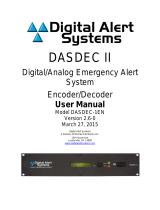Page is loading ...

DS-6401HDI Series Decoder Server
USER MANUAL
Version 2.0.0

User Manual of DS-6401HDI Decoder
Hikvision Network Digital Video Recorder User’s Manual
This manual, as well as the software described in it, is furnished under license and may be used or copied only in
accordance with the terms of such license. The content of this manual is furnished for informational use only, is
subject to change without notice, and should not be construed as a commitment by Hikvision Digital Technology
Co., Ltd. (Hikvision). Hikvision assumes no responsibility or liability for any errors or inaccuracies that may
appear in the book.
Except as permitted by such license, no part of this publication may be reproduced, stored in a retrieval system,
or transmitted, in any form or by any means, electronic, mechanical, recording, or otherwise, without the prior
written permission of Hikvision.
HIKVISION MAKES NO WARRANTIES, EXPRESS OR IMPLIED, INCLUDING WITHOUT LIMITATION
THE IMPLIED WARRANTIES OF MERCHANTABILITY AND FITNESS FOR A PARTICULAR PURPOSE,
REGARDING THE HIKVISION SOFTWARE. HIKVISION DOES NOT WARRANT, GUARANTEE, OR
MAKE ANY REPRESENTATIONS REGARDING THE USE OR THE RESULTS OF THE USE OF THE
HIKVISION SOFTWARE IN TERMS OF ITS CORRECTNESS, ACCURACY, RELIABILITY,
CURRENTNESS, OR OTHERWISE. THE ENTIRE RISK AS TO THE RESULTS AND PERFORMANCE OF
THE HIKVISION SOFTWARE IS ASSUMED BY YOU. THE EXCLUSION OF IMPLIED WARRANTIES IS
NOT PERMITTED BY SOME STATES. THE ABOVE EXCLUSION MAY NOT APPLY TO YOU.
IN NO EVENT WILL HIKVISION, ITS DIRECTORS, OFFICERS, EMPLOYEES, OR AGENTS BE LIABLE
TO YOU FOR ANY CONSEQUENTIAL, INCIDENTAL, OR INDIRECT DAMAGES (INCLUDING
DAMAGES FOR LOSS OF BUSINESS PROFITS, BUSINESS INTERRUPTION, LOSS OF BUSINESS
INFORMATION, AND THE LIKE) ARISING OUT OF THE USE OR INABILITY TO USE THE HIKVISION
SOFTWARE EVEN IF HIKVISION HAS BEEN ADVISED OF THE POSSIBILITY OF SUCH DAMAGES.
BECAUSE SOME STATES DO NOT ALLOW THE EXCLUSION OR LIMITATION OF LIABILITY FOR
CONSEQUENTIAL OR INCIDENTAL DAMAGES, THE ABOVE LIMITATIONS MAY NOT APPLY TO
YOU.
1

User Manual of DS-6401HDI Decoder
Preventive and Cautionary Tips
Before connecting and operating your DVS, please be advised of the following tips:
• Ensure unit is installed in a well-ventilated, dust-free environment.
• Keep all liquids away from the DVS.
• Please check the power supply to avoid the damage caused by voltage mismatch.
• Please make sure the DVS work in the allowed range of temperature and humidity.
• Please keep the device horizontal and avoid the installation under severe vibration environment.
• The dust board will cause a short circuit after damping; Please dedust regularly for the board, connector,
chassis fan etc with brush.
• Improper use or replacement of the battery may result in hazard of explosion. Replace with the same or
equivalent type only. Dispose of used batteries according to the instructions provided by the battery
manufacturer.
2

User Manual of DS-6401HDI Decoder
TABLE OF CONTENTS
CHAPTER 1 Introduction ...................................................................................................... 5
1.1 Description ...................................................................................................................... 6
1.2 Features ........................................................................................................................... 6
CHAPTER 2 Panel and Connections ........................................................................................ 9
2.1 Front Panel..................................................................................................................... 10
2.2 Rear Panel...................................................................................................................... 10
2.3 Alarm Connections........................................................................................................ 11
2.3.1 Alarm Input Connections ....................................................................................... 11
2.3.2 Alarm Output Connections..................................................................................... 11
2.3.3 Signal Line Connections......................................................................................... 12
CHAPTER 3 Network Parameters Configuration................................................................... 13
3.1 Hyper Terminal Setup ................................................................................................... 14
3.2 Network Configuration by Hyper Terminal .................................................................. 16
CHAPTER 4 Decoder Configuration...................................................................................... 18
4.1 Decoder Configure Software......................................................................................... 19
4.2 Add Decoder.................................................................................................................. 19
4.3 Decoder Configuration .................................................................................................. 21
4.4 TV Wall Settings ........................................................................................................... 23
4.5 Decoder Control ............................................................................................................ 25
4.5.1 Video Decoding...................................................................................................... 26
4.5.2 Cycle Decoding ...................................................................................................... 28
4.5.3 PTZ Control............................................................................................................ 29
CHAPTER 5 Third-party IP Camera Access ....................................................................... 31
5.1 Add Decoder.................................................................................................................. 32
5.2 Configure the Decoder .................................................................................................. 33
CHAPTER 6 Appendix ........................................................................................................... 36
Appendix A Specifications.................................................................................................. 37
Appendix B List of Third-party IP Cameras Access........................................................... 38
3

User Manual of DS-6401HDI Decoder
CHAPTER 1
Introduction
5

User Manual of DS-6401HDI Decoder
1.1 Description
Developed on the basis of TI DaVinci platform, DS-6401HDI is a kind of multi-purpose video/audio decoder which
is capable of allowing the coded images from DVR/DVS or other encoding devices to be decoded and displayed on
the TV wall after transmission via IP network. Specially designed for the allocation and management of the video
surveillance system, DS-6401HDI supports multiple network transmission protocols, and it applies the code
downloaded in FLASH, ensuring high stability and reliability of system performance.
DS-6401HDI Video/Audio Decoder adopts higher integrated TI DaVinci processing chip which provides powerful
decoding capability. It supports multiple bit rate transmission methods, and is capable of decoding /outputting the
high-definition 1080P video stream and outputting decoded images via BNC or VGA, HDMI andDVI ports
simultaneously. In addition, the Decoder also has the capabilities such as voice talk, alarm input/output, PTZ control,
etc., providing powerful support for the large-scale TV wall decoding service.
1.2 Features
Decoding
Decoding images and audio
Private H.264, standard H.264 and MPEG4 video compression methods;
Support PS, RTP and private customized encapsulation formats;
PAL and NTSC image formats;
Decoding at up to 1080P resolution;
G.722, G.711A and G.711U video compression methods.
Decoding Resources
DS-6401HDI is capable of decoding 1-ch video stream at 1080P resolution, 2-ch video at 720P resolution and
4-ch video at 4CIF resolution.
Decoding Mode
Multiple transmission methods: support TCP, UDP, MCAST and RTP transmission protocols.
Dynamic decoding: log on the remote encoder or remote stream media server to select a channel of video
source to acquire video stream, and then decode and output the video for local display.
Cycle decoding: set multiple remote monitoring channels on a decoding channel, and the decoder is capable of
performing cycle decoding according to the configured sequence and time. The stream sources can be obtained
via remote access to the encoder or stream media server and decoded for local output. A maximum of 64
channels are allowed for cycle decoding.
Obtain stream from stream media server: receive real-time data by remote access to stream media server, and
then decode stream for local output. The private RTSP is adopted as the control protocol, and the TCP/UDP is
used for receiving the data stream.
Remote playback of record files: by remote access to the encoder with storage capability, and directly obtain
the record files from the encoder, and finally decode for local output.
Passive decoding: the decoder passively receives stream sources, and then proceeds decoding and transmission.
Passive decoding supports TCP and UDP transmission modes.
Third-party IP Camera Access
6

User Manual of DS-6401HDI Decoder
Multiple brands of IP cameras from different manufactures are supported: Sony, Panasonic, Sanyo, Axis, Bosch,
etc. Please refer to Appendix B.
Network
One 10/100/1000Mbps self-adaptive UTP Ethernet interface.
Get allocated IP address, sub mask and gateway via DHCP server.
Accomplish auto time adjustment for decoder over NTP protocol.
Support DDNS capability.
Capable of searching decoder in real time through SADP software, as well as modifying the IP address, sub mask,
gateway of decoder and some other parameters.
Capable of accessing decoder by TELNET command to view device information, modify network parameters,
etc.
Alarm
Relay Alarm Input
The decoder provides alarm input/output ports in relay signal input mode which can be set to NO or NC. Eight
different arming periods can be set, in which the alarm occurs, the device is capable of triggering corresponding
alarm handling method, relay output and buzzer alarm, as well as upload to center, etc.
Relay Alarm Output
The relay alarm output can be connected to alarm devices for alarm response actions, e.g., combined aural and
visual alarm unit, etc., which is capable of proceeding alarm handling within the arming period.
Exception Handling
Exception Alarm Handling
Exception alarms include network disconnect alarm, IP address conflict alarm, illegal access alarm, etc.; multiple
alarm handling methods are supported: relay alarm output, buzzer alarm, upload to center, etc.
Exception Reboot
Software watchdog capability: for inspecting important threads and system resources of device; in case of
exceptions cannot be recovered, the device will be automatically rebooted.
Firmware watchdog: for inspecting the firmware of device; in case of exceptions in system task scheduling, the
device will be automatically rebooted.
User Administration
A maximum of 32 users can be created by the system, including 1 administrator and 31 users. The user name of
the administrator is admin, which cannot be modified, and the password is allowable to be modified by the
administrator only; no deletion of the administrator is allowed, and the administrator is authorized to set the
operation permissions for normal users.
SDK Interface
Transparent Channel
The decoder adopts the RS-232/RS-485 serial interface to realize transparent transmission. The data sent
remotely to the decoder via network can be transmitted by RS-232/RS-485 interface of decoder without any
handling, and the transparent channel of the decoder supports multi-cast transparent transmission as well, and
multiple transparent channels can be established simultaneously.
PTZ Control
7

User Manual of DS-6401HDI Decoder
Through SDK transparent channel, the PTZ of DVR or DVS can be remotely controlled.
Voice Talk
The decoder is capable of realizing voice talk with the remote client. When the client has submitted application,
the voice talk between the client and decoder is created.
8

User Manual of DS-6401HDI Decoder
CHAPTER 2
Panel and Connections
9

User Manual of DS-6401HDI Decoder
2.1 Front Panel
DS-6401HDI Front Panel
LED Indicator & Interface Connections
PWR Power LED indicator
LINK Network connection LED indicator
RX/TX Data transmitting/receiving status LED indicator
RESET Reset to the factory default settings
VGA VGA decoding output
DVI DVI decoding output
HDMI HDMI decoding output
VIDEO OUT BNC decoding output
2.2 Rear Panel
DS-6401HDI Rear Panel
Interface Connections
1 MIC IN Voice talk input
2 AUDIO OUT (R, L) Audio out, for connection to audio output device, e.g. sound box. R: right channel;
L: left channel
3 RS232 Connect to RS-232 devices, e.g., PC, etc.
4 RS485 RS-485 serial interface
ALARM OUT 2 alarm outputs 5
ALARM IN 4 alarm inputs
6 LAN 10/100/1000Mbps self-adaptive UTP Ethernet interface
7 DC12V 12VDC power input
8 GND Grounding
10

User Manual of DS-6401HDI Decoder
2.3 Alarm Connections
2.3.1 Alarm Input Connections
DS-6401HDI supports the open/close relay input as the alarm input mode. For the alarm input signal not in
open/close relay signal mode, please follow the connections shown as below:
Alarm input connections for Emerson Alarm:
Alarm input connections for Normal Alarm:
2.3.2 Alarm Output Connections
DS-6401HDI supports the open/close relay input as the alarm output mode. The alarm input can be selected to NO or
NC. Different alarm output connection methods are applied to the AC or DC load, please refer to the following
diagram:
11

User Manual of DS-6401HDI Decoder
Please note the different connections of JJ1 shown above.
For DC load, JJ1ca be safely used both in NC and NO methods, and it is recommended to use within the limit of
12V/1A. For external AC input, JJ1 must be open. The motherboard provides two jumpers, each corresponding to
one alarm output. By factory default, both of two jumpers are set to be connected.
2.3.3 Signal Line Connections
DS-6401HDI Decoder provides the green terminal plug for connecting signal lines. Follow the instructions shown
below:
1. Disconnect the green terminal plug from the terminal socket on the device;
2. Use the standard screwdriver to loosen the screws on the plug, and then insert signal lines to the plug and under
the spring washers, and finally tighten the screws.
3. Connect the plug with signal lines to the corresponding green terminal socket.
12

User Manual of DS-6401HDI Decoder
CHAPTER 3
Network Parameters Configuration
13

User Manual of DS-6401HDI Decoder
Description:
This chapter is about the network parameters configuration of DS-6401HDI Decoder.
The DS-6401HDI factory default user name is admin, and password is 12345.
The DS-6401HDI factory default IP address is 192.0.0.64.
The network parameters need to be setup before the decoding channel configuration. The network parameters are
used to connect with the software which is applied to set the decoding channels. The network parameters are
including IP address, subnet mask, gateway and port.
3.1 Hyper Terminal Setup
The common method is to connect decoder and PC with serial line, run Hyper Terminal and modify parameters with
serial command. Please connect the RS-232 port of decoder with the COM port of PC directly, power on the
decoder and PC and follow the steps:
Step1: Enter Hyper Terminal.
Click Start-> Programs->Accessories-> Communications->Hyper Terminal in Windows system, and the dialogue
box below will appear as the following figure:
Step2: Name the connection and define the icon.
Input a name (e.g. HK), select an icon, and press OK to enter Connect To dialogue box.
Step3: Select the communication port.
Select COM1 in Connect To interface (Please select the COM port according to the reality, in case PC has more
than 1 COM.). Press OK to enter Properties dialogue box.
14

User Manual of DS-6401HDI Decoder
Step4: Serial port setup.
Set port parameters in COM1 Properties dialogue box as the following figure:
The parameters should be:
Bits per second: 115200
Data bits: 8
Parity: None
Stop bits: 1
Flow control: None
Press Apply and OK after the setup. Press Enter under Hyper Terminal interface. When [root@dvrdvs/]# appears,
the connection is established.
15

User Manual of DS-6401HDI Decoder
Step5: Disconnect and save connection
According to the tips, disconnect and save HK for the next time. After saving, there will be a new Hyper Terminal
item established in the program group Start-> Accessories->Communications->Hyper Terminal. Connection names
of all Hyper Terminal are included. You can see an icon named as HK here.
3.2 Network Configuration by Hyper Terminal
Enter Hyper Terminal
Click Start->Programs->Accessories->Communications->Hyper Terminal->HK, then the Hyper Terminal interface
will appear as figure below. Type Enter, and the prompt [root@dvrdvs/]# will appear which means connection
between RS-232 interface of PC and RS-232 interface of DS-6401HDI is established successfully by Hyper
Terminal. The following operation commands are to accomplish the parameters setup in the prompt.
16

User Manual of DS-6401HDI Decoder
Commands Description:
Commands Utilities
helpm Console help command is used to print common commands, show as Figure 3.2.
getIp Show the current IP address of decoder. Command format: getIp Enter.
setIp Setup decoder IP address.
Command format: setIp IP: mask, e.g. setIp 192.168.1.10:255.255.255.0
getGateway Show current decoder gateway address. Command format: getGateway Enter.
setGateway Setup decoder gateway.
Command format: setGateway Gateway, e.g. setGateway 192.168.1.1
getTime Show decoder current time. Command format: getTime Enter.
setTime Setup decoder time. Command format: setTime 2009-4-15: 15: 30: 00
showBootTime Show decoder boot time. Command format: showBootTime Enter.
showUserInfo Show decoder current user information. Command format: showUserInfo Enter.
Note: For other commands, please consult our technical engineers.
17

User Manual of DS-6401HDI Decoder
CHAPTER 4
Decoder Configuration
18

User Manual of DS-6401HDI Decoder
Instruction:
Before configuration, user need to do the network configure according to the chapter3.
Connect the decoder to the LAN.
Prepare a PC connected to the same LAN with the decoder.
4.1 Decoder Configure Software
Run the disk of iVMS-4000 V2.0 software, and double click the icon to set up it in your PC. The following section
has described the configuration of decoder through the software. Please refer to the user manual of iVMS-4000
V2.0 for more details.
The following figure shows the interface after access to the software:
Note: This software is provided for configuration of the decoder; though it also has the function of configuring the
encoder, this chapter only instructs the decoder configuration. For more instructions, please refer to the user manual
of iVMS-4000 V2.0.
4.2 Add Decoder
19
/