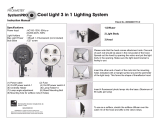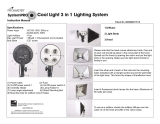Page is loading ...

x 3
Softboxes
x 3
Light Stands
LINCO INC. CIRRUS™ & PHENO SQUARE™ INSTRUCTIONS
(AM246)
Please call 562-404-0593 or email service@lincostudio.com if you have any questions.
Our Business Hours are 08:00-16:30 PST Monday-Friday.
x 1
Boom Arm
1. Easy Softbox™ and Installation
-Fully open Easy Softbox™.
-Secure attached Easy Softbox™ and Flora X™ onto Lightstand Stud.
-Screw in bulbs into Ceramic Sockets on Flora X™ (Flora X™ can ONLY accept Linco Inc.® LED and Fluorescent Bulbs.)
-Cover Easy Softbox™ with diffuser. (Optional)
Pheno Square™
-Attach Mini-Cirrus™ onto stud on lightstand. Tighten knob to secure.
2. Boom Stand Installation
-Move Boom Clamp to a center position along Boom Arm.
-Attach Boom Arm onto lightstand by securing Boom Clamp onto Lightstand Stud.
-Attach Sand Bag onto opposite end of Boom Stud and add counterweight.
-Secure attached Cirrus™ and Pheno Square™ onto Boom Arm.
-Screw in bulb into Ceramic Socket on Cirrus™
-Cover Pheno Square™ Reflector with diffuser for Softbox. (Optional)
x 1
Sand Bag
x 3
Light Heads
x 3
Bulbs
/