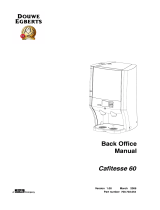Page is loading ...

OPERATING INSTRUCTIONS
B-1983
01.2003


101.2003
Series 03
Contents
CONTENTS
Introduction................................................................................... 2
Safety instructions ....................................................................... 2
Technical data............................................................................... 4
Dispenser components................................................................ 5
Dispenser components / front ........................................................ 5
Service panel components ............................................................. 6
Operating panel components ......................................................... 7
Dispenser components / back........................................................ 8
Operation....................................................................................... 9
Putting into operation ..................................................................... 9
Switching off the dispenser .......................................................... 10
Delivery of beverages................................................................... 11
Delivery modes ............................................................................. 12
Delivery examples ........................................................................ 13
Adjusting the cup or pot stop ....................................................... 14
Counter display............................................................................. 15
Resetting the counter ................................................................... 15
Programming the delivery mode 'free' or 'pay' ............................ 16
Reading out the counter displays................................................. 16
Setting of prices ............................................................................ 17
Blocking the beverage strength .................................................... 17
Changing the beverage strength
(coffee, decaf, tea and cocoa) ...................................................... 18
Programming the time .................................................................. 19
Programming the date.................................................................. 20
Programming happy hours ........................................................... 21
Programming the energy saving programme .............................. 23
Finishing the programming........................................................... 24
Options ........................................................................................ 25
Version with tank .......................................................................... 25
Version for the delivery of café cool............................................. 26
Cleaning and maintenance........................................................ 27
General instructions ..................................................................... 27
Maintenance schedule ................................................................. 27
Daily cleaning ............................................................................... 28
Combi-trough (model without mixing unit) .............................. 28
Combi-trough (model with mixing unit) ................................... 30
Box ......................................................................................... 31
Mounting the combi-trough and box ....................................... 32
Cup carrier.............................................................................. 33
Drip grid .................................................................................. 33
Drip tray .................................................................................. 33
Rinsing the dispenser ............................................................ 34
Cleaning the kit High Volume (option)................................... 35
Cleaning the water tank (option)............................................ 36
Weekly cleaning ........................................................................... 37
Cooling compartment ............................................................. 37
Brew basket............................................................................ 38
Trouble shooting ........................................................................ 39

201.2003
Series 03
Introduction/Safety instructions
Several functions can be programmed by
our service technicians to suit the
customer's requirements.
Different payment systems can be
attached to the dispenser.
The dispenser is to be installed on a
table. If the dispenser is used for a
purpose other than that indicated in these
instructions, the manufacturer is not liable
for any damage.
The dispenser can be delivered with
several options. (see chapter Options)
The Service Technician can change the
dispenser over for the additional delivery
of café cool, iced cappuccino, iced choco
(optional).
Before putting the dispenser into
operation, read the chapter Safety
Instructions.
INTRODUCTION
The dispenser is to be used for the
delivery of hot beverages such as coffee,
decaf, tea or lactiferous beverages (e.g.
cappuccino, café au lait, milk or beverages
containing cocoa).
For the delivery of espresso, cappuccino
or a lactiferous beverage, a mixer is
required which is available as an option.
Beverages can be delivered on the right
and left-hand side. In the middle only hot
water can be delivered.
The dispenser can be used to fill cups,
pots, small pots or pump-action thermos
flasks.
The dispenser is used with liquid
beverage concentrates (such as coffee,
decaf, tea, milk or a cocoa containing
beverage) in non-returnable packs.
SAFETY INSTRUCTIONS
• Before putting the dispenser into
operation, the operating instructions
must be read and understood.
The dispenser should not be
installed outside.
The dispenser must be placed
where it can be looked after by
trained personnel.
The dispenser should not be installed
on a surface near to where jets of
water are used (e.g. for cleaning).
After the dispenser has been
installed, the power supply plug
must be accessible.
• Rinse the dispenser before putting into
operation for the first time (see chap.
Maintenance)
The liquids delivered by the
dispenser are very hot! In order to
prevent scalds, take your hands
and other parts of the body out of
the delivery area before pressing
any delivery button.
The drinking water quality must be
checked prior to the delivery of
cold beverages.
Observe the rules and regulations
of the country where the dispenser
is installed.
Never touch the power supply plug
with wet hands or plug it in if the
plug itself is wet.

301.2003
Series 03
• If the power supply cable of the
dispenser is damaged it may only be
replaced by a workshop named by the
manufacturer. Special tools are needed
for the replacement.
• Regular cleaning of the dispenser is
necessary for functional and hygienic
reasons. When cleaning, take care of
sharp edges. There is danger of
injuries! Switch off the ON/OFF switch
before cleaning the dispenser.
• Clean the dispenser inside and outside
with a wet cloth; do not spray it off.
Use a cleaning agent approved by the
food industry and recommended by
your Cafitesse supplier only.
Observe safety instructions and
instructions for use on the pack
of the cleaning agent.
• To clean the box and the combi-trough
only use a cleaning agent approved by
the food industry.
When cleaning the combi-trough
do not bring into close contact with
magnetic cards or credit cards as
this can invalidate them.
There is great danger of being in-
jured if the plexiglass panel at the
front is cleaned improperly and
breaks.
• When connecting the dispenser to the
drinking water line and the electric
line, follow the local regulations.
Safety instructions
• The dispenser may not be subject to
frost during operation, storage and
transport.
- In order to prevent damage due to
frost, the service technician must
completely drain the water from the
boiler prior to storage and transport
and must also remove any residual
water from hoses and valves.
- It is recommended to store and
transport the dispenser in its original
packaging.
- However, if there is the danger of
damage due to frost, the service
technician must check and replace
boiler, hoses and valves if required
prior to reconnecting the dispenser and
he should additionally carry out a
functional test.
• The dispenser must be connected to
an electric circuit which is protected by
a fuse.
We recommend to install a fault
current safety switch. The connection
must be made using a safety plug
earthed according to the regulations.
Follow the local regulations!
• If the dispenser will not be used for a
longer period of time (e. g. at night or
during the weekend), close the water
cock. Switch off the ON/OFF button.
Do not pull out the power supply plug
because otherwise the cooling system
will not function any more.
• The dispenser must not be used when
the water supply is interrupted
because otherwise the boiler will not
be filled.
• Do not switch off the dispenser be-
tween beverage deliveries in order to
keep the optimum water temperature
in the boiler.
• Use only original spare parts.
• The dispenser may only be installed,
programmed and repaired by specially
trained service technicians who are
familiar with the safety and hygiene
aspects of the dispenser.

401.2003
Series 03
Technical data
TECHNICAL DATA
Dimensions: Height: 780 mm (30.7 in) Width: 320 mm (12.60 in) Depth: 515 mm (20.28 in)
Weight (CFT 013/014): 34.3 kg (75.5 lbs) (net weight), 50 kg (110 lbs) filled
Weight (CFT 0361/0461): 29 kg (63.9 lbs) (net weight), 44 kg (97 lbs) filled
Water connection: Drinking water line with stop valve. Connection to hot water supply via copper pipes only.
Supply system requirements:
Temperature: max. 75 °C (167 °F)
Dynamic pressure: min. 0.8 bar (11 psi) with 10l/min (2.64 US gal/min. / 2.20 UK gal/min.)
Static pressure: max. 10 bar (140 psi)
Cold water connection: Dynamic pressure: min. 0.8 bar (11 psi) with 1.2 l/min (0.31 US gal/min. / 0.26 UK gal/min.)
for café cool (option) Static pressure: max. 7 bar (98 psi)
Water filling capacity: 10 l (2.64 US gal / 2.20 UK gal) (pressureless boiler)
Beverage capacity: 100 cups à 100 ml/hour (6.1 in3/hour) per kW heating capacity
Concentrate capacity: Coffee, tea, milk or packs containing lactiferous beverages with a contents of
2 l (0.53 US gal / 0.44 UK gal) each
Electrical data: See the rating plate for the electrical data.
The adjustments might be changed by a service technician.
1-phase operation Europe/Japan/Australia max. 3.5KW at 230V~ / 2.7KW at 200V~
3-phase operation Europe/Australia max. 8.1KW at 3N~ 400V
1-phase operation USA max. 1,8kW at 120V~
2-phase operation USA max. 2,4/3,1kW at 208/240V~/2,9/3,8kW at 208/240V~
max. 4,4/5,8kW at 208/240V~ / 6,8/8,9kW at 208/240V~
Electric connection: Only by power cable and plug, otherwise a contact breaking device (min. 3mm) for all
poles must be installed. The dispenser is radioshielded acc. to EN 55014/VDE 0875,T14.
The connection must be earthed!
The installation of a fault current safety switch is recommended.
Length of the power cable: approx. 1.80m (5.9 ft)
Acoustic emission: The A-weighted sound pressure level of the dispenser is below 70 dB.
General installation requirements: Height: up to 2000 m (6562 ft)
Ambient temperature: 5 °C - max. 32 °C (41°F - max. 90°F)
Min. distance to the wall: 50 mm (1.997 in) (from backside of the machine)
The dispenser is protected against dripping water.
The dispenser is marked with the CE label. (Directive about electrical equipment of low voltage, directive about electromagnetic compatibility)
Subject to changes!

501.2003
Series 03
empty low temperature empty
hot water
c
o
f
f
e
e
c
o
f
f
e
e
c
o
f
f
e
e
t
e
a
t
e
a
t
e
a
stop
BREWING
Dispenser components
DISPENSER COMPONENTS/
FRONT (FIG. 1, 2)
1 - Brew basket
2 - Outlet spouts, right and left-hand side
3 - Cup stop, pot stop
4 - Cooling compartment cover
5 - Service panel
6 - Plexiglass panel
7 - Operating panel
8 - Hot water outlet
9 - Drip grid of the cup carrier
10 - Cup carrier
11 - Drip grid
12- Drip tray
13- Foot-NSF
2
4
5
6
7
8
9
10
11
12
1
2
3
x
x
x
x
x
x
x
x
x
x
x
x
x
x
x
x
x
x
x
x
x
x
x
x
x
x
x
x
x
x
stop
BREWING
xxxxxx
1
13

601.2003
Series 03
Dispenser components
SERVICE PANEL COMPONENTS (FIG. 3)
13 - display
14 - LED: lights = dispenser ready
flashes = - Cooling compartment
temperature not
reached or
- the dispenser must
be cleaned or
- serious malfunction
(see chap.
Trouble shooting)
15 - push-button, mode
16 - push-button (+) for going through the
menu in the upward direction (increase
the values)
17 - push-button (-) for going through the
menu in the downward direction (de-
crease the values)
18 - ON/OFF button for switching the dispen-
ser ON or OFF
19 - key switch with 3 positions: pos. 1, pos. 2
and neutral (= dispenser is ready).
Make sure that the cap of the switch
is not turned when the key was not
inserted completely.
20 - bush for service device (Service Techni-
cian)
21 - rinse button, left-hand side
22 - rinse button, right-hand side
23 - rinse button
prior to delivering café cool
24 - key store place (cover) (Fig. 3a)
Make sure that the cover is not twisted
while opening it (fig. 3a).
.
3a
.
.
3
13 14 15 16 17 18 19 20 21 22 23
24

701.2003
Series 03
123
47
568
stop
BREWING
hot water
empty low temperatur empty
c
o
f
f
e
e
c
o
f
f
e
e
c
o
f
f
e
e
t
e
a
t
e
a
t
e
a
OPERATING PANEL
COMPONENTS (FIG. 4)
1*- display for the flexi pack on the left-
hand side (lights red when the flexi
pack is empty, flashes during a mal-
function or when the dispenser must
be cleaned)
2-
low temperature indicator for boiler,
yellow
There is the possibility to have the
delivery of beverages blocked by a
service technician if the boiler
temperature is too low.
3*- display for the flexi pack on the right-
hand side (lights red when the
concentrate pack is empty, flashes du-
ring a malfunction or when the
dispenser must be cleaned)
4
Dispenser components
4 - delivery buttons for the left-hand side
5 - stop button (stops the delivery of
beverages and hot water)
6 - delivery button for hot water
7 - delivery buttons for the right-hand side
8 - brewing button (If the delivery is not
yet finished, the LED flashes.)
A large selection of various push
button covers is available.
The corresponding LED goes out if a flexi pack is replaced or if the dispenser is switched off and on (depends on the programming by
the service technician.)

801.2003
Series 03
Dispenser components
1
2
6
7
8
DISPENSER COMPONENTS/
BACK (FIG. 5)
1,6 - LEDs (red):
shines = empty flexi pack
flashes = malfunction
or
the dispenser must
be cleaned
2 - advertising panel (optional)
3 - power cable connection
4 - water connection for the delivery of
café cool, iced cappuccino, iced
choco
5 - water connection
7 - LED (green) = ON/OFF button
- LED flashes = Cooling compartment
temperature not
reached
8 - air filter
5
345

901.2003
Series 03
c
a
f
é
c
a
f
é
c
a
f
é
t
h
é
t
h
é
t
h
é
Operation
PUTTING INTO
OPERATION
• Open the water cock.
• Plug in the power supply plug.
• Open the cover of the cooling
compartment (fig 6).
• Switch on the dispenser with the ON/
OFF button (1). 'On' will be displayed.
(fig. 6)
• If an accounting system is connected
the display shows "FREE" or "PAY".
.
7
1
• The low temperature indicator lights
yellow when the boiler is cold. When
the flexi pack is empty, the empty
indicator will light red, and the flexi-
pack has to be replaced.
• If necessary, switch the dispenser off
and on after replacing the flexi packs.
When the cooling compartment is too
warm for putting the dispenser into
operation, the warning message Code
8 will be displayed. The fault indication
will be displayed until the cooling
compartment has the correct
temperature, which can take a few
hours.
• If the dispenser is in operation the
display shows alternating the cooling
temperature in degrees centigrade (A)
and the ON/OFF (B) status. (fig. 7)
• If the dispenser has been out of
operation for a long period of time, put
a collecting vessel underneath the hot
water outlet, actuate the hot water
delivery button (1) and let at least 10 l
flow out before using the dispenser.
(fig. 8)
.
.
A
B
8
6
heißes wasser
k
a
f
f
e
e
k
a
f
f
e
e
k
a
f
f
e
e
t
e
e
t
e
e
t
e
e
1

10 01.2003
Series 03
Operation
SWITCHING OFF THE
DISPENSER
• Actuate the ON/OFF button (1) on the
service panel to switch off the
dispenser. (fig. 9)
The cooling system will continue to
operate.
• If the dispenser will not be used for a
long period of time (e. g. at night or
during the weekend), close the water
cock. Do not pull out the power supply
plug because otherwise the cooling
system will not function any more.
.
1
9

1101.2003
Series 03
Operation
stop
BREWING
hot water
empty low temperatur empty
c
o
f
f
e
e
c
o
f
f
e
e
c
o
f
f
e
e
t
e
a
t
e
a
t
e
a
12
Front side 11
10
B
A
Position 2
DELIVERY OF BEVERAGES
• According to the customer's
requirements the dispenser can deliver
the beverages indicated in the chapter
Introduction.
• Beverage delivery can be blocked by
means of the service panel:
Set the key switch to position 2:
Now you can select between:
bloc = delivery is blocked (boiler
and cooling system remain
switched on) (fig. 10A)
and
No bl = delivery is possible (fig. 10B)
When the key switch is set to
the neutral position and the
dispenser is programed to
'bloc' this message will appear
on the display when the
dispenser is switched on.
• The cup carrier can be adjusted to the
required height by a service
technician.
It can even be swung up if the height
is still insufficient for the delivery. The
drip grid and the drip tray can be re-
moved as well. (see also chapter Ad-
justing the cup or pot stop)
• When the LEDs (1, 2) on the front and
back of the dispenser light red, the
corresponding flexipack is either not
installed or it is empty and has to be
replaced. (fig. 11)
When replacing the flexipack pay
particular attention to the
instructions on the packing of
coffee, tea, milk, and cocoa
containing beverages.
Insert the flexipack in such a way
that the left pack is guided at the
left side wall and the right pack is
guided at the right side wall.

12 01.2003
Series 03
Operation
stop
BREWING
hot water
empty low temperatur empty
c
o
f
f
e
e
c
o
f
f
e
e
c
o
f
f
e
e
t
e
a
t
e
a
t
e
a
1
Front side 12
DELIVERY MODES
• Depending on how the dispenser has been
adjusted during installation, the mode for
the delivery of beverages and hot water
will be one of the following:
1) Delivery in portions:
The volume of a portion can be ad-
justed by a service technician. The
next beverage is only delivered when
-the delivery of the previous beverage
has been finished and
-the button for the previous beverage
has been released,
-the programmed pause is over and
-the button for the next beverage has
been pressed.
2) Continuous delivery
The delivery is continued as long as
the corresponding delivery button is
pressed.
3) Constantly repeated delivery in
portions
The delivery of a portioned quantity is
constantly repeated as long as the
corresponding delivery button is
pressed.
• This description only refers to one
side. The delivery on the other side of
the dispenser can be carried out
independently - depending on the type
of beverages to be delivered.
• The beverage delivery buttons and the
hot water button can be programmed
by our service technicians according to
the dispenser type.
• When pressing the stop button (1)
the delivery of beverages or hot water
will be interrupted at once. (fig. 12)

1301.2003
Series 03
Operation
dispenser type beverages for delivery
left-hand side
-
right-hand side
standard dispenser coffee - coffee
(dispenser for 2 products) decaf - coffee
coffee - decaf
tea - coffee
coffee - tea
tea - tea
café au lait - coffee
standard dispenser with:
hose adapter which allows the delivery
on the left-hand side to take place in
half the time*coffee - coffee
dispenser type beverages for delivery
left-hand side - right-hand side
standard dispenser with:
mixer, left-hand side espresso - coffee
hot chocolate - coffee
cappuccino - coffee
mixer espresso - espresso
left and right-hand side hot chocolate - coffee / espresso
café au lait*/milk - coffee
cappuccino*- coffee
cappuccino*- espresso
Espresschoc*- coffee
DELIVERY EXAMPLES
• The delivery of a beverage is initiated
by simply pressing the corresponding
button.
The liquids delivered by the
dispenser are very hot. In order to
prevent scalds, take your hands
out of the delivery area.
•Possible portion volumes (can be
adjusted by a service technician):
small cup
normal cup
mug
glass
glass café cool
small pot
pot
pump-action thermos flask
• It is possible to program the dispenser
so that it switches over automatically
to a larger beverage concentrate
reserve (2 x 2 l). This has to be done
by a service technician.
In this case
- both concentrates have to be the
same.
- the delivery takes place on the left-
hand side only.
• For further delivery modes, especially
for milk and lactiferous beverages, and
portion sizes, please, ask your Service
Technician.
* In this case deliveries on the left and right-hand side cannot be carried out simultaneously.

14 01.2003
Series 03
Operation
ADJUSTING THE CUP OR
POT STOP
• Insert the stop (1) in the openings of
the cup carrier or mount it on the drip
grip. (fig. 13)
• Adjust the stop (1) according to the
size of the cup or pot, so that its
centre is positioned underneath the
outlet. (fig. 13)
• The cup carrier can be adjusted
vertically.
downwards:
press with the thumb in the recess (2)
against the notch locking and push the
support downwards.
(Fig. 14A)
upwards:
hold the support on both sides and
push it upwards. (Fig. 14B)
• When the support is in the required
position, the cup carrier must be
locked. (Fig. 15)
1
13 15
214
B
A

1501.2003
Series 03
17
stop
BREWING
hot water
empty low temperatur empty
c
o
f
f
e
e
c
o
f
f
e
e
c
o
f
f
e
e
t
e
a
t
e
a
t
e
a
1
16
3 Position 2
Position 1
Position neutral
Operation
RESETTING THE COUNTER
(if this function has been programmed
by a Service Technician)
• The counter can be reset when
"Cnt F" or "Cnt P" is indicated in the
display.
• By activating the stop button (1) and
the corresponding delivery button the
counter can be separately reset for
each individual delivery button. (fig. 17)
• To finish programming, turn the key switch
to the neutral position and remove it.
COUNTER DISPLAY
(if this function has been programmed
by a Service Technician)
• If an accounting system is connected
the display shows 'PAY' or 'FREE'.
• The counter displays the number of
delivered portions for each delivery
button and for the hot water delivery
button separately.
• By pressing the 'Mode' button (3) the
following menus can be called up
consecutively: 'Free' or 'Pay', 'Cnt F'
and 'Cnt P'. (fig. 16)
• To finish programming, turn the key switch
to the neutral position and remove it.

16 01.2003
Series 03
Operation
18
1 2 3 Position 1
19
Position 11
20
1 Position 1
READING OUT THE COUNTER
(if this function has been programmed
by a Service Technician)
• Leave the key switch in position 1.
Actuate the the 'Mode' button (1)
The display shows: "Cnt F". (fig. 19)
Press the corresponding delivery
button and the number of delivered
free portions for this button will be
displayed.
• Leave the key switch in position 1.
(fig. 20)
Press the 'Mode' button (1). (fig. 20)
The display shows: "Cnt P".
Press the corresponding delivery
button and the number of paid
delivered portions for this button will
be displayed.
• To finish programming, turn the key switch
to the neutral position and remove it.
PROGRAMMING THE DELIVERY
MODE 'FREE' OR 'PAY'
• Turn the key switch to position 1.
(fig. 18)
• The display shows =
present state of the delivery mode:
"FREE"or"PAY" (fig. 18).
To change the adjustment: Press
button (2) = + or (3) = -
• If the key switch is left in position 1,
free beverages will be delivered for all
buttons until the key switch is returned
to its original position and removed
from the dispenser.
• To finish programming, turn the key switch
to the neutral position and remove it.

1701.2003
Series 03
Operation
stop
BREWING
hot water
empty low temperatur empty
c
o
f
f
e
e
c
o
f
f
e
e
c
o
f
f
e
e
t
e
a
t
e
a
t
e
a
1 Position 1
21 22
1L150
2L150
3L150
1r150
2r150
3r150
123
t 050
Display Display
23
B
A
Position 2
BLOCKING THE BEVERAGE
DELIVERY
• Set the key switch to position 2.
• The display will show the current setting
'bloc' or 'No bl'. (fig. 23)
•'bloc' = Delivery is blocked
The dispenser remains
switched on
'No bl' = Beverage delivery is possible
• Changing the setting:
Actuate the button (2) = + or (3) = –
(fig. 21)
• To finish programming, turn the key switch
to the neutral position and remove it.
SETTING OF PRICES
(possible for certain paying systems)
• Leave the key switch in postion 1.
Actuate the 'Mode' button (1). (fig. 21)
The display will show ''Price'.
• Now you can enter the price for each
button.
• Actuate the corresponding delivery
button (fig. 22):
If, for example, you actuate the top
left button the display shows:
'1L150'. 150 = price
• Changing the price:
Actuate the button (2) = + or (3) = –
(fig. 21)
• Setting range: from 000 = free delivery
to max. 250.
For the display of all other buttons
refer to fig. 22.
• To finish programming, turn the key
switch to the neutral position and
remove it.

18 01.2003
Series 03
Operation
stop
BREWING
hot water
empty low temperatur empty
c
o
f
f
e
e
c
o
f
f
e
e
c
o
f
f
e
e
t
e
a
t
e
a
t
e
a
2 3 Position 2
24 25
L1
L2
L3
R1
R2
R3
CHANGING THE BEVERAGE STRENGTH (COFFEE, DECAF, TEA AND COCOA)
(not for milk)
• Example:
L1 20 = upper button on the left side
= set ratio = 1:20
• For the numbering of the buttons see
fig. 25.
• To change the adjustment:
Press the button (2) = + or (3) = -
• The beverage strength can be
changed by ±5%.
• The beverage strength can be
changed individually for each delivery
button.
• If you want to change the beverage
strength by more than ±5%, call a
Service Technician.
• To finish programming, turn the key switch
to the neutral position and remove it.
(if the function has been programmed
by a Service Technician).
(ratio = concentrate-water ratio)
• Turn the key switch to position 2 =
programming position. (fig. 24)
Actuate the 'Mode' button (1) until the
display shows "RATIO".
• Press the corresponding delivery
button and the value for this button will
be displayed.
/