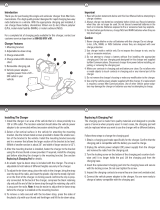Page is loading ...

IDP 800 Terminal Series
Hardware Guide
T209, Version 01
The electronic version of this document allows
you to use the built-in Hyperlinks and
bookmarks when using Adobe Reader
© SkyWave Mobile Communications Inc.
Mar 2013

IDP 800 Terminal Series - Hardware Guide
T209, Version 01 ii © SkyWave Proprietary
Legal Notice
This documentation is owned by SkyWave Mobile Communications Inc. (SkyWave) and protected by
applicable copyright laws and international treaty provisions. Other copyrighted names used are the property
of their respective owners. Therefore, you must treat this documentation like any other copyrighted material.
You may not make the documentation, or copies thereof, available in any manner or form, or use, copy or
transfer any part, to anyone outside your company.
If you received this documentation by electronic transmission or download, by installation or use of the
documentation, you acknowledge that you have read and understand this license agreement and agree to be
bound by its terms and conditions.
This documentation is provided on an as-is basis without any warranty of any kind. You assume the entire
risk as to the results or performance of the software. Under no circumstance shall SkyWave be held liable for
any direct, indirect, consequential, or incidental damages arising from the use or inability to use the software
or documentation.
All trademarks or registered trademarks are the property of their respective owners. INMARSAT, the
Inmarsat logo and IsatData Pro are trademarks of Inmarsat used under license by SkyWave. Inmarsat is not
responsible for the operation and regulatory compliance of the products and services referred to in this
document that connect to the Inmarsat system.
SkyWave reserves the right to make changes to products and or specifications without notice.
Contact Information
SkyWave Mobile Communications Inc.
Online:
Website www.SkyWave.com
Online Documentation:
Login at support.skywave.com and follow the link to the downloads section
Customer Support by Email:
support@skywave.com
Customer Support by Telephone:
+1.613.836.2222

IDP 800 Terminal Series - Hardware Guide
© SkyWave Proprietary iii T209, Version 01
TABLE OF CONTENTS
Legal Notice .................................................................................................................................... ii
Contact Information ...................................................................................................................... ii
List of Figures ............................................................................................................................... vi
List of Tables ............................................................................................................................... viii
Preface ........................................................................................................................................... ix
Purpose ........................................................................................................................................ ix
Audience ...................................................................................................................................... ix
Errata Sheet .................................................................................................................................. ix
Notation ....................................................................................................................................... ix
Reference ..................................................................................................................................... ix
Battery Safety Warnings .............................................................................................................. ix
Product Safety Datasheets ............................................................................................................ x
Safety Disclaimer .......................................................................................................................... x
Safety Precautions......................................................................................................................... x
Installation Warning .................................................................................................................... xi
Installer Responsibility ................................................................................................................ xi
Limited Liability .......................................................................................................................... xi
Warranty ..................................................................................................................................... xii
User Serviceable Parts ................................................................................................................ xii
1 Product Overview ............................................................................................................... 1
1.1 Overview of the Messaging System ................................................................................... 1
1.2 Terminals ............................................................................................................................ 2
1.3 Remote Antennas ............................................................................................................... 3
1.4 Terminal Key Features and Benefits .................................................................................. 4
1.5 Pass-Through Mode ........................................................................................................... 4
1.6 Operating Modes ................................................................................................................ 5
1.6.1 Application Controller ..................................................................................................... 5
1.6.2 Satellite Modem ............................................................................................................... 5
1.6.3 GPS .................................................................................................................................. 6
1.6.4 Application Peripherals.................................................................................................... 6
1.6.5 Charge Operating Modes ................................................................................................. 7
2 Compliance .......................................................................................................................... 9
3 Specifications ..................................................................................................................... 11
3.1 Temperature...................................................................................................................... 11
3.1.1 Terminal Temperature ................................................................................................... 11
3.1.2 Battery Temperature ...................................................................................................... 11
3.2 Electrical ........................................................................................................................... 11
3.2.1 External Voltage Input ................................................................................................... 11
3.2.2 Power Consumption ....................................................................................................... 12
3.2.2.1 Power Consumption Scenario .............................................................................................13
3.2.3 Power Off Controls ........................................................................................................ 13
3.2.4 Power Input Options ...................................................................................................... 14
3.2.5 Load Dump Circuitry ..................................................................................................... 15

IDP 800 Terminal Series - Hardware Guide
T209, Version 01 iv © SkyWave Proprietary
3.2.6 Fuse ................................................................................................................................ 15
3.2.7 In-rush Current ............................................................................................................... 15
3.2.8 Reverse Polarity ............................................................................................................. 16
3.2.9 Power Connector ........................................................................................................... 16
3.2.9.1 Connector Pin-out ...............................................................................................................16
3.2.10 Input/Output ................................................................................................................... 16
3.2.10.1 Input/output Specifications..................................................................................................18
3.3 RF Connector ................................................................................................................... 19
3.3.1 Antenna Cut Detection................................................................................................... 19
3.4 Pass-Through Mode ......................................................................................................... 19
3.5 Serial Interfaces ................................................................................................................ 20
3.5.1 RS-232 ........................................................................................................................... 20
3.6 RF Specifications ............................................................................................................. 21
3.6.1 Frequency ...................................................................................................................... 21
3.6.2 IDP-800 Terminal with Integrated Antenna .................................................................. 21
3.6.3 Remote Standard Antenna ............................................................................................. 21
3.6.4 Remote Low Elevation Antenna .................................................................................... 21
3.7 GPS ................................................................................................................................... 22
3.8 Internal Battery ................................................................................................................. 23
3.8.1 Battery Type .................................................................................................................. 23
3.8.2 Battery Type Identification ............................................................................................ 24
3.8.3 Battery Lid Matching ..................................................................................................... 24
3.8.4 Charger .......................................................................................................................... 25
3.8.4.1 Charger Stages Initiation .....................................................................................................26
3.8.4.2 Temperature Monitoring .....................................................................................................27
3.8.5 Charging Stages ............................................................................................................. 27
3.9 Accelerometer .................................................................................................................. 28
3.10 Non-Volatile Storage ........................................................................................................ 30
3.11 Environmental .................................................................................................................. 30
3.12 Mechanical ....................................................................................................................... 31
3.12.1 Terminal ......................................................................................................................... 32
3.12.2 Remote Antenna ............................................................................................................ 33
3.13 LED .................................................................................................................................. 35
4 Installation ......................................................................................................................... 37
4.1 Getting Started .................................................................................................................. 37
4.2 Prepare for the Installation ............................................................................................... 37
4.2.1 Shipping Box Contents .................................................................................................. 37
4.2.2 Mobile Identification ..................................................................................................... 38
4.2.3 Activate the Terminal .................................................................................................... 38
4.2.4 Required Materials ......................................................................................................... 40
4.2.5 Required Tools ............................................................................................................... 40
4.3 Determine a Suitable Mounting Location ........................................................................ 40
4.3.1 Remote Antenna Mounting Guidelines (Optional) ........................................................ 41
4.4 Identify the Fuse Panel Location (optional) ..................................................................... 42
4.5 Prepare the Batteries ......................................................................................................... 42
4.5.1 Install the Batteries ........................................................................................................ 43
4.5.2 Recharge the Batteries ................................................................................................... 45
4.5.2.1 When to Power Off the Terminal ........................................................................................47
4.5.2.2 How to Power On the Terminal ..........................................................................................47
4.6 Mount the Terminal .......................................................................................................... 47
4.6.1 Drill Mounting Holes ..................................................................................................... 48

IDP 800 Terminal Series - Hardware Guide
© SkyWave Proprietary v T209, Version 01
4.6.2 Custom Bracket Guidelines ........................................................................................... 48
4.7 Mount the Remote Antenna (optional) ............................................................................. 49
4.7.1 Screw Mount .................................................................................................................. 49
4.7.2 Adhesive Mount ............................................................................................................. 50
4.7.2.1 Silicone Side Connector Mount ..........................................................................................51
4.7.2.2 Silicone Bottom Connector Mount ......................................................................................52
4.8 Route the Main Cable (optional) ...................................................................................... 55
4.8.1 Apply Dielectric Grease................................................................................................. 57
4.8.2 Protect the Cables and Cable Connectors ...................................................................... 58
4.9 Apply Power ..................................................................................................................... 58
4.9.1 Power on the Battery Terminal ...................................................................................... 58
4.9.2 Connect to External Power (optional) ........................................................................... 58
4.10 Register the Terminal ....................................................................................................... 59
4.11 Cleaning Instructions ........................................................................................................ 60
5 Troubleshooting the Terminal ......................................................................................... 61
5.1 Terminal Does Not Register or Report ............................................................................. 61
5.2 Shipping Terminals Back to SkyWave ............................................................................. 61
APPENDIX A Order Part Numbers ....................................................................................... 63
APPENDIX B Activation Information ................................................................................... 64
APPENDIX C Replacing Lithium Batteries .......................................................................... 65
APPENDIX D Reinstalling or Replacing a Terminal ........................................................... 67
APPENDIX E Replacing a Battery Gasket ............................................................................ 68
APPENDIX F VHB Rail Bracket Installation ....................................................................... 70
Installation Guidelines ................................................................................................................ 70
Attach the Bracket and Prepare the Surface ............................................................................... 70
Select a Mount Option ................................................................................................................ 73
APPENDIX G IDP 800 Series Blunt Cut Cable .................................................................... 77
APPENDIX H Cable Assembly Instructions ......................................................................... 79
Required Tools and Materials ..................................................................................................... 79
Cable Assembly Steps ................................................................................................................ 79
APPENDIX I IDP 800 Series to IDP 600 Series Adaptor Cable ......................................... 84
Revision History .......................................................................................................................... 87
Acronyms/Glossary ..................................................................................................................... 88
Index… ......................................................................................................................................... 89

IDP 800 Terminal Series - Hardware Guide
T209, Version 01 vi © SkyWave Proprietary
List of Figures
Figure 1 IDP-800 with Battery Compartment............................................................................ 1
Figure 2 SkyWave's IsatData Pro Network ............................................................................... 2
Figure 3 Remote Standard Antenna Side Connector ................................................................. 3
Figure 4 Remote Standard Antenna Bottom Connector ............................................................ 3
Figure 5 Remote Low Elevation Antenna2 Side Connector ....................................................... 3
Figure 6 Pass-Through Mode ..................................................................................................... 5
Figure 7 Magnet Fob on the Magnet Sensor ............................................................................ 14
Figure 8 Mating Terminal Connector Pin Assignment ............................................................ 16
Figure 9 Pass-Through Mode Signals ...................................................................................... 19
Figure 10 Rechargeable (NiMH) Battery Label ........................................................................ 24
Figure 11 Non-Rechargeable (Li/FeS2) Battery Label ............................................................... 24
Figure 12 Non-Rechargeable Terminal...................................................................................... 24
Figure 13 Rechargeable Terminal .............................................................................................. 25
Figure 14 Charging Flowchart ................................................................................................... 26
Figure 15 Accelerometer Axis ................................................................................................... 29
Figure 16 IDP-800 Top View Enclosure Dimensions ............................................................... 32
Figure 17 IDP-800 Side View Enclosure Dimensions ............................................................... 32
Figure 18 IDP-800 Connector View Enclosure Dimensions ..................................................... 32
Figure 19 Remote Standard and Low Elevation Antenna - Bottom View (mm) ....................... 33
Figure 20 Remote Standard Antenna Height Dimensions ......................................................... 33
Figure 21 Remote Low Elevation Antenna Height Dimensions (mm) ...................................... 34
Figure 22 Mobile ID Location ................................................................................................... 38
Figure 23 Remote Antenna Serial Number Label Location (standard antenna shown) ............. 38
Figure 24 Manage Mobile Devices ............................................................................................ 39
Figure 25 Sample Activation Report ......................................................................................... 39
Figure 26 Remote Antenna Cable Bend Radius ........................................................................ 42
Figure 27 Battery Cover Screws ................................................................................................ 43
Figure 28 Battery Orientation (non-rechargeable shown) ......................................................... 44
Figure 29 Gasket and Gasket Wall ............................................................................................ 44
Figure 30 Battery Cover............................................................................................................. 45
Figure 31 Apply Pressure around the Battery Cover ................................................................. 45
Figure 32 LED, Target, and Connector Cap .............................................................................. 46
Figure 33 Locking Collar and Key Slot ..................................................................................... 46
Figure 34 Magnet Fob ................................................................................................................ 47
Figure 35 Air Vent Feature ........................................................................................................ 49
Figure 36 Air Vent Feature ........................................................................................................ 50
Figure 37 Apply Silicone to Remote Antenna ........................................................................... 51
Figure 38 Weight on the Antenna .............................................................................................. 52
Figure 39 Drill Mounting Hole .................................................................................................. 53
Figure 40 Attach Cable to Terminal .......................................................................................... 53
Figure 41 Apply Silicone to Hole in Asset ................................................................................ 54
Figure 42 Apply Silicone to Terminal ....................................................................................... 55
Figure 43 Weight on the Antenna .............................................................................................. 55

IDP 800 Terminal Series - Hardware Guide
© SkyWave Proprietary vii T209, Version 01
Figure 44 Sample Cable Placement in a Vehicle Cab ............................................................... 56
Figure 45 Apply Silicone Lubricant to Connector ..................................................................... 57
Figure 46 Cable Connector and Locking Collar ........................................................................ 57
Figure 47 Cable Management .................................................................................................... 58
Figure 48 Battery Cover - Sides ................................................................................................. 65
Figure 49 Battery Cover - Areas to Avoid ................................................................................. 66
Figure 50 Gasket Hook and Loop Features ............................................................................... 68
Figure 51 Fit Loops over the Hooks .......................................................................................... 69
Figure 52 VHB Rail Bracket and Lanyard................................................................................. 71
Figure 53 Lanyard Attached to Terminal ................................................................................... 71
Figure 54 Assembled Terminal with VHB Rail Bracket and Lanyard ...................................... 72
Figure 55 Installation Location for VHB Rail Bracket and Lanyard ......................................... 73
Figure 56 Rivet Hole Locations ................................................................................................. 76
Figure 57 IDP 800 Series Blunt Cut Cable ................................................................................ 77
Figure 58 Face View of IDP 800 Series Blunt Cut Cable Connector ........................................ 78
Figure 59 Raw Cable Details ..................................................................................................... 78
Figure 60 Basic Connector Parts for Soldering Configuration .................................................. 79
Figure 61 Recommended Stripping Length ............................................................................... 80
Figure 62 Cable with Sealing Nut and a Back Shell .................................................................. 80
Figure 63 O-ring ........................................................................................................................ 80
Figure 64 Red Gasket................................................................................................................. 81
Figure 65 Wires and Solder Cups .............................................................................................. 81
Figure 66 O-Ring over Connector Body .................................................................................... 81
Figure 67 Silicone in the Connector .......................................................................................... 82
Figure 68 Silicone in the Grommet ............................................................................................ 82
Figure 69 Cable Exit Area ......................................................................................................... 82
Figure 70 Assembled Sealing Nut ............................................................................................. 83
Figure 71 IDP 800 Series to IDP 600 Series Adaptor Cable ..................................................... 84
Figure 72 IDP 800 Series Mating Connector End Pin-Out ........................................................ 85
Figure 73 IDP 600 Series Connector End Pin-Out .................................................................... 85

IDP 800 Terminal Series - Hardware Guide
T209, Version 01 viii © SkyWave Proprietary
List of Tables
Table 1 Application Controller Operating Modes .................................................................... 5
Table 2 Satellite Modem Operating Modes .............................................................................. 6
Table 3 Application Peripherals ............................................................................................... 6
Table 4 Charge Operating Modes ............................................................................................. 7
Table 5 Operational Power Consumption Values .................................................................. 12
Table 6 Power Off Values ...................................................................................................... 12
Table 7 Power Consumption Scenario ................................................................................... 13
Table 8 Power Input Options .................................................................................................. 15
Table 9 In-rush Current Specifications @ 12 V ..................................................................... 16
Table 10 Reverse Polarity ......................................................................................................... 16
Table 11 Terminal Connector ................................................................................................... 16
Table 12 Terminal Electrical Pin Assignment .......................................................................... 16
Table 13 RF Connector............................................................................................................. 19
Table 14 Pass-Through Mode Power ....................................................................................... 19
Table 15 Pass-Through Mode Timing Specifications .............................................................. 20
Table 16 Pass-Through Mode Power Consumption ................................................................. 20
Table 17 GPS Specifications .................................................................................................... 22
Table 18 Approved SkyWave Batteries ................................................................................... 23
Table 19 Charger Initiation Parameters .................................................................................... 27
Table 20 Battery Temperature Specifications .......................................................................... 27
Table 21 Charging Stage Specifications ................................................................................... 28
Table 22 Accelerometer Specification...................................................................................... 29
Table 23 LED Flash Rates ........................................................................................................ 35
Table 24 Order Part Numbers ................................................................................................... 63
Table 25 IDP 800 Series Mating Blunt-Cut Cable Color Code ................................................ 78
Table 26 Cable Connector Pin-Out .......................................................................................... 85

IDP 800 Terminal Series - Hardware Guide
© SkyWave Proprietary ix T209, Version 01
Preface
Purpose
This document is as an overview of the installation procedures and hardware
characteristics and specifications for the IDP 800 series of terminals.
Audience
This document is for technical readers. It provides information to ensure successful
installation and operation of IDP 800 series terminals.
Errata Sheet
Refer to the SkyWave Customer Support website for a possible Errata Sheet available
after the release of this document. Always check the site for the most current
documentation releases.
Notation
Hardware components and hardware labels in this document may not be exactly as shown
and are subject to change without notice.
CAUTION This safety symbol warns users of possible hazards to personnel,
to equipment, or to both. It includes hazards that will or can
cause severe personal injury, death, or substantial property
damage if the hazard is not avoided; and hazards that will or can
cause minor personal injury or property damage if the hazard is
not avoided.
Note: A note indicates information with no potential hazard, but the user should
make special note. A note is also used to indicate points of interest or to provide
supplementary information about a feature or task.
Numbered lists indicate a series of steps required to complete a task or function.
Bulleted lists highlight information where order or sequence is not crucial.
Reference
The content of the following documents may be useful in conjunction with this guide.
These documents are available from the IDP Developer Toolkit or support.skywave.com.
[T202] IDP 600 and IDP 800 Terminal Series API Reference Guide
[T204] IDP Terminal User Guide
Battery Safety Warnings
CAUTION Replace depleted batteries only with the batteries specified in
Section 3.8.1. Do not use any other battery chemistry.

IDP 800 Terminal Series - Hardware Guide
T209, Version 01 x © SkyWave Proprietary
CAUTION Under no circumstance should you recharge Energizer® Ultimate
Lithium batteries. Severe personal injury, death, or substantial
property damage is possible.
CAUTION Always follow local disposal guidelines when disposing of
lithium batteries. Refer to the manufacturers' website (product
safety datasheet) for information on proper disposal of lithium
batteries.
CAUTION Do not short circuit or expose batteries to temperatures above the
maximum rated temperature as specified by the manufacturer.
Do not puncture or crush.
Product Safety Datasheets
Refer to the manufacturers' website for specific battery details and safety precautions,
including handling and shipping.
Energizer Non-rechargeable Lithium Iron Disulfide (Li/FeS2):
http://data.energizer.com/Static.aspx?Name=AppManuals
http://data.energizer.com/Static.aspx?Name=ProductSafety
Tenergy Rechargeable Nickel Metal Hydride (NiMH):
http://www.onlybatterypacks.com/up/pdf/msdsdatasheets/TENERGY%20MSDS-
%20NIMH.pdf
http://www.tenergy.com/10321_datasheet.pdf
Safety Disclaimer
SkyWave makes no warranties, representations or guarantees that the products and
network services are suitable for any use in any hazardous environments requiring fail
safe performance (including without limitation marine safety and distress systems,
operation of nuclear facilities, aircraft navigation or communications systems, weapons
systems, air traffic control and life support services) or any other application in which the
failure of the products or network services could result in death or personal injury.
Solution Providers assume all liability associated with selling any products and network
services for any such applications, and Solution Provider will defend, indemnify, and
hold SkyWave harmless against any claims against SkyWave for loss, damage, liability,
or expense (including lawyers’ fees) arising out of or related to the sale by Solution
Providers or any Solution Provider Reseller, or the user by any end user, of any product
or network service.
Please read all cautions and warnings throughout this document.
Safety Precautions
The mobile device must comply with all safety precautions relating to the operation,
usage, service and repair of the terminal. SkyWave assumes no liability for the
customer’s failure to comply with any of these precautions.
Caution warnings appear throughout this document.

IDP 800 Terminal Series - Hardware Guide
© SkyWave Proprietary xi T209, Version 01
Installation Warning
SkyWave recommends that this product be installed by the authorized distributor from
whom it has been purchased. By carrying out the installation of the product, the installer
assumes exclusive responsibility for, and agrees to indemnify SkyWave from, any injury
or damage of any kind arising from the installation.
Installer Responsibility
The installer is responsible for all injuries or damages arising out of or relating to any
wrongful or negligent act or omission of the installer (and/or any subcontractors) in
connection with the installation of any SkyWave product, except any such injuries or
damages arising solely from a defective SkyWave product. In addition to the liability
imposed upon the installer on the account of personal or property injury or damage,
bodily injury, including death, suffered as a result of the installer’s wrongful or negligent
installation of any SkyWave product, the installer assumes the obligation to defend,
indemnify and hold SkyWave harmless, including its directors, officers, employees,
agents and assigns, and to indemnify SkyWave, including its directors, officers,
employees, agents and assigns, from and against every damage, expense, liability or
payment arising out of or relating to such wrongful or negligent act or omission,
including legal and court fees. The installer also agrees to defend, indemnify and hold
SkyWave harmless, including its directors, officers, employees, agents and assigns, from
and against any wrongful or negligent act or omission committed by any subcontractor or
other person employed by or under the supervision of the installer for any purpose in
connection with the installation of SkyWave products, and to indemnify SkyWave,
including its directors, officers, employees, agents and assigns, from every damage,
expense, liability or payment arising out of or relating to such wrongful or negligent act
or omission, including legal and court fees. Every right, defence, and/or indemnity of
whatsoever nature applicable to SkyWave shall also be available and shall extend to
benefit and to protect the SkyWave’s directors, officers, employees, agents and assigns
and for such purposes SkyWave is or shall be deemed to be acting as agent or trustee on
behalf of and for the benefit of such companies and persons
Limited Liability
SkyWave’s liability is limited to the cost of repair or replacement of any of SkyWave’s
products during the warranty period. To the maximum extent permitted by applicable
law, SkyWave's total liability for damages of any kind, whether based on breach of
contract, tort (including negligence), product liability, incidental, special, consequential,
indirect or similar damages with product application and usages will be limited to an
amount equal to the product's original price paid by the Purchaser to SkyWave and this
limitation of liability is reasonable given the price of SkyWave's products. In no event
will SkyWave be liable to the Purchaser, any resellers of the Purchaser or any end user
for any lost profits or savings, lost business, loss of data, any telecommunications
breakdown, unavailability, downtime, interruption or delay, any suspension of service by
any third party service provider including Inmarsat or any incidental, special, indirect, or
consequential damages, whether based on breach of contract, tort (including negligence),
product liability, incidental, special, consequential, indirect or similar damages and
whether or not SkyWave has been advised of the possibility of such occurrence or

IDP 800 Terminal Series - Hardware Guide
T209, Version 01 xii © SkyWave Proprietary
damage. The parties agree that the foregoing represents a fair allocation of risk
hereunder.
Warranty
SkyWave provides a manufacturer’s warranty to the original purchaser (Solution
Provider) that its products and services will perform in accordance with SkyWave’s
specifications and will be free from defects in material and workmanship for a limited
period of time. This warranty is limited to the repair and/or replacement of any defective
components experienced under normal specified operating use and storage conditions, at
SkyWave’s discretion. It does not cover any damages caused or associated with the
product’s misuse. The end-user’s only remedy or recourse is against the Solution
Provider, and any experience with defective products should be communicated to your
Solution Provider. Shipping of defective product, back to the Solution Provider will be in
accordance with the Solution Provider’s instructions and should be accompanied with a
fault report. SkyWave is not responsible for corrosion damage caused by improperly
assembled or installed cables. Warranty is void if unit is opened or screws are over-
torqued.
A fault report is required for each unit returned under warranty. Please contact
SkyWave’s Customer Support for additional information.
User Serviceable Parts
The terminals contain no user serviceable parts or replaceable fuses.

IDP 800 Terminal Series - Hardware Guide
© SkyWave Proprietary 1 T209, Version 01
1 Product Overview
The IDP 800 series low profile terminal contains an integrated antenna, an application
card, a satellite modem for communicating with the satellite, a panel connector for
optimal external power input, RS-232, three (3) configurable input/output ports and; a
serviceable battery compartment. The terminal is also available with an SMA rather than
an integrated antenna for applications requiring a remote antenna.
There are two configurations of the terminal; a rechargeable model and a non-
rechargeable model. Figure 1 shows the IDP-800 with battery compartment.
Figure 1 IDP-800 with Battery Compartment
The terminal's enclosure is made of a rugged, impact and chemical resistant plastic
material providing UV resistance.
The IDP terminal is designed for industrial and fixed applications or to be mounted
outdoors on a wide range of mobile platforms such as vehicles or boats.
The terminal’s built-in programmability allows it to work as a stand-alone data-
messaging terminal, with built-in I/O data collection and processing capabilities. Feature-
rich software tools make programming easy and shorten the design and testing time.
1.1 Overview of the Messaging System
SkyWave's IsatData Pro satellite messaging system is designed to support the
management of mobile or fixed assets located around the world. An asset fitted with one
of SkyWave's satellite based mobile terminals can have its status and location monitored,
while sending large messages.
The network provides the following key features and benefits:
Polling of terminal status and location
Scheduled reporting of terminal status and location
Transmission of text messages to and from a serial port on the terminal
Two-way communication for messaging to and from the asset for near real-time
control
Up to 6,400 bytes from-mobile messages
Up to 10,000 bytes to-mobile messages

IDP 800 Terminal Series - Hardware Guide
T209, Version 01 2 © SkyWave Proprietary
Broadcast messages
Default acknowledged messages
Global service
Figure 2 SkyWave's IsatData Pro Network
Service is provided to end users by Solution Providers (SPs) who use the SkyWave
IsatData Pro network to offer particular applications and/or services to their clients. The
SPs link their application services to the satellite terminals by connecting to the IsatData
Pro gateway. This acts as the communications hub of the system, routing traffic to and
from the terminals and the various service providers.
Configuration and data retrieval from the terminal can be easily accomplished through
Internet-based application services provided by SPs or by integrating existing customer
enterprise software to receive information from the Gateway.
1.2 Terminals
1
The IDP 800 series of SkyWave mobile satellite terminals operate on the IsatData Pro
network.
Terminals include an omni-directional (integrated or remote) antenna, satellite modem,
GPS, programmable microcontroller, a side connector and three I/O (input/output) feeds
capable of monitoring and controlling external sensors and devices.
Terminals operate either with rechargeable or non-rechargeable batteries, or external
power.
The terminal's built-in programmability allows it to work as a stand-alone terminal with
built-in I/O data collection and processing capabilities. Each model is suitable for both
mobile and fixed installations.
Feature-rich software tools make scripting easy, and shorten the script design and testing
time. SkyWave also provides consulting services to SPs to help program the terminals
and get customer applications running quickly. Part numbers are shown in Table 24.
1
Hardware components may not be exactly as shown in this document.
Solution
Provider’s Site
Internet
Gateway
Land Earth
Station (LES)
Inmarsat
Satellite
IDP
Terminals
GPS
Satellites
PC

IDP 800 Terminal Series - Hardware Guide
© SkyWave Proprietary 3 T209, Version 01
1.3 Remote Antennas
The IDP 800 series supports two optional remote satellite antenna models: the standard
antenna with an elevation angle of 20 to 90° and the low elevation antenna from -15 to
90°. Antennas are available with a side or bottom connector and have four mounting tabs
for installation. The bottom connector antenna configuration is intended for through-hole
installation where the cable connection is inside the asset protected from moisture.
CAUTION Painting the antenna may
interfere with
its performance.
Figure 3 Remote Standard Antenna
2
Side Connector
Figure 4 Remote Standard Antenna Bottom Connector
Figure 5 Remote Low Elevation Antenna2 Side Connector
CAUTION The DMR-800/SureLinx antenna is not electrically compatible
with the IDP-800. Both the antenna and the SureLinx or
IDP-800 can be damaged if connected to the incorrect antenna.
The remote antenna assembly is an active satellite antenna. It uses a DC voltage on the
coax cable. The DC voltage powers a low noise amplifier for the satellite/GPS receiver
and a power amplifier for the satellite transmitter.
2
Cable length for illustration purposes only

IDP 800 Terminal Series - Hardware Guide
T209, Version 01 4 © SkyWave Proprietary
Each remote antenna connects to the terminal using low loss coax cable terminated with
an industry standard SMA connector. The antenna assembly contains no user serviceable
parts.
1.4 Terminal Key Features and Benefits
CAUTION Do not rely solely on the
terminal for
emergency (SOS) calls.
The IDP 800 series terminals have the following key features and benefits:
External power input
Motion detection/accelerometer
Magnetically activated power on/off switch
Panel connector: external power input, serial RS-232 interface and three (3)
configurable (analog/digital) I/O
Serviceable battery compartment
Built-in GPS receiver to calculate position, speed and heading
Quick and easy installation reduces labor time and costs
Ships with installed firmware
Flexible custom scripting
Rugged construction
1.5 Pass-Through Mode
The terminal operates in pass-through mode when there is no valid application firmware
present. In pass-through mode, the terminal connects the external RS-232 port to the
serial port on its internal modem, making the terminal an IP67 modem that accepts a wide
input voltage. The packaged modem inherits all the IDP 800 terminal series certifications.

IDP 800 Terminal Series - Hardware Guide
© SkyWave Proprietary 5 T209, Version 01
Figure 6 Pass-Through Mode
1.6 Operating Modes
The terminal operates in a number of modes while the application processor portion of
the terminal has its own independent set of modes.
1.6.1 Application Controller
The application processor portion of the terminal has its own independent set of modes.
Table 1 Application Controller Operating Modes
Operating Mode
Description
Processing
In Processing mode the Lua services are actively running.
Power Save
In this mode the application processor is waiting for events. With
properly designed applications the application processor spends
most of its time in this mode.
Power Off
In this mode the application processor and modem are both
powered off. All terminal peripherals are off as well.
1.6.2 Satellite Modem
For the most part, the satellite modem operates independently of the application
controller. Consequently, power consumed by the satellite modem must be added
separately to determine a terminal's overall power consumption.
Power Supply
Modem
Terminal
MODEM_WAKE
UP
SERIAL_RX
RS-232 Rx (PIN 2)
SERIAL_TX
RS-232 Tx (PIN 3)
EVENT_NOTIFICATION
GND/VIN (PINS 1, 6)
I/O 02 (PIN 5)
Connector
Transceiver
RS-232
Active

IDP 800 Terminal Series - Hardware Guide
T209, Version 01 6 © SkyWave Proprietary
Table 2 Satellite Modem Operating Modes
Operating Mode
Description
Transmit
In Transmit mode the modem is transmitting a signal to the
gateway.
Receive
In Receive mode the modem is attempting or actively listening to
the satellite (listening on the bulletin board channel or on a traffic
channel).
Sleep
This is the time between wake-up intervals. When a terminal is
going to sleep, it stops receiving messages for a wake-up period.
Both the terminal and gateway track the wake-up interval.
Consequently, when a terminal is in Sleep mode it does not miss
messages.
Idle
With IsatData Pro, a modem only receives messages in one of the
10 half second sub-frames. Idle mode is when the modem turns off
its receiver waiting for its next assigned sub-frame. The modem
automatically enters Idle mode on its own, independent of the
application.
1.6.3 GPS
GPS is a modem peripheral that is either on or off.
The GPS device on the modem is powered on. The GPS can be powered on
independently of the IsatData Pro receiver.
1.6.4 Application Peripherals
These peripherals are either on/off. Power consumption is affected when they are
powered on.
Table 3 Application Peripherals
Operating Mode
Description
RS-232 On/Off
When the RS-232 is on the RS-232 transmit driver is enabled and
the serial clocks are active.
LED On/Off
The LED can be enabled by the software.
I/O Active/Inactive
The I/O can be configured as an input or output. Power
consumption consumed by the I/O is defined in section 3.2.2.

IDP 800 Terminal Series - Hardware Guide
© SkyWave Proprietary 7 T209, Version 01
1.6.5 Charge Operating Modes
Table 4 Charge Operating Modes
Operating Mode
Description
Discharge
In this mode the terminal is powered by the installed batteries.
The terminal monitors battery voltage and disconnects the battery
from the terminal when the voltage falls below the minimum
allowed for the chemistry installed.
Charger
In Charger mode the terminal charges the installed rechargeable
batteries if the ambient temperature falls within the battery charge
temperature range.
External
(not charging)
The terminal is operating from external power. It never charges a
non-rechargeable battery. Rechargeable batteries are not charged
if the battery is topped up or the battery temperature is out of
range.

IDP 800 Terminal Series - Hardware Guide
T209, Version 01 8 © SkyWave Proprietary
THIS PAGE INTENTIONALLY LEFT BLANK
/