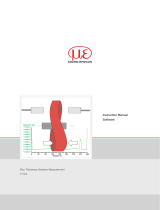Page is loading ...

CSE025/M5-CAm1,0/RS
Operating Instructions
capaNCDT CST6110

MICRO-EPSILON
MESSTECHNIK
GmbH & Co. KG
Königbacher Strasse 15
94496 Ortenburg / Germany
Tel. +49 (0) 8542 / 168-0
Fax +49 (0) 8542 / 168-90
e-mail [email protected]
www.micro-epsilon.com
Capacitive rotation speed measuring system

capaNCDT CST6110
Contents
1. Safety ........................................................................................................................................................ 5
1.1 Symbols Used ................................................................................................................................................. 5
1.2 Warnings .......................................................................................................................................................... 5
1.3 Notes on CE Marking ...................................................................................................................................... 6
1.4 Intended Use ................................................................................................................................................... 6
1.5 Proper Environment ......................................................................................................................................... 6
2. Functional Principle, Technical Data ...................................................................................................... 7
2.1 Area of Application .......................................................................................................................................... 7
2.2 Measuring Principle ......................................................................................................................................... 7
2.3 Structure of the Complete Measuring System ................................................................................................ 7
2.4 Technical Data ................................................................................................................................................. 8
3. Delivery .................................................................................................................................................. 10
3.1 Unpacking/Included in Delivery .................................................................................................................... 10
3.2 Storage .......................................................................................................................................................... 10
4. Mounting ................................................................................................................................................. 11
4.1 Sensor, Sensor Cable .................................................................................................................................... 11
4.2 Controller ....................................................................................................................................................... 12
4.3 Power Supply and Signal Cable SCAC3/6/IP68 ........................................................................................... 13
4.4 Electrical Connections ................................................................................................................................... 13
4.4.1 Power Supply, Outputs ................................................................................................................. 13
4.4.2 Supply Voltage ............................................................................................................................ 14
4.4.3 Raw Signal .................................................................................................................................... 15
5. Operating ................................................................................................................................................ 16
5.1 Connecting the Measuring System Structure ............................................................................................... 16
5.2 LEDs Controller, Operating Modes................................................................................................................ 17
5.3 Measuring Object Divider .............................................................................................................................. 18
5.4 Positioning the Sensor ................................................................................................................................... 19
5.4.1 With Open Housing ...................................................................................................................... 19
5.4.2 With Closed Housing .................................................................................................................... 22
5.5 Output Test ..................................................................................................................................................... 25
5.6 Analog output ................................................................................................................................................ 26

capaNCDT CST6110
6. Troubleshooting ...................................................................................................................................... 27
7. Liability for Material Defects ................................................................................................................. 28
8. Service, Repair ...................................................................................................................................... 28
9. Decommissioning, Disposal .................................................................................................................. 28
Appendix

Page 5
Safety
capaNCDT CST6110
1. Safety
System operation assumes knowledge of the operating instructions.
1.1 Symbols Used
The following symbols are used in these operating instructions:
Indicates a hazardous situation which, if not avoided, may result in minor or moderate injury.
Indicates a situation that may result in property damage if not avoided.
Indicates a user action.
i
Indicates a tip for users.
Measurement
Indicates hardware or a software button/menu.
1.2 Warnings
Connect the power supply and the display/output device according to the safety regulations for electrical
equipment.
> Risk of injury
> Damage to or destruction of the sensor
The supply voltage must not exceed the specified limits.
> Damage to or destruction of the sensor
Avoid shocks and impacts to the sensor.
> Damage to or destruction of the sensor
Protect the cable against damage.
> Failure of the measuring device

Page 6
Safety
capaNCDT CST6110
1.3 Notes on CE Marking
The following apply to the capaNCDT CST6110:
- EU Directive 2014/30/EU
- EU Directive 2011/65/EU
Products which carry the CE mark satisfy the requirements of the EU directives cited and the relevant applicable harmonized Europe-
an standards (EN). The measuring system is designed for use in industrial environments.
The EU Declaration of Conformity and the technical documentation are available to the responsible authorities according to the EU
Directives
1.4 Intended Use
- The system is designed for use in industrial and laboratory applications.
- It is used for industrial counting tasks.
- The system must only be operated within the limits specified in the technical data, see Chap. 2.4
- The system must be used in such a way that no persons are endangered or machines and other material goods are damaged in
the event of malfunction or total failure of the sensor.
- Take additional precautions for safety and damage prevention in case of safety-related applications.
1.5 Proper Environment
- Protection class (sensor): IP67 (when connected)
- Protection class (controller): IP67 (with closed lid and when connected)
- Temperature range (operation)
Sensor, sensor cable: -50 ... +125 °C (-58 ... +257 °F)
Controller: -40 ... +85 °C (-40 ... +185 °F), briefly up to 125 °C
- Temperature range (storage)
Sensor, sensor cable: -50 ... +125 °C (-58 ... +257 °F)
Controller: -40 ... +85 °C (-40 ... +185 °F)
- Humidity: 5–95% (non-condensing)
- Ambient pressure: Atmospheric pressure
- Power supply 11 ... 32 VDC

Page 7
Functional Principle, Technical Data
capaNCDT CST6110
2. Functional Principle, Technical Data
2.1 Area of Application
The capaNCDT CST6110 is a capacitive measuring system for non-contact rotation speed measurement of conductive measurement
objects such as metals and non-conductive objects such as ceramics or plastics.
2.2 Measuring Principle
The sensor reacts to approach or removal (depending on the initial state) of materials. The capacitive measuring principle is based
on load shifts in the sensor. This change in capacitance is detected and analyzed by the controller. The rotational speed of measuring
objects made of non-conductive materials is also measured. This requires a shorter distance between sensor and measuring object
than with electrically conductive measuring objects.
2.3 Structure of the Complete Measuring System
The non-contact single channel measuring system consists of:
- Sensor with sensor cable
- Controller (installed in a compact aluminum housing)
- Power supply and signal cable SCAC3/6, see Chap. 4.3
Individual measuring system components can be replaced without limitations of their functionality.
Fig. 1 Components for counting measurement including sensor with cable and controller

Page 8
Functional Principle, Technical Data
capaNCDT CST6110
2.4 Technical Data
Controller CST6110
Speed range (measuring range) 1 ... 400,000 rpm
Start of measuring range
max. sensor distance from measuring object 1 mm
1)
Frequency response (-3dB) 110 kHz
Linearity
< ± 0.2 % FSO
2
Target material Electrically conductive / non-conductive
Supply voltage 11 … 32 VDC, < 0.8 W
Digital output
TTL level (1 pulse / detection with variable pulse duration or
1 pulse / rotation with 100 µs pulse duration)
Analog output 0...5 V (short circuit proof)
Connection
Sensor: triax connector
Supply/signal: 6-pole connector (suitable connection cable SCAC3/6/IP included)
Temperature range
Storage -40 … +85 °C (-40 ... +185 °F)
Operation -40 ... +85 °C (briefly up to 125 °C)
Shock (DIN EN 60068-2-27) 20 g / 5 ms in 3 axes, 1000 shocks each
Vibration (DIN EN 60068-2-6) 10 g / 10 … 2000 Hz in 3 axes, 10 cycles
Protection class (DIN EN 60529)
IP67 (with closed lid and when connected)
3
Material Aluminum die-cast
Weight approx. 165 g
Rotary switch 1 ... 16 (adjustable via rotary switch)
Control and display elements Color LED indicates mode and measurement (red, blue, green and mixed colors)
FSO = Full Scale Output
1) Depends on sensor and target geometry; reference value for CS025/M5-CAm1,0/RS (capacitive rotary speed sensor) and electrical-
ly conductive target; with non-conductive materials, shorter measurement distances are required depending on the material
2) Relates to analog output; digital output without limitation
3) Up to an ambient temperature of max. 50 °C

Page 9
Functional Principle, Technical Data
capaNCDT CST6110
Sensor CS025/M5-CAm1,0/RS
Measuring range 0.25 mm
Linearity < ± 0.2 % FSO
Connection
Integrated cable with thermal protection hose, length 1 m;
minimum bending radius: static 7 mm, dynamic 25 mm
Mounting Screw connection via M5 thread
Temperature range
Storage -50 … +125 °C (-58 ... +257 °F)
Operation -50 … +125 °C
Humidity 0 … 95 % r.H. (non-condensing)
Shock (DIN EN 60068-2-27) 50 g / 5 ms in 3 axes, 1000 shocks each
Vibration (DIN EN 60068-2-6) 30 g / 10 … 2000 Hz in 3 axes, 10 cycles
Protection class (DIN EN 60529) IP67 (when connected)
Material 1.4301 (non-magn.)
Weight approx. 32 g
Compatibility Compatible with capacitive CST controllers from Micro-Epsilon

Page 10
Delivery
capaNCDT CST6110
3. Delivery
3.1 Unpacking/Included in Delivery
1x CST6110 Controller
1x Power supply and signal cable SCAC3/6/IP
1x Quick Manual
Separately available:
CS025/M5-CAm1,0/RS sensor including integrated sensor cable
Carefully remove the components of the measuring system from the packaging and ensure that the goods are forwarded in such
a way that no damage can occur.
Check the delivery for completeness and shipping damage immediately after unpacking.
If there is damage or parts are missing, immediately contact the manufacturer or supplier.
Other optional accessories are listed in the appendix.
3.2 Storage
- Storage temperature:
Sensor and sensor cable: -50 ... +125 °C (-58 ... +257 °F)
Controller: -40 ... +85 °C (-40 ... +185 °F)
- Humidity: 5 - 95 % (non-condensing)

Page 11
Mounting
capaNCDT CST6110
4. Mounting
4.1 Sensor, Sensor Cable
The sensor features an M5 x 0.8 thread, which can be used to install it.
0.8
0.0
-0.1
40 (1.57)
M5 DIN439
±0.3
50 (1.97)
±2
40
±5
42 (1.57)(1.65)
10 (.39)
±1
ø3.7
(.15 dia)
ø4.7
(.19 dia)
ø3.1
(.12 dia)
ø7 (.28 dia)
ø4.5
(.18 dia)
ø4.7
(.19 dia)
M5x0.8
±0.1
Cable length 1.0 m ±10 mm
i
Never bend the sensor cable more tightly than
the permitted bending radius:
10 x diameter for dynamic use,
5 x diameter for static use
i
The calibrated sensor cables must not be short-
ened, because this changes the calibration of
the measuring system.
Fig. 2 CSE025 sensor featuring integrated cable with thermal protection sleeve
Lay the sensor cable in such a way that no sharp or heavy objects affect the cable sheath. Do not kink the cable.
Always fasten the sensor position with a locknut.
Active measuring surface

Page 12
Mounting
capaNCDT CST6110
4.2 Controller
The controller can be fastened by using two M4 screws.
43 (1.69)
12
(.47)
52 (2.05)
42 (1.65)
24 (.94)
18 (.71)
53 (2.09)
15.3
(.60)
24
(.94)
6
(.24)
30 (1.18)
Mounting holes
for M4 screws
Fig. 3 Dimensional drawing of controller

Page 13
Mounting
capaNCDT CST6110
4.3 Power Supply and Signal Cable SCAC3/6/IP68
SCAC3/6 is a ready-made 6-wire power supply and signal cable.
i
Never bend the power supply and signal cable more tightly than the permitted bending radius: 5 x outer diameter of cable
4.4 Electrical Connections
4.4.1 Power Supply, Outputs
Signal Pin Wire color
SCAC3/6/IP
Description
2
1
5
4
3
6
View on solder pin side, 6-pole cable
connector
Fig. 4 Supply voltage connection
+24 V 1 White
+24 V supply, 11 ... 32 VDC,
reverse polarity protection
0 V 2 Gray Supply ground
Analog
out
3 Pink Signal output 0 ... 5 V
AGND 4 Green Analog ground of signal output
TTL
out
5 Brown Counting pulses, digital
RAW SIGNAL 6 Blue Analog signal (load > 5 kOhm)
Housing Black
Fig. 5 Pin assignment for POWER/SIGNAL socket and SCAC3/6
The socket housing is connected to the controller housing.
Connect the controller housing to the grounding of the test bench or protective ground.
The outputs are briefly resistant to short circuits.

Page 14
Mounting
capaNCDT CST6110
4.4.2 Supply Voltage
Supply voltage +U
B
: 11 ... 32 VDC
Power consumption: P
max
< 0.8 W
The controller is protected against polarity reversal.
i
Power supply only for measuring devices, not to be used for drives or similar sources of impulse interference at the same time.
MICRO-EPSILON recommends the PS2020 power supply unit, see Optional Accessories in the Appendix.
PS2020
230 VAC
PE
N L
PS2020
SCAC3/6
Fig. 6 Supply voltage connection
Wire color SCAC3/6/IP Assignment
White +11 … 32 VDC
Gray GND

Page 15
Mounting
capaNCDT CST6110
4.4.3 Raw Signal
The controller provides 0 ... 5 V analog voltage for sensor adjustment using the RAW SIGNAL, see Chap. 5.4.
Load resistance > 5 kOhm.
SMR
RAW SIGNAL2V/Div TTL
SMR
RAW SIGNAL2V/Div TTL
Fig. 7 Distance between sensor and measuring object (ridge)
too large
Fig. 8 Distance between sensor and measuring object (ridge) OK
The system detects ridges and grooves.
The sensor front may not touch the measuring object/ridge!
> Damage to or destruction of the sensor
i
The vibrations of a rotating mechanical shaft cause slightly larger distances between sensor and measuring object. To ensure
that the RAW signal can be reliably evaluated over the entire measuring range, the signal conversion requires a sufficient buffer
in the switching thresholds. You achieve this with an optimal distance between the sensor and the measuring object or by in-
creasing the sensitivity of the controller.

Page 16
Operating
capaNCDT CST6110
5. Operating
5.1 Connecting the Measuring System Structure
The voltage supply for the controller is provided via the SUPPLY/OUTPUT socket; signals are concurrently output via that socket.
Install the sensor in the measurement environment.
Connect the sensor to the controller, see Fig. 1.
Connect the controller to power supply; use the SCAC3/6/IP-3
connection and signal cable, cable length 3 m, see Chap. 4.4.2.
The connection and signal cable has a push-pull latch on the plug
side, as does the sensor cable. Push-pull connections feature a very
user-friendly latching mechanism. If the plug connector is pushed into
the device, latching claws on the plug connector snap into the device
component and create a reliable connection between the two compo-
nents. It cannot be separated by pulling on the plug connector’s cable.
By contrast, the plug connector can easily be separated from the
device component, if the outer sleeve is pulled back.
If necessary, connect measuring signal displays or recording
equipment to the controller via the 6-pole cable connector.
Switch on the supply voltage at the power supply unit.
The controller initializes itself when the supply voltage is applied. This
is indicated by the Status LED, see Chap. 5.2. Depending on the
operating mode set, the Status LED changes.
Set the desired operating mode and the measuring object divider,
see Chap. 5.2, see Chap. 5.3.
Position the sensor, see Chap. 5.4.
SCAC3/6/IP
PS 2020
Sensor CS025/M5-CAm1,0/RS
Fig. 9 Connection examples for CST6110

Page 17
Operating
capaNCDT CST6110
5.2 LEDs Controller, Operating Modes
Operating
mode
LED Meaning
Fig. 10 Status LED on the
Controller
0 Turquoise Not enough movement detected, ridges/grooves not identified
Signal test
RAW SIGNAL
Green Signal test without error
Red Error, irregular pulse pattern
1 Green ... Blue ... Red
Test for Analog
OUT
and TTL
OUT
, changing color pattern
2 Purple TTL pulse per measuring object divider (blade)
3 Blue TTL pulse per rotation or per X measuring object dividers (blades)
4 … 9 Turquoise No movement detected / ridges/grooves not identified
Rotational
speed mea-
surement
Green Measurement inside the measuring range
Orange Measurement outside the measuring range
MODE rota-
ry switch
Description Measuring range Number of blades X Output signals
Analog TTL
0 Signal Test up to 110 kHz Adjust measuring object
divider (BLADES)
0…5V VDC
RAW SIGNAL
Pulse (variable)
per ridge or groove
1 Output Test
2 TTL pulse per blade Not used
3 TTL pulse per rotation
or per X blades
10 … 400,000 rpm
(@ 16 blades)
Adjust measuring
object divider
(BLADES) 1 ... 16
- Pulse 100 µs per rotation/
all X ridges or grooves
7 Rotational speed
measurement
0 ... 100,000 rpm 0…5V VDC Pulse (variable)
per ridge or groove
8 0 ... 200,000 rpm
9 0 ... 400,000 rpm
4 Frequency
measurement
0 ... 10,000 Hz Not used
5 0 ... 50,000 Hz
6 0 ... 100,000 Hz

Page 18
Operating
capaNCDT CST6110
5.3 Measuring Object Divider
Adjusting the measuring object divider with the BLADES switch provides the controller with the information about the nature of the
measuring object. It does not matter whether you measure against ridges or grooves.
Measurement against ridges:
possible
Measurement against grooves:
possible
Measurement against ridges/grooves:
not possible
The controller evaluates the pulses provided by the sensor. For the Rotational speed measurement modes (MODES 7, 8, 9) and
TTL pulse per rotation (MODE 3), the controller must know the number of ridges or grooves of the measuring object. For the
Signal Test and the Output Test, the measuring object divider must also be defined.
The controller can evaluate measuring objects with up to 16 ridges or grooves.
Define the number of ridges or grooves of your measuring object. Therefore,
use the BLADES switch on the controller, see Fig. 11.
Fig. 11 BLADES switch, set to 8 ridges or grooves

Page 19
Operating
capaNCDT CST6110
5.4 Positioning the Sensor
5.4.1 With Open Housing
The sensor is best installed when the inside of the measuring object and the sensor front are visible.
Install the sensor incl. locknut flush to the housing wall. Connect the sensor to the controller.
Check the RAW SIGNAL from the controller and optimize the distance between the sensor and the measuring object. There are
two options for this:
Possibility 1:
Status LED
Open the controller housing.
Use the MODE switch to select operating mode 0.
Use the BLADES switch to define the measuring object divider.
Fig. 12 Controller electronics
with adjusting elements
Start to rotate the measuring object and carefully screw the sensor onto the thread of the hous-
ing during running operation.
The sensor position should always be fastened by the locknut, except while it is being screwed
onto the thread.
Observe how the color of the Status LED changes.
Status LED:
turquoise
Too few pulses to
check the signal
transformation
- Measuring object does not turn/turns very slowly, see Fig. 10
Increase rotational speed
- Sensor identifies too few signal peaks
Continue to carefully screw in the sensor or increase the controller’s
sensitivity using the Sens potentiometer (sensitivity).
If sensitivity is at the maximum, continue to screw in the sensor.
Status LED: red
Signal faulty
- Ridges/grooves are not identified as such
Carefully continue to screw in the sensor or increase the sensitivity
- Sensitivity is at the maximum, faults are detected as ridges/grooves
Reduce the sensitivity and continue to carefully screw in the sensor
Status LED: green
Signal faultless
Pulses are detected at regular time intervals. The RAW signal is correctly transformed into digital pulses with-
out faults or pulse drops.

Page 20
Operating
capaNCDT CST6110
Possibility 2:
RAW SIGNAL
and
Oscilloscope
Open the controller housing. Use the MODE switch to select the operating mode 0.
Use the BLADES switch to define the measuring object divider.
Connect the TTL (channel ) and RAW (channel II) signals to an oscilloscope.
Start to rotate the measuring object and carefully screw the sensor onto the thread of
the housing.
The sensor position should always be fastened by the locknut, except while it is being
screwed onto the thread.
minmax
Fig. 13 Sensitivity
potentiometer
Status LED:
turquoise
Measurement
not possible
RAW SIGNAL2V/Div TTL
Fig. 14 Screenshot of oscilloscope;
long distance, low sensitivity
The raw signal on the oscilloscope should already show a small signal
boost for each ridge/groove, distance between sensor and ridge ap-
prox. 5 mm.
Carefully continue to screw in the sensor.
i
The connector on the sensor cable can be turned in the socket
without needing to be pulled off. You can continue to screw in the
sensor while it is plugged in without the cable being twisted.
Status LED:
red
Measurement
not possible
RAW SIGNAL2V/Div TTL
Fig. 15 Screenshot of oscilloscope;
medium distance, low sensitivity
Once the raw signal includes clear signal boosts per ridge/groove,
pulse transformations can occur. However, if the controller's sensitivity
is too low, the raw signal is not transformed correctly. Pulse drops in
the TTL signal are gaps.
Continue to carefully screw in the sensor and/or increase the
sensitivity using the Sens potentiometer.
Status LED:
green
Measurement
possible
RAW SIGNAL2V/Div TTL
Fig. 16 Screenshot of oscilloscope;
medium distance, high sensitivity
Pulses are detected at regular time intervals.
The RAW signal is correctly transformed into digital pulses without
faults or pulse drops.
/