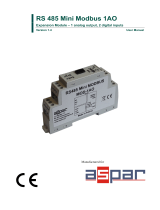Page is loading ...

10/2011 MN05002008Z-EN
User Manual XI/ON
XNE-GWBR-2ETH-MB
Gateway

Imprint
2 XI/ON: XNE-GWBR-2ETH-MB 10/2011 MN05002008Z-EN www.eaton.com
Manufacturer
Support
Original manual
The German version of this document is the original manual.
Translations of the original manual
All non-German editions of this document are translations of the original manual.
Editorial department
Monika Jahn
Brand and product names
All brand and product names are trademarks or registered trademarks of the owner concerned.
Copyright
© Eaton Automation AG, CH-9008 St. Gallen
All rights reserved, also for the translation.
None of this document may be reproduced or processed, duplicated or distributed by electronic systems in
any form (print, photocopy, microfilm or any other process) without the written permission of Eaton Automa-
tion AG, St. Gallen.
Subject to modifications.
Eaton Automation AG
Spinnereistrasse 8-14
CH-9008 St. Gallen
Switzerland
www.eaton-automation.com
www.eaton.com
Region North America
Eaton Corporation
Electrical Sector
1111 Superior Ave.
Cleveland, OH 44114
United States
877-ETN-CARE (877-386-2273)
www.eaton.com
Other regions
Please contact your supplier or send an
E-mail to:

Safety regulations
XI/ON: XNE-GWBR-2ETH-MB 10/2011 MN05002008Z-EN www.eaton.com 3
Safety regulations
Before commencing the installation:
• Disconnect the power supply of the device.
• Ensure that devices cannot be accidentally restarted.
• Verify isolation from the supply.
• Earth and short circuit.
• Cover or enclose neighboring units that are live.
• Follow the engineering instructions of the device concerned.
• Only suitably qualified personnel in accordance with EN 50110-1/-2 (DIN VDE 0105
Part 100) may work on this device/system.
• Before installation and before touching the device ensure that you are free of electrostatic
charge.
• The functional earth (FE) must be connected to the protective earth (PE) or to the potential
equalization. The system installer is responsible for implementing this connection.
• Connecting cables and signal lines should be installed so that inductive or capacitive inter-
ference do not impair the automation functions.
• Install automation devices and related operating elements in such a way that they are well
protected against unintentional operation.
• Suitable safety hardware and software measures should be implemented for the I/O inter-
face so that a line or wire breakage on the signal side does not result in undefined states
in the automation devices.
• Ensure a reliable electrical isolation of the low voltage for the 24 volt supply. Only use
power supply units complying with IEC/HD 60364-4-41 (DIN VDE 0100 Part 410).
• Deviations of the mains voltage from the rated value must not exceed the tolerance limits
given in the specifications, otherwise this may cause malfunction and dangerous opera-
tion.
• Emergency stop devices complying with IEC/EN 60204-1 must be effective in all operating
modes of the automation devices. Unlatching the emergency-stop devices must not cause
restart.
• Devices that are designed for mounting in housings or control cabinets must only be
operated and controlled after they have been installed with the housing closed. Desktop or
portable units must only be operated and controlled in enclosed housings.
• Measures should be taken to ensure the proper restart of programs interrupted after a
voltage dip or failure. This should not cause dangerous operating states even for a short
time. If necessary, emergency-stop devices should be implemented.
• Wherever faults in the automation system may cause damage to persons or property,
external measures must be implemented to ensure a safe operating state in the event of
a fault or malfunction (for example, by means of separate limit switches, mechanical inter-
locks etc.).
• The electrical installation must be carried out in accordance with the relevant regulations
(e. g. with regard to cable cross sections, fuses, PE).

Safety regulations
4 XI/ON: XNE-GWBR-2ETH-MB 10/2011 MN05002008Z-EN www.eaton.com
• All work relating to transport, installation, commissioning and maintenance must only be
carried out by qualified personnel. (IEC/HD 60364 (DIN VDE 0100) and national work safety
regulations).
• All shrouds and doors must be kept closed during operation.

Table of contents
XI/ON: XNE-GWBR-2ETH-MB 10/2011 MN05002008Z-EN www.eaton.com 5
Table of contents
1 About this manual............................................................................................ 9
1.1 Documentation concept ..................................................................................... 9
1.2 Description of symbols used.............................................................................. 10
1.3 Overview ............................................................................................................ 11
1.3.1 Prescribed use ................................................................................................... 11
1.3.2 Notes concerning planning /installation of this product...................................... 11
2 XI/ON philosophy............................................................................................. 13
2.1 The basic concept .............................................................................................. 13
2.1.1 Flexibility ............................................................................................................ 13
2.1.2 Compactness ..................................................................................................... 13
2.1.3 Easy to handle.................................................................................................... 14
2.2 XI/ON components............................................................................................. 15
2.2.1 Gateways ........................................................................................................... 15
2.2.2 Power supply modules....................................................................................... 17
2.2.3 Electronics modules ........................................................................................... 17
2.2.4 Base modules .................................................................................................... 19
2.2.5 End plate ............................................................................................................ 20
2.2.6 End bracket ........................................................................................................ 20
2.2.7 Jumpers ............................................................................................................. 21
2.2.8 Marking material................................................................................................. 21
2.2.9 Shield connection for gateways ......................................................................... 22
2.2.10 Shield connection, 2-pole for analog modules.................................................... 22
3 Ethernet ............................................................................................................ 23
3.1 System description ............................................................................................ 23
3.1.1 Ethernet MAC-ID................................................................................................ 23
3.1.2 IP address .......................................................................................................... 23
3.1.3 Network classes................................................................................................. 24
3.1.4 Data transfer....................................................................................................... 24
3.1.5 Checking the communication via "ping-signals".................................................. 25
3.1.6 ARP (Address Resolution Protocol) .................................................................... 26
3.1.7 Transmission media ........................................................................................... 26
4 Technical Features ........................................................................................... 27
4.1 General ............................................................................................................... 27
4.2 Function ............................................................................................................. 27
4.3 Technical data .................................................................................................... 28
4.3.1 Block diagram..................................................................................................... 29
4.3.2 General technical data of a station .................................................................... 29
4.3.3 Approvals and tests............................................................................................ 32
4.3.4 Technical data for the push-in tension clamp terminals .................................... 32
4.4 Connection options at the gateway.................................................................... 33
4.4.1 Power supply ..................................................................................................... 33
4.4.2 Field bus connection via Ethernet-switch........................................................... 33
4.4.3 Service interface connection (mini USB female connector) ............................... 34
4.5 Address setting .................................................................................................. 35
4.5.1 Default-settings for the gateway........................................................................ 35
4.5.2 Function of the DIP-switches ............................................................................. 35
4.5.3 Address-setting via DIP-switches 2
0
to 2
7
.......................................................... 37
4.5.4 Address setting via DHCP-mode........................................................................ 39
4.5.5 Address setting via BootP-mode........................................................................ 40

Table of contents
6 XI/ON: XNE-GWBR-2ETH-MB 10/2011 MN05002008Z-EN www.eaton.com
4.5.6 Address setting via PGM-mode ......................................................................... 41
4.5.7 Address setting via the software "I/O-ASSISTANT"............................................ 42
4.6 Storing the station configuration ........................................................................ 44
4.6.1 DIP-switch CFG .................................................................................................. 44
4.7 Status indicators/diagnostic messages gateway................................................ 45
4.7.1 Diagnostic messages via LEDs .......................................................................... 45
5 Implementation of Modbus TCP..................................................................... 49
5.1 Common Modbus description............................................................................ 49
5.1.1 Protocol description............................................................................................ 50
5.1.2 Data model ......................................................................................................... 51
5.2 Implemented Modbus functions ........................................................................ 53
5.3 Modbus registers .............................................................................................. 54
5.4 Structure of the packed in-/ output process data .............................................. 59
5.4.1 Packed input-process data ................................................................................. 60
5.4.2 Packed output process data ............................................................................... 60
5.5 Data width of the I/O-modules in the modbus-register area .............................. 61
5.5.1 Register 100Ch: "Gateway-Status" ..................................................................... 63
5.5.2 Register 1130h: "Modbus-connection-mode" ..................................................... 64
5.5.3 Register 1131h: "Modbus-connection time-out"................................................. 64
5.5.4 Register 0×113C and 0×113D: "Restore Modbus-connection parameter"......... 64
5.5.5 Register 0×113E and 0×113F: "Save Modbus-connection parameters" ............ 64
5.6 The Service-Object ............................................................................................. 65
5.6.1 Indirect reading of registers ............................................................................... 66
5.6.2 "Indirect writing of registers" .............................................................................. 67
5.7 Bit areas: mapping of input-discrete- and coil-areas........................................... 68
5.8 Error behavior of outputs.................................................................................... 68
5.9 Parameters of the modules................................................................................ 69
5.9.1 Analog input modules ........................................................................................ 69
5.9.2 Analog output modules ...................................................................................... 74
5.9.3 Technology modules .......................................................................................... 77
5.10 Diagnostic messages of the modules ................................................................ 95
5.10.1 Power supply modules....................................................................................... 95
5.10.2 Analog input modules ........................................................................................ 96
5.10.3 Digital output modules ....................................................................................... 100
5.10.4 Analog output modules ...................................................................................... 101
5.10.5 Technology modules .......................................................................................... 102
6 Application example: Modbus TCP ................................................................ 109
6.1 Network configuration........................................................................................ 109
6.2 Changing the IP address of a PC/ network interface card.................................. 110
6.2.1 Changing the IP address in Windows 2000/ Windows XP................................. 110
6.2.2 Changing the IP address in Windows NT........................................................... 111
6.2.3 Changing the IP address via I/O-ASSISTANT ..................................................... 112
6.2.4 Deactivating/ adapting the firewall in Windows XP............................................ 114
6.3 Communication examples: Modbus TCP ........................................................... 116
6.3.1 Reading-out the gateway-status......................................................................... 118
6.3.2 Reading-out the reference module list ............................................................... 119
6.3.3 Reading-out the actual module list ..................................................................... 121
6.3.4 Reading-out the process image length (inputs).................................................. 122
6.3.5 Reading-out the packet process data (inputs) .................................................... 123
6.3.6 Evaluation of the packed process data (inputs) .................................................. 124
6.3.7 Setting of outputs............................................................................................... 127
6.4 Parameterization of modules.............................................................................. 129

Table of contents
XI/ON: XNE-GWBR-2ETH-MB 10/2011 MN05002008Z-EN www.eaton.com 7
6.5 Evaluation of module diagnostics....................................................................... 133
6.5.1 Group diagnosis within the process input data: ................................................. 133
6.5.2 Module diagnosis (0×A000 to 0×A400) ............................................................. 134
7 Guidelines for station planning ...................................................................... 137
7.1 Module arrangement.......................................................................................... 137
7.1.1 Combination possibilities in a XI/ON station....................................................... 137
7.1.2 Random module arrangement............................................................................ 137
7.1.3 Complete planning ............................................................................................. 138
7.2 Maximum station extension............................................................................... 139
7.3 Power supply ..................................................................................................... 142
7.3.1 Power supply to the gateway............................................................................. 142
7.3.2 Module bus refreshing ....................................................................................... 142
7.3.3 Creating potential groups ................................................................................... 143
7.3.4 C-rail (cross connection) ..................................................................................... 143
7.3.5 Direct wiring of relay modules ........................................................................... 145
7.4 Protecting the service interface on the gateway................................................ 146
7.5 Plugging and pulling electronics modules .......................................................... 146
7.6 Extending an existing station ............................................................................. 146
7.7 Firmware download............................................................................................ 147
7.7.1 DIP-switch position ............................................................................................ 147
8 Guidelines for Electrical Installation............................................................... 149
8.1 General notes ..................................................................................................... 149
8.1.1 General ............................................................................................................... 149
8.1.2 Cable routing ...................................................................................................... 149
8.1.3 Lightning protection ........................................................................................... 150
8.1.4 Transmission media ........................................................................................... 150
8.2 Potential relationships ........................................................................................ 151
8.2.1 General ............................................................................................................... 151
8.3 Electromagnetic Compatibility (EMC)................................................................. 152
8.3.1 Ensuring electromagnetic compatibility ............................................................. 152
8.3.2 Grounding of inactive metal components .......................................................... 152
8.3.3 PE connection .................................................................................................... 152
8.3.4 Earth-free operation............................................................................................ 152
8.3.5 Mounting rails..................................................................................................... 153
8.4 Shielding of cables ............................................................................................. 154
8.5 Potential compensation...................................................................................... 155
8.5.1 Switching inductive loads................................................................................... 155
8.5.2 Protection against Electrostatic Discharge (ESD)............................................... 155
9 Appendix ........................................................................................................... 157
9.1 Data image of the technology modules ............................................................. 157
9.1.1 Counter module XN-1CNT-24VDC...................................................................... 157
9.1.2 Counter module XNE-2CNT-2PWM ................................................................... 170
9.1.3 RS×××-module................................................................................................... 179
9.1.4 SSI-module ......................................................................................................... 183
9.1.5 SWIRE-module ................................................................................................... 189
9.2 Ident codes of the XI/ON modules..................................................................... 192
9.3 Glossary ............................................................................................................. 194
10 Index.................................................................................................................. 199

Table of contents
8 XI/ON: XNE-GWBR-2ETH-MB 10/2011 MN05002008Z-EN www.eaton.com

1 About this manual
1.1 Documentation concept
XI/ON: XNE-GWBR-2ETH-MB 10/2011 MN05002008Z-EN www.eaton.com 9
1 About this manual
1.1 Documentation concept
This manual contains all information about the XI/ON gateway for Modbus TCP of the product
series XI/ON ECO (XNE-GWBR-2ETH-MB).
The following chapters contain a short XI/ON system description, a description of the field bus
system Modbus TCP, exact information about function and structure of the gateway as well
as all bus-specific information concerning the connection to automation devices, the
maximum system extension etc.
The bus-independent I/O-modules for XI/ON as well as all further field bus independent chap-
ters such as mounting, labelling etc. are described in separate manuals:
• MN05002010Z
User Manual XI/ON
Digital I/O-Modules, Supply Modules
• MN05002011Z
User Manual XI/ON
Analog I/O-Modules
• MN05002012Z
User Manual XI/ON
XN-1CNT-24VDC
• MN05002035Z
User Manual XI/ON
XNE-2CNT-2PWM
• MN05002013Z
User Manual XI/ON
XN-1RS232
• MN05002014Z
User Manual XI/ON
XN-1RS485/422
• MN05002015Z
User Manual XI/ON
XN-1SSI
• MN05002016Z
User Manual XI/ON
XNE-1SWIRE
Furthermore, the manual mentioned above contains a short description of the project planning
and diagnostics software for Eaton I/O-systems, the software I/O-ASSISTANT.

1 About this manual
1.2 Description of symbols used
10 XI/ON: XNE-GWBR-2ETH-MB 10/2011 MN05002008Z-EN www.eaton.com
1.2 Description of symbols used
Warning
This sign can be found next to all notes that indicate a source of hazards. This can
refer to danger to personnel or damage to the system (hardware and software) and
to the facility.
This sign means for the operator: work with extreme caution.
Attention
This sign can be found next to all notes that indicate a potential hazard.
This can refer to possible danger to personnel and damages to the system (hardware
and software) and to the facility.
Note
This sign can be found next to all general notes that supply important information
about one or more operating steps.
These specific notes are intended to make operation easier and avoid unnecessary
work due to incorrect operation.

1 About this manual
1.3 Overview
XI/ON: XNE-GWBR-2ETH-MB 10/2011 MN05002008Z-EN www.eaton.com 11
1.3 Overview
This manual includes all information necessary for the prescribed use of the gateway
XNE-GWBR-2ETH-MB. It has been specially conceived for personnel with the necessary qual-
ifications.
1.3.1 Prescribed use
Appropriate transport, storage, deployment and mounting as well as careful operating and
thorough maintenance guarantee the trouble-free and safe operation of these devices.
1.3.2 Notes concerning planning /installation of this product
Attention
Please read this section carefully. Safety aspects cannot be left to chance when
dealing with electrical equipment.
Warning
The devices described in this manual must be used only in applications prescribed
in this manual or in the respective technical descriptions, and only with certified
components and devices from third party manufacturers.
Warning
All respective safety measures and accident protection guidelines must be consi-
dered carefully and without exception.

1 About this manual
1.3 Overview
12 XI/ON: XNE-GWBR-2ETH-MB 10/2011 MN05002008Z-EN www.eaton.com

2 XI/ON philosophy
2.1 The basic concept
XI/ON: XNE-GWBR-2ETH-MB 10/2011 MN05002008Z-EN www.eaton.com 13
2 XI/ON philosophy
2.1 The basic concept
XI/ON is a modular I/O system for use in industrial automation. It connects the sensors and
actuators in the field with the higher-level master.
XI/ON offers modules for practically all applications:
• Digital input and output modules
• Analog input and output modules
• Technology modules (counters, RS232 interface...)
A complete XI/ON station counts as one station on the bus and therefore occupies one field
bus address in any given field bus structure. A XI/ON station consists of a gateway, power
supply modules and I/O modules.
The connection to the relevant field bus is made via the bus-specific gateway, which is respon-
sible for the communication between the XI/ON station and the other field bus stations.
The communication within the XI/ON station between the gateway and the individual XI/ON
modules is regulated via an internal module bus.
2.1.1 Flexibility
All XI/ON stations can be planned to accommodate the exact number of channels to suit your
needs, because the modules are available with different numbers of channels in block and
slice design.
A XI/ON station can contain modules in any combination, which means it is possible to adapt
the system to practically all applications in automated industry.
2.1.2 Compactness
The slim design of the XI/ON modules (XN standard gateway 50.4 mm / 1.98 inch, XNE ECO
gateway 34 mm/ 1.34 inch, XN standard slice 12.6 mm / 0.49 inch, XNE ECO slice 13 mm /
0.51 inch and block 100.8 mm / 3.97 inch) and their low overall height favor the installation of
this system in confined spaces.
Note
The gateway is the only field bus dependent module on a XI/ON station. All other
XI/ON modules are not dependent on the field bus used.

2 XI/ON philosophy
2.1 The basic concept
14 XI/ON: XNE-GWBR-2ETH-MB 10/2011 MN05002008Z-EN www.eaton.com
2.1.3 Easy to handle
XI/ON modules of the standard line (XN standard modules)
• All XI/ON modules of the standard line, with the exception of the gateway, consist of a
base module and an electronics module.
• The gateway and the base modules are snapped onto a mounting rail. The electronics
modules are plugged onto the appropriate base modules.
• The base modules of the standard line are designed as terminal blocks. The wiring is
secured by tension clamp or screw connection.
• The electronics modules can be plugged or pulled when the station is being commissioned
or for maintenance purposes, without having to disconnect the field wiring from the base
modules.
XI/ON modules of the ECO line (XNE ECO modules)
• The XNE ECO electronics modules combine base module and electronics module in one
housing.
• The gateway and the electronics modules are snapped onto a mounting rail.
• The electronics modules of the ECO line are designed as terminal blocks. The wiring is
secured by "push-in" spring-type terminal.
Note
All XNE ECO modules can be used with XN standard products with tension clamp
connection technology. Possible combinations, see Chapter 7.1.1 Combination pos-
sibilities in a XI/ON station, Page 137.

2 XI/ON philosophy
2.2 XI/ON components
XI/ON: XNE-GWBR-2ETH-MB 10/2011 MN05002008Z-EN www.eaton.com 15
2.2 XI/ON components
2.2.1 Gateways
The gateway connects the field bus to the I/O modules. It is responsible for handling the entire
process data and generates diagnostic information for the higher-level master and the soft-
ware tool I/O-ASSISTANT.
XNE ECO gateways
The XNE ECO gateways enlarge the product portfolio of XI/ON. They offer an excellent cost/
performance ratio.
Further advantages of the XNE ECO gateways:
• At the moment available for PROFIBUS-DP, CANopen, Modbus TCP and EtherNet/IP
• Low required space: width 34 mm/ 1.34 inch
• Integrated power supply
• Can be combined with all existing XN standard modules (with tension clamp connection
technology) and XNE ECO modules
• Simple wiring of the field bus connection via "Push-in" tension clamp terminals or via RJ45-
connectors of Ethernet gateways
• Automatic bit rate detection for PROFIBUS-DP and CANopen
• Setting of field bus address and bus terminating resistor (PROFIBUS-DP, CANopen) via
DIP-switches
• Service interface for commissioning with I/O-ASSISTANT
Figure 1:
Gateway
XNE-GWBR-
2ETH-MB

2 XI/ON philosophy
2.2 XI/ON components
16 XI/ON: XNE-GWBR-2ETH-MB 10/2011 MN05002008Z-EN www.eaton.com
XN standard gateways
The standard line of XI/ON contains gateways with and gateways without an integrated power
supply unit:
The integrated power supply unit U
SYS
feeds the gateway and in a limited range (note the
permitted current I
MB
) the communication part of the connected I/O modules. Additionally, the
field voltage distributed via the system interne current rail system is fed by the further voltage
U
L
. Because of this, a XN-GWBR gateway does not require the XN-BR-24VDC-D module
which is necessary with XN-GW gateways.
• Gateways with an integrated power supply unit: XN-GWBR-…
• Gateways without an integrated power supply unit: XN-GW-…
Note
The gateway types XN-GW-… need an additional power supply module (bus refresh-
ing module) which feeds the gateway an the connected I/O modules.
Figure 2:
Gateway
example:
XN-GWBR-
PBDP

2 XI/ON philosophy
2.2 XI/ON components
XI/ON: XNE-GWBR-2ETH-MB 10/2011 MN05002008Z-EN www.eaton.com 17
2.2.2 Power supply modules
The power supply for gateways and I/O modules is provided by the power supply modules;
therefore, it is not necessary to supply each individual module with a separate voltage.
2.2.3 Electronics modules
The electronics modules contain the I/O-functions of the XI/ON modules (power supply
modules, digital and analog input/output modules, and technology modules).
XN standard electronics modules
The XN standard electronics modules are plugged onto the base modules and are not directly
connected to the wiring and can be plugged or pulled when the station is being commissioned
or for maintenance purposes, without having to disconnect the field wiring from the base
modules.
Figure 3:
Power supply
module with
base module
Figure 4:
XN standard
electronics
module in slice
design (left) and
in block design
(reght)

2 XI/ON philosophy
2.2 XI/ON components
18 XI/ON: XNE-GWBR-2ETH-MB 10/2011 MN05002008Z-EN www.eaton.com
XNE ECO electronics modules
XNE ECO electronics modules with a high signal density and low channel price expand the
XI/ON I/O bus terminal system.
Depending on type, up to 16 digital inputs and outputs can be connected on only 13 mm. This
high connection density considerably reduces the mounting width required for typical applica-
tions.
All advantages at a glance:
• Space saving thanks to up to 16 channels on 13 mm/ 0.51 inch width
• Cost saving thanks to electronics with integrated connection level
• High signal density
• Tool-less connection via "push-in" spring-type terminal technology for simple and fast
mounting
• Flexible combinable with:
– XN standard electronics modules with base modules with tension clamp connection
technology,
– XN standard gateways with an integrated power supply unit (XN-GWBR-…) and
–XNE ECO gateways
• Simple assembly reduces error sources
Figure 5:
XNE ECO elec-
tronics module

2 XI/ON philosophy
2.2 XI/ON components
XI/ON: XNE-GWBR-2ETH-MB 10/2011 MN05002008Z-EN www.eaton.com 19
2.2.4 Base modules
For the XN standard electonics modules, the field wiring is connected to the base modules.
The base modules are constructed as terminals in block and slice designs. Base modules are
available in versions with 3, 4 or 6 connection levels in tension clamp or in screw connection
technology.
Figure 6:
Base module
with tension
clamp connec-
tion
Figure 7:
Base module
with screw con-
nection
Figure 8:
Base module in
block design

2 XI/ON philosophy
2.2 XI/ON components
20 XI/ON: XNE-GWBR-2ETH-MB 10/2011 MN05002008Z-EN www.eaton.com
2.2.5 End plate
An end plate on the right-hand side physically completes the XI/ON station. An end bracket
mounted into the end plate ensures that the XI/ON station remains secure on the mounting
rail even when subjected to vibration.
2.2.6 End bracket
A second end bracket to the left of the gateway is necessary, as well as the one mounted into
the end plate to secure the XI/ON station.
Figure 9:
End plate
Figure 10:
End bracket
Note
The scope of delivery of each gateway contains an end plate and two end brackets.
/