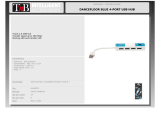Page is loading ...

S5512
Version 1.00
Copyright
Copyright © MiTAC Computer Corporation, 2011. All rights reserved. No part of
this manual may be reproduced or translated without prior written consent from
MiTAC Computer Corp.
Trademark
All registered and unregistered trademarks and company names contained in
this manual are property of their respective owners including, but not limited to
the following.
TYAN
®
is a trademark of MiTAC Computer Corporation
Intel
®
is a trademark of Intel
®
Corporation.
AMI
®
, AMIBIOS
®
and combinations thereof are trademarks of AMI Technologies.
Microsoft
®
, Windows
®
are trademarks of Microsoft Corporation.
Aspeed
®
is a trademark of Aspeed Technology Inc.
Notice
Information contained in this document is furnished by MiTAC Computer
Corporation and has been reviewed for accuracy and reliability prior to printing.
MiTAC assumes no liability whatsoever, and disclaims any express or implied
warranty, relating to sale and/or use of TYAN
®
products including liability or
warranties relating to fitness for a particular purpose or merchantability. MiTAC
retains the right to make changes to product descriptions and/or specifications
at any time, without notice. In no event will MiTAC be held liable for any direct
or indirect, incidental or consequential damage, loss of use, loss of data or other
malady resulting from errors or inaccuracies of information contained in this
document.

http://www.TYAN.com
2
About this guide
This user guide contains the information you need when installing and configuring
the motherboard.
How this guide is organized
This guide contains the following parts:
Chapter1: Instruction
This chapter describes the features of the motherboard and the new technology it
supports.
Chapter2: Board Installation
This chapter lists the hardware setup procedures that you need to abide by when
installing system components. It includes description of the jumpers and
connectors on the motherboard.
Chapter3: BIOS Setup
This chapter tells how to change system settings through the BIOS setup menu.
Detailed descriptions of the BIOS parameters are also provided.
Chapter4: Diagnostics
This chapter introduces some BIOS codes and technical terms to provide better
service for the customers.

http://www.TYAN.com
3
Contents
Before you begin… ........................................................................... 4
Chapter 1: Instruction....................................................................... 5
1.1 - Congratulations ..........................................................................................5
1.2 - Hardware Specifications.............................................................................5
1.3 - Software Specifications ............................................................................12
1.4 - AST2150 User Guide ...............................................................................12
Chapter 2: Board Installation ......................................................... 13
2.1 - Board Image.............................................................................................14
2.2 - Block Diagram ..........................................................................................15
2.3 - Board Parts, Jumpers and Connectors ....................................................16
2.4 - Installing the Processor ............................................................................31
2.5 - Installing the Heatsink ..............................................................................34
2.6 - Thermal Interface Material........................................................................35
2.7 - Tips on Installing Motherboard in Chassis................................................36
2.8 - Installing the Memory ...............................................................................38
2.9 - Attaching Drive Cables .............................................................................41
2.10 - Installing Add-In Cards ...........................................................................42
2.11 - Connecting External Devices .................................................................43
2.12 - Installing the Power Supply ....................................................................45
2.13 - Finishing Up ...........................................................................................46
Chapter 3: BIOS Setup ................................................................... 47
3.1 - About the BIOS ........................................................................................47
3.2 - Setup Basics ............................................................................................47
3.3 - Getting Help .............................................................................................48
3.4 - In Case of Problems.................................................................................48
3.5 - BIOS Main Menu ......................................................................................49
3.6 - BIOS Advanced Menu..............................................................................51
3.7 - Chipset Menu ...........................................................................................65
3.8 - Boot Configuration....................................................................................70
3.9 - Security Menu ..........................................................................................71
3.10 - Server Mgmt Menu.................................................................................72
3.10.1 - System Event Log Sub-Menu..............................................................73
3.10.2 - BMC Network Configuration Sub-Menu...............................................74
3.11 - System Event Log ..................................................................................75
3.12 - Save & Exit Menu...................................................................................76
Chapter 4: Diagnostics ................................................................... 79
4.1 - Beep Codes..............................................................................................79
4.2 - Flash Utility...............................................................................................79
4.3 - AMIBIOS Post Code.................................................................................79
Glossary........................................................................................... 86
Technical Support........................................................................... 92

http://www.TYAN.com
4
Before you begin…
Check the box contents!
The retail motherboard package should contain the following:
1x S5512 Motherboard
6 x Serial ATA Cable or 8 x Serial ATA Cable
1 x USB2.0 Cable
1 x I/O shield
1 x I/O shield Installation Guide
1 x S5512 User’s manual
1 x S5512 Quick reference guide
1 x TYAN
®
Driver CD
If any of these items are missing, please contact your vendor/dealer for
replacement before continuing with the installation process.

http://www.TYAN.com
5
Chapter 1: Instruction
1.1 - Congratulations
You have purchased one of the most powerful server solutions. Based on the
Intel
®
Cougar Point PCH chipset, the TYAN
®
S5512 series motherboard is
designed to support Intel
®
LGA1155 Socket H2 with both Dual Core (up to 4
threads) and Quad Core(up to 8 threads) series processor. It is up to 32GB for
UDDRIII with ECC. The memory interface supports speed up to 1333/1066 MH/z.
There are also 2 channels with 4 DDR3 DIMMs, providing a rich feature set and
incredible performance. Leveraging the advanced technology from Intel
®
, the
TYAN
®
S5512 series is capable of offering a scalable 32 and 64-bit computing
environment with high-bandwidth memory design and lightning-fast PCI-E Gen2
bus implementation.
The S5512 not only empowers you in today’s demanding IT environment but also
offers a smooth path for future application upgradeability. All of these rich feature
sets provides the S5512 with the power and flexibility to meet demanding
requirements for today’s IT environments.
The TYAN S5512 series is designed around several different configurations
which are detailed in the following 1.2 Hardware Specification section:
1.2 - Hardware Specifications
TYAN S5512 (S5512GM2NR)
Supported CPU
Series
Intel Xeon Processor E3-1200 series, Intel Core i3-2100
series
Socket Type / Qty
LGA 1155/ (1)
Processor
Thermal Design
Power (TDP)
wattage
Max up to 95W
PCH
Intel C204
Chipset
Super I/O
Nuvoton 5577D
Supported DIMM Qty
(4) DIMM slots
DIMM Type / Speed
Unbuffered ECC DDR3 / 1333/1066
Capacity
Up to 32GB
Memory channel
2 Channels
Memory
Memory voltage
1.5V
PCI-E
(1) PCI-E Gen.2 x16 slot (w/ x8 link) / (1) PCI-E Gen.2
x8 slot (w/ x4 link) / (1) PCI-E Gen.2 x8 slot / (2) PCI-E
Gen.2 x1 slots
Note:
PCI-E Gen. 2 x16 slot (w/ x8 link) can be x16 link for
customized purpose
Expansion
Slots
PCI
(1) PCI 32-bit slot

http://www.TYAN.com
6
Port Qty
(2)
LAN
Controller
Intel 82574L
Connector
(6) SATA
Controller
Intel C204
Speed
(2) 6.0 Gb/s (blue color), (4) 3.0 Gb/s (black color)
Storage SATA
RAID
RAID 0/1/10/5 (Intel RST)
Connector type
D-Sub 15-pin
Resolution
1600x1200@60Hz
Graphic
Chipset
Aspeed AST2150
Chipset
Infineon SLB9635 (not included in standard version, can
add for customized purpose)
TPM(Optional)
Version
TPM v1.2
USB
(10) USB2.0 ports (4 at rear, 4 via cable, 2 vertical
onboard)
COM
(2) ports (1 at rear, 1 via cable)
VGA
(1) D-Sub 15-pin VGA port
RJ-45
(2) GbE ports
Power
SSI 24-pin + 8-pin power connectors / SSI EEB Spec
V.96
Front Panel
(1) 2x12-pin SSI front panel header
Input /Output
SATA
(4) SATA-II and (2) SATA-III connectors
Chipset
Nuvoton 5577D
Voltage
Monitors voltage for CPU, memory, chipset & power
supply
Fan
Total (5) 4-pin headers
Temperature
Monitors temperature for CPU & system environment
LED
Fan fail LED indicator / Over temperature warning
indicator / Fan & PSU fail LED indicator
System
Monitoring
Others
Chassis intrusion detection / Watchdog timer support
Onboard Chipset
Onboard Aspeed AST2150
AST2150 IPMI
Feature
IPMI 2.0 compliant baseboard management controller
(BMC) / Supports storage over IP and remote platform-
flash / USB 2.0 virtual hub
Server
Management
AST2150 iKVM
Feature
24-bit high quality video compression / Dual 10/100 Mb/s
MAC interfaces
Brand / ROM size
8MB / AMI
BIOS
Feature
Plug and Play (PnP) /PCI2.3 /WfM2.0 /SMBIOS2.3 /PXE
boot / ACPI 2.0 power management /Power on mode
after power recovery / User-configurable H/W monitoring
/ Auto-configurable of hard disk types
Form Factor
ATX
Physical
Dimension
Board Dimension
12"x9.6" (305x243.8mm)
Operating
System
OS supported list
Please refer to our OS supported list.
FCC (DoC)
Class B
Regulation
CE (DoC)
Yes
Operating
Operating Temp.
10° C ~ 35° C (50° F~ 95° F)

http://www.TYAN.com
7
Non-operating
Temp.
- 40° C ~ 70° C (-40° F ~ 158° F)
Environment
In/Non-operating
Humidity
90%, non-condensing at 35° C
RoHS RoHS 6/6 Complaint
Yes
Motherboard
(1) S5512 Motherboard
Manual
(1) User's manual / (1) Quick Ref. Guide
Installation CD
(1) TYAN installation CD
I/O Shield
(1) I/O Shield
Package
Contains
Cable SATA
(6) SATA signal cables
TYAN S5512 (S5512WGM2NR)
Supported CPU
Series
Intel Xeon Processor E3-1200 series, Intel Core i3-2100
series
Socket Type / Qty
LGA 1155/ (1)
Processor
Thermal Design
Power (TDP) wattage
Max up to 95W
PCH
Intel C204
Chipset
Super I/O
Nuvoton 5577D
Supported DIMM Qty
(4) DIMM slots
DIMM Type / Speed
Unbuffered ECC DDR3 / 1333/1066
Capacity
Up to 32GB
Memory channel
2 Channels
Memory
Memory voltage
1.5V
PCI-E
(1) PCI-E Gen.2 x16 slot (w/ x8 link) / (1) PCI-E Gen.2
x8 slot (w/ x8 link)/(2) PCI-E Gen.2 x1 slots
Note:
PCI-E Gen. 2 x16 slot (w/ x8 link) can be x16 link for
customized purpose
Expansion
Slots
PCI
(1) PCI 32-bit slot
Port Qty
(2)
LAN
Controller
Intel 82574L
Connector
(8) SAS
Controller
LSI SAS2008
Speed
6.0 Gb/s
SAS
RAID
RAID 0/1/1E/10 (LSI Integrated RAID)
Connector
(6) SATA
Controller
Intel C204
Speed
(2) 6.0 Gb/s (blue color), (4) 3.0 Gb/s (black color)
Storage
SATA
RAID
RAID 0/1/10/5 (Intel RST)
Connector type
D-Sub 15-pin
Resolution
1600x1200@60Hz
Graphic
Chipset
Aspeed AST2150
Chipset
Infineon SLB9635 (not included in standard version, can
add for customized purpose)
TPM(Optional)
Version
TPM v1.2

http://www.TYAN.com
8
USB
(10) USB2.0 ports (4 at rear, 4 via cable, 2 vertical
onboard)
COM
(2) ports (1 at rear, 1 via cable)
VGA
(1) D-Sub 15-pin VGA port
RJ-45
(2) GbE ports
Power
SSI 24-pin + 8-pin power connectors / SSI EEB Spec
V.96
Front Panel
(1) 2x12-pin SSI front panel header
SATA
(4) SATA-II and (2) SATA-III connectors
Input /Output
SAS
(8) SAS Connector
Chipset
Nuvoton 5577D
Voltage
Monitors voltage for CPU, memory, chipset & power
supply
Fan
Total (5) 4-pin headers
Temperature
Monitors temperature for CPU & system environment
LED
Fan fail LED indicator / Over temperature warning
indicator / Fan & PSU fail LED indicator
System
Monitoring
Others
Chassis intrusion detection / Watchdog timer support
Onboard Chipset
Onboard Aspeed AST2150
AST2150 IPMI
Feature
IPMI 2.0 compliant baseboard management controller
(BMC) / Supports storage over IP and remote platform-
flash / USB 2.0 virtual hub
Server
Management
AST2150 iKVM
Feature
24-bit high quality video compression / Dual 10/100
Mb/s MAC interfaces
Brand / ROM size
8MB / AMI
BIOS
Feature
Plug and Play (PnP) /PCI2.3 /WfM2.0 /SMBIOS2.3 /PXE
boot / ACPI 2.0 power management /Power on mode
after power recovery / User-configurable H/W monitoring
/ Auto-configurable of hard disk types
Form Factor
ATX
Physical
Dimension
Board Dimension
12"x9.6" (305x243.8mm)
Operating
System
OS supported list
Please refer to our OS supported list.
FCC (DoC)
Class B
Regulation
CE (DoC)
Yes
Operating Temp.
10° C ~ 35° C (50° F~ 95° F)
Non-operating
Temp.
- 40° C ~ 70° C (-40° F ~ 158° F)
Operating
Environment
In/Non-operating
Humidity
90%, non-condensing at 35° C
RoHS RoHS 6/6 Complaint
Yes
Motherboard
(1) S5512 Motherboard
Manual
(1) User's manual / (1) Quick Ref. Guide
Installation CD
(1) TYAN installation CD
I/O Shield
(1) I/O Shield
Package
Contains
Cable SAS/SATA
(8) SAS/SATA signal cables

http://www.TYAN.com
9
TYAN S5512 (S5512G2NR-LE)
Supported CPU
Series
Intel Xeon Processor E3-1200 series, Intel Core i3-2100
series
Socket Type / Qty
LGA 1155/ (1)
Processor
Thermal Design
Power (TDP)
wattage
Max up to 95W
PCH
Intel C202
Chipset
Super I/O
Nuvoton 5577D
Supported DIMM Qty
(4) DIMM slots
DIMM Type / Speed
Unbuffered ECC DDR3 /1333/1066
Capacity
Up to 32GB
Memory channel
2 Channels
Memory
Memory voltage
1.5V
PCI-E
(1) PCI-E Gen.2 x16 slot (w/ x8 link)/(1) PCI-E Gen.2 x8
slot / (2) PCI-E Gen.2 x1 slots
Note:
PCI-E Gen. 2 x16 slot (w/ x8 link) can be x16 link for
customized purpose
Expansion
Slots
PCI
(1) PCI 32-bit slots
Port Qty
(2)
LAN
Controller
Intel 82574L
Connector
(6) SATA
Controller
Intel C202
Speed
3.0 Gb/s
Storage SATA
RAID
RAID 0/1/10/5 (Intel RST)
Connector type
D-Sub 15-pin
Resolution
1600x1200@60Hz
Graphic
Chipset
Aspeed AST2150GP-V
Chipset
Infineon SLB9635 (not included in standard version, can
add for customized purpose)
TPM(Optional)
Version
TPM v1.2
USB
(8) USB2.0 ports (4 at rear, 4 via cable)
COM
(1) port (1 at rear)
VGA
(1) D-Sub 15-pin VGA port
RJ-45
(2) GbE ports
Power
SSI 24-pin + 8-pin power connectors / SSI EEB Spec
V.96
Front Panel
(1) 2x12-pin SSI front panel header
Input /Output
SATA
(6) SATA-II connectors
Chipset
Nuvoton 5577D
Voltage
Monitors voltage for CPU, memory, chipset & power
supply
Fan
Total (5) 4-pin headers
Temperature
Monitors temperature for CPU & system environment
System
Monitoring
LED
Fan fail LED indicator / Over temperature warning
indicator / Fan & PSU fail LED indicator

http://www.TYAN.com
10
Others
Chassis intrusion detection / Watchdog timer support
Brand / ROM size
8MB / AMI
BIOS
Feature
Plug and Play (PnP) /PCI2.3 /WfM2.0 /SMBIOS2.3 /PXE
boot / ACPI 2.0 power management /Power on mode
after power recovery / User-configurable H/W monitoring
/ Auto-configurable of hard disk types
Form Factor
ATX
Physical
Dimension
Board Dimension
12"x9.6" (305x243.8mm)
Operating
System
OS supported list
Please refer to our OS supported list.
FCC (DoC)
Class B
Regulation
CE (DoC)
Yes
Operating Temp.
10° C ~ 35° C (50° F~ 95° F)
Non-operating
Temp.
- 40° C ~ 70° C (-40° F ~ 158° F)
Operating
Environment
In/Non-operating
Humidity
90%, non-condensing at 35° C
RoHS RoHS 6/6 Complaint
Yes
Motherboard
(1) S5512 Motherboard
Manual
(1) User's manual / (1) Quick Ref. Guide
Installation CD
(1) TYAN installation CD
I/O Shield
(1) I/O Shield
Package
Contains
Cable SATA
(6) SATA signal cables
TYAN S5512 (S5512GM4NR)
Supported CPU
Series
Intel Xeon Processor E3-1200 series, Intel Core i3-2100
series
Socket Type / Qty
LGA 1155/ (1)
Processor
Thermal Design
Power (TDP)
wattage
Max up to 95W
PCH
Intel C204
Chipset
Super I/O
Nuvoton 5577D
Supported DIMM Qty
(4) DIMM slots
DIMM Type / Speed
Unbuffered ECC DDR3 /1333/1066
Capacity
Up to 32GB
Memory channel
2 Channels
Memory
Memory voltage
1.5V
PCI-E
(1) PCI-E Gen.2 x16 slot (w/ x8 link) / (1) PCI-E Gen.2
x8 slot (w/ x4 link) / (1) PCI-E Gen.2 x8 slot / (2) PCI-E
Gen.2 x1 slots
Note:
PCI-E Gen. 2 x16 slot (w/ x8 link) can be x16 link for
customized purpose
Expansion
Slots
PCI
(1) PCI 32-bit slots
Port Qty
(4)
LAN
Controller
Intel 82574L

http://www.TYAN.com
11
Connector
(6) SATA
Controller
Intel C204
Speed
(2) 6.0 Gb/s (blue color), (4) 3.0 Gb/s (black color)
Storage SATA
RAID
RAID 0/1/10/5 (Intel RST)
Connector type
D-Sub 15-pin
Resolution
1600x1200@60Hz
Graphic
Chipset
Aspeed AST2150
Chipset
Infineon SLB9635 (not included in standard version, can
add for customized purpose)
TPM(Optional)
Version
TPM v1.2
USB
(10) USB2.0 ports (4 at rear, 4 via cable, 2 vertical
onboard)
COM
(2) ports (1 at rear, 1 via cable)
VGA
(1) D-Sub 15-pin VGA port
RJ-45
(4) GbE ports
Power
SSI 24-pin + 8-pin power connectors / SSI EEB Spec
V.96
Front Panel
(1) 2x12-pin SSI front panel header
Input /Output
SATA
(4) SATA-II and (2) SATA-III connectors
Chipset
Nuvoton 5577D
Voltage
Monitors voltage for CPU, memory, chipset & power
supply
Fan
Total (5) 4-pin headers
Temperature
Monitors temperature for CPU & system environment
LED
Fan fail LED indicator / Over temperature warning
indicator / Fan & PSU fail LED indicator
System
Monitoring
Others
Chassis intrusion detection / Watchdog timer support
Onboard Chipset
Onboard Aspeed AST2150
AST2150 IPMI
Feature
IPMI 2.0 compliant baseboard management controller
(BMC) / Supports storage over IP and remote platform-
flash / USB 2.0 virtual hub
Server
Management
AST2150 iKVM
Feature
24-bit high quality video compression / Dual 10/100 Mb/s
MAC interfaces
Brand / ROM size
8MB / AMI
BIOS
Feature
Plug and Play (PnP) /PCI2.3 /WfM2.0 /SMBIOS2.3 /PXE
boot / ACPI 2.0 power management /Power on mode
after power recovery / User-configurable H/W monitoring
/ Auto-configurable of hard disk types
Form Factor
ATX
Physical
Dimension
Board Dimension
12"x9.6" (305x243.8mm)
Operating
System
OS supported list
Please refer to our OS supported list.
FCC (DoC)
Class B
Regulation
CE (DoC)
Yes
Operating Temp.
10° C ~ 35° C (50° F~ 95° F)
Operating
Environment
Non-operating
Temp.
- 40° C ~ 70° C (-40° F ~ 158° F)

http://www.TYAN.com
12
In/Non-operating
Humidity
90%, non-condensing at 35° C
RoHS RoHS 6/6 Complaint
Yes
Motherboard
(1) S5512 Motherboard
Manual
(1) User's manual / (1) Quick Ref. Guide
Installation CD
(1) TYAN installation CD
I/O Shield
(1) I/O Shield
Package
Contains
Cable SATA
(6) SATA signal cables
S5512 SKU Comparison Table
Model Chip LAN IPMI
USB
Type-A
8-pin
Fan
connector
PCI-e
Slot
SAS SATA
S5512GM2NR C204 2 Yes 2 5 5 0 6
S5512WGM2NR C204 2 Yes 2 5 4 8 6
S5512G2NR-LE C202 2 No 0 0 4 0 6
S5512GM4NR C204 4 Yes 2 5 5 0 6
1.3 - Software Specifications
For OS (operation system) support, please check the TYAN
®
website for the
latest information.
1.4 - AST2150 User Guide
Remember to visit TYAN
®
’s Website at http://www.TYAN.com for AST2050
updated user guide.

http://www.TYAN.com
13
Chapter 2: Board Installation
You are now ready to install your motherboard.
How to install our products right… the first time
The first thing you should do is reading this user’s manual. It contains important
information that will make configuration and setup much easier. Here are some
precautions you should take when installing your motherboard:
(1) Ground yourself properly before removing your motherboard from the
antistatic bag. Unplug the power from your computer power supply and
then touch a safely grounded object to release static charge (i.e. power
supply case). For the safest conditions, TYAN
®
recommends wearing a
static safety wrist strap.
(2) Hold the motherboard by its edges and do not touch the bottom of the
board, or flex the board in any way.
(3) Avoid touching the motherboard components, IC chips, connectors,
memory modules, and leads.
(4) Place the motherboard on a grounded antistatic surface or on the
antistatic bag that the board was shipped in.
(5) Inspect the board for damage.
The following pages include details on how to install your motherboard into your
chassis, as well as installing the processor, memory, disk drives and cables.
DO NOT apply power to the board if it has been damaged.

http://www.TYAN.com
14
2.1 - Board Image
S5512
This diagram is representative of the latest motherboard revision available at
the time of publishing. The board you receive may not look exactly like the
above diagram.

http://www.TYAN.com
15
2.2 - Block Diagram
S5512

http://www.TYAN.com
16
2.3 - Board Parts, Jumpers and Connectors
S5512GM2NR
1. ▲in the image indicates pin 1.

http://www.TYAN.com
17
S5512WGM2NR

http://www.TYAN.com
18
S5512GM4NR

http://www.TYAN.com
19
S5512G2NR-LE

http://www.TYAN.com
20
Jumpers & Connectors
Jumper/Connector Function
J56/J58/J59/J60/J61
8-Pin Fan Header (For Barebone)
(S5512WGM2NR/S5512GM2NR/S5512GM4NR)
J18/J20/J38/J46/J57 4-Pin Fan Connector
J1
IPMB Connector
(S5512WGM2NR/S5512GM2NR/S5512GM4NR)
J6 Front Panel IDLED Switch 2 Pin Header
J9
COM2 Header
(S5512WGM2NR/S5512GM2NR/S5512GM4NR)
J14/J49 Dual USB2.0 Header
J17 Front Panel Header
J22 LAN ACTIVE LED Header
J24 Fan Front Header
J28/J29
USB 2.0 Type-A Connector
(S5512WGM2NR/S5512GM2NR/S5512GM4NR)
J30 Intrusion Switch 2Pin Headers
J35 PSMI Connector
J39 SGPIO Header
J47/J48
SGPIO Header
(S5512WGM2NR/S5512GM2NR/S5512GM4NR)
J31/J32/J33/J34 SAS (Port7/Port3/Port6/Port2)
J36/J37/J40/J41 SAS (Port5/Port1/Port4/Port0)
J50/J51/J52/J53 SATA(Port5/Port4/Port3/Port2)
J54/J55 SATA(Port1/Port0)
JP5 ME recovery function set
JP6 RTC Clear CMOS set
JP7 ME update function set
Jumper Legend
OPEN - Jumper OFF
Without jumper cover
CLOSED - Jumper ON
With jumper cover
/