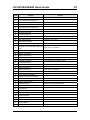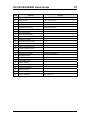Gigabit Phone
Quick Guide
LIP-8012E/8024E/8040E
MAY/2012/ISSUE 1.1
Printed in Thailand
P/NO : MMBB9235303
Please read this manual carefully before operating your set.
Retain it for future reference.

LIP-8012E/24E/40E Quick Guide ST
1
Important Safety information
To prevent the risk of harm to the user or damage to equipment, please read this
information before installing or repairing the phone.
1. Only trained and qualified service personnel should install, replace or service the phone.
2. Don’t spill liquid (ex. Water) on the phone. In case of spill, contact your service
technician for assistance to avoid fire or electric shock.
3. If you see smoke or smell something burning, unplug the power cord and the phone line.
Call your service technician for assistance.
4. Don’t use the phone during a thunderstorm. Lightning strike may result in a fire, severe
electrical or acoustic shock.
5. Don’t tug the power cord or the phone line. This may result in a fire, an electric shock or
equipment damage.
6. Ensure that children do not pull on phone cords. This may injure children or result in
equipment damage.
7. The ear-piece houses a magnetic device which may attract pins or small metal objects.
Keep handset clear of such objects and check before use.
8. Avoid placing the phone in an area that is dusty, damp or subject to vibration.
9. Choose a site that is dry and well ventilated.
10. Don’t put the heavy things on the phone.
11. Do not drop or throw the phone.
12. Static electricity discharge will damage electronic components.
13. Keep out of direct sunlight and away from heat.
14. Clean the phone with a soft, dry cloth only. Do not use volatile liquids such as petrol,
alcohol or acetone as this may cause a fire or result in discoloration or damage to
plastics. Do not clean with wax or silicon products as these may enter the equipment and
cause operation to become unreliable.
15. No user serviceable parts inside. Do not inset a screw driver or any metal objects into
the phone. This may cause electric shock or damage the equipment and will render the
warranty void.
Copyright© 2011 LG-Ericsson Co., Ltd. All Rights Reserved
This material is copyrighted by LG-Ericsson Co., Ltd. Any unauthorized reproductions, use or
disclosure of this material, or any part thereof, is strictly prohibited and is a violation of Copyright
Laws. LG-Ericsson reserves the right to make changes in specifications at any time without
notice. The information furnished by LG-Ericsson in this material is believed to be accurate and
reliable, but is not warranted to be true in all cases.

LIP-8012E/24E/40E Quick Guide ST
2
Regulatory information
European Union Declarations of Conformity
LG-Ericsson Co., Ltd. declare that the equipment specified in this document bearing the “ CE” mark
conforms to the European Union Radio and Telecommunications Terminal Equipment Directive(R&TTE
1999/5/EC), including the Electromagnetic Compatibility Directive(2004/108/EC) and Low Voltage
Directive(2006/95/EC).
Copies of these Declarations of Conformity (DoCs) can be obtained by contacting your local sales
representative.
FCC/IC Interference Statement : USA / CSA
This equipment has been tested and found to comply with the limits for a Class B digital device, pursuant
to part 15 of the FCC Rules.
These limits are designed to provide reasonable protection against harmful interference in a residential
installation.
This equipment generates, uses and can radiate radio frequency energy and, if not installed and used in
accordance with the instructions, may cause harmful interference to radio communications. However,
there is no guarantee that interference will not occur in a particular installation. If this equipment does
cause harmful interference to radio or television reception, which can be determined by turning the
equipment off and on, the user is encouraged to try to correct the interference by one or more of the
following measures:
Reorient or relocate the receiving antenna.
Increase the separation between the equipment and receiver.
Connect the equipment into an outlet on a circuit different from that to which the receiver is
connected.
Consult the dealer or an experienced radio/TV technician for help.
This device complies with part 15 /RSS-GEN of the FCC/IC rules. Operation is subject to the following
two conditions:
(1)This device may not cause harmful interference; and (2) This device must accept any interference
received, including interference that may cause undesired operation.
This Class B digital apparatus complies with Canadian ICES-003.
Cet appareil numérique de la classe B est conforme à la norme NMB-003 du Canada.
The use of this device in a system operating either partially or completely outdoors may require the user
to obtain a license for the system according to the Canadian regulations.
CAUTION : Any changes or modifications in construction of this device which are not expressly
approved by the party responsible for compliance could void the user's authority to operate the
equipment.

LIP-8012E/24E/40E Quick Guide ST
3
Figure LIP-8024E
*The Button names and layout may be a bit different among LIP-8012E/24E/40E. For more
detailed information, refer to the User guide each model.
Fixed Feature Button Definitions
DND – Blocks all incoming calls; red LED illuminates.
Headset – Toggle to activate; red LED illuminates.
Vol – Adjusts volume for ringing, headset, and speaker phone; adjusts LCD brightness (in
idle state).
Trans/PGM –Initiates call transfer, or enters programming mode.
Hold/Save – Places active call on hold or saves programming information.
Mute – Toggle outgoing audio; red LED illuminates.
Speaker – Toggle to activate; red LED illuminates.
Menu – Used to move to desired option for programming.
MSG – When illuminated indicates message waiting; used to access Voice Mail server.
3 Soft Buttons – Used with fixed and flexible features; use changes in relation to LCD display.
Flexible – Some are system pre-programmed for line appearance, and some are user
programmable.
Ring/MSG Indicator – Illuminates when ringing, or message waiting.
LCD Display – Phone interface for status, dialing directories, and text message information.
Hands-free Microphone – Used for hands-free speaker phone function.
Navigation button – Used to select and/or execute items in Soft menu or Station settings
(when pressing MENU button).

LIP-8012E/24E/40E Quick Guide ST
4
LIP Keyset User Operation
The following is provided as quick reference for commonly used features/functions. Complete
instructions are included in the User Guide.
Placing a Call:
ICM Line –
Lift handset or press SPEAKER button.
Dial the extension number from the keypad.
CO Line –
Lift handset or press SPEAKER button.
Press CO/IP line, or dial access number.
Dial desired phone number.
Using Camp-On (Call-Wait):
When calling a busy Station, press *.
Wait for party to answer.
(iPECS-CM/MG)
Call a busy Station.
Press TRANS/PGM button and dial Camp-On Register Code.
To retry a busy external number until answered:
When placing an outgoing call to a busy party, use the Navigation button to display the next
MENU, and press the ACNR Soft button.
Hang-up handset; the call will be retried until the call is connected or the feature is cancelled.
Delete ACNR:
Press the STOP Soft button.

LIP-8012E/24E/40E Quick Guide ST
5
Answering a Call while idle:
ICM Line –
Lift handset, or if in HF mode, just speak.
CO Line –
Lift handset, and press flashing Flex button (as needed).
MUTE - (toggle) press to STOP sound on a call.
VOL – press to adjust sound on a call.
Answering a Call while busy:
Press the Hold/Save button.
Press the flashing CO button.
Using Do Not Disturb (DND):
Press the DND button (toggles ON and OFF).
Pickup a Call to another Station:
Lift handset.
Dial Directed Call Pick-up Code.
Dial the intercom number of the ringing station.
Pickup a Call from another Station in your Group:
Lift the handset.
Dial Group Call Pickup code.
Conference:
Place a call to first member.
If first member answer, press Conf soft button and place a call to second member.
If last member answer, press Conf soft button, twice.
* For conference more than 4 members in iPECS-LIK System, MCIM board is needed.

LIP-8012E/24E/40E Quick Guide ST
6
(iPECS-CM/MG)
Place a call to first member.
If first member answer, press Conference flexible button and place a call to second
member.
* For conference more than 4 members, VPCM board is needed.
* For conference members, VOIB(VOIU) board is always needed in iPECS-MG.
Call Hold:
Press the HOLD/SAVE button while on a call or conference.
Press the flashing CO button or Loop button to rejoin call, or Conf. Soft button to rejoin
Conf.
Call Forward:
Lift handset or press SPEAKER button.
Press FWD soft button.
Dial the type of forward code (0-5, SBG:0-4).
1=Unconditional, 2=Busy, 3=No Answer, 4=Busy/No Answer, 5=Incoming CO Offnet
(Attendant only), 0=remote
For Forward code 1-4, dial destination number.
For Forward code 5, press CO/CO-Group button, and dial Speed number.
For Forward code 0, dial password of forwarded station and enter the Forward code (1-4).
1=Unconditional, 2=Busy, 3=No Answer, 4=Busy/No Answer.
- Dial the destination number.
(iPECS-CM/MG)
Lift handset.
Press FWD soft button and dial the type of forward code (0-4).
1=Unconditional, 2=Busy, 3=No Answer, 4=Busy/No Answer , 0=Remote
For Forward code 1-4, dial destination number.
For Forward code 0, dial forwarded station number, password and *.
Dial the destination number.

LIP-8012E/24E/40E Quick Guide ST
7
Delete Call Forward:
Lift handset or press SPEAKER button.
Press the FWD soft button.
Dial #.
Call Transfer:
While on an active call, press the TRANS/PGM button.
Place call to the transfer destination.
Remain on the line to announce the call and/or hang-up to complete the transfer.
Using Call Log:
Press LOG soft button to access Call History.
Press Navigation button to select a listing.
Press Send to place a call to that party.
Save Caller information to Directory:
Press LOG soft button to access Call History.
Press Navigation button to select a listing.
Press Select Soft button, and Save Soft button to add that party’s information to the
directory.
Change Phone Profile:
Press MENU button.
Dial 4 (or 2 for iPECS-CM/MG) , and enter password.
Dial # (toggles between Profile #1 and #2).

LIP-8012E/24E/40E Quick Guide ST
8
Adjust LCD Contrast:
While idle, press the VOL buttons to change the screen contrast (brightness level).
(iPECS-CM/MG)
Press MENU button.
Dial 12. (Set Contrast)
Press the VOL buttons to change the screen contrast.
Press the OK Soft button.
Change LCD Font:
Press MENU button.
Dial 18 (Dual Font Code).
Press the Navigation buttons to select.
Press the OK Soft button.
(iPECS- CM/MG)
Press MENU button.
Dial 11 (Set Font Type).
Press 0(NEW ROMAN) or 1(GOTHIC)
Press the OK Soft button.

LIP-8012E/24E/40E Quick Guide ST
9
LIP-8012E/24E/40E Installation
Note: LIP-8012E/24E/40E Gigabit Phone can be powered by either AC adaptor or Power over
Ethernet (PoE, class 2). To use AC power, use only the LG-Ericsson Approved AC power
adaptor, which you can order separately. To use PoE, your connected LAN must support PoE.
<Important> Use either PoE or AC adaptor, not both, for power supply of your phone.
1. Plug one end of the supplied LAN cable into the LAN Ethernet port on the back of your
Gigabit Phone marked with the
symbol.
2. Plug the other end of the cable into your LAN Ethernet connection. (Do not extend the LAN
Ethernet cable to the outside of the building.)
3. (Optional) If you are connecting your PC Ethernet through the Gigabit Phone, plug one end of
the LAN Ethernet cable into the PC Ethernet port on the back of your Gigabit Phone marked
with the
symbol.
<Important> Skip the following procedures from 5 to 6 if PoE is used for power supply
of your phone.
4. (Optional) Plug the other end of the cable into your LAN Ethernet connection.
5. (Optional) Connect the AC power adapter (not supplied) to the AC adapter jack on the back of
your Gigabit Phone. Fasten the cord with a hook to prevent it from being disconnected.
6. (Optional) Plug the AC power adapter into the nearest AC power outlet. The phone will start
up.
7. (Optional) for the wall-mounting, sleeve of the CAT5 cable should be moved backward to
prevent it protrude.
Gigabit Phone Menu Program Codes
Code
Function
iPECS-LIK IPECS-CM/MG
11 Station Name Program Set Font type
12 ICM Ring Set Contrast
13 CO Ring
14 Password Program
15 Language Program
16 STA Ring Download
17 Back Light
18 Font Program
21 Create Conference Room
22 Delete Conference Room

LIP-8012E/24E/40E Quick Guide ST
10
Code Function
31 Send Message
32 Inbox
4 Network Configuration
0 Attendant
2 Network Configuration
Flex Button Program
Press the TRANS/PGM button.
Press the flexible button to be programmed.
Press TRANS/PGM button and User Program Code (refer to table).
Press the HOLD/SAVE button.
(iPECS-CM/MG)
Press the TRANS/PGM button.
Press the flexible button and program type (1: Fixed button, 2: Number).
Enter Number Plan Code, or
Enter Program Mode code and User Program Code
Press the HOLD/SAVE button.
System User Program Codes (iPECS-LIK)
Code Function Remark
10 Enblock Mode Dialing
11 Intercom Ring Select Ring Tone 1-8
12 CO/IP Ring Select Ring Tone 1-8
13 Intercom Answer Mode Select ICM Signal mode, 1:HF, 2:Tone, 3:Privacy
14 Call Coverage Attribute Setting 1:ON/OFF, 2:Ring Delay (0-9)
15 Station Ring Download Ring Tone 5-8
21 Knock Down STA COS SLT
22 Restore Station COS Requires Auth Code
23 Walking COS Require Auth Code
30 VM Mobile Notify

LIP-8012E/24E/40E Quick Guide ST
11
Code Function Remark
31 Station Wait Retrieve
32 CLI/IP Message Wait Retrieve
33 Authorization Code (Password) Entry Input up to 12 digits
34 DID Call Wait Button
35 Message Wait in Exec/Sec Pair
36 Send SMS Message
37 Register Mobile Ext.
38 Activate Mobile Ext.
39 Register Mobile Ext. CLI
41 Set Wake Up Time Input time, 24-hr clock
42 Erase Wake-Up Time
51 Custom/Pre-defined Message Display Select Message 00-20
52
Register Custom Message (Message
00)
Input up to 24 characters
53 Create Conf. Room
54 Delete Conf. Room
55 Monitor Conf-Group
61 Headset/Speakerphone
62 Headset Ring Mode 1:Speakerphone, 2:Headset, 3:Both
71 LCD Display Mode
72 Version Display
73 Background Music
74 Station Name Reg. Input up to 12 characters
75 Display Phone IP Address
76 Change Phone IP Address
77 Display Phone MAC IP Address
78 Change Mode
79 Display Phone Version
80 RECORD Button Requires VSF/External SMDI VM
84 Account Code Button
85 LOOP Button
86 ATD Intrusion Button
87 ICM Button
88 Camp-On Button
89 Keypad Facility Button
91 CONF Button
94 FLASH Button
95 MUTE Button

LIP-8012E/24E/40E Quick Guide ST
12
Code Function Remark
96 MONITOR Button
97 REDIAL Button
98 FWD Button
99 PTT Button
9* In-Room Indication Button
Requires room number(01~10)
*0 Hot Desk LOGin Code
** Hot Desk LOGout Code
*7 Force FWD to Dest.
*8 Register Bluetooth
*9 Bluetooth Usage
System User Program Codes (iPECS-CM/MG)
Code Function Remark
11 Answer Mode(H/T/P) Select ICM Signal mode, 1:HF, 2:Tone, 3:Privacy
12 Station Name Program Input up to 12 characters
13 Set Wake Up
iPECS-CM:
Index(1-5) + Type(1~5, 1:Once, 2:Daily, 3:Mon~Fri,
4:Mon~Sat, 5:Date), + HHMM(24-hour clock) +
YYMMDD(If type is Date)
iPECS-MG:
HHMM(24-hour clock), # (repeat mode: once, repeat)
14 Reset Wake Up
iPECS-CM:
Index(1-5)
iPECS-MG:
1:ON/OFF, 2:Ring Delay (0-9)
15 Language Program 00 - 17
16 LCD Date Mode Change DD/MM/YY or MM/DD/YY
17 LCD Time Mode Change 12 Hour/24 Hour
18 Set Back Light 0 - 2
21 ICM Ring Type Program
22 CO Ring Type Program
23 Ring Download 5 - 8 + 0 - 9
24 Set BGM Not Supported
31 Temporary COS Mode Auth. Code required

LIP-8012E/24E/40E Quick Guide ST
13
Code Function Remark
32 Retrieve COS Auth. Code required
33 Walking COS Auth. Code required
34 Register Password Auth. Code required
35 Call Log Protect Auth. Code required
36 SMS Message Protect Auth. Code required
41 Preselected MSG PGM 0-9, MSG / *: User Custom # Deactivation
42 Set User Message
43 Send SMS MESSAGE
44 Received SMS MESSAGE
51 Mobile-Ext. Enable 1 - 5
52 Mobile-Ext. Number PGM 1 - 5
53 Mobile-Ext. CLI PGM 1 - 5
54 Create Conference Room
55 Delete Conference Room
61 Speaker/Headset PGM Speaker/Headset
62 Headset Ring Program Speaker/Headset/Both
63 Register Bluetooth
71 Register Station ICLID
72 View Station ICLID
81 View IP Address
82 View Mac Address
83 View Keyset Version
80 Network Setting
91 MPB Version Display Not used in CM
92 View IP Address Not used in CM

LIP-8012E/24E/40E Quick Guide ST
14
System User Program Codes (SBG)
Code Function Remark
11 Intercom Answer Mode Select ICM Signal mode, 1:HF, 2:Tone, 3:Privacy
12 Headset/Speakerphone mode 0:H, 1:S
13 Select Headset Ring type 1:S, 2:H, 3:Both
21 Set Wake-Up Time Once/Permanent & Hour/Min
22 Erase Wake-Up Time
31 LCD Display Language Domestic/English
32 Sys version display
33 Select BGM source (0~1)
34 Station Name registration Station Name
35 Display Phone IP Address
36 Display Phone MAC Address
37 Display Phone Version
38 Network Configuration
41 Forced Forward to Destination Station Group Number
42 Call Log Display
43 CLIR Service
44 COLR Service
4* LOOP button Button PGM only
50 CALLBACK button Button PGM only
51 CONF button Button PGM only
52 MUTE button Button PGM only
53 ICM button Button PGM only
54 REDIAL button Button PGM only
-
 1
1
-
 2
2
-
 3
3
-
 4
4
-
 5
5
-
 6
6
-
 7
7
-
 8
8
-
 9
9
-
 10
10
-
 11
11
-
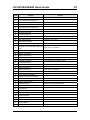 12
12
-
 13
13
-
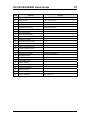 14
14
-
 15
15
LG-Ericsson LIP-8012E Quick Manual
- Category
- IP phones
- Type
- Quick Manual
Ask a question and I''ll find the answer in the document
Finding information in a document is now easier with AI
Related papers
-
LG-Ericsson LDP-7008D User manual
-
LG-Ericsson LIP-8040E Quick Manual
-
LG-Ericsson LDP-7224D User manual
-
LG-Ericsson LDP-6212D Getting Started
-
LG-Ericsson LIP-8008E User manual
-
LG-Ericsson LDP-7016D User manual
-
LG-Ericsson LDP-7024LD User manual
-
LG-Ericsson LDP-7008 D User manual
-
LG-Ericsson iPECS SBG-1000 Quick start guide
-
LG-Ericsson iPECS SBG-1000 Quick start guide
Other documents
-
iPECS LDP-9008D Quick Manual
-
Vertical LDP-9030D Quick Manual
-
Vertical SBX IP 320 Quick Reference Manual
-
Vertical SBX IP 320 Quick Reference Manual
-
Vertical SBX 320 IP Quick Reference Manual
-
Vertical SBX 320 IP Quick Reference Manual
-
Ericsson DIALOG 4223 PROFESSIONAL Quick Reference Manual
-
iPECS LIP-7004N User manual
-
iPECS LIP-7008D User manual
-
Ericsson MFIM300 Feature Description And Operation Manual