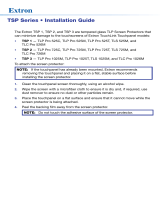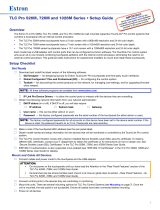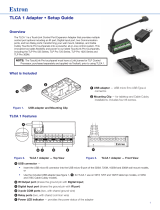Cut-out Template for the Extron
TLP Pro 525M, TLS 525M,
and TLC Pro 526M Series
1. Confirm the product to be installed.
2. Before printing, double-check the print
settings and make sure the page is not
scaled.
3. Cut the red line and remove the surface
cut-out area (gray) from the template.
4. Measure the gray dotted lines to make
sure they have the dimensions shown.
5. Place the template. Use a level to ensure
it is at the correct angle and make sure
that there is enough room for the
touchpanel.
6. Mark the position on the mounting
surface where the touchpanel is being
installed.
7. Double-check dimensions and position,
then cut the opening.
P/N 68-3207-01 Rev. B
Outer Edge of TLP Pro 525M Front Bezel
(Do not cut this line)
4.03" H x 5.95" W (102 mm H x 151 mm W)
Page size: 8.5" x 11"
Print scale 1:1
Do not shrink.
Outer Edge of TLP Pro 525M Mounting
Plate (Do not cut this line)
3.56" H x 5.59" W (90 mm H x 142 mm W)
TOP
WALL
WALL WALL
WALL
MK
MK
EU
/MK
EU
/MK
NORTH
AMERICA
NORTH
AMERICA
SURFACE
CUT-OUT
AREA
For complete installation instructions, see the
TLP Pro 525M, 725M, and 1025M Series Setup
Guide or the TLC Pro 526M, 726M and 1026M
Series Setup Guide (at www.extron.com).
-
 1
1
Extron TLC Pro 526M Template
- Type
- Template
- This manual is also suitable for
Ask a question and I''ll find the answer in the document
Finding information in a document is now easier with AI
Related papers
-
Extron TLE 350 Template
-
Extron TLS 1025M Template
-
Extron Angle Mount Kits User manual
-
Extron Angle Mount Kit User manual
-
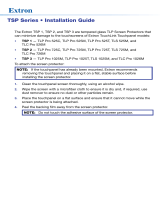 Extron electronics TSP Series User manual
Extron electronics TSP Series User manual
-
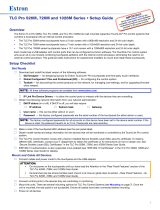 Extron electronics TLC Pro 1026M User manual
Extron electronics TLC Pro 1026M User manual
-
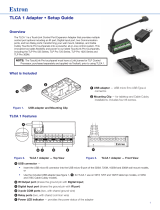 Extron electronics TLCA 1 User manual
Extron electronics TLCA 1 User manual
-
Extron TLS 725M User manual
-
Extron TLP Pro 1025M User manual
-
Extron TLS 525M NC User manual
Other documents
-
Digi X8-A11-C09-W Datasheet
-
Cullmann 40695 Datasheet
-
Fujitsu VFY:NH751MF052PL Datasheet
-
Zenith z-server lt User manual
-
Texas Instruments TR-525USW User manual
-
Fujitsu VFY:NH751MP502ES Datasheet
-
Fujitsu VFY:NH751MP433GB Datasheet
-
Fujitsu VFY:NH751MXB02DE FSP:GA3C00Z00DENB9 Datasheet
-
Fujitsu VFY:NH751MF042GB Datasheet
-
Fujitsu VFY:NH751MF011IT Datasheet