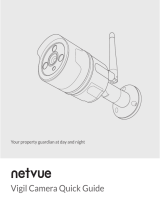Page is loading ...



Orb Cam X1
Screw Accessories *1
Mounting Bracket *1 Location *1
Power Adapter *1
Bottom
Power input
TF card
Reset
Support hole
More About Orb Cam
Light Sensor
Night Vision Lights
Lens
Indicator Light
Speaker
Microphone
Side
Packing List

Scan Qr code to download
netvue app
A.Flash slowly:Connecting server.
B.Solid green:Connected server
C.Flash rapidly:WiFi configuration mode
LED Indicator Status
Green
Download Netvue App Power On Device

1. Open the APP,register an account and log in.
2. After logging in click“+”sign and choose
Netvue Orb Cam
Open the app Register account
Add device Choose Netvue Ord Cam
Add Device

3.Configure WiFi step by step
Connect power Enter password Scan Qr code

4.Device added successfully.Return to app
home page your device should appear in
the list of device.
Device added Device list
1. Use a valid email address to register your
account.
2. Keep the device in a 2.4G WiFi environ
ment with good signal.
3. After connecting to power, the device will
make a “Di” sound for 3 seconds.
Afterwards press the reset button, the
indicator light will then flash rapidly.
4. Strong lights may interfere with the ability
for the device to read the QR code.
5. After connecting to the router, the device
will make a “ding dong” sound effect. After
connecting to the server successfully, it will
play a cheerful chime; if it fails, it will play a
sad sound effect.
6. If the server fails to connect, you may
scan the device ID to connect the device.
Notes

App Features
Congratulations You have completed
installtion of your camera you can watch your
home anywhere and anytime

Caution
1. The device should be kept in open areas and
be away from metal. Avoid placing behind
furniture or near microwaves. Keep away
from areas with lots of cables if possible. Try
to keep your device within range of your
Wi-Fi signal.
2. If you want to move the device to a new Wi-Fi
environment, reconfigure the Wi-Fi settings by
following the instruction on the app.

Warning
This device complies with part 15 of the FCC Rules.
Operation is subject to the following two
conditions: (1) this device may not cause harmful
interference, and (2) this device must accept any
interference received, including interference that
may cause undesired operation.
Any changes or modifications not expressly
approved by the party responsible for compliance
could void the user's authority to operate the
equipment.
NOTE: This equipment has been tested and found
to comply with the limits for a Class B digital device,
pursuant to Part 15 of the FCC Rules.
These limits are designed to provide reasonable
protection against harmful interference in a
residential installation. This equipment generates,
uses and can radiate radio frequency energy and, if
not installed and used in accordance with the
instructions, may cause harmful interference to
radio communications. However, there is no
guarantee that interference will not occur in a
particular installation.
If this equipment does cause harmful interference
to radio or television reception,which can be
determined by turning the equipment off and on,
the user is encouraged to try to correct the
interference by one or more of the following
measures:
· Reorient or relocate the receiving antenna.
· Increase the separation between the equipment
and receiver.
· Connect the equipment into an outlet on a circuit
different from that to which the receiver is
connected.
· Consult the dealer or an experienced radio/TV
technician for help.
The device has been evaluated to meet general RF
exposure requirement. The device can be used in
portable exposure condition without restriction.
FCC ID: 2AO8RNI-3221

Manufacturer's Name:
NetVue Technologies Co. Ltd.
Model number: Netvue Orb Cam
Operating Temperature: -20° C to 40° C
This device was tested for typical body-worn
operations. To comply with RF exposure
requirements, a minimum separation distance of
20cm must be maintained between the user’s body
and the handset, including the antenna.
Third-party belt-clips, holsters, and similar
accessories used by this device should not contain
any metallic components. Body-worn accessories
that do not meet these requirements may not
comply with RF exposure requirements and should
be avoided. Use only the supplied or an approved
antenna.
This device in compliance with the essential
requirements and other relevant provisions of
Directive 2014/53/EU. All essential radio test suites
have been carried out.
1. Caution : risk of explosion if battery is replaced
by an incorrect type.dispose of used batteries
according to the instructions.
2. Adapter shall be installed near the equipment
and shall be easily accessible.
3. The plug considered as disconnect device of
adapter.
4. The device complies with RF specifica
tions when the device used at 20cm form
your body.
This product can be used across EU
member states.
Function
WiFi 802.11B/G/N
(HT20,HT40)2.4G.
802.11b/g/n(20MHz):
2412~2472MHz
802.11n(40MHz):
2422~2462MHz
Operation
Frequency
Max RF
outputpower
13.9dBm. 20dBm.
Limit
1/11