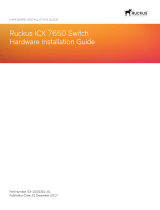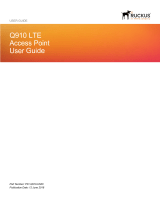Page is loading ...

Supporting FastIron Software Release 08.0.70
CONFIGURATION GUIDE
Ruckus FastIron QoS and
Traffic Management
Configuration Guide, 08.0.70
Part Number: 53-1005294-01
Publication Date: 21 December 2017

Copyright Notice and Proprietary Information
©
2018 ARRIS Enterprises, LLC. All rights reserved.
No part of this documentation may be used, reproduced, transmitted, or translated, in any form or by any means, electronic, mechanical,
manual, optical, or otherwise, without prior written permission of or as expressly provided by under license from ARRIS.
Destination Control Statement
Technical data contained in this publication may be subject to the export control laws of the United States of America. Disclosure to
nationals of other countries contrary to United States law is prohibited. It is the reader’s responsibility to determine the applicable regulations
and to comply with them.
Disclaimer
THIS DOCUMENTATION AND ALL INFORMATION CONTAINED HEREIN (“MATERIAL”) IS PROVIDED FOR GENERAL INFORMATION
PURPOSES ONLY. ARRIS and RUCKUS WIRELESS, INC. AND THEIR LICENSORS MAKE NO WARRANTY OF ANY KIND, EXPRESS OR
IMPLIED, WITH REGARD TO THE MATERIAL, INCLUDING, BUT NOT LIMITED TO, THE IMPLIED WARRANTIES OF MERCHANTABILITY,
NON-INFRINGEMENT AND FITNESS FOR A PARTICULAR PURPOSE, OR THAT THE MATERIAL IS ERROR-FREE, ACCURATE OR
RELIABLE. ARRIS and RUCKUS RESERVE THE RIGHT TO MAKE CHANGES OR UPDATES TO THE MATERIAL AT ANY TIME.
Limitation of Liability
IN NO EVENT SHALL ARRIS or RUCKUS BE LIABLE FOR ANY DIRECT, INDIRECT, INCIDENTAL, SPECIAL OR CONSEQUENTIAL
DAMAGES, OR DAMAGES FOR LOSS OF PROFITS, REVENUE, DATA OR USE, INCURRED BY YOU OR ANY THIRD PARTY, WHETHER
IN AN ACTION IN CONTRACT OR TORT, ARISING FROM YOUR ACCESS TO, OR USE OF, THE MATERIAL.
Trademarks
Ruckus Wireless, Ruckus, the bark logo, BeamFlex, ChannelFly, Dynamic PSK, FlexMaster, ICX, Simply Better Wireless, SmartCell,
SmartMesh, SmartZone, Unleashed, ZoneDirector and ZoneFlex are trademarks of Ruckus Wireless, Inc. in the United States and in other
countries. Other trademarks may belong to third parties.
Ruckus FastIron QoS and Traffic Management Configuration Guide, 08.0.70
2 Part Number: 53-1005294-01

Contents
Preface..........................................................................................................................................................................................................5
Document Conventions..........................................................................................................................................................................5
Notes, Cautions, and Warnings.......................................................................................................................................................5
Command Syntax Conventions..............................................................................................................................................................5
Document Feedback..............................................................................................................................................................................6
Ruckus Product Documentation Resources........................................................................................................................................... 6
Online Training Resources...................................................................................................................................................................... 6
Contacting Ruckus Customer Services and Support..............................................................................................................................7
What Support Do I Need?...............................................................................................................................................................7
Open a Case...................................................................................................................................................................................7
Self-Service Resources................................................................................................................................................................... 7
About This Document....................................................................................................................................................................................9
Supported hardware.............................................................................................................................................................................. 9
What’s new in this document .................................................................................................................................................................9
How command information is presented in this guide.............................................................................................................................9
Quality of Service ........................................................................................................................................................................................11
Quality of Service overview...................................................................................................................................................................11
Classified traffic processing...........................................................................................................................................................11
Packet trust level ..........................................................................................................................................................................12
QoS for Ruckus ICX stackable devices.................................................................................................................................................15
QoS behaviors in a traditional stack.............................................................................................................................................. 16
QoS queues.........................................................................................................................................................................................16
User-configurable scheduler profile............................................................................................................................................... 17
QoS priorities-to-traffic assignment...................................................................................................................................................... 18
Buffer allocation and threshold for QoS queues.............................................................................................................................19
QoS marking........................................................................................................................................................................................19
DSCP and CoS global re-marking ....................................................................................................................................................... 19
Selecting the QoS queuing method...............................................................................................................................................20
Remarking configuration considerations and limitations.................................................................................................................21
DSCP-based QoS configuration...........................................................................................................................................................22
Application notes for DSCP-based QoS........................................................................................................................................22
Using ACLs to honor DSCP-based QoS....................................................................................................................................... 22
QoS mapping configuration..................................................................................................................................................................23
Default DSCP to internal forwarding priority mappings.................................................................................................................. 23
QoS scheduling and queuing methods.................................................................................................................................................23
IPv6 QoS............................................................................................................................................................................................. 25
Flow control and buffer management................................................................................................................................................... 25
Priority flow control ...................................................................................................................................................................... 25
Packet buffer management.................................................................................................................................................................. 27
Ingress buffer management...........................................................................................................................................................27
Egress buffer management .......................................................................................................................................................... 28
Configuring QoS.................................................................................................................................................................................. 28
Displaying user-configurable scheduler profile information............................................................................................................. 29
Changing a port priority.................................................................................................................................................................31
Assigning static MAC entries to priority queues ............................................................................................................................31
Ruckus FastIron QoS and Traffic Management Configuration Guide, 08.0.70
Part Number: 53-1005294-01 3

Enabling marking.......................................................................................................................................................................... 32
Changing the DSCP to internal forwarding priority mappings........................................................................................................ 34
Changing the VLAN priority 802.1p to hardware forwarding queue mappings .............................................................................. 35
Selecting the QoS queuing method...............................................................................................................................................36
Configuring the QoS queue name and quaranteed bandwidth ..................................................................................................... 38
Changing the minimum bandwidth percentages of the WRR queues............................................................................................ 39
Allocating bandwidth for hybrid WRR and SP queues................................................................................................................... 41
Enabling priority flow control globally.............................................................................................................................................42
Enabling priority flow control for a single priority group.................................................................................................................. 43
Enabling priority flow control on an interface..................................................................................................................................43
Enabling priority flow control on multiple ports...............................................................................................................................44
Configuring the share level for an ingress buffer profile.................................................................................................................. 46
Configuring the share queue level for an egress buffer profile........................................................................................................ 47
Configuring the share port level for an egress buffer profile ...........................................................................................................47
Configuring a port to the egress queue drop counters...................................................................................................................48
Rate Limiting and Rate Shaping.................................................................................................................................................................. 51
Rate Limiting........................................................................................................................................................................................ 51
Non ACL-based rate limiting......................................................................................................................................................... 51
Traffic policy ACL-based rate limiting.............................................................................................................................................53
Configuring rate limiting.................................................................................................................................................................55
Rate Shaping....................................................................................................................................................................................... 61
Rate shaping configuration notes.................................................................................................................................................. 61
Configuring rate shaping .............................................................................................................................................................. 62
Configuring rate shaping on a LAG port ....................................................................................................................................... 63
Ruckus FastIron QoS and Traffic Management Configuration Guide, 08.0.70
4 Part Number: 53-1005294-01

Preface
• Document Conventions.............................................................................................................................................5
• Command Syntax Conventions................................................................................................................................. 5
• Document Feedback.................................................................................................................................................6
• Ruckus Product Documentation Resources.............................................................................................................. 6
• Online Training Resources......................................................................................................................................... 6
• Contacting Ruckus Customer Services and Support................................................................................................. 7
Document Conventions
The following tables list the text and notice conventions that are used throughout this guide.
TABLE 1 Text conventions
Convention Description Example
monospace
Identifies command syntax
examples.
device(config)# interface ethernet 1/1/6
bold User interface (UI) components such
as screen or page names, keyboard
keys, software buttons, and field
names
On the Start menu, click All Programs.
italics
Publication titles Refer to the
Ruckus Small Cell Release Notes
for more information
Notes, Cautions, and Warnings
Notes, cautions, and warning statements may be used in this document. They are listed in the order of increasing severity of potential
hazards.
NOTE
A NOTE provides a tip, guidance, or advice, emphasizes important information, or provides a reference to related information.
CAUTION
A CAUTION statement alerts you to situations that can be potentially hazardous to you or cause damage to hardware, firmware,
software, or data.
DANGER
A DANGER statement indicates conditions or situations that can be potentially lethal or extremely hazardous to you. Safety labels
are also attached directly to products to warn of these conditions or situations.
Command Syntax Conventions
Bold and italic text identify command syntax components. Delimiters and operators define groupings of parameters and their logical
relationships.
Convention
Description
bold text Identifies command names, keywords, and command options.
Ruckus FastIron QoS and Traffic Management Configuration Guide, 08.0.70
Part Number: 53-1005294-01 5

Convention Description
italic
text Identifies a variable.
[ ]
Syntax components displayed within square brackets are optional.
Default responses to system prompts are enclosed in square brackets.
{ x | y | z } A choice of required parameters is enclosed in curly brackets separated by vertical bars. You must select
one of the options.
x | y A vertical bar separates mutually exclusive elements.
< >
Nonprinting characters, for example, passwords, are enclosed in angle brackets.
... Repeat the previous element, for example,
member
[
member
...].
\ Indicates a “soft” line break in command examples. If a backslash separates two lines of a command input,
enter the entire command at the prompt without the backslash.
Document Feedback
Ruckus is interested in improving its documentation and welcomes your comments and suggestions.
You can email your comments to Ruckus at: [email protected]
When contacting us, please include the following information:
• Document title and release number
• Document part number (on the cover page)
• Page number (if appropriate)
• For example:
– Ruckus Small Cell Alarms Guide SC Release 1.3
– Part number: 800-71306-001
– Page 88
Ruckus Product Documentation Resources
Visit the Ruckus website to locate related documentation for your product and additional Ruckus resources.
Release Notes and other user documentation are available at https://support.ruckuswireless.com/documents. You can locate
documentation by product or perform a text search. Access to Release Notes requires an active support contract and Ruckus Support
Portal user account. Other technical documentation content is available without logging into the Ruckus Support Portal.
White papers, data sheets, and other product documentation are available at https://www.ruckuswireless.com.
Online Training Resources
To access a variety of online Ruckus training modules, including free introductory courses to wireless networking essentials, site surveys,
and Ruckus products, visit the Ruckus Training Portal at https://training.ruckuswireless.com.
Preface
Document Feedback
Ruckus FastIron QoS and Traffic Management Configuration Guide, 08.0.70
6 Part Number: 53-1005294-01

Contacting Ruckus Customer Services and Support
The Customer Services and Support (CSS) organization is available to provide assistance to customers with active warranties on their
Ruckus Networks products, and customers and partners with active support contracts.
For product support information and details on contacting the Support Team, go directly to the Support Portal using https://
support.ruckuswireless.com, or go to https://www.ruckuswireless.com and select Support.
What Support Do I Need?
Technical issues are usually described in terms of priority (or severity). To determine if you need to call and open a case or access the self-
service resources use the following criteria:
• Priority 1 (P1)—Critical. Network or service is down and business is impacted. No known workaround. Go to the Open a Case
section.
• Priority 2 (P2)—High. Network or service is impacted, but not down. Business impact may be high. Workaround may be available.
Go to the Open a Case section.
• Priority 3 (P3)—Medium. Network or service is moderately impacted, but most business remains functional. Go to the Self-Service
Resources section.
• Priority 4 (P4)—Low. Request for information, product documentation, or product enhancements. Go to the Self-Service
Resources section.
Open a Case
When your entire network is down (P1), or severely impacted (P2), call the appropriate telephone number listed below to get help:
• Continental United States: 1-855-782-5871
• Canada: 1-855-782-5871
• Europe, Middle East, Africa, and Asia Pacific, toll-free numbers are available at https://support.ruckuswireless.com/contact-us and
Live Chat is also available.
Self-Service Resources
The Support Portal at https://support.ruckuswireless.com/contact-us offers a number of tools to help you to research and resolve problems
with your Ruckus products, including:
• Technical Documentation—https://support.ruckuswireless.com/documents
• Community Forums—https://forums.ruckuswireless.com/ruckuswireless/categories
• Knowledge Base Articles—https://support.ruckuswireless.com/answers
• Software Downloads and Release Notes—https://support.ruckuswireless.com/software
• Security Bulletins—https://support.ruckuswireless.com/security
Using these resources will help you to resolve some issues, and will provide TAC with additional data from your troubleshooting analysis if
you still require assistance through a support case or RMA. If you still require help, open and manage your case at https://
support.ruckuswireless.com/case_management
Preface
Contacting Ruckus Customer Services and Support
Ruckus FastIron QoS and Traffic Management Configuration Guide, 08.0.70
Part Number: 53-1005294-01 7

Ruckus FastIron QoS and Traffic Management Configuration Guide, 08.0.70
8 Part Number: 53-1005294-01

About This Document
• Supported hardware..................................................................................................................................................9
• What’s new in this document ....................................................................................................................................9
• How command information is presented in this guide................................................................................................9
Supported hardware
This guide supports the following Ruckus products:
• Ruckus ICX 7750 Series
• Ruckus ICX 7650 Series
• Ruckus ICX 7450 Series
• Ruckus ICX 7250 Series
• Ruckus ICX 7150 Series
For information about what models and modules these devices support, see the hardware installation guide for the specific product family.
What’s new in this document
TABLE 2 Summary of enhancements in FastIron release 8.0.70
Feature Description Location
ICX 7650 QoS Feature Support Updates made to identify the QoS support for the
ICX 7650 hardware platform.
Updates made to the following.
• Table 13 on page 27—to list the
packet memory.
• Priority flow control on page 25—to
note that the ICX 7650 does not
support this feature.
How command information is presented in this guide
For all new content supported in FastIron release 08.0.20 and later, command information is documented in a standalone command
reference guide.
In the
Ruckus FastIron Command Reference
, the command pages are in alphabetical order and follow a standard format to present syntax,
parameters, mode, usage guidelines, examples, and command history.
NOTE
Many commands introduced before FastIron release 08.0.20 are also included in the guide.
Ruckus FastIron QoS and Traffic Management Configuration Guide, 08.0.70
Part Number: 53-1005294-01 9

Ruckus FastIron QoS and Traffic Management Configuration Guide, 08.0.70
10 Part Number: 53-1005294-01

Quality of Service
• Quality of Service overview...................................................................................................................................... 11
• QoS for Ruckus ICX stackable devices....................................................................................................................15
• QoS queues............................................................................................................................................................ 16
• QoS priorities-to-traffic assignment..........................................................................................................................18
• QoS marking........................................................................................................................................................... 19
• DSCP and CoS global re-marking .......................................................................................................................... 19
• DSCP-based QoS configuration.............................................................................................................................. 22
• QoS mapping configuration.....................................................................................................................................23
• QoS scheduling and queuing methods....................................................................................................................23
• IPv6 QoS.................................................................................................................................................................25
• Flow control and buffer management...................................................................................................................... 25
• Packet buffer management..................................................................................................................................... 27
• Configuring QoS......................................................................................................................................................28
Quality of Service overview
Quality of Service (QoS) provides preferential treatment to specific traffic.
Quality of Service (QoS) features are used to prioritize the use of bandwidth in a switch. When QoS features are enabled, traffic is classified
as it arrives at the switch, and processed through on the basis of configured priorities. Traffic can be dropped, prioritized for guaranteed
delivery, or subject to the delivery options as configured by a number of different mechanisms.
Classification
is the process of selecting packets on which to perform QoS, reading or ignoring the QoS information, and assigning a priority
to the packets. The classification process assigns a priority to packets as they enter the switch. These priorities can be determined on the
basis of information contained within the packet or assigned to the packet as it arrives at the switch. Once a packet or traffic flow is
identified and marked, then it is mapped to a forwarding priority queue.
Packets on Ruckus devices are classified in up to eight traffic classes with values from 0 to 7. Packets with higher priority classifications are
given a precedence for forwarding.
There are two traffic types in QoS:
• Data—These can be either network-to-network traffic or traffic from the CPU. QoS parameters can be assigned and modified for
data traffic. The device also supports setting or modifying the IEEE 802.1p user priority or the IP header DSCP field..
• Control—Packets to and from the CPU is considered control traffic. The QoS parameters associated with the control traffic are
preassigned and not configurable.
Classified traffic processing
The
trust level
in effect on an interface determines the type of QoS information the device uses for performing QoS.
A Ruckus ICX device establishes the trust level based on the configuration of various features and whether the traffic is switched or routed.
The trust level can be one of the following:
• Ingress port default priority.
• Static MAC address—If the packet does not matches on an ACL that defines a priority and the MAC address of the packet
matches a static entry, the packet is classified with the priority of the static MAC entry.
Ruckus FastIron QoS and Traffic Management Configuration Guide, 08.0.70
Part Number: 53-1005294-01 11

• Layer 2 Class of Service (CoS) value—This is the 802.1p priority value in the Ethernet frame. It can be a value from 0 through 7.
The 802.1p priority is also called the
Class of Service
.
• Layer 3 Differentiated Services Code Point (DSCP)—This is the value in the six most significant bits of the IP packet header 8-bit
DSCP field. It can be a value from 0 through 63. These values are described in RFCs 2472 and 2475. The DSCP value is
sometimes called the
DiffServ value
. The device automatically maps the DSCP value of a packet to a hardware forwarding queue.
• ACL keyword—An ACL can also prioritize traffic and mark it before sending it along to the next hop. This is described under "QoS
options for IP ACLs" section in the
Ruckus FastIron Security Configuration Guide
.
Given the variety of different criteria, there are many possibilities for traffic classification within a stream of network traffic. For this reason, the
priority of packets must be resolved based on which criteria takes precedence. Precedence follows the schemes illustrated in the
Determining the trust level of a packet for ICX devices
figure.
Packet trust level
The following figure illustrates how ICX series devices determine the trust level of a packet. As shown in the flowchart, the first criteria
considered is whether the packet matches on an ACL that defines a priority. If this is not the case and the MAC address of the packet
matches a static entry, the packet is classified with the priority of the static MAC entry. If neither of these is true, the packet is next classified
with the ingress port default priority, then DSCP/ToS value, then 802.1p CoS value, and finally the default priority of zero (0).
NOTE
ICX 7150 devices determine internal priority differently. In ICX 7150 devices, ACL matches are first considered, and DSCP/ToS
priority is considered next, followed by the priority of the static MAC entry, then default ingress port priority, 802.1p CoS value,
and finally the default priority of zero (0).
Quality of Service
Quality of Service overview
Ruckus FastIron QoS and Traffic Management Configuration Guide, 08.0.70
12 Part Number: 53-1005294-01

FIGURE 1 Determining the trust level of a packet for most ICX devices
Quality of Service
Quality of Service overview
Ruckus FastIron QoS and Traffic Management Configuration Guide, 08.0.70
Part Number: 53-1005294-01 13

FIGURE 2 Determining the trust level of a packet for ICX 7150 devices
Once a packet is classified, it is mapped to a forwarding queue. There are eight queues designated from 0 through 7. The internal
forwarding priority maps to one of these eight queues. The mapping between the internal priority and the forwarding queue cannot be
changed.
The following tables show the default QoS mappings for ICX platforms that are used if the trust level for CoS or DSCP is enabled.
TABLE 3 Default QoS mappings for ICX platforms, columns 0 to 15
DSCP value 0 1 2 3 4 5 6 7 8 9 10 11 12 13 14 15
802.1p (CoS) value 0 0 0 0 0 0 0 0 1 1 1 1 1 1 1 1
DSCP value 0 1 2 3 4 5 6 7 8 9 10 11 12 12 14 15
Internal forwarding
priority
0 0 0 0 0 0 0 0 1 1 1 1 1 1 1 1
Forwarding queue 0 0 0 0 0 0 0 0 1 1 1 1 1 1 1 1
TABLE 4 Default QoS mappings for ICX platforms, columns 16 to 31
DSCP value 16 17 18 19 20 21 22 23 24 25 26 27 28 29 30 31
802.1p (CoS) value 2 2 2 2 2 2 2 2 3 3 3 3 3 3 3 3
Quality of Service
Quality of Service overview
Ruckus FastIron QoS and Traffic Management Configuration Guide, 08.0.70
14 Part Number: 53-1005294-01

TABLE 4 Default QoS mappings for ICX platforms, columns 16 to 31 (continued)
DSCP value 16 17 18 19 20 21 22 23 24 25 26 27 28 29 30 31
DSCP value 16 17 18 19 20 21 22 23 24 25 26 27 28 29 30 31
Internal forwarding
priority
2 2 2 2 2 2 2 2 3 3 3 3 3 3 3 3
Forwarding queue 2 2 2 2 2 2 2 2 3 3 3 3 3 3 3 3
TABLE 5 Default QoS mappings for ICX platforms, columns 32 to 47
DSCP value 32 33 34 35 36 37 38 39 40 41 42 43 44 45 46 47
802.1p (CoS) value 4 4 4 4 4 4 4 4 5 5 5 5 5 5 5 5
DSCP value 32 33 34 35 36 37 38 39 40 41 42 43 44 45 46 47
Internal forwarding
priority
4 4 4 4 4 4 4 4 5 5 5 5 5 5 5 5
Forwarding queue 4 4 4 4 4 4 4 4 5 5 5 5 5 5 5 5
TABLE 6 Default QoS mappings for ICX platforms, columns 48 to 63
DSCP value 48 49 50 51 52 53 54 55 56 57 58 59 60 61 62 63
802.1p (CoS) value 6 6 6 6 6 6 6 6 7 7 7 7 7 7 7 7
DSCP value 48 49 50 51 52 53 54 55 56 57 58 59 60 61 62 63
Internal forwarding
priority
6 6 6 6 6 6 6 6 7 7 7 7 7 7 7 7
Forwarding queue 6 6 6 6 6 6 6 6 7 7 7 7 7 7 7 7
Mapping between the DSCP value and forwarding queue cannot be changed. However, mapping between DSCP values and other
properties can be changed as follows:
• DSCP to internal forwarding priority mapping—You can change the mapping between the DSCP value and the internal forwarding
priority value from the default values shown in the above tables. This mapping is used for CoS marking and determining the
internal priority when the trust level is DSCP. Refer to Changing the DSCP to internal forwarding priority mappings on page 34.
• VLAN priority (802.1p) to hardware forwarding queue—You can change the mapping between the 802.1p value and hardware
forwarding queue from the default value. Refer to Changing the VLAN priority 802.1p to hardware forwarding queue mappings on
page 35.
QoS for Ruckus ICX stackable devices
Ruckus FastIron units in a traditional stack support QoS.
Units in a stack communicate the stack topology information and other proprietary control information through the stacking links. For more
information about stacking links and traditional stack technology, refer to the
Ruckus FastIron Stacking Configuration Guide
.
In addition to control information, the stacking links also carry user network data packets. In a traditional stack topology, the priority of
stacking-specific control packets is elevated above that of data path packets, preventing loss of control packets, and timed retries that
affect performance. This prioritization also prevents stack topology changes that may occur if enough stack topology information packets
are lost.
Traditional stack technology reserves one QoS profile to provide a higher priority for stack topology and control traffic.
Quality of Service
QoS for Ruckus ICX stackable devices
Ruckus FastIron QoS and Traffic Management Configuration Guide, 08.0.70
Part Number: 53-1005294-01 15

On Ruckus ICX 7450 stacking devices only, Priority 7 multicast traffic is not treated as Strict Priority. Multicast queues in the Ruckus ICX
7450 are limited, so Priority 6 and Priority 7 Multicast traffic is mapped to Multicast Queue 7. Therefore, even if you configure Priority 7 as
Strict Priority and Priority 6 as non-Strict, scheduling weight sched_6_wt+sched_7_wt is applied on Multicast Queue 7 so that Priority 7
traffic is not scheduled as Strict. See User-configurable scheduler profile configuration on page 17 for more information on scheduling
weights.
QoS behaviors in a traditional stack
QoS profile restrictions
In a stacking topology, quality profiles for qosp7 cannot be configured. If an attempt is made to configure a profile for qosp7, the system
ignores the configuration.
NOTE
This applies only when the device is operating in stacking mode. It does not apply to standalone devices.
QoS behavior for trusting Layer 2 (802.1p)
By default, Layer 2 trust is enabled. Because priority 7 is reserved for stacking control packets, any ingress data traffic with priority 7 is
mapped to internal hardware queue 6. All other priorities are mapped to their corresponding queues.
QoS behavior for trusting Layer 3 (DSCP)
When the trust dscp mode is enabled, packets arriving with DSCP values 56 to 63 are mapped to internal hardware queue 6. All other
DSCP values are mapped to their corresponding internal hardware queues.
QoS behavior on port priority and VLAN priority
Port priority has a higher precedence than the 802.1p priority examination. If port priority is set to 7, all incoming traffic is mapped to internal
hardware queue 6.
When stacking is not enabled on a device, all priorities are mapped to their corresponding queues without restrictions.
QoS behavior for 802.1p marking
By default, 802.1p marking is not enabled in a traditional stack. Outgoing tagged traffic is not marked based on the hardware queue into
which ingress traffic was classified. 802.1p marking can be achieved using ACL. For configuration syntax, rules, and examples of QoS
marking, refer to the "QoS options for IP ACLs" section in the
Ruckus FastIron Security Configuration Guide
.
QoS queues
Ruckus devices support the eight QoS queues (qosp0 through qosp7).
The supported queues are:
TABLE 7 QoS queues
QoS priority level QoS queue
0 qosp0 (lowest priority queue)
Quality of Service
QoS queues
Ruckus FastIron QoS and Traffic Management Configuration Guide, 08.0.70
16 Part Number: 53-1005294-01

TABLE 7 QoS queues (continued)
QoS priority level QoS queue
1 qosp1
2 qosp2
3 qosp3
4 qosp4
5 qosp5
6 qosp6
7 qosp7 (highest priority queue)
NOTE
On ICX 7450 devices, both Priority 6 and Priority 7 traffic maps to one multicast queue (MCQ:7).
The queue names listed in the table are the default names. If desired, you can rename the queues as shown in Configuring the QoS queue
name and quaranteed bandwidth on page 38.
Packets are classified and assigned to specific queues based on the criteria shown in the figures described in Packet trust level on page 12.
For ICX devices, ingress packets are classified into the eight priorities, which map to eight hardware queues or traffic classes (TCs) based
on the priority.
User-configurable scheduler profile
The user-configurable scheduler profile is a template that defines either the scheduling mechanism or scheduling profile (weights assigned
to the queues) or both for the egress queues.
A configured user-configurable scheduler profile for egress queues can be applied to any hardware device. The default QoS is applicable to
the entire system. If the scheduler profile is configured using the qos mech strict command, all devices in the system are configured with
the strict priority. The user-configurable scheduler profile is applicable only to the specific devices, leaving the remaining devices running
default QoS. On any device, user-configurable scheduler profile has high priority over the default QoS. The user-configurable scheduler
profile should be in line with default QoS commands in both stacking and standalone systems.
On Ruckus ICX 7750 devices, scheduler profiles are applied at the port, rather than at the device (port region), level. See the description of
the scheduler-prole command In the
Ruckus FastIron Command Reference
for more information.
User-configurable scheduler profile configuration
Configuring a user-configurable scheduler profile involves, selecting a proper mechanism and appropriate weights for the traffic classes
(TCs) corresponding to that mechanism.
It is highly recommended that you let the system use the default scheduling mechanism unless user knows what parameters you intend to
modify and for what reasons.
There are two ways of creating a user-configurable scheduler profile. The scheduler-profile can be created either by specifying a mechanism
(WRR, Strict, or Mixed) or by specifying weights.
The user-configurable scheduler profile can be created by specifying a mechanism. There are three available mechanisms:
• Strict Priority (SP)
• Weighted Round Robin (WRR)
• Mixed (combination of SP and WRR)
Quality of Service
QoS queues
Ruckus FastIron QoS and Traffic Management Configuration Guide, 08.0.70
Part Number: 53-1005294-01 17

NOTE
On a Ruckus ICX 7150, frames may be dropped before they are properly scheduled due to a shallow queue depth. Under this
condition, configure the egress buffer profile to support WRR or Mixed mode and increase the port-share level of the profile.
If you create a profile specifying only the weights without specifying the mechanism, the default mechanism is used. The default mechanism
for stacking systems is
Mixed
and
WRR
for standalone systems.
If you change the profile mechanism, the weights also get changed according to the mechanism. The weights can be modified according to
the following requirements:
• If the mechanism is changed to
WRR
, the default system weights get assigned.
• If the mechanism is changed to
Mixed
, the default mix weights get assigned.
• If the mechanism is changed to
Strict
, the weights are ignored and remain untouched.
Scheduler profile modifications take effect dynamically on an active profile.
The following tables show the default values for the scheduling type for stacking and standalone ICX devices.
TABLE 8 Default values for scheduling type for stacking systems
Traffic Class SP SP Jumbo WRR WRR Jumbo Mixed Mixed Jumbo
TC 0 SP SP 3 8 15 15
TC 1 SP SP 3 8 15 15
TC 2 SP SP 3 8 15 15
TC 3 SP SP 3 8 15 15
TC 4 SP SP 3 8 15 15
TC 5 SP SP 10 16 25 25
TC 6 SP SP 75 44 SP SP
TC 7 SP SP SP SP SP SP
TABLE 9 Default values for scheduling type for standalone systems
Traffic Class SP SP Jumbo WRR WRR Jumbo Mixed Mixed Jumbo
TC 0 SP SP 3 8 15 15
TC 1 SP SP 3 8 15 15
TC 2 SP SP 3 8 15 15
TC 3 SP SP 3 8 15 15
TC 4 SP SP 3 8 15 15
TC 5 SP SP 3 8 25 25
TC 6 SP SP 7 8 SP SP
TC 7 SP SP 75 44 SP SP
QoS priorities-to-traffic assignment
By default, all traffic is in the best-effort queue (qosp0) and is honored on tagged ports on all FastIron switches.
You can assign traffic to a higher queue based on the following:
• Incoming port (sometimes called the
ingress port
)
• Static MAC entry
Quality of Service
QoS priorities-to-traffic assignment
Ruckus FastIron QoS and Traffic Management Configuration Guide, 08.0.70
18 Part Number: 53-1005294-01

When you change the priority, you specify a number from 0 through 7. The priority number specifies the IEEE 802.1 equivalent to one of the
eight QoS queues on Ruckus devices. The numbers correspond to the queues as shown in the QoS queues table.
Although it is possible for a packet to qualify for an adjusted QoS priority based on more than one of the criteria, the system always gives a
packet the highest priority for which it qualifies. Thus, if a packet is entitled to the premium queue because of its IP source and destination
addresses, but is entitled only to the high queue because of its incoming port, the system places the packet in the premium queue on the
outgoing port.
Buffer allocation and threshold for QoS queues
By default, Ruckus FastIron software allocates a certain number of buffers to the outbound transport queue for each port based on QoS
priority. The buffers control the total number of packets permitted in the outbound queue for the port. If desired, you can increase or
decrease the maximum number of outbound transmit buffers allocated to all QoS queues, or to specific QoS queues on a port or group of
ports. For more information, refer to the
Ruckus FastIron Layer 2 Switching Configuration Guide
.
QoS marking
QoS marking
is the process of changing the packet QoS information (the 802.1p and Differentiated Services Code Point [DSCP or DiffServ]
information in a packet) for the next hop.
As an example of marking traffic coming from a device that does not support DSCP, you can change the packet IP precedence value into a
DSCP value before forwarding the packet.
You can mark a packet’s Layer 2 CoS value, its Layer 3 DSCP value, or both values. The Layer 2 CoS or DSCP value that the device marks
in the packet is the same value that results from mapping the packet QoS value into a Layer 2 CoS or DSCP value.
Marking is optional and is disabled by default. For configuration syntax, rules, and examples of QoS marking, refer to the "QoS options for
IP ACLs" section in the
Ruckus FastIron Security Configuration Guide
.
DSCP and CoS global re-marking
When marking is not used, the device performs the mappings listed for scheduling the packet, but leaves the packet QoS values
unchanged when the device forwards the packet. For more information, refer to Quality of Service overview on page 11. When marking is
not enabled using ACLs, a rogue host that wants preferential treatment for all its traffic can mark the DSCP field as per its requirements and
send the traffic to the device.
The internal forwarding priority can be set using an ACL only for flows that require preferential QoS treatment. For all other flows, you can
re-mark DSCP and CoS fields globally. Traffic marked by the ACL method always has a higher priority than the global marking.
When DSCP marking is configured on a given port, the DSCP field of any IPv4 packet received on the port is re-marked to the configured
value.
When CoS marking is configured, the PCP bit value in the VLAN header is re-marked to the desired value for all tagged packets. CoS
marking can be configured on a port. When configured on a port, the PCP bit in the VLAN header for all packets that egress the port is re-
marked to the configured value.
Both DSCP and CoS global marking can be configured on the ports of the modules that are configured but not physically present. When
the modules are hot-swapped, the marking is automatically applied or removed.
Quality of Service
DSCP and CoS global re-marking
Ruckus FastIron QoS and Traffic Management Configuration Guide, 08.0.70
Part Number: 53-1005294-01 19

The DSCP and CoS re-marking can be configured through the command-line interface (CLI) at the global level and the interface level. The
global DSCP and CoS marking can coexist with other security features configured on the same port. The coexistence rules are the same as
those for IPv4 ACLs.
Selecting the QoS queuing method
Follow these steps to change the queuing method.
By default, Ruckus devices use the weighted round robin (WRR) method of packet prioritization.
1. Enter global configuration mode.
device# configure terminal
2. Select the QoS queuing method.
• Change the queuing method to strict priority (SP).
device(config)# qos mechanism strict
bandwidth scheduling mechanism: strict priority
Qos profile bandwidth percentages are ignored
• Change the queuing method to mixed SP and WRR.
device(config)# qos mechanism mixed-sp-wrr
bandwidth scheduling mechanism: mixed weighted priority with strict priority
Unicast Traffic
Profile qosp7 : Priority7(Highest) Set as strict priority
Profile qosp6 : Priority6 Set as strict priority
Profile qosp5 : Priority5 bandwidth requested 25% calculated 25%
Profile qosp4 : Priority4 bandwidth requested 15% calculated 15%
Profile qosp3 : Priority3 bandwidth requested 15% calculated 15%
Profile qosp2 : Priority2 bandwidth requested 15% calculated 15%
Profile qosp1 : Priority1 bandwidth requested 15% calculated 15%
Profile qosp0 : Priority0(Lowest) bandwidth requested 15% calculated 15%
Multicast Traffic
Profile qosp7 : Priority7(Highest) Set as strict priority
Profile qosp6 : Priority6 Set as strict priority
Profile qosp5 : Priority5 bandwidth requested 25%
calculated 25%
Profile qosp4 : Priority4 bandwidth requested 15%
calculated 15%
Profile qosp3 : Priority3 bandwidth requested 15%
calculated 15%
Profile qosp2 : Priority2 bandwidth requested 15%
calculated 15%
Profile qosp1 : Priority1 bandwidth requested 15%
calculated 15%
Profile qosp0 : Priority0(Lowest) bandwidth requested 15%
calculated 15%
Observe that the verification step is not necessary with either of these choices.
3. Return to privileged EXEC mode.
device(config)# exit
Quality of Service
DSCP and CoS global re-marking
Ruckus FastIron QoS and Traffic Management Configuration Guide, 08.0.70
20 Part Number: 53-1005294-01
/