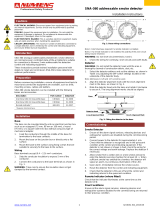Page is loading ...

Fire & Security Products
Siemens Building Technologies
FC700A
Fire detection system
Planning

Liefermöglichkeiten und technische Änderungen vorbehalten.
Data and design subject to change without notice. / Supply subject to availability.
Sous réserve de modifications techniques et de la disponibilité.
© 2004 Copyright by
Siemens Building Technologies AG
Wir behalten uns alle Rechte an diesem Dokument und an dem in ihm dargestellten Gegenstand vor. Der Empfänger anerkennt diese
Rechte und wird dieses Dokument nicht ohne unsere vorgängige schriftliche Ermächtigung ganz oder teilweise Dritten zugänglich machen
oder außerhalb des Zweckes verwenden, zu dem es ihm übergeben worden ist.
We reserve all rights in this document and in the subject thereof. By acceptance of the document the recipient acknowledges these rights
and undertakes not to publish the document nor the subject thereof in full or in part, nor to make them available to any third party without our
prior express written authorization, nor to use it for any purpose other than for which it was delivered to him.
Nous nous réservons tous les droits sur ce document, ainsi que sur l'objet y figurant. La partie recevant ce document reconnaît ces droits et
elle s'engage à ne pas le rendre accessible à des tiers, même partiellement, sans notre autorisation écrite préalable et à ne pas l'employer
à des fins autres que celles pour lesquelles il lui a été remis.

3
Siemens Building Technologies 007836_a_en_--.doc
Fire & Security Products 03.2004
1 About this document ..............................................................................6
2 Safety regulations...................................................................................8
2.1 Signal words and symbols ........................................................................8
2.1.1 Signal words and their meaning................................................................8
2.1.2 Symbols and their meaning ......................................................................8
2.1.3 Classification and meaning of additional symbols ....................................9
2.2 Safety-relevant working instructions .........................................................9
3 Main features.........................................................................................11
4 Technical data FC700A.........................................................................12
5 Logical and physical structure............................................................13
6 Bus systems..........................................................................................14
6.1 Bus overview...........................................................................................15
6.2 Modifying the impedance of the various C-Bus cables...........................15
6.2.1 Diagram...................................................................................................16
7 C-Bus stations.......................................................................................17
7.1 Station .....................................................................................................17
7.2 Types of stations.....................................................................................17
7.3 Hardware.................................................................................................17
7.4 Visualizer for Windows remote operation software (not available yet)...18
7.5 Logical AREAS........................................................................................19
8 Limitations of C-Bus participants .......................................................20
8.1 Main CPU limits.......................................................................................20
8.1.1 Maximum number of devices ..................................................................20
8.1.2 Limits in the logical structure...................................................................20
8.1.3 Maximum number of criteria in zones control 4 and 6............................20
8.1.4 Maximum number of ZONE time channel...............................................20
8.1.5 Maximum number of I-Bus-modules.......................................................21
8.1.6 Limits of 5V supply..................................................................................21
8.2 Control terminal limits (FC/FT)................................................................21
8.2.1 Limitation of visible texts on a FC700A...................................................21
8.2.2 Limitation of visible texts on a FT700A ...................................................21
8.3 Gateway limits (FG) ................................................................................22
9 Specify hardware required...................................................................23
10 Control unit FC700A .............................................................................24
10.1 Configuration...........................................................................................24
10.2 Block diagram .........................................................................................25
10.3 Modules...................................................................................................25
11 Auxiliary power supply.........................................................................26
11.1 Configuration...........................................................................................26
11.2 Block diagram .........................................................................................26
11.3 Modules...................................................................................................26
12 Control terminal B3Q700 (FC/FT) ........................................................27
12.1 Features ..................................................................................................27
12.2 Options....................................................................................................27
12.2.1 Plexiglas door to B3Q700 (FC/FT)..........................................................27
12.2.2 Place of the E3I020 RS232 module (FT)................................................28
12.2.3 Place of the E3I040 LON interface (FT) .................................................28

4
Siemens Building Technologies 007836_a_en_--.doc
Fire & Security Products 03.2004
12.3 Installation possibilities (FT)....................................................................29
12.4 Block diagram .........................................................................................29
12.5 Connection lines between control unit and external operating units ......30
12.6 Power supply (24V).................................................................................30
12.7 Modules...................................................................................................31
13 Range of cabinets H23 / H26 / H28 ......................................................32
13.1 Recessed mounting H23G230 and H28G200 ........................................33
13.2 Modules...................................................................................................33
14 19” accessories.....................................................................................34
14.1 Modules...................................................................................................34
15 Line modules .........................................................................................35
15.1 Overview .................................................................................................35
15.2 Modules...................................................................................................35
15.3 Detection line "addressable" SynoLOOP................................................36
15.4 Detection line "collective" SynoLINE600/-Ex ..........................................37
16 Connection factors, line resistances and capacitances...................38
16.1 Terminology and abbreviations...............................................................38
16.2 Collective detection line ..........................................................................38
16.3 Addressable detection line......................................................................38
16.4 Line resistance and capacitance.............................................................39
17 Control modules....................................................................................40
17.1 Application of control modules ................................................................40
17.1.1 Overview of the available modules with control outputs.........................40
17.2 Means of linking ......................................................................................40
17.3 Control outputs station type FC700A ......................................................41
17.4 Control outputs remote station type FT700A ..........................................41
17.5 Modules...................................................................................................41
17.6 CPU-overlapping controls .......................................................................42
17.7 Mimic Display panel outputs ...................................................................43
17.8 Modules...................................................................................................43
17.9 Relay outputs ..........................................................................................44
17.10 Modules...................................................................................................44
18 LON-Bus devices ..................................................................................45
18.1 Features ..................................................................................................45
18.2 LON-Bus as stub line ..............................................................................45
18.3 LON-Bus as free topology.......................................................................46
18.4 LON/Mimic Display p.c.b K3I050 ............................................................46
18.5 LON I/O card K3I110...............................................................................46
18.6 Indicator devices B3Q580 and B3Q590/595...........................................47
18.7 Modules...................................................................................................47
19 Gateway..................................................................................................48
19.1 Main features ..........................................................................................48
19.2 Application...............................................................................................48
19.3 Modules...................................................................................................49
20 Remote transmission............................................................................50
21 Printer interface.....................................................................................51

5
Siemens Building Technologies 007836_a_en_--.doc
Fire & Security Products 03.2004
21.1 Features ..................................................................................................51
21.2 Application variant FT .............................................................................51
21.3 Application variant FC.............................................................................51
21.4 Modules...................................................................................................51
22 Power supply.........................................................................................52
22.1 Concept...................................................................................................52
22.2 Special functions.....................................................................................52
22.3 Application...............................................................................................52
22.4 Power supply for the control unit.............................................................52
22.5 Auxiliary power supply ............................................................................52
22.6 Modules...................................................................................................53
22.7 Operation with power supply from control unit........................................53
22.8 Power supply for remote transmission equipment and accessories.......53
23 Emergency power supply ....................................................................54
23.1 Specifying battery capacity .....................................................................54
23.1.1 Battery rated capacity .............................................................................54
23.1.2 Ageing of battery.....................................................................................54
23.1.3 Calculation ..............................................................................................54
23.2 Capacity values for standard configurations...........................................54
23.3 Quiescent current table...........................................................................55
24 Alarm concept .......................................................................................56
24.1 Cerberus Alarm Concept (CAC) .............................................................56
24.2 Principle of the Cerberus alarm concept.................................................56
24.3 Determine the alarm organization...........................................................57
24.4 Organization of system operation ...........................................................57
25 Commissioning .....................................................................................58
26 Parameterization, Flash programming ...............................................59
26.1 Functions.................................................................................................59
26.2 Modules...................................................................................................59
27 FC700A modules in alphabetical order ..............................................60
28 Spare parts ............................................................................................62
29 Configuration sheets ............................................................................63
29.1 List of configuration sheets .....................................................................63
30 Control unit FC700A .............................................................................64
31 Auxiliary power supply.........................................................................65
32 Control terminal FT700A ......................................................................66
33 Display & operating terminals .............................................................67
34 Externally placed modules...................................................................68

About this document
6
Siemens Building Technologies 007836_a_en_--.doc
Fire & Security Products 03.2004
1 About this document
Purpose
This document describes the project planning of the hardware modules of the con-
trol unit FC700A. The consistent adherence to these instructions is a prerequisite
for a safe application.
Scope
This document contains information of all FC700A components, including part
numbers for ordering.
Target group
This product documentation and the work instructions are aimed at the following
persons, who have a particular function and have the corresponding training and
qualification.
Group of persons Activity Qualification
Project Manager The project manager is responsible for the local
project management. He co-ordinates the sched-
ules of all groups of people working on a project
as well as resources. He also continuously ob-
tains the technical information required for project
realization.
He has had the technical training appropriate to
his function and the size of a project or the prod-
uct line used in the project and has attended the
training courses for project managers at the sup-
plier’s works.
Reference documents
Information in Document
007831 Hardware description
007827 Installation housing H26... /H28...
007832 Visualizer Customizing / End user (not yet available)
007835 Operating instructions
007828 Installation / Hardware Commissioning
007833 Maintenance instructions
007894 Templates for inscription stripes
007895 Operating platform for Tools
Work and operational safety
Before personnel begin work on the system they must have read and understood the related operating
instructions, in particular chapter 2 ”Safety regulations”.
Disregard of the safety regulations
Before they are delivered, products are tested to ensure they function correctly
when used properly. Siemens disclaims all liability for damage or injuries caused
by the incorrect application of the instructions or disregard of warnings of danger
contained in the documentation. This applies in particular to:
– Personal injuries or damage caused by improper use and incorrect use;
– Personal injuries or damage caused by disregarding safety instructions in the
documentation or on the product;
– Personal injuries or damage caused by poor maintenance or a lack of mainte-
nance.

About this document
7
Siemens Building Technologies 007836_a_en_--.doc
Fire & Security Products 03.2004
Conventions
(...) Additional information
..) Notes
’’......’’ / ’.....’ Definitions of designations
-> Details see page ...., chapter or document .....
Configuration sheets to fill out
Document identification
Place Signification
Title page – System names
– Product type
– Document purpose
Last page
bottom left
bottom right
– The document number consists of: Language, number, index
– Version date
– Manual
– Register
Modification index
Version Date Brief description
007836_a_en_-- 03. 2004 First edition

Safety regulations
8
Siemens Building Technologies 007836_a_en_--.doc
Fire & Security Products 03.2004
2 Safety regulations
This chapter describes the danger levels and the relevant safety regulations appli-
cable for the use of our products. Please read the work instructions as well as the
chapter ”About this document” thoroughly before beginning any work.
2.1 Signal words and symbols
2.1.1 Signal words and their meaning
The danger level that is, the severity and probability of danger are indicated by the
signal words listed below. Non-observance may lead to the consequences indi-
cated:
DANGER
Imminent danger!
May cause serious bodily injury or danger to life!
WARNING
Dangerous situation!
May cause serious bodily injury or danger to life!
CAUTION
Possibly dangerous situation!
May cause light injuries!
NOTE
Possibly harmful situation!
May cause damage to the product or to objects in the immediate vicinity of the
product!
2.1.2 Symbols and their meaning
The symbols listed below indicate the nature and origin of the danger.
Signal word General danger
Signal word Electrical voltage
Example for a danger warning
DANGER
External voltage
Disconnect the module from power supply.

Safety regulations
9
Siemens Building Technologies 007836_a_en_--.doc
Fire & Security Products 03.2004
2.1.3 Classification and meaning of additional symbols
Tips and information
Refers to extremely important or critical decisions to be taken into account before continuing the work.
2.2 Safety-relevant working instructions
Country-specific standards
The products are developed and produced in compliance with the relevant interna-
tional and European safety standards. Should additional country-specific, local
safety standards or regulations concerning project planning, assembly, installation,
operation and disposal of the product apply in the place of operation, then these
standards or regulations must also be taken into account in addition to the safety
regulations mentioned in the product documentation.
Electrical installations
DANGER
Work on electrical
installations
Any work on electrical installations may only be carried out by qualified electri-
cians or instructed persons working under the guidance and supervision of a
qualified electrician, in accordance with the electro technical regulations.
Control units must be disconnected from the power supply during commissioning
or maintenance work.
Terminals with an external voltage supply must be provided with a sign ”DAN-
GER - External voltage”.
Mains leads to the control unit must be installed separately and provided with a
clearly marked fuse.
Earthing must be carried out in compliance with local safety regulations.
When work is carried out in explosion-hazardous areas, the appropriate safety
precautions must be taken.
Assembly, installation, commissioning and inspection work
If any tools or accessories such as ladders are required, safe and suitable de-
vices must be used.
Prevention of spurious tripping of the remote transmission must be assured.
Always inform the fire brigade before testing the remote transmission.
The activation of fire control installations for test purposes must not cause dam-
age to the system or parts thereof.
Fire control installations must only be activated after the test has been com-
pleted and the system has been handed over to the customer.
Third party systems or devices must only be activated in the presence of the re-
sponsible person.
When work on management stations and system terminals are performed, the
safety regulations of the connected sub-systems must be observed. This espe-
cially applies when switching-off system components.
In the case of extinguishing systems, always use the ”General installation in-
structions” as a guideline. This guideline is available on request.

Safety regulations
10
Siemens Building Technologies 007836_a_en_--.doc
Fire & Security Products 03.2004
Testing the product operability
Evacuate and cordon off extinguishing sector.
Inform people about the possibility of occurring fog and noise.
Inform people before testing of alarm devices; take the possibility of panic reac-
tions into account.
Inform the alarm and fault receiving stations connected to the system before
running the tests.
Modifications to the system design and the product
Modifications to a system or to individual products may cause faults or malfunctioning.
Please request written approval from us, and the relevant authorities concerning in-
tended system modifications and system extensions.
Modules and spare parts
Locally procured modules and spare parts must comply with the technical speci-
fications laid down by the manufacturer. This compliance is always ensured for
original spare parts supplied by us.
Only use fuses with the specific fuse characteristics.
Wrong battery types and improper battery exchange may introduce the danger
of explosion. Only use the specified battery type or an equivalent battery type
recommended by the manufacturer.
Batteries require environmentally safe disposal. They must be handed in at the
local collecting points.
Please take into account that the extinguishing agent cylinders are pressurized
and must be exchanged in compliance with the local safety regulations.

Main features
11
Siemens Building Technologies 007836_a_en_--.doc
Fire & Security Products 03.2004
3 Main features
Fire detection system for modular configuration
Up to 1000 detectors per FC700A possible
For the processing of addressable and conventional detectors
Logical and physical structure totally separated
Control console as main CPU
Interfaces for VdS peripheral equipment, printer, host systems
Different types of input and output modules
Special Mimic Display terminal activating module
Multidetector logic
Up to 16 free selectable type of stations per C-Bus
Comfortable operation with soft keys and large LC display
Up to 64 independent logical AREAS (Organization levels)
Single-AREA or multi-AREA operation
Event memory with sub-menu / search functions
Integrated real time clock with auxiliary battery
Automatic summer/winter time switchover
Integrated emergency operation function
Flexible detector parameters setting via maintenance PC
Connectible detector systems
Synova™ 300/600, Special detectors
Stations
SynoLOOP
SynoLINE300
C
e
r
b
e
r
u
s
®
T
y
p
e
D
O
1
1
0
1
A
-
E
x
P
T
B
N
r
.
S
I
E
M
E
N
S
E
E
x
i
b
I
I
C
T
4
SynoLINE600 / SynoLINE600-Ex
Control terminal / Main-CPU ‘FC700A’
B3Q700
CPU
WINDOWS based
Configuration software
SWE700A
Control terminal ‘FT700A’
B3Q700
FG700A
Special detectors
Gateway

Technical data FC700A
12
Siemens Building Technologies 007836_a_en_--.doc
Fire & Security Products 03.2004
4 Technical data FC700A
Operating voltage 115 / 230VAC ±15% 50... 60Hz
Power consumption 40... 220VA (per converter B2F020)
Battery operation in the event of mains failure
- Standard operating period
- Optional
12...24h
Up to 72h (see chapter 23)
Environmental conditions
Temperature during operation
Storage
Humidity
0°C... +40°C
-20°C... +60°C
Max. 95%, no condensation
Complies with class 3K5 according to IEC 721–3–3
IP protection category (EN 60529 / IEC 529)
- Control unit
- Remote control terminal
IP50
IP52 H26G220 cabinet
IP40 H28G200 cabinet
Dimensions
- Control unit cabinet
- Separate control terminal in cabinet H26G220
H28G200
W = 520mm, H = 602mm, D = 100mm / 155mm
W = 366mm, H = 219mm, D = 76mm
W = 520mm, H = 300mm, D = 70mm
Colors
- Control unit cabinet
- Operating unit front terminal B3Q700
- Control terminal cabinet H26G220
H28G200
H28T110/120
RAL 7035 light grey
Dark grey like Pantone 431C, Pantone 429C grey
Pantone 421 grey
RAL 7035 light grey
1E110 dark grey

Logical and physical structure
13
Siemens Building Technologies 007836_a_en_--.doc
Fire & Security Products 03.2004
5 Logical and physical structure
In the FC700A fire detection system, the logical structure is completely separated
from the physical structure. This enables the greatest possible flexibility. Display
and control terminal are based on the geographical and organizational aspects and
are independent of the actual hardware installation of the detector network.
Geographical features (-> building structure)
Main building (Area)
1st floor
2nd floor
ground floo
r
1
st
floor (Section)
1st floo
r
Room 104
Room 103
Room 102
Room 101
Room 104 (Zone)
Logical structure
The logical structure is a configuration of the
geographical features of a system. It can be
modified easily to the building structure, room
utilization etc.
Within the same control unit the logical struc-
ture is independent of the wiring of the detec-
tor network.
Linking
The lowest levels of both structures are linked
to each other. It is determined which physical
devices (e.g. detectors) are in which logical or
geographical location.
Physical structure
The physical structure is a configuration of the
hardware. It results from the hardware instal-
lation. The number of used levels is depend-
ing on the type of hardware.
C-Bus
Control unit ‘FC’
SynoLOOP
I-Bus
Control terminal ‘FT’
Area
Section
Zone
Element
Main
building
Ground
floor
1st
floor
2nd
floor
Room
102
Room
103
Room
104
Canteen
Linkin
g
Level 1
Level 2
Ware
house
Reception
EDP
room
lo
g
ical structure
Station
Level 1
Level 2
Function unit
Device
physical structure
Line 1
Line 2
Line 3
Line 4
Line modules E3M111

Bus systems
14
Siemens Building Technologies 007836_a_en_--.doc
Fire & Security Products 03.2004
6 Bus systems
In the FC700A fire detection system there are 5 communication levels:
I-Bus
Internal data bus between individual modules in the control unit (line modules,
control modules etc.)
C-Bus
Local data bus between control unit(s), control terminal(s) and Gateway(s)
SynoLOOP and SynoLINE600
Local detector bus; connects the detectors to the control unit
LON-Bus
Local data bus for floor repeater panels, mimic display converter and LON I/O
card
Data Bus
Local data bus for parallel indicator panel, synoptic panel or relay
K3I050
Gateway
FG700A
E3M111
SynoLOOP
E3M080
SynoLINE600
I-Bus
Control unit FC700A
Line modules
Control terminal
FT700A
E3H020
Building
management
system
ISO1745 Protocol
C-Bus
B3Q580/
B3Q590/
B3Q595
E3I040
LON-Bus
Databus
B3R051
or
K3R072/
K3G060
RS232
K3I110
In-/Outputs
E3I040
I-Bus
LON-Bus
CPU
B3Q700
Databus

Bus systems
15
Siemens Building Technologies 007836_a_en_--.doc
Fire & Security Products 03.2004
6.1 Bus overview
Features C-Bus I-Bus SynoLOOP SynoLINE600 LON-Bus Data Bus
Field of applica-
tion
Local system bus Inside control unit
For addressable
detectors
For collective
detectors
Local data bus
for floor indicator
panels
Local data bus
parallel ind.
panel, synoptic
panel or relay
Speed of trans-
mission
57kBaud 1000kBaud 2 messages/sec
(Direct current
signal)
78kBaud SPI-Bus 2KHz
Length of line
Max. 1000m
(G51 ∅ 0,8: 1400m)
Max. 3m (only
inside cabinet)
Max. 150Ω/300nF
See chapter 16
Max.
150/250Ω/4µF
See chapter 16
Max. 500m as
free topology
Max. 1000m as
stub line
Max. 1000m
Number of users
connected or
addresses
… 16
C-Bus devices
… 16
I-Bus modules
… 128
D-Bus devices
1 address
(Max. 25 detec-
tors)
… 32
LON-Bus de-
vices
… 24
Max. 8 addresses
Number of wires 2
(+3 wires for emer-
gency operation)
26 2 2 2
6
(+3 wires supply)
Type of cable
Twisted 1) Flat cable
Twisted
(Un-twisted per-
missible)
Twisted
(Un-twisted
permissible)
Twisted Twisted
Loop line
✔
–
✔
– – –
T-branch
– – – –
✔
(See chapter 18)
–
Short-circuit proof Yes
Each user con-
nected with line
separator
–
Yes
Each user con-
nected with line
separator
No No Yes
Network structure
Master/master Master/slave Master/slave Master/slave Master/slave Master/slave
Scanning
Event-controlled,
presence monitoring
Cyclic,
Event controlled
Cyclic
- typ. all 64s
- Interrupt on
alarm
–
Event-controlled,
presence moni-
toring
(All 60s)
Cyclic
- typ. all 250ms
Principle
Serial Bus
- Cerberus protocol
- Collision detection
- Manchester coding
C-Bus
- Cerberus protocol
- SPI/Motorola
Sensor/actor-Bus
- Cerberus proto-
col 'K31'
- Serial 8bit
- Start-up: daisy-
chain
Conventional
- Current gain
principle
- Voltage levels
Network
- Echelon Chip
(LON protocol)
- Cerberus
specific telegram
Serial bus
- Cerberus proto-
col
1 Calibrated according to cable impedance: 50Ω (MICC) / 110Ω (G51, ø
0.8mm, not shielded)
6.2 Modifying the impedance of the various C-Bus cables
C-Bus standard cables have a characteristic impedance of 110Ω. The driver and
end-of-line resistors are soldered to solder lugs and can be adapted accordingly
with other characteristic impedances (see diagram chapter 6.2.1).
1. Explanation
A cable must be terminated with resistors. The resistance value must correspond
to the impedance of the cable. Each C-Bus user has four end-of-line resistors
(Ri). In addition two driver resistors (Rd) are integrated on the p.c.b. In order that
the resistors can be exchanged easily they are all soldered to solder lugs.
C-Bus p.c.b. Ri Rd
B3Q700 R31 ... R34 R49, R50
E3H020 R173, R174, R177, R178 R180, R183
The driver resistors specify the current on the C-Bus. In order that the signal on the
C-Bus always has the same amplitude (1.35Vpp), the following correlation is valid:
Rd = Ri x 3,65 (45Ω < Ri < 200Ω)

Bus systems
16
Siemens Building Technologies 007836_a_en_--.doc
Fire & Security Products 03.2004
6.2.1 Diagram
0
0
10
20
30
40
50
60
70
80
90
100
110
120
20 40 60 80 100 120 140 160 180 200 220 240 260 280 300 320 340 360 380 400 420 440
130
140
150
160
170
180
190
200
460 480 500 520 540 560 580 600 620 640 660 680 700 720 740
Radox
Lifeline
Standard
MICC
Rd [Ohm]
Ri [Ohm]
2. Procedure
Request characteristic impedance of the cable from manufacturer (45Ω ... 200Ω)
Select the value of the Ri the same as the value of the cable characteristic im-
pedance and insert the four end-of-line resistors on the p.c.b.
Insert two driver resistors Rd = Ri x 3.65 on the p.c.b.
Each C-Bus user must be adapted
If only the inductance and the capacitance are known for a cable, the impedance
can be calculated with the aid of the following formula:
Zc =
Lc
Cc
Zc: Cable impedance [Ω]
Lc: Cable inductance [µH]
Cc: Cable capacitance [µF]
3. Mixing of different types of cable
In a C-Bus loop (or stub line) only one type of cable may be used.
4. Operation as a stub line
If the C-Bus is operated as a stub line, two end-of-line resistors (values as for Ri)
must be inserted externally at both ends of the line (default 110Ω). In the choice of
other cables the above rules apply (the Ri are in this case the external end-of-line
resistors).
For further information, see document 007831

C-Bus stations
17
Siemens Building Technologies 007836_a_en_--.doc
Fire & Security Products 03.2004
7 C-Bus stations
The C-Bus network contains max. 16 stations (user connected)
– Within the limits stated below (FC, FT, FG) are any stations in any arrangement
possible
– Max. 64 AREAS
I-Bus
C-Bus
Gateway
C-Bus Network
- max. 16 Stations
- 3 different types of stations
- loop line max. 1400m with G51 ø 0.8mm
Line
modules
Control
modules
Detecto
r
FT700A
FG700A
FC700A
Control terminal
Main-CPU
(max.15)
(max.16)
(max.15)
Building mangement system
ISO1745 Protocol
Control terminal
7.1 Station
– Function unit within C-Bus network
– Several stations are be located in geographically dispersed cabinets
7.2 Types of stations
Differentiated by function and represented by a certain module
Certain modules can be used for different types of stations
Types of stations available:
– FC700A Combination of main CPU and operating unit
– FT700A Control terminal
– FG700A Gateway (e.g. conversion of C-Bus Protocol -> ISO1745)
7.3 Hardware
Type of station Module
Function
’Main CPU’
Function
’Operation’
Function
’Gateway’
FC700A B3Q700
✔ ✔
FT700A B3Q700
✔
–
FG700A E3H020
–
–
✔

C-Bus stations
18
Siemens Building Technologies 007836_a_en_--.doc
Fire & Security Products 03.2004
7.4 Visualizer for Windows remote operation software (not avail-
able yet)
– Operating platform requirements in detail see document 007895
– For details see document ……. (not available yet)
E3I020
B3D021
Tel.
Modem
Tel.
Modem
(RS232) ....15m
E3I020
Dedicated line
Standard PC with keyboard, software
(temporary)
e.g. Service Notebook, software
’Visualizer for Windows’,
SWE700A for Windows
FC/FT
max. length of line
dependent on
type of modem
temporary public
telephone line
Visualizer
Remote Operation
FC/FT
C-BUS
Modem
E3I020
Modem
E3I020
Tel.
Modem
Tel.
Modem
’Visualizer for Windows’,
temporary public
telephone line

C-Bus stations
19
Siemens Building Technologies 007836_a_en_--.doc
Fire & Security Products 03.2004
7.5 Logical AREAS
1 2
34
5 6
78
.. ..
.. ..
61 62
63 64
All AREAS control terminal
FGFG
FC FC FC FC
FC FC
AREA
A
REA
– Within one main CPU (FC) max. 4 AREAS can be configured
– CPUs cannot link up with AREAS of other CPUs
– CPU overlapping controls are possible
– Control terminals (FT) can be freely allocated to AREAS as required
– Visibilities on gateways (FG) shall be set per station only, not per AREA!

Limitations of C-Bus participants
20
Siemens Building Technologies 007836_a_en_--.doc
Fire & Security Products 03.2004
8 Limitations of C-Bus participants
This chapter describes the quantitative limits of the FC700A station.
The selection of the station type depends on the requirements. The following vari-
ants are available:
Station type Modules
Flash ROM
(2x1024Kx8Bit)
'Program file'
SRAM
Soldered
EPROM set RAM set
FC700A B3Q700 CIY00760 4x512Kx8Bit – –
FT700A B3Q700 CTY00760 4x512Kx8Bit – –
FG700A E3H020 – –
CKQ007.60
(2x512Kx8Bit)
2 x Z3S070
(2x512Kx8Bit)
(Assembly ex works)
8.1 Main CPU limits
8.1.1 Maximum number of devices
1000 devices (with AMPK=1) per FC700A.
8.1.2 Limits in the logical structure
The limits in the logical structure are given by the node-type, by the highest possi-
ble CSX number and the maximum amount of display-digits. These limits are given
by the system and are independent of the memory capacity.
Table 'Limits of the logical structure'
Maximum rating
AREAS per STATION
Maximum rating
SECTIONS per AREA
Maximum rating
ZONES per SECTION
Maximum rating
ELEMENTS per ZONE
... 4 …255 …255 …99
International 5: …255
8.1.3 Maximum number of criteria in zones control 4 and 6
The maximum number of control zones with 16 criteria is limited by 200.
To optimize the performance of your system minimize the number of CPU-overlapping controls as
much as possible.
A maximum of 40 CPU-overlapping controls (zone control 6) are admissible per C-Bus.
8.1.4 Maximum number of ZONE time channel
Max. 16 ZONES time channel are permitted per station.
/