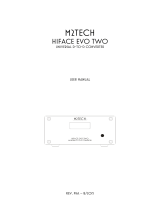Page is loading ...

30-3512
2006-2008 Mitsubishi EVO 9
INFINITY-6/8H*
PnP ADAPTER HARNESS
AEM Performance Electronics
AEM Performance Electronics, 2205 126th Street Unit A, Hawthorne, CA 90250
Phone: (310) 484-2322 Fax: (310) 484-0152
http://www.aemelectronics.com
Instruction Part Number: 10-3512
Document Build 1/6/2015
Instruction
Manual
WARNING: This installation is not for the tuning novice! Use this system with EXTREME caution! The AEM
Infinity Programmable EMS allows for total flexibility in engine tuning. Misuse or improper tuning of this
product can destroy your engine! If you are not well versed in engine dynamics and the tuning of engine
management systems DO NOT attempt the installation. Refer the installation to an AEM-trained tuning
shop or call 800-423-0046 for technical assistance.
NOTE: All supplied AEM calibrations, Wizards and other tuning information are offered as potential
starting points only. IT IS THE RESPONSIBILITY OF THE ENGINE TUNER TO ULTIMATELY CONFIRM IF THE
CALIBRATION IS SAFE FOR ITS INTENDED USE. AEM holds no responsibility for any engine damage that
results from the misuse or mistuning of this product!
STOP!
THIS PRODUCT HAS LEGAL RESTRICTIONS.
READ THIS BEFORE INSTALLING/USING!
THIS PRODUCT MAY BE USED SOLELY ON VEHICLES USED IN SANCTIONED COMPETITION WHICH MAY NEVER BE USED UPON A
PUBLIC ROAD OR HIGHWAY, UNLESS PERMITTED BY SPECIFIC REGULATORY EXEMPTION. (VISIT THE “EMISSIONS” PAGE AT HTTP://
WWW.SEMASAN.COM/EMISSIONS FOR STATE BY STATE DETAILS.)
IT IS THE RESPONSIBILITY OF THE INSTALLER AND/OR USER OF THIS PRODUCT TO ENSURE THAT IT IS USED IN COMPLIANCE WITH
ALL APPLICABLE LAWS AND REGULATIONS. IF THIS PRODUCT WAS PURCHASED IN ERROR, DO NOT INSTALL AND/OR USE IT. THE
PURCHASER MUST ARRANGE TO RETURN THE PRODUCT FOR A FULL REFUND.
THIS POLICY ONLY APPLIES TO INSTALLERS AND/OR USERS WHO ARE LOCATED IN THE UNITED STATES; HOWEVER CUSTOMERS
WHO RESIDE IN OTHER COUNTRIES SHOULD ACT IN ACCORDANCE WITH THEIR LOCAL LAWS AND REGULATIONS.

3512 - Mitsubishi EVO 92
© 2015 AEM Performance Electronics
Overview
The 30-3512 AEM Infinity Adapter Kit was designed for the 2006-2008 Mitsubishi EVO 9. This is a true standalone
system that eliminates the use of the factory ECU. The base configuration files available for the Infinity EMS are
starting points only and will need to be modified for every specific application.
The available AEM Infinity EMS part numbers for this adapter kit are:
30-7106 INFINITY-6
30-7108 INFINITY-8h**
MODELS
2006-2008 Standard, 5-Speed Manual Transmission
2006-2008 RS, 5-Speed Manual Transmission
2006-2008 SE, 5-Speed Manual Transmission
2006-2008 MR, 6-Speed Manual Transmission
Kit Contents
Qty
Part Number
Description
1
36-3512
Mitsubishi EVO 9 PnP Harness
1
4-1009
Flash Enable Dust Cap
1
4-1010
Flash Enable Jumper
1
4-1008
12-Pin Auxiliary Connector
12
1062-20-0122
Auxiliary Connector Socket
2
8-500
Hook Velcro, 2" Wide x 6" Long
2
8-501
Loop Velcro, 2" Wide x 6" Long
2
4-0005-1
Tubing, Heat Shrink 3/16" x 1"
2
1-117-B
Zip Tie, 4"
1
35-3011
Comms Cable, Locking Right Angle 39"
1
10-3512
Instructions
OPTIONS
30-2130-50 3.5Bar Stainless Steel MAP Sensor Kit
To be wired in place of stock 1 Bar boost sensor for speed density airflow calculation with AEM Infinity ECU.
30-2010 Air Temperature Sensor Kit
To be wired in place of stock IAT (locaed in MAF sensor) for speed density airflow calculation with AEM Infinity
ECU.
30-2001 UEGO Wideband O2 Sensor
Bosch LSU4.2 Wideband O2 Sensor that connects to AEM 30-3600 UEGO Wideband O2 Sensor Extension
Harness.
30-3600 UEGO Wideband O2 Sensor Extension Harness
Extension harness to connect AEM UEGO Wideband O2 sensor to 6 pin connector.
30-3602 IP67 Logging Cable
USB A-to-A extension cable: 39” long with right angled connector and bayonet style lock.
30-2400 Boost Control Solenoid Kit
Higher flow rate for increased performance over the stock solenoid.

Kit Contents
3
© 2015 AEM Performance Electronics
Important Application Notes
The stock ECU uses mass air flow (MAF) fueling control using a MAF sensor in the intake piping ahead of the
turbo. The Infinity only uses Speed Density fueling control for this application and the MAF sensor is not utilized in
the adapter. The MAF sensor can be removed if desired to minimize intake system restriction.
INLET AIR TEMPERATURE SENSOR
The stock IAT (Intake Air Temperature) sensor is integrated into the factory MAF sensor, which is at the inlet of the
turbocharger. It is recommended that you install an IAT sensor in the charge piping downstream of the intercooler
to accurately measure charge temperatures going in to the engine. The AEM IAT Sensor Kit (P/N 30-2010)
includes a sensor, wire connector, and aluminum weld-in bung. Many vehicles that have been previously modified
for a "speed density" engine management conversion will have an AEM IAT sensor wired into the stock IAT wire.
This will work directly with the 30-3512 EVO 9 harness without modification. Alternatively, the IAT signal wire and
sensor ground are accessible in the 12 pin Auxiliary connector of the harness for a separate IAT installation.
NOTE: Only one IAT sensor may be connected at any time. If the Auxiliary plug is utilized, the MAF
sensor connector must be unplugged, and vice versa.
MAP SENSOR
The stock ECU references a boost sensor that only reads up to 1 Bar. You must replace it with a different MAP
sensor that will read up to your maximum desired boost level. It is recommended to use an AEM 3.5 bar MAP
sensor or higher (P/N 30-2130-50). There are aftermarket MAP sensors available that are a direct fit in place of the
stock one, and do not require modifying the wiring.
LAMBDA SENSOR
The adapter harness includes a gray 6 pin “Lambda” plug for connecting a UEGO wideband Bosch LSU4.2 sensor
(P/N 30-2001). The optional UEGO extension harness (AEM 30-3600) mates the adapter harness to the sensor for
a plug and play installation.
FUEL INJECTORS
The Infinity-6 includes user-configurable Peak and Hold injector drivers for controlling wither high- or low-impedance
fuel injectors. The stock Mitsubishi injectors are low impedance, but because the stock ECU does not have peak
and hold capabilities there is a resistor pack (shown below) to prevent excessive current to the stock ECU's
saturated injector drivers.

3512 - Mitsubishi EVO 94
© 2015 AEM Performance Electronics
With the Infinity-6 EMS installed, users can elect to remove and bypass the OEM resistor pack for more precise
control of low-impedance injectors. The resistor pack does NOT have to be modified or bypassed with the OEM
injectors. However, if high impedance injectors will be used, the resistor pack MUST be removed. To eliminate the
“injector resistor” circuit, unplug the connector and jump the main Red/Yellow wire directly to all 4 red injector
wires (as depicted below). **Note: High impedance (saturated, high-z) fuel injectors MUST be used with the
Infinity-8h.
IGNITION COILS
The Mitsubishi EVO 9 uses 2 wasted spark ignition coils, which the Infinity controls directly. Because these
“smart” coils have built-in igniters, new “dumb” coils must be used if an aftermarket capacitive discharge ignition
(CDI) system is to be installed. Some aftermarket ignition systems require a rising edge trigger, in which case an
external igniter would also need to be used. For conversion to a fully sequential ignition system, trigger signals for
Coil 3 and Coil 4 are provided in the 12 pin auxiliary connector of the adapter harness. All Infinity ignition coil
outputs feature a 0-5V falling-edge fire signal, 25mA max source current.
MIVEC
MIVEC stands for “Mitsubishi Innovative Valve timing Electronic Control”. The EVO 9 uses a variation of this
system that allows up to 31 degrees of intake cam timing adjustment (31 crankshaft degrees). This feature is
programmable and preconfigured with the provided base session file.
BOOST CONTROL
The Mitsubishi EVO boost solenoid can be used and is setup in the base session file for low boost. There is no
wiring necessary. We have found through testing that the amount of boost the engine will make with the stock
turbo is limited because of the low air flow capacity of the stock boost control solenoid. You may want to replace
the stock boost control solenoid with a higher flowing version which will allow you to run a higher boost level and
will also reduce the amount boost taper at higher engine speeds. The AEM Boost Control Solenoid 30-2400 can be
used as a replacement for the stock solenoid. This solenoid has an outstanding pressure range rating and accepts
1/8” NPT for high boost applications.

Important Application Notes
5
© 2015 AEM Performance Electronics
Getting Started
Your Infinity EMS will be packaged with four important documents: Usage Legality Disclaimer, Software Download
Notice, Security Code Notice, and an Infinity Quick Start Guide.
First, read and acknowledge the Usage Legality Disclaimer. Second, refer to the Infinity Quick Start Guide (QSG).
Third, follow the Software Download Notice and download the Infinity Tuner software, wizards, and drivers from the
AEM Electronics web site (section 2.1 in QSG). Fourth, visit www.aeminfinity.com to register your EMS (section
3.2 in QSG). Once the registration process is complete, you'll be able to download the latest firmware for your
EMS. The final setup process is to open the Infinity Tuner software and connect to your EMS to update the
firmware (section 3.3 in QSG). This can be done once the EMS is installed into your vehicle - see Infinity EMS
Installation.
Once the Infinity is installed into your vehicle and it has been loaded with the latest firmware, setup and tuning may
commence. Refer to the QSG for additional information on getting the engine ready for tuning with the Infinity
EMS. Additionally, the full Infinity User Manual can be referenced for more in-depth information pertaining to the
install, setup, and usage of the Infinity EMS.

3512 - Mitsubishi EVO 96
© 2015 AEM Performance Electronics
**Important Infinity-8h Information
This plug and play adapter kit has specifically been designed to be used with the 30-7106 Infinity-6. While the 30-
7108 Infinity-8h can be used, it will result in the loss of several OEM vehicle functions. Pins C1-31 and C1-32
MUST be removed from the 80 pin connector if using this adapter harness with an Infinity-8h. Also, the Infinity-8h
does not have Peak & Hold injector drivers to run low impedance fuel injectors. High impedance (saturated, high-z)
fuel injectors MUST be used with the Infinity-8h.
Infinity
Pin
Infinity-6
Function
Infinity-8h
Function
EVO 9 Adapter
Pin/Function
Infinity-6
Notes
Infinity-8h
Notes
C1-3
Lowside6
Injector7
Pin 20 / AC Compressor
Clutch Relay
AC Compressor Clutch Relay
Available injector output
C1-4
Lowside7
Injector8
Pin 22 / Malfunction Indicator
Light
Malfunction Indicator Light
Available injector output
C1-31
Digital6
Coil7
Unused
Available Digital6 input.
Unused, do not populate this position of
Infinity 80 pin connector
C1-32
Digital7
Coil8
Pin 88 / Clutch Pedal Sw itch
(USA EVO Only)
Clutch Pedal Sw itch (USA
EVO Only)
Loss of Clutch Pedal input, MUST
remove pin from Infinity 80 pin connector
Infinity Connectors
The AEM Infinity EMS uses the MX123 Sealed Connection System from Molex. AEM strongly recommends that
users become familiar with the proper tools and procedures before attempting any modifications. The entire user
manual can be downloaded direct from Molex at:
http://www.molex.com/mx_upload/family//MX123UserManual.pdf

Infinity Connectors
7
© 2015 AEM Performance Electronics
Infinity Adapter Harness
The basis of the 30-3512 EVO 9 Infinity PnP kit is the adapter harness that mates the Infinity ECU with the cars
factory wiring harness. This adapter allows for seamless integration of the Infinity EMS onto your vehicle.
The 4 pin "AEMnet" connector is an open architecture based on CAN 2.0 which provides the ability for multiple
enabled devices, such as dashboards, data loggers, etc. to easily communicate with one another through two
twisted cables (CAN+/CAN-).
The 2 pin "Flash" connector is used as a secondary hardware flashing option by jumping the two wires together
using the included shunt connector. Note: Flashing will normally be performed in the software not using this
connector.
The 6 pin “Lambda” connector is for connecting a UEGO wideband Bosch LSU4.2 sensor (AEM 30-2001). The
UEGO extension harness (AEM 30-3600) mates the adapter harness to the sensor.
Integrated in the adapter harness is an “auxiliary” connector. This is a Deutsch DTM 12P connector and is used to
adapt many common ancillary inputs and outputs easily. Included in the kit are a DTM 12P mating connector, 12
DTM terminals, and a DTM 12P wedgelock. If used, these components will need to be terminated by the installer
or end user with 16-22awg wire (not included). Note: the pin numbering is based on the numbers molded into the
connector.

3512 - Mitsubishi EVO 98
© 2015 AEM Performance Electronics
Deutsch
Pin
Infinity
Pin
Pin
Description
Default Pin
Function
Notes
1
C1-53
Analog 9
Fuel
Pressure
Can be used to monitor fuel pressure for fuel delivery calculation. Use AEM
stainless steel 100psig or 150psig sensor (P/N 30-2130-100 or 30-2130-
150). See Setup Wizard. Analog input NOT reassignable.
2
C1-40
Analog
Temp 3
Oil Temp
Can be used to monitor oil temperature. See Setup Wizard. Can also be used
to monitor other temp input.
3
C1-24
Sensor
Ground
Sensor
Ground
Used as 0V reference for sensors. Do NOT use as pow er or chassis
ground. Connect to sensor ground pins on auxiliary sensors.
4
C1-50
+5V
Sensor
Pow er
Used as 5V reference for sensors. Do NOT use to pow er any high current
loads. Connect to sensor power pins on auxiliary sensor.
5
C1-73
Analog 13
Oil Pressure
Can be used to monitor oil pressure for Engine Protection. Use AEM stainless
steel 100psig or 150psig sensor (P/N 30-2130-100 or 30-2130-150). See
Setup Wizard. Analog input is also reassignable to other functions.
6
C1-28
Digital 3
Spare Freq
Input
Can be used to measure frequency input such as Flex Fuel Sensor or turbo
speed or w heel speed, etc. See Setup Wizard.
7
C1-39
Analog
Temp 2
Inlet Air
Temperature
Can be used to monitor inlet air temperature. Use AEM IAT Sensor Kit (P/N 30-
2010). See Setup Wizard. Analog temperature input NOT reassignable.
8
C1-63
+12V
+12v Pow er
Used as 12v pow er for auxiliary devices.
9
C1-11
Coil 4
Coil 4
Coil 4 output for conversion to fully sequential ignition. 0-5V falling edge fire.
DO NOT connect directly to coil primary. Must use an ignitior or CDI that
accepts falling edge fire signal. 25mA max source current.
10
C1-71
Analog 16
Spare
Analog Input
0-5V Analog Signal. May be assigned to various functions. See Setup
Wizard.
11
C1-12
Coil 3
Coil 3
Coil 3 output for conversion to fully sequential ignition. 0-5V falling edge fire.
DO NOT connect directly to coil primary. Must use an ignitior or CDI that
accepts falling edge fire signal. 25mA max source current.
12
C1-74
Analog 11
Exhaust
Back
Pressure
Can be used to monitor exhaust back pressure. Use AEM Exhaust Pressure
Install Kit (P/N 30-2064). See Setup Wizard. Analog input is also reassignable
to other functions.

Infinity EMS Installation
9
© 2015 AEM Performance Electronics
Infinity EMS Installation
1. First, open the hood and
disconnect the battery.
The OEM ECU is located behind the
glove box.
Open the glove box and empty the
contents.
From the left side, pop the rubber
bump-stop out (as shown).
Gently compress the glove box near
the nonremoveable bump-stop on
the right side.
2. Swing the glove box all the way
down, as shown.
To release, pull the glove box
towards the rear of the vehicle to
disengage from the two hinges.
3. Once the glove box is removed,
the OEM ECU can be seen, as
depicted.

3512 - Mitsubishi EVO 910
© 2015 AEM Performance Electronics
4. Remove the bottom cover of the
glove box by pulling towards the rear
of the vehicle.
5. Carefully unplug the 3 ECU
connectors by depressing the
“thumb” lock on each connector.
Avoid excessive stress or pulling on
the wires, as this may damage the
harness.
6. Use a 10mm socket wrench to
remove the top two M6 bolts from
the ECU bracket.
Pull the ECU and bracket assembly
out from the bottom of the dash.
Release the ECU from the mounting
bracket by first removing the third
M6 bolt in the center using the
10mm socket wrench.
Next, use a flat head screwdriver to
pry the sheet metal retaining tabs
on each side.
The ECU will now slide out from the
mounting bracket.
The OEM ECU will not be reused.

Infinity EMS Installation
11
© 2015 AEM Performance Electronics
7. Strategically place one side of the
provided adhesive hook and loop
(Velcro) strips on the mounting
bracket, as shown.
8. Adhere the opposing side of the
hook and loop (Velcro) strips on to
the bottom side of the Infinity EMS.
Gently place the AEM Infinity EMS
onto the mounting bracket, as
shown.
9. First, install the included mini
USB comms cable to the AEM
Infinity EMS (as shown).
Next, carefully reinsert the OEM
ECU mounting bracket back in the
dash with the AEM Infinity EMS
attached. Do not reinstall the
mounting bracket hardware yet.
Reaching your hands into the dash,
install the 80-pin connector of the
AEM adapter harness to the Infinity
and lock down the slider using the
red tab.

3512 - Mitsubishi EVO 912
© 2015 AEM Performance Electronics
10. Line the OEM ECU bracket with
the 2 threaded mounting holes.
Note: the comms cable will be a
tight fit. Reinstall the two M6 bolts
(shown) using a 10mm socket
wrench.
Plug the 3 OEM ECU connectors to
the header found in the AEM
adapter harness.
If any of the auxiliary connections
found in the adapter harness are to
be installed, now is the time to
assemble these.
Note: The UEGO sensor extension
harness (sold separately) should be
routed away from moving parts and
should not come in contact with
excessively hot objects. Use an O2
sensor bung that is located pre
catalytic converter for accurate
results.
11. The Mitsubishi unipolar Stepper
Motor (6-pin connector) MUST be
modified to be used with the AEM
Infinity EMS.
The idle air control motor is located
on the bottom side of the intake
manifold near the throttle body, as
shown.

Infinity EMS Installation
13
© 2015 AEM Performance Electronics
12. Release the idle air control
motor connector by depressing the
thumb tab.
Next, using a tool such as a pick
with a hook (as pictured), gently
remove the green retainer by simply
pulling away from the connector.
13. The 2 center wires (Pin 2 and
Pin 5) are Red with a Yellow stripe.
These both supply 12V power to the
stepper motor in the factory setup.
These pins MUST BE
DISCONNECTED in order for the
AEM Infinity EMS to control this
stepper motor type.
Note: Non Mitsubishi 4-pin idle
stepper motors do not require any
modification.
14. Use a small flat-blade
screwdriver (or pick) to gently bend
and release the terminal locks.

3512 - Mitsubishi EVO 914
© 2015 AEM Performance Electronics
15. Simultaneously pull the
corresponding Red/Yellow wires out
from the backside of the connector,
as shown.
16. Use the included heat shrink to
insulate both 12V wire terminals.
17. Secure the insulated wire
terminals to the loom using the
included cable ties, as shown.
Reinstall the retainer and then plug
the connector back into the idle air
control motor.
Reconnect the battery, and connect
to the Infinity Tuner software. After
all of the components are verified,
reinstall the glove box.

Infinity EMS Installation
15
© 2015 AEM Performance Electronics
Loading Base Session
There is a provided base session that must be loaded into the Infinity EMS before attempting to start or run the
engine. Before the base session can be loaded, the EMS firmware must be updated (section 3.3 in QSG). Once
the process of updating the firmware and loading the base cal has been completed, the setup wizards will need to
be reviewed and the ignition timing will need to be synced.
1. Connect USB comms cable between ECU and PC.
2. Turn ignition switch on.
3. Open InfinityTuner; connection status should be green and indicate ECU type.
4. Open an Infinity layout: Layout>Open Layout. Layout located in My Documents>AEM>Infinity Tuner>Layouts.
5. Upload base session: File>Import Calibration Data. Base session located in My Documents>AEM>Infinity
Tuner>Sessions.
6. After session has loaded, turn ignition switch off, wait for main relay to click off and then turn ignition switch
back on.
7. After comms have been reestablished, review Setup Wizard: Plug-ins>Wizard>Setup Wizard.
Setup Wizard
The following is an overview of the basic wizard settings that need to be checked before attempting to start and run
an engine. Please refer to the main Infinity user guide for information about the advanced wizard settings.
Basic
Adjust engine displacement if it is different than stock 2.0L. If converting to sequential ignition, change Ignition
Type to "Sequential (Coil on Plug)" and Firing Order to "1-3-4-2". Not other changes should be necessary.

3512 - Mitsubishi EVO 916
© 2015 AEM Performance Electronics
Tuning Preferences
If Key Off Commit is selected, the ECU will automatically save any unsaved changes when the ignition power input
(pin C1-48) is turned off. This function could take several seconds to complete. If battery permanent power (pin
C1-10) is removed before this action has completed, the ECU may become inoperable and require reprogramming
at AEM. It is generally recommend that Key Off Commit be used.
Cam/Crank
The correct cam/crank wizard selection is set for EVO 9 in the base session.

Setup Wizard
17
© 2015 AEM Performance Electronics
Injector Setup/Flow
Verify number of injectors (high impedance secondary injectors supported with Infinity-8h) and select Primary
Injector Fuel Type (gasoline, ethanol, methanol, E85, or flex fuel). Injector phasing values are automatically set
based on the firing order selected in the Basic wizard and should not need adjusting. Primary Fuel Pressure
Regulator Reference is set to manifold in the base session.
Select the primary injectors being used in the Primary Injector Flow Wizard. The stock EVO 9 injectors are
selected in the base session, for use with the OEM injector resistors.
* With the Infinity-6 EMS, users can elect to remove and bypass the OEM resistor pack for more precise control of
low-impedance injectors. The resistor pack does NOT have to be modified or bypassed with the OEM injectors.
However, if high impedance injectors will be used, the resistor pack MUST be removed. **Note: High impedance
(saturated, high-z) fuel injectors MUST be used with the Infinity-8h. Refer to Fuel Injector section above.

3512 - Mitsubishi EVO 918
© 2015 AEM Performance Electronics
Basic Sensors
Set the basic sensors. The stock EVO 9 coolant temp sensor is set in the base session. The base session is
configured to use an AEM 3.5Bar MAP sensor and AEM IAT sensor. If using different or additional sensors, select
the appropriate settings.
Set Throttle Range
Follow the Wizard instructions to set the throttle range.

Setup Wizard
19
© 2015 AEM Performance Electronics
Variable Valve Control (VVC)
The VVC1 settings (intake cam) will be correctly configured for the EVO 9 in the supplied base session. The
corresponding Lowside output (LS3) has also been pre-configured in the base session for appropriate duty and
frequency. The value for "Cam 1 Sync [deg]" may need to be adjusted once the engine is running to sync the
intake cam angle when at rest.

3512 - Mitsubishi EVO 920
© 2015 AEM Performance Electronics
Ignition Sync
Proper ignition sync ensures that the commanded timing in the software is actually the ignition timing value
delivered to the engine. For example, when commanding 10° of timing advance in the software, there should be
10° of timing advance at the engine when checked with a timing light. The ignition sync has already been set in
the EVO 9 base session and should not require adjustment, however, it is always good practice to verify proper
ignition sync.
The 4G63 engine has its ignition timing checked on the crank pulley. Locate the timing marks on the plastic
timing belt cover.
The correct way to trigger a timing light is to put the inductive pickup on a high voltage secondary ignition wire. On
the EVO 9 stock wasted spark ignition, place the inductive pickup on the cylinder #1 spark plug lead. On a coil-on-
plug arrangement, this means removing coil #1 from its well and using a spark plug wire between the coil and the
spark plug. Do not attempt to trigger the timing light off of the low voltage trigger wires going into the coil. Doing
so may cause incorrect readings with the timing light which may ultimately result in an incorrect ignition sync
adjustment.
Once the Setup Wizard has been completed, the engine can be started and idled. In the Setup Wizard, go to the
Ignition Sync Wizard. Lock the timing at a value that can be easily verified. If using a non-dial back timing light,
lock the timing at 0°; if using a dial back timing light, set the timing to a value that will allow the engine to idle
easily (10° or 15°, etc) and set the dial back to the same amount. Check that the timing mark on the crank pulley
lines up with the scale on the timing belt cover. If the indicated timing is off from the pointer, use the Advance or
Retard Timing buttons in the Setup Wizard until the ignition sync is correct. Unlock the timing once the ignition
sync has been verified.
**Important Note: Do not use a dial back timing light on the EVO 9's stock wasted spark ignition to sync
timing. Because the plug fires twice as often, the dial back feature of the timing light will give a false
reading. Always sync a wasted spark ignition engine at 0° of timing advance.
/