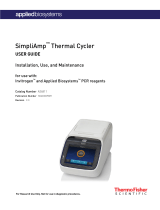Page is loading ...

GeneAmp
®
PCR System 2400
Quick Reference Guide

© Copyright 2006, Applied Biosystems
All rights reserved.
Printed in the United States of America
NOTICE TO PURCHASER:
PLEASE REFER TO THE GENEAMP® PCR SYSTEM 2400 USER'S MANUAL FOR LIMITED LABEL LICENSE OR
DISCLAIMER INFORMATION.
The information contained in this document is subject to change without notice.
Applied Biosystems makes no warranty of any kind with regard to this material, including, but not limited to the implied
warranties of merchantability and fitness for a particular purpose. Applied Biosystems shall not be liable for errors
contained herein or for incidental consequential damages in connection with the furnishing, performance, or use of this
material.
Reproduction or publication of this document in any form or format is prohibited without written permission of Applera
Corporation.
Applied Biosystems and MicroAmp are registered trademarks of Applera Corporation or its subsidiaries in the U.S. and
certain other countries.
AmpliTaq, GeneAmp, and AmpliWax are registered trademarks of Roche Molecular Systems, Inc.

Applied Biosystems
Contents
April 2001 i
1 Introduction 1-1
About This Manual 1-1
User Attention Words 1-1
Accessing Functions From the Main Menu 1-2
Using the Control Panel 1-3
Using the Keys 1-4
Selecting a Field 1-4
Entering Numeric Values 1-4
A Look at the MicroAmp Disposables 1-5
Technical Support 1-6
Contacting Technical Support 1-6
To Contact Technical Support by E-Mail 1-6
Hours for Telephone Technical Support 1-7
To Contact Technical Support by Telephone or Fax 1-7
To Reach Technical Support Through the Internet 1-11
To Obtain Documents on Demand 1-12
2 Running Methods 2-1
Selecting a Method 2-1
Viewing Method Parameters 2-1
Sorting Methods 2-2
Searching for Methods by User Name 2-3
Starting a Run 2-4
Run Time Screen Profile 2-4
Viewing Method Information 2-5
Pausing a Run 2-6
Stopping a Run Before it Completes 2-6
Completing a Run 2-7
Reviewing History of a Run 2-7
3 Adding Users 3-1
Adding a New User Name 3-1
Entering a User Name 3-1

ii April 2001
Applied Biosystems
Protecting Your Methods 3-2
Editing User Names 3-3
Changing a User Name 3-3
Deleting a User Name 3-4
4 Creating and Editing Methods 4-1
Creating Methods 4-1
Entering Temperature Control Parameters 4-2
Modifying Cycles 4-4
Editing Programmed Pauses 4-14
Storing Methods 4-14
Editing Methods 4-15
Deleting a Method 4-16
5 Using Utilities 5-1
Configuring the Instrument 5-1
Setting the Time 5-2
Setting the Date 5-3
Enabling or Disabling the Optional Printer 5-3
Turning the Beep On or Off 5-4
Setting the Pause Time Out 5-4
Defining the Idle State Setpoint Temperature 5-5
Defining the Baud Rate for your Printer Port 5-5

Applied Biosystems
April 2001 1 Introduction 1-1
000 I'M INVISIBLE
1 Introduction
About This Manual
IMPORTANT Before using the GeneAmp
®
PCR System 2400, thoroughly read all the
safety information detailed in the Safety and Regulatory Information
section in the front of the
GeneAmp
®
PCR System 2400 User’s Manual.
This manual contains abbreviated instructions for operating the GeneAmp
®
PCR System
2400 thermal cycler. It is not intended for first time users, but for users already familiar with
the System 2400. It gives succinct steps for using most of the instrument’s functions.
Revision C of this manual documents enhancements made to version 2.0 of the firmware,
including programmable up-ramp rates.
This manual doesn’t include tutorial information or some of the more detailed
information about sample preparation, instrument maintenance, and troubleshooting.
This type of information can be found in
The GeneAmp
®
PCR System 2400 User’s Manual.
User Attention Words
Please note the following user attention words that appear in this manual:
Note This word is used to call attention to information.
IMPORTANT This information is given because it is necessary for correct operation
of the instrument.

Applied Biosystems
1-2 1 Introduction April 2001
Accessing Functions From the Main Menu
A few seconds after you turn on the instrument, the Main menu appears. You can access all
functions of the System 2400 from the Main menu. If you need to return to the Main menu
while using other functions, press
F5-Cancel
until it appears.

Applied Biosystems
April 2001 1 Introduction 1-3
Using the Control Panel
The System 2400 control panel consists of a display screen and 22 keys. The display screen
shows a graphical representation of PCR events before, during, and after a run. You use the
keys to enter information into fields on the display screen.
IMPORTANT Before running PCR methods, make sure you have properly loaded the
sample tray in the System 2400. This ensures proper operation of the
heated cover.
Figure 1-1. The System 2400 control panel
Note If the calculated sample temperature exceeds 50˚C, the word HOT
flashes in the upper right corner of the display screen.
Numeric Keys
Highlight
Box
Arrow Keys
Soft Keys
Stop Key
Display Screen
Enter Key Clear Entry Key
Calculated sample
temperature

Applied Biosystems
1-4 1 Introduction April 2001
Using the Keys
The keys on the control panel have the following functions:
Selecting a Field
You use the above keys to edit or perform functions on information in
fields
. You select a
field by moving the highlight box to it.
There are two ways to select a field:
1. Use the arrow keys to freely move the highlight box in one of four directions.
2. Press the
Enter
key and advance the highlight box to the next field.
Entering Numeric Values
When entering numeric values for temperature control parameters, you do not type
decimals or colons. Entered numbers display on the screen from right to left filling across
decimal points or colons. For example, to specify 89.0 degrees C, press
8 9 0
, then press
Enter
. Specify all hold times in minutes and seconds, then press
Enter
. For example, to
specify one minute and five seconds, press
1 0 5
, then press
Enter.
Soft Keys
(F1-F5)
Selects the function specified above the key. The function
of each key is defined on the display screen above the key,
and is redefined as you view different screens.
Stop Key
Stops a method while it is running.
Arrow Keys
Moves the highlight box to different fields on the display
screen in the direction of the arrow.
Enter Key
Enters information typed into a field and advances the
highlight box to the next field on a screen.
Clear Entry Key
(CE)
Removes information from a field
.
Numeric Keys
Enters numbers from left to right into a field you highlight.

Applied Biosystems
April 2001 1 Introduction 1-5
A Look at the MicroAmp Disposables
The MicroAmp
®
disposables you can use to prepare samples for the GeneAmp
®
PCR
System 2400 are shown below in Figure 1-2.
Figure 1-2. MicroAmp disposables for use with the System 2400
For detailed information about the MicroAmp disposables supplied with your instrument,
and how to use them for loading and unloading samples, refer to the
GeneAmp PCR System
2400 User’s Manual
(P/N 0993-6056).
Cap Installing Tool
Eight-strip
MicroAmp® Caps
MicroAmp® 2400
Full Plate Cover
MicroAmp ®
Reaction Tubes
with Caps
MicroAmp®
Reaction Tubes
MicroAmp ®2400
Retainer
MicroAmp ®2400 Tray
MicroAmp ®2400 Base
Eight-strip
MicroAmp® Reaction
Tubes.

Applied Biosystems
1-6 1 Introduction April 2001
Technical Support
Contacting Technical Support
You can contact Applied Biosystems for technical support by telephone or fax, by
e-mail, or through the Internet. You can order Applied Biosystems user
documents, MSDSs, certificates of analysis, and other related documents 24 hours
a day. In addition, you can download documents in PDF format from the Applied
Biosystems Web site (please see the section “To Obtain Documents on Demand”
following the telephone information below).
To Contact Technical Support by E-Mail
Contact technical support by e-mail for help in the following product areas:
Product Area E-mail address
Genetic Analysis (DNA Sequencing) [email protected]
Sequence Detection Systems and PCR [email protected]
Protein Sequencing,
Peptide and DNA Synthesis [email protected]
Biochromatography, PerSeptive DNA,
PNA and Peptide Synthesis systems,
CytoFluor
®
, FMAT
™
, Voyager
™
, and
Mariner
™
Mass Spectrometers
tsuppor[email protected]
LC/MS
(Applied Biosystems/MDS Sciex) apisuppor[email protected]
or
api3-suppor[email protected]
Chemiluminescence (Tropix) [email protected]

Applied Biosystems
April 2001 1 Introduction 1-7
Hours for Telephone Technical Support
In the United States and Canada, technical support is available at the following
times:
To Contact Technical Support by Telephone or Fax
In North America
To contact Applied Biosystems Technical Support, use the telephone or fax
numbers given below. (To open a service call for other support needs, or in case
of an emergency, dial
1-800-831-6844
and press
1
.)
Product Hours
Chemiluminescence 8:30 a.m. to 5:30 p.m. Eastern Time
Framingham support 8:00 a.m. to 6:00 p.m. Eastern Time
All Other Products 5:30 a.m. to 5:00 p.m. Pacific Time
Product or
Product Area Telephone
Dial... Fax
Dial...
®
3700 DNA Analyzer
1-800-831-6844,
then press
81-650-638-5981
DNA Synthesis
1-800-831-6844
,
then press
21 1-650-638-5981
Fluorescent DNA Sequencing
1-800-831-6844
,
then press
22 1-650-638-5981
Fluorescent Fragment Analysis
(includes GeneScan
®
applications)
1-800-831-6844
,
then press
23 1-650-638-5981
Integrated Thermal Cyclers (
®
877 and Catalyst 800
instruments)
1-800-831-6844
,
then press
24 1-650-638-5981
3100 Genetic Analyzer
1-800-831-6844
,
then press
26 1-650-638-5981
BioInformatics (includes
BioLIMS
,
BioMerge
™
, and
SQL GT
™
applications)
1-800-831-6844
,
then press
25 1-505-982-7690

Applied Biosystems
1-8 1 Introduction April 2001
Peptide Synthesis (433 and
43X Systems)
1-800-831-6844
,
then press
31 1-650-638-5981
Protein Sequencing (Procise
Protein Sequencing Systems)
1-800-831-6844
,
then press
32 1-650-638-5981
PCR and Sequence Detection
1-800-762-4001
,
then press
1
for PCR,
2
for the 7700 or 5700,
6
for the 6700
or dial
1-800-831-6844
,
then press 5
1-240-453-4613
Voyager MALDI-TOF
Biospectrometry and Mariner
ESI-TOF Mass Spectrometry
Workstations
1-800-899-5858,
then press 13 1-508-383-7855
Biochromatography (BioCAD
Workstations and Poros
Perfusion Chromatography
Products)
1-800-899-5858,
then press 14 1-508-383-7855
Expedite Nucleic acid
Synthesis Systems 1-800-899-5858,
then press 15 1-508-383-7855
Peptide Synthesis (Pioneer
and 9050 Plus Peptide
Synthesizers)
1-800-899-5858,
then press 15 1-508-383-7855
PNA Custom and Synthesis 1-800-899-5858,
then press 15 1-508-383-7855
FMAT 8100 HTS System and
Cytofluor 4000 Fluorescence
Plate Reader
1-800-899-5858,
then press 16 1-508-383-7855
Chemiluminescence (Tropix) 1-800-542-2369 (U.S.
only),
or 1-781-271-0045
1-781-275-8581
Applied Biosystems/MDS Sciex 1-800-952-4716 1-650-638-6223
Product or
Product Area Telephone
Dial... Fax
Dial...

Applied Biosystems
April 2001 1 Introduction 1-9
Outside North America
Region Telephone
Dial... Fax
Dial...
Africa and the Middle East
Africa (English Speaking) and
West Asia (Fairlands, South
Africa)
27 11 478 0411 27 11 478 0349
South Africa (Johannesburg) 27 11 478 0411 27 11 478 0349
Middle Eastern Countries and
North Africa (Monza, Italia) 39 (0)39 8389 481 39 (0)39 8389 493
Eastern Asia, China, Oceania
Australia (Scoresby, Victoria) 61 3 9730 8600 61 3 9730 8799
China (Beijing) 86 10 64106608 86 10 64106617
Hong Kong 852 2756 6928 852 2756 6968
Korea (Seoul) 82 2 593 6470/6471 82 2 593 6472
Malaysia (Petaling Jaya) 60 3 758 8268 60 3 754 9043
Singapore 65 896 2168 65 896 2147
Taiwan (Taipei Hsien) 886 2 2358 2838 886 2 2358 2839
Thailand (Bangkok) 66 2 719 6405 66 2 319 9788
Europe
Austria (Wien) 43 (0)1 867 35 75 0 43 (0)1 867 35 75 11
Belgium 32 (0)2 712 5555 32 (0)2 712 5516
Czech Republic and Slovakia
(Praha) 420 2 61 222 164 420 2 61 222 168
Denmark (Naerum) 45 45 58 60 00 45 45 58 60 01
Finland (Espoo) 358 (0)9 251 24 250 358 (0)9 251 24 243
France (Paris) 33 (0)1 69 59 85 85 33 (0)1 69 59 85 00
Germany (Weiterstadt) 49 (0) 6150 101 0 49 (0) 6150 101 101
Hungary (Budapest) 36 (0)1 270 8398 36 (0)1 270 8288
Italy (Milano) 39 (0)39 83891 39 (0)39 838 9492
Norway (Oslo) 47 23 12 06 05 47 23 12 05 75
Poland, Lithuania, Latvia, and
Estonia (Warszawa) 48 (22) 866 40 10 48 (22) 866 40 20

Applied Biosystems
1-10 1 Introduction April 2001
Portugal (Lisboa) 351 (0)22 605 33 14 351 (0)22 605 33 15
Russia (Moskva) 7 095 935 8888 7 095 564 8787
South East Europe (Zagreb,
Croatia) 385 1 34 91 927 385 1 34 91 840
Spain (Tres Cantos) 34 (0)91 806 1210 34 (0)91 806 1206
Sweden (Stockholm) 46 (0)8 619 4400 46 (0)8 619 4401
Switzerland (Rotkreuz) 41 (0)41 799 7777 41 (0)41 790 0676
The Netherlands (Nieuwerkerk
a/d IJssel) 31 (0)180 331400 31 (0)180 331409
United Kingdom (Warrington,
Cheshire) 44 (0)1925 825650 44 (0)1925 282502
All other countries not listed
(Warrington, UK) 44 (0)1925 282481 44 (0)1925 282509
Japan
Japan (Hacchobori, Chuo-Ku,
Tokyo) 81 3 5566 6230 81 3 5566 6507
Latin America
Del.A. Obregon, Mexico 305-670-4350 305-670-4349
Region Telephone
Dial... Fax
Dial...

Applied Biosystems
April 2001 1 Introduction 1-11
To Reach Technical Support Through the Internet
We strongly encourage you to visit our Web site for answers to frequently asked
questions and for more information about our products. You can also order
technical documents or an index of available documents and have them faxed or
e-mailed to you through our site. The Applied Biosystems Web site address is
http://www.appliedbiosystems.com/techsupp
To submit technical questions from North America or Europe:
Step Action
1Access the Applied Biosystems Technical Support Web site.
2Under the Troubleshooting heading, click Support Request Forms, then
select the relevant support region for the product area of interest.
3Enter the requested information and your question in the displayed form,
then click Ask Us RIGHT NOW (blue button with yellow text).
4Enter the required information in the next form (if you have not already done
so), then click Ask Us RIGHT NOW.
You will receive an e-mail reply to your question from one of our technical
experts within 24 to 48 hours.

Applied Biosystems
1-12 1 Introduction April 2001
To Obtain Documents on Demand
Free, 24-hour access to Applied Biosystems technical documents, including
MSDSs, is available by fax or e-mail or by download from our Web site.
To order
documents... Then...
by index number a. Access the Applied Biosystems Technical Support Web site at
http://www.appliedbiosystems.com/techsupp
b. Click the Index link for the document type you want, then find
the document you want and record the index number.
c. Use the index number when requesting documents following
the procedures below.
by phone for fax
delivery a. From the U.S. or Canada, call 1-800-487-6809, or
from outside the U.S. and Canada, call 1-858-712-0317.
b. Follow the voice instructions to order the documents you
want.
Note There is a limit of five documents per request.
through the
Internet for fax or
e-mail delivery
a. Access the Applied Biosystems Technical Support Web site at
http://www.appliedbiosystems.com/techsupp
b. Under Resource Libraries, click the type of document you
want.
c. Enter or select the requested information in the displayed
form, then click Search.
d. In the displayed search results, select a check box for the
method of delivery for each document that matches your
criteria, then click Deliver Selected Documents Now (or click
the PDF icon for the document to download it immediately).
e. Fill in the information form (if you have not previously done
so), then click Deliver Selected Documents Now to submit your
order.
Note There is a limit of five documents per request for fax
delivery but no limit on the number of documents you can order
for e-mail delivery.

Applied Biosystems
April 2001 2 Running Methods 2-1
100 I'M INVISIBLE
2 Running Methods
The GeneAmp®PCR System 2400 runs PCR
samples according to stored methods. You can run
methods by:
1. Pressing F1-Run from the Main menu
(Figure 2-1)
2. Selecting a Method
3. Starting a Run.
Figure 2-1. The Main menu
Selecting a Method
You select a method by moving the highlight box to
a method listed on the Stored Methods screen
(Figure 2-2). If you need help deciding which
method to select you can: view method parameters,
sort methods by different categories, or search for
a method by user name.
Figure 2-2. The Stored Methods screen
Viewing Method Parameters
Note There are four predefined methods stored under user <<ab>> that you
can select and run, or edit, modify, and store under a new name.
To view parameters of a method before running:
1. From the Main menu, press F1-Run. This displays the Stored Methods screen
(Figure 2-2).

Applied Biosystems
2-2 2 Running Methods April 2001
2. Press F2-View. This displays all the parameters of a method.
After reviewing pre-PCR, PCR and post PCR parameters of a stored method, you
can either press F1-Start and start the method, or press F5-Cancel and return to the
Stored Methods screen (Figure 2-2).
Note You can not edit parameters from the View Method screen.
Sorting Methods
If you have a large number of stored methods, you can sort them by name, date last used,
date stored and size.
To sort stored methods by different criteria:
1. From the Stored Methods screen, press F4-Sort. This displays the Sorting Criteria
screen.
Figure 2-3. The Sorting Criteria screen
2. Use the up and down arrow keys to select the type of sort:
•Method Name sorts methods alphabetically.
•Date Last Used sorts methods chronologically in descending order by date
of use (The last method used is listed first).
•Date Stored sorts methods chronologically by date stored (The last method
stored is listed first).
•Method Size sorts methods in increasing order by the amount of memory
used to store each file (The largest size method is listed first).
3. Press F1-Accept to accept a selection. This returns you to the Stored Methods
screen where the displayed methods are sorted according to your selection in step
2.
Press F5-Cancel to return to the previous screen.

Applied Biosystems
April 2001 2 Running Methods 2-3
Searching for Methods by User Name
You can find any method that has been stored under a user name.
To search for methods by different user names:
1. From the Stored Methods screen, press F3-User. This displays the Search for
Methods screen.
Figure 2-4. The Search for Methods screen
All user names that have methods stored under them, display in a 4 x 5 matrix.
Note You can not add, delete, or modify a user name from this screen.
2. Choose how you want to search for a particular method:
• List the methods of a particular user
a. Use the arrow keys to select the appropriate user name.
b. Press F1-Accept to accept a selection. This returns you to the Stored Methods
screen which now displays the methods of the user you selected.
• List all methods currently stored on the instrument
• Press F2-All to list all methods currently stored on the instrument.
Press F5-Cancel to return to the Main menu.

Applied Biosystems
2-4 2 Running Methods April 2001
Starting a Run
You can start a run after you select a stored method from the Stored Methods screen
(see Figure 2-2).
To start a run:
1. From the Main menu, press F1-Run to display stored methods.
2. Use the up and down arrow keys to select the method you want to run.
3. Press F1-Start. This displays the Reaction Volume screen (Figure 2-5).
Figure 2-5. The Reaction Volume screen
a. If the displayed reaction volume is the same as your reaction volume, go to
step 4.
b. If the displayed reaction volume differs from your reaction volume, enter the
volume of your reactions (5-100 µL) in the Reaction Volume field.
To clear an entry, press the CE key.
4. Press F1-Start to start a run. When the heated cover reaches 103˚ C, the Run Time
screen displays and the method you selected starts running.
Press F5-Cancel to return to the previous screen.
Run Time Screen Profile
The Run Time screen displays the method currently running. You can chart the progress
of a run by viewing the Run Time screen at any time during the run. The Run Time screen
displays the executing segment, and the next segment to execute (Figure 2-6).
/