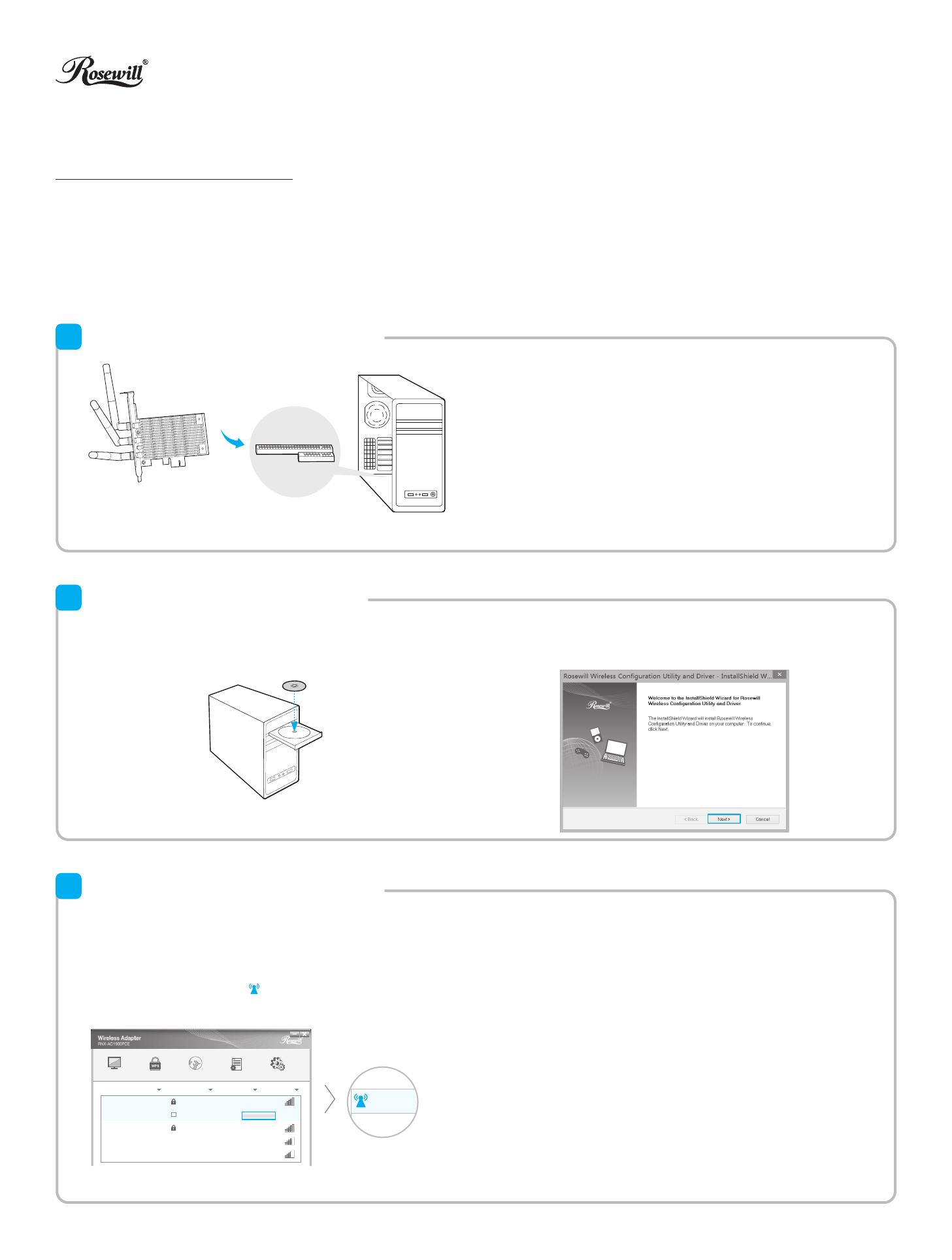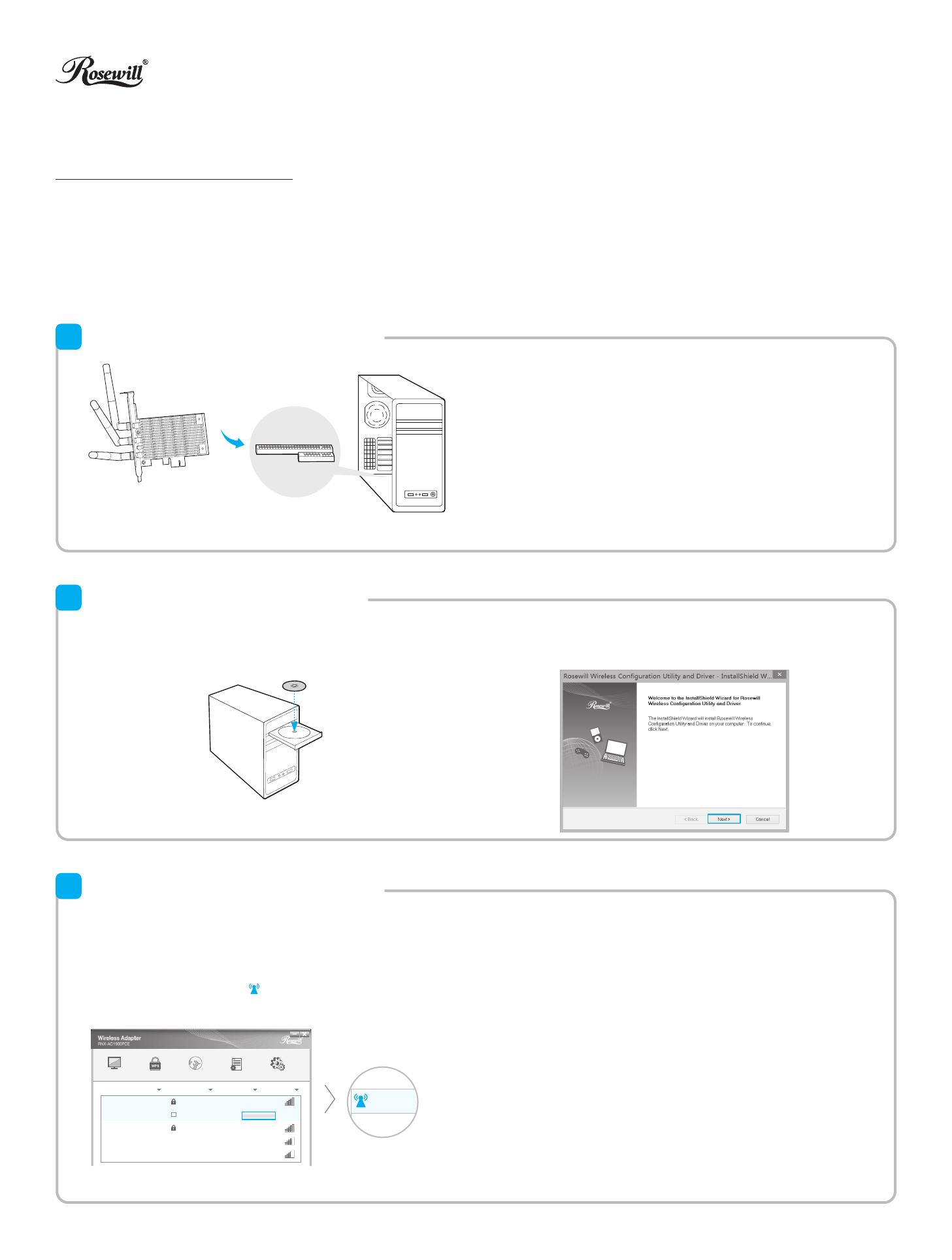
Quick Installation Guide
Option 2: Via Windows Wireless Utility
For more information, please visit our website: http://www.rosewill.com
Connect to a Computer
1
You can also download the driver and utility at http://www.rosewill.com
For Windows 10, Rosewill Utility is not supported, please use the Windows built-in Wireless Utility to join a network.
A: Insert the CD, browse the resource CD and double-click
Setup.exe.
B: The InstallShied Wizard window will appear. Click Next to continue
and follow the InstallShied Wizard to complete the installation.
Install Driver and Utility
2
Option 1: Via Rosewill Utility
Select your preferred wireless network from the pop-up utility window
and click Connect. The symbol indicates a successful connection.
With the Rosewill Utility closed, you can use the Windows built-in
Wireless Utility to join a wireless network.
Status WPS Network Profile Advanced
36 (5G)
149(5G)
9 (2.4G)
None
WPA/WPA2-Personal
None
34567_TEST
abcdef_0903
AAAAAA
6 (2.4G)Rosewill
Connect automatically
WPA/WPA2-Personal
Connect
34567_TEST
Network Na
Rosewill
Join a Wireless Network
3
AC1900 Wireless Dual Band PCI Express Adapter
Insert the adapter into your computer by following these steps
1.Turn off your computer, unplug the power cord and other connected
peripheral devices to your computer.
2.Remove the case panel. Locate an available PCI-E slot and remove its
slot cover.
3.Carefully insert the adapter into the PCI-E slot and secure it with the
retaining screw.
5.Reconnect the power cord and turn on your computer.
4.Replace the case panel.
PCI-E slot
RNX-AC1900PCE
7109504901