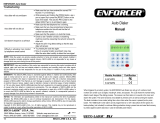Page is loading ...

AD-01
Slave PSTN Auto Dialer - Installation
&
Programming
guide
P
Please
read
these
instructions
before
you
start
the
installation
Features
•
LCD
display
•
Dual
Triggers
•
Programmable 9 x 32 digit phone numbers for each trigger.
• Programmable as Silent Alarm (dial only) or Audible (siren + dialer)
.
• Cancel Message and Alarm at remote telephone using * Key or
cancel message only using # Key
•
10
second duration recordable
message
for
each
trigger
•
Built in memory for telephone numbers and programmed settings
Contents
•
1
x
Auto
Dialer
•
1
x
Telephone
cable
•
1
x
Fixing
kit
and
Installation
&
Programming
guide
Preparation
MIC
AutoDialer
Tools
required:
•
Small
cross
head
screw
driver
•
Large
cross
head
screw
driver
•
Number
6
masonry
drill
bit
•
Hammer
drill
•
Small
hammer
•
Pencil,
ruler
and
spirit
level
The Auto
Dialer.
Important:
before you install
the
Auto Dialer please take
these into consideration.
1.
Position the Auto Dialer near a phone
socket.
2.
Before you start to drill holes check for hidden wires and pipe work.
3.
Keep the Auto Dialer
out of reach of small
children.

Installation
How
to
install
the Auto
Dialer
1.
Remove the small screw from the battery compartment cover
and
keep
safe.
2.
Mark
and drill two holes on a
horizontal line 160 mm apart.
3.
Insert the masonry plugs; screw
the two fixing screws in
the plugs leaving 2 mm protruding.
4.
Run a cable
from the
Alarm Control Panel to
the
Auto
Dialer.
5.
Trigger 1 = alarm switched neg. and
anti-tamper,
switched neg.
6.
Trigger 2
= alarm
switched neg.
7.
Tamp = Connect to N.C. (normally closed) tamper inputs of the Alarm Control Panel
8.
Connect
phone
line from the
LINE
on
the
Auto Dialer to
an
existing
Phone
Socket,
if
this
is in
use
you
will
have
to
purchase
a
double
adaptor.
If
you
want
to
plug
into
an
existing
Telephone
you
will
have
to
purchase
an
RJ11 to
RJ11 cable, connect
one end into PHONE on
the back of
the Auto
Dialer and the other
into the
Telephone.
9.
Install
1
x 9V back up battery (if required)
to the terminals, making sure they are the correct polarity. Usually,
back up power would be supplied from the alarm panel battery to which the dialer is connected.
10.
The auto
Dialer
will beep once.
11.
Replace the
battery
compartment
cover.
12.
Connect
the
12V power supply.
13.
Place
the Auto
Dialer onto the wall, making sure the tamper switch is
pressed
in.
14.
You can now start to program
the Auto Dialer
How to make the Connections on
the Auto
Dialer.
The Trigger terminals are for connection to a switched negative output of an Alarm System’s
Bell or Siren (Fig 1 below). If such switched negative triggers are not available, connect the
trigger inputs to a N.O. (normally open) relay output with the relay common to OV (Fig 2).
The Power terminals are for connection to a 12V power supply, either directly to an Alarm
Control Panel’s 12V supply or else via a 500mA mains power adaptor.
The Tamper terminals are for connection to the N.C. (normally closed) tamper inputs on an
Alarm Control Panel. If they are not being used, please fit a loop of cable as shown
Fig 1
TAMP
TR2
TR1
0V
12V+
LINE
PHONE
12V
500mA
Input
swt -
swt –
(bell/siren switched negative, this unit will not operate off a switched ground)

Fig 2
How to program the Auto Dialer
(If no key is pressed for 30 seconds, the Dialer will automatically exit the programming mode)
IMPORTANT: THE DIALER MUST BE IN THE OFF MODE FOR ALL PROGRAMMING.
SINCE THE DIALER WILL AUTOMATICALLY TURN ITSELF ON WHEN POWER IS FIRST CONNECTED OR
RECONNECTED, YOU NEED TO TURN THE DIALER OFF (ENTER CODE, DEFAULT 1234 AND THEN
PRESS EXIT KEY) BEFORE YOU CAN START PROGRAMMING AS BELOW.
Programming Sections:
1. Select Audible or Silent Alarm on trigger (Default – Silent Alarm)
2. Duration of Audible Alarm on trigger (Default – 3 Minutes)
3. Add or Delete Phone Numbers that are dialed out on trigger (Default – Memory empty)
4. Select a Delay between Trigger and Dial out (Default – No delay, instant dial out)
5. Select a Delay between the Dialer being turned on/armed and becoming active (Default – No delay)
6. Assign the 9 dial out Tel no’s to trigger 1 and/or 2 ( Default – All Tel no’s assigned to both trigger 1 & 2)
7. Select an Audible Arm Delay sound (Default – No sound)
Record. Record the two voice messages
Play. Play back the two voice messages
Password. Change the Default Password of 1234
NOTE: Only Programming Section 3, plus the Record, Play and Password Sections are essential to
programme. For most applications, the other sections can be left in their default settings.
Programming Section 6 can also be left in its default setting (activation of either trigger will mean ALL
telephone numbers that have been programmed into the dialer are dialed) unless you need to send
the Trigger 1 message to different phone numbers than those for Trigger 2.
NOTE: You must record at least One Voice Message and programme at least One Telephone number
into section 6 for the Dialer to work.

Essential Programming
Sections
How to Record the Voice Messages :
Quick guide: Press 1 2 3 4 > RECORD > 1 > ENTER > Record message now > ENTER.
1) Key in the four digit user PASSWORD code (factory default 1234).
2) Press RECORD.
3) Press 1 (to record the message for Trigger 1) or 2 (to record the message for Trigger 2).
4) Press ENTER to start recording the message. You now have 10 seconds to record your message.
5) Press ENTER to stop the recording and save, or wait for the 10 seconds to end.
How to Play Back the Voice Messages :
Quick guide: Press 1 2 3 4 > PLAY > 1 > ENTER to play back the recorded messages.
1) Key in the four digit user PASSWORD code (factory default 1234).
2) Press PLAY.
3) Press 1 (to listen to the message recorded for Trigger 1) or 2 (to listen to the message for Trigger 2).
4) Press ENTER to start listening to the message.
5) Press ESC to stop listening at any time or wait until the messages stops playing.
How to change the User PASSWORD : (factory default 1234)
Quick guide: Press 1234 > PASSWORD > New Code > Reconfirm New Code
1. Key in the four digit user <PASSWORD> code. Factory default 1234.
2. Press PASSWORD.
3. The LCD will change to n-p.
4. Key in your new four digit <PASSWORD> code.
5. The LCD will change to c-p.
6. Key in your new four digit <PASSWORD> code again.
7. The LCD will change to acc.
How to Program Phone Numbers – Section 3:
You can enter a maximum of nine telephone numbers for the triggers, each number can be a maximum of 32
digits. Quick guide: Press 1 2 3 4 > PROGRAM > 3 > ENTER > 1 > ENTER > Telephone number > ENTER
1. Key in the four digit user PASSWORD code (factory default 1234).
2. Press PROGRAM > 3 > ENTER > 1. The number you press after the ENTER button will select the position in
the sequence you want that telephone number to dial (1=1st number called, 2= 2nd number called).
3. Press ENTER again and then Key in the first telephone number. Press ENTER to save and Programming
mode is now exited.
4. Repeat the process until you have entered all the numbers you wish the Auto Dialer to call once it has
been triggered (maximum 9 different numbers).
IMPORTANT: Enter the symbol * to create a “pause”. So, if you are using the AD-01 with an exchange
line that requires a number (such as “9”) followed by a “pause” before dial-out, enter >9>*>Tel number
How to Delete Phone Numbers – Section 3 :
Quick guide: Press 1 2 3 4 > PROGRAM > 3 > ENTER > 1 > ENTER > ESC
1. Key in the four digit user Password code (factory default 1234).
2. Press PROGRAM > 3 > ENTER. Select the position for the telephone number you want to delete (1=1st
number called, 2= 2nd number called), press ENTER.
3. Press ESC to Delete that number. Programming mode is now exited.
IMPORTANT: Pressing ESC at stage 3 will Delete a telephone number. Do NOT press ESC if you are
trying to program numbers into the dialer.

How to designate Telephone Numbers to TRIG 1 and TRIG 2 – Section 6 :
Quick guide: Press 1 2 3 4 > PROGRAM > 6 > ENTER > X > ENTER > N > ENTER
1) Key in the four digit user PASSWORD code (factory default 1234)
2) Press PROGRAM > 6 > ENTER.
3) Press 1 (for TRIG 1), or press 2 (for TRIG 2). Press ENTER
4) You will now see numbers 123456789 illuminated. This indicates that all 9 telephone numbers (or as many as
have been programmed into the dialer) will be called on that trigger.
5) Press 1 - 9 to de-select that phone number from being dialed. You will now see a blank “-“ where that number
was previously. Press ENTER to save the setting.
5) Repeat the process until you have designated all the numbers to each trigger. Remember that you can
designate all 9 numbers to each trigger or only some to one and some to the other.
IMPORTANT : The numbers shown on the LCD display are the phone numbers assigned to that trigger. Pressing
buttons 1 to 9 will toggle the numbers on/off on 1-9 respectively. If a number is not shown, then it means that it
will not be called.
Example: 123—67-9 means that telephone numbers 1,2,3,6,7 and 9 only will be dialed for that particular trigger.
Other Programming
Sections
How to Program the Auto Dialer to give a local Audible Alarm as well as sending a voice message –
Section 1: (Default setting is alarm OFF)
Quick guide: Press1 2 3 4 > PROGRAM > 1 > ENTER > 1 > ENTER
1) Key in the four digit user <PASSWORD> code. (Factory default 1234)
2) Press PROGRAM > 1 > ENTER > 1 > ENTER
(Please note 0 = without Audible Alarm, 1 = with Audible Alarm)
How to Set the Time the Audible local Alarm will sound on activation – Section 2 : (Default time is 3 mins)
Quick guide: Press 1 2 3 4 > PROGRAM > 2 > ENTER > Time > ENTER (Alarm sound time is from 1M-99M.)
1) Key in the four digit user <PASSWORD> code. (Factory default 1234).
2) Press PROGRAM > 2 > ENTER > Time > ENTER.
TIME = <1> = 1 min, <99> = 99 min (max TIME 99 min). We recommend you do not exceed a 20 min
Alarm duration.
How to set Trigger Delay Delay times: (Default is 0 seconds - instant) – Section 4
Set trigger delay time between 0, 30 and 60 seconds: As a false alarm prevention feature, this is the delay
between a trigger being activated and when the dialer starts to dial out. Default setting is 0 secs.
Quick guide: Press 1 2 3 4 > PROGRAM > 4 > ENTER > N > ENTER
1. Key in the four digit user Password code (factory default 1234)
2. Press PROGRAM > 4 > ENTER > N > ENTER.
(Note: N=0, instant; N=3, 30 sec; N=6, 60 sec.)

How to set Arm Delay times: (Default set at 0 seconds, instant) – Section 5
Set arm delay time between 0, 30 and 60 and 90 seconds: This is the delay between the dialer being armed or
primed and the time the triggers are active or ON. Default setting is 0 seconds, or no arm delay. Note that if an
arm delay time is programmed, then the ON symbol on the LCD display will flash throughout the programmed
time delay period.
Quick Guide Press 1 2 3 4 > PROGRAM > 5 > ENTER > n > ENTER
1. Key in the four digit user Password code (factory default 1234).
2. Press PROGRAM > 4 > ENTER > N > ENTER.
(Note: N=0, instant; N=3, 30 sec; N=6, 60 sec; N=9, 90 sec)
How to set an Arm Delay Sound: (Default setting without sound) – Section 7
Quick guide: Press 1 2 3 4 > PROGRAM > 7 > ENTER > 0 > ENTER
1. Key in the four digit user Password code (factory default 1234).
2. Press PROGRAM > 7 > ENTER > N > ENTER.
(Notice" 0= without sound; 1 = with sound.)
How to turn the Dialer On/Off locally or remotely
How to Turn the Auto Dialer ON : (Default On. That means the Dialer will always be active or ON when
power is first applied or re-applied to it. Turn Off to programme and then turn back On and leave On)
Quick guide: Press 1 2 3 4 > ENTER
1. Check that the voice message and at least one phone number has been programmed into the Dialer.
2. Press 1 2 3 4 ENTER. The Dialer will show “ON" on the display.
3. The triggers will become active after the delay time you have set has expired. (Default set at 0 seconds,
instant)
How to Turn Dialer OFF or to stop it dialing out after it has been triggered :
Quick guide: Press 1 2 3 4 > ESC
To turn the Auto Dialer OFF or to stop it from dialling out after either the tamper switch (if connected and
active) or a trigger input has been activated, key in the <Password> following by ESC. The Auto Dialer will
revert to the "OFF" mode and must be re-set to the "ON" mode as above.
How to stop the dialer dialing the telephone numbers in sequence :
Quick guide: When the phone is answered, press <#> or <*> on the telephone keypad to stop the dialing
sequence.
When the Auto Dialer starts dialing, it will dial the first telephone number and repeat the pre-recorded voice
message five times. If there is no response from the phone, then it will hang up and dial the next number until all
the programmed numbers for that trigger are dialed. It will repeat this dial sequence three times and display "NO
ANSWER" if there is no response from any of the phone numbers. To stop this dial sequence, press the <*> key
on the telephone keypad that is receiving the call. At that time, the Auto Dialer will stop its dialing sequence and
the alarm (if programmed) will stop. If the local alarm has been programmed as active, then pressing the <#> key
will stop the dialing sequence, but the alarm will continue to sound until timed out. In both cases, the Dialer will
remain ON, waiting for any further Trigger.

How to reset the Auto Dialer
Remove the power supply and the telephone line. Take the Auto Dialer down from the wall and remove the 9V
battery (if used). Inside the battery compartment is a switch, move it to the ERASE position, place the power back
onto the system then press DELETE on the keypad twice, there will be a 2 short beeps from the Auto Dialer.
Remove the power supply again, place the switch back to the NORMAL position, then restore the power again,
including replacing the battery (if required). The Auto Dialer will now have returned back to factory default settings.
Replace the telephone line and place the Dialer back onto the wall.
Note of caution
1. A leaking battery will result in poor performance and could damage the system. It is recommended that the
batteries be periodically checked. Change the battery at least once a year to maintain the system.
2. Do not mount the Auto Dialler in areas that are exposed to extreme heat or moisture, as this could adversely
affect the performance of the system.
3. Use only a damp cloth and general household cleaning agent to wipe the unit clean. Do not use turpentine,
thinner, gasoline or similar substances to clean the unit.
Trouble Shooting
Q: I have connected the Dialer to an Alarm Panel. The panel has activated, but there is no image appearing on
the Dialer’s LCD display and it is not dialing out.
A: Check the following carefully.
i) Does the Dialer have a 12V supply – either from the panel or via a 500ma 12V mains adaptor ?
ii) Have you made the correct connections to the Trigger 1 and 2 inputs (either switched negative or relay) ?
iii) Is the Dialer On/Armed ? (If you have been programming, then it will have been in the Off mode and you
will have to turn it back to On/Armed mode again). Enter your 4 digit code + Enter to turn ON/Arm.
Q: The Dialer’s input has been activated correctly and the image “Trig 1” or “Trig 2” appears on the LCD display
to indicate this. However, the voice message is not being received by the number it is meant to be dialing.
A: Check the following carefully.
i) Have you activated the correct Dialer trigger ? You may have programmed different numbers to call out
for Trigger 1 and Trigger 2.
ii) Have you entered the correct telephone number to call and/or entered a wrong digit by mistake?
iii) If you think the Dialer should be calling a particular number, have you actually de-selected that number for
that trigger by mistake ? Go to Programming Section 6. To check the numbers that are being dialed in
sequence for Trigger 1, press 1234 (code) > Program > 6 > Enter >1. You should now see various
numbers between 1 and 0 illuminated. If a number is unlit, it means it is not being dialed for Trigger 1.
Toggle numbers on/off by pressing that number on the keypad. A number must be lit in Section 6 if it is
being dialed for that trigger.

Q: The Dialer’s input has been activated correctly and the image “Trig 1” or “Trig 2” appears on the LCD display
to indicate this. However, it is not then dialing out and an error message is appearing on the LCD display.
A: Check the following carefully.
i) Have you recorded at least 1 message and programmed at least 1 telephone number to the Dialer ?
ii) Have you deleted a telephone number by mistake ? Go to Programming Section 3. To check whether the
1
st
telephone number you think you have programmed in is in the Dialer’s memory correctly, Press
1234 (code) > Program > 3 > Enter >1 > Enter. You should now see that telephone number. Press
Enter again to Exit programming. If you don’t see a telephone number there, enter the number again
and press Enter to exit. Do NOT press ESC to exit as this will delete that number.
iii) Have you de-selected a number to be dialed out in sequence for that trigger by mistake ? Go to
Programming Section 6. To check the numbers that are being dialed in sequence for Trigger 1, press
1234 (code) > Program > 6 > Enter >1. You should now see various numbers between 1 and 0
illuminated. If a number is unlit, it means it is not being dialed for Trigger 1. Toggle numbers on/off by
pressing that number on the keypad. A number must be lit in Section 6 if it is being dialed for that
trigger.
Q: I can’t cancel the remote dial-out remotely by pressing, on the remote telephone hand-set either * (cancel dial
out and alarm sound if programmed) or #’ (cancel dial out only, alarm sound will continue until time out)
A: Have you waited until the message has ended ? You cannot cancel until it has been played to you at least
once.
/