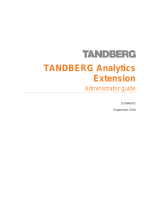Page is loading ...

Release 2.0 | October 2016 | 3725-50208-001A
OPERATIONS GUIDE
Polycom
®
RealAccess
™
On-Premises Edition

2
Copyright
©
2016, Polycom, Inc. All rights reserved. No part of this document may be reproduced, translated into another
language or format, or transmitted in any form or by any means, electronic or mechanical, for any purpose, without the
express written permission of Polycom, Inc.
6001 America Center Drive
San Jose, CA 95002
USA
Trademarks Polycom
®
, the Polycom logo and the names and marks associated with Polycom products are
trademarks and/or service marks of Polycom, Inc., and are registered and/or common law marks in the United States
and various other countries.
All other trademarks are property of their respective owners. No portion hereof may be reproduced or transmitted in any
form or by any means, for any purpose other than the recipient's personal use, without the express written permission
of Polycom.
Disclaimer While Polycom uses reasonable efforts to include accurate and up-to-date information in this document,
Polycom makes no warranties or representations as to its accuracy. Polycom assumes no liability or responsibility for
any typographical or other errors or omissions in the content of this document.
Limitation of Liability Polycom and/or its respective suppliers make no representations about the suitability of the
information contained in this document for any purpose. Information is provided "as is" without warranty of any kind and
is subject to change without notice. The entire risk arising out of its use remains with the recipient. In no event shall
Polycom and/or its respective suppliers be liable for any direct, consequential, incidental, special, punitive or other
damages whatsoever (including without limitation, damages for loss of business profits, business interruption, or loss
of business information), even if Polycom has been advised of the possibility of such damages.
End User License Agreement By installing, copying, or otherwise using this product, you acknowledge that you
have read, understand and agree to be bound by the terms and conditions of the End User License Agreement for this
product. The EULA for this product is available at http://documents.polycom.com/indexes/licenses.
Patent Information The accompanying product may be protected by one or more U.S. and foreign patents and/or
pending patent applications held by Polycom, Inc.
Open Source Software Used in this Product This product may contain open source software. You may receive
the open source software from Polycom up to three (3) years after the distribution date of the applicable product or
software at a charge not greater than the cost to Polycom of shipping or distributing the software to you. To receive
software information, as well as the open source software code used in this product, contact Polycom by email at
Customer Feedback We are striving to improve our documentation quality and we appreciate your feedback. Email
your opinions and comments to DocumentationFeedback@polycom.com.
Polycom Support Visit the Polycom Support Center for End User License Agreements, software downloads,
product documents, product licenses, troubleshooting tips, service requests, and more.

Polycom, Inc. 3
Polycom® RealAccess™, On-Premises Edition Overview . . . . . . . . . . . . . . . . . . 5
What is Polycom RealAccess? . . . . . . . . . . . . . . . . . . . . . . . . . . . . . . . . . . . . . . . . . . . . . . . . . 5
Asset Management and Comprehensive Analytics . . . . . . . . . . . . . . . . . . . . . . . . . . . . . . . 6
Secure Monitoring and Management . . . . . . . . . . . . . . . . . . . . . . . . . . . . . . . . . . . . . . . . . 6
Portal Dashboard Overview . . . . . . . . . . . . . . . . . . . . . . . . . . . . . . . . . . . . . . . . . . . . . . . . . . . . 7
Analytics . . . . . . . . . . . . . . . . . . . . . . . . . . . . . . . . . . . . . . . . . . . . . . . . . . . . . . . . . . . . . . . 7
Administration . . . . . . . . . . . . . . . . . . . . . . . . . . . . . . . . . . . . . . . . . . . . . . . . . . . . . . . . . . . 8
Support . . . . . . . . . . . . . . . . . . . . . . . . . . . . . . . . . . . . . . . . . . . . . . . . . . . . . . . . . . . . . . . . 9
Working in the RealAccess Service Delivery Platform . . . . . . . . . . . . . . . . . . . . . . . . . . . . . . 10
Log In to the System . . . . . . . . . . . . . . . . . . . . . . . . . . . . . . . . . . . . . . . . . . . . . . . . . . . . . 10
Update Your User Profile . . . . . . . . . . . . . . . . . . . . . . . . . . . . . . . . . . . . . . . . . . . . . . . . . 10
View Tutorial Videos . . . . . . . . . . . . . . . . . . . . . . . . . . . . . . . . . . . . . . . . . . . . . . . . . . . . . 11
RealAccess Service Delivery Platform Analytics . . . . . . . . . . . . . . . . . . . . . . . . 12
Meeting Summaries . . . . . . . . . . . . . . . . . . . . . . . . . . . . . . . . . . . . . . . . . . . . . . . . . . . . . . . . . 12
Utilization . . . . . . . . . . . . . . . . . . . . . . . . . . . . . . . . . . . . . . . . . . . . . . . . . . . . . . . . . . . . . . . . . 12
Summary Information . . . . . . . . . . . . . . . . . . . . . . . . . . . . . . . . . . . . . . . . . . . . . . . . . . . . 12
Trends . . . . . . . . . . . . . . . . . . . . . . . . . . . . . . . . . . . . . . . . . . . . . . . . . . . . . . . . . . . . . . . . 13
Monthly Usage . . . . . . . . . . . . . . . . . . . . . . . . . . . . . . . . . . . . . . . . . . . . . . . . . . . . . . . . . 13
List View . . . . . . . . . . . . . . . . . . . . . . . . . . . . . . . . . . . . . . . . . . . . . . . . . . . . . . . . . . . . . . 13
Endpoint Dashboard . . . . . . . . . . . . . . . . . . . . . . . . . . . . . . . . . . . . . . . . . . . . . . . . . . . . . 14
Conference Utilization . . . . . . . . . . . . . . . . . . . . . . . . . . . . . . . . . . . . . . . . . . . . . . . . . . . . 14
Performance . . . . . . . . . . . . . . . . . . . . . . . . . . . . . . . . . . . . . . . . . . . . . . . . . . . . . . . . . . . . . . 14
Summary Information . . . . . . . . . . . . . . . . . . . . . . . . . . . . . . . . . . . . . . . . . . . . . . . . . . . . 14
Trends . . . . . . . . . . . . . . . . . . . . . . . . . . . . . . . . . . . . . . . . . . . . . . . . . . . . . . . . . . . . . . . . 14
Network Summaries . . . . . . . . . . . . . . . . . . . . . . . . . . . . . . . . . . . . . . . . . . . . . . . . . . . . . 14
Capacity . . . . . . . . . . . . . . . . . . . . . . . . . . . . . . . . . . . . . . . . . . . . . . . . . . . . . . . . . . . . . . . . . . 15
RMX Capacity . . . . . . . . . . . . . . . . . . . . . . . . . . . . . . . . . . . . . . . . . . . . . . . . . . . . . . . . . . 15
Concurrent Connections . . . . . . . . . . . . . . . . . . . . . . . . . . . . . . . . . . . . . . . . . . . . . . . . . . 15
RealAccess Service Delivery Platform Asset Metrics and Management . . . . . . 16
Endpoint Asset Metrics . . . . . . . . . . . . . . . . . . . . . . . . . . . . . . . . . . . . . . . . . . . . . . . . . . . . . . 16
View Endpoint Asset Inventory . . . . . . . . . . . . . . . . . . . . . . . . . . . . . . . . . . . . . . . . . . . . . 16
Manage Endpoint Metrics by Location . . . . . . . . . . . . . . . . . . . . . . . . . . . . . . . . . . . . . . . 17
Manage Endpoint Metrics by Type . . . . . . . . . . . . . . . . . . . . . . . . . . . . . . . . . . . . . . . . . . 18
Endpoint Asset Management . . . . . . . . . . . . . . . . . . . . . . . . . . . . . . . . . . . . . . . . . . . . . . . . . 19
View Asset Entitlement Information . . . . . . . . . . . . . . . . . . . . . . . . . . . . . . . . . . . . . . . . . 19
Assigning Endpoints to Departments . . . . . . . . . . . . . . . . . . . . . . . . . . . . . . . . . . . . . . . . 20
Update System Information for Asset Reporting . . . . . . . . . . . . . . . . . . . . . . . . . . . . . . . . 21

Polycom, Inc. 4
RealAccess Service Delivery Platform Administration . . . . . . . . . . . . . . . . . . . . 23
Managing Customer Information . . . . . . . . . . . . . . . . . . . . . . . . . . . . . . . . . . . . . . . . . . . . . . . 23
Edit a Customer Account . . . . . . . . . . . . . . . . . . . . . . . . . . . . . . . . . . . . . . . . . . . . . . . . . 23
Add a Customer Domain . . . . . . . . . . . . . . . . . . . . . . . . . . . . . . . . . . . . . . . . . . . . . . . . . . 24
Edit a Customer Domain . . . . . . . . . . . . . . . . . . . . . . . . . . . . . . . . . . . . . . . . . . . . . . . . . . 24
Delete a Customer Domain . . . . . . . . . . . . . . . . . . . . . . . . . . . . . . . . . . . . . . . . . . . . . . . . 24
Managing User Accounts . . . . . . . . . . . . . . . . . . . . . . . . . . . . . . . . . . . . . . . . . . . . . . . . . . . . 25
Add a User Account . . . . . . . . . . . . . . . . . . . . . . . . . . . . . . . . . . . . . . . . . . . . . . . . . . . . . 25
Edit a User Account . . . . . . . . . . . . . . . . . . . . . . . . . . . . . . . . . . . . . . . . . . . . . . . . . . . . . 25
Reset a Password . . . . . . . . . . . . . . . . . . . . . . . . . . . . . . . . . . . . . . . . . . . . . . . . . . . . . . . 26
Delete a User Account . . . . . . . . . . . . . . . . . . . . . . . . . . . . . . . . . . . . . . . . . . . . . . . . . . . 26
Configure Single Sign-on (SSO) . . . . . . . . . . . . . . . . . . . . . . . . . . . . . . . . . . . . . . . . . . . . 26
Managing Infrastructure Products . . . . . . . . . . . . . . . . . . . . . . . . . . . . . . . . . . . . . . . . . . . . . . 28
Add an Infrastructure Product . . . . . . . . . . . . . . . . . . . . . . . . . . . . . . . . . . . . . . . . . . . . . . 28
Edit an Infrastructure Product . . . . . . . . . . . . . . . . . . . . . . . . . . . . . . . . . . . . . . . . . . . . . . 29
Delete an Infrastructure Product . . . . . . . . . . . . . . . . . . . . . . . . . . . . . . . . . . . . . . . . . . . . 29
Configuring Component Aliases . . . . . . . . . . . . . . . . . . . . . . . . . . . . . . . . . . . . . . . . . . . . . . . 29
Configure an MCU Alias . . . . . . . . . . . . . . . . . . . . . . . . . . . . . . . . . . . . . . . . . . . . . . . . . . 30
Configure a Site Alias . . . . . . . . . . . . . . . . . . . . . . . . . . . . . . . . . . . . . . . . . . . . . . . . . . . . 30
Configure a Software Version Alias . . . . . . . . . . . . . . . . . . . . . . . . . . . . . . . . . . . . . . . . . 30
Managing Notifications . . . . . . . . . . . . . . . . . . . . . . . . . . . . . . . . . . . . . . . . . . . . . . . . . . . . . . 31
Configure Notification Email Settings . . . . . . . . . . . . . . . . . . . . . . . . . . . . . . . . . . . . . . . . 31
Configure a Connection Notification . . . . . . . . . . . . . . . . . . . . . . . . . . . . . . . . . . . . . . . . . 31
Configure an MCU Capacity Notification . . . . . . . . . . . . . . . . . . . . . . . . . . . . . . . . . . . . . . 31
Configure an Error Notification . . . . . . . . . . . . . . . . . . . . . . . . . . . . . . . . . . . . . . . . . . . . . 32
Managing Call Type Rules . . . . . . . . . . . . . . . . . . . . . . . . . . . . . . . . . . . . . . . . . . . . . . . . . . . 32
Add a Call Type Rule . . . . . . . . . . . . . . . . . . . . . . . . . . . . . . . . . . . . . . . . . . . . . . . . . . . . 32
Edit a Call Type Rule . . . . . . . . . . . . . . . . . . . . . . . . . . . . . . . . . . . . . . . . . . . . . . . . . . . . 33
Delete a Call Type Rule . . . . . . . . . . . . . . . . . . . . . . . . . . . . . . . . . . . . . . . . . . . . . . . . . . 33
Configure Cron Jobs . . . . . . . . . . . . . . . . . . . . . . . . . . . . . . . . . . . . . . . . . . . . . . . . . . . . . . . . 33
Upload a Certificate . . . . . . . . . . . . . . . . . . . . . . . . . . . . . . . . . . . . . . . . . . . . . . . . . . . . . . . . . 34
Log Files . . . . . . . . . . . . . . . . . . . . . . . . . . . . . . . . . . . . . . . . . . . . . . . . . . . . . . . . . . . . . . . . . 34
Export Application Logs . . . . . . . . . . . . . . . . . . . . . . . . . . . . . . . . . . . . . . . . . . . . . . . . . . 34
Export Utility Logs . . . . . . . . . . . . . . . . . . . . . . . . . . . . . . . . . . . . . . . . . . . . . . . . . . . . . . . 34
Download CDR Logs . . . . . . . . . . . . . . . . . . . . . . . . . . . . . . . . . . . . . . . . . . . . . . . . . . . . . 35
Backing Up and Upgrading Software . . . . . . . . . . . . . . . . . . . . . . . . . . . . . . . . . . . . . . . . . . . 35
Backing Up RealAccess, On-Premise Edition Software . . . . . . . . . . . . . . . . . . . . . . . . . . 35
Upgrade RealAccess, On-Premises Edition Utility and Web Servers . . . . . . . . . . . . . . . . 36
View Database Upgrade Information . . . . . . . . . . . . . . . . . . . . . . . . . . . . . . . . . . . . . . . . 36

Polycom, Inc. 5
Polycom
®
RealAccess™, On-Premises
Edition Overview
The Polycom
®
RealAccess
™
, On-Premises Edition service delivery platform is a secure, on-premises
software package for automating the management and monitoring of your collaboration solutions, which
helps end users be more self-sufficient.
This Operations Guide is primarily for two user audiences:
● Monitors and Maintainers Users who watch or track conferencing data, such as usage trends,
account thresholds, and meeting types (audio versus video).
● Administrators Users who configure the service platform, manage user accounts, and maintain
the platform infrastructure.
What is Polycom RealAccess?
The RealAccess service delivery platform gives you actionable information for complex business processes
associated with your collaboration solutions. Its flexibility lets you choose the services and applications that
are appropriate for your environment and simplifies the process of adding services, making them available
when and as needed.
The RealAccess service delivery platform helps you reduce the workload of your IT organization, empower
end users, track performance and quality of service, and provide evidence-based decision making for future
expansions.
With the RealAccess service delivery platform, not only do customers and partners benefit, but Polycom is
also able to improve its service offerings.
● Customers receive new insight into their video-conferencing analytics and investments for increased
effectiveness in collaboration and decision making.
● Partners receive more clarity around customer needs while leveraging Polycom resources, helping
create offers and services that increase revenue, profitability, and customer satisfaction.
● Polycom has a broad set of customer and partner data that optimizes the solutions and delivery
process, leading to increased value and effectiveness of its services portfolio.
The following diagram shows the RealAccess, On-Premises Edition service delivery platform architecture
and overall functionality.

Polycom® RealAccess™, On-Premises Edition Overview
Polycom, Inc. 6
RealAccess, On-Premises Edition service delivery platform overview
Asset Management and Comprehensive Analytics
The RealAccess service delivery platform includes dashboards with information about your endpoint
inventory and utilization and performance metrics for your collaboration solutions.
● The RealAccess Asset Management service provides detailed insight into endpoints and
infrastructure for any type of deployment. This service provides information on the types of endpoints
that are in use, the software version each endpoint is running, and the location of each endpoint.
● The RealAccess Analytics service provides comprehensive data and metrics to help you improve
user experience, understand endpoint and VMR utilization, monitor capacity and performance, and
make evidence-based decisions for enhancing or expanding your collaboration deployment.
Secure Monitoring and Management
The RealAccess, On-Premises Edition service delivery platform simplifies the process of monitoring your
infrastructure platform, making information available when and as needed. The RealAccess, On-Premises
Edition brings the RealAccess service delivery platform to customers who cannot use the Cloud Edition
because of their organization’s compliance, governance, or security policies. For example, the RealAccess
Agent cannot access the Internet, and some RealAccess, On-Premises Edition features have additional
security measures designed to protect customer data.
Customers who use the RealAccess, On-Premises Edition must ensure that it is never accessible to
the Internet.

Polycom® RealAccess™, On-Premises Edition Overview
Polycom, Inc. 7
Portal Dashboard Overview
The RealAccess service delivery platform employs a browser-based portal comprised of three main
dashboards to monitor, administer, and troubleshoot your deployment. The three main dashboards
(accessible from the portal’s lower navigation bar) are:
● Analytics Endpoint inventory, meeting metrics, solution performance, capacity, and asset
utilization
● Administration User authentication management, friendly names, notifications, and re-request
CDR data in the event of an outage
● Support Status of components and connections and information on contacting Polycom Support
Analytics
The Home page of the RealAccess service delivery platform portal launches to the Analytics dashboard,
which is also accessible through the Analytics link in the lower navigation bar. This dashboard displays
information about your endpoint inventory, meeting metrics, solution performance, and asset utilization and
management. The primary Analytics features are available by clicking the links on the top navigation bar
and choosing the function from the drop-down menu.
Analytics Feature Descriptions
Some pages on the portal include a Home tab. Clicking this directs you to the Assets > Models page.
Feature Description
Tutorial Library Video tutorials for using Polycom and industry-standard endpoints:
• Polycom
®
RealPresence
®
Group Series
• Polycom
®
HDX
®
• Microsoft Lync 2010
• Microsoft Lync 2013
• Polycom
®
RealPresence
®
Desktop
• Polycom
®
RealPresence
®
Mobile
• Polycom
®
Touch Control
The Tutorial Library requires a supported web browser with Internet access. The
Tutorial Library can be disabled if Internet access is not available.
Assets Inventory of endpoint types and locations:
•SiteManage your network from a location perspective
•ModelsManage your network from an endpoint perspective
•ListView or export a detailed list of your entire network

Polycom® RealAccess™, On-Premises Edition Overview
Polycom, Inc. 8
Administration
The Admin link in the lower navigation bar enables users with administrative privileges to administer and
configure portal and asset parameters. The primary Admin features are available by clicking Setup in the
top navigation bar and choosing the function from the drop-down menu.
Meetings Provides meeting metrics and reports:
• Executive Summary Enables your executive or non-IT staff to better analyze
your video collaboration usage from a business level
Count of meetings (based on call type)
Hours of meetings
Calls over/under five minutes
Averages for number of participants, meeting duration, and type of meeting
(audio or video)
Utilization Usage details about your equipment and network:
• Summary A quick look at how the system is being used: number of calls, their
duration, number of meetings
•TrendsIdentifies usage patterns and helps proactive device management
•MonthlyEquipment usage over the course of a year by month
•List ViewEquipment usage over the course of the year by month in list format
• Endpoint Dashboard Information about specific endpoint activity
• Conference Utilization Information about conferences (for example, duration
and number of participants)
Performance Errors in your equipment or network
• Summary System-wide error details and their origin
•TrendsOverall error patterns that help proactive device management
•NetworkHighest number of calls impacted by packet loss, the most impacted
sites, and an overall network score
Capacity Systems utilization reports for your Polycom
®
RealPresence
®
Collaboration Server
(RMX
®
) systems:
• RMX Utilization Detailed hourly and daily MCU usage data
Percentage capacity
Raw ports available
• Concurrent Connections Summarizes the number of concurrent connections
by system type over a specified time period
Service Fine tune reports for your endpoint assets:
•EntitlementAdvanced asset management
Upgrade or downgrade system type
Enable or disable endpoint performance measurement
Enable or disable an endpoint in the utilization count
Hide test systems so that their numbers don’t impact your performance and
usage metrics

Polycom® RealAccess™, On-Premises Edition Overview
Polycom, Inc. 9
Support
The Support link in the lower navigation bar enables you to troubleshoot your deployment and contact
Polycom support. The primary Support features are available by clicking the links on the top navigation bar
and choosing the function from the drop-down menu.
Administration Functions Descriptions
Function Description
Agent Technical information from your Polycom
®
RealPresence
®
DMA
®
and Polycom
®
RealPresence
®
Resource Manager systems used to create and download the
RealAccess portal agent:
• IP address
• User name
• Password
Asset Management Merge endpoints together, especially when endpoints are imported before serial
numbers were assigned in the RealPresence Resource Manager system
Call Log Type Rules Create and configure CDR call type rules and options
Cron Jobs Schedule and manage CDR lookups, MCU status requests, and inventory
downloads
Customers Record basic customer information including primary and secondary contacts
Customer Domains Add domains to the system to allow users to sign up and log in
Database Upgrade Display a list of database migrations
Email Configuration Configure the outgoing email notification parameters
Log Export Displays the RealAccess application and utility logs
MCU Friendly Name Assign a more recognizable name to your MCU
Notifications Alert users to data lookup failures or excessive usage thresholds
PFX Certificate The single, encryptable PFX file stores the following information:
• Server certificate
• Any intermediate certificates
• Private key
Re-Request Download CDR logs on demand for a specific time period for data recovery in an
outage
Site Friendly Name Assign a more recognizable name to your site
Software Version Friendly
Name
Assign a more recognizable name to your software versions
SSO Configuration Allows users to log in to the RealAccess service delivery platform using their
enterprise credentials (if enabled)
Users Create, edit, and assign roles to users

Polycom® RealAccess™, On-Premises Edition Overview
Polycom, Inc. 10
Working in the RealAccess Service Delivery Platform
This section includes general information you should know when working in the RealAccess service delivery
platform.
Log In to the System
To log in to the RealAccess service delivery platform, you need the IP address or host name of the
RealAccess service delivery platform and your user name and password.
To log in to the RealAccess service delivery platform:
1 Enter the portal URL into your web browser.
2 On the portal login page, enter your user name and password (if required).
3 Enable the Remember me check box if you do not want to log in each time (optional).
4 Click LOG IN.
Update Your User Profile
Editing your user profile enables you to update time zone and upload a user photo.
You cannot edit your name in the RealAccess service delivery platform portal user profile if you do not have
the correct permissions. If you do not have admin permissions to update user information, ask your system
administrator to change your contact information if you need to make changes.
To update your personal profile:
1 In the top-right corner of the RealAccess service delivery platform portal, click your email address
and click User Profile.
2 On the Account | User Profile page, edit the following information:
Time Zone
Support Functions Descriptions
Function Description
Contact Contact Polycom for support with your RealAccess service delivery platform:
• Self-help support via the support forum
• Technical support contact information
Status Troubleshoot your RealAccess service delivery platform:
•HelpRead the RealAccess service delivery platform documentation
•VideoWatch video tutorials on troubleshooting your RealAccess service
delivery platform
• Request RM Inventory Re-request RealPresence Resource Manager
inventory data
• Test All Connections Test all the connections in your video conferencing
solution

Polycom® RealAccess™, On-Premises Edition Overview
Polycom, Inc. 11
User Photo
3 Confirm that your changes are correct and click Save.
View Tutorial Videos
The Tutorial Library page contains video tutorials for using the following Polycom and industry standard
endpoints:
● RealPresence Group Series
● HDX
● Lync
2010
● Lync 2013
● RealPresence Desktop
● RealPresence Mobile
● Touch Control
To view tutorial videos:
1 Click Analytics in the lower navigation bar to launch the Analytics dashboard and go to Tutorial
Library > <Endpoint Type>.
2 One the landing page for the endpoint type you selected, click on a video to play it in your browser.

Polycom, Inc. 12
RealAccess Service Delivery Platform
Analytics
Analytics provided by the RealAccess service delivery platform (located on the Utilization, Performance,
and Capacity tabs) help you understand how your collaboration solutions are used and how they are
performing.
Meeting Summaries
The Meetings tab provides meeting metrics and reports for your executive or non-IT staff to better analyze
your video collaboration usage from a business level. Instead of only counting calls and numbers of ports
used by your organization, the Executive Summary page provides information for the following:
● Count of meetings (based on call type)
● Hours of meetings
● Averages for number of participants, meeting duration, and type of meeting or call type (audio or
video)
● Call success rates
The Executive Summary page provides graphs that detail the various details for your organization over a
specific time period. Filter the information by Number of Meetings or Hours of Meetings and then by
duration of calls: All Calls, Calls under 5 minutes, or Calls over 5 minutes.
The List View section below the graphs provides specific details about each call, for example, type, VMR
number, meeting info, duration, user ID, number of participants, and more.
Utilization
The Utilization tab has the following pages to help you see how your network is being used.
Summary Information
Get an overview of your network’s usage with comprehensive call data on the Summary page. You can
review the following information:
● See the total, duration, and maximum number of calls in the summary widget.
● Compare different aspects of your network (locations, endpoint system types, and more) with the
Highlights and Trends menus.
You must wait 24 hours after deploying RealAccess before the Analytics functionality is available.

RealAccess Service Delivery Platform Analytics
Polycom, Inc. 13
You can see how often collaboration rooms are used in your network with the Highlights | Top 10
menus.
The Trends | [Analysis Period] graphs show information about Calls, Duration, Room
Utilization, and Meetings in VMR.
● You can filter the information over a specific time period and by call volume (count or duration) or call
length: short (less than five minutes), long (more than five minutes), or both.
● Print a PDF of your summary reports.
The Utilization | Summary page helps you answer questions like “How many calls were placed last week?”
You can view this information at the top of the page with the summary widget.
The summary widget also shows you average and maximum values using past data from the specified
period of analysis. (Note: Red numbers indicate below-average values.)
Trends
View and export detailed information about how calls are made in your network over a specific time period.
Filter the information by Call Type, System Type, and Model to see when your network experiences peak
activity.
The List View section below the graph provides specific details about each call: duration, source, packet
loss, and more.
To find similar information about calls that were unsuccessful or were disconnected, use the tools on the
Performance tab.
Monthly Usage
View month-by-month endpoint usage for the locations in your network. You can filter the Monthly report by
site and year.
You can also compare the audio and video call durations by month.
List View
View a detailed list of how devices registered to your RealPresence Resource Manager are being used over
a specific time period. With no filters for the System Type option, the list shows all registered devices. You
can filter the list to narrow it and show specific types of devices:
● Audio devices
● Content
● Desktop
● Immersive
● MCU
● Mobile
You can also create a detailed report by clicking the Export button, which automatically downloads a
formatted spreadsheet file.

RealAccess Service Delivery Platform Analytics
Polycom, Inc. 14
Endpoint Dashboard
Get details about a specific endpoint in your network (except Microsoft Lync and RealPresence Web Suite).
Somewhat similar to the Utilization | Summary page, this page includes a variety of analytics and tools,
including:
● The Endpoint Dashboard widget that lists your top call destinations
● Data pertaining to monthly duration, trends, success rate, and performance based on the endpoint
and time period you choose
● Printing a PDF of your summary reports
Conference Utilization
The Conference Utilization page displays conference call details by minutes and number of participants.
Adjust the Period of Analysis, Select the VMR options, and filter by Conference Type to refine the
Conference Utilization | Trends report.
The List View section below the graph provides specific details about each conference: start time, type,
user and room IDs, duration, participant count, and more.
Performance
The Performance tab has pages to help you identify and understand errors in your network.
Summary Information
Get an overview of errors that occur in your network. Functioning much the same way as the Utilization |
Summary page, there are a variety of menus to help you recognize how and where errors happen.
The summary widget allows you to see the number of errors and what types of errors have occurred over a
specific time period. You can filter errors that occurred at the Source, Destination, or both. This page also
has menus with other specific error information, such as the number of errors for each site and call success
rate of endpoint types.
You can also print a PDF of your summary reports.
Trends
View calls in your network that failed over a specific time period. Functioning much the same way as the
Utilization | Trends page, you can filter the information by Call Type, System Type, Model, and more.
The List View section below the graph provides specific details about each error: severity level, date,
system type, reason for the error, and more.
Network Summaries
The Network | Summary page displays the highest number of calls impacted by packet loss, the most
impacted sites, and an overall network score.
Mouse-over the green and red Network Score percentages:

RealAccess Service Delivery Platform Analytics
Polycom, Inc. 15
● Green: clean calls (unaffected by packet loss) divided by total calls
● Red: impacted calls divided by total calls
View detailed information about how calls are made in your network over a specific time period. Filter the
information by Call Type, System Type, and Model to see when your network experiences peak activity.
The List View section below the graph provides specific details about your network: name, site, packet loss,
and more.
Capacity
The Capacity tab has a page with tools for helping you understand how your RealPresence Collaboration
Server (RMX) multipoint control unit (MCU) is being used.
RMX Capacity
View hourly and daily usage or a capacity summary of video and audio on your MCU. You can also filter by
utilization percentage or number of ports.
The RMX Capacity | Utilization pages help you:
● Understand the limits of your network
● Discover and analyze usage trends
● Plan and justify when you need to update your capacity
The Hourly Utilization graph lets you know when your MCU experiences peak utilization throughout the
day. When capacity is near a particular threshold, you receive a notification email. Similarly, the Daily
Utilization graph lets you compare day-to-day MCU peak utilization. The Summary graph helps you
compare Total HD Ports, Audio Ports and Total Video Ports (HD or CIF) usage by MCU.
Concurrent Connections
The Concurrent Connections page summarizes the number of concurrent connections by system type
over a specified
time period.
The preceding summary example shows a 30-day analysis period, longer than the default setting (Last
Week), which shows cyclical usage trends contrasting weekday and weekend utilization.
View a detailed list of how registered devices are being used over a specific time period. With no filters for
the System Type option, the list shows all registered devices. You can filter the list to narrow it and show
specific types of devices:
● Audio devices
● Content
● Desktop
● Immersive
● MCU
● Mobile
The List View section below the graph provides specific details about your connections: issue serverity,
start, duration, source, and more.

Polycom, Inc. 16
RealAccess Service Delivery Platform
Asset Metrics and Management
The RealAccess service delivery platform provides reporting and asset management for your endpoint
systems. The portal pages located in the Assets and Services tabs on the RealAccess service delivery
platform portal enable you to view information about your network endpoints, and the Asset Management
page in the Admin dashboard enables users with the correct permissions to fine tune your endpoint asset
classifications to create more accurate reports.
Endpoint Asset Metrics
The Assets tab on the RealAccess service delivery platform portal provides metrics and enables you to
export reports on your network endpoints.
View Endpoint Asset Inventory
The List page provides detailed information for all of the endpoint assets in your network on the Inventory
Grid list.
To manage your asset inventory list:
1 Click Analytics in the lower navigation bar to launch the Analytics dashboard and go to Assets >
List.
2 On the Inventory Grid list, click Edit Columns and choose the options you want to display in your
grid. The following options are enabled by default:
Site
System Name
Type
Model
Owner
SN (serial number)
Last Call Date
Active
3 Click the sort icon in the upper-right corner of each column to sort the list using your selected
options.
4 Click Export to download a formatted spreadsheet report to your system.

RealAccess Service Delivery Platform Asset Metrics and Management
Polycom, Inc. 17
Manage Endpoint Metrics by Location
The Site page provides endpoint information by location. You can view information the active and inactive
endpoint systems in your network and see which software versions are most commonly used.
You can view your endpoints by choosing information to display in the Assets | Site View widgets.The
widgets on this page filter information from general to specific, and all of the relevant menus and
corresponding data on this page change to reflect your selections. The widgets provide information in the
following hierarchy:
● Active or inactive
● Location
● Type
● Model
● Software version
The process for viewing active and inactive endpoints is the same with the exception of the widget titles
changing between Active and Inactive, depending on which option you select. In this procedure, the active
widget titles are used.
To view endpoint information by location:
1 Click Analytics in the lower navigation bar to launch the Analytics dashboard and go to Assets >
Site.
2 In the Count of Active systems widget, click Active (default).
The list of locations with active systems displays in the Systems by site widget.
3 Choose the following options, depending on the level of information you want to view:
a To view endpoint types at a specific location, click the site name in the Systems by site widget.
The list of endpoint types at that location displays in the Active in <Location> by type widget.
b To view endpoint models of a specific type, click the endpoint type in the Active in <Location>
by type widget.
The list of endpoint models of that type displays in the Active <Type> in <Location> widget.
c To view the software versions a specific endpoint model are running, click the endpoint model in
the Active <Type> in <Location> widget.
The list of software versions running on those endpoint models displays in the Software Release
widget and the latest software version available for that endpoint model displays in the Latest
Polycom Software Release field.
d Click the specific software version to view the endpoints running that software version.
After you select the level of endpoint information to display, the endpoint list at the bottom of the page
updates based on your selected level of information and parameters.
4 On the endpoint list, click Edit Columns and choose the options you want to display in your grid.
The following options are enabled by default:
Site
System Name
Type
Model

RealAccess Service Delivery Platform Asset Metrics and Management
Polycom, Inc. 18
Owner
Software
SN (serial number)
Last Call Date
5 Click the column headers to sort the list using your selected options.
6 Click Export to download a formatted spreadsheet report to your system.
Manage Endpoint Metrics by Type
The Models page provides endpoint information by type. You can view information about the active and
inactive endpoint systems in your network and see which software versions are most commonly used.
You can view your endpoints by choosing information to display in the Assets | Model View widgets.The
widgets on this page filter information from general to specific, and all of the relevant menus and
corresponding data on this page change to reflect your selections. The widgets provide information in the
following hierarchy:
● Active or inactive
● Type
● Model
● Software version
● Location
The process for viewing active and inactive endpoints is the same with the exception of the widget titles
changing between Active and Inactive, depending on which option you select. In this procedure, the active
widget titles are used.
To view endpoint information by type:
1 Click Analytics in the lower navigation bar to launch the Analytics dashboard and go to Assets >
Models.
2 In the Count of Active systems widget, click Active (default).
The list of endpoint types displays in the Active systems by type widget.
3 Choose the following options, depending on the level of information you want to view:
a To view endpoint models of a specific type, click the endpoint type in the Active systems by type
widget.
The list of endpoint models of that type displays in the Active <Type> systems widget.
Endpoints must be registered to your RealPresence Resource Manager system and the Directory
Service for endpoint serial numbers to display on the RealAccess service delivery platform.

RealAccess Service Delivery Platform Asset Metrics and Management
Polycom, Inc. 19
b To view the software versions a specific endpoint model are running, click the endpoint model in
the Active <Type> systems widget.
The list of software versions running on those endpoint models displays in the Software Release
widget and the latest software version available for that endpoint model displays in the Latest
Polycom Software Release field.
c To view the locations that are running a specific software version, click the software version in the
Software Release widget.
The locations running that specific software version displays in the Site widget.
After you select the level of endpoint information to display, the endpoint list at the bottom of the page
updates based on your selected level of information and parameters.
4 On the endpoint list, click Edit Columns and choose the options you want to display in your grid.
The following options are enabled by default:
Site
System Name
Type
Model
Owner
Software
SN (serial number)
5 Click the column headers to sort the list using your selected options.
6 Click Export to download a formatted spreadsheet report to your system.
Endpoint Asset Management
The Services tab on the RealAccess service delivery platform portal provides advanced asset metrics and
entitlement information for your endpoints. Users with admin privileges can manage endpoint assets on the
Asset Management administrative page.
View Asset Entitlement Information
The Service | Entitlement widget shows the correlation and entitlement status of the hardware assets in
your deployment.
The two list views at the bottom of the page provide the following information for active assets:
● Active assets missing from Siebel
● Active assets
To manage your asset entitlement lists:
1 Click Analytics in the lower navigation bar to launch the Analytics dashboard and go to Services >
Entitlement.
2 For each active assets list, click Edit Columns and choose the options you want to display in your
grid. The following options are enabled by default:
Active Assets missing from Siebel:

RealAccess Service Delivery Platform Asset Metrics and Management
Polycom, Inc. 20
SN (serial number)
Site
System Name
Type
Model
Owner
Date Last Call
Entitlement
Active Assets:
SN (serial number)
Site
System Name
Type
Model
Entitlement
Partner
Coverage
End Date
Days Before Expiration
3 Click the column headers to sort the list using your selected options.
4 Click Export to download a formatted spreadsheet report to your system.
Assigning Endpoints to Departments
To manage endpoints that were imported before serial numbers were properly assigned in the
RealPresence Resource Manager system, you can create departments on the Assets | Admin List View
widget and assign an endpoint to them. You can then merge a department’s endpoints together.
Create a Department
You can create a department in the Department Grid widget of the Asset Management page.
To create a Department:
1 Click Admin in the lower navigation bar to launch the Administrator dashboard and go to Setup >
Asset Management.
2 Click Create Department.
3 Type the new department name in the Department field and click Update.
/