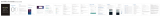Page is loading ...

The DRC Controller and Smart Pack combines all the functionality of a DRC Controller and Load
controlling Smart Pack in a single device. As with any DRC Controller, this device is responsible
for management of all the architectural controls and energy management business logic within a
VLQJOHURRPDQGLVIXOO\VHWXSDQGFRQ¿JXUHGXVLQJD:L)L
®
enabled cell phone or tablet.
• The LumaCAN™ network can span multiple rooms and connect multiple DRC devices
together; however it is important to pay particular attention to setup and control of rooms to
avoid cross room control.
• Each DRC Controller can connect to a variety of devices, such as DRC smart packs, relay
SDQHOVDQGLQWKHIXWXUH,QWHOOHFW¿[WXUHV/XPLQD5)VHQVRUV'$/,GHYLFHVDQGRWKHU
GHYLFHV)RUVSHFL¿FFDSDELOLWLHVDQGFDSDFLWLHVUHIHUWRWKHSURGXFWGDWDVKHHW
3. Connect LumaCAN (See port locations in Operation step 1)
7ZR/XPD&$1SRUWVDUHSURYLGHGWRPDLQWDLQWKHUHTXLUHG'DLV\&KDLQWRSRORJ\RIWKH
LumaCAN network. Plug in CAT6 cable with standard RJ45 connector. If two connections are
required, remove the terminator from one of the RJ45’s and make both connections. If only
one connection is required, leave the supplied terminator connected.
:LUHSHUWKH7,$%VWDQGDUG
• The sequence of network nodes, as described in the construction documents, may be critical
to ensure power distribution between nodes.
$OO/XPD&$1FDEOHVHJPHQWVPXVWEHQHWZRUNFDEOHWHVWHGDQGYDOLGDWHGSULRUWRSRZHUXS
of the system.
• The last device in each LumaCAN run must be terminated using an RJ45 terminator plug.
(DFK6PDUW3DFNLVVXSSOLHGZLWKRQHWHUPLQDWRUSOXJSUHLQVWDOOHGLQWKH6PDUW3DFN
Additional terminators are available upon request. LumaCAN connections must be wired as
Class 2 and as such should be installed according to the requirements of your authorities
having jurisdiction. If it is required that the Class 2 wiring be in conduit, use a 4 in. square
H[WHQVLRQULQJDQGEODQNSODWHRQWKH/XPD&$1VLGHRIWKH6PDUW3DFNDQGWHUPLQDWH
FRQGXLWWRWKHH[WHQVLRQULQJ
2QFHFRPSOHWHUHVWRUHSRZHUWRWKHFLUFXLWEUHDNHURUIXVH:KHQSRZHULVDSSOLHG'5&
Smart Pack will power up in the ON state and then default to the last powered down state.
The default from the factory is ON after power up.
WARNINGS
• READ AND FOLLOW ALL SAFETY INSTRUCTIONS
•
TO AVOID FIRE, SHOCK, OR DEATH; TURN OFF POWER AT CIRCUIT BREAKER OR FUSE AND TURN
OFF POWER AT THE 24 HOUR NIGHT LIGHT/EMERGENCY CIRCUIT AND TEST THAT POWER IN BOTH
CIRCUITS IS OFF BEFORE WIRING, SERVICING, OR REMOVING FIXTURE. THIS FIXTURE IS POWERED
BY TWO (2) CIRCUITS: THE REGULAR POWER BRANCH CIRCUIT AND THE 24 HOUR NIGHT LIGHT/
EMERGENCY CIRCUIT.
• "EMERGENCY CIRCUITS" enclosed label should be placed in a highly visible location if any DRC Smart Pack
LVSDUWRIWKHHPHUJHQF\V\VWHPVRDVWREHUHDGLO\LGHQWL¿DEOHDVDFRPSRQHQWRIWKHHPHUJHQF\V\VWHP
• Do not mount near gas or electric heaters.
• The use of accessory equipment is not recommended by the manufacturer may cause an unsafe condition.
7RDYRLGHOHFWULFDORYHUORDGWRWDOFRQQHFWHGODPSORDGVKDOOQRWH[FHHGRXWSXWUDWLQJ
WARNINGS
7HVWDOO/XPD&$1FDEOHVIRUFRPSOLDQFHWR7,$%SULRUWRLQWHUFRQQHFWLQJGHYLFHVDQGV\VWHPV
• Equipment should be mounted in locations and at heights where it will not be subjected to tampering by
unauthorized personnel.
• To be installed and/or used in accordance with appropriate electrical codes and regulations.
• If you are unsure about any part of these instructions, consult an electrician.
CAUTIONS
• Do not use this equipment for other than intended use.
)RULQGRRUDSSOLFDWLRQVRQO\
SAVE THESE INSTRUCTIONS
WARNING: TO AVOID FIRE, SHOCK, OR DEATH; TURN OFF POWER at circuit breaker
or fuse and test that power is off before wiring!
NOTE: This is an ESD Sensitive Device. Use safe ESD handling procedures
when installing.
1. Mount.
Product Description
Installation
DRC™ Controller and Smart Pack
&DW1RV'5&(''5&(
INSTALLATION AND QUICK START SHEET
ENGLISH
','5&$
a. 0RXQWWRIDFHRILQVTMXQFWLRQER[ZLWKPLQLPXP
YROXPHFXLQRUJUHDWHULQ[LQ[LQ
using the provided screws.
NOTE the following:
• Ensure that conduit/cable entry clamp is located in
DFRUQHURIMXQFWLRQER[RSSRVLWHWKH'5&QLSSOHDV
FRQÀLFWVPD\RFFXU
• Dress wires to provide enough clearance when
device is installed.
b. Preferred installation method is 1a above, but the product may also be mounted using
WKHQLSSOHWKURXJKDMXQFWLRQER[NQRFNRXWNOTE: ensure all indicators remain visible
DQGDFFHVVLEOHSRVWLQVWDOODWLRQ
2. :LUH
:LUH/LQHYROWDJHDQGFRQWUROZLULQJSHUZLULQJGLDJUDP,IFRQWURO9ZLULQJLVWREHUXQ
as class 2, sleeve wires with suitable insulating material from the Smart Pack throughout until
WKH\H[LWWKHMXQFWLRQER[
Hot
0-10V (violet)
Com (gray)
Neutral
(white)
LumaCAN
Hot (blue)
Neutral
BLK
WH
WH/BL
BL/WH
Normal
Lighting
Smart
Pack
Normal
Panel
To Normal
Lighting Load
LumaCAN
Green
SPECIFICATIONS
Cat. No. '5&(' '5&(
Input Voltage/Frequency 9$&+]
347VAC, 60Hz
Input Power
0D[
:#9
:#9
12W @ 347V
Standby
:#9
:#9
2.3W @ 347V
Load Ratings
20A Tungsten
20A General Purpose Plug Load
20A Standard Ballast
16A Electronic Ballast, LED
12A Electronic Ballast, LED
Motor Ratings
1/2Hp (9.8 FLA) @ 120VAC
2 Hp (12 FLA) @ 240-277VAC
N/A
0-10V Control
0.8 - 10+VDC, 100mA Sinking
LumaCAN Data
/XPD&$12QO\
'DLV\&KDLQ7RSRORJ\
IHHWPD[SHUVHJPHQW
5HSHDWHUVFDQEHXVHGIRUQHWZRUNVXSWRIHHWDQGWRVXSSRUWKRPHUXQWRSRORJ\
0D[QRGHVSHUVHJPHQW
0D[QRGHV
Termination required at end of line, termination jumper provided
LumaCAN Power
P$3RZHU6XSSO\SURYLGHGWR/XPD&$1ZKHQ(06HQVHVZLWFKLVLQ/,1(SRVLWLRQ
:KHQ(06ZLWFKLVLQ&$1SRVLWLRQQRSRZHUVXSSOLHGWR/XPD&$1QHWZRUN
1RGLRGHVRQ5-¶VSRZHUDOZD\VSDVVHVWKURXJK
Connections
$:*3RZHU9
$:*/RDG,1287
RJ45, CAT6A or better (LumaCAN)
LED Indicator Yes
Dimensions [[
Weight 0.6 lb (9 oz)
Mounting
6WDQGDUG´VTXDUHMXQFWLRQER[ZLWKPLQLPXPYROXPHRIFXLQFKHVRUJUHDWHU
[[XVLQJWKHWZRSURYLGHG[VFUHZV2UPRXQWHGWRMXQFWLRQ
ER[YLDQLSSOH
LumaCAN Connections CAT6 cable
Operational Temperature WR)WR&
IP Rating ,3
GreenMax
®
Heartbeat Indicator
Indicator Feature
Light
Status
Possible Causes/Resolution
Red
Failed application or
processor failure
solid
Cycle power. If a power cycle does not restore proper operation, remove
LumaCAN cables and cycle power again. Do not reconnect LumaCAN
until after normal operation is restored.
Duplicate LumaCAN address blinking
Log into controller with app and change LumaCAN address to a unique
address.
White
Processor in reset or startup
failure
solid
Cycle power. If a power cycle does not restore proper operation, remove
LumaCAN cables and cycle power again. Do not reconnect LumaCAN
until after normal operation is restored.
Off Failure off
Remove LumaCAN cables. If device starts up, then there is either an
overcurrent or short on the LumaCAN cables. Resolve the problem and
reconnect. If removing cables does not solve the problem, check control
Power Input.
6
LuminaRF/Intellect/Zigbee
Switch Actions
Action Feature Result
Press/Release <1 second Status indication
2QHEOLQNQRWFRQ¿JXUHG7KUHHEOLQNVQHWZRUN
formed
10 second press Enable/disable UDSLGÀDVKHVZKHQWULJJHUHG
20 second press Reset device to factory default state 5DSLGFRQWLQXRXVÀDVKLQJUHVHWWULJJHUHGRQUHOHDVH
>25 second press LED goes dark :KHQUHOHDVHGQRDFWLRQZLOOEHWDNHQ
2
Wi-Fi Indicator
Indicator Feature
Solid GREEN
:L)LHQDEOHGQRWUDI¿F
%OLQN*5((1 1HWZRUNWUDI¿F
2)) :L)LGLVDEOHG
LumaCAN Indicator
Indicator Feature
Solid GREEN LumaCAN enabled
%OLQN*5((1 7UDI¿F
2)) LumaCAN disabled
LuminaRF/Intellect/Zigbee Indicator
Indicator Feature
Solid GREEN (QDEOHGQRWUDI¿F
%OLQN*5((1 1HWZRUNWUDI¿F
2)) Disabled
543
Indicator lights and switches (for normal operation)
Wi-Fi Switch Actions
Action Feature Result
Press/Release <1 second
(also can be done with power cycle)
5HWULJJHU66,'EURDGFDVW SSID broadcast times out after 15 minutes
10 second press (QDEOHGLVDEOH:L)L UDSLGÀDVKHVZKHQWULJJHUHG
20 second press
5HVHW:L)LQHWZRUNFRQ¿JXUDWLRQ
to factory default state
5DSLGFRQWLQXRXVÀDVKLQJUHVHWWULJJHUHGRQUHOHDVH
>25 second press LED goes dark :KHQUHOHDVHGQRDFWLRQZLOOEHWDNHQ
1
1 2 3 4 5 6
• :KHQLQVWDOOLQJLQMXULVGLFWLRQVZKLFKUHTXLUH&ODVVQHWZRUNZLULQJLQFRQGXLWDGGD
LQVTXDUHH[WHQVLRQULQJRQWRSRIWKHVPDUWSDFNDQGDEODQNFRYHURQWRSRIWKDW
7KHVPDUWSDFNZLOOWKHQEHVDQGZLFKHGEHWZHHQWZRMXQFWLRQER[HVVRRQHFDQEH
used for Class 2 and the other for Class 1.
• Some jurisdictions, like Chicago, may require the smart pack to be installed into a
PHWDOHQFORVXUH:KHQWKLVLVUHTXLUHGWKHFRQWUDFWRUVKDOOSURYLGHDSSURSULDWH
enclosure or request the appropriate enclosure from Leviton.
Mounting Screws
WEB VERSION

','5&$© 2019 Leviton Mfg. Co., Inc.
For Technical Assistance Call: 1-800-824-3005 (U.S.A. Only) www.leviton.com
FOR CANADA ONLY
)RUZDUUDQW\LQIRUPDWLRQDQGRUSURGXFWUHWXUQVUHVLGHQWVRI&DQDGDVKRXOGFRQWDFW/HYLWRQLQZULWLQJDWLeviton Manufacturing of Canada ULC to the attention of the Quality Assurance Department, 165 Hymus Blvd, Pointe-Claire (Quebec),
Canada H9R 1E9 or by telephone at 1 800 405-5320.
FCC Compliance Statement:
7KLVHTXLSPHQWKDVEHHQWHVWHGDQGIRXQGWRFRPSO\ZLWKWKHOLPLWVIRUD&ODVV$GLJLWDOGHYLFHSXUVXDQWWRSDUWRIWKH)&&5XOHV7KHVHOLPLWVDUHGHVLJQHGWRSURYLGHUHDVRQDEOHSURWHFWLRQDJDLQVWKDUPIXOLQWHUIHUHQFHZKHQWKHHTXLSPHQWLVRSHUDWHGLQDFRPPHUFLDO
environment. This equipment generates, uses, and can radiate radio frequency energy and, if not installed and used in accordance with the instruction manual, may cause harmful interference to radio communications. Operation of this equipment in a residential area is
OLNHO\WRFDXVHKDUPIXOLQWHUIHUHQFHLQZKLFKFDVHWKHXVHUZLOOEHUHTXLUHGWRFRUUHFWWKHLQWHUIHUHQFHDWKLVRZQH[SHQVH
FCC Suppliers Declaration of Conformity
7KLVGHYLFHFRPSOLHVZLWKSDUWRIWKH)&&5XOHV2SHUDWLRQLVVXEMHFWWRWKHIROORZLQJWZRFRQGLWLRQV7KLVGHYLFHPD\QRWFDXVHKDUPIXOLQWHUIHUHQFHDQGWKLVGHYLFHPXVWDFFHSWDQ\LQWHUIHUHQFHUHFHLYHGLQFOXGLQJLQWHUIHUHQFHWKDWPD\FDXVHXQGHVLUHG
operation. Manufactured by Leviton Manufacturing, Co., Inc. 221 North Service Road, Melville, NY 11747. www.leviton.com
$Q\FKDQJHVRUPRGL¿FDWLRQVQRWH[SUHVVO\DSSURYHGE\/HYLWRQFRXOGYRLGWKHXVHU¶VDXWKRULW\WRRSHUDWHWKLVHTXLSPHQW
IC STATEMENT
7KLVGHYLFHFRPSOLHVZLWK,QGXVWU\&DQDGDOLFHQVHH[HPSW566VWDQGDUGV2SHUDWLRQLVVXEMHFWWRWKHIROORZLQJWZRFRQGLWLRQVWKLVGHYLFHPD\QRWFDXVHLQWHUIHUHQFHDQGWKLVGHYLFHPXVWDFFHSWDQ\LQWHUIHUHQFHLQFOXGLQJLQWHUIHUHQFHWKDWPD\FDXVHXQGHVLUHG
operation of the device.
LIMITED 5 YEAR WARRANTY AND EXCLUSIONS
Leviton warrants to the original consumer purchaser and not for the benefit of anyone else that this product at the time of its sale by Leviton is free of defects in materials and workmanship under normal and proper use for five years from the purchase date. Leviton’s
only obligation is to correct such defects by repair or replacement, at its option. For details visit www.leviton.com or call 1-800-824-3005. This warranty excludes and there is disclaimed liability for labor for removal of this product or reinstallation. This warranty is void
if this product is installed improperly or in an improper environment, overloaded, misused, opened, abused, or altered in any manner, or is not used under normal operating conditions or not in accordance with any labels or instructions. There are no other or implied
warranties of any kind, including merchantability and fitness for a particular purpose, but if any implied warranty is required by the applicable jurisdiction, the duration of any such implied warranty, including merchantability and fitness for a particular purpose, is
limited to five years. Leviton is not liable for incidental, indirect, special, or consequential damages, including without limitation, damage to, or loss of use of, any equipment, lost sales or profits or delay or failure to perform this warranty obligation.
The remedies provided herein are the exclusive remedies under this warranty, whether based on contract, tort or otherwise.
1. &RQ¿JXULQJWKHFRQWUROOHU
In order to configure a room with the DRC it is necessary to have an iOS or Android Wi-Fi capa-
ble device with the Leviton GreenMax DRC app installed. Connect to the DRC Controller as a
Wi-Fi access point then use the app to move through the configuration process.
• Factory Default Access Point Name: GreenMax DRC-[serial number]
(The serial number is printed on the product label, use only last four characters.)
• Factory Default Security: WEP Security, Password: leviton0000
2. &KDQJLQJQHWZRUNFRQ¿JXUDWLRQ
In situations where a wireless access point or password is changed but the configuration of the
DRC needs to remain the same use the following procedure to reset the network and reconnect
to the device:
• Press and hold the Wi-Fi button for 20 seconds until the Wi-Fi LED flashes green rapidly.
• Release the button.
• The LED will continue to flash green rapidly until the reset cycle is complete. The LED will go
dark then blink slowly indicating that it is ready for connection using its factory default AP name
and credentials.
NOTE: even though you can connect to the app, you must be granted access by the site admin-
istrator to use the app for configuration.
&RQ¿JXUDWLRQ
TRADEMARK DISCLAIMER:7KH/HYLWRQZRUGPDUNDQGORJRDQGWKH*UHHQ0D[/XPD&$1/XPLQD,QWHOOHFWWUDGHPDUNVDUHWKHSURSHUW\RI/HYLWRQ0DQXIDFWXULQJ&R,QF:L)L=LJEHHDQG'$/,DUHWKLUGSDUW\WUDGHPDUNVWKHSURSHUW\RIWKHLUUHVSHFWLYHRZQHUV
8VHKHUHLQRIWKLUGSDUW\WUDGHPDUNVVHUYLFHPDUNVWUDGHQDPHVEUDQGQDPHVDQGRUSURGXFWQDPHVDUHIRULQIRUPDWLRQDOSXUSRVHVRQO\VXFKXVHLVQRWPHDQWWRLPSO\DI¿OLDWLRQVSRQVRUVKLSRUHQGRUVHPHQW
Troubleshooting
1.
Lights are ON after power outage.
• This is the normal operation. The smart pack has a fail-safe feature which forces the relay to
close on loss of power and the 0-10V at full output. Approximately 7-10 seconds after power
is restored the device will return to its previous state and continue to monitor the LumaCAN
network for any changes.
2. Device does not operate immediately after power ON.
• This is the normal operation. The device has a 7-10 second startup time before it will begin
operation.
3. /LJKWVÀLFNHULQJ
• Lamp or lamp socket has a bad connection.
• Intermediate wires not secured firmly with wire connectors.
4. Lights did not turn ON.
• Circuit breaker has tripped, or the fuse has blown.
• Bulbs, tubes burn out.
• Fixture Hot or Neutral connection is not wired.
5. +HDUWEHDW/('LVHLWKHU5('RU:+,7(
• Represents a processor or application failure. Try power cycling the DRC Smart Pack.
Emergency operation
The DRC Smart Pack can be used as a UL 924 emergency bypass device ensuring that the
relay is closed during a power failure condition. Availability of input power to power the load
is the responsibility of others. Two options for sensing power to determine whether you are in
“emergency” are available and your Construction Documents will dictate which you are to use.
The options and features of normal sense are as follows:
• Sense is Line Power through the Black wire: Upon loss of supplying power to the device,
relay will close.
• Sense is power over LumaCAN: Upon loss of +24V power on LumaCAN cable relay
will close.
NOTE: The "Emergency Circuits" label shall be placed on the DRC Smart Pack so the
user is aware this device is used for emergency lighting.
EMERGENCY
Sense Switch
LINE
CAN
EMERGENCY
Sense Switch
LINE
CAN
EMERG
ENCY
Sense Switc
h
LINE
CAN
LumaCAN Ports
Emergency Sense Switch
• Can Mode
- On loss of +24VDC LumaCAN power Smart Pack will close RELAY and force 0-10V to MAX
brightness
- On loss of LINE power the Smart Pack will close RELAY and force 0-10V to MAX brightness.
• Line Mode
- On loss of LINE power the Smart Pack will close RELAY and force 0-10V to MAX brightness.
When used in emergency systems:
LumaCan LumaCan
Neutral
Hot
HotWhite
Black
Blue/
White
Neutral
Neutral (white)
0-10V (violet)
Com (gray)
Hot (blue)
Emergency
Lighting
Smart Pack
To Load
Normal
Panel
Emergency
Panel
Green
$
CAN mode (cont'd)
LumaCan LumaCan
Hot
Hot
WH
WH
BLK
BL/WH
Neutral
Neutral
Neutral (white)
LumaCAN
Power
Supply
Normal
Panel
Emergency
Panel
Emergency
Lighting
Smart
Pack
0-10V (violet)
Com (gray)
Hot (blue)
To Emergency
Lighting Load
Green
BLK
$
2. Sense: CAN mode details
WARNING: TO AVOID FIRE, SHOCK, OR DEATH; TURN OFF POWER AT CIRCUIT
BREAKER OR FUSE AND TURN OFF POWER AT THE 24 HOUR NIGHT LIGHT/
EMERGENCY CIRCUIT AND TEST THAT POWER IN BOTH CIRCUITS IS OFF
BEFORE WIRING, SERVICING, OR REMOVING FIXTURE. 7+,6),;785(,6
32:(5('%<7:2&,5&8,767+(5(*8/$532:(5%5$1&+&,5&8,7$1'
7+(+2851,*+7/,*+7(0(5*(1&<&,5&8,7
In this scenario, both the power input wires AND the Load In are connected to the
emergency source. The Smart Pack monitors the LumaCAN cable and upon loss of
power, the relay closes and force the 0-10V control wires to MAX brightness. The
advantage of this scenario is that only emergency power is run to the DRC Smart Pack
so separation of normal and emergency at this location is not required.
In this scenario, the supply input wires are connected to normal power, and the Load
In for the relay is connected to emergency power. Upon loss of normal power, the relay
closes, and the 0-10V lines go to high impedance allowing the load to go to full output
powered from the emergency source. The Emergency Switch must be in the LINE
position. Upon restoration of normal power, DRC Smart Pack will automatically resume
normal operation.
1. Sense: Line mode details
WARNING: TO AVOID FIRE, SHOCK, OR DEATH; TURN OFF POWER AT CIRCUIT
BREAKER OR FUSE AND TURN OFF POWER AT THE 24 HOUR NIGHT LIGHT/
EMERGENCY CIRCUIT AND TEST THAT POWER IN BOTH CIRCUITS IS OFF
BEFORE WIRING, SERVICING, OR REMOVING FIXTURE. 7+,6),;785(,6
32:(5('%<7:2&,5&8,767+(5(*8/$532:(5%5$1&+&,5&8,7$1'
7+(+2851,*+7/,*+7(0(5*(1&<&,5&8,7
3. Emergency self test -
NFPA 101 Life Safety Code and NEC {Article 700.3 (B)} requires regular testing of all emer-
gency equipment. To perform a test of these products, use the EM control breaker to interrupt
normal power to the device, or the device providing power to the LumaCAN network which will
put the Smart Pack into the Emergency behavior. Alternatively, if desired or if your jurisdiction
requires it, you can use a standard toggle switch on the normal power line to trigger the emer-
gency systems test. This test switch must be located local to the load being controlled.
Some jurisdictions may disallow multiple Smart Packs on a test switch or use of breaker in a
panel as a test switch. Clarify with all local authorities.
$
Notes specific to this scenario:
• The Emergency Switch must be in the CAN position.
• CAUTION: The systems designer and installer must verify that any and all power supplies
which could supply power to either LumaCAN cable segment are fed from normal power and
are not connected to a UPS or other power source which could be powered in an emergency
mode condition.
• DRC Smart Pack will go to full output within 1 second.
• Upon restoration of normal power, the DRC Smart Pack will automatically resume normal operation.
• No power provided to LumaCAN network.
WEB VERSION
/