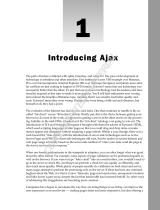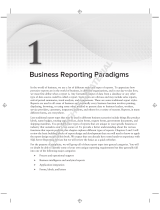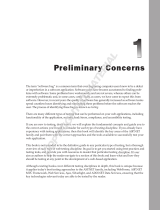Page is loading ...

Building Resources
Ruby on Rails is opinionated software. This doesn ’ t mean that it ’ s going to make fun of your
haircut, or tell you what kind of car to drive. It does mean that Rails has definite ideas about how
your web project should be structured, how it should interact with a database, how you should
test, and even what kinds of tools you should use. Tasks that Rails feels that you should do often
are easy, and tasks that Rails thinks should be rare are (usually) possible but more complicated.
This works because the Rails team has done an exceptionally good job of deciding how web
projects should work, and how they should not work.
Two important principles that Rails favors are especially useful when starting a new Rails project:
Representational State Transfer (REST) is a relatively new mechanism for structuring a Rails
application by organizing the application around resources, rather than pages.
Test Driven Development (TDD) is an important part of ensuring the correctness and design
of any software project, but Rails does a particularly good job of providing the developer
with the tools needed for easy and powerful automated testing.
In this chapter, you will begin the construction of the Rails project that will carry you throughout
the book. This will enable you to review the basic Rails functionality you should already be
familiar with, but with an added emphasis on REST and TDD. At the end of this chapter, your
Rails knowledge should be refreshed, state - of - the - art, and ready to go.
To run the examples throughout this book, a standard suite of applications is assumed to already
be installed on your computer. The suite includes Ruby, Rails, MySQL, and Subversion.
See Appendix A , “ Things You Should Download, ” for details on how to install these tools.
A Good Place to Start
The sample application that drives this book is called Soups OnLine, your Web 2.0 guide to all
things hot and broth - y. As the site develops, it will have all sorts of modern web goodness,
including an Ajax interface, social networking and content development, RSS syndication, and
❑
❑
c01.indd 1c01.indd 1 1/30/08 4:02:20 PM1/30/08 4:02:20 PM
COPYRIGHTED MATERIAL

Chapter 1: Building Resources
2
fancy graphics. For the moment, though, all it has is the standard Rails application structure, which you
should see in your command window after you execute the following command:
rails -d mysql soupsonline
If you leave off the -d mysql, then your application will be created to use SQLite3, which is the new Rails
default. The database can be changed later in developemnt. In response, Rails will create a standard
application structure:
create
create app/controllers
create app/helpers
create app/models
[... several creations skipped ...]
create log/server.log
create log/production.log
create log/development.log
create log/test.log
The examples in this book were written and tested against Ruby 1.8.6 and Rails 2.0.2. Ruby 1.9 has not
been released as of this writing, but is expected shortly.
A Recipe for Recipes
There are two useful places to start when planning a Rails application:
You can start from the front - end and move backwards by thinking about what actions or
activities your users will perform in the site.
You can start from the back - end and move forwards by thinking about what kind of data you
will need to be storing.
The two directions feed back and forth on each other, of course, and there ’ s no particularly correct way
to go about site design. Rails is extremely good at supporting incremental development, so starting in
one small place and gradually increasing functionality is a perfectly valid design process.
For the purposes of the book, I ’ d like to start with a brief description of user activities, but work in
earnest with the initial data structure and administrative side, catching up with the user activities in
future chapters. For me, at least, since Rails is so good at quick - and - easy data creation support, it feels
more direct to start with that part, get some quick success under my belt, and then start designing the
front end with some actual data to look at.
So, here ’ s a quick description of user activities. Soups OnLine is intended to start as a recipe repository,
where users can upload recipes, find recipes that match various categories or criteria, and comment on
recipes. More advanced uses might include the capability to make and receive recommendations,
information about various techniques or ingredients, and the capability to purchase equipment,
ingredients, or even premade soup.
❑
❑
c01.indd 2c01.indd 2 1/30/08 4:02:20 PM1/30/08 4:02:20 PM

Chapter 1: Building Resources
3
From the data perspective, the place to start is the recipe — that ’ s the main unit of data that the users will
be looking at. What ’ s the data for a recipe? Pulling out my handy - dandy Joy of Cooking (Simon & Schuster),
I see that a recipe consists of a title ( “ Cream of Cauliflower Soup ” ), a resulting amount ( “ About 6 cups ” ),
a description ( “ This recipe is the blueprint for a multitude of vegetable soups . . . ” ), some ingredients
( “ ¼ cup water or stock, 1 tablespoon unsalted butter ” ), and some directions ( “ Heat in a soup pot over
medium - low heat . . . ” ).
There are some interesting data representation questions right off the bat. To wit:
Should the directions be a single text blob, or should each step have a separate entry?
Should each ingredient be a single text string, or should the ingredients be structured with a
quantity and the actual ingredient name?
Is the ingredient list ordered?
The Joy of Cooking is unusual in that it actually interpolates ingredients and directions, which is
perhaps easier to read, and also enables lovely recipe visualizations such as the ones at the
website
www.cookingforengineers.com . Should you try to allow for that?
Sometimes an ingredient may itself have a recipe. Many soup recipes start with a standard base
stock, for example. How can you allow for that?
I find these decisions a lot easier to make with the understanding that they aren ’ t permanent, and that
the code base is quite malleable. Eventually, of course, there ’ ll be the problem of potentially having to
deal with a lot of data to migrate, but until then, here ’ s how I think the site should start:
Directions are a single text blob. There isn ’ t really any data to them other than the text itself, and
if you have a convention in data entry of using newlines to separate steps, it ’ ll be easy enough to
migrate should you choose to.
There will be structured and ordered ingredient lists. Usually ingredients are given in a
particular order for a reason. Adding the structure doesn ’ t cost much at this point, and will
enable some nice features later on (such as English - to - metric conversion). I also think that this
one would be harder to migrate to the structured data if you don ’ t start there — you ’ d have to
write a simple parser to manage that.
Interpolating ingredients and directions could be managed by adding directions to the
ingredient data, but doing so adds some complexity to the user display, and I ’ m not ready to
start with that. The idea of being able to do those shiny table visualizations is tempting, though.
This is a possibility for change later on, although I suspect that it would be nearly impossible to
extrapolate data from preexisting recipes.
Having ingredients themselves have recipes is a complication you don ’ t need at this point. In case it ’ s
not clear, I should point out that I ’ m doing this planning in real time. As I write the draft of this, I haven ’ t
started the code yet, so I could yet turn out to be dead wrong on one of these assumptions, in which case
you ’ ll really see how suited Rails is for agile development.
Having done at least a minimum of design work, it ’ s time to instantiate the data into the database.
You ’ re going to do that using the new - style REST resources with Rails.
❑
❑
❑
❑
❑
❑
❑
❑
c01.indd 3c01.indd 3 1/30/08 4:02:21 PM1/30/08 4:02:21 PM

Chapter 1: Building Resources
4
The REST of the Story
I pledge right now that will be the only REST - related pun in the whole book (unless I think of a really
good one later on).
REST is another one of those tortured software acronyms — it stands for REpresentational State
Transfer. The basic idea dates back to the doctoral dissertation of Ray Fielding, written in 2000, although
it only started gaining traction in the Rails world in early 2006, when a couple of different plugins
allowed for a RESTful style within Rails. The functionality was rapidly moved to the Rails core and has
just as quickly become a very commonly used practice, especially for standard Create, Read, Update,
Delete (CRUD) style functionality.
What Is REST?
There are three different ways of thinking about REST as compared to a traditional Rails application:
Pages versus resources
Network protocols
Rails features
You ’ ll explore each of these in the following sections.
Pages versus Resources
The traditional view of data on the Web is action - oriented. A user performs an action on a page, usually
by just accessing the page, but sometimes by sending data as well. The server responds with data,
usually in HTML, but a pure web service is likely to send XML or JSON.
A RESTful application, in contrast, is viewed as a set of resources, each of which contains some data and
exposes a set of functions to the Web. The core of these functions is made up of the standard CRUD
actions, and the application programming interface (API) for the standard functions is supposed to be
completely consistent between resources. A resource can also define additional actions for itself.
If this reminds you of the distinction between procedural programming and object - oriented
programming (OOP), with REST resources playing the part of objects, well then you ’ ve got the gist. One
difference is that using REST in Rails primarily changes the way in which the user accesses your data
because it changes the URL structure of your site, but the data itself will be largely unaffected, whereas
an object - oriented design does affect the way your data itself is structured.
Network Protocols
The signature feature of a REST - based web application is the use of HTTP access methods as critical data
when determining what to do in response to a request. HTTP defines four different methods for
requesting data (and eight methods overall). Many of us learned this fact in a beginning HTTP book or
network course and promptly filed the information under “ trivia that might win a bet someday, in a
bizarre set of circumstances. ” Only two of these methods are in general use — nearly every server since
the days of Mosaic has only used
GET for getting information out of the server and POST for putting
❑
❑
❑
c01.indd 4c01.indd 4 1/30/08 4:02:21 PM1/30/08 4:02:21 PM

Chapter 1: Building Resources
5
information into the server. In addition, most web applications used separate URLs for their GET and
POST operations, even where it was technically feasible to share URLs. For example, the Java Servlet
specification allows the same servlet to respond differently to a
GET or POST , but all of the servlets I ’ ve
written either defined one of the methods as a clone of the other, or only respond to one method,
ignoring or failing if the other is invoked.
It turns out, though, that the HTTP protocol also defines PUT and DELETE . It ’ s easy to understand DELETE ,
but it ’ s not immediately clear what the original intention was for the distinction between
PUT and POST —
you ’ ll see in a second the distinction REST and Rails make between them. A RESTful application uses all
of these methods (often called verbs ) as a meaningful part of the Web action. In other words, when
confronted with a URL like
http://www.soupsonline.com/recipes/1 , a RESTful Rails application
cannot determine what controller action to perform without knowing whether the request was a
GET ,
DELETE , or PUT . A GET request would result in a show action, the DELETE request triggers the delete
action, and the
PUT request triggers the update action. In contrast, a traditional Rails application would
have the controller action explicitly specified in the URL, ignoring the HTTP verb. The traditional URL
might look like
http://www.soupsonline.com/recipes/show/1 or http://www.soupsonline
.com/recipes/update/1
. (I realize that it ’ s slightly absurd to refer to anything in Rails as traditional,
but there isn ’ t a better retronym for the non - REST applications.)
By now, you may have realized a contradiction that I ’ ve hand - waved my way past. If all the browsers
handle only
GET and POST , then how does a RESTful Rails application use PUT and DELETE ? The Rails
core team, like geniuses since time immemorial, is not going to let a little thing like the imperfection of
the current state of browsers get in the way of a conceptually nifty idea like REST. When you ask Rails to
create a
PUT or DELETE link, it actually wraps the request inside a small POST form with a hidden field
that Rails then decodes on the server end. In the happier RESTful future, servers will implement the
complete HTTP specification, and Rails can dispense with the disguise and display its
PUT s and
DELETE s proudly.
Rails Features
Within Rails, you do not explicitly define a class called a Resource in the same way that you explicitly
define
Controller or Model classes — at least, not for resources controlled by the local Rails application
(see Chapter 9 for how you might access resources from a remote server). A resource emerges from the
interaction of a
Controller and a Model , with some magic in the route - mapping gluing them together.
Although Rails provides a REST resource generator that creates a tightly coupled
Controller and
Model , you could easily have two separate resources managing different facets of a model. Each resource
would have a separate controller. For instance, if you had some kind of employee database, you could
manage contact information and say, vacation days as separate resources with separate controllers, even
though they are in the same model. As you ’ ll see in just a few moments, you can also nest resources,
designating one resource as the parent of another.
RESTful resources also bring along some helpful nuts - and - bolts functionality that makes them quite easy
to deal with. The controller method
respond_to was created for REST (although it can be used in any
Rails controller), and makes it extremely easy to deliver your data in multiple formats. Continuing the
description in the previous section, using
respond_to , your application can return different data for
the URL
http://www.soupsonline.com/recipes/1.xml as compared to http://www.soupsonline
.com/recipes/1.rss
or even http://www.soupsonline.com/recipes/1.png .
c01.indd 5c01.indd 5 1/30/08 4:02:21 PM1/30/08 4:02:21 PM

Chapter 1: Building Resources
6
A RESTful view can also use some logically named methods to generate the URL that you might use
inside a
link_to call in your view. Rather than fussing around with action parameters, or passing the
object or ID you want to control, Rails will automatically respond to methods such as
recipe_path or
edit_recipe_path — assuming, of course, that you ’ ve defined a resource for recipes.
Why REST?
REST is elegant, and I think it ’ s a logical progression of where the best - practices design of Rails
applications has been heading since Rails was released. There ’ s been a continual motion towards having
more controllers, having thinner controllers with the real work done in the model, and enforcing
consistency between controllers. REST provides a framework for moving that design style to the next
level: lots of controllers, lots of activity possible with very little controller code, and absolute consistency
for CRUD - style controllers. If you are the kind of web designer who likes to have the URL interface to
your application be extremely crisp and concise — and many of us are — then REST will feel quite nice.
That said, you ’ re going to see the biggest benefits from REST if your application is either implementing
or consuming web services. The consistency of interfaces to REST resources, coupled with the almost
trivial nature of converting an
ActiveRecord object to an XML representation and back turns every
Rails application into a potential web service, but if you aren ’ t thinking of your application in those
terms, it may not feel like that big of a win. Although you might try to think of your application as a
potential service, it may open avenues of functionality that you haven ’ t thought of before.
Even if you aren ’ t providing a web service, pretty much every Rails application has to do some set of
CRUD actions on its data. REST is a powerful mechanism for making that process even simpler. Again,
though, REST isn ’ t necessarily going to be much assistance in creating the fancy front - end of your
application, but it will make the wiring easier to install, which will leave you more time to make that
front - end even fancier.
Building Your First Resources
Earlier, you saw the initial design for Soups OnLine where two resources, recipe and ingredient, were
described. It ’ s time to put them in your application, using the Rails
generate script. The action for the
script is
scaffold . (In versions of Rails prior to 2.0, it was called scaffold_resource .) The syntax is
simple: the singular name of the resource, followed by pairs of the form
attribute:datatype for each
attribute you want initially placed in the resource.
The data - type portion of each pair can be any type available for use as a data type in a Rails migration:
binary , boolean , date , datetime , decimal , float , integer , string , text , time , and timestamp .
There ’ s no expectation that you have to have the attribute list correct up front (it can always be changed),
but it should just be an easy place to start. The commands and responses look like this (for clarity, I ’ ve
removed lines where Rails shows that a directory already exists):
$ ruby script/generate scaffold recipe title:string servings:string
description:string directions:string
create app/views/recipes
create app/views/recipes/index.html.erb
c01.indd 6c01.indd 6 1/30/08 4:02:22 PM1/30/08 4:02:22 PM

Chapter 1: Building Resources
7
create app/views/recipes/show.html.erb
create app/views/recipes/new.html.erb
create app/views/recipes/edit.html.erb
create app/views/layouts/recipes.html.erb
create public/stylesheets/scaffold.css
create app/models/recipe.rb
create test/unit/recipe_test.rb
create test/fixtures/recipes.yml
create db/migrate
create db/migrate/001_create_recipes.rb
create app/controllers/recipes_controller.rb
create test/functional/recipes_controller_test.rb
create app/helpers/recipes_helper.rb
route map.resources :recipes
$ ruby script/generate scaffold ingredient recipe_id:integer order_of:integer
amount:float ingredient:string instruction:string unit:string
create app/views/ingredients
create app/views/ingredients/index.html.erb
create app/views/ingredients/show.html.erb
create app/views/ingredients/new.html.erb
create app/views/ingredients/edit.html.erb
create app/views/layouts/ingredients.html.erb
create app/models/ingredient.rb
create test/unit/ingredient_test.rb
create test/fixtures/ingredients.yml
create db/migrate/002_create_ingredients.rb
create app/controllers/ingredients_controller.rb
create test/functional/ingredients_controller_test.rb
create app/helpers/ingredients_helper.rb
route map.resources :ingredients
That ’ s a lot of files for each scaffold, many of which will be familiar to you from traditional Rails code
generation. You ’ ve got your controller object, views, the model class, a fixture file, and unit and
functional tests. I ’ d like to focus some attention on items that are new or different.
Migrations
The generator script uses the attribute information provided to create Rails migration objects. Here ’ s the
one for Recipe, which you ’ ll find in
db/migrate/001_create_recipes.rb :
class CreateRecipes < ActiveRecord::Migration
def self.up
create_table :recipes do |t|
t.string :title
t.string :servings
t.string :description
t.string :directions
t.timestamps
end
end
(continued)
c01.indd 7c01.indd 7 1/30/08 4:02:22 PM1/30/08 4:02:22 PM

Chapter 1: Building Resources
8
def self.down
drop_table :recipes
end
end
The t.string syntax is a Rails 2.0 method for spelling what would previously have been written
t.column :string . The timestamps method adds the special Rails columns created_at and
updated_at . The creation of the ingredient resource generates a similar migration at db/migrate/002_
create_ingredients.rb
.
Routes
The most important additions are the new routes added to the routes.rb file, which are the source of
all the RESTful magic. As created by your two generators, the routes look like this:
map.resources :ingredients
map.resources :recipes
Standard Routes
The purpose of the routes.rb file is to control the conversion from an HTTP request to a Rails method
call. Each of these
map.resources lines causes Rails to associate URLs that start with the resource name
to the resource for that controller, in this case
/recipes would invoke the recipe controller. So far, it
sounds similar to a traditional Rails route in
:controller/:action/:id format. The difference is that
the REST routes infer the action to call in the controller based on the HTTP method invoked. There are
seven standard actions in a REST controller. The following table shows the standard interpretation of
URLs and the HTTP methods that are used to describe the corresponding controller actions. Each
controller action also has a path method, to be called inside views for
link_to and form actions, as well
as a URL method, which is called inside the controller when you need to redirect to a different action.
(continued)
URL Called HTTP Method
Controller
Action Path Method URL Method
/recipes/1 GET show recipe_path(1) recipe_url(1)
/recipes/1 PUT
update recipe_path(1) recipe_url(1)
/recipes/1 DELETE
destroy recipe_path(1) recipe_url(1)
/recipes GET
index recipes_path recipes_url
/recipes POST
create recipes_path recipes_path
/recipes/new GET
new new_recipe_path new_recipe_url
/recipes/1/edit GET
edit edit_recipe_
path(1)
edit_recipe_
url(1)
c01.indd 8c01.indd 8 1/30/08 4:02:22 PM1/30/08 4:02:22 PM

Chapter 1: Building Resources
9
When you call one of these path or URL methods with a PUT or DELETE HTTP method, you must make
sure that the
link_to or redirect call also contains the option :method = > :delete or :method = >
:put
to ensure that the URL is properly sent by Rails ( link_to assumes GET ; the form methods and
link_to_remote assume POST ). If you are using the standard HTTP method, there ’ s a shortcut, where
you just specify the object that is the target of the link:
link_to @recipe
You ’ ll see examples of those calls when you examine the standard views that the generator has created.
Also, the methods that take an argument can take either an integer argument, in which case it ’ s assumed
to be the ID of the resource you are interested in, or they can take the resource object itself, in which case,
the ID is extracted for use in the URL or path. They can also take the usual key/value pairs, which are
converted to a query string for the request.
Nested Routes
You need to do a slight tweak of the routes to allow for the relationship between a recipe and its
ingredients. As the design currently stands, there ’ s a strict one - to - many relationship between recipes
and ingredients, with an ingredient only being meaningful inside its specific recipe. To make your Rails
routes reflect that relationship more accurately, the routes can be nested in
routes.rb . Change your
routes.rb file so that the resource lines are as follows:
map.resources :recipes do |recipes|
recipes.resources :ingredients
end
With this nesting in place, Rails will generate similar routes for ingredients, but only with a recipe
attached at the beginning of the URL. For example, the URL to call the
index method for the ingredients
in a recipe will be as follows:
/recipe/1/ingredients
And the URL for showing, updating, and deleting would look like this:
/recipe/1/ingredient/1
The named methods for a nested resource are similar to the parent - level methods listed previously, but
they contain the parent resource name in the method, such as the following:
recipe_ingredient_url(@recipe, @ingredient)
edit_recipe_ingredient_url(@recipe, @ingredient)
The path - based methods are similar. Again, the methods can take either integer IDs or the actual resource
objects. This naming convention is pretty clear when the nesting isn ’ t very deep or when the variables
c01.indd 9c01.indd 9 1/30/08 4:02:23 PM1/30/08 4:02:23 PM

Chapter 1: Building Resources
10
are well named. But if you get into things like user_address_street_house_room_url(x, y, z,
a, b)
, it could get a little hairy. There are a couple of ways to clean those long method names up:
The arguments to the URL or path method can be entered as key/value pairs:
recipe_ingredient_url(:recipe_id = > @recipe, :id = > @ingredient)
For URLs, the url_for method can be used (remember to specify the HTTP method if needed):
url_for(@recipe, @ingredient)
Either choice should help tame unclear route method calls.
Customizing Resource Routes
The resources call in the routes.rb file can also be customized to adjust the behavior of the routes.
The most common reason for doing this is to add your own actions to the resource. Each resource call
provides three options for specifying custom actions. The
:member option is for actions that apply to a
specific resource, the
:collection option is for actions on the entire list (like index ), and the :new
option applies to resources that have not yet been saved to the database. In each case, the value for
each option is itself a hash. The keys of that hash are the method names, and the values are the HTTP
verbs to be used when calling that method. So, if you wanted to add a print action to your recipes, it
would look like this:
map.resources :recipes, :method = > {:print = > :get } do |recipes|
recipes.resources :ingredients
end
The addition here of :method = > {:print = > :get } creates the new print action, and tells Rails
that this action will be defined on a specific resource called via
GET . The URL of this new action will be /
recipes/1/print
. (This is a change from older versions of Rails, where this used to be spelled /
recipes/1;print
— nobody really liked the semicolon syntax, and it tended to interfere with caching,
so it was changed for Rails 2.0.)
The URL for a collection - based action would look like
/recipes/ < action > , and the URL for a new -
based action would be
/recipes/new/ < action > .
What ’ s more, you also get a URL and path method for the new action. In this case, they would be
print_recipe_path(@recipe) and print_recipe_url(@recipe) .
The tricky thing about these custom routes is remembering to specify them. Unlike nearly everything
else in Rails, a custom resource route needs to be specified twice: once in the controller itself, and then
again in
routes.rb . This is arguably a violation of one of Rails core design principles, namely Don ’ t
Repeat Yourself (DRY), and it ’ s entirely possible that somebody clever will come along and clean this up
at sometime in the future.
Like most of Rails, the standard names can be overridden if you like. In the case of a resource routing
call, there are a few options to change standard naming. You can specify an arbitrary controller class to
be the target of the resource with the
:controller option. You can change the name of the controller
within the URL (the
recipe in /recipe/1 ) using the :singular option, and you can require a prefix to
the URL with the
:path_prefix option. The prefix passed to that option works just the same way as a
❑
❑
c01.indd 10c01.indd 10 1/30/08 4:02:23 PM1/30/08 4:02:23 PM

Chapter 1: Building Resources
11
traditional rails route — parts of the prefix specified as a Ruby symbol are converted to variables when
the path is dereferenced. For example, if you wanted all recipes to be attached to a chef, you could add the
option
:path_prefix = > “ /chef/:chef_name ” , and the show recipe URL, for example, would change
to
/chef/juliachild/recipe/1 . Within the controller, the variable params[:chef_name] would be
set to
juliachild .
Controllers
The controller for each new resource contains seven actions, shown earlier in the table of standard
routes. Each action is helpfully commented with the URLs that cause that action to be invoked. Each
action is also set up by default to respond to both HTML and XML requests. Following are sections about
the default controllers for the recipe resource with some comments.
Index
First up, the index method, which displays a list of all the recipes:
# GET /recipes
# GET /recipes.xml
def index
@recipes = Recipe.find(:all)
respond_to do |format|
format.html # index.html.erb
format.xml { render :xml = > @recipes }
end
end
If you ’ re familiar with traditional Rails, than the only new part here is the respond_to method, which is
the REST mechanism that allows the same controller action to return different data based on the
requested format.
Functionally what happens here is similar to a case expression — each potential format that the action
might respond to is listed in the body of the
respond_to block, and exactly one of them is performed
based on the MIME type of the user request. In this case, if the URL request is
/recipes or /recipes.
html
, then the format.html line is chosen. If the URL is /recipes.xml , then the format.xml line is
chosen. Each type can have a block associated with it, which is executed when that type matches the user
request. If there is no block associated with the type, then the Rails default action for dealing with that
type is triggered. In the case of the
html action, that would be the rendering of the matching html.erb
view,
index.html.erb . It has become customary to explicitly note that the format is being handled in a
default manner with a comment naming the view file to be rendered.
Since this is one of those Ruby metaprogramming magic things, where it ’ s not immediately clear what ’ s
happening behind the scenes, it ’ s worth breaking the method down a little bit. The
respond_to method
comes in two forms. The one shown previously takes a block. Alternately, you could just pass a list of
symbols corresponding to types
(:html, :js) . You would use the list version if every type on the list
was handled via the default action for that type.
In the more typical case, the block is defined with a single argument. The argument is of a
Responder
class. Each line of the block calls a method on the responder object — in the previous code, those
methods are
format.html and format.xml . Each of these format methods takes an optional argument,
which is also a block.
c01.indd 11c01.indd 11 1/30/08 4:02:24 PM1/30/08 4:02:24 PM

Chapter 1: Building Resources
12
When the respond_to method is called, the outer block is invoked. Each format method is called, and
does nothing unless the format method name matches the type of the request. (Metaprogramming fans
should note that this is elegantly implemented using
method_missing .) If the types match, then
behavior associated with that type is invoked — either the block if one is explicitly passed or the default
behavior if not.
The convention is to have nothing in your respond_to block except for the format calls, and nothing in
the format calling blocks except the actual rendering call being made. This goes along with the general
idea in Rails design that the controller should be as thin as possible, and that complex data processing
should be handled in the model object.
The
respond_to method adds a lot of flexibility to your Rails controller — adding XML data serialization
or RSS feeds is nearly trivial. The syntax, I think, may still have some tweaking ahead of it — I ’ m not sure
there ’ s a lot of love for the way default behaviors are specified, and if the rendering is complex, the nested
blocks can become hard to read.
Rails defines eight formats for you:
atom , html , ics , js , rss , text , xml , and yaml . Just to be clear on
this,
html is used for ordinary browser output, atom and rss should be used for feeds, xml and yaml
are used for object syndication,
ics is the standard iCalendar format for calendar data, text is often
used for simple serialization, and
js is used either to serialize data via the JSON format or as the target
of an Ajax call that would trigger JavaScript.
Adding your own formats is simple, assuming that the format has a MIME type. Suppose you wanted to
allow a URL like
/recipes.png to return some kind of graphical display of your recipe list. All you
need to do is go into the
config/environment.rb file and add the following line:
Mime::Type.register “image.png”, :png
Now any respond_to block in your application will enable you to use format.png as a method.
Show
The default show method is nearly identical to the index method, except that it only takes a single recipe
from the database, and renders the
show.html.erb file.
# GET /recipes/1
# GET /recipes/1.xml
def show
@recipe = Recipe.find(params[:id])
respond_to do |format|
format.html # show.html.erb
format.xml { render :xml = > @recipe }
end
end
The render :xml = > @recipe method call creates an XML representation of the data object by making
all of the attributes of the data object into subordinate tags of the XML (see Chapter 9 for more details).
c01.indd 12c01.indd 12 1/30/08 4:02:24 PM1/30/08 4:02:24 PM

Chapter 1: Building Resources
13
New
The default new method is similar to show , except a new recipe object is created:
# GET /recipes/new
# GET /recipes/new.xml
def new
@recipe = Recipe.new
respond_to do |format|
format.html # new.html.erb
format.xml { render :xml = > @recipe }
end
end
Edit
The default edit method is extremely simple because it does not have an XML representation defined,
so the traditional Rails default behavior happens automatically, and a
respond_to method is not
needed. Here ’ s an example:
# GET /recipes/1/edit
def edit
@recipe = Recipe.find(params[:id])
end
Create
The create method is more complicated because it needs to output different information depending on
whether the creation is successful. The new recipe object is created based on the incoming parameters,
and then it is saved to the database. For example:
# POST /recipes
# POST /recipes.xml
def create
@recipe = Recipe.new(params[:recipe])
respond_to do |format|
if @recipe.save
flash[:notice] = ‘Recipe was successfully created.’
format.html { redirect_to(@recipe) }
format.xml { render :xml = > @recipe,
:status = > :created,
:location = > @recipe }
else
format.html { render :action = > “new” }
format.xml { render :xml = > @recipe.errors,
:status = > :unprocessable_entity }
end
end
end
c01.indd 13c01.indd 13 1/30/08 4:02:24 PM1/30/08 4:02:24 PM

Chapter 1: Building Resources
14
I mentioned earlier that you could have code other than the format methods inside the respond_to
block, and this example shows one reason why you might want to do that. The actual saving of the
recipe takes place inside that block. If the
save is successful, then the HTML response simply redirects to
the
show method. Rails infers that you want to show the object because the only argument to redirect_
to
is the object itself, and it uses REST routing to determine the unique URL for that object. The XML
response returns the object as XML with a couple of extra headers containing additional information.
If the
save is not successful, the HTML response is to show the new form again, and the XML response
is to send the errors and status via XML.
In case you are wondering why the
create method needs to support an XML format, the answer is to
allow new objects to be created remotely via a separate web services client that might be dealing with
your recipe server via XML.
Update
The update method is nearly identical to the create method, except that instead of creating a new
recipe, it finds the existing recipe with the expected ID, and instead of calling
save , it calls update_
attributes
. Oh, and the XML output is slightly different. The update method is as follows:
# PUT /recipes/1
# PUT /recipes/1.xml
def update
@recipe = Recipe.find(params[:id])
respond_to do |format|
if @recipe.update_attributes(params[:recipe])
flash[:notice] = ‘Recipe was successfully updated.’
format.html { redirect_to(@recipe) }
format.xml { head :ok }
else
format.html { render :action = > “edit” }
format.xml { render :xml = > @recipe.errors,
:status = > :unprocessable_entity }
end
end
end
Delete
Finally, delete . The default method doesn ’ t check for success or failure of delete ; for an HTML
request, it redirects to the index page via the
recipes_url helper. An XML request gets a header
signaling success. Here ’ s an example of the
delete method:
# DELETE /recipes/1
# DELETE /recipes/1.xml
def destroy
@recipe = Recipe.find(params[:id])
@recipe.destroy
c01.indd 14c01.indd 14 1/30/08 4:02:25 PM1/30/08 4:02:25 PM

Chapter 1: Building Resources
15
respond_to do |format|
format.html { redirect_to(recipes_url) }
format.xml { head :ok }
end
end
Views
The views that are created by the generated script are largely similar to their non - REST counterparts, but
I would like show the differences that come from using the RESTful URL features. In the
edit.html.erb
file, the form accesses its URL as follows
< % form_for(@recipe) do |f| % >
The form_for method merely takes the argument and automatically converts that to a PUT call to /
recipes/1
(or whatever the id of the recipe is), which translates in the HTML source to this:
< form action=”/recipes/1”
class=”edit_recipe”
id=”edit_recipe_1”
method=”post” >
< div style=”margin:0;padding:0” >
< input name=”_method” type=”hidden” value=”put” / >
Although this is implemented as a POST from the server point of view, Rails inserts the hidden field for
_method with the value put to tell the Rails application to treat it as a PUT request and redirect to the
update action.
At the bottom of the edit page, the
link_to method for show uses the GET version of the default URL
for the object, while the back link uses the named method for getting to the index action, as follows:
< %= link_to ‘Show’, @recipe % > |
< %= link_to ‘Back’, recipes_path % >
Similarly, from index.html.erb , it does this:
< %= link_to ‘New recipe’, new_recipe_path % >
And from show.html.erb , it does this:
< %= link_to ‘Edit’, edit_recipe_path(@recipe) % > |
< %= link_to ‘Back’, recipes_path % >
To clear up one quick issue, the .html.erb file - ending is a Rails 2.0 change. It was felt that .rhtml was
not accurate because the file is actually an
erb file, and the .html is there to denote what kind of file the
erb file will be after it is processed.
c01.indd 15c01.indd 15 1/30/08 4:02:25 PM1/30/08 4:02:25 PM

Chapter 1: Building Resources
16
Route Display
If you find yourself becoming confused by all the RESTful routing magic, as of Version 2.0, Rails
provides a rake command,
routes , that gives you a complete list of the routes that have been defined in
your application (output has been truncated). For example:
$ rake routes
recipes GET /recipes
{:controller= > ”recipes”, :action= > ”index”}
formatted_recipes GET /recipes.:format
{:controller= > ”recipes”, :action= > ”index”}
POST /recipes
{:controller= > ”recipes”, :action= > ”create”}
POST /recipes.:format
{:controller= > ”recipes”, :action= > ”create”}
new_recipe GET /recipes/new
{:controller= > ”recipes”, :action= > ”new”}
formatted_new_recipe GET /recipes/new.:format
{:controller= > ”recipes”, :action= > ”new”}
edit_recipe GET /recipes/:id/edit
{:controller= > ”recipes”, :action= > ”edit”}
formatted_edit_recipe GET /recipes/:id/edit.:format
{:controller= > ”recipes”, :action= > ”edit”}
It ’ s a little tricky to see — you need some pretty long lines to lay this out, but the output is in four
columns: the named method stem that is used to access the route (for example,
edit_recipe , which can
be the stem to
edit_recipe_path or edit_recipe_url ), the HTTP verb that triggers this call, the
actual URL with symbols inserted, and then the controller and action called by the route.
Building Ingredients
Having now gotten a thorough tour of the new mechanisms that RESTful Rails provides by default, it ’ s
time for you to start writing some code and making this site come to life. The first task is to enable
simple entry of a recipe, and allow the most recently entered recipes to be displayed on the user - centered
front page, blog - style.
The following problems stand between you and that goal:
The database schema and sample code as generated do not associate recipes and ingredients, so
the forms that were created by the scaffold do not have a place to enter ingredient information.
❑
c01.indd 16c01.indd 16 1/30/08 4:02:25 PM1/30/08 4:02:25 PM

Chapter 1: Building Resources
17
You changed the default routing after the scaffolds were generated, and therefore the ingredient
forms, as generated, use invalid methods to create URLs.
The basic index listing of recipes is useful from an administrative point of view, but it is not
what you want to present to a user. In addition to the functional changes, you ’ ll need it to be
much nicer looking.
That list will take you through the end of this chapter. Time to build a webapp!
Setting Up Your Database
Most of the work of setting up the initial database was already done when you created the resources and
generated migrations, but you still need to actually create the database instances. You ’ ll need to go to the
database.yml file first and adjust the database information for all three database environments —
development, test, and production. If you are using MySQL (version 5.x, please) and the database is on
your local development box, then you probably only need to put your root password into the file. (More
complicated database setups are discussed in Chapter 6 , “ The Care and Feeding of Databases. ” )
A late change in Rails 2.0.2 has made SQLite3 the default database for new Rails projects. The examples
in this book use MySQL for the database connections.
Once that is done, you can use Rake to do all the database creation work, without touching your MySQL
administration application. The first
rake command (new in Rails 2.0) is this:
rake db:create:all
This command goes through your database.yml file and creates a database schema for each database
listed for your local host.
Similarly, the
rake db:create command creates only the development environment. The command
creates empty database schemas. To populate the development environment with the tables and columns
defined in the migration, enter the following command:
rake db:migrate
And to take that development environment and copy it to the test database, enter the following
command:
rake db:test:prepare
This gives you all the database setup you need to get started.
Aligning Your Tests to the Nested Resource
I ’ m a firm believer in automated testing — unit, functional, and integration — so I love the fact that Rails
includes such a complete test suite. It ’ s very important to keep that suite current and running clean. I
know that some of the tests will fail based on the routing changes that were made, but the first thing to
❑
❑
c01.indd 17c01.indd 17 1/30/08 4:02:25 PM1/30/08 4:02:25 PM

Chapter 1: Building Resources
18
do is get a sense of the damage with the following (this output has been modified slightly for
readability):
$ rake
(in /Users/noel/Documents/Programming/ruby/soupsonline)
/usr/local/bin/ruby -Ilib:test
“/usr/local/lib/ruby/gems/1.8/gems/rake-
0.7.3/lib/rake/rake_test_loader.rb”
“test/unit/ingredient_test.rb”
“test/unit/recipe_test.rb”
Started
..
Finished in 0.327569 seconds.
2 tests, 2 assertions, 0 failures, 0 errors
/usr/local/bin/ruby -Ilib:test
“/usr/local/lib/ruby/gems/1.8/gems/rake-
0.7.3/lib/rake/rake_test_loader.rb”
“test/functional/ingredients_controller_test.rb”
“test/functional/recipes_controller_test.rb”
Loaded suite /usr/local/lib/ruby/gems/1.8/gems/rake-
0.7.3/lib/rake/rake_test_loader
Started
EEEEEEE.......
Finished in 1.732989 seconds.
14 tests, 13 assertions, 0 failures, 7 errors
Looking at the errors, it seems that all the functional tests of the ingredients controller failed, as expected.
The following section describes what you need to do to clean them up.
The Test Object
Rails sets up some test data in the fixtures directory, which can be loaded into your test directories to
enable database - backed objects to work. By default, each controller test loads the fixtures for the data
type the controller manages. However, now that the ingredients resource is subordinate to the recipe
resource, the ingredients controller test also needs to load the recipe fixtures. This enables the controller
to access recipe data during testing. Add the following line to
test/functional/ingredients_
controller_test.rb
, right below where the ingredient fixture is loaded:
fixtures :recipes
Now, in the tests, there are two things that need to be fixed consistently throughout the test. Each
individual test calls the
get , post , or put helper method to simulate the HTTP call. Each and every one
of those calls needs to add a parameter for the
recipe_id . You can do this by adding the argument to
each of the calls (remember to place a comma between hash arguments — for some reason I always
forget that comma):
:recipe_id = > 1
c01.indd 18c01.indd 18 1/30/08 4:02:26 PM1/30/08 4:02:26 PM

Chapter 1: Building Resources
19
A couple of the tests also confirm that Rails redirects to the ingredient index listing, with a line like this:
assert_redirected_to ingredient_path(assigns(:ingredient))
This line no longer works because, now that ingredients are a nested resource, the pathnames are all
defined in terms of a parent recipe. Change that line every time it appears to this:
assert_redirected_to
recipe_ingredient_path(assigns(:recipe),
assigns(:ingredient))
This changes the name of the helper method, and adds the recipe object to the arguments. The assigns
method gives access to any instance attributes set in the controller action.
The Controller Object
Because you are going to be testing for it, you need to make sure that every controller method actually
does assign a
@recipe attribute. The best way to do that is with a before filter. The before_filter
method allows you to specify a block or method that is performed before every controller action gets
started. Add the following line to the beginning of the
IngredientController class in app/
controllers/ingredient_controller.rb
:
before_filter :find_recipe
This specifies that the find_recipe method needs to be run before each controller action. To define that
action, add the method to the end of the class as follows:
private
def find_recipe
@recipe = Recipe.find(params[:recipe_id])
end
It ’ s important that the method go after a private declaration; otherwise, a user could hit
/ingredients/find_recipe from their browser, and invoke the find_recipe method, which
would be undesirable. This mechanism ensures that every controller action will have a recipe defined,
and you no longer need to worry about consistency. Readability can be an issue with filters, though,
because it can sometimes be hard to track back into the filter method to see where attributes are defined.
It helps to make smaller controllers where the filters are simple and clear. You ’ ll see another common use
of filters in Chapter 3 , “ Adding Users. ”
Next, you need to clean up the redirections. Two actions in this controller redirect to the show action
using
redirect_to(@ingredient) . Change those as follows:
redirect_to([@recipe, @ingredient])
c01.indd 19c01.indd 19 1/30/08 4:02:26 PM1/30/08 4:02:26 PM

Chapter 1: Building Resources
20
The redirection method automatically handles the list of nested resource objects. The destroy action
redirects to the list action, so you need to change that redirection as follows:
redirect_to(recipe_ingredients_url)
In this case, the controller automatically infers that it should use the @recipe attribute to generate the
correct index path.
The Views
All you need to do to the view objects at this point is change the URLs for the forms and links. The form
declaration in the
edit and new views (in app/views/ingredients/edit.html.erb and app/views/
ingredients/new.html.erb
) should now read as follows:
< % form_for([@recipe, @ingredient]) do |f| % >
Again, this implicitly creates the correct URL from the two objects.
You also need to change the URL in the edit page (
app/views/ingredients/edit.html.erb ) as
follows:
< %= link_to ‘Show’, [@recipe, @ingredient] % >
You make the same change to the URL on the index page ( app/views/ingredients/index.html.
erb
), except in this case, ingredient is a loop variable, not an instance variable, so you don ’ t include
the @ sign.
Similarly, you need to change all the named routes by adding the prefix
recipe_ to the method name
and including the
@recipe variable in the argument list. The link to the index page, accessed via the
back link on several pages in
app/views/ingredients should be changed to this:
< %= link_to ‘Back’, recipe_ingredients_path(@recipe) % >
You also need to make changes to the other named links. Here are some examples:
< %= link_to ‘Edit’, edit_recipe_ingredient_path(@recipe, @ingredient) % >
< %= link_to ‘Destroy’, [@recipe, ingredient],
:confirm = > ‘Are you sure?’, :method = > :delete % >
< %= link_to ‘New ingredient’, new_recipe_ingredient_path(@recipe) % >
At this point, all your tests should run cleanly. If not, an error message will likely be displayed, showing
you exactly which method name change you missed. When you make the analogous change in the edit
view, note that the edit link in the
index.html.erb page does not include the @ sign for the ingredient,
as it is a loop variable, not an instance variable.
c01.indd 20c01.indd 20 1/30/08 4:02:26 PM1/30/08 4:02:26 PM
/