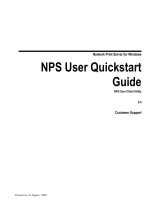Page is loading ...

User Manual
Micro830, Micro850, and Micro870
Programmable Controllers
Catalog Numbers
Bulletin 2080-LC30, 2080-LC50, and 2080-LC70

Important User Information
Solid-state equipment has operational characteristics differing from those of electromechanical equipment. Safety
Guidelines for the Application, Installation and Maintenance of Solid State Controls (publication SGI-1.1
available from
your local Rockwell Automation sales office or online at http://www.rockwellautomation.com/literature/
) describes some
important differences between solid-state equipment and hard-wired electromechanical devices. Because of this difference,
and also because of the wide variety of uses for solid-state equipment, all persons responsible for applying this equipment
must satisfy themselves that each intended application of this equipment is acceptable.
In no event will Rockwell Automation, Inc. be responsible or liable for indirect or consequential damages resulting from
the use or application of this equipment.
The examples and diagrams in this manual are included solely for illustrative purposes. Because of the many variables and
requirements associated with any particular installation, Rockwell Automation, Inc. cannot assume responsibility or
liability for actual use based on the examples and diagrams.
No patent liability is assumed by Rockwell Automation, Inc. with respect to use of information, circuits, equipment, or
software described in this manual.
Reproduction of the contents of this manual, in whole or in part, without written permission of Rockwell Automation,
Inc., is prohibited.
Throughout this manual, when necessary, we use notes to make you aware of safety considerations.
Allen-Bradley, CompactLogix, Connected Components Workbench, ControlLogix, Encompass, FactoryTalk, Kinetix, Micro800, Micro810, Micro820, Micro830, Micro850, Micro870, PanelView, PowerFlex, Rockwell
Automation, Rockwell Software, RSLinx, RSLogix 500, and TechConnect are trademarks of Rockwell Automation, Inc.
CIP, DeviceNet, and EtherNet/IP are trademarks of ODVA, Inc.
Trademarks not belonging to Rockwell Automation are property of their respective companies.
WARNING: Identifies information about practices or circumstances that can cause an explosion in a hazardous
environment, which may lead to personal injury or death, property damage, or economic loss.
ATTENTION: Identifies information about practices or circumstances that can lead to personal injury or death,
property damage, or economic loss. Attentions help you identify a hazard, avoid a hazard, and recognize the
consequence
SHOCK HAZARD: Labels may be on or inside the equipment, for example, a drive or motor, to alert people that
dangerous voltage may be present.
BURN HAZARD: Labels may be on or inside the equipment, for example, a drive or motor, to alert people that
surfaces may reach dangerous temperatures.
ARC FLASH HAZARD: Labels may be on or inside the equipment, for example, a motor control center, to alert people
to potential Arc Flash. Arc Flash will cause severe injury or death. Wear proper Personal Protective Equipment (PPE).
Follow ALL Regulatory requirements for safe work practices and for Personal Protective Equipment (PPE).
IMPORTANT
Identifies information that is critical for successful application and understanding of the product.

Rockwell Automation Publication 2080-UM002K-EN-E - March 2019 iii
Preface
Read this preface to familiarize yourself with the rest of the manual. It provides
information concerning:
• who should use this manual
• the purpose of this manual
• related documentation
• supporting information for Micro800® controllers
Who Should Use this
Manual
Use this manual if you are responsible for designing, installing, programming, or
troubleshooting control systems that use Micro800 controllers.
You should have a basic understanding of electrical circuitry and familiarity with
relay logic. If you do not, obtain the proper training before using this product.
Purpose of this Manual
This manual is a reference guide for Micro800 controllers, plug-in modules and
accessories. It describes the procedures you use to install, wire, and troubleshoot
your controller. This manual:
• explains how to install and wire your controllers
• gives you an overview of the Micro800 controller system
Refer to the Online Help provided with Connected Components Workbench™
software for more information on programming your Micro800 controller.
Conformal Coated Catalogs
Catalog numbers with the suffix ‘K’ are conformal coated and their specifications
are the same as non-conformal coated catalogs.
Additional Resources
These documents contain additional information concerning related Rockwell
Automation products.
Resource Description
Micro800 Expansion I/O Modules 2080-UM003
Information on features, configuration, wiring,
installation, and specifications for the Micro800
expansion I/O modules and power supply.
Micro800 Plug-in Modules 2080-UM004
Information on features, configuration,
installation, wiring, and specifications for the
Micro800 plug-in modules.
Micro800 Programmable Controllers General
Instructions 2080-RM001
Information on instruction sets for developing
programs for use in Micro800 control systems.
Micro800 Programmable Controllers: Getting
Started with Motion Control Using a Simulated
Axis 2080-QS001
Provides quickstart instructions for implementing
a motion control project in Connected
Components Workbench software.
Micro800 Programmable Controllers: Getting
Started with CIP Client Messaging 2080-QS002
Provides quickstart instructions for using CIP
GENERIC and CIP Symbolic Messaging.

iv Rockwell Automation Publication 2080-UM002K-EN-E - March 2019
Preface
Micro800 Programmable Controllers: Getting
Started with PanelView Plus 2080-QS003
Provides quickstart instructions for using global
variables for Micro800 controllers together with
PanelView™ Plus HMI terminals.
Configuring Micro800 Controllers on FactoryTalk
Gateway 2080-QS005
Provides quickstart instructions for configuring a
Micro800 controller on FactoryTalk® Gateway.
Kinetix 3 Motion Control Indexing Application
Connected Components Accel Toolkit CC-QS025
Provides quickstart instructions for implementing
a Kinetix® 3 drive indexing application using
Connected Components Workbench software
and a Micro800 controller.
Motion Control PTO Application Building Block
CC-QS033
Provides quickstart instructions for implementing
PTO motion control of a Kinetix 3 drive using
Connected Components Workbench software
and a Micro800 controller.
Micro800 Programmable Controller External AC
Power Supply Installation Instructions
2080-IN001
Information on mounting and wiring the optional
external power supply.
Micro830 Programmable Controllers Installation
Instructions 2080-IN002
Information on mounting and wiring the
Micro830 10-point Controllers.
Micro830 Programmable Controllers Installation
Instructions 2080-IN003
Information on mounting and wiring the
Micro830 16-point Controllers.
Micro830 Programmable Controllers Installation
Instructions 2080-IN004
Information on mounting and wiring the
Micro830 24-point Controllers.
Micro830 Programmable Controllers Installation
Instructions 2080-IN005
Information on mounting and wiring the
Micro830 48-point Controllers.
Micro850 Programmable Controllers Installation
Instructions 2080-IN007
Information on mounting and wiring the
Micro850 24-point Controllers
Micro850 Programmable Controllers Installation
Instructions 2080-IN008
Information on mounting and wiring the
Micro850 48-point Controllers
Micro870 24-point Programmable Controllers
Installation Instructions 2080-IN012
Information on mounting and wiring the
Micro870 24-point Controllers
Micro800 16-point and 32-point 12/24V Sink/
Source Input Modules Installation Instructions
2085-IN001
Information on mounting and wiring the
expansion I/O modules (2085-IQ16, 2085-IQ32T)
Micro800 Bus Terminator Module Installation
Instruction 2085-IN002
Information on mounting and wiring the
expansion I/O bus terminator (2085-ECR)
Micro800 16-Point Sink and 16-Point Source 12/
24V DC Output Modules Installation Instructions
2085-IN003
Information on mounting and wiring the
expansion I/O modules (2085-OV16, 2085-OB16)
Micro800 8-Point and 16-Point AC/DC Relay
Output Modules Installation Instructions
2085-IN004
Information on mounting and wiring the
expansion I/O modules (2085-OW8, 2085-OW16)
Micro800 8-Point Input and 8-Point Output AC
Modules Installation Instructions 2085-IN005
Information on mounting and wiring the
expansion I/O modules (2085-IA8, 2085-IM8,
2085-OA8)
Micro800 4-channel and 8-channel Analog
Voltage/current Input and Output Modules
Installation Instructions 2085-IN006
Information on mounting and wiring the
expansion I/O modules (2085-IF4, 2085-IF8,
2085-OF4)
Micro800 4-channel Thermocouple/RTD Input
Module Installation Instructions 2085-IN007
Information on mounting and wiring the
expansion I/O module (2085-IRT4)
Micro870 Programmable Controllers 24VDC
Expansion Power Supply Installation Instructions
2085-IN008
Information on mounting and wiring the optional
external power supply for expansion I/O
modules.
Resource Description

Rockwell Automation Publication 2080-UM002K-EN-E - March 2019 v
Preface
You can view or download publications at http://www.rockwellautomation.com/
literature/. To order paper copies of technical documentation, contact your local
Rockwell Automation distributor or sales representative.
You can download the latest version of Connected Components Workbench
software for your Micro800 controller at the URL below.
http://www.rockwellautomation.com/global/products-technologies/connected-
components/.
Micro800 RS232/485 Isolated Serial Port Plug-in
Module Wiring Diagrams 2080-WD002
Information on mounting and wiring the
Micro800 RS232/485 Isolated Serial Port Plug-in
Module.
Micro800 Non-isolated Unipolar Analog Input
Plug-in Module Wiring Diagrams 2080-WD003
Information on mounting and wiring the
Micro800 Non-isolated Unipolar Analog Input
Plug-in Module.
Micro800 Non-isolated Unipolar Analog Output
Plug-in Module Wiring Diagrams 2080-WD004
Information on mounting and wiring the
Micro800 Non-isolated Unipolar Analog Output
Plug-in Module.
Micro800 Non-isolated RTD Plug-in Module
Wiring Diagrams 2080-WD005
Information on mounting and wiring the
Micro800 Non-isolated RTD Plug-in Module.
Micro800 Non-isolated Thermocouple Plug-in
Module Wiring Diagrams 2080-WD006
Information on mounting and wiring the
Micro800 Non-isolated Thermocouple Plug-in
Module.
Micro800 Memory Backup and High Accuracy
RTC Plug-In Module Wiring Diagrams
2080-WD007
Information on mounting and wiring the
Micro800 Memory Backup and High Accuracy
RTC Plug-In Module.
Micro800 6-Channel Trimpot Analog Input Plug-In
Module Wiring Diagrams 2080-WD008
Information on mounting and wiring the
Micro800 6-Channel Trimpot Analog Input Plug-In
Module.
Micro800 Digital Relay Output Plug-in Module
Wiring Diagrams 2080-WD010
Information on mounting and wiring the
Micro800 Digital Relay Output Plug-in Module.
Micro800 Digital Input, Output, and Combination
Plug-in Modules Wiring Diagrams 2080-WD011
Information on mounting and wiring the
Micro800 Digital Input, Output, and Combination
Plug-in Modules.
Micro800 High Speed Counter Plug-in Module
2080-WD012
Information on mounting and wiring the High
Speed Counter Plug-in module.
Micro800 DeviceNet Plug-in Module
2080-WD013
Information on mounting and wiring the
Micro800 DeviceNet® plug-in module.
Industrial Automation Wiring and Grounding
Guidelines, publication 1770-4.1
Provides general guidelines for installing a
Rockwell Automation industrial system.
Product Certifications website, https://
www.rockwellautomation.com/global/
certification/overview.page
Provides declarations of conformity, certificates,
and other certification details.
Application Considerations for Solid-State
Controls SGI-1.1
A description of important differences between
solid-state programmable controller products
and hard-wired electromechanical devices.
National Electrical Code - Published by the
National Fire Protection Association of Boston,
MA.
An article on wire sizes and types for grounding
electrical equipment.
Allen-Bradley Industrial Automation Glossary
AG-7.1
A glossary of industrial automation terms and
abbreviations.
Resource Description

vi Rockwell Automation Publication 2080-UM002K-EN-E - March 2019
Preface
Notes:

Rockwell Automation Publication 2080-UM002K-EN-E - March 2019 vii
Table of Contents
Preface
Who Should Use this Manual . . . . . . . . . . . . . . . . . . . . . . . . . . . . . . . . . . . . . . iii
Purpose of this Manual . . . . . . . . . . . . . . . . . . . . . . . . . . . . . . . . . . . . . . . . . . . . iii
Conformal Coated Catalogs . . . . . . . . . . . . . . . . . . . . . . . . . . . . . . . . . . . . . . . iii
Additional Resources . . . . . . . . . . . . . . . . . . . . . . . . . . . . . . . . . . . . . . . . . . . . . . iii
Chapter 1
Hardware Overview
Hardware Features . . . . . . . . . . . . . . . . . . . . . . . . . . . . . . . . . . . . . . . . . . . . . . . . . 2
Micro830 Controllers . . . . . . . . . . . . . . . . . . . . . . . . . . . . . . . . . . . . . . . . . . 2
Micro850 Controllers . . . . . . . . . . . . . . . . . . . . . . . . . . . . . . . . . . . . . . . . . . 4
Micro870 Controllers . . . . . . . . . . . . . . . . . . . . . . . . . . . . . . . . . . . . . . . . . . 6
Programming Cables. . . . . . . . . . . . . . . . . . . . . . . . . . . . . . . . . . . . . . . . . . . . 8
Embedded Serial Port Cables . . . . . . . . . . . . . . . . . . . . . . . . . . . . . . . . . . . . 8
Embedded Ethernet Support . . . . . . . . . . . . . . . . . . . . . . . . . . . . . . . . . . . . 8
Chapter 2
About Your Controller
Programming Software for Micro800 Controllers. . . . . . . . . . . . . . . . . . . 11
Obtain Connected Components Workbench Software . . . . . . . . . . 11
Use Connected Components Workbench Software . . . . . . . . . . . . . 11
Controller Changes in Run Mode . . . . . . . . . . . . . . . . . . . . . . . . . . . . . . . . . 11
Using Run Mode Change (RMC) . . . . . . . . . . . . . . . . . . . . . . . . . . . . . . . . . 12
Uncommitted Changes . . . . . . . . . . . . . . . . . . . . . . . . . . . . . . . . . . 13
RMC Memory . . . . . . . . . . . . . . . . . . . . . . . . . . . . . . . . . . . . . . . . . . . . . . . 14
Limitations of RMC. . . . . . . . . . . . . . . . . . . . . . . . . . . . . . . . . . . . . . . . . . 16
Using Run Mode Configuration Change (RMCC) . . . . . . . . . . . . . . . . . 17
Using Modbus RTU Communication . . . . . . . . . . . . . . . . . . . . . . . . . 18
Using EtherNet/IP Communication. . . . . . . . . . . . . . . . . . . . . . . . . . . 19
Agency Certifications. . . . . . . . . . . . . . . . . . . . . . . . . . . . . . . . . . . . . . . . . . . . . 21
Compliance to European Union Directives. . . . . . . . . . . . . . . . . . . . . . . . . 21
EMC Directive. . . . . . . . . . . . . . . . . . . . . . . . . . . . . . . . . . . . . . . . . . . . . . . 22
Low Voltage Directive . . . . . . . . . . . . . . . . . . . . . . . . . . . . . . . . . . . . . . . . 22
Installation Considerations . . . . . . . . . . . . . . . . . . . . . . . . . . . . . . . . . . . . . . . 22
Environment and Enclosure . . . . . . . . . . . . . . . . . . . . . . . . . . . . . . . . . . . 24
Preventing Electrostatic Discharge . . . . . . . . . . . . . . . . . . . . . . . . . . . . . 24
Safety Considerations . . . . . . . . . . . . . . . . . . . . . . . . . . . . . . . . . . . . . . . . . . . . 25
North American Hazardous Location Approval. . . . . . . . . . . . . . . . . 25
Disconnecting Main Power. . . . . . . . . . . . . . . . . . . . . . . . . . . . . . . . . . . . 25
Safety Circuits . . . . . . . . . . . . . . . . . . . . . . . . . . . . . . . . . . . . . . . . . . . . . . . 26
Power Distribution . . . . . . . . . . . . . . . . . . . . . . . . . . . . . . . . . . . . . . . . . . 26
Periodic Tests of Master Control Relay Circuit . . . . . . . . . . . . . . . . . 26
Power Considerations . . . . . . . . . . . . . . . . . . . . . . . . . . . . . . . . . . . . . . . . . . . . 27
Isolation Transformers. . . . . . . . . . . . . . . . . . . . . . . . . . . . . . . . . . . . . . . . 27
Power Supply Inrush. . . . . . . . . . . . . . . . . . . . . . . . . . . . . . . . . . . . . . . . . . 27
Loss of Power Source . . . . . . . . . . . . . . . . . . . . . . . . . . . . . . . . . . . . . . . . . 27
Input States on Power Down . . . . . . . . . . . . . . . . . . . . . . . . . . . . . . . . . . 28
Other Types of Line Conditions. . . . . . . . . . . . . . . . . . . . . . . . . . . . . . . 28

viii Rockwell Automation Publication 2080-UM002K-EN-E - March 2019
Table of Contents
Preventing Excessive Heat. . . . . . . . . . . . . . . . . . . . . . . . . . . . . . . . . . . . . . . . . 28
Master Control Relay . . . . . . . . . . . . . . . . . . . . . . . . . . . . . . . . . . . . . . . . . . . . . 29
Using Emergency-Stop Switches . . . . . . . . . . . . . . . . . . . . . . . . . . . . . . . 30
Schematic – Using IEC Symbols . . . . . . . . . . . . . . . . . . . . . . . . . . . . . . . 31
Schematic – Using ANSI/CSA Symbols . . . . . . . . . . . . . . . . . . . . . . . . 32
Chapter 3
Install Your Controller
Controller Mounting Dimensions . . . . . . . . . . . . . . . . . . . . . . . . . . . . . . . . . 33
Mounting Dimensions . . . . . . . . . . . . . . . . . . . . . . . . . . . . . . . . . . . . . . . . 33
DIN Rail Mounting. . . . . . . . . . . . . . . . . . . . . . . . . . . . . . . . . . . . . . . . . . . 36
Panel Mounting . . . . . . . . . . . . . . . . . . . . . . . . . . . . . . . . . . . . . . . . . . . . . . 36
Panel Mounting Dimensions . . . . . . . . . . . . . . . . . . . . . . . . . . . . . . . . . . 37
System Assembly . . . . . . . . . . . . . . . . . . . . . . . . . . . . . . . . . . . . . . . . . . . . . 39
Chapter 4
Wire Your Controller
Wiring Requirements and Recommendation . . . . . . . . . . . . . . . . . . . . . . . 41
Use Surge Suppressors . . . . . . . . . . . . . . . . . . . . . . . . . . . . . . . . . . . . . . . . . . . . 42
Recommended Surge Suppressors . . . . . . . . . . . . . . . . . . . . . . . . . . . . . . 44
Grounding the Controller. . . . . . . . . . . . . . . . . . . . . . . . . . . . . . . . . . . . . . . . . 45
Wiring Diagrams . . . . . . . . . . . . . . . . . . . . . . . . . . . . . . . . . . . . . . . . . . . . . . . . . 46
Controller I/O Wiring. . . . . . . . . . . . . . . . . . . . . . . . . . . . . . . . . . . . . . . . . . . . 52
Minimize Electrical Noise . . . . . . . . . . . . . . . . . . . . . . . . . . . . . . . . . . . . . 52
Analog Channel Wiring Guidelines . . . . . . . . . . . . . . . . . . . . . . . . . . . . 52
Minimize Electrical Noise on Analog Channels . . . . . . . . . . . . . . . . . 52
Grounding Your Analog Cable . . . . . . . . . . . . . . . . . . . . . . . . . . . . . . . . 53
Wiring Examples . . . . . . . . . . . . . . . . . . . . . . . . . . . . . . . . . . . . . . . . . . . . . 53
Embedded Serial Port Wiring . . . . . . . . . . . . . . . . . . . . . . . . . . . . . . . . . . . . . 55
Chapter 5
Communication Connections
Overview . . . . . . . . . . . . . . . . . . . . . . . . . . . . . . . . . . . . . . . . . . . . . . . . . . . . . . . . 57
Supported Communication Protocols. . . . . . . . . . . . . . . . . . . . . . . . . . . . . . 57
Modbus RTU . . . . . . . . . . . . . . . . . . . . . . . . . . . . . . . . . . . . . . . . . . . . . . . . 59
CIP Serial Client/Server (RS-232 only). . . . . . . . . . . . . . . . . . . . . . . . . 59
ASCII . . . . . . . . . . . . . . . . . . . . . . . . . . . . . . . . . . . . . . . . . . . . . . . . . . . . . . . 59
Modbus TCP Client/Server . . . . . . . . . . . . . . . . . . . . . . . . . . . . . . . . . . . 60
CIP Symbolic Client/Server . . . . . . . . . . . . . . . . . . . . . . . . . . . . . . . . . . . 60
CIP Client Messaging. . . . . . . . . . . . . . . . . . . . . . . . . . . . . . . . . . . . . . . . . 62
Sockets Client/Server TCP/UDP. . . . . . . . . . . . . . . . . . . . . . . . . . . . . . 62
CIP Communications Pass-thru . . . . . . . . . . . . . . . . . . . . . . . . . . . . . . . . . . . 62
Examples of Supported Architectures. . . . . . . . . . . . . . . . . . . . . . . . . . . 62
Use Modems with Micro800 Controllers. . . . . . . . . . . . . . . . . . . . . . . . . . . 64
Making a DF1 Point-to-Point Connection. . . . . . . . . . . . . . . . . . . . . . 64
Construct Your Own Modem Cable . . . . . . . . . . . . . . . . . . . . . . . . . . . 64
Configure Serial Port . . . . . . . . . . . . . . . . . . . . . . . . . . . . . . . . . . . . . . . . . . . . . 65

Rockwell Automation Publication 2080-UM002K-EN-E - March 2019 ix
Table of Contents
Configure CIP Serial Driver. . . . . . . . . . . . . . . . . . . . . . . . . . . . . . . . . . . 65
Configure Modbus RTU. . . . . . . . . . . . . . . . . . . . . . . . . . . . . . . . . . . . . . 67
Configure ASCII. . . . . . . . . . . . . . . . . . . . . . . . . . . . . . . . . . . . . . . . . . . . . 68
Configure Ethernet Settings. . . . . . . . . . . . . . . . . . . . . . . . . . . . . . . . . . . . . . . 70
Validate IP Address. . . . . . . . . . . . . . . . . . . . . . . . . . . . . . . . . . . . . . . . . . . 72
Ethernet Host Name . . . . . . . . . . . . . . . . . . . . . . . . . . . . . . . . . . . . . . . . . 72
Configure CIP Serial Driver . . . . . . . . . . . . . . . . . . . . . . . . . . . . . . . . . . . . . . 73
OPC Support Using RSLinx Enterprise. . . . . . . . . . . . . . . . . . . . . . . . . . . . 73
Chapter 6
Program Execution in Micro800
Overview of Program Execution . . . . . . . . . . . . . . . . . . . . . . . . . . . . . . . . . . . 75
Execution Rules . . . . . . . . . . . . . . . . . . . . . . . . . . . . . . . . . . . . . . . . . . . . . . 76
Optional Module . . . . . . . . . . . . . . . . . . . . . . . . . . . . . . . . . . . . . . . . . . . . . . . . 76
Controller Load and Performance Considerations . . . . . . . . . . . . . . . . . . 77
Periodic Execution of Programs. . . . . . . . . . . . . . . . . . . . . . . . . . . . . . . . 77
Power Up and First Scan. . . . . . . . . . . . . . . . . . . . . . . . . . . . . . . . . . . . . . . . . . 78
Variable Retention . . . . . . . . . . . . . . . . . . . . . . . . . . . . . . . . . . . . . . . . . . . 78
Memory Allocation . . . . . . . . . . . . . . . . . . . . . . . . . . . . . . . . . . . . . . . . . . . . . . 79
Guidelines and Limitations for Advanced Users . . . . . . . . . . . . . . . . . . . . 79
Chapter 7
Motion Control
PTO Motion Control . . . . . . . . . . . . . . . . . . . . . . . . . . . . . . . . . . . . . . . . . . . . 81
Use the Micro800 Motion Control Feature. . . . . . . . . . . . . . . . . . . . . 83
Input and Output Signals . . . . . . . . . . . . . . . . . . . . . . . . . . . . . . . . . . . . . . . . . 84
Motion Control Function Blocks. . . . . . . . . . . . . . . . . . . . . . . . . . . . . . . . . . 87
General Rules for the Motion Control Function Blocks. . . . . . . . . . 89
Motion Axis and Parameters . . . . . . . . . . . . . . . . . . . . . . . . . . . . . . . . . . . . . . 97
Motion Axis State Diagram . . . . . . . . . . . . . . . . . . . . . . . . . . . . . . . . . . . 98
Axis States . . . . . . . . . . . . . . . . . . . . . . . . . . . . . . . . . . . . . . . . . . . . . . . . . . . 99
Limits . . . . . . . . . . . . . . . . . . . . . . . . . . . . . . . . . . . . . . . . . . . . . . . . . . . . . . 100
Motion Stop . . . . . . . . . . . . . . . . . . . . . . . . . . . . . . . . . . . . . . . . . . . . . . . . 102
Motion Direction . . . . . . . . . . . . . . . . . . . . . . . . . . . . . . . . . . . . . . . . . . . 103
Axis Elements and Data Types. . . . . . . . . . . . . . . . . . . . . . . . . . . . . . . . 104
Axis Error Scenarios . . . . . . . . . . . . . . . . . . . . . . . . . . . . . . . . . . . . . . . . . 105
MC_Engine_Diag Data Type . . . . . . . . . . . . . . . . . . . . . . . . . . . . . . . . 106
Function Block and Axis Status Error Codes . . . . . . . . . . . . . . . . . . . . . . 106
Major Fault Handling . . . . . . . . . . . . . . . . . . . . . . . . . . . . . . . . . . . . . . . . . . . 109
Motion Axis Configuration in Connected Components Workbench 109
Add New Axis. . . . . . . . . . . . . . . . . . . . . . . . . . . . . . . . . . . . . . . . . . . . . . . 110
Edit Axis Configuration . . . . . . . . . . . . . . . . . . . . . . . . . . . . . . . . . . . . . 111
Axis Start/Stop Velocity . . . . . . . . . . . . . . . . . . . . . . . . . . . . . . . . . . . . . 118
Real Data Resolution . . . . . . . . . . . . . . . . . . . . . . . . . . . . . . . . . . . . . . . . 118
PTO Pulse Accuracy. . . . . . . . . . . . . . . . . . . . . . . . . . . . . . . . . . . . . . . . . 120
Motion Axis Parameter Validation. . . . . . . . . . . . . . . . . . . . . . . . . . . . 121
Delete an Axis. . . . . . . . . . . . . . . . . . . . . . . . . . . . . . . . . . . . . . . . . . . . . . . 121

x Rockwell Automation Publication 2080-UM002K-EN-E - March 2019
Table of Contents
Monitor an Axis. . . . . . . . . . . . . . . . . . . . . . . . . . . . . . . . . . . . . . . . . . . . . . . . . 121
Homing Function Block . . . . . . . . . . . . . . . . . . . . . . . . . . . . . . . . . . . . . . . . . 122
Conditions for Successful Homing . . . . . . . . . . . . . . . . . . . . . . . . . . . . 123
MC_HOME_ABS_SWITCH . . . . . . . . . . . . . . . . . . . . . . . . . . . . . . . 123
MC_HOME_LIMIT_SWITCH . . . . . . . . . . . . . . . . . . . . . . . . . . . . 125
MC_HOME_REF_WITH_ABS. . . . . . . . . . . . . . . . . . . . . . . . . . . . . 126
MC_HOME_REF_PULSE . . . . . . . . . . . . . . . . . . . . . . . . . . . . . . . . . . 128
MC_HOME_DIRECT . . . . . . . . . . . . . . . . . . . . . . . . . . . . . . . . . . . . . 129
Use PTO for PWM Control . . . . . . . . . . . . . . . . . . . . . . . . . . . . . . . . . . . . . 130
POU PWM_Program. . . . . . . . . . . . . . . . . . . . . . . . . . . . . . . . . . . . . . . . 131
HSC Feedback Axis . . . . . . . . . . . . . . . . . . . . . . . . . . . . . . . . . . . . . . . . . . . . . 132
Chapter 8
Use the High-Speed Counter
and Programmable Limit Switch
High-Speed Counter Overview . . . . . . . . . . . . . . . . . . . . . . . . . . . . . . . . . . . 133
Programmable Limit Switch Overview . . . . . . . . . . . . . . . . . . . . . . . . . . . . 133
What is High-Speed Counter?. . . . . . . . . . . . . . . . . . . . . . . . . . . . . . . . . . . . 134
Features and Operation . . . . . . . . . . . . . . . . . . . . . . . . . . . . . . . . . . . . . . 134
HSC Inputs and Wiring Mapping . . . . . . . . . . . . . . . . . . . . . . . . . . . . . . . . 135
High Speed Counter (HSC) Data Structures . . . . . . . . . . . . . . . . . . . . . . 139
HSC APP Data Structure . . . . . . . . . . . . . . . . . . . . . . . . . . . . . . . . . . . . 139
PLS Enable (HSCAPP.PLSEnable) . . . . . . . . . . . . . . . . . . . . . . . . . . . 139
HSCID (HSCAPP.HSCID) . . . . . . . . . . . . . . . . . . . . . . . . . . . . . . . . . 140
HSC Mode (HSCAPP.HSCMode) . . . . . . . . . . . . . . . . . . . . . . . . . . . 140
Accumulator (HSCAPP. Accumulator) . . . . . . . . . . . . . . . . . . . . . . . 146
High Preset (HSCAPP.HPSetting) . . . . . . . . . . . . . . . . . . . . . . . . . . . 146
Low Preset (HSCAPP.LPSetting). . . . . . . . . . . . . . . . . . . . . . . . . . . . . 147
Overflow Setting (HSCAPP.OFSetting) . . . . . . . . . . . . . . . . . . . . . . 147
Underflow Setting (HSCAPP.UFSetting) . . . . . . . . . . . . . . . . . . . . . 147
Output Mask Bits (HSCAPP.OutputMask) . . . . . . . . . . . . . . . . . . . 148
High Preset Output (HSCAPP.HPOutput) . . . . . . . . . . . . . . . . . . . 149
Low Preset Output (HSCAPP.LPOutput) . . . . . . . . . . . . . . . . . . . . 149
HSC STS (HSC Status) Data Structure . . . . . . . . . . . . . . . . . . . . . . . . . . . 150
Counting Enabled (HSCSTS.CountEnable). . . . . . . . . . . . . . . . . . . 150
Error Detected (HSCSTS.ErrorDetected) . . . . . . . . . . . . . . . . . . . . . 150
Count Up (HSCSTS.CountUpFlag). . . . . . . . . . . . . . . . . . . . . . . . . . 151
Count Down (HSCSTS.CountDownFlag) . . . . . . . . . . . . . . . . . . . . 151
Mode Done (HSCSTS.Mode1Done) . . . . . . . . . . . . . . . . . . . . . . . . . 151
Overflow (HSCSTS.OVF) . . . . . . . . . . . . . . . . . . . . . . . . . . . . . . . . . . . 151
Underflow (HSCSTS.UNF) . . . . . . . . . . . . . . . . . . . . . . . . . . . . . . . . . 152
Count Direction (HSCSTS.CountDir) . . . . . . . . . . . . . . . . . . . . . . . 152
High Preset Reached (HSCSTS.HPReached) . . . . . . . . . . . . . . . . . . 152
Low Preset Reached (HSCSTS.LPReached) . . . . . . . . . . . . . . . . . . . 153
Overflow Interrupt (HSCSTS.OFCauseInter) . . . . . . . . . . . . . . . . . 153
Underflow Interrupt (HSCSTS.UFCauseInter). . . . . . . . . . . . . . . . 153
High Preset Interrupt (HSCSTS.HPCauseInter). . . . . . . . . . . . . . . 154

Rockwell Automation Publication 2080-UM002K-EN-E - March 2019 xi
Table of Contents
Low Preset Interrupt (HSCSTS.LPCauseInter). . . . . . . . . . . . . . . . 154
Programmable Limit Switch Position (HSCSTS.PLSPosition) . . 154
Error Code (HSCSTS.ErrorCode) . . . . . . . . . . . . . . . . . . . . . . . . . . . 155
Accumulator (HSCSTS.Accumulator) . . . . . . . . . . . . . . . . . . . . . . . . 155
High Preset (HSCSTS.HP) . . . . . . . . . . . . . . . . . . . . . . . . . . . . . . . . . . 155
Low Preset (HSCSTS.LP) . . . . . . . . . . . . . . . . . . . . . . . . . . . . . . . . . . . 156
High Preset Output (HSCSTS.HPOutput) . . . . . . . . . . . . . . . . . . . 156
Low Preset Output (HSCSTS.LPOutput). . . . . . . . . . . . . . . . . . . . . 156
HSC (High Speed Counter) Function Block . . . . . . . . . . . . . . . . . . . . . . 157
HSC Commands (HScCmd). . . . . . . . . . . . . . . . . . . . . . . . . . . . . . . . . 157
HSC_SET_STS Function Block . . . . . . . . . . . . . . . . . . . . . . . . . . . . . . . . . 159
Programmable Limit Switch (PLS) Function . . . . . . . . . . . . . . . . . . . . . . 159
PLS Data structure . . . . . . . . . . . . . . . . . . . . . . . . . . . . . . . . . . . . . . . . . . 160
PLS Operation . . . . . . . . . . . . . . . . . . . . . . . . . . . . . . . . . . . . . . . . . . . . . . 160
PLS Example. . . . . . . . . . . . . . . . . . . . . . . . . . . . . . . . . . . . . . . . . . . . . . . . 161
HSC Interrupts . . . . . . . . . . . . . . . . . . . . . . . . . . . . . . . . . . . . . . . . . . . . . . . . . 162
HSC Interrupt Configuration . . . . . . . . . . . . . . . . . . . . . . . . . . . . . . . . 163
HSC Interrupt POU . . . . . . . . . . . . . . . . . . . . . . . . . . . . . . . . . . . . . . . . 164
Auto Start (HSC0.AS). . . . . . . . . . . . . . . . . . . . . . . . . . . . . . . . . . . . . . . 164
Mask for IV (HSC0.MV) . . . . . . . . . . . . . . . . . . . . . . . . . . . . . . . . . . . . 164
Mask for IN (HSC0.MN). . . . . . . . . . . . . . . . . . . . . . . . . . . . . . . . . . . . 164
Mask for IH (HSC0.MH) . . . . . . . . . . . . . . . . . . . . . . . . . . . . . . . . . . . 165
Mask for IL (HSC0.ML). . . . . . . . . . . . . . . . . . . . . . . . . . . . . . . . . . . . . 165
HSC Interrupt Status Information . . . . . . . . . . . . . . . . . . . . . . . . . . . . . . . 165
User Interrupt Enable (HSC0.Enabled) . . . . . . . . . . . . . . . . . . . . . . . 165
User Interrupt Executing (HSC0.EX). . . . . . . . . . . . . . . . . . . . . . . . . 165
User Interrupt Pending (HSC0.PE). . . . . . . . . . . . . . . . . . . . . . . . . . . 166
User Interrupt Lost (HSC0.LS) . . . . . . . . . . . . . . . . . . . . . . . . . . . . . . 166
Use HSC . . . . . . . . . . . . . . . . . . . . . . . . . . . . . . . . . . . . . . . . . . . . . . . . . . . . . . . 166
Chapter 9
Controller Security
. . . . . . . . . . . . . . . . . . . . . . . . . . . . . . . . . . . . . . . . . . . . . . . . . . . . . . . . . . . . . . . . 167
Exclusive Access. . . . . . . . . . . . . . . . . . . . . . . . . . . . . . . . . . . . . . . . . . . . . . . . . 167
Password Protection. . . . . . . . . . . . . . . . . . . . . . . . . . . . . . . . . . . . . . . . . . . . . 167
Compatibility. . . . . . . . . . . . . . . . . . . . . . . . . . . . . . . . . . . . . . . . . . . . . . . . . . . 168
Work with a Locked Controller . . . . . . . . . . . . . . . . . . . . . . . . . . . . . . . . . . 169
Upload from a Password-Protected Controller. . . . . . . . . . . . . . . . . 169
Debug a Password-Protected Controller. . . . . . . . . . . . . . . . . . . . . . . 169
Download to a Password-Protected Controller. . . . . . . . . . . . . . . . . 169
Transfer Controller Program and Password-Protect Receiving
Controller . . . . . . . . . . . . . . . . . . . . . . . . . . . . . . . . . . . . . . . . . . . . . . . . . . 170
Back Up and Restore a Password-Protected Controller . . . . . . . . . 171
Configure Controller Password . . . . . . . . . . . . . . . . . . . . . . . . . . . . . . . . . . 171
Recover from a Lost Password . . . . . . . . . . . . . . . . . . . . . . . . . . . . . . . . . . . . 172
Using the Memory Module Plug-in . . . . . . . . . . . . . . . . . . . . . . . . . . . . . . . 172

xii Rockwell Automation Publication 2080-UM002K-EN-E - March 2019
Table of Contents
Chapter 10
Using microSD Cards
Overview . . . . . . . . . . . . . . . . . . . . . . . . . . . . . . . . . . . . . . . . . . . . . . . . . . . . . . . 177
Project Backup and Restore . . . . . . . . . . . . . . . . . . . . . . . . . . . . . . . . . . . . . . 178
Backup and Restore Directory Structure . . . . . . . . . . . . . . . . . . . . . . . 179
Powerup Settings in ConfigMeFirst.txt . . . . . . . . . . . . . . . . . . . . . . . . 180
General Configuration Rules in ConfigMeFirst.txt . . . . . . . . . . . . . 182
ConfigMeFirst.txt Errors . . . . . . . . . . . . . . . . . . . . . . . . . . . . . . . . . . . . . 183
Deliver Project Updates to Customers Through Email . . . . . . . . . . 183
Data Log. . . . . . . . . . . . . . . . . . . . . . . . . . . . . . . . . . . . . . . . . . . . . . . . . . . . . . . . 186
Data Log Directory Structure . . . . . . . . . . . . . . . . . . . . . . . . . . . . . . . . 187
Data Log Function (DLG) Block . . . . . . . . . . . . . . . . . . . . . . . . . . . . . 188
Recipe . . . . . . . . . . . . . . . . . . . . . . . . . . . . . . . . . . . . . . . . . . . . . . . . . . . . . . . . . . 191
Recipe Directory Structure . . . . . . . . . . . . . . . . . . . . . . . . . . . . . . . . . . . 192
Recipe Function (RCP) Block . . . . . . . . . . . . . . . . . . . . . . . . . . . . . . . . 192
Quickstart Projects for Data Log and Recipe Function Blocks . . . . . . . 195
Use the Data Log Feature . . . . . . . . . . . . . . . . . . . . . . . . . . . . . . . . . . . . 196
Use the Recipe Feature . . . . . . . . . . . . . . . . . . . . . . . . . . . . . . . . . . . . . . . 202
Appendix A
Specifications
Micro830 Controllers . . . . . . . . . . . . . . . . . . . . . . . . . . . . . . . . . . . . . . . . . . . 209
The following tables provide specifications, ratings, and certifications
for the Micro830 controllers. . . . . . . . . . . . . . . . . . . . . . . . . . . . . . . . . . 209
Micro830 10-Point Controllers . . . . . . . . . . . . . . . . . . . . . . . . . . . . . . . 209
Micro830 16-Point Controllers . . . . . . . . . . . . . . . . . . . . . . . . . . . . . . . 212
Micro830 24-Point Controllers . . . . . . . . . . . . . . . . . . . . . . . . . . . . . . . 214
Micro830 48-Point Controllers . . . . . . . . . . . . . . . . . . . . . . . . . . . . . . . 217
Environmental Specifications . . . . . . . . . . . . . . . . . . . . . . . . . . . . . . . . . 219
Certifications. . . . . . . . . . . . . . . . . . . . . . . . . . . . . . . . . . . . . . . . . . . . . . . . 220
Micro850 Controllers . . . . . . . . . . . . . . . . . . . . . . . . . . . . . . . . . . . . . . . . . . . 221
Micro850 24-Point Controllers . . . . . . . . . . . . . . . . . . . . . . . . . . . . . . . 221
Micro850 48-Point Controllers . . . . . . . . . . . . . . . . . . . . . . . . . . . . . . . 224
Environmental Specifications . . . . . . . . . . . . . . . . . . . . . . . . . . . . . . . . . 227
Certifications. . . . . . . . . . . . . . . . . . . . . . . . . . . . . . . . . . . . . . . . . . . . . . . . 228
Micro870 Controllers . . . . . . . . . . . . . . . . . . . . . . . . . . . . . . . . . . . . . . . . . . . 229
Micro870 24-Point Controllers . . . . . . . . . . . . . . . . . . . . . . . . . . . . . . . 229
Environmental Specifications . . . . . . . . . . . . . . . . . . . . . . . . . . . . . . . . . 232
Certifications. . . . . . . . . . . . . . . . . . . . . . . . . . . . . . . . . . . . . . . . . . . . . . . . 233
Relay Chart for Micro830, Micro850, and Micro870 Controllers . . . 234
Micro800 Programmable Controller External AC Power Supply . . . . 239

Rockwell Automation Publication 2080-UM002K-EN-E - March 2019 xiii
Table of Contents
Appendix B
Modbus Mapping for Micro800
Modbus Mapping . . . . . . . . . . . . . . . . . . . . . . . . . . . . . . . . . . . . . . . . . . . . . . . 241
Endian Configuration . . . . . . . . . . . . . . . . . . . . . . . . . . . . . . . . . . . . . . . 241
Mapping Address Space and supported Data Types. . . . . . . . . . . . . 241
Example 1, PanelView Component HMI (Master) to Micro800
(Slave). . . . . . . . . . . . . . . . . . . . . . . . . . . . . . . . . . . . . . . . . . . . . . . . . . . . . . 242
Example 2, Micro800 (Master) to PowerFlex 4M Drive (Slave). . 244
Performance . . . . . . . . . . . . . . . . . . . . . . . . . . . . . . . . . . . . . . . . . . . . . . . . 246
Appendix C
Quickstarts
Flash Upgrade Your Micro800 Firmware. . . . . . . . . . . . . . . . . . . . . . . . . . 247
Flash Upgrade From MicroSD Card . . . . . . . . . . . . . . . . . . . . . . . . . . 250
Establish Communications Between RSLinx and a Micro830/Micro850/
Micro870 Controller through USB. . . . . . . . . . . . . . . . . . . . . . . . . . . . . . . 254
Configure Controller Password . . . . . . . . . . . . . . . . . . . . . . . . . . . . . . . . . . 261
Set Controller Password . . . . . . . . . . . . . . . . . . . . . . . . . . . . . . . . . . . . . 261
Change Password. . . . . . . . . . . . . . . . . . . . . . . . . . . . . . . . . . . . . . . . . . . . 263
Clear Password. . . . . . . . . . . . . . . . . . . . . . . . . . . . . . . . . . . . . . . . . . . . . . 264
Use the High Speed Counter. . . . . . . . . . . . . . . . . . . . . . . . . . . . . . . . . . . . . 264
Create the HSC Project and Variables. . . . . . . . . . . . . . . . . . . . . . . . . 266
Assign Values to the HSC Variables. . . . . . . . . . . . . . . . . . . . . . . . . . . 269
Assign Variables to the Function Block. . . . . . . . . . . . . . . . . . . . . . . . 272
Run the High Speed Counter. . . . . . . . . . . . . . . . . . . . . . . . . . . . . . . . . 273
Use the Programmable Limit Switch (PLS) Function. . . . . . . . . . . 275
Forcing I/Os. . . . . . . . . . . . . . . . . . . . . . . . . . . . . . . . . . . . . . . . . . . . . . . . . . . . 277
Checking if Forces (locks) are Enabled . . . . . . . . . . . . . . . . . . . . . . . . 277
I/O Forces After a Power Cycle. . . . . . . . . . . . . . . . . . . . . . . . . . . . . . . 278
Using Run Mode Change . . . . . . . . . . . . . . . . . . . . . . . . . . . . . . . . . . . . . . . . 279
Create the Project . . . . . . . . . . . . . . . . . . . . . . . . . . . . . . . . . . . . . . . . . . . 279
Edit the Project Using Run Mode Change . . . . . . . . . . . . . . . . . . . . . 282
Appendix D
User Interrupts
Information About Using Interrupts . . . . . . . . . . . . . . . . . . . . . . . . . . . . . 287
What is an Interrupt? . . . . . . . . . . . . . . . . . . . . . . . . . . . . . . . . . . . . . . . . 287
When Can the Controller Operation be Interrupted? . . . . . . . . . . 288
Priority of User Interrupts . . . . . . . . . . . . . . . . . . . . . . . . . . . . . . . . . . . 288
User Interrupt Configuration . . . . . . . . . . . . . . . . . . . . . . . . . . . . . . . . 290
User Fault Routine . . . . . . . . . . . . . . . . . . . . . . . . . . . . . . . . . . . . . . . . . . 290
User Interrupt Instructions . . . . . . . . . . . . . . . . . . . . . . . . . . . . . . . . . . . . . . 291
STIS - Selectable Timed Start . . . . . . . . . . . . . . . . . . . . . . . . . . . . . . . . 291
UID - User Interrupt Disable . . . . . . . . . . . . . . . . . . . . . . . . . . . . . . . . 292
UIE - User Interrupt Enable . . . . . . . . . . . . . . . . . . . . . . . . . . . . . . . . . 294
UIF - User Interrupt Flush . . . . . . . . . . . . . . . . . . . . . . . . . . . . . . . . . . . 295
UIC – User Interrupt Clear . . . . . . . . . . . . . . . . . . . . . . . . . . . . . . . . . 296
Using the Selectable Timed Interrupt (STI) Function. . . . . . . . . . . . . . 297

xiv Rockwell Automation Publication 2080-UM002K-EN-E - March 2019
Table of Contents
Selectable Time Interrupt (STI) Function Configuration and Status. 298
STI Function Configuration. . . . . . . . . . . . . . . . . . . . . . . . . . . . . . . . . . 298
STI Function Status Information . . . . . . . . . . . . . . . . . . . . . . . . . . . . . 298
Using the Event Input Interrupt (EII) Function . . . . . . . . . . . . . . . . . . . 300
Event Input Interrupt (EII) Function Configuration and Status. . . . . 300
EII Function Configuration . . . . . . . . . . . . . . . . . . . . . . . . . . . . . . . . . . 300
EII Function Status Information . . . . . . . . . . . . . . . . . . . . . . . . . . . . . . 301
Appendix E
Troubleshooting
Status Indicators on the Controller . . . . . . . . . . . . . . . . . . . . . . . . . . . . . . . 303
Normal Operation. . . . . . . . . . . . . . . . . . . . . . . . . . . . . . . . . . . . . . . . . . . 305
Error codes . . . . . . . . . . . . . . . . . . . . . . . . . . . . . . . . . . . . . . . . . . . . . . . . . . . . . 305
Fault Types . . . . . . . . . . . . . . . . . . . . . . . . . . . . . . . . . . . . . . . . . . . . . . . . . 305
Corrective Action for Recoverable and Non-recoverable Faults . . 313
Retrieve a Fault Log . . . . . . . . . . . . . . . . . . . . . . . . . . . . . . . . . . . . . . . . . . . . . 313
Controller Error Recovery Model. . . . . . . . . . . . . . . . . . . . . . . . . . . . . . . . . 314
Calling Rockwell Automation for Assistance. . . . . . . . . . . . . . . . . . . . . . . 315
Appendix F
PID Function Blocks
. . . . . . . . . . . . . . . . . . . . . . . . . . . . . . . . . . . . . . . . . . . . . . . . . . . . . . . . . . . . . . . . 317
PID Function Block . . . . . . . . . . . . . . . . . . . . . . . . . . . . . . . . . . . . . . . . . . . . . 318
IPIDCONTROLLER Function Block. . . . . . . . . . . . . . . . . . . . . . . . . . . . 321
How to Autotune . . . . . . . . . . . . . . . . . . . . . . . . . . . . . . . . . . . . . . . . . . . . . . . 324
How Autotune Works . . . . . . . . . . . . . . . . . . . . . . . . . . . . . . . . . . . . . . . 325
Troubleshooting an Autotune Process. . . . . . . . . . . . . . . . . . . . . . . . . . . . . 326
PID Application Example . . . . . . . . . . . . . . . . . . . . . . . . . . . . . . . . . . . . . . . . 326
PID Code Sample . . . . . . . . . . . . . . . . . . . . . . . . . . . . . . . . . . . . . . . . . . . 328
Appendix G
System Loading
Calculate Total Power for Your Micro830/Micro850/Micro870
Controller . . . . . . . . . . . . . . . . . . . . . . . . . . . . . . . . . . . . . . . . . . . . . . . . . . 331
Index
. . . . . . . . . . . . . . . . . . . . . . . . . . . . . . . . . . . . . . . . . . . . . . . . . . . . . . . . . . . . . . . . 333

Rockwell Automation Publication 2080-UM002K-EN-E - March 2019 1
Chapter
1
Hardware Overview
This chapter provides an overview of the Micro830®, Micro850®, and Micro870®
controller hardware features. It has the following topics:
Topic Page
Hardware Features 2
Micro830 Controllers 2
Micro850 Controllers 4
Micro870 Controllers 6
Programming Cables 8
Embedded Serial Port Cables 8
Embedded Ethernet Support 8

2 Rockwell Automation Publication 2080-UM002K-EN-E - March 2019
Chapter 1 Hardware Overview
Hardware Features
Micro830, Micro850, and Micro870 controllers are economical brick style
controllers with embedded inputs and outputs. Depending on the controller
type, it can accommodate from two to five plug-in modules. The Micro850 and
Micro870 controllers have expandable features and can additionally support up
to eight expansion I/O modules.
The controllers also accommodate any class 2 rated 24V DC output power
supply that meets minimum specifications such as the optional Micro800 power
supply.
See Troubleshooting
on page 303 for descriptions of status indicator operation
for troubleshooting purposes.
Micro830 Controllers
IMPORTANT
For information on supported plug-in modules and expansion I/O, see the
following publications:
• Micro800™ Expansion I/O Modules User Manual,
publication 2080-UM003
• Micro800 Plug-in Modules User Manual, publication 2080-UM004
12 3 4 5 6 7 8
79610111213
14
15
16
17
18
19
20
45031
45030
Micro830 10/16-point controllers and status indicators
Controller
Status indicator

Rockwell Automation Publication 2080-UM002K-EN-E - March 2019 3
Hardware Overview Chapter 1
Controller Description
Description Description
1 Status indicators 8 Mounting screw hole / mounting foot
2 Optional power supply slot 9 DIN rail mounting latch
3 Plug-in latch 10 Mode switch
4 Plug-in screw hole 11 Type B connector USB port
5 40 pin high speed plug-in connector 12 RS-232/RS-485 non-isolated combo serial port
6 Removable I/O terminal block 13 Optional AC power supply
7 Right-side cover
Status Indicator Description
(1)
(1) For detailed description of the different status LED indicators, see Troubleshooting
on page 303.
Description Description
14 Input status 18 Force status
15 Power status 19 Serial communications status
16 Run status 20 Output status
17 Fault status
14
15
16
17
18
19
20
12 3 4 5 6 7 8
89910111213 6
45016
45017
Micro830 24-point controllers and status indicators
Controller
Status indicator
14
15
16
17
18
19
20
12
12
11
1013 6 9 8
34 5 6 7 88
45036
45037
Micro830 48-point controllers and status indicators
Status indicator
Controller

4 Rockwell Automation Publication 2080-UM002K-EN-E - March 2019
Chapter 1 Hardware Overview
Micro850 Controllers
Controller Description
Description Description
1 Status indicators 9 Expansion I/O slot cover
2 Optional power supply slot 10 DIN rail mounting latch
3 Plug-in latch 11 Mode switch
4 Plug-in screw hole 12 Type B connector USB port
5 40 pin high speed plug-in connector 13 RS232/RS485 non-isolated combo serial port
6 Removable I/O terminal block 14 RJ-45 Ethernet connector (with embedded green and
yellow LED indicators)
7 Right-side cover 15 Optional power supply
8 Mounting screw hole / mounting foot
Status Indicator Description
(1)
(1) For detailed descriptions of the different status LED indicators, see Troubleshooting
on page 303.
Description Description
16 Input status 21 Fault status
17 Module Status 22 Force status
18 Network Status 23 Serial communications status
19 Power status 24 Output status
20 Run status
16
21
17
18
19
20
22
23
24
45909
45910
Status indicators
1
2
3
4
5
6
7
8
8
10
6
11
12
13
14
15
9
10
Micro850 24-point controllers and status indicators

Rockwell Automation Publication 2080-UM002K-EN-E - March 2019 5
Hardware Overview Chapter 1
Note: You can order the following replacement terminal blocks separately:
• 2080-RPL24RTB for 24-point base controllers
• 2080-RPL48RTB for 48-point base controllers
Controller Description
Description Description
1 Status indicators 9 Expansion I/O slot cover
2 Optional power supply slot 10 DIN rail mounting latch
3 Plug-in latch 11 Mode switch
4 Plug-in screw hole 12 Type B connector USB port
5 40-pin high speed plug-in connector 13 RS232/RS485 non-isolated combo serial port
6 Removable I/O terminal block 14 RJ-45 EtherNet/IP connector (with embedded yellow
and green LED indicators)
7 Right-side cover 15 Optional AC power supply
8 Mounting screw hole / mounting foot
Status Indicator Description
(1)
(1) For detailed descriptions of these LED status indicators, see Troubleshooting
on page 303.
Description Description
16 Input status 21 Fault status
17 Module status 22 Force status
18 Network status 23 Serial communications status
19 Power status 24 Output status
20 Run status
16
17
18
19
20
21
22
23
24
45915
45918
Status indicators
1
2
3
4
5
8
6
8
7
9
8
10
6
11
12
13
14
15
Micro850 48-point controllers and status indicators

6 Rockwell Automation Publication 2080-UM002K-EN-E - March 2019
Chapter 1 Hardware Overview
Micro870 Controllers
Note: You can order replacement terminal blocks, catalog number
2080-RPL24RTB, separately.
Controller Description
Description Description
1 Status indicators 9 Expansion I/O slot cover
2 Optional power supply slot 10 DIN rail mounting latch
3 Plug-in latch 11 Mode switch
4 Plug-in screw hole 12 Type B connector USB port
5 40 pin high speed plug-in connector 13 RS232/RS485 non-isolated combo serial port
6 Removable I/O terminal block 14 RJ-45 Ethernet connector (with embedded green and
yellow LED indicators)
7 Right-side cover 15 Optional power supply
8 Mounting screw hole / mounting foot
Status Indicator Description
(1)
(1) For detailed descriptions of the different status LED indicators, see Troubleshooting
on page 303.
Description Description
16 Input status 21 Fault status
17 Module Status 22 Force status
18 Network Status 23 Serial communications status
19 Power status 24 Output status
20 Run status
16
21
17
18
19
20
22
23
24
45909
45910
Status indicators
1
2
3
4
5
6
7
8
8
10
6
11
12
13
14
15
9
10
Micro870 24-point controllers and status indicators
/