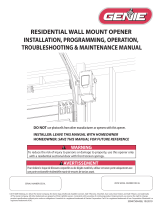Page is loading ...

03/2022
NOT FOR RESIDENTIAL USE
Light Duty Jackshaft Operator
This installation manual provides the information required to install,
program, troubleshoot and maintain a
GCL-LJ operator.
Duty Operator
GCL-LJ
Light
Jackshaft operators can be assembled in the following congurations:
• Direct Couple
• Chain Couple (optional kit)
Jackshaft operators can be installed on the following types of doors up to 14 feet high:
• Sectional Doors - Standard Lift, Lift Clearance or Vertical Lift
APPLICATIONS:
HP/Max Door sq.ft. / weight / height:
• 180 sq. ft. / 850 lbs. / 14 ft.
40689.503927
Model OPGLDJ0011 for Sectional Doors
DO NOT USE ON ROLLING DOORS
PLACE iDCM SERIAL NUMBER DECAL HERE IF Optional
iDCM KIT IS INSTALLED
SERIAL NUMBER DECAL

INDEX
SAVE THESE INSTRUCTIONS
READ AND FOLLOW ALL INSTRUCTIONS
FCC Part 15.21 Statement:
Changes or modications not expressly approved
by the party responsible for compliance could void
the user’s authority to operate the equipment.
FCC / IC Statement:
This device complies with FCC Part 15 and Industry
Canada licence-exempt RSS standard(s). Operation
is subject to the following two conditions: (1) this
device may not cause harmful interference, and (2)
this device must accept any interference received,
including interference that may cause undesired
operation of the device.
Le présent appareil est conforme aux CNR
d’Industrie Canada applicables aux appareils radio
exempts de licence. L’exploitation est autorisée
aux deux conditions suivantes : (1) l’appareil ne
doit pas produire de brouillage, et (2) l’utilisateur
de l’appareil doit accepter tout brouillage
radioélectrique subi, même si le brouillage est
susceptible d’en compromettre le fonctionnement.
1
2
3
4
5
6
7
8
General Information & Instructions:.....................................1
Safety & General Information:
Safety Information and Instructions ......................................2-3
Important Installation Instructions ............................................4
Approved Safety Devices ..............................................................5
Operator Installation:
Pre-Installation Considerations ................................................... 6
Pre-Installation Permanent Input Wiring ................................. 7
Installing Cable Keepers ................................................................8
Installing Operator .....................................................................9-11
Wire Operator, Install & Wire Accessories:
Install And Wire Monitored Safety Device ......................12-16
• Install and Wire Monitored Photocells (Std. Equip.)
• Wired Monitored Reective Photocells (Optional)
• Wired NEMA 4X Photocells (Optional)
• Wired Monitored Light Curtain (Optional)
• Wired Safety Edge Instructions (Optional)
• Wireless Safety Edge Instructions (Optional)
Install and Wire Open/Close/Stop Pushbutton ...................17
Install and Wire Door Lock (Optional) .............................. 18-19
Install LED Light Fixture (Optional) ..........................................20
Install Wireless Wall Console (Optional) .................................20
Install and Wire Wired Wall Console (Optional) ...................21
Install and Wire External Interlock (Optional) ......................21
Install Bottom Cover ......................................................................21
Installing Battery Back Up (Optional) ......................................22
Apply Power to Operator .............................................................23
Programming Operator And Accessories:
Introduction .....................................................................................24
Adjusting For Drum Selection ...................................................25
Setting Down Limit ........................................................................26
Setting Up Limit ..............................................................................27
Setting Force Control And Contact Reverse .........................28
Programming Additional Remote Controls (Optional) .....29
Programming Mid-Stop (Optional) ..........................................30
Programming Limit Overrun (Optional) .................................30
Programming Time-to-Close (Optional) ................................31
Special Installation Information:
Changing Force Settings .............................................................32
Clearing Remote/Accessory Memory .....................................33
Locating Safe-T-Beam® (multiple doors) ...............................34
Safe-T-Beam® Troubleshooting .................................................34
Programming Accessories:
Programming Aladdin Connect® ....................................... 36-37
Wireless Keypad* ............................................................................38
Programming Vehicle Controls* ...............................................39
Maintenance:
Important Safety Instructions ....................................................40
Regular Maintenance Schedule ................................................41
Door Inspection & Maintenance ...............................................41
Remote Battery Replacement ....................................................41
Troubleshooting & LED Signals......................................42-44
Replacement Parts ............................................................... 45-47
Warranty ...........................................................................................49

1
GENERAL INFORMATION AND INSTRUCTIONS
1
Check working condition of door before installing the operator. Door must be free from sticking and
binding. If equipped, deactivate any door locking device(s). Door repairs and adjustments, including
cables and spring assemblies MUST be made by a trained service representative using proper tools and
instructions.
CAUTION
!
ATTENTION
!
Vériez l’état de fonctionnement de la porte avant d’installer l’opérateur. La porte doit pouvoir bouger
librement et ne pas coincer. Désactivez tous les dispositifs de verrouillage de la porte (si équipés). Les
réparations et les réglages de porte, plus particulièrement pour les câbles et les ressorts DOIVENT être
eectués par un technicien qualié qui se sert d’outils appropriés et qui respecte les instructions.
DO NOT apply line voltage until instructed to do so.
WARNING
!
AVERTISSEMENT
!
NE PAS mettre sous tension tant que l’instruction n’est pas donnée de le faire.
Job Site Issues to Consider/Concerns
The following list of items should be considered prior to selecting an operator for a given job site.
1. Available power supply.
2. Type of door.
3. Potential operator mounting obstructions. Items to consider include, but are not limited to: Room above door shaft, room
below door shaft, available mounting surface integrity, power supply location, and convenient release cable positioning.
4. Size of door for appropriate operator torque and door travel speed selection.
5. Operator mounting environment. Items to consider include operator location, dampness of location, dustiness of the location
and corrosiveness of the location.
6. Door activation needs/requirements. Examples include 3 button control stations, 1 button control stations, radio controls, pull
cords, loop detectors, photoelectric controls, key switches, etc. See ENTRAPMENT PROTECTION section.
7. Interlock switches are required under certain conditions for doors with pass doors, door lock and dock levelers.
8. Accessory equipment. Examples include reversing edges and/or photocells, which are required for doors set to operate as
momentary contact, auxiliary control relays, warning lights, etc. See ENTRAPMENT PROTECTION section.

2
POTENTIAL HAZARD EFFECT PREVENTION
MOVING DOOR WARNING
Could result in Serious
Injury of Death
Do Not operate unless the doorway is in sight and free of obstructions.
Keep people clear of opening while door is moving.
Do Not allow children to play with the door operator.
Do Not change operator control to momentary contact unless and external
monitored reversing means is installed.
Do Not operate a door that jambs or one that has a broken spring.
ELECTRICAL SHOCK WARNING
Could cause Serious
Injury or Death
Turn o electrical power before removing operator cover.
When replacing the cover, make sure wires are not pinched or near moving
parts.
Operator must be electrically grounded.
HIGH SPRING TENSION WARNING
Could cause Serious
Injury or Death
Do Not try to remove, repair or adjust springs or anything to which door
spring parts are fastened, such as wood block, steel bracket, cable or any
other structure or like item.
Repairs and adjustments must be made by trained service representative
using proper tools and instructions.
!
!
!
WARNING
Commercial Doors are large, heavy objects that move with the help of springs under high tension and electric
motors. Since moving objects, springs under tension, and electric motors can cause injury, your safety and the
safety of others depend on you reading the information in this manual. If you have any questions or do not
understand the information presented, call your nearest service representative. For the number of your local Genie
Dealer at 1-800-OK-GENIE
In this manual the words Danger, Warning, and Caution are used to stress important safety information. The word:
DANGER indicates an imminently hazardous situation which, if not avoided, will result in death or serious
injury.
WARNING indicates a potentially hazardous situation which, if not avoided, could result in death or serious
injury.
CAUTION indicates potentially hazardous situation which, if not avoided, may result in injury or property
damage.
The word NOTE, is used to indicate important steps to be followed or important considerations.
!
!
!
!
1. Read manual and warnings carefully.
2. Keep the door in good working condition. Periodically lubricate all moving parts of door.
3. If door has a sensing edge, check operations monthly. Make any necessary repairs to keep it functional.
4. AT LEAST twice a year, manually operate the door by disconnecting it from the operator. The Door should open and close
freely. If it does not, the door must be taken out of service and a trained service representative must correct the condition
causing the malfunction.
5. The Operator Motor is protected against overheating by an internal thermal protector. If the motor protector is tripped,
a trained service technical may be needed to correct the condition which caused the overheating. When the motor has
cooled, thermal protector will automatically reset and normal operation can be resumed.
6. In case of power failure, the door can be operated manually by pulling the release cable to disconnect the operator drive
system.
7. Keep instructions in a prominent location near the pushbutton.
IMPORTANT
READ PRIOR TO ANY DOOR OPERATION
SAFETY INFORMATION AND INSTRUCTIONS

3
DANGER POTENTIEL EFFET PRÉVENTION
PORTE EN MOUVEMENT AVERTISSEMENT
Pourrait entraîner des
blessures graves voire la
mort
Utiliser uniquement si la porte est en vue et libre de tout obstacle. Ne
laisser personne se tenir dans l’ouverture de la porte pendant qu’elle est en
mouvement.
Ne pas permettre aux enfants de jouer avec l’opérateur de la porte.
Ne pas modier la commande de l’opérateur à contact momentané à moins
qu’un moyen d’inversion externe soit installé.
Ne pas faire fonctionner une porte qui bloque ou dont le ressort est cassé.
CHOC ÉLECTRIQUE AVERTISSEMENT
Pourrait entraîner des
blessures graves voire la
mort
Couper le courant avant d’enlever le couvercle de l’opérateur.
Lorsque le couvercle doit être remplacé, s’assurer que les ls ne sont ni
coincés ni près des pièces mobiles.
L’opérateur doit être correctement mis à la terre.
TENSION ÉLEVÉE RESSORT AVERTISSEMENT
Pourrait entraîner des
blessures graves voire la
mort
Ne pas essayer d’enlever, réparer ni ajuster les ressorts ou toute autre
pièce à laquelle le ressort de la porte est attaché, y compris blocs de bois,
supports en acier, câbles ou autres articles semblables.
Les réparations et les réglages doivent être eectués par technicien qualié
qui se sert d’outils appropriés et qui respecte les instructions.
!
!
!
Les portes motorisées sont grandes objets lourds qui fonctionnent à l’aide de ressorts soumis à une haute
tension et de moteurs électriques. Dans la mesure où les objets en mouvement, les ressorts sous tension et les
moteurs électriques peuvent entraîner des blessures, votre sécurité et celle des autres exigent que vous preniez
connaissance des informations stipulées dans ce manuel. Si vous avez des questions ou si vous ne comprenez pas
les informations ci-incluses, veuillez contacter le représentant de service le plus près. Pour obtenir le numéro du
revendeur Genie local, appelez le +1 (800)-OK-GENIE.
Dans ce manuel, les mots Danger, Avertissement, et Attention sont utilisés pour faire ressortir d’importantes
informations relatives à la sécurité. Le mot :
DANGER signale une situation dangereuse imminente qui si elle n’est pas évitée, risque d’entraîner des blessures
graves, voire mortelles.
AVERTISSEMENT signale une situation potentiellement dangereuse qui, si elle n’est pas évitée, risque d’entraîner
la mort ou des blessures graves.
ATTENTION signale une situation potentiellement dangereuse qui, si elle n’est pas évitée, risque d’entraîner des
blessures ou des dommages matériels.
Le terme REMARQUE est utilisé pour signaler les étapes importantes à suivre ou d’importants éléments à prendre en
considération.
!
!
!
AVERTISSEMENT
!
SAFETY INFORMATION AND INSTRUCTIONS

4
1. READ AND FOLLOW ALL INSTALLATION INSTRUCTIONS.
2. Install only on a properly operating and balanced door. A door that is operating improperly could cause
severe injury. Have qualied service personnel make repairs to cables, spring assemblies and other hardware
before installing the operator.
3. Remove all pull ropes and remove, or make inoperative, all locks (unless mechanically and/or electronically
interlocked to the operator) that are connected to the door before installing the operator.
4. Install the door operator at least 8ft. (2.44m) or more above the oor, if operator has exposed moving parts.
If the operator must be installed less than 8ft. (2.44m) above the oor, then exposed moving parts must be
protected by covers or guarding.
5. Do not connect the door operator to the power source until instructed to do so.
6. Locate the control station: (a) within sight of the door, (b) a minimum of 5 feet above the oor so that small
children cannot reach it, and (c) away from all moving parts of the door.
7. Install the Entrapment Warning Placard next to the control station and in a prominent location.
8. For products having a manual release, instruct the end user on the operation of the manual release.
IMPORTANT INSTALLATION INSTRUCTIONS
WARNING
To reduce the risk of severe injury or death:
!
1. LIRE ET RESPECTER TOUTES LES INSTRUCTIONS D’INSTALLATION.
2. Installez uniquement sur une porte fonctionnant correctement et bien équilibrée. Une porte qui fonctionne
mal peut provoquer des blessures graves. Demandez à un technicien qualié d’eectuer les réparations des
câbles, des ressorts et de toute autre quincaillerie avant de procéder à l’installation de l’opérateur.
3. Retirez toutes les cordes de traction ainsi que tous les verrous ou rendez-les inopérants (à moins qu’ils ne
soient mécaniquement et/ou électroniquement interverrouillés à l’unité motrices) qui sont connectés à la
porte avant de procéderà l’installation de l’opérateur.
4. Installez l’opérateur de porte à une distance de 2,44 m (8 pi) ou plus au-dessus du sol si des pièces en
mouvement de l’opérateur sont exposées. Si l’opérateur doit être installé à une distance de moins de 2,44
m (8 pi) au-dessus du sol, les pièces en mouvement exposées doivent être protégées par des couvercles ou
systèmes de protection fournis par le fabricant de l’opérateur.
5. Ne pas raccorder l’opérateur de la porte à la source d’alimentation avant que l’instruction ne soit donnée de
le faire.
6. Installez la station de commande : (a) en vue de la porte, (b) à 1,5 m minimum au-dessus du sol pour que les
jeunes enfants ne puissent pas l’atteindre, et (c) à l’écart de toutes les pièces mobiles de la porte.
7. Installez le poster d’avertissement de pincement à côté de la station de commande à un endroit bien en vue.
8. Pour les produits ayant un déclenchement manuel, indiquez à l’utilisateur comment déclencher
manuellement.
IMPORTANT INSTRUCTIONS D’INSTALLATION
AVERTISSEMENT
Pour réduire les risques de blessures graves ou de mort:
!
CRITICAL INSTALLATION INFORMATION

5
IMPORTANT INSTALLATION INFORMATION
Standard Commercial Photocells with Extendable Brackets
38176R.S KIT,PHOTOCELLS,COMMERCIAL (STANDARD EQUP.)
Protected Commercial Photocells with Extendable Brackets
OPAKPE2.S KIT,PHOTOCELLS W/COMM BRKT
NEMA 4X Photocells
OPAKPEN4GX.S KIT,PHOTOCELLS,NEMA-4,50 FT
Retro Reective N4X Photocells
OPGAKRPEN4X.S KIT,PHOTOCELLS,REFLECTIVE,GENIE
Monitored Light Curtains (Powered with Transformer 36238A)
OPAKMLC3.S KIT,LIGHT CURTAIN,3FT
OPAKMLC6.S KIT,LIGHT CURTAIN,6FT
DC/T3 Monitored Edge Interface Adapter
OPAKMEIGX.S KIT,MONITORED EDGE X-SERIES Genie
Wireless Edge Kit (Powered with Transformer (36238A)
OPAKGMMWE2.S KIT,SAFE EDGE,MON,WIRELESS,GENIE
ENTRAPMENT PROTECTION:
The installation of a monitored fail safe external reversing device is required on all momentary contact
electronically operated commercial doors. If such a reversing device is not installed, the operator will
revert to a constant contact control switch for close operation.
Reversing devices currently UL Approved are:
CRITICAL INSTALLATION INFORMATION

6
PRE-INSTALLATION CONSIDERATIONS
Critical Measurements:
This operator can be installed left or right-handed. Critical measurements must be taken to ensure this operator will t the intended
door.
• This operator will directly couple onto torsion shafts, solid or tubular, of 1” in diameter with or without a keyway. (X)
• Measure the distance between the torsion bar centerline to the wall. This dimension must be between 2-1/2” and 6”. (A)
• The torsion bar shaft must protrude no less than 2-1/4” from bearing plate. (B)
• A standard 115 VAC grounded electrical outlet will be required within 5’ of the bottom of the operator.
• Torsion bar centerline to the ceiling must be at least 2-1/4” for clearance. (C) Note: Headroom required is less than smallest
standard drum (400.8).
• End of torsion shaft to side wall clearance must be at least 7” for clearance (D)
Compatibility Considerations:
Fig. A
Door Inspection:
If the intended door meets the above requirements, inspect the door for proper balance and general
condition.
• Raise and lower the door manually. Door should move freely and smoothly.
• Raise door manually about 3’ to 4’ from oor and let go.
Door should remain stationary or slowly
drift closed. Fig.A.
• If door opens or closes rapidly, CONTACT A TRAINED DOOR SYSTEM TECHNICIAN to have your door
springs serviced.
• Disable or remove ropes attached to the door and any locks which will not be interlocked with the
operator.
• Monitor the end of the torsion bar while the door is raised and lowered. It is important that there is no
noticeable movement up and down or side to side, if there is, CONTACT A TRAINED DOOR SYSTEM
TECHNICIAN, otherwise operator reliability will be signicantly reduced.
AX
D
B
C
SIDE VIEW FRONT VIEW
WARNING
• Garage door hardware (springs, cables, brackets, pulleys, etc.) are under extreme pressure and
tension.
• DO NOT attempt to repair or adjust door springs or any hardware, and DO NOT OPERATE garage
door automatically or manually if door is improperly balanced or springs are broken.
• CONTACT A TRAINED DOOR SYSTEM TECHNICIAN.
AVERTISSEMENT
• La quincaillerie de la porte de garage (ressorts, câbles, supports, poulies, etc.) sont sous des
pressions et des tensions extrêmes.
• NE PAS réparer ni régler les ressorts de la porte ou toute autre pièce de quincaillerie et NE
PAS ACTIONNER la porte manuellement ou automatiquement si elle n’est pas correctement
équilibrée ou si des ressorts sont cassés.
• CONTACTEZ UN TECHNICIEN SPÉCIALISÉ EN SYSTÈME DE PORTES
!
!
The light-duty jackshaft operator is intended for use on:
• Standard lift up to 14 feet tall, using industry standard APCO 400.8 , 400.12 and 5250.18 drums or equivalent.
• Hi-lift sectional doors up to 14 feet tall and 84 inches maximum of high lift using industry standard APCO 400.54 , 5250.54 and
500.84 drums or equivalent.
• Vertical lift doors up to 14’ tall, using industry standard APCO 850.11 and 1100.18 drums or equivalent.
• Doors up to 18’ wide not to exceed 180 square feet and 850 lbs. balance weight.
• Only doors that use torsion springs with a torsion bar diameter of 1” solid or hollow 14 or 16 ga. tubular steel.
• Not compatible with low headroom outside hook-up, i.e. reverse wound drums.
2
NOTE: An alternate mounting kit is available for applications requiring indirect chain couple. P/N 40803R

7
C. Permanent wiring should be completed by a trained electrician only:
1. Remove two screws from bottom of cover and remove main operator cover/circuit board assembly.
2. Unplug wire harnesses from main board.
3. Unplug input power cable connector from transformer input.
4. Remove transformer from chassis.
5. Remove strain relief and pull power cable from operator.
6. Install operator per instructions on pages 8 through 11.
7. Cut power cable wires and strip insulation from power cable input harness connector end.
• All wire connections must be made INSIDE CHASSIS and there must be at least 3” of new power supply line wire inside chassis.
• Check local code for the use of conduit or other protective material.
• Conduit, ttings/strain relief, and wire nuts are not provided.
8. Install 1/2” NPT or other suitable connector into chassis. (Adhere to local electrical code(s) and regulations)
9. Connect permanent power input cable to harness wires using approved connectors or wire nuts (Adhere to local electrical
code(s) and regulations)
10. Install ground connector to permanent power cable ground wire.
11. Install ground screw and power cable ground onto chassis.
12. Plug power input harness into transformer harness.
13. Install transformer.
14. Ensure input power cable and connections do not interfere with internal moving components.
15. Plug all harnesses into main control board and install cover assembly.
16. DO NOT APPLY POWER AT THIS TIME.
17. Continue installation starting on page 8.
A. 115 VAC plug Provided with Operator
1. A 115 VAC power outlet must be available within 5’ from bottom of the operator when mounted to door.
2. Continue installation starting on page 8.
B. Power Extension Kit P/N: 41194R.S
The power extension kit includes a 115 VAC plug, transformer box, 30’ of low voltage cable, and a circuit board that replaces the
transformer in the operator. This kit may be installed by a garage door technician in jurisdictions which do not require a licensed
electrician to install low voltage circuits.
3. Follow installation instructions included with the power extension kit.
4. Continue installation starting on page 8.
PRE-INSTALLATION CONSIDERATIONS
Remove
from
chassis
Wire Nut
Connections
External
power cable
Strain Relief
Cable Connector
Power Input
Harness
Input Power Options:

8
INSTALLING CABLE KEEPERS
1. Carefully inspect the counterbalance lift cables on the door. If they are worn, frayed or broken, contact a qualied door service
company to replace the counterbalance lift cables before installing the cable keepers.
2. Push spacer onto the shaft between the short stem track roller and the bottom corner bracket. Use an additional spacer if
needed to achieve a minimum of 1/2” clearance.
3. If there is less than 1/2” clearance, loosen the lag screws attaching the track to the wall and adjust the track for the 1/2”
clearance. Re-tighten the lag screws.
4. Position the right-hand (black) cable keeper assembly directly above the garage door bottom corner bracket.
5. The cable keeper assembly must extend 1/8” past the end of the door section. Ensure there is no more than 4-1/2” from the
bottom edge of the door to bottom of cable keeper.
IMPORTANT: RIGHT AND LEFT-HAND IS ALWAYS DETERMINED FROM INSIDE THE BUILDING LOOKING OUT.
6. Fasten the cable keeper assembly with (2) 1/4” - 20 x 11/16” self-drilling screws (wood doors will use (2) 1/4” x 1” lag screws).
7. Once the cable keeper assembly is secured to the bottom section, place the plastic sleeve over the counterbalance lift cable and
then rotate the cable keeper arm upward and attach it to the plastic sleeve.
8. Repeat the same process for the left-hand (Red) cable keeper assembly.
NOTE: It is recommended that wood doors be pre-drilled with 1/8” pilot holes prior to fastening.
IMPORTANT NOTE: Operate door manually, full open to full close, and monitor keeper to ensure that it does not contact door track.
Adjust as necessary.
Bottom Corner Bracket
Spacer
Shaft
Track Roller
1/8”
1/2” Mi
n
4-1/2” Max
FLOOR
Cable Keeper
Assembly
Cable Keeper Arm
(2) 1/4” -20 x 11/16”
Self Drilling Screws
Lift Cable
Keeper Arm
Assembly Installed
Plastic
sleeve
Sleeve
Lift Cable
WARNING
• Operating a door with frayed or broken counterbalance lift cables can result in severe or fatal injury.
• Contact a qualied door service company to replace frayed or broken cables before installing cable
keepers.
!
AVERTISSEMENT
• Faire fonctionner une porte avec des câbles de levage à contrepoids elochés ou cassés peut
entraîner des blessures graves, voire mortelles.
• Contactez une société qualiée en réparations de portes pour remplacer les câbles elochés ou
cassés avant d’installer des protège-câbles.
!
WARNING
• Do not attempt to loosen or remove bottom corner brackets. They are under extreme spring
tension and can cause severe or fatal injury.
!
AVERTISSEMENT
• N’essayez pas de desserrer ou de retirer les supports en cornière inférieurs. Ils sont soumis à une
tension de ressort extrême et peuvent causer des blessures graves, voire mortelles.
!

9
PREPARE OPERATOR FOR INSTALLATION
1. Close door.
2. Remove bolt and lock washer (A) from powerhead chassis and loosely install mounting bracket from kit bag on desired side of
powerhead. (right hand mount shown).
NOTE: Bracket can be mounted to operator on either side depending on mounting requirements.
3. Install Coupler
• Tighten or loosen all 6 bolts until they are ush with the couplers internal bore or top of keyway if using on solid shaft with a
keyway. (See DETAIL A).
• Add 1 full turn to operator output shaft bolts.
• Add 1 full turn to tubular door shaft bolts or 1/2 turn to solid door shaft bolts.
NOTE: Coupler bolts include thread locking compound.
NOTE: Coupler bolts use 1/2” wrench or socket.
NOTE: The coupler must be installed onto the operator output shaft until the coupler seats completely to the recess inside coupler.
NOTE: Operator MUST be mounted to garage framing material. DO NOT install to particle board or drywall.
NOTE: Alternate installation method: If dimension D (page 6) is less than 8”, install coupler onto door shaft rst.
Operator
Output
Shaft
Operator
Mounting
Bracket
7/16” SOCKET
Coupler Cross Section
Operator Output Shaft - 1-1/4”
Door Shaft - 1”
DETAIL A
Bolts must be ush
before install
Bolts must be ush
before install

10
4. Mount operator to door shaft.
• If the door shaft is NOT keyed, slide operator assembly onto door shaft and tighten setscrews nger tight.
• If the door shaft IS keyed, insert provided key into either keyway. Pull emergency release cable at the bottom of the operator to
allow free rotation of the output shaft to “clock” the keyways together.
5. Tighten set screws onto door shaft nger tight.
NOTE: The mounting of this operator to the door shaft is designed so the door shaft will slide through the coupler and enter the hollow
output shaft of the operator up to 3 -3/8” (there is a stop pin located in the center of the operator output shaft).
INSTALLING THE OPERATOR
Solid Or Hollow Door
Shaft No Key Solid Keyed Door
Shaft
Operator Removed For Clarity
Right-Hand Install Shown
Door
Door Torsion Shaft
Cable Drum
RELEASE CABLE
Bracket can
be mounted to
operator on either
side depending
on mounting
requirements.

11
NOTE: Operator MUST be mounted to garage framing material. DO NOT install to particle board or drywall.
The instructions above are provided using standard wood framing and bracing. Additional bracing may be required for this installation.
Hardware for masonry or steel construction is not provided.
6. Level and square operator.
7. Mark mounting bracket hole position, pre-drill a 3/16” pilot hole and install lag screw and fully tighten.
8. Leave at least a 1/4” gap between coupler and door shaft bearing.
9. Add 1 full turn on each coupler set screw.
10. Tighten mounting bracket bolt to operator.
11. Pull emergency release cable and manually operate door to inspect for binding.
12. Tie red emergency release cord to cable loop and tie release handle to cord approximately 5’ from oor.
INSTALLING THE OPERATOR (CONT’)
NOTE: Ensure all coupler bolts are secured prior to tightening mounting bracket bolt.
Level &
Square
Operator
At least
1/4” Gap
Release Cord
Release
Handle
Mark, Pre-Drill,
Install Bolt
7/16”
SOCKET
3/16”
Bit

12
1. Position Safe-T-Beam® (STB) transmitter and receiver on each side of garage door 5"- 6" above oor. Face the lenses towards each
other.
2. Mark bracket mounting holes; drill 3/32" pilot holes and secure with 1/4" x 1-1/4" lag screws (provided) into wood. If mounting
into concrete or block, other fasteners are required and are not provided.
3. Route 2 lengths of supplied wire from powerhead, down to one sensor and along the header and down the side of the door to
the other sensor. Secure the wire to the walls using the insulated staples.
4. On the powerhead: Remove 1/4" insulation from both sets of white and striped wire. Twist two white wires together. Using a
small at head screwdriver, press in the orange tab at one STB terminal and insert the wires. Twist the two striped wires together
and insert into the other STB terminal.
NOTE: STB wires are not polarity sensitive.
5. At each sensor, remove 1/4" insulation from the white and striped wires and secure in each screw terminal.
6” max
5” min
above oor
6” max
5” min
above oor
Floor mount option
Photocell
Photocell
Wall mount
Wall mount
Transmitter/Receiver
To powerhead
Install and Wire Safe-T-Beams® (STB) - (Standard Equipment)
WIRE THE OPERATOR
3
ALL Optional MONITORED SAFETY DEVICES LISTED ON PAGE 5 WIRE TO THE STB TERMINALS ON
OPERATOR POWERHEAD. REFER TO INSTALLATION INSTRUCTIONS INCLUDED WITH DEVICE.
ONLY ONE MONITORED SAFETY DEVICE CAN BE INSTALLED TO THIS OPERATOR.
1. Position heavy duty bracket and photocells per instructions provided with kit.
2. Attach both wires to operators STB terminals. Not polarity sensitive.
Install and Wire Safe-T-Beams® (STB) - W/COMM BRACKET - (Optional)
1. Position reective bracket and photocells per instructions provided with kit.
2. Attach both wires to operators STB terminals. Not polarity sensitive.
Install and Wire Photocell, Reective - (Optional)

13
WIRE THE OPERATOR
1. Fully close door.
2. Determine photocell location under the following considerations:
• As near shutter opening as possible.
• With an unobstructed path between photocells.
• Extended from the wall so that door hardware will not obstruct beam.
• Photocell must sit 5” to 6” above the oor.
3. Measure and mark hole locations for mounting brackets. Fig. 1
4. Drill 3/32” holes for mounting screws.
5. Mount brackets with provided screws. Fig. 1
6. Plug sensors into back of xtures. Fig. 2.
• They are labeled and must be put in their matching xtures. Fig. 3
• Once a sensor is inside a xture they cannot be removed.
7. Press wire into channel cut into back of xture. Fig. 2
8. Slide xture onto mounting bracket and insert carriage bolt, washer, and
wing nut loosely. Fig. 2
9. Adjust xture on bracket as needed to align both sensors and tighten
carriage bolt wing nuts.
NOTE: Each photocell includes 50’ of wire. If additional wire is required, attach to
operator and connect to included wire with wire nuts.
10. Route wire from each photocell to operator. (Secure wire with staples or in
conduit as required).
11. Install weather proof connector into enclosure.
12. Split wires and install one from each side into each of the STB inputs on
operator (not polarity sensitive).
xture
wing nut
carriage bolt
and washer bracket
angle
sensor
Wire
Channel
T
R
A
N
S
M
I
T
T
E
R
R
E
C
E
I
V
E
R
BACK FRONT
BACK FRONT
NO LENS
LENS
TRANSMITTER
RECEIVER
Transmitter
Receiver
Fig. 2
Fig. 3
5” - 6”
Fig. 1
BOTTOM SIDE OF OPERATOR
STB
Photocell Transmitter
Photocell Receiver
Use of waterproof
type connector is
recommended
Wire & Install NEMA 4X Photocells - (Optional)

14
Monitored Light Curtain, Hardwired - (Optional)
Actuating the operator by using constant contact on the CLOSE button will override non-functioning
external reversing devices, including sensing edges.
WARNING
!
AVERTISSEMENT
!
L’activation de l’operateur en util isant un contact constant sur le bouton FERMER annulera les dispositifs
d’inversions externes, y compris les systèmes de détection des bords.
Emitter Receiver
Red
Black
Red
Black
White
Transformer (+) Transformer (-)
Green
1. Mount light curtain per instructions provided with kit.
2. Install white & green wires to STB terminals in operator.
3. Install red & black wires to transformer P/N 36328A.S
WIRE THE OPERATOR

15
WIRE THE OPERATOR
Monitored Edges, Hardwired - (Optional)
Actuating the operator by using constant contact on the CLOSE button will override non-functioning
external reversing devices, including sensing edges.
WARNING
!
AVERTISSEMENT
!
L’activation de l’operateur en util isant un contact constant sur le bouton FERMER annulera les dispositifs
d’inversions externes, y compris les systèmes de détection des bords.
1/2 Door Height
+ 12in.
COIL
CORD
Monitored
Safety Edge Red
MillerEdge®
Interface Module
Install
Black
White
Red
Operator Terminal Strip
Junction
Box
T3 Safety Edge
1. Mount junction box to wall one half the door height plus 12” from oor.
2. Install hard-wiring from operator and coil cord to junction box and secure with conduit clamps.
3. Connect hard-wiring from operator to coil cord with wire nuts and install junction box cover plate. These are not polarity
sensitive.
4. Install wires to STB terminals in operator.
5. Attach coil cord to monitored edge interface module in junction box as shown and secure with conduit clamps.
6. Install wires from monitored edge to interface module as shown below.
7. Install cover plate.
8. Install wires to STB terminals in operator.
Right-hand installation shown, left-hand installation mirrored
MillerEdge® “DC” Series & ASO Monitored Sensing Edge
Installation with Interface Module
NOTE: DO NOT use take up reels with monitored edge systems

16
WIRE THE OPERATOR
Monitored Edges, Wireless - (Optional)
Actuating the operator by using constant contact on the CLOSE button will override non-functioning
external reversing devices, including sensing edges.
WARNING
!
AVERTISSEMENT
!
L’activation de l’operateur en util isant un contact constant sur le bouton FERMER annulera les dispositifs
d’inversions externes, y compris les systèmes de détection des bords.
Transformer 36238A
Yellow
Blue
MEL-II
Power
MEL-II-8 pin connector
CH 1 CH2
COM
PULSED
MEL-II
Transmitter
PWR
White
White
Operator Terminal Strip
T3 Safety Edge
MEL-II
Receiver
1. Mount Wireless Edge Receiver adjacent to operator.
2. Route MEL wireless receiver wires into operator electric box using suitable conduit and clamp systems.
3. Attach MEL wireless receiver power wires (blue/yellow) to external transformer as shown below.
4. Attach MEL wireless receiver trip wires (white/white) to STB terminals on control wire terminal strip.
5. Mount MEL wireless transmitter to bottom edge of door per MEL instructions.
6. Install wires to STB terminals in operator.
Right-hand installation shown, left-hand installation mirrored
MillerEdge® Wireless Monitored Sensing Edge Installation

17
Wiring Control Stations
1. For a single open/close/stop installation, make connections as shown in Fig. 1.
2. For single button accessory controls, make connections as shown in Fig. 2.
3. For a multiple open/close/stop installations, make connections as shown in Fig. 3.
4. Install WARNING placard next to control station. Fig. 4
OPEN
CLOSE
STOP
3-BTN
Station
OPEN
CLOSE
STOP
OPEN
CLOSE
STOP
3-BTN
STATION
3-BTN
STATION
1-BTN
Station
Key
Switch
Station
Card
Reader
Open/Close
Pull Switch
Entrapment Warning
Placard
Fig. 4
Fig. 3
Fig. 2
Fig. 1
NOTE: Do not remove jumper between STOP and GND terminals unless using an OPEN/CLOSE/STOP pushbutton.
WIRE THE OPERATOR
NOTE: Jumper between STOP and GND terminals must be removed
NOTE: Jumper between STOP and GND terminals must be removed
Momentary Contact Switches
Light Fixture Control & Stop Button Functionality:
• Pressing stop during operation will halt the door
immediately.
• Pressing stop while the door is at the up limit or mid-
stop with time-to-close (TTC) turned on disables TTC
until the door reaches either of these limits again.
• If an optional light xture is paired, pressing stop
with the door idle allows for the light to be toggled
on and o.
• Pressing stop to toggle the light overrides the default
4 minute auto-shuto light timer, allowing for the
light to remain on indenitely or until the next door
movement.
NOTE: Jumper between STOP and GND terminals must NOT be
removed unless STOP button is installed

18
Door lock prevents manual door operation and is important for garage security.
NOTE: Door lock should be installed no more than 10’ away on the operator side of the door if possible.
1. Mount door lock onto door track above a roller on the second or third door panel from the oor.
If mounting position does not line up with pre-punched door lock bar cutouts as shown below:
• Remove template from the back page of the owners manual.
• Apply door lock drilling template to the door track where the center 7/16” hole is approximately 3 inches above the door roller
on the 2nd or 3rd door panel.
• Drill two 9/32” holes for mounting and one 7/16” hole if using template. De-burr holes if required.
2. Position door lock and install two 1/4” X 9/16” track bolts and nuts. Install track bolt on inside of door track facing outward.
9/32”
7/16”
Bit
WIRE THE OPERATOR
Approx. 3”
7/16”
Install Door Lock - (Optional)
/