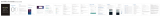Page is loading ...

Switch channel: press FN+ / / to switch the corresponding
channel arbitrarily, the corresponding Bluetooth indicator light flashes
blue light 1 time per second, and the light turn off after the connection
is successful.
ꬋ䌢䠭靧䝠⢪欽劥Ⱆ⚹䝠䲿⣘涸ꝶ渹㖈⢪欽劥❡ㅷ霼霫絈ꢓ靀劥
䩛ⱃկ
❡ㅷ㾝爙 ⿽ぢ䫔〜䒭霃雦倰⤑䶀䌄〸⣩㟞⸈鍘䷫匣롖叻⸆腊կ
Ⰼ荈⸓䒓Ⱒ劼霃雦煂䱽䒓Ⱒ⢪欽皍⽀乼⡲皍䰦կ
Ⰼ㽯㼄㸤繠涸䭽ꝶ䋒㽷⯎ⴔ鍒Ɀ䋑♳䨾剣㔔䫔〜絕匬罜偽岁鍒Ɀ涸
䭽ꝶ䋒㽷緃ꤴ瘝곿կ
ꝶ渹ゎ♲鸑麤⸆腊霃雦㖈鵶䱹♲⚡霃㢊朐䙖♴〳荈歋ⴗ䰃霃㢊կ
❡ㅷ暵挿
♧妴♲鸑麤覰暅ꝶ渹〳⟄⨞⚹J04ծ"OESPJEծ8JOEPXT禹絡霃㢊
涸鳕Ⰶ鄳縨կ
险デ♶黽䗄⟄♴㸝Ⰼ霹僈〳腊⠔㼋荝饰抠ծ鍘歏ծ䰀㗁ꝶ渹霃㢊
⽭ꤗ넞䏞⽭ꤗ銳险䞮
岤䠑鲽䗎⽭ꤗ銳Ⱒ岤
鵴猌ⵄ㐼
鵴猌碫⡃䗎岚鳒㼘彂
犜姺ꅾ暟䮥⾓
犜姺Ȿⴁծ䓮刼ꝶ渹
鵴猌屘碫ծ⻊㷖䧴罏Ⱖ➭剣劼很
险デ⚥䏞⽭ꤗ銳险䞮
;
;
;
;
㥵卓䝠偽岁鵶䱹ꝶ渹ⵌ䝠涸䎂匣歏腰霼㽂霚⟄♴
烁⥂霃㢊ㄤꝶ渹歏寑剣歏ꆀկ
唬叅霃㢊ㄤꝶ渹涸覰暅僽や䊺絑䩧䒓կ
烁⥂霃㢊ㄤꝶ渹⛓ꢂ涸騄猌碛ⰻկ
䱗ꤑ佦ꥻ
㼆✵Ⱖ➭〳慨崞涸覰暅霃㢊㖈鵶䱹霼➫絈呍㼆覰暅叻ⲥㄤⰯ㺂䚍
䔲ꝶ渹劍♶⢪欽傞䧮⟌䒊雳Ⱒꝶ渹歏彂⟄䒁歏寑㼑ㄐ
暵ⵆ䲿爙
⢪欽霹僈⛼
HB318
岤
ꂁ㼆痦♲〵霃㢊䭽'/鸑麤湬ⵌ䭷爙抧䘯覰抧鵳Ⰶꂁ㼆朐䙖
䩧䒓䩛劼䎂匣♳覰暅䵂程ⴀ梡ꝶ渹ꂁ㼆ぜ菔⚆ꝶ渹
挿ⴁ姼ꂁ㼆ぜ鵶䱹䧭⸆ 鸑麤䭷爙抧擆抣կ
ⴗ䰃鸑麤䭽'/〳⟣䠑ⴗ䰃㼆䎾涸鸑麤湱䎾涸覰暅
䭷爙抧捌覰抧猲㔐鵶䧭⸆た抧擆抣կ
ꝶ渹鵶䱹姿낢
䒓劼䊩〸㾝䒓ꝶ渹⯎歏䭷爙抧❭紤抧猲た擆抣
ꂁ㼆
ꂁ㼆痦♧〵霃㢊䭽'/鸑麤湬ⵌ䭷爙抧䘯覰抧鵳Ⰶꂁ㼆朐䙖
䩧䒓䩛劼䎂匣♳覰暅䵂程ⴀ梡ꝶ渹ꂁ㼆ぜ菔⚆ꝶ渹
挿ⴁ姼ꂁ㼆ぜ鵶䱹䧭⸆ 鸑麤䭷爙抧擆抣կ
ꂁ㼆痦✳〵霃㢊䭽'/鸑麤湬ⵌ䭷爙抧䘯覰抧鵳Ⰶꂁ㼆朐䙖
䩧䒓䩛劼䎂匣♳覰暅䵂程ⴀ梡ꝶ渹ꂁ㼆ぜ菔⚆ꝶ渹
挿ⴁ姼ꂁ㼆ぜ鵶䱹䧭⸆ 鸑麤䭷爙抧擆抣կ
갉ꆀⲸ
갉 갉 갉
갉ꆀ⸈
ぢたⴵꤑ
갉ꆀⲸ
갉ꆀ⸈
ぢたⴵꤑ
갉ꆀⲸ
갉ꆀ⸈
ぢたⴵꤑ
覰暅鸑麤
覰暅鸑麤
覰暅鸑麤
'/ꝉ
遤
遤㽵
⚺곜 鵥㔐 偽⸆腊
遤
遤㽵
遤
遤㽵
覰暅鸑麤
覰暅鸑麤
覰暅鸑麤
歏ꆀ儑爙
覰暅鸑麤
覰暅鸑麤
覰暅鸑麤
歏ꆀ儑爙
Android禹絡Fn+ iOS禹絡 Windows禹絡
♶腊ず傞⢪欽䊺鵶䱹㥩涸♲⚡霃㢊銳䭽'/湱㼆䎾涸鸑麤⽰〳ⴗ䰃կ
偽곢ꂁ㼆㺙瀦覰暅ꂁ㼆ぜ僽菔⚆ꝶ渹կ
䊺ꂁ㼆ꝶ渹倗歏たꅾ랾雩剒た♧⚡䊺鵶䱹涸鸑麤鵳Ⰶ㔐鵶朐䙖
鸑麤䭷爙抧䢨捌♧猲⚙捌կ
劢ꂁ㼆ꝶ渹⸓랾雩痦♧⚡鸑麤⚹ꂁ㼆鸑麤կ
䔲ꝶ渹ⴔꛦⰻ偽⟣⡦乼⡲䭷⟁傞ꝶ渹⠔荈⸓鵳Ⰶ⠅溭垷䒭銳⢪欽
傞〫銳䭽⟣䠑ꝶ䎇瘝䖉猲䊩〸ꝶ渹㼜⠔鄄㈂ꄀꝶ渹〳⟄鵳遤
姻䌢䊨⡲կ
蒜腊⠅溭垷䒭
ꝶ渹侨鍘䷫匣⸆腊
覰暅晜劥 #MVFUPPUI
剣佪乼⡲薴㔵 碛ⰻ
靈ⵖ倰䒭 ('4,
䊨⡲歏⾓7
䊨⡲歏崨 ."
䖉劼歏崨 N"
⠅溭歏崨 V"
⯎歏傞 ⚡㼭傞
Ꝋ歏寑㺂ꆀ N"I
〳鵶絯䊨⡲傞㼭傞
䖉劼傞 㣔
佅䭯禹絡 J04"OESPJE8JOEPXT
ꝶ渹㽯㼄 YYNN䫔〜た㽯㼄ꅾꆀH
'Oꝉ⸆腊㹁⛐⽀䭽〳⟄Ⲹ㼱''♲ꝶ絆ざ乼⡲〫䭽4IJGU''
⤑⠔㹊梡㼆䎾涸⸆腊կ
♴♧곜
♳♧곜
♴♧곜
♳♧곜
♴♧곜
♳♧곜
䩛⸷㕃
♲䭷ず傞ぢ〸徾⸓
♲䭷ず傞ぢ♳徾⸓
⿽䭷屠♧湬絁
ぢⰻ獴⸓
䎾欽璬〡ⴗ䰃
8JO5BC
䩧䒓"11ⴗ䰃㐼
⿽ⴁ)0.&
綫㼭
8JO 綫㼭 綫㼭
䩧䒓⟣⸉崹錢璬〡 䩧䒓⟣⸉崹錢璬〡
䎾欽璬〡ⴗ䰃
8JO5BC
䎾欽璬〡ⴗ䰃
8JO5BC
AndroidWindowsiOS
鍘䷫匣⸆腊
⽀䭷挿ⴁ
롖叻䊩ꝶ
䩛⸷㕃
롖叻䊩ꝶ
徾⸓⽀䩛䭷
⽀䭷䘯鸟挿ⴁ
♶匠䬯⸓
獴⸓⯕叻
䊩ꝶ鷥⚥湡叻
䬯⸓
䊩ꝶ鷥⚥湡叻
䬯⸓
롖叻䊩ꝶ
獴⸓⯕叻
䊩ꝶ鷥⚥湡叻
䬯⸓
獴⸓⯕叻
AndroidWindowsiOS
⿽䭷挿ⴁ
⿽䭷㘌湬獴⸓
⿽䭷屠梡♧湬絁
ぢⰻ䧴ぢ㢪獴⸓
忎⸓勵㘌湬獴⸓
忎⸓勵宐䎂獴⸓
佞㣐
佞㣐
8JO 佞㣐
롖叻〸ꝶ 롖叻〸ꝶ
忎⸓勵㘌湬獴⸓
忎⸓勵宐䎂獴⸓
忎⸓勵㘌湬獴⸓
忎⸓勵宐䎂獴⸓
롖叻〸ꝶ
⡛歏⾓朐䙖傞䭷爙抧ッ紤蒀䘯⡛✵7荈⸓擆抣鵯傞銳絛ꝶ渹
⯎歏
Ύ
Ώ
⯎歏倰岁
鵶䱹⾲鄳5ZQF$絁涸#畮ⵌꝶ渹⯎歏䱹〡
鵶䱹⾲鄳64#絁涸"畮ⵌ歏彂鷓ꂁ㐼䧴罏僽歏腰涸64#䱹〡
⯎歏傞❭紤蒀湬ⵌ歏寑껒ㄤ䭷爙抧擆抣կ
岤䠑
|
\
\
Enter
Del
EndHome
Shift
Shift
3
AltCtrl Fn
|
\
\
Enter
Del
EndHome
Shift
Shift
3
AltCtrl Fn
|
\
\
Enter
Del
EndHome
Shift
Shift
3
AltCtrl Fn
3
ꝶ渹䘯䰦⸆腊ꝶ霹僈
䵂程
)0.&
Ⰼ鷥
㢕ⵖ
䵂程
)0.&
Ⰼ鷥
㢕ⵖ
䵂程
⚺곜
Ⰼ鷥
㢕ⵖ
磨餤 磨餤 磨餤
♳♧刼
ⶨⴗ
♳♧刼
ⶨⴗ
♳♧刼
ⶨⴗ
Android禹絡Fn+ iOS禹絡 Windows禹絡
乄佞兽⨢ 乄佞兽⨢ 乄佞兽⨢
♴♧刼 ♴♧刼 ♴♧刼
HOME HOME
Android
system
Fn+ iOS system Windows
system
Android
system
iOS system Windows
system
Del
F1
F2
F3
F4 F8
F5
F6
F7
F9
F10
F11
F12
Del
F1
F2
F3
F4 F8
F5
F6
F7
F9
F10
F11
F12
Del
Fn+
3
Del
♲䭷ず傞ぢ䊩徾⸓
♲䭷ず傞挿ⴁ
♲䭷ず傞挿ⴁ
䎾欽璬〡ⴗ䰃
8JO5BC
롖叻⚥ꝶ 䩧䒓$PSUBOB /"
/" /"㔐ⵌ呱
䎾欽璬〡ⴗ䰃
8JO5BC
䎾欽璬〡ⴗ䰃
8JO5BC
㔋䭷侫ⴁ
䨔㾓 䩧䒓"DUJPO
$FOUFS
/"
S
AndroidWindowsiOS
Touchpad Function Touchpad Function
AndroidWindowsiOS
S
㖑㖧帿㖕䋑㹈㸝⼓尪❁遳麤銯鿈
䊨⚌㔩菔⚆猰䪮㔩
緸㖧XXXCPXDO
Ⰼ㕂剪⸉掚絁
1. Power on: Unfold the keyboard, the charging indicator lights up in red,
and then goes out after 3 seconds.
2 Pairing:
NOTE:
Pairing the first device:
User Manual
HB318
Thank you for using the keyboard provided by us, please read this manual
carefully before using this product.
A three-channel Bluetooth keyboard that can be used as an input device
for iOS, Android, and Windows system devices.
Product Overview
Characteristic
1. Tri-folding design, easy to carry, add touchpad mouse function on
the right side.
2. Fully automatic on/off design (magnetic control switch), easy to operate.
3. The full-size perfect button layout fully solves all the problems of button
layout defects that cannot be solved due to the folding structure on the
market.
4. The keyboard have 3-channel function design, and the device can be
switched freely when the 3 devices are connected.
Bluetooth Specification
When the keyboard does not have any operation instructions within
30 minutes, the keyboard will automatically enter the sleep mode.
:KHQ\RXQHHGWRXVHLWMXVWSUHVVDQ\NH\DQGZDLWIRUVHFRQGV
the keyboard will be awakened and the keyboard can work normally.
Cannot use the three connected devices at the same time, you can switch
by pressing the corresponding channel of FN+.
1. No pairing password is required, the Bluetooth pairing name is
"Hangshi Keyboard".
2. It has been paired, the keyboard will restart after power off, and the last
connected channel will enter the back-connecting state by default.
The channel indicator flashes slowly, flashing twice every second.
3. Unpaired, the keyboard is activated, and the first channel is the paired
channel by default.
Bluetooth 3.0
Up to 10 meters
GFSK
3.0-4.2V
7MA
1MA
60uA
< 2 hours
210 mAh
30 hours
150 days
iOS,Android,Windows
185x95x17.2mm (folded size) weight: 220g
Operating Range
Modulation System
Operating Voltage
Working current
Stand-by current
Sleeping current
Charge time
Lithium Battery Capacity
Uninterrupted Work Time
Standby time
Support systems
Keyboard Specification
1) Press and hold the FN+ channel until the indicator light flashes blue
quickly to enter the pairing state
2) Open the Bluetooth search on the phone/tablet and the keyboard
pairing name "Hangshi Keyboard" appears
3) Click the pairing name, the connection is successful, and the channel
indicator goes out.
Keyboard Connection Steps
Special Note
Safety Caution
Warning: it can cause fire, electric shock, damage of keyboard
system if disobey the safety notes.
Dangerous (be careful of highly dangerous )
1)Keep the keyboard away from sharp objects.
2)Do not Microwave the keyboard.
3) Do not place heavy object on the keyboard.
4) Do not force or distorted the keyboard.
5) Keep away from oil, chemical or any other organic liquid.
Caution (slight dangerous should be noted)
Warning (be careful of mid dangerous)
Wireless Technology, Infinite Life
Shenzhen Hangshi Technology Co.,Ltd.
ADD: Hangshi Technology Park, G Area, Democracy West
Industry park Shajing Baoan District Shenzhen China
Web: www.bow.cn
Nationwide service volume line: 400-682-8008
Function Key
Search
Select all
Copy
Paste
Cut
Last track
Play/pause
Next track
Search
Select all
Copy
Paste
Cut
Last track
Play/pause
Next track
HOME
Search
Select all
Copy
Paste
Cut
Last track
Play/pause
Next track
Mute
Volume down-
Volume up+
Delete backward
Bluetooth channel 1
Bluetooth channel 2
Bluetooth channel 3
FN lock
Start of line
End of line
Previous page
Next page
Main page
Mute
Volume down- left mouse button
Single finger
click
Swipe up
with three
fingers at the
same time
Move two
fingers inward
along a
straight line
Swipe right
with three
fingers at the
same time
Swipe left with
three fingers
at the same
time
Four-finger
tap
Three fingers
click at the
same time
Three fingers
click at the
same time
Swipe one
finger
Two-finger
click
Two fingers
move
vertically
Quickly click
without
loosening
with one finger,
drag
Move two
fingers in or
out along the
existing line
Move the cursor
Right mouse
button
Scroll bar moves
vertically
Scroll bar moves
horizontally
Enlarge
Win+“+”
Left click to
select the target
and drag
left mouse button
Move the cursor
Right mouse
button
Scroll bar moves
vertically
Scroll bar moves
horizontally
Enlarge
Left click to
select the target
and drag
left mouse button
Open the APP
switcher
(Double-click HOME)
Zoom out
(Win+"-")
Application window
switching
(Win+Tab)
Application window
switching
(Win+Tab)
Middle mouse
button
N/A
Screenshot
Application window
switching
(Win+Tab)
Open Cortana
Back to the
desktop
Open Action
Center
Application window
switching
(Win+Tab)
N/A
N/A
N/A
Application window
switching
(Win+Tab)
Application window
switching
(Win+Tab)
Zoom out Zoom out
Open the task
browser window
Open the task
browser window
Move the cursor
Right mouse
button
Scroll bar moves
vertically
Scroll bar moves
horizontally
Enlarge
Left click to
select the target
and drag
Volume up+
Delete backward
Bluetooth channel 1
Bluetooth channel 2
Bluetooth channel 3
FN lock
Start of line
End of line
Previous page
Next page
Back
Mute
Volume down-
Volume up+
Delete backward
Bluetooth channel 1
Bluetooth channel 2
Bluetooth channel 3
FN lock
Start of line
End of line
Previous page
Next page
N/A
Pairing status: code indicator light (Blue)
Caps lock indicator (Green)
Power indicator (Red)
Charging indicator(Red)
Low battery indicator (Red)
Note: This indicator light will be on around 3 seconds, then go off, and will
light up once the battery is low power.
1. For other Bluetooth devices that can be activated, please carefully
check the Bluetooth standards and compatibility before connecting.
2. When the keyboard is not used for a long time, we recommend turning
off the keyboard power to extend battery life.
Keyboard Specifications NOTE
When the voltage is low, the indicator light flashes red quickly (below 3.0V
automatically goes out), then you need to charge the keyboard.
Connect the B end of the original Type-C cable to the keyboard c
harging port.
Connect end A of the original USB cable to the power adapter or
the USB port of the computer.
It keeps red when charging, until the battery is saturated and
the indicator light turn off.
Charging
If you cannot connect the keyboard to your tablet, please try the following:
1. Make sure the device and keyboard battery have power.
2. Check if the Bluetooth of the device and keyboard is turned on.
3. Ensure that the distance between the device and the keyboard is
within 10 meters.
Troubleshoot
Energy-saving Sleep Mode
⯎歏䭷爙抧 㣐㼭ⱗ䭷爙抧
㼆瀦䭷爙抧
㼆瀦朐䙖㼆瀦䭷爙抧
ꝶ渹䭷爙抧
䒓劼朐䙖⯎歏䭷爙抧
⡛歏⾓朐䙖⯎歏䭷爙抧
⯎歏朐䙖⯎歏䭷爙抧
紤蒀
䒓劼❭紤抧4た擆抣
猲4劢ꂁ㼆鵳Ⰶ⠅溭
覰暅鵶䱹䧭⸆た䭷爙抧抣
䭷爙抧♶⨢捌
湬ⵌꝶ渹偽歏♶腊䊨⡲
紤蒀䭷爙抧❭⯎껒た擆抣
覰蒀
紤蒀
紤蒀
㣐㼭ⱗ䭷爙抧 鵳Ⰶ㣐ⱗ朐䙖䌢❭綁抧
鵳Ⰶ㼭ⱗ朐䙖抧擆抣
綁蒀
䭷爙抧괃蒀 䭷爙抧朐䙖
|
\
\
Enter
Del
EndHome
Shift
Shift
3
Alt
Ctrl Fn
To pair with 2nd device and 3rd device follow step first device to
finish pairing.
Fn+Shift+following function keys are F1-F12 in Windows system,
and have no function in iOS/Android system.
Fn lock function definition: single press can reduce the F1-F12 three-key
combination operation, just need to press Shift+F1-F12, the
corresponding function will be realized.
Gesture Diagram Gesture Diagram
7KLVHTXLSPHQWJHQHUDWHVXVHVDQGFDQUDGLDWHUDGLRIUHTXHQF\HQHUJ\DQGLI
QRWLQVWDOOHGDQGXVHGLQDFFRUGDQFHZLWKWKHLQVWUXFWLRQVPD\FDXVHKDUPIXO
LQWHUIHUHQFHWRUDGLRFRPPXQLFDWLRQV+RZHYHUWKHUHLVQRJXDUDQWHHWKDW
LQWHUIHUHQFHZLOOQRWRFFXULQDSDUWLFXODULQVWDOODWLRQ,IWKLVHTXLSPHQWGRHVFDXVH
KDUPIXOLQWHUIHUHQFHWRUDGLRRUWHOHYLVLRQUHFHSWLRQZKLFKFDQEHGHWHUPLQHGE\
WXUQLQJWKHHTXLSPHQWRIIDQGRQWKHXVHULVHQFRXUDJHGWRWU\WRFRUUHFWWKH
LQWHUIHUHQFHE\RQHRUPRUHRIWKH
IROORZLQJPHDVXUHV
5HRULHQWRUUHORFDWHWKHUHFHLYLQJDQWHQQD
,QFUHDVHWKHVHSDUDWLRQEHWZHHQWKHHTXLSPHQWDQGUHFHLYHU
&RQQHFWWKHHTXLSPHQWLQWRDQRXWOHWRQDFLUFXLWGLIIHUHQW
IURPWKDWWRZKLFKWKHUHFHLYHULVFRQQHFWHG
&RQVXOWWKHGHDOHURUDQH[SHULHQFHGUDGLR79WHFKQLFLDQIRUKHOS
7KLVGHYLFHFRPSOLHVZLWK3DUWRIWKH)&&5XOHV2SHUDWLRQLVVXEMHFWWRWKH
IROORZLQJWZRFRQGLWLRQVWKLVGHYLFHPD\QRWFDXVHKDUPIXOLQWHUIHUHQFHDQG
WKLVGHYLFHPXVWDFFHSWDQ\LQWHUIHUHQFHUHFHLYHGLQFOXGLQJLQWHUIHUHQFHWKDW
PD\FDXVHXQGHVLUHGRSHUDWLRQ
7KHGHYLFHKDVEHHQHYDOXDWHGWRPHHWJHQHUDO5)H[SRVXUHUHTXLUHPHQW7KH
GHYLFHFDQEHXVHGLQSRUWDEOHH[SRVXUHFRQGLWLRQZLWKRXWUHVWULFWLRQ
)&&6WDWHPHQW
&KDQJHVRUPRGLILFDWLRQVQRWH[SUHVVO\DSSURYHGE\WKHSDUW\
UHVSRQVLEOHIRUFRPSOLDQFHFRXOGYRLGWKHXVHUVDXWKRULW\WRRSHUDWH
WKHHTXLSPHQW
7KLVHTXLSPHQWKDVEHHQWHVWHGDQGIRXQGWRFRPSO\ZLWKWKHOLPLWVIRU
D&ODVV%GLJLWDOGHYLFHSXUVXDQWWR3DUWRIWKH)&&5XOHV
7KHVHOLPLWVDUHGHVLJQHGWR
SURYLGHUHDVRQDEOHSURWHFWLRQDJDLQVWKDUPIXOLQWHUIHUHQFHLQD
UHVLGHQWLDOLQVWDOODWLRQ
/