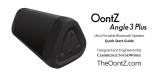Page is loading ...

Ultra-Portable Bluetooth Speaker
Quick Start Guide
Designed and Engineered By
Please visit TheOontZ.com

Table of Contents
Pages
In the Package
Play Controls
LED Lights and Connectors
Charging the Battery
7XUQLQJ2QDQG2
Pairing & Connecting
Pairing & Connecting -- From Your Mobile Device
Pairing & Connecting -- From Your Apple Mac or Windows Computer
Playing From Your Laptop, Computer and Non-Bluetooth Devices Using the 3.5mm Audio Cable
IPX6 Water Resistance
Wireless Hands Free Personal Speakerphone
Troubleshooting & Customer Support
Resetting Your OontZ Angle 3 Plus
Safety and Precautions
1
2
3
4 - 5
6
7
7
8
9
10
11
12 - 14
15
16

In the Package
USB Micro Charging Cable
OontZ Angle 3 Plus
Speaker
3.5mm Audio Cable
Quick-Start Guide
Page 1
O
ontZ
Ang
le 3 Plu
s
S
p
eake
r
5
mm Audio Cab
le
Q
uick-Start Guid
e
P

Button (Dual Function) Button (Dual Function)
Power Button
Note: The volume on the OontZ Angle 3 Plus and your source device both need to be set to the highest level for the loudest volume.
The volume controls on your source device and speaker work independently of each other.
Note: Holding the button down will result in track back
Button
Play Controls
Page 2
Bluetooth Button (Dual Function)
Press and Release to Pause/Play
Track Back
Press and Hold Down for 2 Seconds
Track Advance
Press and Hold Down for 2 Seconds
Volume Down
Press and Release to decrease volume
one level; continue to press and release
until volume lowers to desired level
Note: Holding the button down will result in track advance
Volume Up
Press and Release to increase volume one
level; continue to press and release until
volume raises to desired level

LED Lights and Connectors
AUX IN Jack
ORFDWHGXQGHUUXEEHUȵDS
Micro USB Charging Connector
ORFDWHGXQGHUUXEEHUȵDS
Rubber Flap
OLIWVXSIURPWRS
Charging LED Light (Red)
(LED visible when connected to a
charging source and when
EDWWHU\FKDUJHLVORZ
Built-in Mic for Speakerphone
Page 3
Note: Use the smaller end of
the Micro USB Charging Cable
WRSU\RSHQWKHUXEEHUȵDSLI
QHFHVVDU\7KHUXEEHUȵDS
needs to be closed to keep the
speaker water resistant
Bluetooth LED Light (Blue)
(LED is only visible when
VSHDNHULVWXUQHGRQ
o
ne

Charging the Battery
Step 2: Insert the smaller end of the Micro
USB Cable into the Micro USB Charging
Connector as shown
Step 3: Insert the larger end of the Micro
USB cable into either a USB wall charger for
a Smartphone or iPhone, or a USB port on
your laptop to charge the battery
Step 1: 3XOOGRZQWKHUXEEHUȵDSIURPWKH
top to access the Micro USB Charging
Connector
To charge the battery:
The lithium ion rechargeable battery
comes with a partial charge and is
ready to play. For maximum
playtime, fully charge the
battery. You can play
while charging.
Charging LED Light (Red)
VORZO\ȵDVKLQJZKHQFKDUJLQJ
6ORZO\ȵDVKLQJ5HGZKHQFKDUJLQJ
Solid Red when fully charged
Page 4
1RWH&ORVHWKHUXEEHUȵDSZKHQQRWFKDUJLQJ7KHUXEEHU
ȵDSQHHGVWREHFORVHGWRNHHSWKHVSHDNHUZDWHUUHVLVWDQW

Charging the Battery (continued)
0XVLF3OD\7LPH
Up to 7 hours on a full charge, with volume at 60%.
Louder volumes will reduce the battery play time
Low Charge Remaining
When the battery charge
is down to about 15% the
&KDUJLQJ/('/LJKW5HG
ZLOOEHJLQȵDVKLQJ5HG
DQGZLOOUHPDLQȵDVKLQJ
until the speaker is turned
R7KHYROXPHZLOO
decrease to preserve the
remaining battery charge.
Charging Time
It will take about 5 to 6
hours to fully charge a
low battery
Power Saving Feature
- When playing from battery power the
2RQW=$QJOH3OXVZLOOWXUQRDIWHU
minutes of not playing audio to conserve
the battery charge
- When plugged into a charging source the
OontZ Angle 3 Plus will remain on until you
WXUQWKHSRZHUR<RXFDQFRQWLQXHWR
keep the speaker plugged into a charging
source even when it is fully charged.
Play while charging
You can play the OontZ Angle 3 Plus
while it is charging
Page 5

7XUQLQJ2QDQG2
)ODVKLQJ%OXHspeaker is in pairing mode and ready to connect
Solid Blue speaker is connected to a source device and ready to play
Press and Release the Power Button - Blue light will turn on
Press and Hold Down the Power Button for 2 Seconds -
%OXHOLJKWZLOOWXUQR
Turn ON
Turn OFF
Page 6
Bluetooth LED Light (Blue)
/('LVRQO\YLVLEOHZKHQVSHDNHULVWXUQHGRQ
Power Button

Pairing & Connecting
- Your source device needs to be within 30 unobstructed feet of the OontZ Angle 3 Plus
0DNHVXUH\RXU2RQW=$QJOH3OXVEDWWHU\KDVDVXɝFLHQWFKDUJH
7XUQ21\RXU2RQW=$QJOH3OXV
The Blue light will turn on
)ODVKLQJ%OXHthe OontZ Angle 3 Plus is ready to pair and connect
Solid Blue the OontZ Angle 3 Plus has automatically reconnected to the last source
device the speaker was connected to and is ready to play. Note: The OontZ Angle 3 Plus
will automatically try to connect to the last source device it was connected to each time it is
turned on and that source device is within range.
7KH2RQW=$QJOH3OXVFDQEHFRQQHFWHGWRRQHVRXUFHGHYLFHDWDWLPH
7RSDLUDQGFRQQHFWWRDGLHUHQWVRXUFHGHYLFH\RXQHHGWRȴUVWGLVFRQQHFWWKH
currently paired source device. To disconnect it, press and hold down the Bluetooth button for 2 seconds.
The blue light will begin ȵDVKLQJ and the OontZ Angle 3 Plus is ready to pair and connect.
Page 7

Pairing & Connecting -- From Your Mobile Device
- Go to Settings > Bluetooth, check Bluetooth is on
- Select ‘OontZ Angle 3 Plus’ when it appears
under DEVICES
- The speaker will connect in a few seconds
- The Bluetooth LED Light (Blue) will be solid blue
- You can now play your audio wirelessly to your
OontZ Angle 3 Plus
Note: Your Smartphone or Tablet instructions may vary
- Go to Settings > Bluetooth, check Bluetooth is on
- Scan or Search and select ‘OontZ Angle 3 Plus’ when it appears
under AVAILABLE DEVICES
- The speaker will connect in a few seconds
- The Bluetooth LED Light (Blue) will be solid blue
- You can now play your audio wirelessly to your OontZ Angle 3 Plus
To pair and connect from an
iPhone, iPad, or iPod:
To pair and connect from a
Smartphone or Tablet:
Pairing & Connecting -- From Your Apple Mac or Windows Computer
1RWH6RPHROGHU:LQGRZVFRPSXWHUVDQGRSHUDWLQJV\VWHPVPD\KDYHGLɝFXOW\SDLULQJDQGFRQQHFWLQJRYHU%OXHWRRWKΖIWKLVRFFXUVLW
LVUHFRPPHQGHGWRFRQQHFWXVLQJWKHPPDXGLRFDEOH3OHDVHJRWRSDJHȆ3OD\LQJIURP<RXU/DSWRS&RPSXWHUDQG1RQ%OXHWRRWK
Devices Using the 3.5mm Audio Cable’.
For the pairing and connecting guide for your Apple Mac or Windows computer, please visit: 7KH2RQW=FRPSDLULQJ
Page 8

Playing From Your Laptop, Computer and
Non-Bluetooth Devices Using the 3.5mm Audio Cable
Step 1:3XOOGRZQWKHUXEEHUȵDSIURPWKHWRSWRDFFHVVWKH
Micro USB Charging Connector
Step 2: Plug one end of the included 3.5mm audio cable into
the AUX IN Jack as shown
Step 3: Plug the other end of the 3.5mm audio cable into the
headphone jack on your source device
You are now ready to play
- Make sure your
OontZ Angle 3 Plus
battery has a
VXɝFLHQWFKDUJH
- Note: The Bluetooth on the OontZ Angle 3 Plus is disabled when the 3.5mm audio cable is connected to the speaker.
You need to remove the 3.5mm audio cable from the speaker in order to connect to a Bluetooth source device.
Page 9
1RWH&ORVHWKHUXEEHUȵDSZKHQQRWFKDUJLQJ7KHUXEEHUȵDSQHHGVWREHFORVHGWRNHHSWKHVSHDNHUZDWHUUHVLVWDQW

No more worries about the
rain or getting splashed
Listen to music in the shower
Perfect for taking to the
beach or by the pool
Ζ3;UDWLQJ7KH2RQW=$QJOH3OXVFDQUHVLVWJHQWOHZDWHUVSUD\VSODVKEXWFDQQRWEHSDUWLDOO\RUIXOO\VXEPHUJHGRUOHIWLQDZHW
HQYLURQPHQWIRUDQH[WHQGHGSHULRGRIWLPHDQ\RIZKLFKFRXOGFDXVHXQUHSDLUDEOHGDPDJHWRWKHVSHDNHU
IPX6 Water Resistant
'2127DOORZVSHDNHU
WRVLWLQZDWHU
'2127DOORZVSHDNHU
WRVXEPHUJHIXOO\RU
partially in water
Gentle Water Spray
RU6SODVKLVRND\
Page 10
1RWH7KHUXEEHUȵDSQHHGVWREHFORVHGWRNHHSWKHVSHDNHUZDWHUUHVLVWDQW:KHQFKDUJLQJRUXVLQJWKHPPDXGLRFDEOHSOHDVHNHHSWKH
speaker away from water as it can be damaged by water entering the connectors.

Wireless Hands Free Personal Speakerphone
The Wireless Hands Free Personal Speakerphone feature
works over Bluetooth with Smartphones and iPhones for
cell phone calls only
Please keep the speaker close in front of you so you may
be heard clearly by the listener
You can use your Smartphone or iPhone to switch between
using Hands Free Speakerphone and your phone
7RDQVZHUDQΖQFRPLQJ&DOO7R(QGD&DOO
Press and Release the Bluetooth Button
To Reject an Incoming Call
Press and Hold Down the Bluetooth Button for 3 Seconds
Bluetooth Button
(Dual Function)
Page 11

Troubleshooting & Customer Support
2RQW=$QJOH3OXVZLOOQRWWXUQRQ
For assistance with questions or any issue with your OontZ Angle 3 Plus that is not answered in the troubleshooting
tips below, please contact us by visiting: 7KH2RQW=FRPVXSSRUWDQGȴOORXWRXUFXVWRPHUVHUYLFHIRUP
• The battery may have become fully drained. Charge the OontZ Angle 3 Plus using a USB wall charger from a Smartphone/iPhone or tablet for at least
15 minutes, then press the power button to turn the speaker on. Then continue charging the battery
• Reset the OontZ Angle 3 Plus, follow the reset instructions on page 15
Cannot pair or connect to the OontZ Angle 3
ȏ&KHFNWKDW\RXU2RQW=$QJOH3OXVKDVDVXɝFLHQWEDWWHU\FKDUJHWKHVSHDNHUPD\QRWFRQQHFWZKHQWKHEDWWHU\KDVDORZFKDUJH&RQQHFWWKH
speaker to a charging source and try again to pair and connect
• Your source device may be out of range. Move it closer to within 30 unobstructed feet of your speaker
ȏ&KHFNWKH%OXHWRRWK/('OLJKW%OXHWRPDNHVXUHLWLVȵDVKLQJΖILWLVVROLGEOXHWKH2RQW=$QJOH3OXVLVDOUHDG\FRQQHFWHGWRDQRWKHUVRXUFH
device. The OontZ Angle 3 Plus can be connected to one source device at a time. You need to disconnect the connected source device then you can
connect to the next source device. Please see instructions on page 8
ȏ<RXUVRXUFHGHYLFHPD\KDYHDWHPSRUDU\%OXHWRRWKFRQQHFWLRQLVVXHSOHDVHWU\WKHIROORZLQJVWHSVZKLFKFDQUHVROYHWKLVFRQWLQXHGQH[WSDJH
Page 12

For iPhone, iPad, iPod
ȏ7XUQRWKH2RQW=$QJOH3OXVVSHDNHUJRWRWKH%OXHWRRWKGHYLFHOLVWRQ\RXUL3KRQHL3DGRUL3RGDQGFKHFNLIWKH2RQW=$QJOH3OXVLVOLVWHGΖILW
listed press the icon next to the OontZ Angle 3 Plus and then forget this device, twice.
With the OontZ Angle 3 Plus removed from the list or if it was not listed, do a soft reset on your iPhone, iPad or iPod by pressing and holding down
the Home and sleep buttons at the same time for about 10 seconds until the Apple icon appears and it restarts. When it restarts turn on the OontZ
Angle 3 Plus and then try again to pair and connect. Please see instructions on page 8
&DQQRWSDLURUFRQQHFWWRWKH2RQW=$QJOH3OXVFRQWLQXHG
For Smartphones and Tablets
ȏ7XUQRWKH2RQW=$QJOH3OXVVSHDNHUJRWRWKH%OXHWRRWKGHYLFHOLVWRQ\RXU6PDUWSKRQHRU7DEOHWDQGFKHFNLIWKH2RQW=$QJOH3OXVLVOLVWHGΖILW
listed press the icon next to the OontZ Angle 3 Plus and then press Unpair this device. With the OontZ Angle 3 Plus unpaired or if it was not listed,
restart your Smartphone or Tablet. When it restarts turn on the OontZ Angle 3 Plus and then try again to pair and connect. Please see instructions on
page 8
For Apple Mac
• Please go to the Bluetooth device list and if the OontZ Angle 3 Plus is listed please remove it. With the OontZ Angle 3 Plus removed or if was not listed,
restart your Apple Mac and then try again to pair and connect. For pairing and connecting Guide for your Apple Mac visit TheOontZ.com/Pairing
For Windows systems
• Please go to the Bluetooth device list and if the OontZ Angle 3 Plus is listed please remove it. With the OontZ Angle 3 Plus removed or if was not listed,
restart your Computer and then try again to pair and connect. For pairing and connecting Guide for your Windows system go to TheOontZ.com/Pairing
• If your Windows system displays an error message requesting a driver, you need to update your computer's Bluetooth driver. The OontZ Angle 3 Plus
GRHVQRWUHTXLUHDVSHFLDOGULYHULWVHOIDQGWKHUHLVQRGULYHUIRULW*RWRWKHVXSSRUWVLWHIRU\RXUV\VWHPPDQXIDFWXUHUDQGVSHFLȴFPRGHODQGVHOHFW
the Bluetooth driver. Download and install the Bluetooth driver, restart your system and try again to pair and connect to your OontZ Angle 3 speaker.
For pairing and connecting Guide for your Windows system visit TheOontZ.com/Pairing
Page 13

Page 14
1RDXGLRSOD\LQJIURPWKH2RQW=$QJOH3OXVZKHQFRQQHFWHGRYHU%OXHWRRWK
• Reset the OontZ Angle 3 Plus, follow the reset instructions on page 15.
• Remove the OontZ Angle 3 Plus from the Bluetooth device list on your source device, restart your source device, and then re-pair and connect to the speaker.
• Make sure the volume is up on your OontZ Angle 3 Plus and your source device.
• Make sure your Bluetooth device is playing audio, and is not paused and volume is up.
• Your Bluetooth device may be out of range, move closer within 30 unobstructed feet.
ȏ7XUQ\RXU2RQW=$QJOH3OXVRDQGEDFNRQ
• Some apps have their own volume setting. Please check the app to make sure the volume is not on mute and the volume is up.
3RRUVRXQGTXDOLW\ZKHQFRQQHFWHGRYHU%OXHWRRWK
• Your Bluetooth device may be out of range, move closer within 30 unobstructed feet.
• Remove the OontZ Angle 3 Plus from the Bluetooth device list on your source device, restart your source device, and then re-pair and connect to the speaker.
ȏ7XUQ\RXU2RQW=$QJOH3OXVRDQGEDFNRQ
ȏ6RPHGHYLFHVQHHGWRKDYHWKHLU:Ζ)ΖWXUQHGRWRLPSURYHDXGLRTXDOLW\RYHU%OXHWRRWK
1RDXGLRSOD\LQJIURPWKH2RQW=$QJOHZKHQFRQQHFWHGZLWKWKHPPDXGLRFDEOH
ȏ0DNHVXUHWKHPPDXGLRFDEOHLVIXOO\LQVHUWHGLQWRWKH2RQW=$QJOH3OXVDQG'HYLFH6RPHGHYLFHVKDYHFDVHVWKDWSUHYHQWDSURSHUȴW
and need to be removed to connect. Make sure your device is on and playing and music
• Increase the volume level on the OontZ Angle 3 Plus and the device
3RRUVRXQGTXDOLW\ZKHQFRQQHFWHGZLWKWKHPPDXGLRFDEOH
• Reduce the volume level on the AUX source
• Remove the charging cable while playing
1RUHVSRQVHZKHQSUHVVLQJDQ\EXWWRQRUVSHDNHUZLOOQRWWXUQR
• Reset the OontZ Angle 3 Plus, follow the reset instructions on page 15

Resetting Your OontZ Angle 3 Plus
To reset the OontZ Angle 3 Plus insert either
a toothpick or straightened paper clip into the
AUX IN jack until it makes contact with the
micro switch. Gently push and release the
switch and the speaker will reset.
Page 15

Safety and Precautions
1. Follow all instructions – All operating and use instructions should be followed
2. Do not use this speaker near water while plugged in for charging, due to risk of electric shock
3. Do not charge when wet
4. Protect the Micro USB charging cable from pinched particularly at the connectors
5. Unplug the Micro USB charging cable during lightning storms or when unused for long periods of time
Page 16
)&&6WDWHPHQW
7KLVGHYLFHFRPSOLHVZLWKSDUWRIWKH)&&5XOHV2SHUDWLRQLVVXEMHFWWRWKHIROORZLQJ
WZRFRQGLWLRQV7KLVGHYLFHPD\QRWFDXVHKDUPIXOLQWHUIHUHQFHDQGWKLVGHYLFH
PXVWDFFHSWDQ\LQWHUIHUHQFHUHFHLYHGLQFOXGLQJLQWHUIHUHQFHWKDWPD\FDXVHXQGHVLUHGRSHUDWLRQ
7KLVHTXLSPHQWKDVEHHQWHVWHGDQGIRXQGWRFRPSO\ZLWKWKHOLPLWVIRUD&ODVV%GLJLWDOGHYLFHSXUVXDQWWRSDUWRIWKH)&&5XOHV7KHVHOLPLWVDUHGHVLJQHGWRSURYLGH
UHDVRQDEOHSURWHFWLRQDJDLQVWKDUPIXOLQWHUIHUHQFHLQDUHVLGHQWLDOLQVWDOODWLRQ7KLVHTXLSPHQWJHQHUDWHVXVHVDQGFDQUDGLDWHUDGLRIUHTXHQF\HQHUJ\DQGLIQRWLQVWDOOHG
DQGXVHGLQDFFRUGDQFHZLWKWKHLQVWUXFWLRQVPD\FDXVHKDUPIXOLQWHUIHUHQFHWRUDGLRFRPPXQLFDWLRQV+RZHYHUWKHUHLVQRJXDUDQWHHWKDWLQWHUIHUHQFHZLOOQRWRFFXULQD
SDUWLFXODULQVWDOODWLRQ,IWKLVHTXLSPHQWGRHVFDXVHKDUPIXOLQWHUIHUHQFHWRUDGLRRUWHOHYLVLRQUHFHSWLRQZKLFKFDQEHGHWHUPLQHGE\WXUQLQJWKHHTXLSPHQWRIIDQGRQWKH
XVHULVHQFRXUDJHGWRWU\WRFRUUHFWWKHLQWHUIHUHQFHE\RQHRUPRUHRIWKHIROORZLQJPHDVXUHV
²5HRULHQWRUUHORFDWHWKHUHFHLYLQJDQWHQQD
²,QFUHDVHWKHVHSDUDWLRQEHWZHHQWKHHTXLSPHQWDQGUHFHLYHU
²&RQQHFWWKHHTXLSPHQWLQWRDQRXWOHWRQDFLUFXLWGLIIHUHQWIURPWKDWWRZKLFKWKH
UHFHLYHULVFRQQHFWHG
²&RQVXOWWKHGHDOHURUDQH[SHULHQFHGUDGLR79WHFKQLFLDQIRUKHOS
&DXWLRQ$Q\FKDQJHVRUPRGLILFDWLRQVQRWH[SUHVVO\DSSURYHGE\WKHSDUW\UHVSRQVLEOHIRUFRPSOLDQFHFRXOGYRLGWKHXVHUVDXWKRULW\WRRSHUDWHWKHHTXLSPHQW
7KLVHTXLSPHQWFRPSOLHVZLWK)&&UDGLDWLRQH[SRVXUHOLPLWVVHWIRUWKIRUDQXQFRQWUROOHGHQYLURQPHQW
7KLVWUDQVPLWWHUPXVWQRWEHFRORFDWHGRURSHUDWLQJLQFRQMXQFWLRQZLWKDQ\RWKHUDQWHQQDRUWUDQVPLWWHU
/