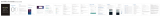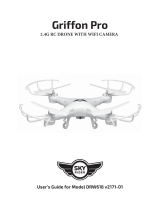Smart Watch User Manual
08 09
Frequently asked questions and
answers
Frequently asked questions and
answers
There are many factors determining the deviation of the
values measured by the watch and sphygmomanometer
The brachial artery was measured by the wrist watch,
and thetwo main parts of the micro artery were measured
by the wrist watch Under normal circumstances, the
difference between aortic blood pressure measurement
andmicroarterial blood pressure measurement is three to
threeForty; If you're using a watch and a
sphygmomanometer, because of the flow in the artery It's
centrifuged blood, and the sphygmomanometer measures
it with a strap below the middle of your elbow The patient
is in a state of pressure, and temporarily the blood can not
flow smoothly to the lower artery Branch flow; The
increase of blood pressure will make the deviation of blood
pressure measurement larger.?
The temperature of bath water is relatively high, it will
produce a lot of water vapor, and the water vapor is gas
Body, its molecular radius is small, easy to seep through
the gap of the watch shell, when the temperature drops
down, it will re condense into liquid droplets, easy to
cause the watch internal circuit short circuit, damage the
watch circuit board, and damage the watch.
1. Confirm to turn on the message push switch on the
mobile client;
2. The confirmation message can be displayed normally
in the mobile phone notification column, and the watch
message is pushed by reading the mobile phone
notification message; If there is no message in the
notification column of the mobile phone, the watch will
not be able to receive push; (you need to find the
notification settings in the mobile phone settings and
turn on the notification switches of wechat, QQ,
phone, SMS and mobile phone clients)
1. Confirm to turn on the message push switch on the
mobile client;
2. The confirmation message can be displayed normally
in the mobile phone notification column; (you need to
find the notification settings in the mobile phone settings
and turn on the notification switches of wechat, QQ,
phone, SMS and mobile phone clients)
Why does blood pressure data deviate from
sphygmomanometer?
Why can't the watch receive a message push?
Android phone settings:
Iphone settings:
01
GT FIT
Scan the QR code to download the app.
https://app.uteasy.com/gtfit/download/index.html
Download the "GT FIT" APP to your mobile phone and
install it. You can directly search for "GT FIT" in the APP
store to download, or you can scan the following QR
code to jump to the connection to download.
Connect the watch
This product adopts wireless magnetic suction charging.
Connect the charging point to the back of the charging pin
of the device and it will charge automatically. It supports
PC USB or standard 5V charger. Fully charged in 2 hours.
1. Power on / off button: long press the watch to switch on
and off; Short press to return to standby.
Reset method to prevent crash: when the watch crashes,
connect the charging line for charging, and then press
the on key for a long time to trigger the reset function
within 1-2s.
2. Dial switching: long press the dial and slide left or right
to select different dial; Or select a different dial by
rotating the button to the left and right.
3. Sport mode button: press briefly to enter the sport mode
directly
Touch Description: Slide to the right to enter the main
menu, click the icon to enter the function, slide to the right
to return to the main menu, and then slide to the left to
return to a startup interface; Slide left to enter the next
function.
Caution: Do not connect any two pins of the magnetic
charging line with the conductive material at the same
time, otherwise it may cause a short circuit.
Charging instructionsThank you for choosing our product
02 03
Operation Guide
04
1. Open mobile location service and GT FIT location.
2SHQ*7),7DSSĺGHYLFHĺDGGGHYLFHĺVHDUFK
Bluetooth to connect.
The icon on the top
left is gray, which means
the The watch is
notconnected or
occupied
The icon on the top
left is green, which
means the The watch
has been connected
and occupied Watch
charging and activation Slide
* Please do not connect with Bluetooth in the background
of mobile phone. Be sure to search and connect through
GT FIT app will not be able to search the Bluetooth.
At this time, be sure to ignore the background Bluetooth
and release the device. Go back to the GT FIT app to
search and connect.
Notes on Bluetooth connection
Slide down the time dial of the watch to display the
shortcut page, and then click to enter the setting page Set,
and then click about to display the MAC address of the
watch. You can determine your device by listing the MAC
address of the watch through the device; After the watch
is bound successfully, the watch will automatically
connect with the mobile phone in the future, and the APP
data page can be pulled down to refresh the data
synchronously;
Notes on Bluetooth connection
Turn on the cell phone APP
setep personal information
Change to the device page
and click add device
Search and pair your devices
Binding complete
Watch operation guide
Slide down the
shortcut page on
the first screen
First screenright
slide menu interface
First screen up
information
notification
Slide active data
left on the first
screen
05 06 07
1. Open mobile location service and GT FIT location
2SHQ*7),7DSSĺGHYLFHĺDGGGHYLFHĺVHDUFK
Bluetooth to connect.
Binding complete
To have a comprehensive understanding and using this
device, to know all the features and simple operation
method, please read this manual first.
All product drawing& function-instruction is used for
reference only, the finally correct datails please see in
instruction and packing kinds.
Typing errors and discrepancies in this manual will be
updated with the latest products. In case of any update,
this manual will be changed at any time without notice.
We resered the finally explanatory rights.
Remarks: This product can wash hands while wearing.
Do not use it when taking a bath or sauna.
Water vapor will enter the host and scratch and
damage the surrounding parts. These are not covered
by the warranty.
All the above test data are for reference only and
are not used as any basis for medical diagnosis.
On/Off button
Rotate button
Sport mode
ਸ਼֢
ڴ֢
ޙߎ
ކ
ࡣ֢
۞םӯ
ࣰ࣏
)&&:$51,1*
7KLVGHYLFHFRPSOLHVZLWKSDUWRIWKH)&&5XOHV2SHUDWLRQLV
VXEMHFWWRWKHIROORZLQJWZRFRQGLWLRQVWKLVGHYLFHPD\QRWFDXVH
KDUPIXOLQWHUIHUHQFHDQGWKLVGHYLFHPXVWDFFHSWDQ\LQWHUIHUHQFH
UHFHLYHGLQFOXGLQJLQWHUIHUHQFHWKDWPD\FDXVHXQGHVLUHGRSHUDWLRQ
$Q\FKDQJHVRUPRGLILFDWLRQVQRWH[SUHVVO\DSSURYHGE\WKHSDUW\
UHVSRQVLEOHIRUFRPSOLDQFH
FRXOGYRLGWKHXVHUVDXWKRULW\WRRSHUDWHWKHHTXLSPHQW
127(7KLVHTXLSPHQWKDVEHHQWHVWHGDQGIRXQGWRFRPSO\ZLWKWKH
OLPLWVIRUD&ODVV%GLJLWDOGHYLFHSXUVXDQWWR3DUWRIWKH)&&
5XOHV7KHVHOLPLWVDUHGHVLJQHGWRSURYLGHUHDVRQDEOHSURWHFWLRQ
DJDLQVWKDUPIXOLQWHUIHUHQFHLQDUHVLGHQWLDOLQVWDOODWLRQ7KLV
HTXLSPHQWJHQHUDWHVXVHVDQGFDQUDGLDWHUDGLRIUHTXHQF\HQHUJ\
DQGLIQRWLQVWDOOHGDQGXVHGLQDFFRUGDQFHZLWKWKHLQVWUXFWLRQVPD\
FDXVHKDUPIXOLQWHUIHUHQFHWRUDGLRFRPPXQLFDWLRQV+RZHYHUWKHUH
LVQRJXDUDQWHHWKDWLQWHUIHUHQFHZLOOQRWRFFXULQDSDUWLFXODU
LQVWDOODWLRQ
,IWKLVHTXLSPHQWGRHVFDXVHKDUPIXOLQWHUIHUHQFHWRUDGLRRUWHOHYLVLRQ
UHFHSWLRQ
ZKLFKFDQEHGHWHUPLQHGE\WXUQLQJWKHHTXLSPHQWRIIDQGRQWKH
XVHULVHQFRXUDJHGWRWU\WRFRUUHFWWKHLQWHUIHUHQFHE\RQHRUPRUHRI
WKHIROORZLQJPHDVXUHV
5HRULHQWRUUHORFDWHWKHUHFHLYLQJDQWHQQD
,QFUHDVHWKHVHSDUDWLRQEHWZHHQWKHHTXLSPHQWDQGUHFHLYHU
&RQQHFWWKHHTXLSPHQWLQWRDQRXWOHWRQDFLUFXLWGLIIHUHQW
IURPWKDWWRZKLFKWKHUHFHLYHULVFRQQHFWHG
&RQVXOWWKHGHDOHURUDQH[SHULHQFHGUDGLR79WHFKQLFLDQIRUKHOS
7KHGHYLFHKDVEHHQHYDOXDWHGWRPHHWJHQHUDO5)H[SRVXUH
UHTXLUHPHQW7KHGHYLFHFDQEHXVHGLQSRUWDEOHH[SRVXUHFRQGLWLRQ
ZLWKRXWUHVWULFWLRQ