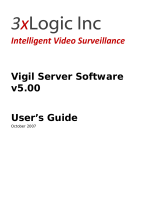i
Contents
Chapter 1 ...........................................................................................2
Network IP Cameras ..................................................................................................2
PTZ Cameras..............................................................................................................2
Chapter 2 ...........................................................................................4
SecurView Pro Installation .........................................................................................4
SecurView Pro Server Setup Wizard ...........................................................................5
Note: This user name and password is used for broadcast server login.......................5
SecurView Pro Terminology .......................................................................................7
Structure Pane...........................................................................................................8
Broadcast Server Connections....................................................................................9
Chapter 3 .........................................................................................10
Server Recording Properties.....................................................................................10
Server Communication Properties............................................................................12
Server Watchdog.....................................................................................................13
Server User Management ........................................................................................15
Chapter 4 .........................................................................................16
Setting up an IP Camera...........................................................................................16
Scheduled Recording Configuration .........................................................................27
Digital Input Configurations and Events....................................................................29
Live view pop up by motion and events....................................................................32
Chapter 5 .........................................................................................33
Digital PAN-TILT-ZOOM on live view.........................................................................33
PTZ Control Panel for optical zoom ..........................................................................33
Save Presets and Tours for PTZ Cameras ..................................................................34
PTZ control – Point to click PTZ ................................................................................34
PTZ control – Shortcut Keys .....................................................................................35
Video Adjustments ..................................................................................................35
Audio Adjustments ..................................................................................................35
Video Frame Export.................................................................................................35
Exclusivity Mode (Windows lock out feature)...........................................................37
Enable Video Transfer Properties.............................................................................38
Video Transfer Defaults ...........................................................................................39
Layouts....................................................................................................................39
Layout Sequence .....................................................................................................39
Map Module............................................................................................................41
Archive Backup Wizard ............................................................................................41
Chapter 6 .........................................................................................44
How to playback video.............................................................................................44
Export Video............................................................................................................45
Export Snapshots.....................................................................................................47
Quick snapshot save and current visible frame save.................................................48
Chapter 7 .........................................................................................49
Upgrading SecurView Pro software to a newer version ............................................49