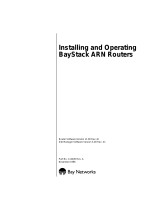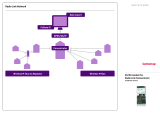Page is loading ...

SynOptics Communications, Inc.
4401 Great America Parkway
Santa Clara, CA 95054
408-988-2400
May 1994
Using the Model 281xSA
Ethernet Hub

ii 893-743-A
© 1994 by SynOptics Communications, Inc. All rights reserved.
Trademarks
SynOptics and SynOptics Communications are registered trademarks of SynOptics
Communications, Inc. Model 281xSA Ethernet Hub, Expanded View, and Autotopology are
trademarks of SynOptics Communications, Inc.
Other brand and product names are registered trademarks or trademarks of their respective
holders.
Statement of Conditions
In the interest of improving internal design, operational function, and/or reliability, SynOptics
Communications, Inc. reserves the right to make changes to the products described in this
document without notice.
SynOptics Communications, Inc. does not assume any liability that may occur due to the use or
application of the product(s) or circuit layout(s) described herein.
One program, the Compression/Decompression Library, in this product contains free software;
you can distribute the Compression/Decompression Library and/or modify it under the terms of
the GNU General Public License as published by the Free Software Foundation; either version 2
or (at your option) any later version.
The Compression/Decompression Library is distributed in the hope that it will be useful, but
WITHOUT ANY WARRANTY; without even the implied warranty of MERCHANTABILITY
OR FITNESS FOR A PARTICULAR PURPOSE. See the GNU General Public License for more
details.
To receive a copy of the source code for the Compression/Decompression Library, and associated
make files, free of charge, contact SynOptics Communications, Inc., attention Corporate
Secretary.
Federal Communications Commission (FCC) Statement
Note: This equipment has been tested and found to comply with the limits for a Class A digital
device, pursuant to Part 15 of the FCC rules. These limits are designed to provide reasonable
protection against harmful interference when the equipment is operated in a commercial
environment. This equipment generates, uses, and can radiate radio frequency energy. If it is not
installed and used in accordance with the instruction manual, it may cause harmful interference
to radio communications. Operation of this equipment in a residential area is likely to cause
harmful interference, in which case users will be required to take whatever measures may be
necessary to correct the interference at their own expense.
EN 55 022 Declaration of Conformance
This is to certify that the SynOptics Communications Model 281xSA Ethernet Hub is shielded
against the generation of radio interference in accordance with the application of Council
Directive 89/336/EEC, Article 4a. Conformity is declared by the application of EN 55 022:1987
Class B (CISPR 22:1985/BS 6527:1988).
Compliance with the applicable regulations is dependent upon the use of shielded cables.

893-743-A iii
Bestätigung des Herstellers/Importeurs
Es wird hiermit bestätigt, daß das Model 281xSA Ethernet Hub gemäß der im BMPT-AmtsblVfg
243/1991 und Vfg 46/1992 aufgeführten Bestimmungen entstört ist. Das vorschriftsmäßige
Betreiben einiger Geräte (z.B. Testsender) kann jedoch gewissen Beschränkungen unterliegen.
Lesen Sie dazu bitte die Anmerkungen in der Betriebsanleitung.
Das Bundesamt für Zulassungen in der Telekommunikation wurde davon unterrichtet, daß dieses
Gerät auf den Markt gebracht wurde und es ist berechtigt, die Serie auf die Erfüllung der
Vorschriften hin zu überprüfen.
Die Erfüllung der zutreffenden Vorschriften hängt von der Benutzung geschirmter Kabel ab. Der
Benutzer ist für den Erwerb der entsprechenden Kabel verantwortlich.
Certificate of the Manufacturer/Importer
It is hereby certified that the Model 281xSA Ethernet Hub has been suppressed in accordance
with the conditions set out in the BMPT-AmtsblVfg 243/1991 and Vfg 46/1992. The operation of
some equipment (for example, test transmitters) in accordance with the regulations may,
however, be subject to certain restrictions. Please refer to the notes in the operating instructions.
Federal Office for Telecommunications Approvals has been notified of the placing of this
equipment on the market and has been granted the right to test the series for compliance with the
regulations.
Compliance with the applicable regulations is dependent upon the use of shielded cables. It is the
responsibility of the user to procure the appropriate cables.
Voluntary Control Council for Interference (VCCI) Statement
Voluntary Control Council for Interference (VCCI) Statement
This equipment is in the 1st category (information equipment to be used in commercial and/or
industrial areas) and conforms to the standards set by the Voluntary Control Council for
Interference by Data Processing Equipment and Electronic Office Machines that are aimed at
preventing radio interference in commercial and/or industrial areas.
Consequently, when this equipment is used in a residential area or in an adjacent area thereto,
radio interference may be caused to equipment such as radios and TV receivers.
Compliance with the applicable regulations is dependent upon the use of shielded cables. The
user is responsible for procuring the appropriate cables. Read instructions for correct handling.

iv 893-743-A

893-743-A v
Contents
Preface
Purpose xv
Audience xv
Conventions xvi
Special Message Formats xvi
Two-tiered Procedure Format xvi
Use of Enter, Type, and Press xvi
Other Conventions xvii
Related Publications xvii
SynOptics Customer Support xviii
Chapter 1 Overview of the Model 281xSA Hub
Features 1-2
Functional Description 1-3
Management Functions in the Model 281xSA Hubs 1-4
Dedicated Data Collection 1-4
SNMP-based Management 1-4
Agent Software 1-5
MIB-II 1-5
Support for SynOptics Optivity Features 1-6
Expanded View 1-6
Autotopology 1-6
Show Nodes/Find Nodes 1-6
Allowed Nodes Security 1-6
Thresholds 1-7
Service Port Management 1-7
Chapter 2 Installing the Model 281xSA Hub
Site Preparation 2-1
Operating Environment Requirements 2-2
Physical Location Requirements 2-2
Package Contents 2-3
Required Tools and Materials 2-4
Table or Shelf Installation 2-5
Rack Installation 2-7
Wall Installation 2-10

vi 893-743-A
Chapter 3 Network Configurations and Cable Connections
Building Network Configurations 3-2
Single-hub Network 3-3
Ethernet Station Connections 3-3
Cable Connections in the Work Area 3-4
Using an AUI Network Interface Card 3-4
Using a 10BASE-T Interface Card 3-6
Cable Connections in the Wiring Closet 3-7
Cluster Configurations 3-11
Cluster Operation 3-12
Connecting a Cluster Configuration 3-12
Multiple-hub Networks—System 2000 Only 3-14
Configuration Rules 3-14
Interconnecting Model 2813SA Hubs Using the AUI Port 3-14
Connecting the AUI Port to a Fiber Backbone 3-15
Connecting the AUI Port to Coaxial Backbone 3-16
Interconnecting Model 2814SA Hubs Using the 10BASE-FL Port 3-18
Interconnecting Hubs Using the MDI Port 1 3-19
Multiple-hub Networks—Including System 3000 Products 3-20
Chapter 4 Configuring the Model 281xSA Hub for IP/IPX Networks
Required Network Information and Configuration Actions 4-1
IP/IPX and BootP Network Configuration Options 4-2
Using the Service Port 4-3
Terminal Connection Requirements 4-3
Connecting to the Model 281xSA Service Port 4-3
Power-on Self-test Diagnostic Messages Display 4-5
Summary of the Boot Sequence with a BootP Server 4-7
Setting the Boot Configuration without a BootP Server 4-8
Using Configuration Menus 4-12
Commands 4-14
Boot Configuration Menus 4-15
Boot Configuration Commands 4-16
System Configuration Menu 4-21
Boot File Configuration Menu 4-22
IP Configuration Menu 4-24
IPX Configuration Menu 4-25

893-743-A vii
Setting Run-time Parameters 4-27
Protocol Parameters Menu 4-29
IP Parameters Menu 4-31
IPX Parameters Menu 4-33
SNMP Parameters Menu 4-34
SNMP Trap Receivers for IP 4-36
SNMP Trap Receivers for IPX 4-37
Out-of-Band Parameters Menu 4-40
Setting Security Parameters 4-41
Profile Parameters Menu 4-43
Boot Parameters Menu 4-44
Appendix A Technical Specifications
Appendix B LEDs and Switches
Reset Button B-4
MDI-X/MDI Switch B-4
Appendix C Pin Assignments
AUI Port C-1
10BASE-T Ports C-1
RS-232 Port C-2
Using the RS-232 Serial Port for an Out-of-band Connection C-3
Service Port C-4
Appendix D Link Integrity Test Function
Appendix E Autopolarity Detection and Correction
Appendix F IP Addressing
Classes of Internet Addresses F-1
Internet Address Notation F-2
Allowable Internet Addresses F-3
Internet Address Conventions F-3
Addresses and Routing F-4
Subnetting F-4
Subnetting and Routing F-5
Subnet Masks F-5

viii 893-743-A
Appendix G Setting Up the Model 281xSA Hub Configuration File
Sample Configuration File G-1
Configuration Parameters G-9
Appendix H System Messages
System Operation Display Messages H-1
Service Port Boot Messages H-2
TFTP Error and Information Messages H-2
Memory Error Messages H-5
Reset Message H-5
Service Port Run-time Messages H-6
Configuration File Messages H-7
Appendix I Replacing SIMMs
Preparation I-2
Tools and Equipment I-2
Preparatory Steps I-2
Removing the Cover I-3
Replacing the SIMM I-5
Setting Jumpers I-10
Reinstalling the Cover I-11
Final Steps I-12
Index

893-743-A ix
Figures
Figure 1-1. Model 2813SA Ethernet Hub 1-1
Figure 1-2. Model 2814SA Ethernet Hub 1-1
Figure 2-1. Model 281xSA hub package contents 2-4
Figure 2-2. Attaching feet 2-5
Figure 2-3. Connecting the power cord 2-5
Figure 2-4. Power LED 2-6
Figure 2-5. Attaching brackets for rack installation 2-7
Figure 2-6. Installing the hub in an equipment rack 2-8
Figure 2-7. Connecting the power cord 2-9
Figure 2-8. Power LED 2-9
Figure 2-9. Attaching brackets for wall mounting 2-10
Figure 2-10. Template for wall mounting 2-11
Figure 2-11. Securing the Model 281xSA hub to the wall 2-12
Figure 2-12. Connecting the power cord 2-12
Figure 2-13. Power LED 2-13
Figure 3-1. Typical single-hub configuration 3-3
Figure 3-2. Connecting an AUI cable to a Model 508B 10BASE-T
Transceiver 3-4
Figure 3-3. Connecting a Model 928 transceiver to a network
station 3-5
Figure 3-4. Connecting UTP cable to a Model 508B transceiver 3-5
Figure 3-5. Connecting the Model 928 transceiver to the wall 3-6
Figure 3-6. Connecting a 10BASE-T interface card 3-7
Figure 3-7. MDI-X/MDI switch set to the MDI-X position 3-8
Figure 3-8. Connecting 25-pair UTP cable 3-9
Figure 3-9. Model 281xSA hub 10BASE-T port connection 3-10
Figure 3-10. Typical Model 2813/2803 cluster configuration 3-11
Figure 3-11. Connecting a cluster configuration 3-13
Figure 3-12. Interconnecting Model 2813SA hubs using an IEEE 802.3
10BASE-FL transceiver 3-15
Figure 3-13. Interconnecting Model 281xSA hubs using coaxial
backbone 3-17
Figure 3-14. Connecting Model 2814SA hubs using the 10BASE-FL
port 3-18
Figure 3-15. Interconnecting hubs via the MDI port 3-19
Figure 3-16. MDI-X/MDI switch set to MDI 3-20

x 893-743-A
Figure 3-17. Network including a Model 3000 concentrator 3-21
Figure 3-18. Fully manageable network composed entirely
of Model 281xSA clusters and single hubs 3-22
Figure 4-1. Hardware address label 4-1
Figure 4-2. Diagnostic messages for the Model 281xSA hub 4-5
Figure 4-3. BootP service port screen display 4-6
Figure 4-4. Boot main menu 4-9
Figure 4-5. Boot messages (remote image file load) 4-10
Figure 4-6. Boot messages (local image file load) 4-11
Figure 4-7. Primary boot configuration menus 4-12
Figure 4-8. Run-time parameters menus 4-13
Figure 4-9. Sample configuration menu 4-14
Figure 4-10. Boot main menu 4-15
Figure 4-11. System Configuration menu 4-21
Figure 4-12. Boot File Configuration menu 4-22
Figure 4-13. IP Configuration menu 4-24
Figure 4-14. IPX Configuration menu 4-26
Figure 4-15. Menu for changing run-time parameters 4-27
Figure 4-16. Protocol Parameters menu 4-29
Figure 4-17. IP Parameters menu 4-31
Figure 4-18. Changing the IP parameters 4-32
Figure 4-19. IPX Parameters menu 4-33
Figure 4-20. SNMP Parameters menu 4-34
Figure 4-21. SNMP IP Trap Receivers menu 4-36
Figure 4-22. SNMP IPX Trap Receivers menu 4-38
Figure 4-23. Out-of-Band Parameters menu 4-40
Figure 4-24. Set Security Parameters menu 4-42
Figure 4-25. Profile Parameters menu 4-43
Figure 4-26. Boot Parameters menu 4-44
Figure B-1. Model 2813SA Ethernet Hub front panel B-1
Figure B-2. Model 2814SA Ethernet Hub front panel B-1
Figure B-3. Reset button B-4
Figure B-4. Internal crossover function B-5
Figure B-5. External crossover function B-5
Figure B-6. MDI-X/MDI switch B-6

893-743-A xi
Figure F-1. Class A Internet Address F-1
Figure F-2. Class B Internet Address F-1
Figure F-3. Class C Internet address F-2
Figure F-4. Subnet field in a Class B address F-4
Figure I-1. Cover retaining screws I-3
Figure I-2. Removing the hub cover I-4
Figure I-3. SIMM location I-6
Figure I-4. Removing a SIMM I-7
Figure I-5. Installing a SIMM I-8
Figure I-6. DRAM jumpers I-10
Figure I-7. Reinstalling the cover I-11
Figure I-8. Cover retaining screws I-12

xii 893-743-A

893-743-A xiii
Tables
Table B-1. Model 281xSA hub LEDs B-2
Table B-2. Model 281xSA hub
µ
P Fault and On Line LED
combinations B-3
Table C-1. AUI port pin assignments (DB-15 socket) C-1
Table C-2. 10BASE-T port pin assignments (RJ-45 jack) C-2
Table C-3. RS-232 interface port pin assignments (DB-25 plug) C-2
Table C-4. Service port pin assignments (DB-9 plug) C-4
Table F-1. Reserved and available Internet addresses F-3
Table F-2. Subnet masks F-5
Table H-1. System operation messages H-1
Table I-1. DRAM SIMM capacities and types I-5
Table I-2. Jumper settings for total memory I-10

xiv 893-743-A

893-743-A xv
Preface
Congratulations on your purchase of the SynOptics
®
Model 281xSA Ethernet
Hub. These standards-based 10BASE-T hubs provide networking solutions for
low- and medium-density 10BASE-T networks that use Simple Network
Management Protocol (SNMP) network management.
Purpose
This guide describes how to install and use the Model 281xSA Ethernet Hub,
including configuration rules for connecting Ethernet stations and making
network interconnections.
Configuration procedures for IP/IPX networks include instructions on how to
prepare the hub for configuration, an explanation of how to use configuration
menus, and descriptions of specific configuration menus and commands.
Before installing the Model 281xSA hub, read Chapter 3, “Network
Configurations and Cable Connections,” to plan the placement and connection
of hubs and Ethernet stations.
Throughout this guide,
System 2000
or
Model 28xx
hub
is used to refer to the
Model 2803, 2804, 2813SA, or 2814SA hub, and Model 281xSA hub refers
to either the Model 2813SA or the Model 2814SA Ethernet Hub. Where a
reference is specific to one of the models, the specific model number is used.
Audience
This guide is intended for network installers or administrators who are
responsible for configuring, installing, or maintaining an Ethernet network with
Model 281xSA hubs. These individuals should have the following background
and experience:
■
Working knowledge of SNMP networking
■
Familiarity with setting up Ethernet, 10BASE-T, IP, and IPX networks

Preface
xvi 893-743-A
Conventions
This section describes the conventions used in this guide.
Special Message Formats
This guide uses the following formats to highlight special messages:
Two-tiered Procedure Format
The procedural steps in this guide are presented in a two-tiered format. The first
tier describes the step very briefly, but precisely. An experienced user may only
need to read the first tiers to complete the task. The second tier describes the
step in more detail and may include results of performing the step.
Use of Enter, Type, and Press
This guide uses enter, type, and press to describe the following actions:
■
When you read “enter,” type the text and press the Enter key.
■
When you read “type,” type the text, but do not press the Enter key.
■
When you read “press,” press only the alphanumeric or named key.
NOTE:
This format is used to highlight information of importance or special
interest.
CAUTION:
This format is used to highlight information that will help you
prevent equipment failure or loss of data.
WARNING:
This format is used to highlight material involving possibility of
injury or equipment damage.

Related Publications
893-743-A xvii
Other Conventions
This guide uses the following typographical conventions:
italics
Configuration file parameters; book titles; and UNIX
file, command, and directory names.
bold
Configuration file keywords.
courier font
Screen text, user-typed command-line entries.
Initial Caps Menu titles and window and button names.
[Enter] Named keys in text are shown enclosed in square
brackets. The notation [Enter] is used for the Enter key
and the Return key.
[Ctrl]+C Two or more keys that must be pressed simultaneously
are shown in text linked with a plus (+) sign.
ALL CAPS DOS file and directory names.
Related Publications
For more information about Ethernet networks, refer to the
LattisNet System
3000 Ethernet Connectivity Guide
(SynOptics part number 893-211-B). For
more information about network management, refer to the documentation that
was shipped with your SynOptics network management software.
To purchase SynOptics product publications, order by part number from
SynOptics Press at the following numbers. You may also request a free catalog
of SynOptics Press product publications.
■
Phone: 1-800-845-9523
■
FAX: U.S/Canada: 1-800-582-8000, International: 1-916-939-1010

Preface
xviii 893-743-A
SynOptics Customer Support
For assistance with installing and configuring your SynOptics systems or
for post-installation questions or problems, contact your local reseller. If you
cannot contact your local reseller, call the SynOptics Technical Response
Center (TRC) Contract Hotline.
To contact the TRC Contract Hotline, call:
■
U.S. and Canada: 1-800-473-4911
■
Europe: 011-31-3480-31616
■
Rest of the world: 408-764-1000
Technical information is available from the SynOptics InfoFACTS fax-on-
demand system by calling:
■
U.S. and Canada: 1-800-786-3228
■
International: 408-764-1002
You can also access technical information in the SynOptics forum on
CompuServe.
For information about our education services, contact the SynOptics Training
Coordinator at 1-800-473-4911 or 408-764-1018.

893-743-A 1-1
Chapter 1 Overview of the Model 281xSA Hub
The Model 2813SA and 2814SA Ethernet Hubs (see Figure 1-1 and
Figure 1-2, respectively) are preconfigured for plug-and-play operation. These
workgroup hubs support 10BASE-T Ethernet in a manageable, physical star
configuration using a building’s existing premises wiring. Model 281xSA
Ethernet Hubs offer a cost-effective solution for high-power, low-density
10BASE-T departmental segments, as well as the flexibility and expandability
to support medium-density 10BASE-T workgroups operating within a large
enterprise network.
Figure 1-1. Model 2813SA Ethernet Hub
Figure 1-2. Model 2814SA Ethernet Hub
The Model 281xSA Ethernet Hub includes fully integrated SNMP-based
Advanced Analyzer network management capabilities compatible with
SynOptics network management software or other SNMP-compatible network
management software.
This chapter includes the following topics:
■
A list of features of the Model 281xSA hub
■
A summary of Model 281xSA hub functions
■
Descriptions of management options for the Model 281xSA hub
MDI-X
MDI-X/MDI
AUI Port
1234 5678 910111213141516
Link Part
2345
Expansion
AUI
Partition
Power
NM
Control
Isolate Data (Data) Col
µP FaultOn Line
Reset
System Operation
RS-232 Service Port
Int
4638
MDI-X
MDI-X/MDI
1234 5678 910111213141516
Link Part
2345
Expansion
Power
NM
Control
Isolate Data <Data> Col
µP FaultOn Line
Reset
RS-232 Service Port
TX RX
10BASE-FL Fiber Port
Partition
Link
Int
System Operation
4639

Overview of the Model 281xSA Hub
1-2 893-743-A
Features
Each Model 281xSA Ethernet Hub has the following features:
■
Support for all RMON groups except packet capture and filter
■
Flash memory that allows local loading of image and configuration data
■
Sixteen IEEE 802.3i 10BASE-T ports:
– Shielded modular RJ-45 jacks for unshielded twisted pair (UTP) cable
or shielded twisted pair (STP) cable using a Model 822 10BASE-T-to-
Type 1 Adapter
– MDI/MDI-X configuration switch for port 1 to connect the Model
281xSA hub directly without using an external crossover cable or
adapter
– MDI-X-only configuration for ports 2 through 16
– Per-port automatic link integrity test function
– Per-port automatic disconnection (autopartition) of a port for too many
consecutive collisions or a collision that is too long)
– Automatic +/– polarity detection and correction of the receive data
wire-pair for each port
■
One AUI port (on the Model 2813SA hub) for connecting an Ethernet
IEEE 802.3 transceiver—allowing connection to another network hub,
station, or segment using coaxial, fiber optic, or twisted pair cable
or
■
One optical port (on the Model 2814SA hub) for direct connection to fiber
optic cable
■
Front-panel LEDs displaying link and partition status of each port, power
status, data activity, collision, and AUI partition or fiber optic link status
■
Front panel system operation display showing network utilization
■
Front-accessible reset button
■
One service port, implemented on a DB-9 plug, for connection of a
terminal
/