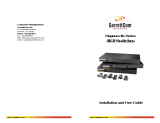Page is loading ...

1
Black Box Corporation • 1000 Park Drive • Lawrence, PA 15055-1018 • Tech Support: 724-746-5500 • www.blackbox.com • e-mail: [email protected]
Diagnose your system
with the push of a
button.
Compatible with IEEE
802.3 10BASE-T speci-
fications for Ethernet
over twisted pair.
Save on repair time.
H
ow can you tell whether your
trouble is in your computer or
your network? Here's how:
Just plug the 10BASE-T patch
cable into the hub port on the Pin
PUSH TO TEST
POWER
LINK STATUS
RECEIVE DATA
POLARITY
HUB
PC
PIN POINT
Easy troubleshooting for
your network connection.
Key Features
PIN POINT
7/21/2005 #15602
Ordering Information
ITEM CODE
Pin Point.........................................................................TS020A
Point. If all the lights come on, you
have a good network connection.
So your problem must be in your
computer. If no lights come on,
you have a problem with your
network connection.
The Pin Point indicates if you
have a bad transmit pair, a bad
receive pair, or reverse polarity.
User Controls: (1) Push to Test
button
Connectors: (2) RJ-45 jacks
Indicators: (4) LEDs: Power, Link
Status, Receive Data, and
Polarity
Power: 9-volt alkaline battery
(included)
Size: 3.8"H x 2.4"W x 1"D
(9.7 x 6.1 x 2.5 cm)
Weight: 0.5 lb. (0.2 kg)
Specifications
© 2005. All rights reserved.
Black Box Corporation.
/