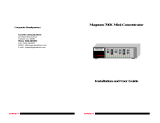Page is loading ...

2G/3G modem for
Radio Link Concentrator
Installation manual
Radio Link Network
55121214_B2_GB_02.2016
Repeater
Wireless M-Bus via Repeater Wireless M-Bus
Data export
PcBase III
GPRS/3G/IP
Concentrator

In the box
2
1
4
3
1 Communication cable
2 Jumper
3 Power supply cable
4 2G/3G modem module.
The module
1
2
4
3
5
5 Communication cable socket
6 Jumper socket
7 Power cable socket
8 2G/3G
9 SIM card holder.
Installation
The 2G/3G module is retrofilled by placing the
module in the module holder in the left side og
the Radio Link Concentrator “clicking” on the
module.
Module and Radio Link Concentrator are
electrically connected using the 6-pole
jumper.
Installation
3
2
1
10 TCommunication cable
11 Jumper
12 Power cable.
The 2G/3G module is mounted in module area
2 of the Radio Link Concentrator.
Order number:
2G/3G modem 6697 048
Marking/Approvals
CE marking
EN 61 600 6 EMC
CTR 19, 20, 31, 32 GSM approvals
/